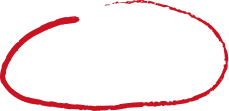Read summarized version with
All the WordPress website users know how important it is to have a plugin that can integrate scalable and useful functionalities to the website without much effort.
We at Taggbox acknowledged this and have introduced a Taggbox Widget wordpress plugin that will allow our customers who use wordpress website CMS to integrate social media feeds to their website easily.
Taggbox Widget WordPress Widget Plugin
Taggbox Widget recently introduced its WordPress plugin that allows users to simply integrate their Taggbox account to their WordPress website.
The aim of Taggbox plugin is to make it is easy and simple to create social media feeds. The plugin works seamlessly without any lags or errors, making the user experience flawless.

The best part is that you don’t need to separately visit Taggbox to access any features or functionalities as everything is integrated into the plugin.
What Are The Possibilities With Taggbox Widget Plugin
As you might be new to Taggbox Widget and how it works so we have listed some of the key possibilities that you can leverage for your website and business using the Taggbox Widget plugin.
Taggbox widget plugin allows the users to collect content from over 15+ social media and digital platforms. You can curate images, and videos from social media, customer reviews from review platforms, audio content from audio platforms, and even intranet feeds for your organization.
To start with, you can embed social media feeds like Instagram feed, Twitter feed, Facebook feed, and many more using your brand pages, hashtags, channel, etc.
Then, you can leverage the benefits of customer reviews on your website by curating and displaying customer reviews from Google, Yelp, Airbnb, Facebook, etc.
Also, you can curate and embed feeds from soundcloud, YouTube, etc. or your internal communications feed Slack, Yammer, or Workplace.
And it is not restricted to only one feed or one platform; you can collect and embed feeds from different sources with different types of content, including user-generated content.
The plugin has functionalities to:
- Customize your feeds with themes, colors, designs, fonts, styles, and more
- Advanced content filtering with an automation option
- Real-time automatic content updates from your chosen social media platforms
- Fast and responsive plugin design with seamless integration
- Add custom posts, banners, announcements, highlights, etc.
- Get rights to user-generated content for your brand
- Active customer support and superior performance
How To Use Taggbox WordPress Plugin
Method 1 – Install the Taggbox Widget plugin from WordPress Plugin directory and activate it on your website.
Method 2 – Download the Taggbox plugin zip files, and then upload it to your WordPress website in the /wp-includes/plugins directory or directly upload it in the plugin section and click on the active button to activate the plugin.
Once you have added the plugin using any of the aforementioned methods. Then you should go to the Taggbox widget plugin and copy the Shortcode & embed it on your website where you want to display it.
How To Get A Shortcode
- Register or Log in to the Taggbox Widget plugin
- Once you log in, you will see your existing feeds or else you can start with creating your feeds by clicking on the “+Create Widget” button
- To copy your Shortcode, just click on the “Copy” button under any of your created feeds
- Embed it on the page or post where you want to embed the feed(s)
Now that you have explored the possibilities and details for the plugin. It is time for you to use this plugin for your WordPress site and enable the benefits of embedding feeds on your website.
The plugin will help you make your website more engaging, exciting, and integrated by embedding diverse content from vast content sources depending on your needs.