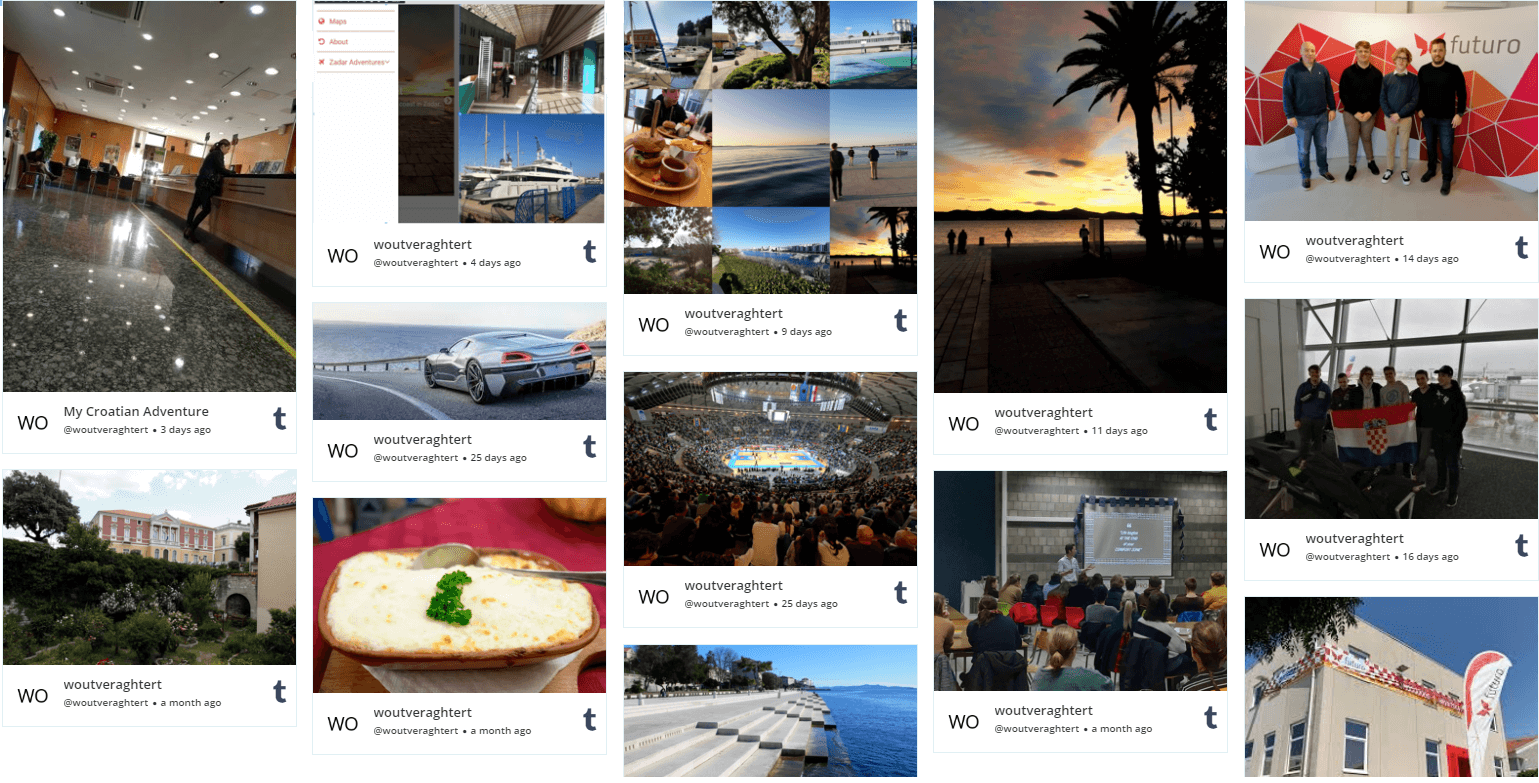It might come as a surprise to know why Tumblr out of all social platforms and evermore to why embed Tumblr feed on website?
It is common knowledge that when we talk about social media, platforms such as Facebook, Instagram, Twitter, Snapchat, etc. pop into our brains and Tumblr being way down in this list.
But when you go in-depth to analyze the benefits, you will realize that Tumblr is quite an exciting social platform with incredible popularity along with many benefits for your brand.
To start with basic, let’s understand
What Is Tumblr?
Tumblr is a microblogging social media platform launched in 2007, allowing users to post multimedia content like images, videos, text blogs, quotes, and more and presents many marketing opportunities for the brands.
The popularity of Tumblr has grown immensely over the years to having more than 350 million active user base and having approximately 450 million blogs.
It might sound less given the users, but we are talking about a distinct blog characteristic here.
In simple terms, Tumblr has four key elements
- Blog – A blog is your account feed, i.e. the content that you share be it images, videos, text content, etc. Everything uploaded by you will be part of your Blog (or popularly known on other social networks as your profile feed)
- Reblog – When someone shares or reposts your content through their profile
- Note – Any engagement or interaction done by the users with your blog content and advertisements
- Tag – In simpler words, Tag is the category indicator of any piece of content like if you share photos of lunch, dinner, vegetable, bread, etc., it can form a part of Food category
Tumblr can help you a lot when it comes to attracting and engaging the users to your brand, and below we have mentioned key reasons why you should embed Tumblr blog on website.
Why Should You Embed Tumblr Feed Widget On Website?
1. Grow Your Tumblr Community
Although the Tumblr user base is not as huge as other platforms, it has a loyal user community that can be beneficial for your brand & website.
So, when you link Tumblr to the website through the Tumblr widget, it will attract your website visitors to your Tumblr profile as well. The platform has the most high-value user base comparatively with great loyalty to Tumblr and its content.
Therefore, your Tumblr widget can prove to be beneficial to grow your Tumblr community.
2. Content Diversity
The content on Tumblr is diverse as the content creators, i.e. the users are also globally widespread and have diversified interest & likings; thus it makes the content more interesting, distinctive, and engaging.
Having a stream of such great and engaging content on your website will help in increasing the website traffic, engagement, and average dwell time of visitors.
Also, most of the content is in visual form, so it will make your website more captivating & vibrant. It will bring extended engagement on your website as visual content is known to be highly engaging among the audience.
3. Increase Your Website Engagement
Along with the engagement through content diversity, you can also increase your website engagement by displaying your branded content as Tumblr is known to be #1 social media platform with users having positive sentiments towards branded content & advertising.
So, when you embed Tumblr widget on website, you can fetch your branded content and add your custom posts to the feed to promote your brand & offering to the users.
4. Build Social Proof Through Users’ Content
Be it from any platform; the user-generated content is highly valuable for brands as it helps them build trust and reliability along with showcasing the authenticity & credibility of the brand through the words of customers.
Similarly, Tumblr has a hub of valuable user-generated content so curate the relevant and useful content like your brand mentions, positive word of mouth about your brand, user reviews, comments, etc. and display it on your website to build social proof.
Not just these but there are many more benefits that you can uncover when you will embed Tumblr blog on website.
Boost Website Performance With Tumblr Widget
Get The Most Powerful Widget For Website
How To Embed Tumblr Feed On Website?
Here we bring the process on how to embed Tumblr blog on website using Taggbox Free Website Widget easily within minutes. The process has been divided into two essential parts:
So, let’s get started with the initial process.
Add Tumblr Feed/Blog With Taggbox Widget
Step. 1 – Log in to your Taggbox Widget account, and you will see the dashboard.
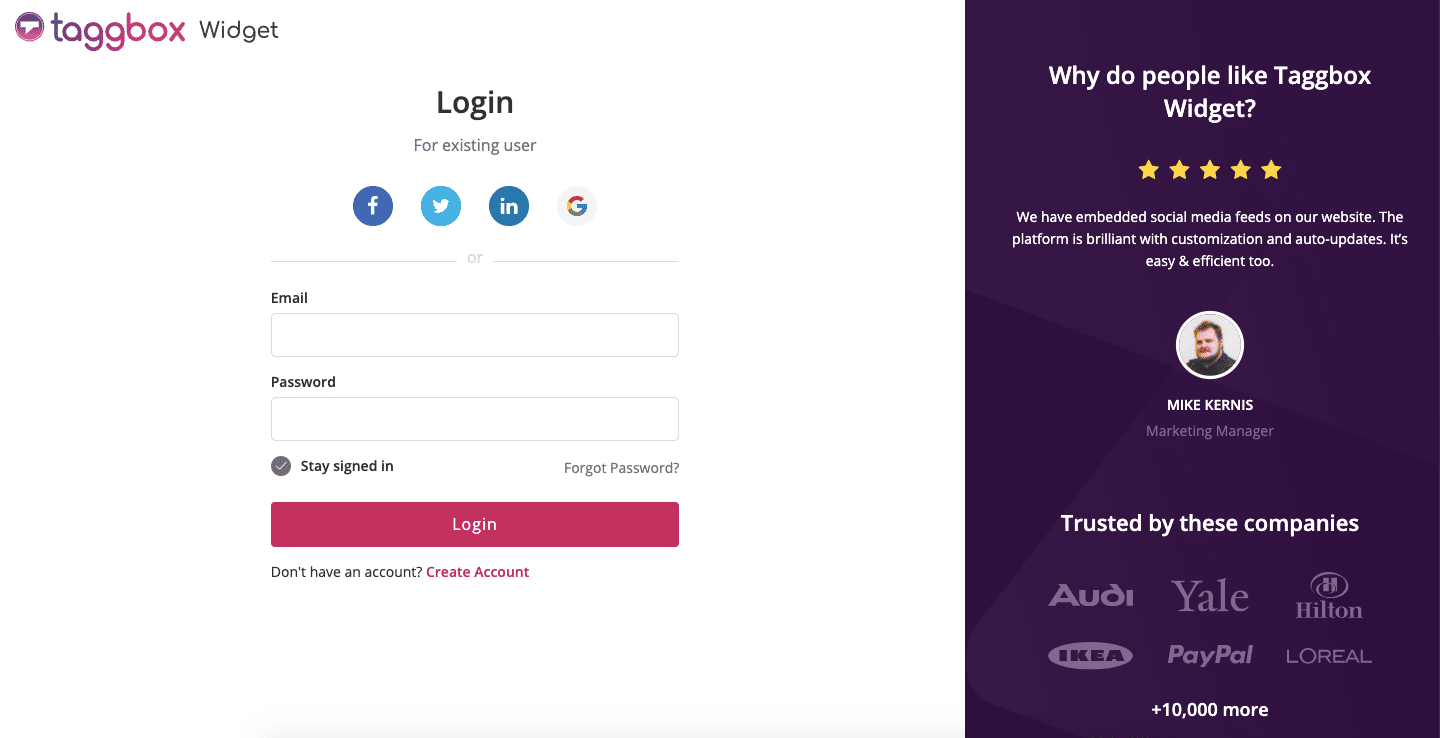
Step. 2 – On the dashboard, click on Add Social Feeds to add Tumblr feed on your website.
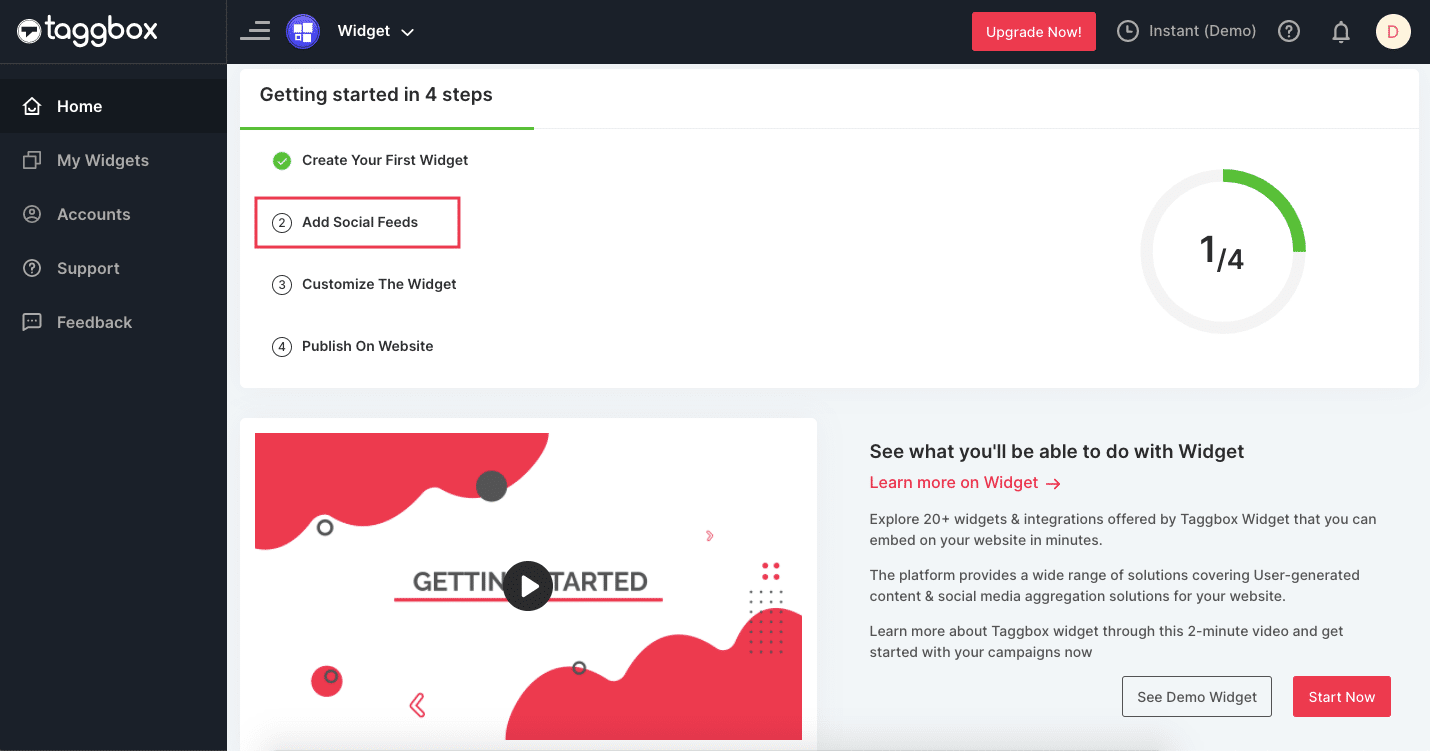
Step. 3 – A pop-up will appear with different social media icons, choose “ Tumblr “ as the content source option.
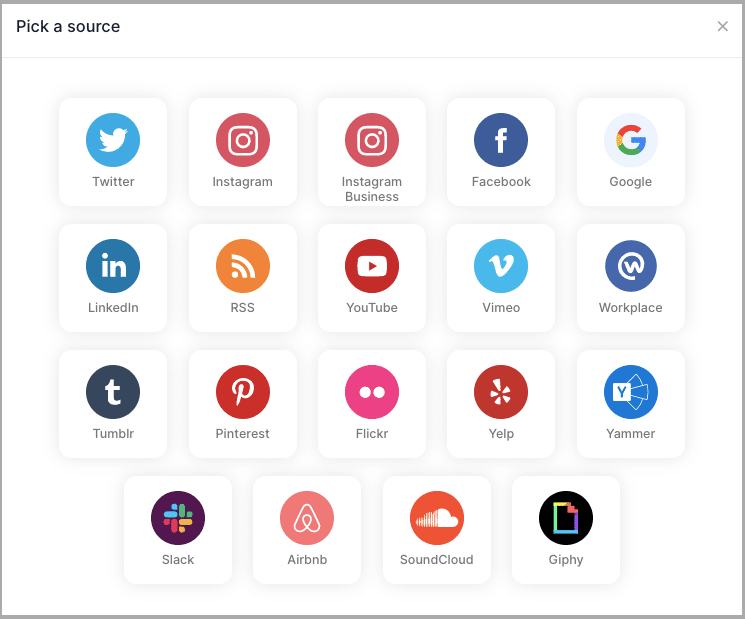
Step. 4 – A new pop-up will appear with options to get Tumblr feed from “ Hashtags “ or “ Handle “. Choose one of the options, enter the details, and click on the “ Create Feed “ button.
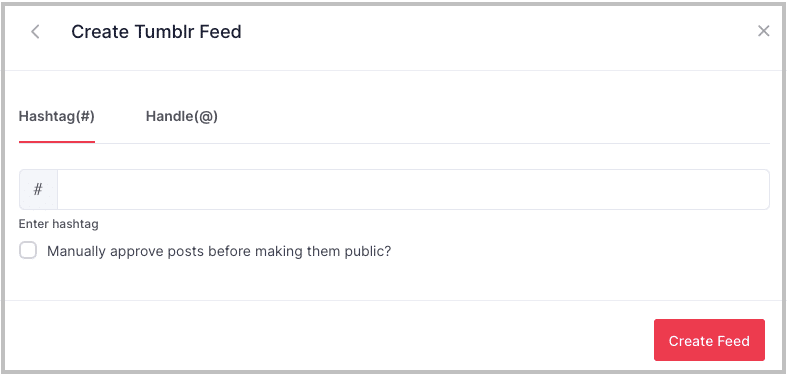
NOTE: Enter necessary login details required for fetching feed from the handle.
Now, in a few seconds, you will get posts from Tumblr to your widget editor, and there it is. You have successfully created your Tumblr feed widget to embed it on website.
How To Embed Tumblr Feed/Blog On Website
Step. 1 – Click on the “ Publish“ button at the bottom left corner, and a pop-up will appear.
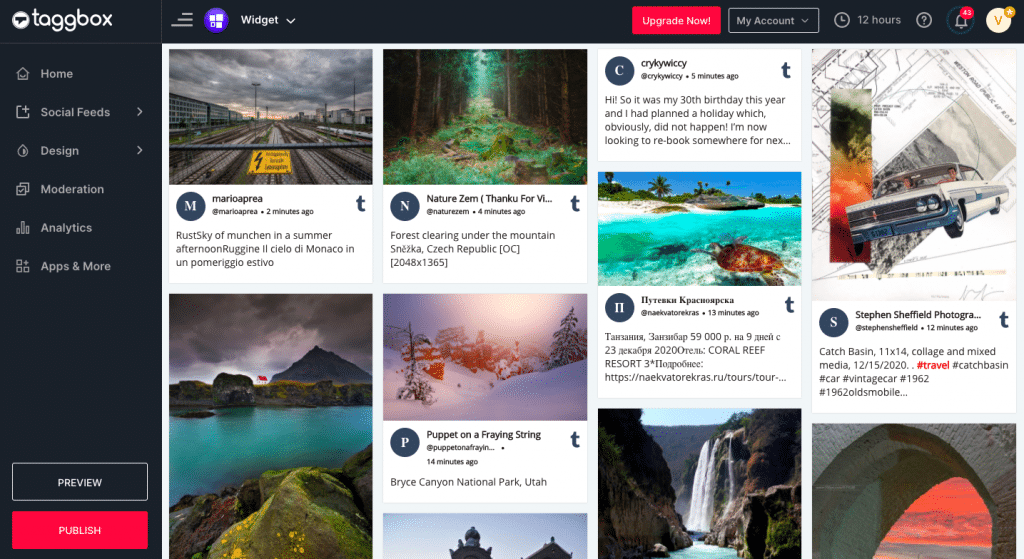
Step. 2 – Now choose your website building platform. For example, click on “ HTML “ as your platform, a new pop-up will appear.
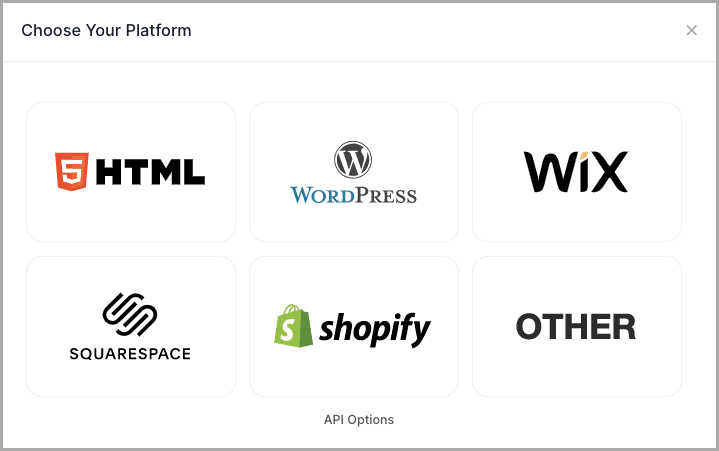
Step. 3 – Adjust your Tumblr feed widget’s “ Width & Height “ according to your choice and click on the “ Get Code “ button below to get Tumblr embed code.
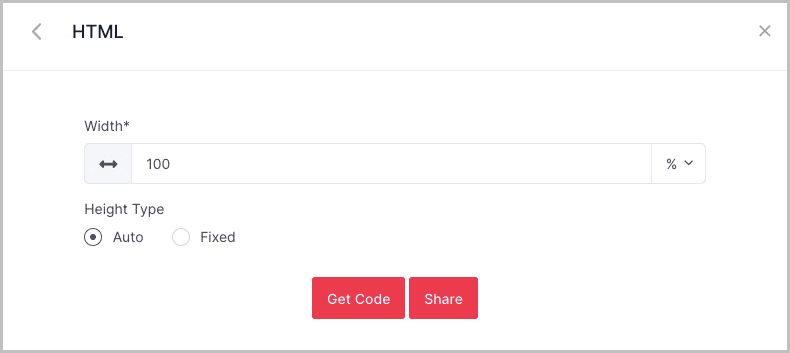
Step. 4 – The requested Tumblr embed code will appear, so just “ copy the given code “ and paste it in the body section of your website where you want to display your Tumblr blog feed.
Tadaa! You have successfully embedded the Tumblr widget on website.
Greater Possibilities With Taggbox
In between the collection and embedding process, Taggbox a best UGC platform provides many powerful & useful functionalities to make your Tumblr widget more interactive, creative, and engaging.
- Customization – The availability of diverse themes, fonts, layout, design elements, color schemes, etc. for your embedded Tumblr widget.
- Moderation (Automation) – Filter the irrelevant & profane content using moderation to display the best quality content.
- Branding – Add your branded posts, sponsored posts, announcements, highlight offers & ads through banner & ticker, custom posts, etc.
- Rights Management – Easily ask permission directly from users to repurpose & own the user-generated content.
- Real-Time Updates – Activate instant updates to receive fresh & unique content stream from Tumblr automatically as it comes in.
- Analytics – Measure the performance of your Tumblr widget to get insights and knowledge about user behavior.
Conclusion
A website is a highly crucial aspect for any business, and users must have an engaging experience through rich content your website. Tumblr might be an unpopular social platform, but it is unique with rich content that can hugely benefit your website & overall business.
So, get started with your Tumblr blog, create and embed Tumblr feed to your website to boost its performance and maximize your possibilities of engagement & conversions.
Get Rich & Engaging Content To Your Website
Create Your Tumblr Feed For Website Now