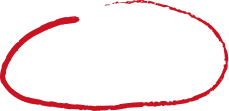Read summarized version with
Believe it or not, Social Commerce is all set for world dominance. All your favorite social media platforms are becoming shoppable, and currently, the shoppable TikTok feed is creating major hype.
TikTok is a highly addictive and engaging platform. TikTok Users Spend More than 850 Minutes Per Month on the App. The concept of short videos has managed to grab maximum user attention, and that’s why platforms like Instagram and Snapchat have incorporated it in the form of Reels and Spotlight. But TikTok remains the masses’ favorite, one of the most downloaded apps.
But the real question is, what happens when you make TikTok shoppable? We have written this blog to help you understand the what, why, and how of Shoppable TikTok. Please read to the end to learn all about it!
What is Shoppable TikTok Feed?
It can be videos created by your customers, influencers, or your branded content. Once you upload it to TikTok, TikTok’s shoppable feed enables you to add the TikTok videos as a gallery on your e-commerce store and tag the products as Shoppable with the product hotspots.
It is a great way to give your customers the ultimate social shopping experience, build trust, inspire purchases, boost conversions, and much more!
According to a prestigious survey, more than 7 in 10 TikTok shoppers worldwide are inclined to buy when they come across an interesting product, and 6 in 10 use the app for shopping inspiration.
Integrate A Shoppable TikTok Feed On Your Website
| No Credit Card Required |
How To Create a TikTok Shoppable Feed in Just 4 Simple Steps
1: Create A Taggbox Account
- If you’re new to the platform, sign up or sign in with the Taggbox website.

- If you have a choice, select “Shoppable feeds on website”.

- Kindly verify your account if you haven’t logged in with Google.
2: Head Over to the Content Gallery
- Choose TikTok as your source network.

- Choose one of the following options: Handle, Hashtags, and Mentions as your connection type.

- Further, click on Create Feed.
- Now, a content feed is visible where you can moderate content according to your preferences.

- Tick the checkboxes to select the posts and further mark them as public or private.
- Choose whether you’d like to get rights, pin the post to the top, or even highlight it.
3: Sync the Product Catalog
- To sell on TikTok, ensure your TikTok account is set up as a Shoppable One. You can do that by clicking on the ‘‘Apps and More’ section and enabling the gallery from there.

- Then, click on the “Tag Products” option to make your TikTok Gallery Shoppable.

- Add the required details, such as searching for products and requesting rights, and that’s it.
- After that, simply sync your product catalog, and your Shoppable Tiktok is ready.

4: Now, Head Over to the Publish Section
- Click “Publish” on the left sidebar.
- Select Website as your Channel list.
- Enter your Channel Name.
- Change the themes, customize your gallery, and add a CTA.

- Then, Click on Generate Code.

- Use the generated embed code in the type of gallery you want to use.
Note: The live preview of your Tiktok gallery is displayed by clicking on the Preview button.
Now, utilize your TikTok reach to your advantage and maximize profits and returns by selling your products or services, all made possible with Taggbox.
How To Boost Your TikTok Shopping
These steps specifically address integrating the feature with Shopify, though TikTok intends to expand to other third-party suppliers.
1. Optimizing your product catalog
Your product catalog is a key component of TikTok Shopping, as it’s where users will go to browse your products.
To optimize your product catalog, you should ensure that your product descriptions and images are high quality and accurate.
You should also organize your products into relevant categories, such as by product type or price range, to make it easier for users to find what they’re looking for.
Additionally, you can add product tags and descriptions to your videos to make it clear that the products are available for purchase.
2. Partnering with influencers
Influencer marketing is a popular way to promote products on TikTok. By partnering with influencers, you can leverage their following to reach a wider audience and increase your brand’s visibility.
To do this, you can identify influencers in your niche, reach out to them to propose a partnership, and negotiate terms that work for both parties.
When selecting influencers, it’s important to consider their engagement rate, follower demographics, and content quality.
Working with influencers can also help you generate user-generated content, which can be repurposed in your own shoppable TikTok ads.
3. Using branded hashtags
Branded hashtags are a great way to increase brand awareness and engagement on TikTok.
Boost your TikTok views by creating a unique hashtag that represents your brand or a specific product line, and encourage users to use it in their own content.
You can create a unique hashtag that represents your brand or a specific product line, and encourage users to use it in their own content.
This can help a wider audience discover your content, and also help you track the performance of your hashtag campaign.
You can also use popular TikTok hashtags related to your industry or niche to help your content reach a broader audience.
4. Linking and tagging products in your videos
To drive sales on TikTok, you should make it easy for users to purchase your products. One way to do this is by linking and tagging your products in your videos.
You can do this by adding product tags to your videos, which users can click on to be taken directly to your product catalog.
Additionally, you can include a call-to-action in your videos, encouraging users to swipe up to view your product catalog or make a purchase.
By making it easy for users to access your products, you can increase the likelihood of conversion.
5. Running a shoppable TikTok live stream
Adding a shoppable feature to your TikTok content can turn passive viewers into active buyers.
With the ability to purchase products directly from your TikTok stream, users are more likely to make a purchase, as the shopping experience is seamless and convenient.
By linking your shoppable TikTok stream to your website, you can increase traffic to your site.
Even if users don’t make a purchase directly from TikTok, they may still visit your website to browse your products or learn more about your brand.
Make Every TikTok A Shopping Experience
| No Credit Card Required |
The Key Benefits Of Shoppable Tiktok Feed
Here are the key benefits of Shoppable TikTok feeds. These feeds help brands drive sales directly through engaging content while enhancing the overall shopping experience.
1. Offer A Friction-free Shopping Experience
TikTok shoppable feed offers a friction-free purchase experience to your potential customers. As people’s attention spans decrease, they are growing to prefer quicker and easier things. A friction-free purchase journey can help you improve your brand sales.

While TikTok is famous for serving quick entertainment, when you integrate it into your ecommerce website as Shoppable, your customers no longer have to go through your entire website.
They can engage with the Shoppable TikTok videos on your website, and if they like the products, they can tap on the product hotspots to make quick purchases.
2. Create Social Proof For Your Brand
If your target audience is on TikTok, Shoppable TikTok Feed is the perfect opportunity for you to create social proof for your brand. Social proof is a phenomenon that revolves around people following the masses’ social behavior, and on TikTok, users call it following a trend. You can create your brand’s trends on TikTok; keep in mind to make your product a significant part of them.
It can be a famous dance hook step or a product haul. You can even collaborate with influencers to create content for you. It will encourage other TikTok users to follow it.

To make the trend more visible, you can add the videos to your website and tag the products as Shoppable. It will encourage your website visitors to buy your product and participate in the trend, helping you create a better TikTok presence for your brand and attract more target audiences.
3. Bring Transparency To the Website With UGC
User-generated content (UGC) is content created by your customers sharing their experience with your brand. Many brands prefer UGC as their major form of content because it is authentic.
When you collect user-generated content from TikTok, reupload it to your TikTok account, and apply it to your website as shoppable content, you also add transparency to it.
When it is common for consumer behavior to look for real-life experiences of peer consumers before making any purchase decisions online, the TikTok shoppable videos with UGC build trust and help them make confident purchase decisions.
4. Keep Your Website Visitors Hooked
Let’s address the elephant in the room. One cannot ignore TikTok’s content. It is addictive, and you cannot stop just by watching one or two videos. The platform demands your attention. TikTok’s success has a lot to do with its ability to keep the audience hooked.
Leverage the TikTok shoppable feed on your website and ensure a higher website dwell time. When your website visitors come across the TikTok videos, they will stay on your website longer and keep returning to engage more with the content.
The Shoppable TikToks will help you boost your conversion rate, increase engagement, and decrease bounce rates.
Why Choose Taggbox?
Taggbox is a UGC platform that enables brands to turn their social media content into Shoppable content. It has served many e-commerce brands by giving their customers the perfect social shopping experience while they are on the website.
With Taggbox, you can easily fetch your TikTok videos, add hotspots to the products in the videos, and embed them on your website as Shoppable Galleries.
You can seamlessly curate and design your Shoppable TikTok video Galleries and add them to your ecommerce store to captivate your website visitors to promote social proof, attract, engage & inspire consumers, and ultimately maximize conversions.
Taggbox’s most promising features are its Visual marketing Galleries, Product Hotspots, Shoppable UGC galleries, and powerful analytics to track and optimize content performance.
Over To You
TikTok started with the sole purpose of entertaining and engage users, but now it has evolved to give major growth possibilities for influencers, brands, and content creators. Shoppable TikTok videos, on the other hand, are something new to the commerce scene, but it comes with many promises.
Promises to reach a larger audience, create brand awareness, drive trust, shoot up sales, well we can go on and on with this list. Why don’t you try it yourself to leverage all the benefits it brings?