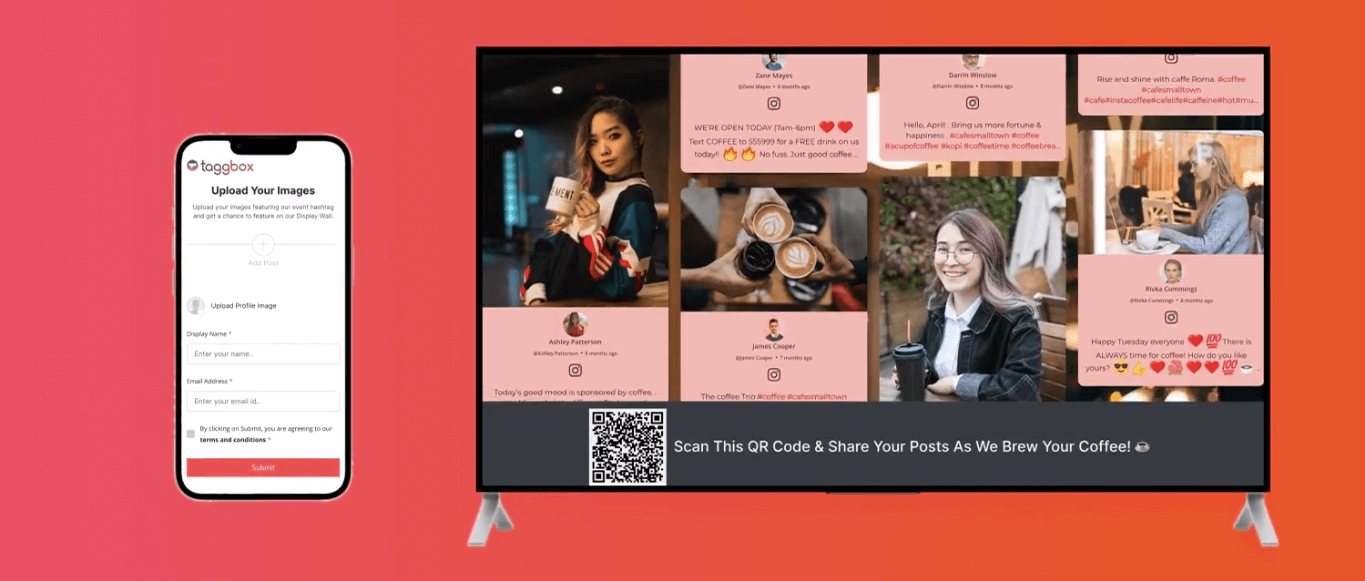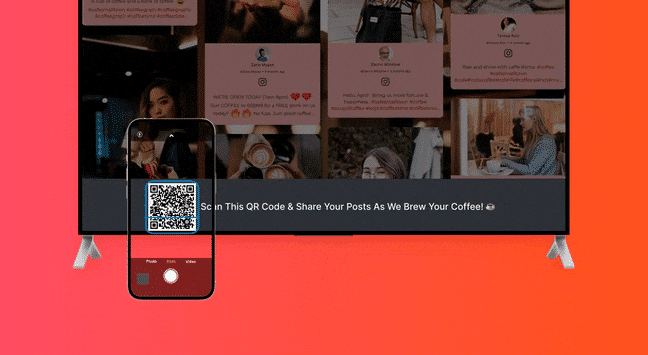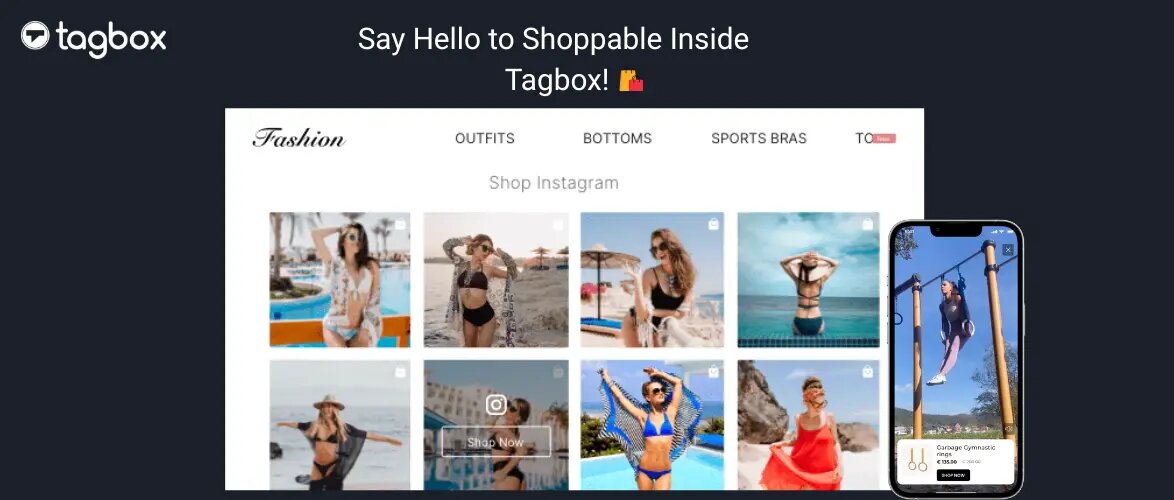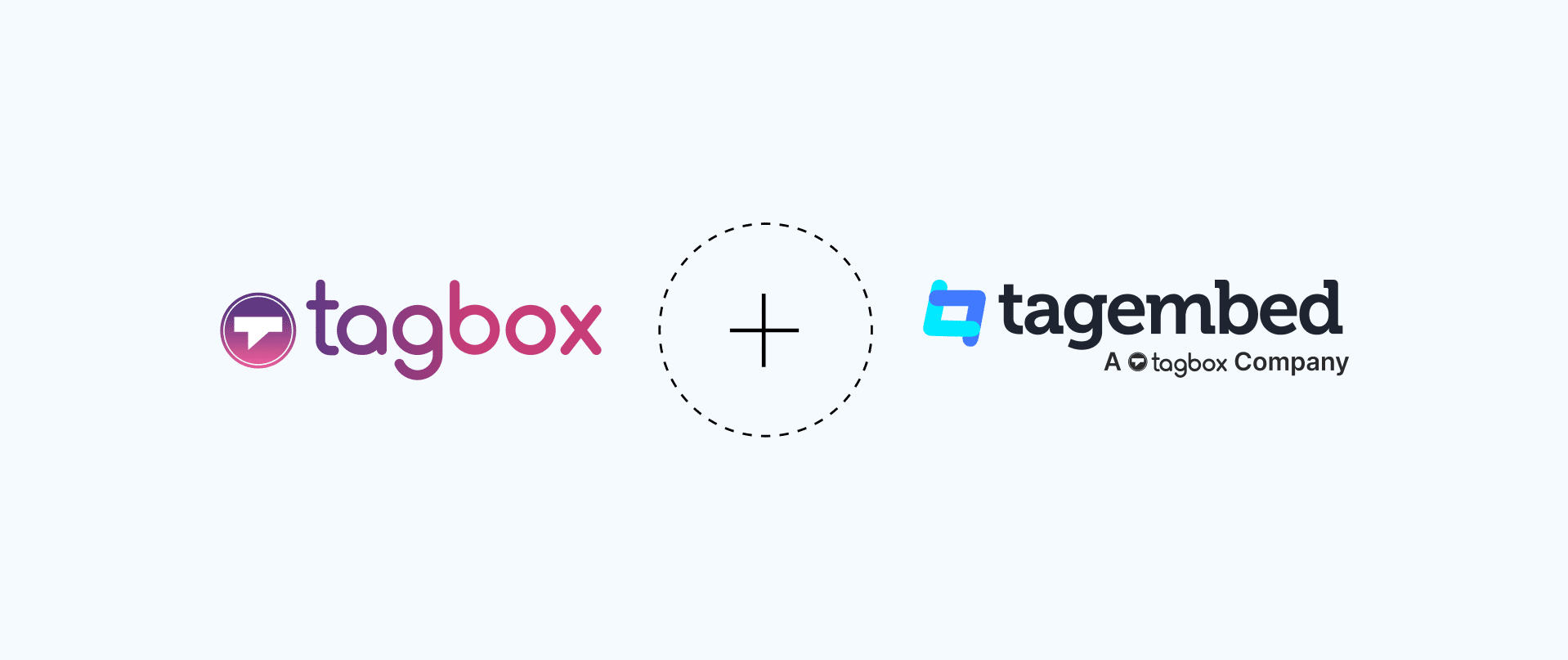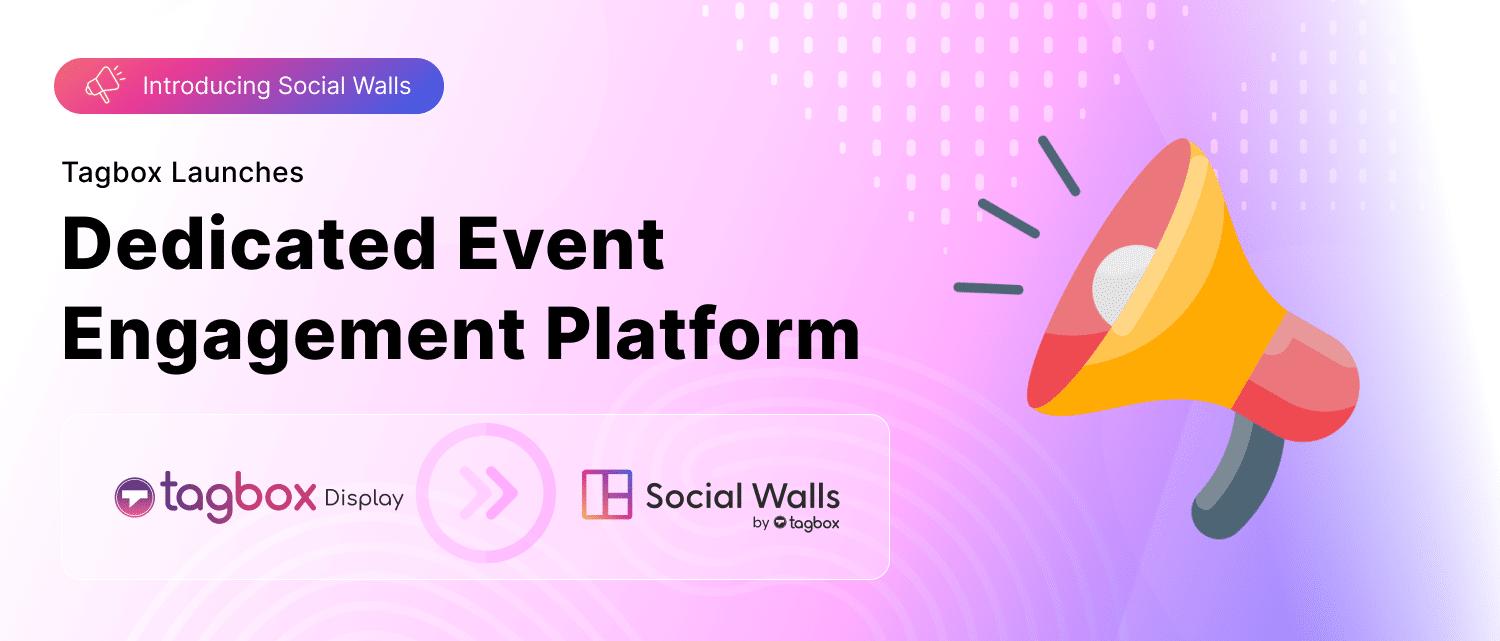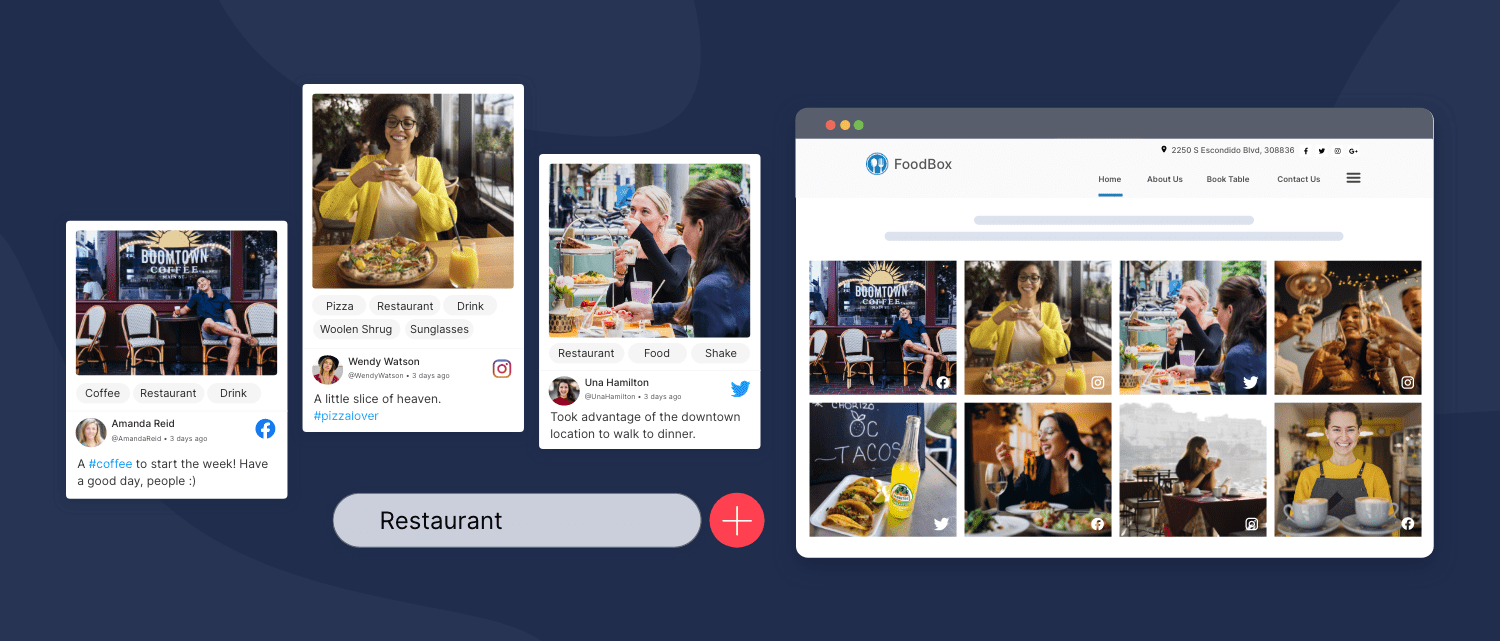Read summarized version with
Inspiring customers to create User-generated content and collecting it for your marketing campaigns is now easier than ever. Taggbox Display has now launched the most advanced tool – UGC Social Wall for you.
This new feature of ‘SnapUp’ will allow your customers to share experiences with you directly, eliminating the need for any social media platform. Win the trust of your customers by giving them a private platform to share their pictures and reviews for your brand.
Now let’s take you through the ‘SnapUp’ feature by Taggbox Display and how it will help you build social proof and get more engagement.
What is the ‘SnapUp’?
The SnapUp will empower your audience to share their photos and reviews with you without using any social media platform.
Our SnapUp will help you collect user content in two easy and quick methods.
1. QR code: You can display the QR code on your social wall for users who can scan it and share their posts.
2. URL: You can share a URL with your audience and collect their reviews or pictures for your brand directly.
Let’s find out some of the most common use cases where this private social wall will help brands like yours build a direct connection with your audience.
Use cases of SnapUp
There are many situations where UGC platform users need a SnapUp to collect organic and authentic content. Some of the everyday use cases where the Taggbox display’s ‘SnapUp’ will help are:
-Internal Events
Enhance your internal events and parties with high engagement using the UGC social wall. Connecting with your audience is now easier than ever.
– In-store Reviews
Collect a lot of in-store reviews with the SnapUp’s QR code. Your customers will be just a scan away to share their posts and reviews with you.
– Internal Corporate Feedback
The internal communication of corporations is confidential, and team members cannot publicly share their feedback on social media.
However, the UGC Social Wall will enable your team members to share feedback easily without connecting to their social media.
Benefits of Using Taggbox Display’s SnapUp
SnapUp will change how you communicate with your audience and build customer relationships. Using this with your social wall will benefit you in all these aspects:
1. Ensure the Audience’s Privacy
We aim to help our users win the audience’s trust and establish themselves as a trustworthy brand.
Our SnapUp help brands ensure their customers feel safe while sharing reviews without disclosing personal information.
2. End the Dependence on Social Media Platforms
The SnapUp lets people share their reviews and photos quickly without having an account on a specific social media channel. So you can get UGC from customers not using any social media sites.
3. Enhance Customer Feedback Experience
Improving the customer journey till the very end of the funnel is an essential aim of every brand. Through our SnapUp, you can make it convenient and less time-consuming for your customers to share their experiences without logging in to any social media site.
4. Increase Engagement
Use the Taggbox Display’s SnapUp and experience a boost in your engagement. When you make sharing reviews convenient and reliable, more customers will share their feedback on your social wall.
Your most important marketing objectives were achieved with a Private social wall; isn’t this amazing? Now that you know how this will benefit you, it’s time to learn how to use it.
How to Use the Taggbox Display SnapUp?
Using the SnapUp is very easy, and you can add the SnapUp feed option to your social wall with Taggbox within 10 minutes. Let’s quickly take you through the four stages of using this so you can start collecting UGC from your audience.
- Log in to your Taggbox Display account
- Create a new social wall, or edit your existing social wall
- Now click on Social Feeds > Add Feed, and you will see different source network options
- Select the SnapUp option to see the next page
- If you want to moderate the posts before they are displayed on the social wall, use the checkbox on the screen
- Now click on Create Feed
Extras:- If you want to disable the SnapUp feed from your wall, click Manage Feed and disable it through the toggle bar. You can also choose if you want to make the posts public directly or review them here
After creating the SnapUp feed, it’s time for some design and creativity to take over.
Taggbox Display allows you to customize the presentation of the QR code overlay in the editor and align it with your social wall design, so make the most of it.
Personalize the SnapUp Feed
It is essential to leave a good impression on your audience. Using the Personalization of SnapUp, you can customize the presentation of the QR code overlay that your users will see on the social wall.
Let’s get you ready to engage your audience by enhancing the presentation of the QR code overlay with personalization’s.
- In the Personalize > Customization section, click on the SnapUp option.
- Now, add an exciting title to grab your viewer’s attention and entice them to scan the code and share a post or review.
- Edit the font color, font style & size, and background. See the overlay preview to ensure it looks presentable to your audience.
- Customize the position and height of the code.
- If you want to disable the SnapUp from your social wall, you again have the option to turn it off using the toggle here.
- Once done, click on Apply Settings.
Now that your social wall is ready with the QR code overlay, it’s time to design the page to collect the posts from your users.
Collect UGC with SnapUp
The page your users will see after they scan the code is called Post Upload Page. Follow these quick steps to design this Post Upload Page and make the user experience engaging.
- Give an attractive page title and description to build a connection with the audience.
- Add T&C URL so there is complete transparency between you and your users.
- Taggbox Display gives users two options to share their pictures. One format is with the captions, and another one is with the reviews and ratings.
- After the users share their posts with you, they will see a Thank You message. Instead of a general greeting, you can add a beautiful thank you message and leave a long-lasting impression on your users.
Once you start collecting UGC, you will get a lot of content on your social wall, but not all will be relevant. So use our Moderation panel to ensure good quality content is displayed on your social wall.
Moderate the SnapUps
The Moderation panel shows all the posts shared by your users. The moderation will help you filter the SnapUps and display the best content. Keep reading to learn how you can best use the Moderation Panel.
- If your users are flooding your social wall with a lot of content, you can use the filters on the top right corner to see a specific post.
- If you want to hide any post from your social wall, click on the checkbox on the top left side of the post. Now select the option to make the post private or delete it.
- If you want to showcase any specific post shared by your users, pin it or highlight it on your social wall using the buttons on the left corner of the post.
Finally, you are all set with your SnapUp feed.
Generate More UGC with the SnapUp and Build Better Customer Relationships
Taggbox Display’s SnapUp is a powerful feature for you. It will help your users directly share their posts/reviews and publish them on your social wall. It’s a fantastic tool to boost engagement and build connections with your audience. Use the SnapUp for your social wall and build brand value.
Your marketing success is just one away, so start with the SnapUp.