Create your Facebook customer reviews widget & embed it on website to build social proof & drive profitable results
Take Your 14 Days Free Trial. No Credit Card Needed.
Free Facebook Review Widget For Your Website
Credit card not required
See What Our Customers Say
Solutions that have empowered thousands of brands globally
Facebook review Widget allows you to display the genuine and authentic Facebook customer reviews on the website and thus advocates for the reliability of your product and services. You can collect the reviews from Facebook and curate it into a review feed, which can be personalized and moderated according to the targeted audience and needs of the website.
Collecting Facebook reviews on widget can be done easily using Taggbox Widget Account. To create the widget, choose Facebook as the source of review collection. Choose the page reviews from the pop-up box and enter the URL of the page to fetch reviews from Facebook. The last step is to click on the Continue with Facebook button and your reviews will be on your Widget.
After fetching, personalizing, and moderating Facebook Review feeds, you have an option to embed Facebook review Widget on your website. Click on the Embed Widget button, in the left bottom corner of the screen, select the CMS type on which your website is built and copy the code. Last, paste the code in your website backend, and you are good to go with the amazing Facebook Review Widget.
You can filter the Facebook review using the advanced moderation feature of Taggbox Widget located on the left sidebar of the editor page. With this, you can choose the most relevant customer reviews to display on the website. You can also customize the review widget using the personalization option on the left sidebar. You can choose creative themes, different layouts, fonts, color, size, etc to highlight the customer reviews to attract the new potential customers.
You can measure the performance of your Facebook review widget with the help of the Analytics feature of the Taggbox Widget tool. Located on the left sidebar of the editor page, this feature helps you to gain insights into the performance graph, user impressions, user engagement, click-through rates, and much more.
Yes, Taggbox Facebook review Widget is fast & responsive and works on every device smoothly. Taggbox Facebook Review Widget is designed to perfectly work on all types of screen, whether it is a computer, laptop, smartphones, tab, or any other screen size. Facebook review Widget will not hamper the look and feel of your website on any device; instead, it will increase the attractiveness of your website and engage customers on your website.
Yes, Taggbox Facebook review Widget is compatible with all types of CMS platforms whether it is HTML, WordPress, Joomla, Weebly, Wix, Squarespace, Blogger, Elementor, Woocommerce, etc. Also, you will get API access (with Pro Plan) to design Facebook review Widget code based on your website design
Experience how Facebook customer reviews can help you build brand trust & improve your website performance
Credit card not required
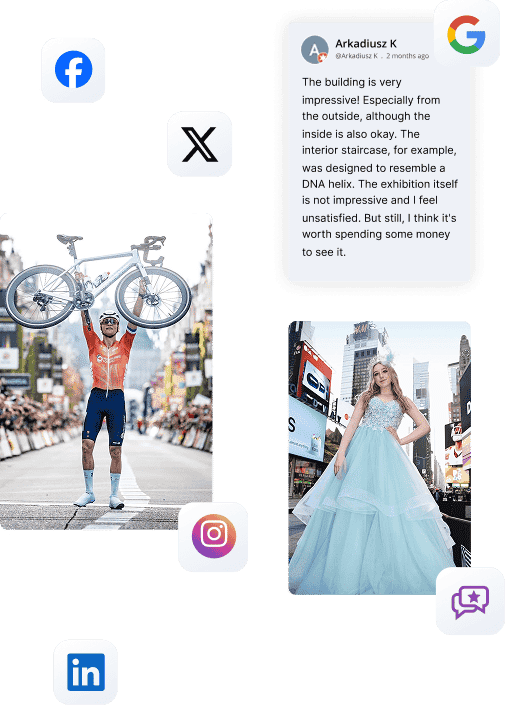
Your website needs social proof. Don’t miss out, collect UGC now and start displaying it on-site.
Start Free TrialGet on Board With Taggbox Today!
Start Free Trial