Easily set up with Official API LinkedIn widget for WordPress website with minimal effort. Improve website traffic, SEO, build community, enhance your career pages, and host engaging campaigns effortlessly!
Take Your 14 Days Free Trial | No Credit Card Needed.
Embed a LinkedIn widget on your WordPress site and gain all its benefits twofold.
Taggbox ensures that your templates are attractive and eye-catchy that bring in more clients via the LinkedIn widget on the WordPress site.
Embedding a LinkedIn widget on your WordPress site unlocks a treasure trove of opportunities, including saving time and maximizing your site’s potential.

Repurpose your high-performing LinkedIn content on your website without duplicating your efforts simply by embedding a LinkedIn widget on your WordPress site.

Collect data by authorized means and save yourself from the risks of data scraping. It offers enhanced security, real-time updates, and uninterrupted streaming.

Build social proof by strategically including LinkedIn posts from your network. Add authentic voices on your website that cultivate trust and build brand credibility.

The LinkedIn widget for WordPress saves you time and energy by fetching, moderating, and managing LinkedIn posts, keeping your feed professional and streamlined.

Adding a LinkedIn widget to your WordPress site brings in fresh, relevant, and updated content that encourages visitors to stay for long, which improves search engine visibility.

Establish authority as a top LinkedIn voice by showcasing live updates and partnerships. Adding a LinkedIn widget to your WordPress site lets visitors interact with the latest posts.

Be it any website builder, our LinkedIn Widget is compatible with all of them.
A LinkedIn widget on your WordPress site can be added just in 5 Steps by Creating an Account on Taggbox, Collecting data from LinkedIn platform, Moderating and Customizing it and finally, Publishing it.
Yes, ofcourse! The best LinkedIn widget plugin for WordPress is Taggbox; which provides you with various social media widgets and is one of the most professional choices when it comes to building brand trust or boosting credibility.
You can simply add a LinkedIn company widget to your WordPress site by signing up with Taggbox, choosing LinkedIn as your network and then clicking on the 'Company Page' option. The other steps for publishing the widget remain the same.
Enhance credibility and build a stronger professional identity by embedding a LinkedIn widget on the WordPress site.
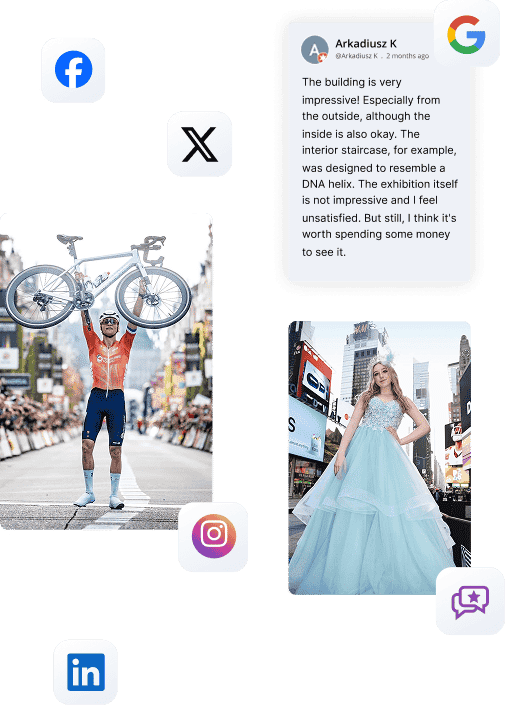
Your website needs social proof. Don’t miss out, collect UGC now and start displaying it on-site.
Start Free TrialGet on Board With Taggbox Today!
Start Free Trial