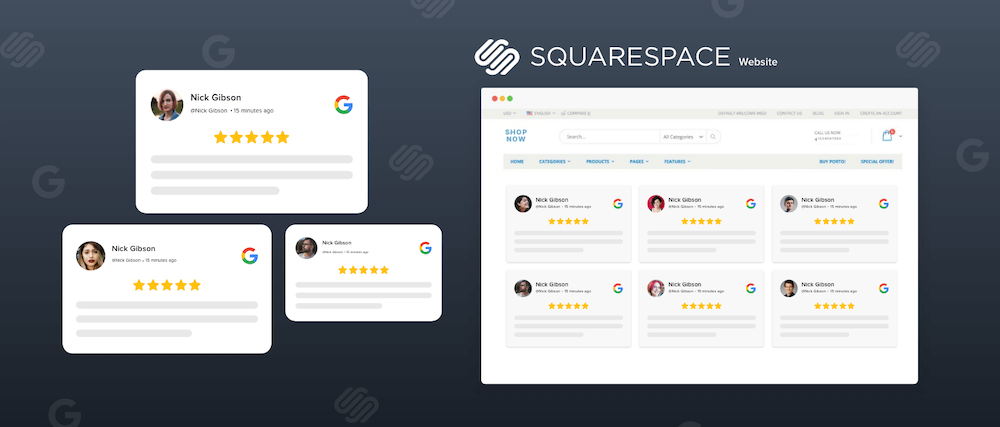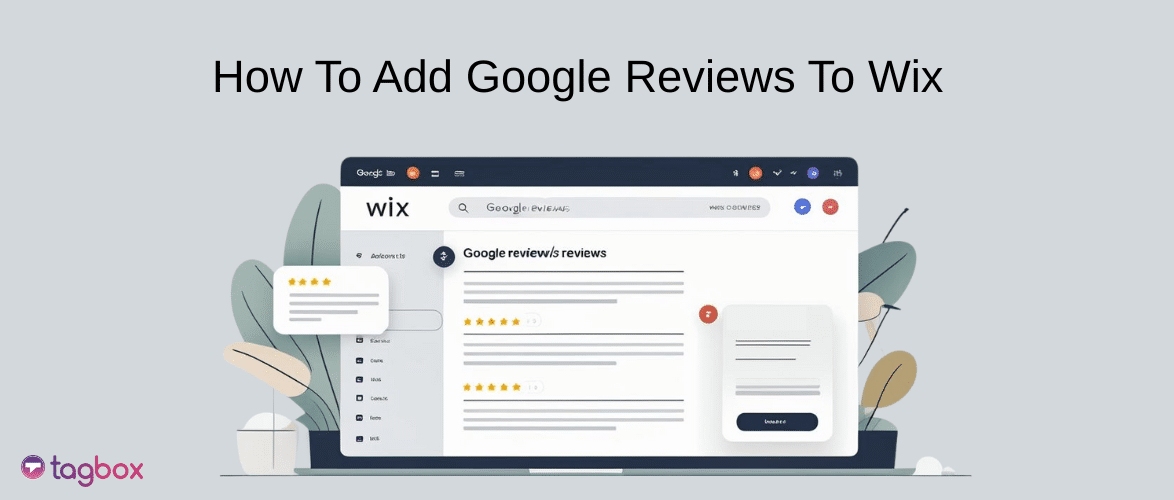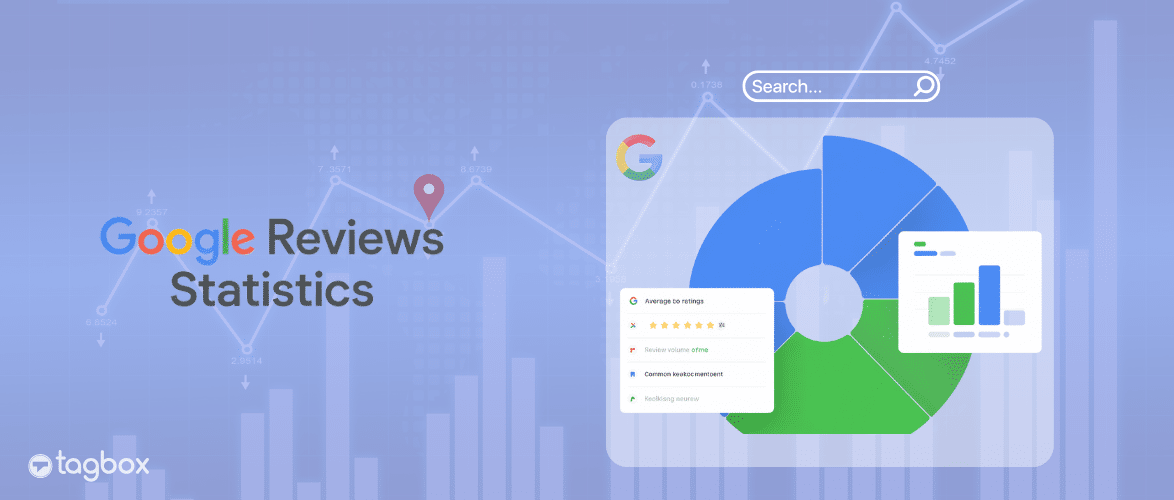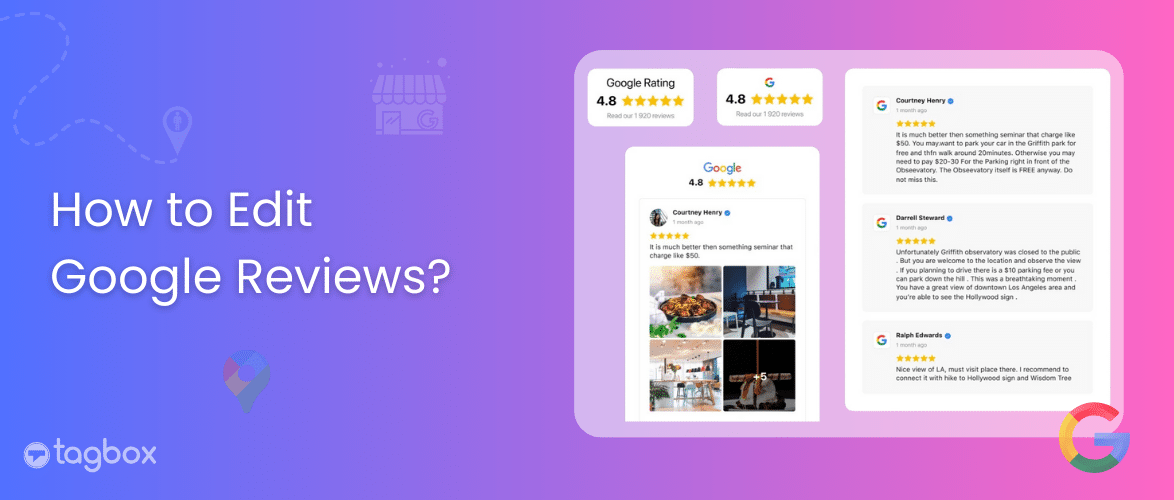Read summarized version with
Are you tired of unmanageable review embedding methods or limited customization options? We have all been there. While Squarespace doesn’t have a built-in option to show Google Reviews, there are third-party tools like ours that make it easy to add Google Reviews to Squarespace with enhanced customization. This guide explains how to add Google Business Reviews to a Squarespace website, providing methods to easily display them automatically.
Get ready to streamline the process, increase trust, impress website visitors, and boost conversions by adding this valuable feature.
Show Google Google Reviews on Squarespace
Build trust by collecting and displaying real customer feedback on your site.
Quick Guide: Add Google Reviews to Squarespace for Free
Here is how you can embed Google Reviews on Squarespace via Taggbox Widget:
- Register: Sign up for a free Taggbox trial to explore its features.
- Connect Google My Business Profile: Link your Google My Business profile within Taggbox to pull your reviews.
- Design Your Review Feed: Choose a pre-designed template and customize it with fonts, colors, and layouts to match your Squarespace site.
- Generate Embed Code: Once you are happy with your design, generate the embed code from Taggbox.
- Squarespace Integration (Business Plan+): In your Squarespace editing view (Business plan or higher), add a “Code” block and paste the Taggbox embed code. Save your changes.
- Bonus Tip: Add product tags for a shoppable experience
Voila! Your stunning review showcase is live, boosting trust and conversions on your Squarespace website.
Live Demo: See Taggbox’s Google Business Reviews Feed On Squarespace in Action!
Get a feel for what your Google Reviews on Squarespace will look like through our Live Demo.
Step-by-Step Guide: Add Google Reviews to Squarespace Using Taggbox
Let’s talk about Taggbox Google Review Widget Squarespace, your one-stop review platform for the smoothest embedding and customization process. Below, we have talked in detail about how to add Google Reviews to Squarespace website for free with Taggbox:
1 – Embed Google Reviews on Squarespace using Taggbox
- Login or Register to your Taggbox account.

- Choose “Social Feeds on Website” from the 3 options.

2 – Create Your Google Review Gallery
- Select your industry type to continue adding Google reviews.
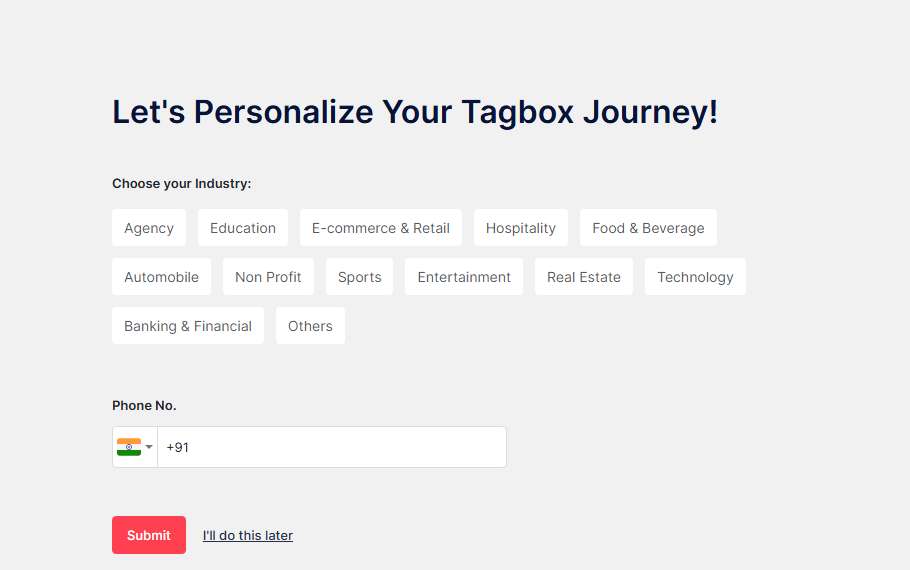
- Select ‘Google Reviews‘ as your content source.
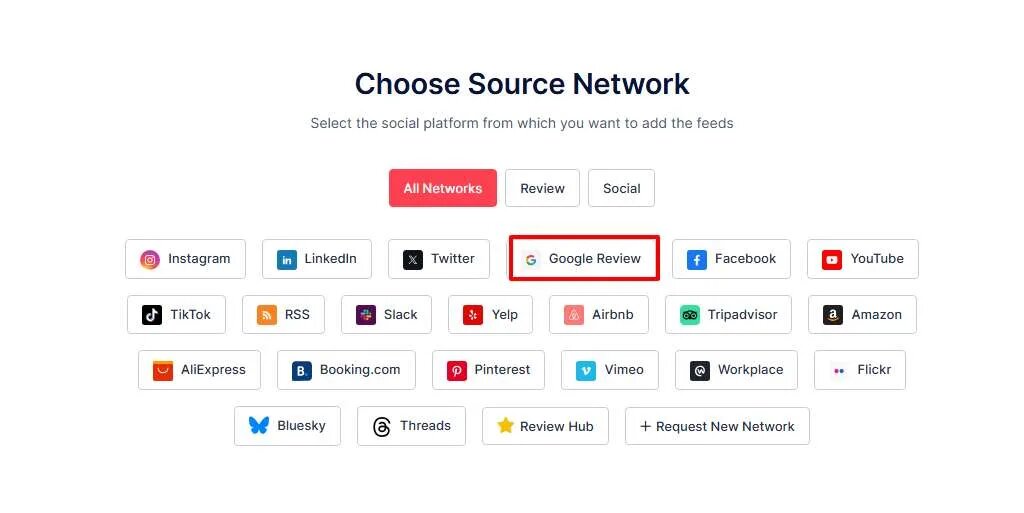
- Now you need to select your connection type from where you want to aggregate the Google Reviews.
- You will see Places and My Places. By choosing “Places”, you will be able to aggregate reviews from any location, whereas, by choosing “My Places” you can aggregate reviews from your Google My Business account.
- Click on ‘Create Feed‘
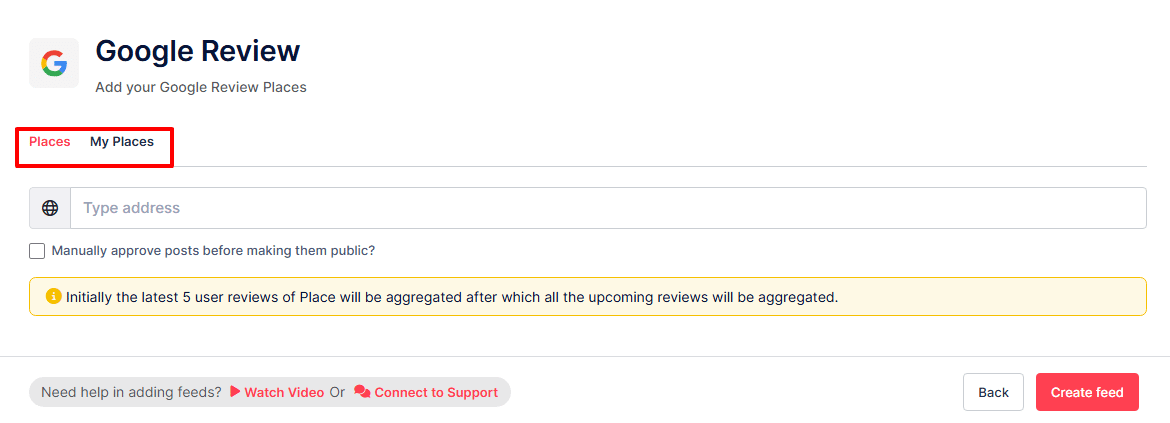
- You will be redirected to a ‘Content Gallery‘, where you can edit the Google review. You can make them public or private according to your preference.

3 – Customize the Look
- Now, head over to the ‘Customize & Publish‘ button.
- A new window will open, choose ‘website’ as your channel.
- You will be redirected to a page where you can customiz
- e your Google reviews such as adjust fonts, colors, card styles, and even add a Call-to-Action button.
- Once you have done your customization, click on ‘Generate Code‘
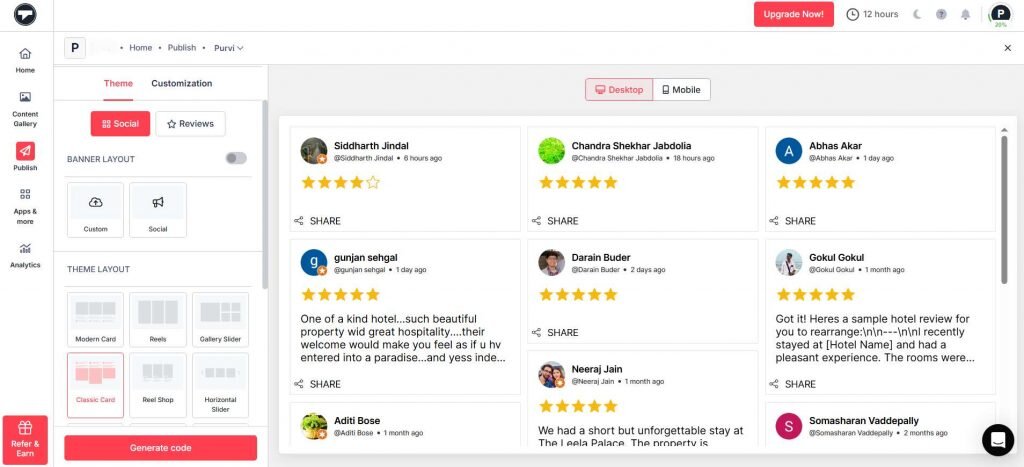
4 – Generate The Google Reviews Embed Code
- Choose Squarespace as your platform.
- Set the widget size (width and height).
- Copy the generated HTML embed code.
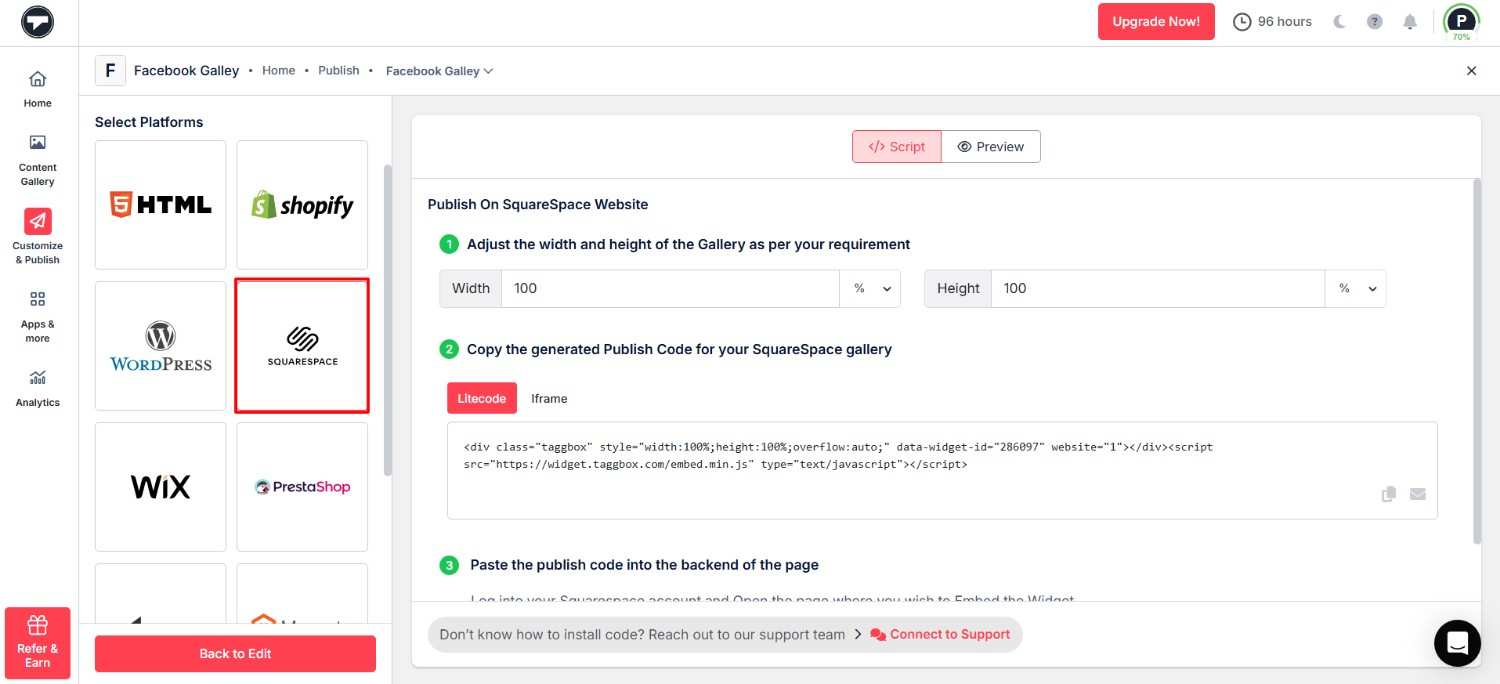
5 – Embed Google Reviews on Squarespace Website
- Login to Squarespace account.
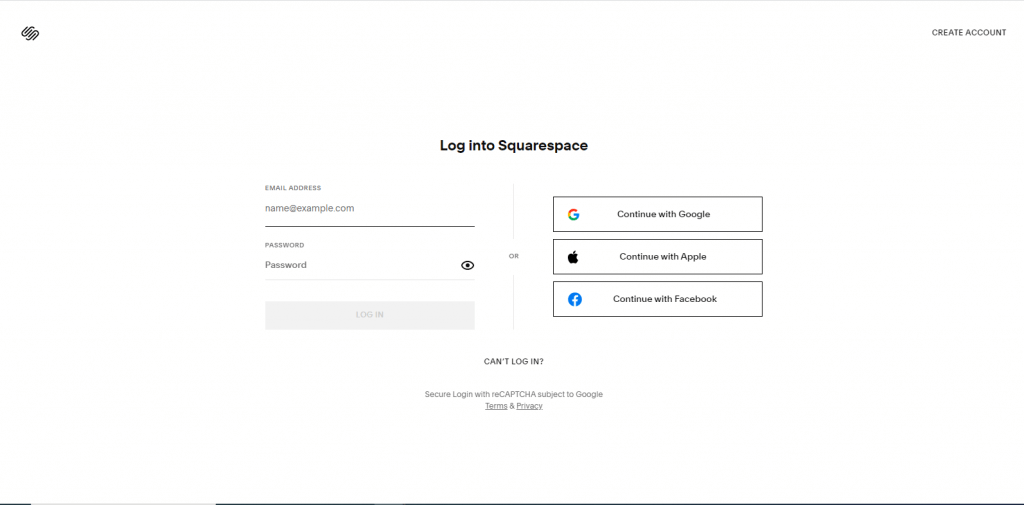
- Open the page where you wish to Embed the Widget.
- Click on the (+) Add Block button and Select the “</>Code” option.

- Paste the Embed code you copied and click on apply.
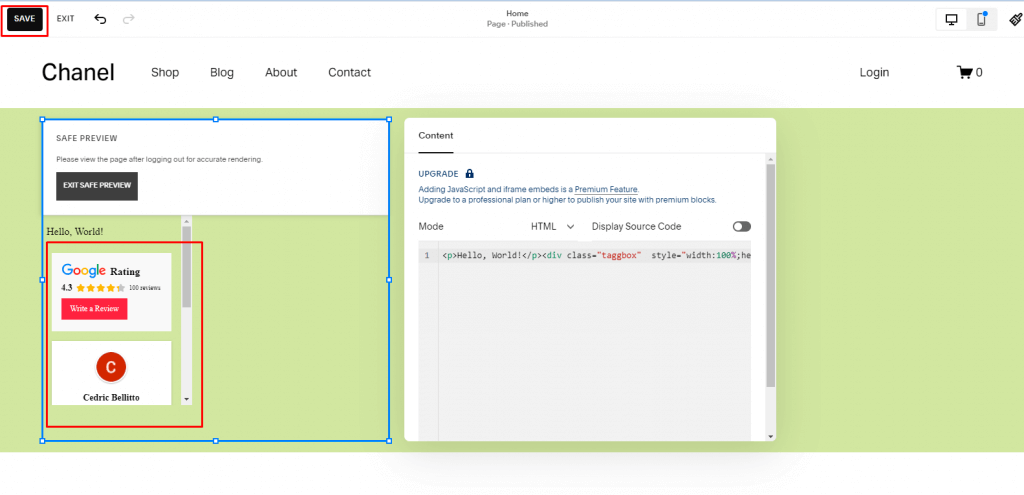
Save the changes, and you’re done! You’ve successfully embedded Google Reviews on your Squarespace website. Use this Google Reviews Widget to showcase positive reviews and engage your website visitors.
Super easy, don’t you agree? The best part is that you can complete the process without any prior coding or technical experience.
Bonus Tip: Taggbox Widget goes beyond Google Reviews! You can also leverage it to showcase testimonials, social media mentions, and other forms of social proof, creating a powerful hub of customer love on your Squarespace site.
Show Google Google Reviews on Squarespace
Build trust by collecting and displaying real customer feedback on your site.
Benefits Of Embedding Google Reviews On Squarespace Website
This section will explore the key benefits of Embedding Google Reviews on your Squarespace website. From building trust and leveraging user-generated content to enhancing conversions, customer insights, and SEO, adding Google Business Reviews can elevate your site’s credibility and engagement.
Let’s dive into each advantage to see how reviews can impact your brand’s growth.
1. Build Trust and Credibility
Positive reviews are similar to social proof, an online endorsement from happy customers. The visitors of a website are more likely to trust and work with a company that has good things said about it. Google Reviews is like an online reference where visitors are persuaded that you are genuine.
2. Leverage User-Generated Content
Customers believe what they see! User-generated content has significantly helped brands grow their businesses. Since Google Reviews are created by existing users of the brand, they are the most genuine form of content marketing.
One customer always trusts the word of another customer much more than the promotional content of a brand. Hence, when you add Google Reviews on Squarespace’s website using Squarespace Widget, you give your potential customers an insight into how much your products are liked and appreciated. It reveals the way your customers are using your products and are loving the experience.
3. Boost Conversions and Sales
Research on the impact of positive online reviews has demonstrated that such reviews can significantly increase conversion rates. When potential customers read the success stories of other customers, they are likely to follow the next step of buying a product, subscribing to your newsletter, or contacting you for a service.
9 out of 10 customers prefer reading reviews before making a purchase. When you add Google Reviews to your Squarespace website, you encourage your customers to explore and read more about your customer stories, leading to increased engagement.
4. Enhance the website’s overall presence
A business website is like the representation and face of a brand. Therefore, in addition to having good quality content, it must also be visually appealing.
Boost the browsing experience of your website visitors by strategically placing a well-designed Google Reviews Widget for Squarespace. Doing so will instantly uplift your website’s overall look, increasing visitors’ dwell time and reducing your bounce rate.
5. Gain Valuable Customer Insights
Not only do reviews increase sales, but they also provide valuable feedback from customers. Reading through the Google Reviews, you can see what customers appreciate about your business and what areas can be improved. This feedback can be a goldmine for improving or making changes to your product, service, and even the overall customer experience.
6. Improve SEO Ranking
Despite the controversy, studies indicate that Google Reviews can be involved in SEO to some extent. Good reviews may increase the website’s ranking, thus enhancing the chances of reaching the target customers who may be searching for products or services offered by the company.
Wrap-Up: Start Showcasing Google Reviews to Squarespace
Now, it’s time to transition from the planning phase to the implementation phase. Add Google reviews to squarespace and watch your website traffic skyrocket.
Choose your method: the free, manual one or the enhanced Taggbox Widget for a more flexible use of tags.
This is just a gentle reminder that positive feedback helps create trust, increases the chances of conversion, and highlights the value of your brand. Prepare to amaze website visitors and boost your business’s success!