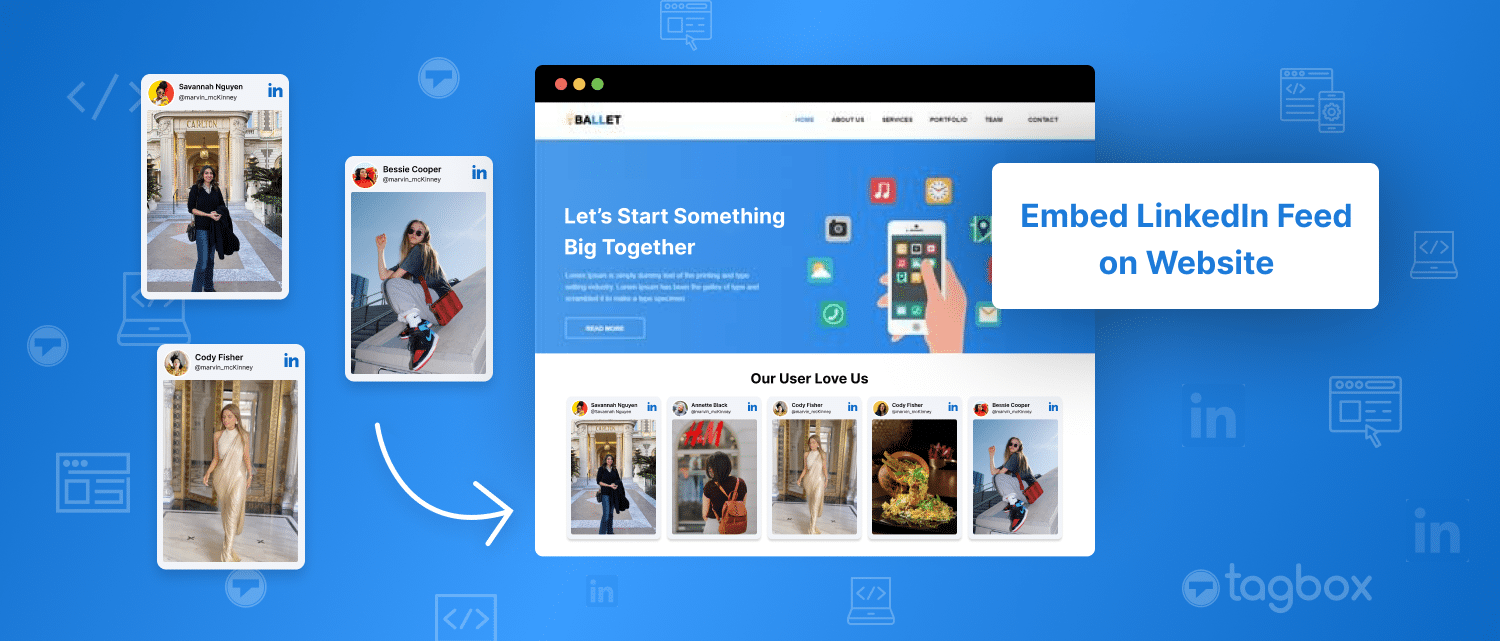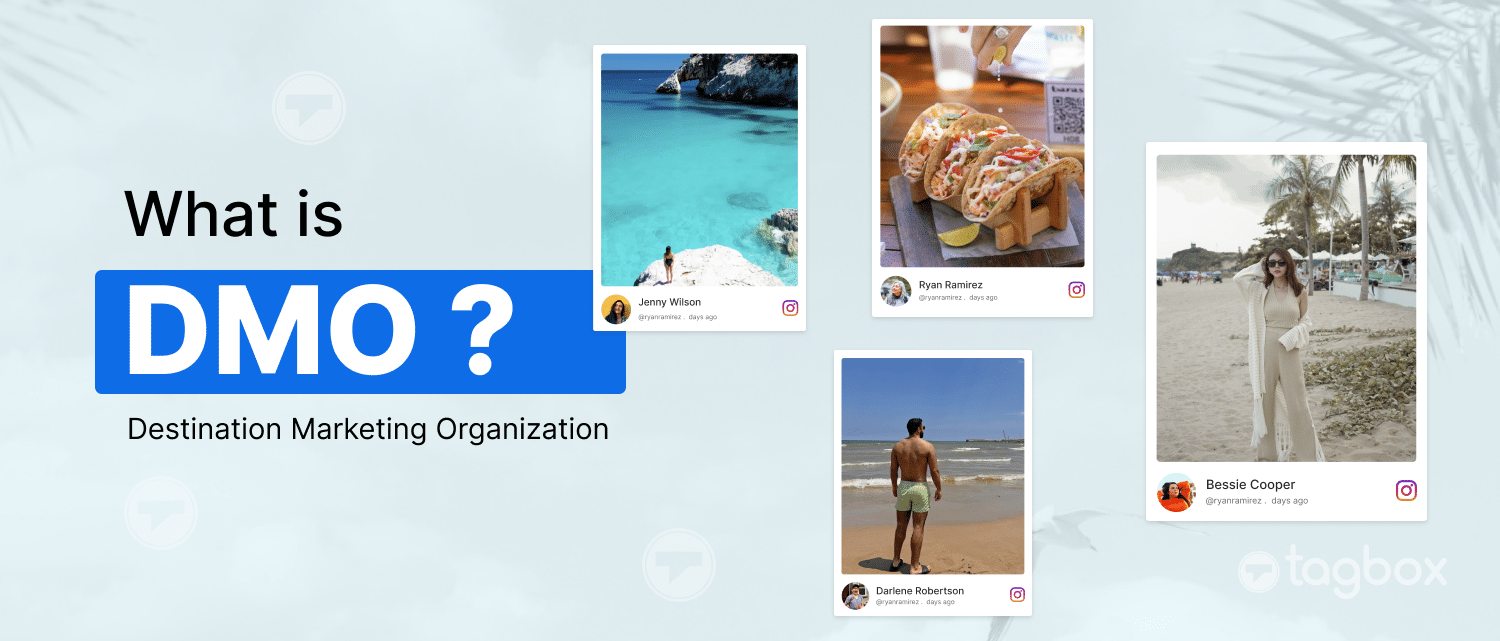Potential impressions, endless engagement, and ultimately the Sales!
LinkedIn is without a doubt one of the giants when it comes to social media for professionals. Brands use it to flaunt their work culture and hire more people and working professionals use it to find new jobs. This was all LinkedIn was used for a while ago, but now it is much more than this.
With over 67 million brands, It has become a marketing tool for B2B brands and new agencies looking to establish themselves. In fact, over 77% of marketers are certain that LinkedIn generates better organic results.
| No Credit Card Required |
Several strategies have turned out to be phenomenal for brands regarding marketing and traffic. One such strategy is Embedding LinkedIn to your Business website. Brands embed LinkedIn posts to keep their feed updated and fresh.
For anyone wondering what embedding a Post means on LinkedIn, It is showcasing your LinkedIn feed on your website. This makes your website look more aesthetic and keeps its content unique. Embedding a LinkedIn feed enables users to expand the reach of their content beyond the LinkedIn platform, making it more accessible.
Don’t you want to get your hands on these amazing strategies? Well, no need to worry as we have bought some of the easiest techniques you can use to embed LinkedIn on your business website.
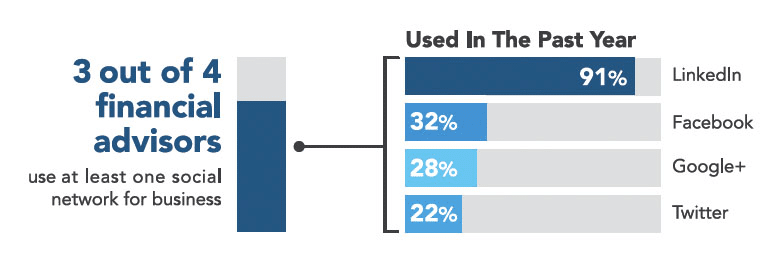
Why Is It Important To Embed LinkedIn Feeds On Business Websites?
Embedding a LinkedIn post on the website offers a lot of benefits and most brands are trying to implement it. Here are some of the major advantages of implementing that in your marketing strategy.
- Embedding a LinkedIn post on your website encourages better interaction with the website visitors, resulting in more traffic.
- Another major benefit of showcasing LinkedIn posts on the website is a lower bounce rate. Embedding these posts will keep your visitors engaged and spend more time on their website.
- It also creates a connection between the brand and its audience as they get an insight into your work culture.
How To Create A LinkedIn Page For Your Business With Easy Steps:
Here are the steps to create a LinkedIn Page for business marketing:
- Visit the LinkedIn website and click on the “Join now” button.
- Select the “Create a Company Page” option.
- Enter your business name and choose the appropriate industry.
- Add details such as logo, description, name, and URL of the business.
- Complete the “About” section, detailing your company’s mission, vision, and goals.
- Include relevant keywords to optimize your page for search engines.
- Invite employees to connect their profiles to your company page.
- Publish engaging content regularly to attract followers and showcase your expertise.
- Engage with your audience by responding to comments and messages promptly.
- Utilize LinkedIn analytics to track the performance of your page and refine your strategy accordingly.
An Easy Ways To Embed LinkedIn On A Business Website (+6 Ways)
1. Embed LinkedIn Posts on the Website Using Tagbox

Tagbox is an impressive all-rounder tool that helps users collect, curate, customize, and embed social feeds on the website. In addition, the tool provides you the facility where you can collect all of the LinkedIn posts from a company page URL automatically and embed them on your website with ease.
It just involves a few simple steps. Firstly, sign up for Tagbox. Then, collect the LinkedIn feed using the tool. Finally, copy the embedding code and paste it on the backend of your website.
Tagbox provides ease in embedding and provides some amazing features that generate some great results. You can personalize the free website widget to add grace, moderate the content to maintain the quality of your website, and more. Want to explore all the fantastic features? Sign up to Tagbox now and enjoy all the benefits.
2. Add a “Recommend” Button
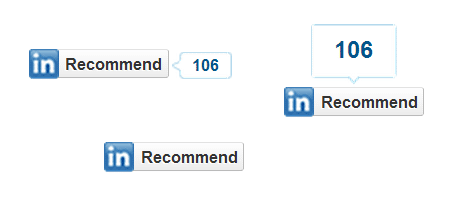
Another great way to add LinkedIn to the website is a ‘Recommend’ button. As the name suggests, if a visitor likes your product or service, he/she can freely recommend it. It is primarily used in the service/product section of a LinkedIn company page.
Note: This plugin shouldn’t be used on every product page but only on services or products relevant to that platform’s audience. That is, it should have B2B usage.
3. Integrate Sign In With LinkedIn
You have already encountered and used these functionalities many times on other websites. Now, it is time to use them to add LinkedIn to your website for business marketing.
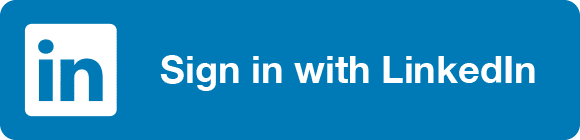
This Sign-in plugin enables the visitor to register or sign in using their respective LinkedIn credentials on your business website. As beneficial as this plugin is for your business, it profits the visitors equally.
That is, they get to identify themselves whenever they leave a comment on your blog/forum. Vice-verse, you get access to useful insights. It also allows website visitors to sign in on your website smoothly through LinkedIn.
4. Display LinkedIn Feed on the Website
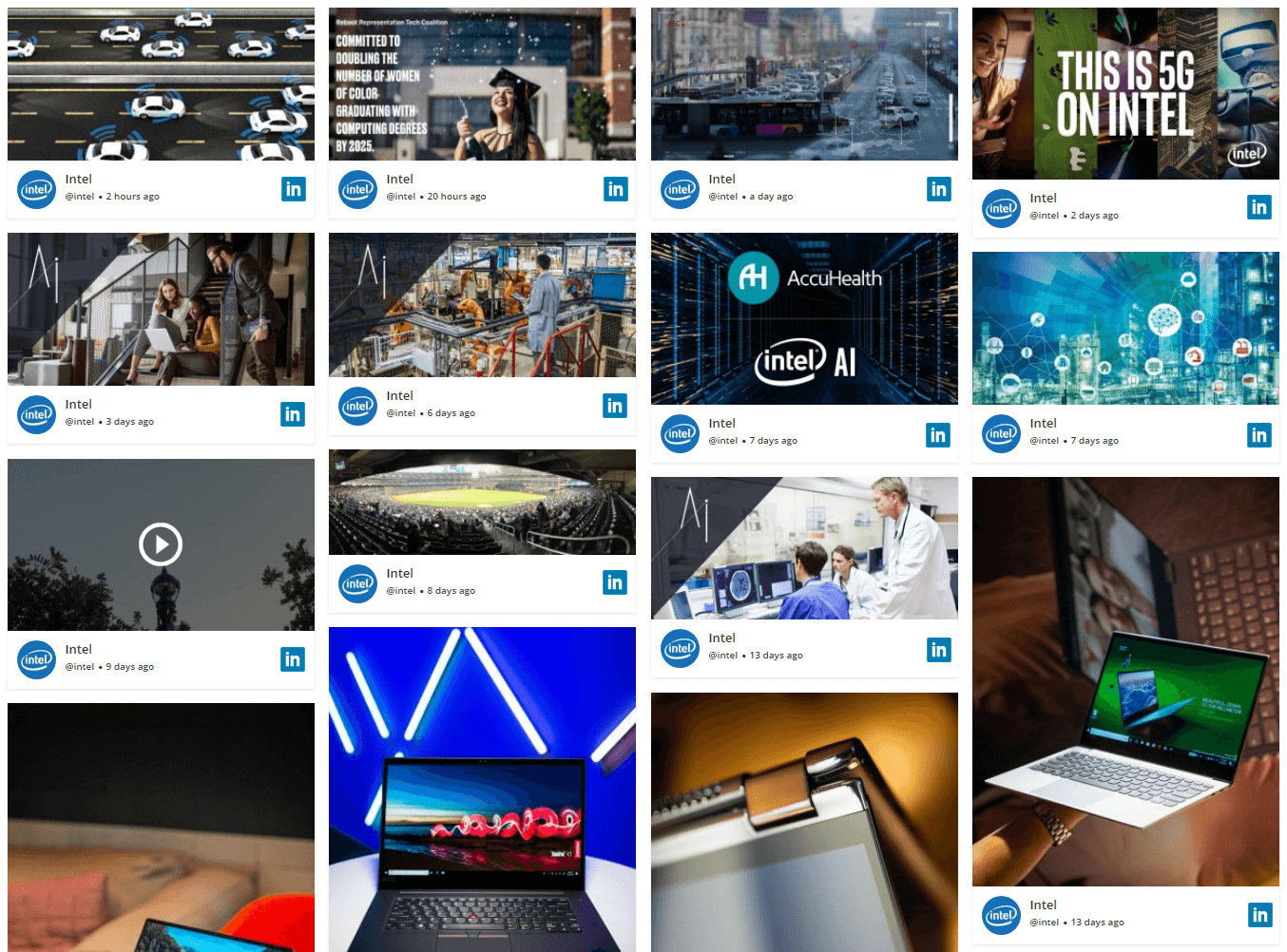
What happens when a potential customer lands on your website but goes back just because he found the content to be too monotonous? Simple, your bounce rates increase and you lose several such opportunities for potential business.
One simple way to avoid it is to add a LinkedIn feed to your business website. By embedding a LinkedIn feed, you can give an attractive look to your website and can make it more refreshed with LinkedIn posts.
You can easily embed the LinkedIn feed on the website through Taggbox. It allows you to post your short & crisp LinkedIn feed updates on your website directly. This way, every visitor gets to browse them for relevant product & service updates, without being redirected anywhere else.
5. Display Your Company’s Profile
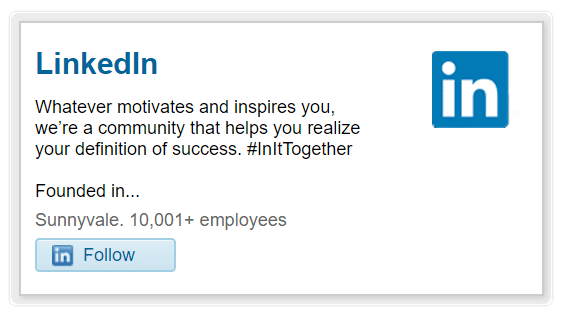
It would not be wrong to say that this LinkedIn plugin is equivalent to a business card. Needlessly, one needs to have it definitely to embed a LinkedIn company profile on a website.
It showcases your company’s logo, a short company description, plus the exact number of people working in the company. But instead of giving out a contact number, it has a ‘Follow’ button.
6. Highlight Your Company’s Insider
Another important question, how can your employees help you to integrate LinkedIn on your website? Or can they give your business the much-needed boost virtually? Well, it turns out they actually can.
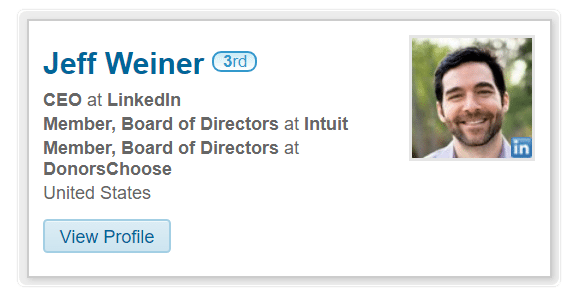
Member Profile –
‘Member Profile’ and ‘Company Insider’ LinkedIn plugins give a human touch to both your business & company by letting you highlight your employees’ profile on the website. The best place to embed a LinkedIn profile on a website through this plugin is your website career page. It brings a collage of your present employees owning LinkedIn profiles.
7. Add LinkedIn Share and Follow Button
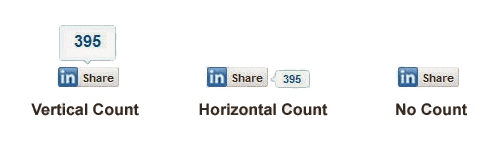
A functional ‘Share’ button on your website enables the visitors to click on it and share the website’s content on their profile, giving you a wider reach to the contacts of that particular visitor.
This effective button meant to embed LinkedIn on the business website should be placed next to product guides, white papers, or blog articles. It can also be placed on some other page containing business-related content. It is always advised to businesses to keep this button business-centric and use it sparingly.

Not only does it give a way to integrate LinkedIn into the website companies, but it even expands chances to grow their LinkedIn company page directly from the website. Currently, it is the most used button to indirectly integrate LinkedIn into the website. A most effective place for it is either the header or footer of the main page.
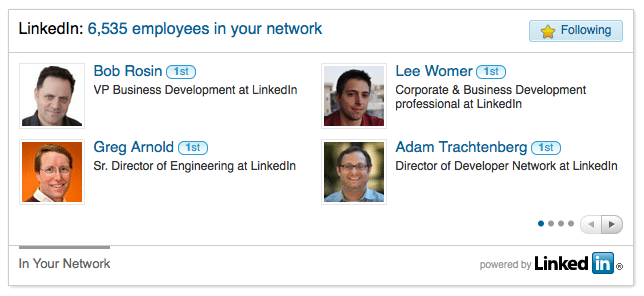
Company Insider –
It keeps the content updated by showing promotions, new joiners, and any prominent alterations in the employee structure. This LinkedIn plugin conveys the individual growth story of your employees to the visitors, giving them a clear idea of the career paths of each of them.
Conclusion
Embedding LinkedIn into your business website offers benefits like enhancing engagement, reducing bounce rates, and deeper connection with your audience. By utilizing tools like Tagbox and integrating LinkedIn features, businesses can enrich their online presence and expand their reach.
These strategies not only add aesthetic value to your website but also bolster credibility and professionalism. In a competitive digital landscape, leveraging LinkedIn’s platform can significantly elevate your marketing efforts and contribute to overall brand success.