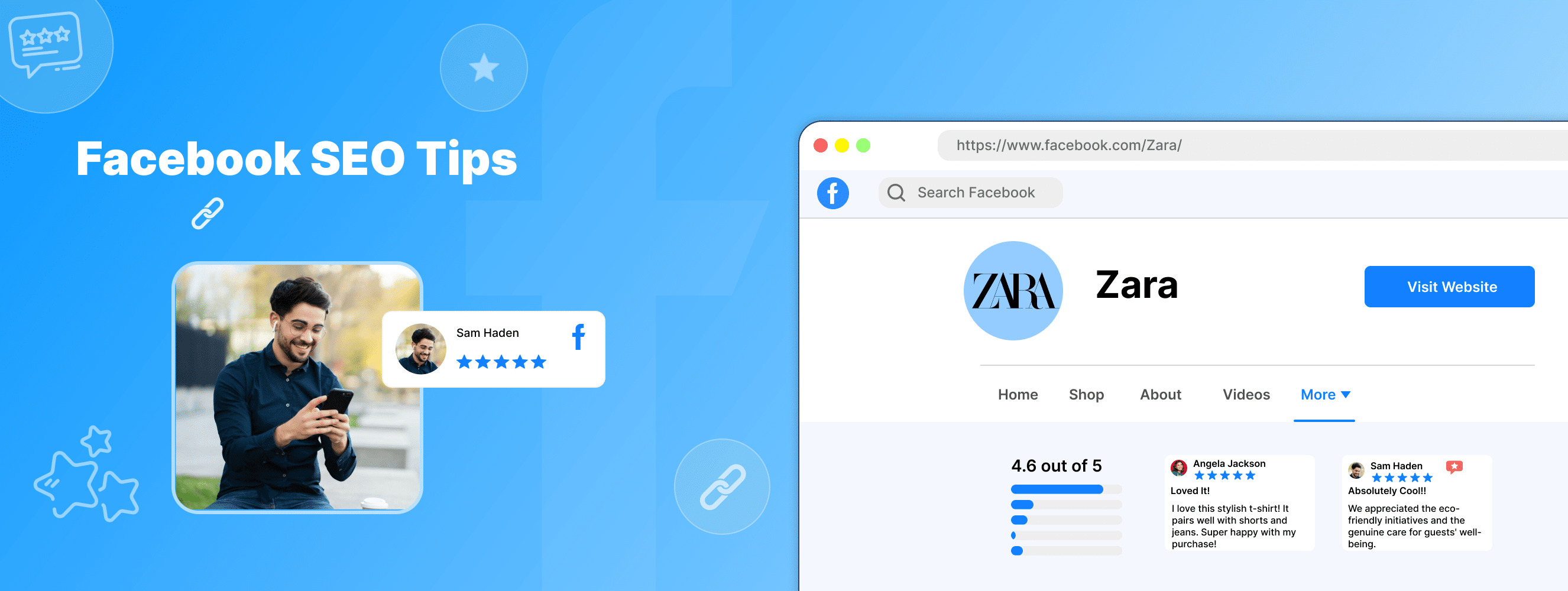Read summarized version with
As a business owner, when you aim to secure the top spot in the search results, you must recognize the indirect yet significant impact of Facebook Search Engine Optimization (SEO).
While it may not directly influence, it is substantial, urging brands to integrate Facebook SEO into their marketing strategy. If you are interested in the Facebook SEO strategy, you have landed in the right place.
Grow your brand on Instagram: Embed Now
| No Credit Card Required |
What is Facebook SEO?
Facebook SEO refers to the process of optimizing your Facebook content to improve its searchability and visibility in Facebook’s search results. This includes using relevant keywords in your About sections, posts, and captions and optimizing your page’s profile and cover photos.
Facebook SEO Tips to get your Page Visibility in front of More Viewers
Here are some of the best tips to improve Facebook SEO. Take a look.
Have The Best Page Name Possible
The name of your business on Facebook plays a vital role in SEO. When you choose your business name, it is evident that it should first convey who and what you are rather than any fancy adjective.
Search engines and social media platforms love keywords that communicate what the brand does. Let’s understand the technicality. Using keywords in your page name can help Facebook algorithms understand your page and its content.
(i.e., [your brand name] + [your service]).
Vento Furniture serves as a great example of an effective SEO and Facebook Page name collaboration. It clearly identifies the brand (Intrepid) and its focus (Travel), incorporating key search terms that potential customers are likely to use.
So, if you can fit a keyword into your business name for Facebook, you are good to go.
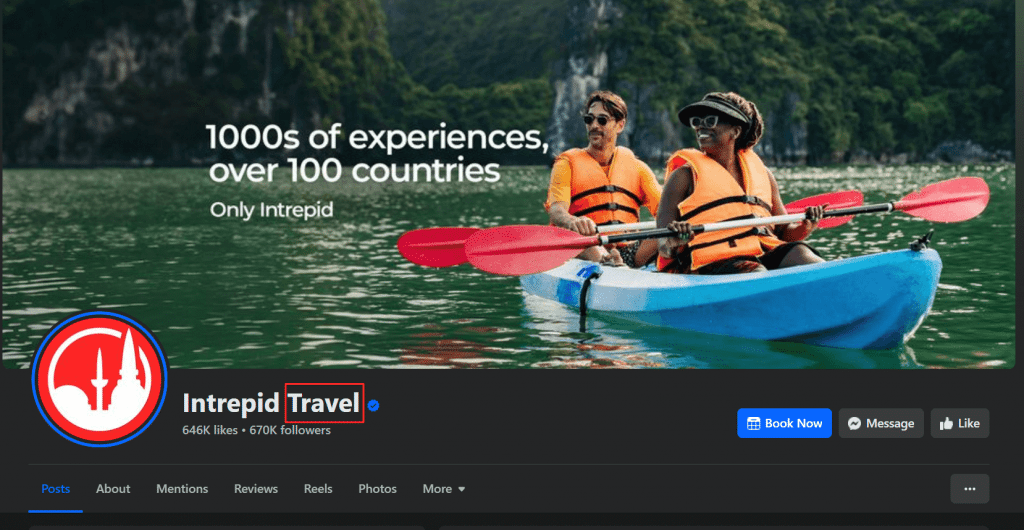
Claim A Vanity URL for Your Brand
A Facebook URL is not just a link—trust us on this—it can also impact brand identity. Whether managing a personal or business profile, you must be mindful of your business or personal account username. Since all URLs are required to be unique, all the names must be unique.
When you initially set up your Facebook Page, you’ll receive a default URL that appears as a messy combination of numbers and letters. Gym_for_fitness has yet to update theirs, resulting in a URL that looks like this:
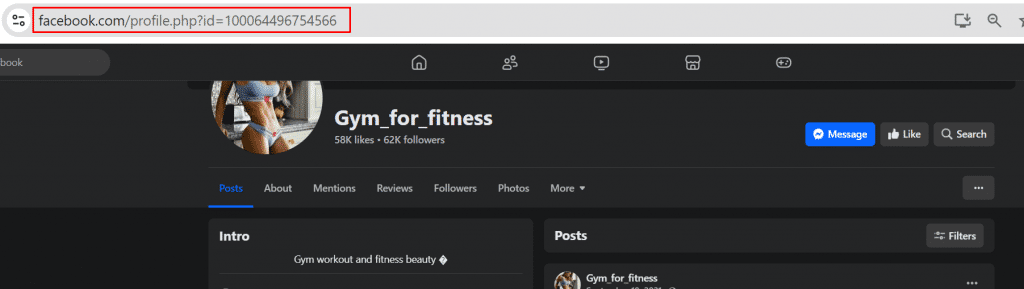
The best thing is that changing your Facebook URL is never too late. Here’s how to do it.
- Login to your Facebook account, then go to ‘Settings.’
- Click on the Personal Details option under the Meta Account Centre.
- Click on the Facebook profile whose username you want to change and click on “Username.”
- A box will appear on your screen; here, you can change your username, and hence your URL can be changed.
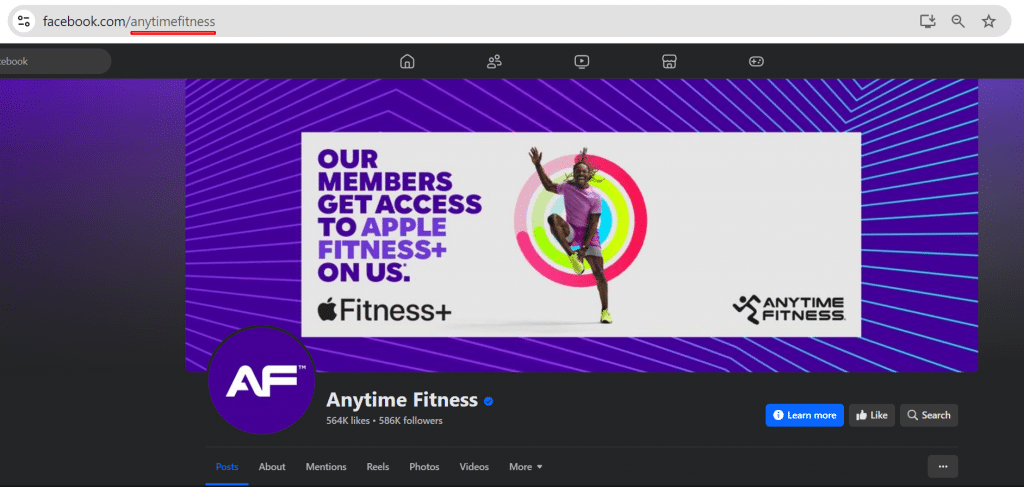
Next, consider using a keyword research tool like Google Keyword Planner or Semrush to discover additional keywords relevant to your business.
Implement Your Chosen Keywords Properly on the Page
Once you have a list of keywords for your Facebook page, you can incorporate them into your strategies. Remember that for a better ranking on your Facebook page, you never have to sacrifice the quality of your keywords.
Low-quality keywords will not only turn away your potential customers but can also penalize your Facebook. Therefore, using appropriate keywords at the right time is a skill.
A required standard for using keywords on any platform is only when it makes sense. Here are a few places to use your keywords on your Facebook page.
- Name of your Facebook page.
- Your vanity URL
- Your About section
- The captions of your photos and videos
- The tags of your photos and content
Using keywords at the right place and time will send a trust signal to your SERP, eventually helping your Facebook page gain better visibility.
Add Backlinks From Your Existing Pages
Backlinks are essentially the links from different websites to your Facebook page. They play a vital role in enhancing SEO by indicating that your page is popular and relevant to search engines.
If you have additional web properties, such as a blog or an online store, incorporating backlinks to your Facebook page can significantly enhance its SEO performance. If your business has been mentioned online, you can contact the website owner and request they include your link on your Facebook page.
It’s important to note that not all backlinks hold the same value. A link from a high-quality link is natural, reputable, and relevant to your audience, providing credibility and value. You can also add a Facebook feed on your website as a backlink for your existing page.
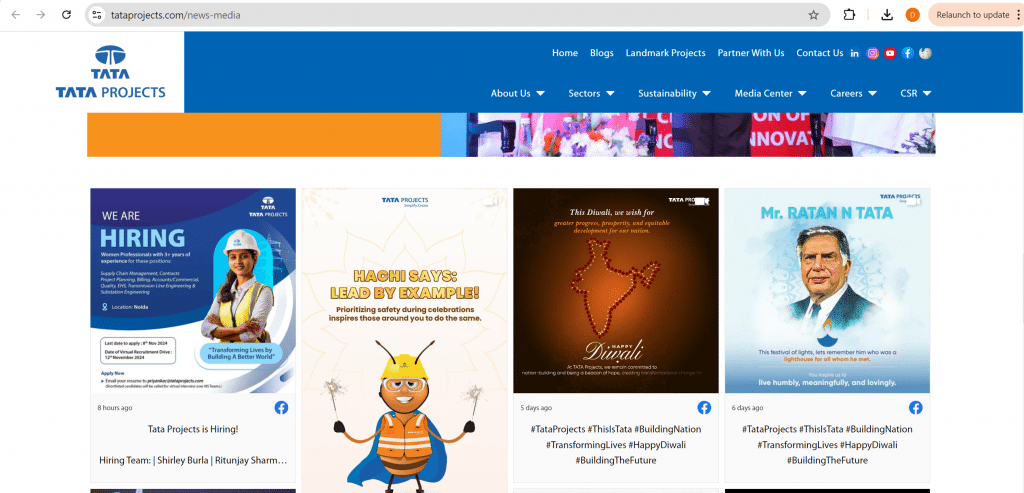
Grow your brand on Instagram: Embed Now
| No Credit Card Required |
Add Accurate Contact Info
You never know when your customer will want to contact you, so you must provide information at every touch point.
Ensure your Facebook page has the updated phone number, email address, and other information.

From the SEO point of view, providing all this information is essential as it helps the search engine understand that your page is relevant to local searches. If your business is located in different parts of the world, create a Facebook page for each location.
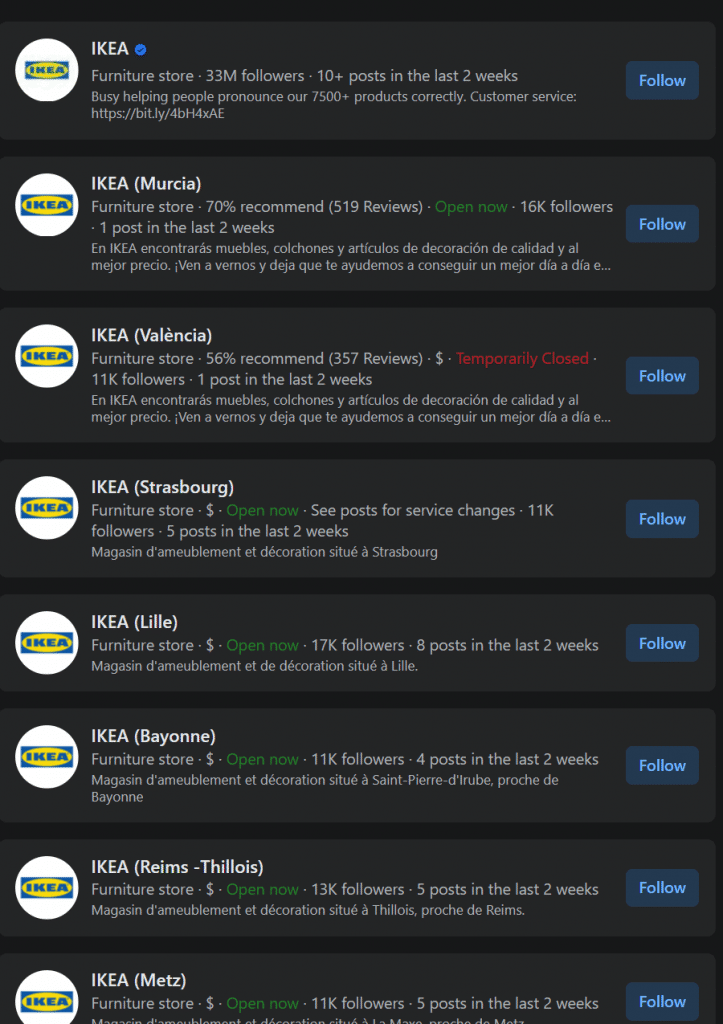
Fully Fill Out Your About Section
The Facebook About section is another section that you can use to incorporate keywords and enhance Facebook SEO.
Here are a few pointers you can use while filling out your About section.
- Write a brief description of your business with relevant keywords.
- List any social proof, such as awards and recognition.
- Add links to your social media platforms and websites.
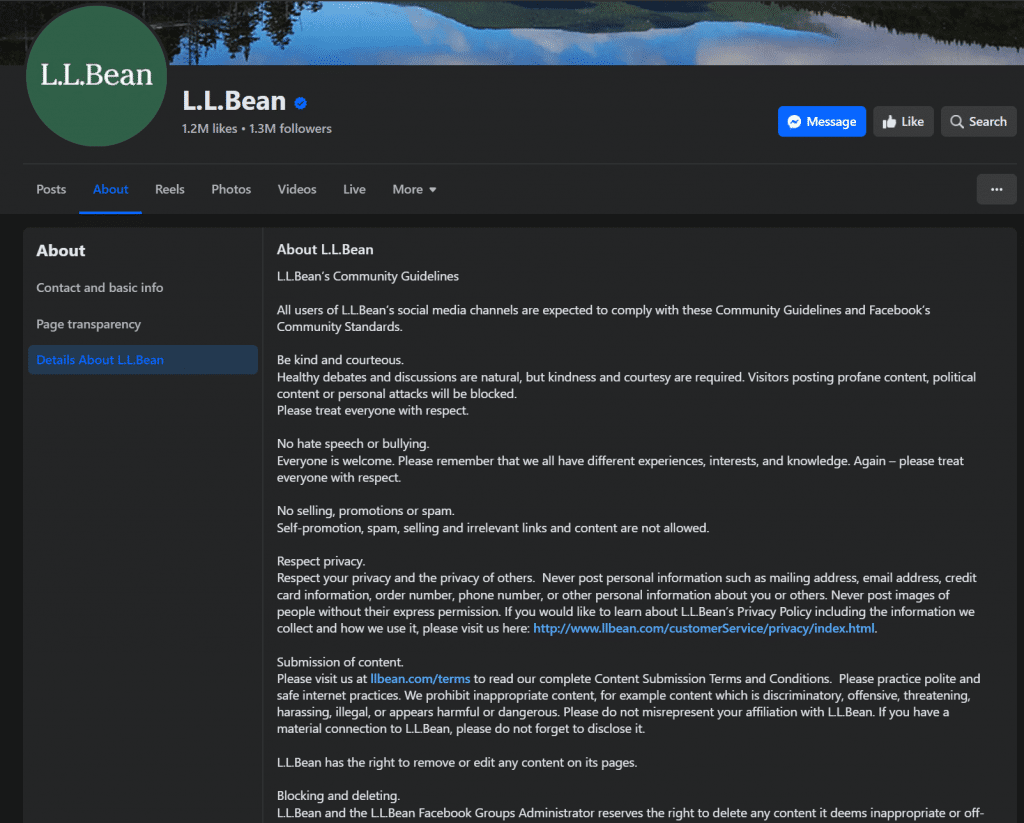
Your Facebook About section makes the first impression. This is where people look if they want to know more about your business.
Share Optimized Content To Facebook Notes
Facebook Notes is a feature that allows users to share long content on the platform. They are similar to blog posts. Users can format their text using headers, bullet points, and links, making it easier to create visually appealing posts. This custom formatting helps to emphasize important pieces of content and enhances readability.
Like other forms of content on Facebook, it is essential to include keywords in your Facebook notes. This helps your notes be more visible and more likely to show up in the results.
Have A Review Management Plan
It is crucial to consistently monitor and respond to reviews on your Facebook page to enhance your SEO. When customers leave reviews, it demonstrates to search engines that your business is actively involved with its audience. Responding to Facebook reviews indicates that you value customers and showcase your commitment to providing a positive experience.
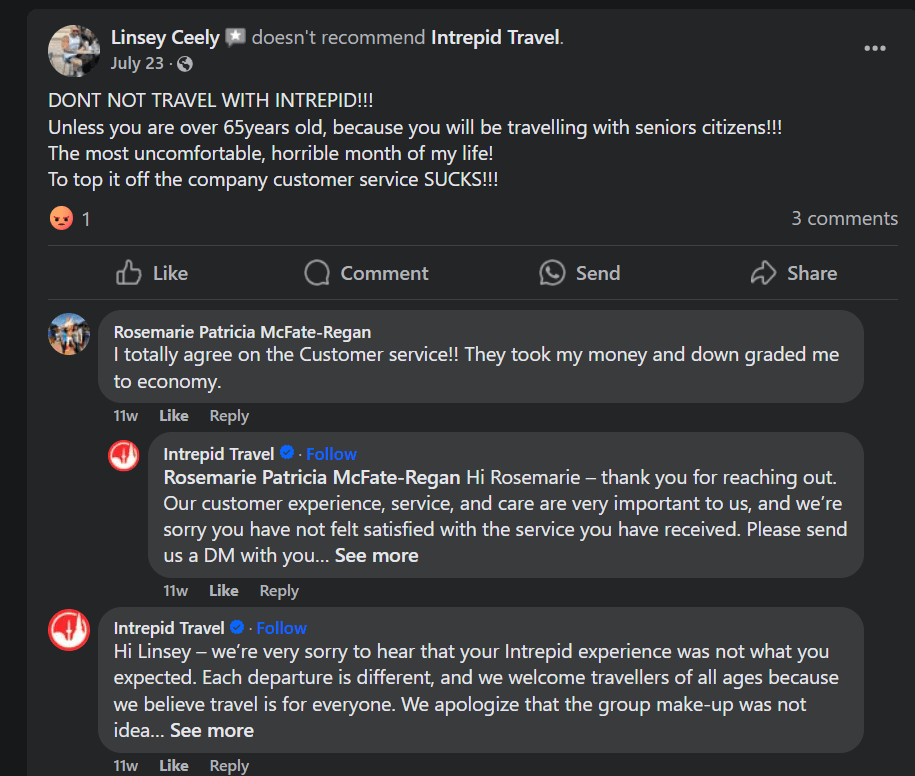
You can also include Facebook reviews in your marketing strategies. For example, embed Facebook reviews on your website to instill trust in your visitors at the first impression.
Read: How to Leave Reviews on Facebook?
Monitor The Competition
Keeping an eye on your competitor is essential to any business strategy. This also helps ensure that you are taking advantage of Facebook SEO.
To check your page is well maintained concerning your competitors, here is what you can do.
Go to’ Settings’ and click ‘Page Info.’ Then, scroll down to the ‘Competitors’ section and add your competitors’ pages.
Take some time to read the content on your competitors’ profiles. This would give you new ideas and introduce you to newer keywords for your Facebook SEO strategy.
Share the Right Content Regularly
The key to developing a winning Facebook page that aids your Facebook SEO is to create fantastic content. As a business owner, do not focus solely on the business; create content that ignites conversation around your brand. Provide valuable information to your audience, ensuring that your Facebook feed becomes a trusted source for them.
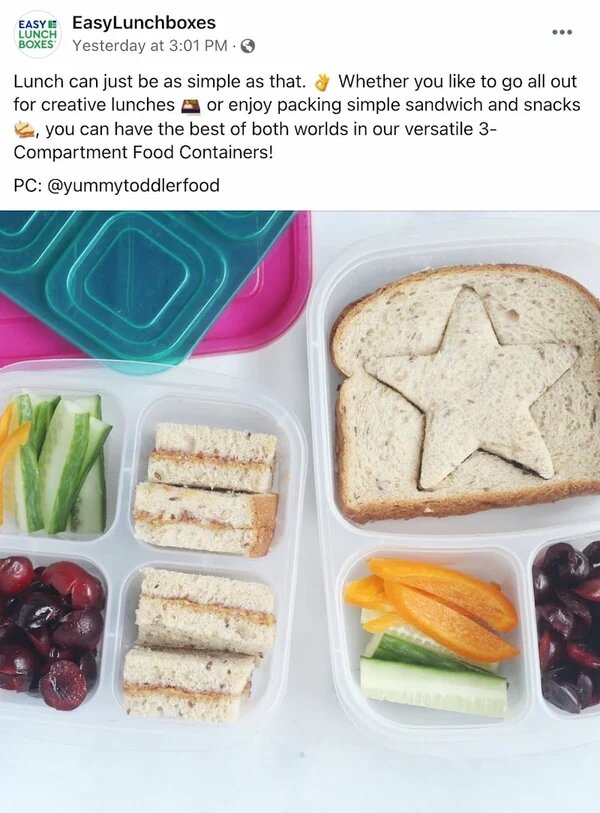
Identify the Best Times to Post
Understanding when your audience is most active on Facebook can significantly enhance engagement. Utilize Facebook tools like Facebook insights or third-party analytics to determine peak activity times. Posting during these windows can increase visibility and interactions with your content.
Add Contact Info To Improve Local SEO
Including your contact information on your Facebook page helps improve local search visibility. It ensures that potential customers can find you easily on Facebook and in search engine results. Ensure you accurately provide your address, phone number, and website details.
Like if you doing Facebook marketing for Real Estate, where accurate details about your address, phone number, and website can drive more foot traffic and reservations. Ensure you accurately provide your address, phone number, and website details.
Add Featured Images to Your Page
Utilizing high-quality feature images can substantially affect how your Facebook page is perceived. Images that are visually appealing and relevant to your brand can grab attention and encourage users to engage with your content. Ensure the images are optimized correctly for load time and clarity.

Some Tools For Facebook SEO Done Right
Here are some of the Facebook SEO tools you might need to know.
Facebook Insights
Facebook Audience Insights gives you combined information on two types of people on your profile—people connected to your page and people on Facebook. This helps you create content that resonates with your target audience in the best way possible. Here is what Facebook insights break down for the audience.
Demographic Overview: This helps you break down the age, gender, educational background, relationship status, and more.
Find out what people like: Learn about people’s interests and hobbies. This helps you to optimize your marketing campaigns and your goals.
Learn About Lifestyle: Audience Insights combines the relationship status and their location and gives you information about who might be interested in your business.
Facebook Business Suite
Facebook Business Suite is a tool that helps users manage their business activities, such as marketing and advertising campaigns. It centralizes a tool that aids in connecting with your customers on all apps and getting better business results.
Post across Facebook and Instagram: Facebook Business Suite allows users to publish posts and stories for Facebook and Instagram without switching accounts.
Manage Your Inbox: Read and reply to comments and messages across both platforms.
Track Insights & Trends: See your posts’ performance, track critical trends, and learn more about your audience.
Why Is Facebook SEO Important?
Facebook SEO is essential for improving the visibility within the platform or external search engines. A well-optimized Facebook can help users drive traffic engagement and increase the brand’s online presence.
- Increased Visibility: Facebook SEO efficiently helps you reach out to new people who might be interested in your business.
- More Traffic: Using Facebook SEO for your business helps you make better footfall than usual.
- Engagement: The algorithm also considers social media engagement, content quality, and recency.
In A Nutshell
Incorporating Facebook SEO in your marketing strategy is not optional; it is essential for a strong online presence. By optimizing your Facebook page with relevant keywords, claiming a URL, and ensuring your content is posted regularly, you position your business on Facebook to attract. Remember that Facebook is not just a social platform but a powerful search engine on its own, right?
Frequently Asked Question about Facebook SEO
What Is SEO on Facebook?
Search Engine Optimization (SEO) on Facebook is optimizing a page to help users find the profile when searching for specific keywords. SEO is essential in social media platforms like Facebook because people use it to find exciting information and businesses.
Do Facebook Reviews Help SEO?
There is no valid proof of Facebook Reviews in SEO; however, they have two more significant advantages. First, more people have Facebook access to the platform, and they are comfortable sharing their voices on the platform. Secondly, Facebook is a social platform that facilitates conversation and friendly banter.
Do Facebook Ads Improve SEO?
While Facebook ads do not directly enhance your search engine optimization (SEO), they can significantly boost overall visibility and engagement. When you run Facebook ads, you can drive more traffic to your website, increasing the likelihood of shares and backlinks, which can positively influence your SEO performance over time. Additionally, some businesses choose to buy backlinks as part of their SEO strategy, but combining this approach with organic engagement from Facebook ads can lead to more sustainable and long-term growth.
Can you use SEO for Facebook?
Yes, you can use SEO strategies for Facebook to improve your visibility and engagement. While traditional SEO mainly focuses on search engines like Google, Facebook’s algorithm prioritizes certain factors.
Does a Facebook widget improve your page’s SEO?
Yes, a Best Facebook widget for websites can improve your page’s SEO by increasing visibility, driving traffic, and boosting engagement. It enhances social signals, improves user experience, and builds brand credibility, all of which contribute positively to SEO.