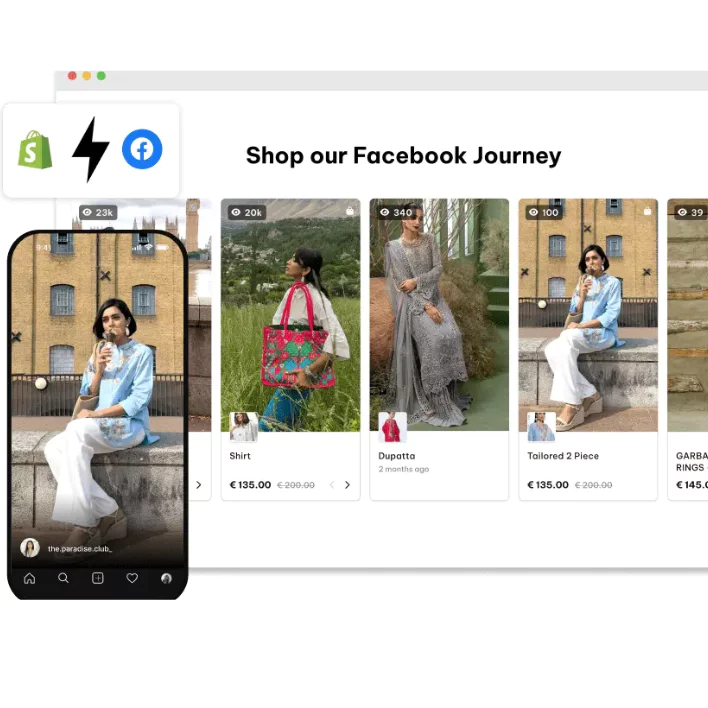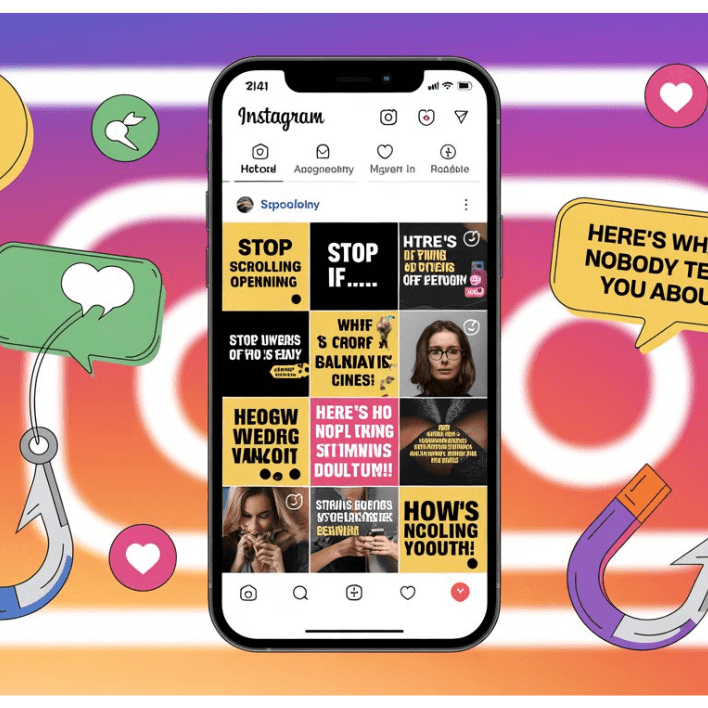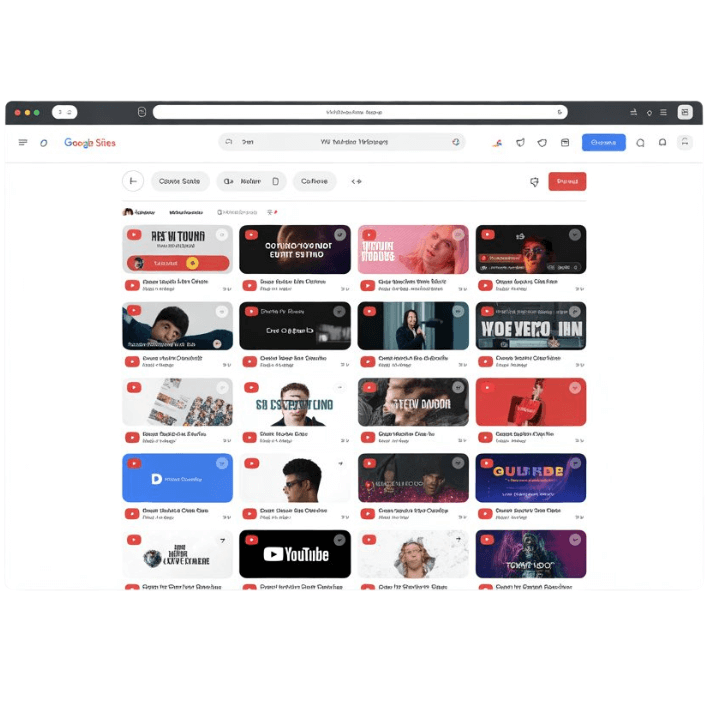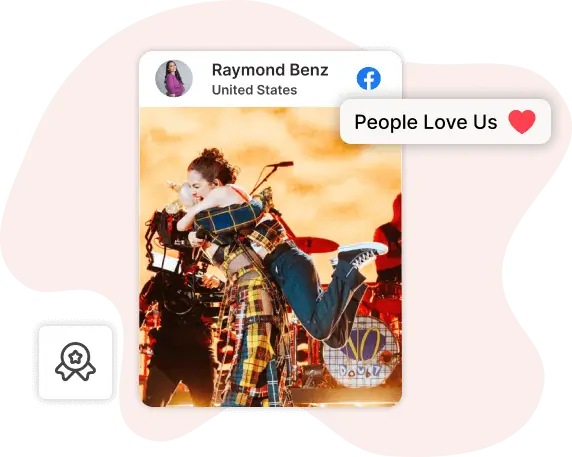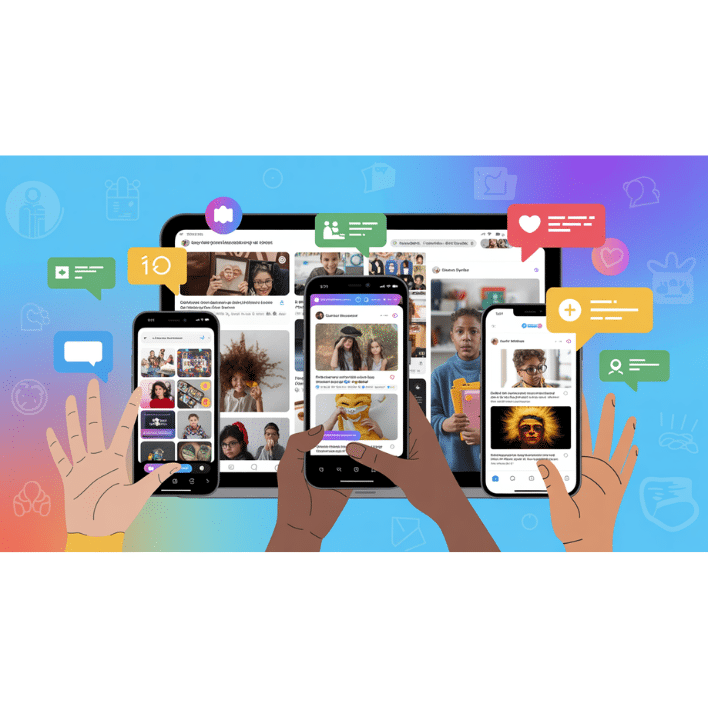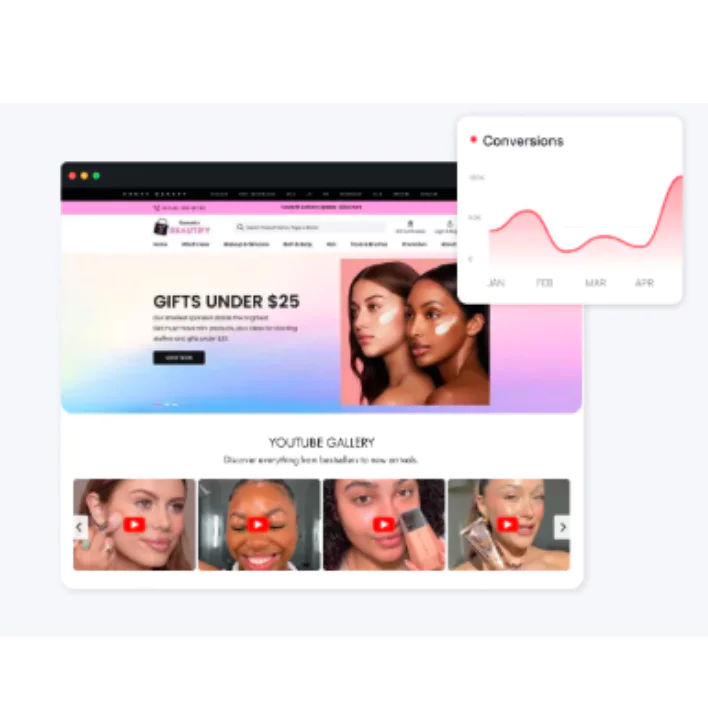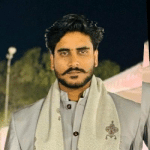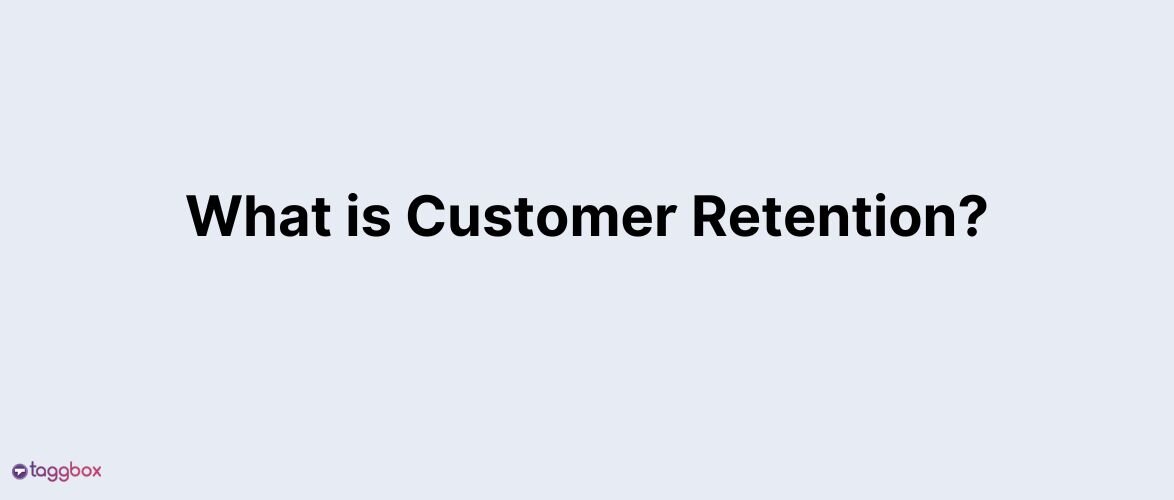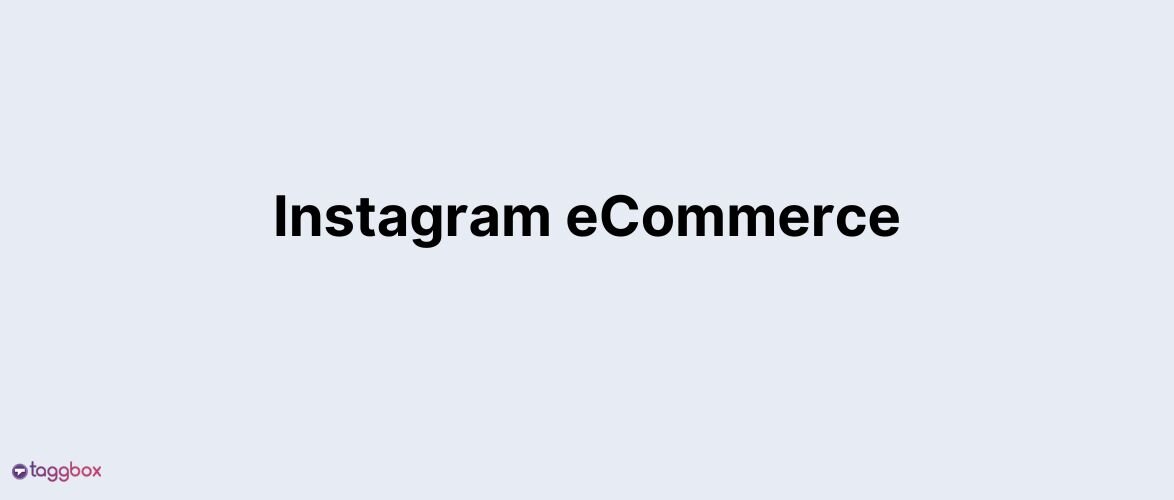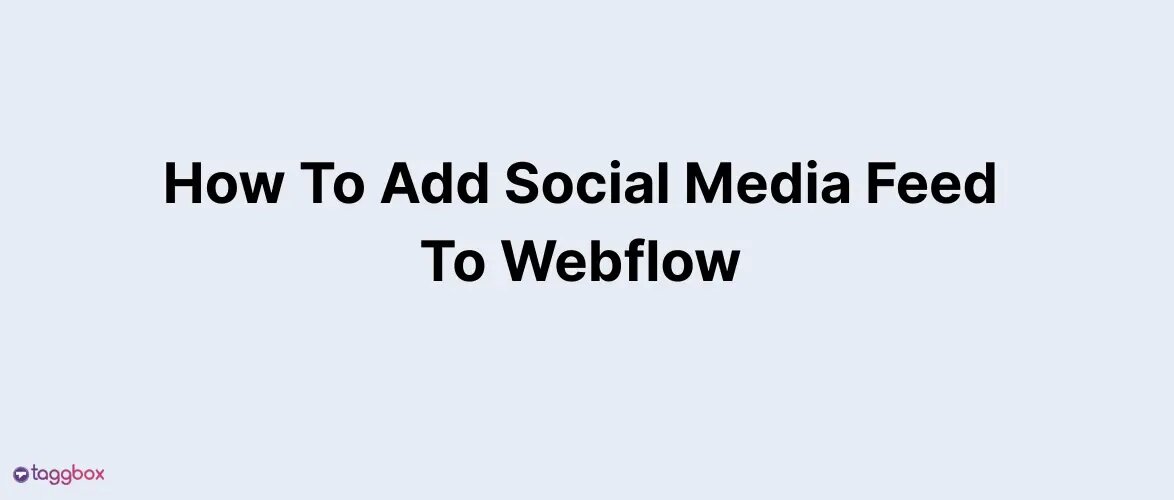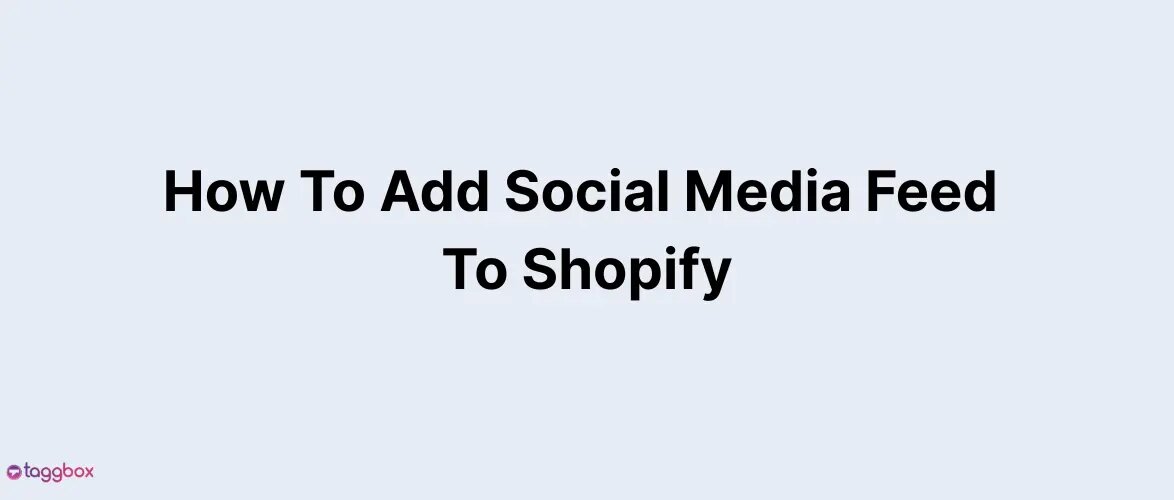How To Add Facebook Feed To Shopify in 2026
Facebook account filled with mesmerizing reviews that you want to flaunt on your Shopify website? Stay here…we’ve got you covered. Adding a Facebook feed to your Shopify website can turn your ‘simple Shopify page’ into a hub of social proof, engagement, and fun. It shows real customers loving your products, keeps your content fresh automatically,…