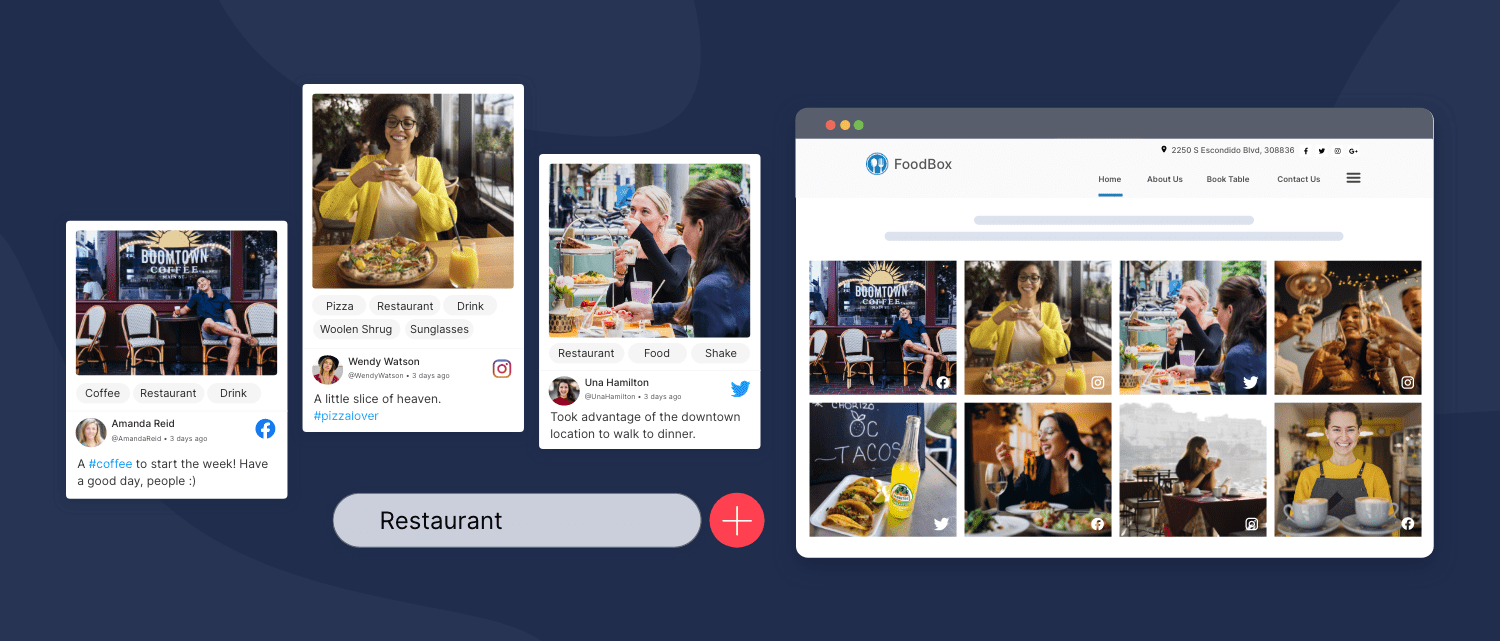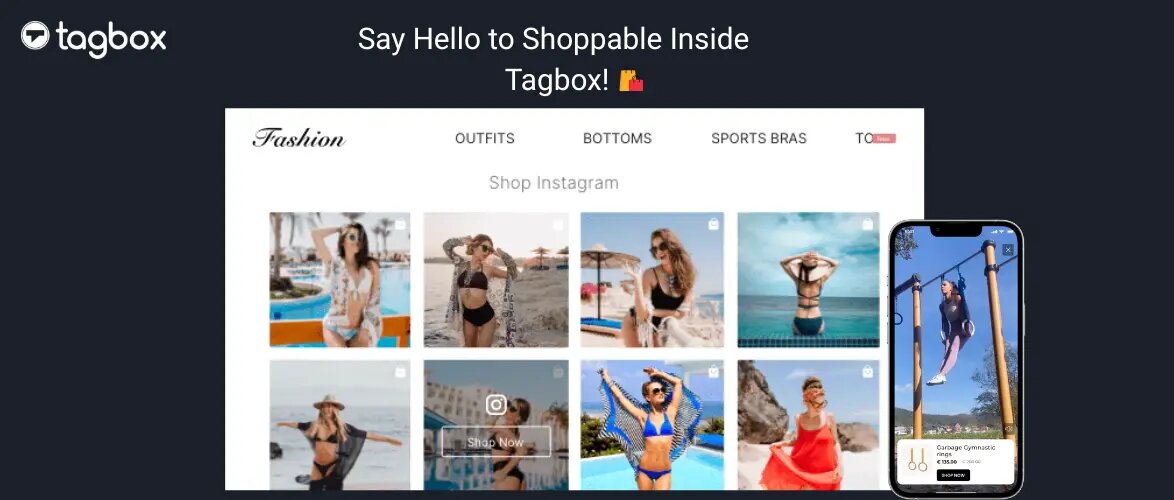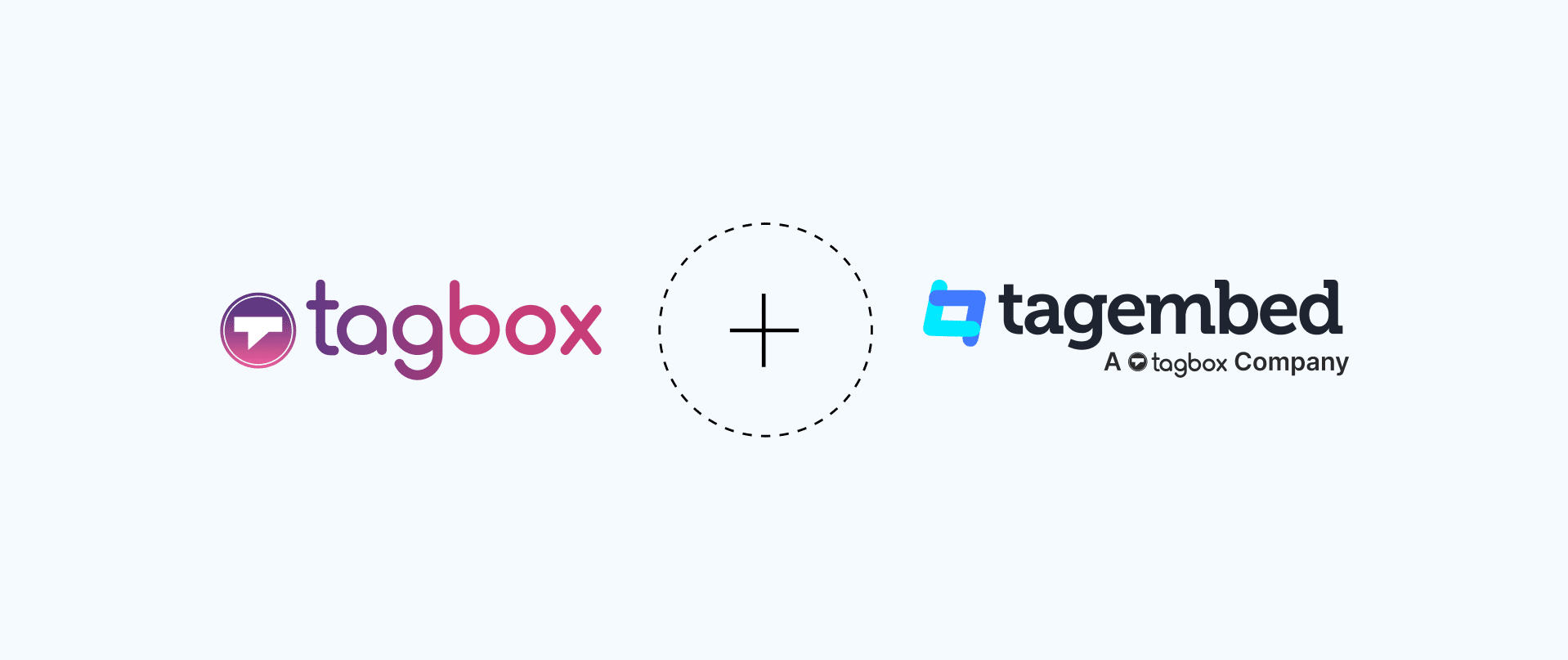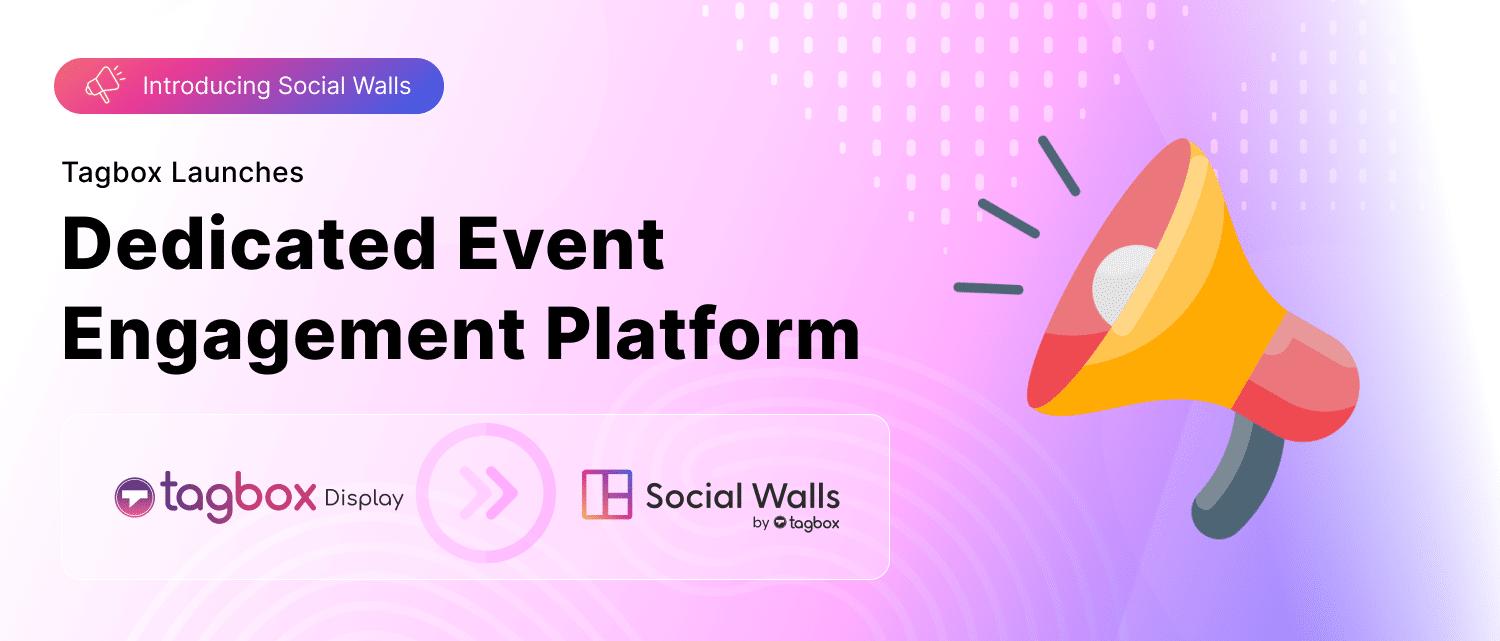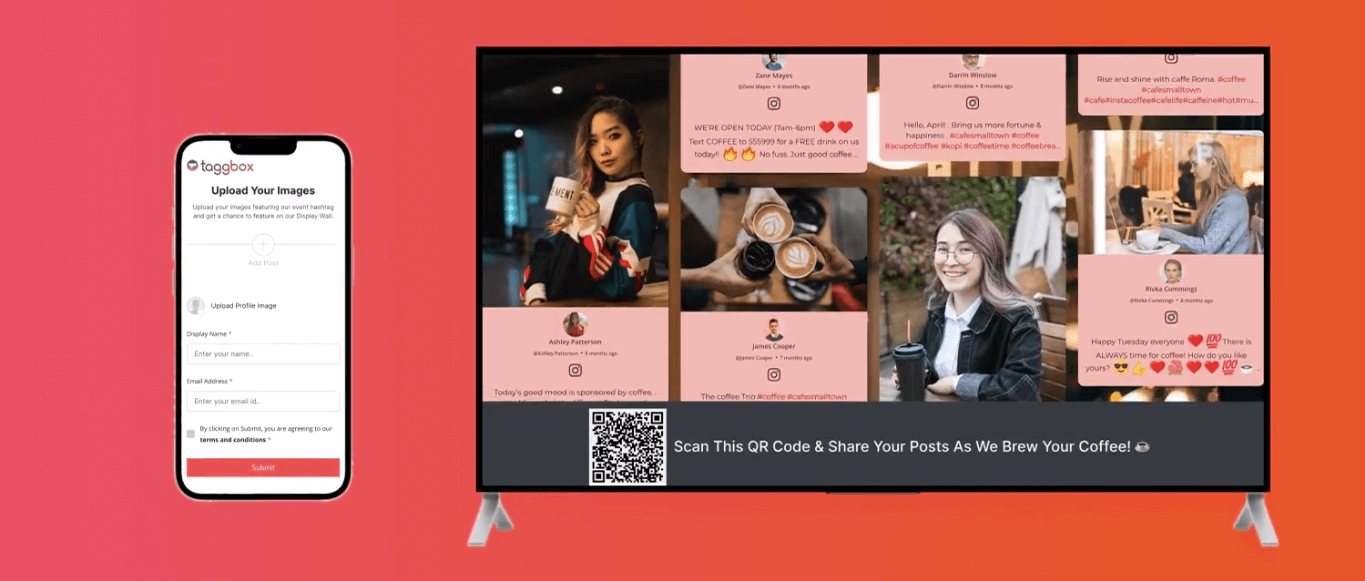Read summarized version with
86% of the users will decide which brand to support based on their authenticity. And what better way to be authentic than showcasing real and appealing content to specific target audiences rather than trying to sell to everyone.
In addition to this, it is also essential that your category or web pages hit the right strings for potential users to make positive buying decisions.
From increasing brand awareness to building users’ trust, and boosting sales, marketers are empowered to segregate their acquired user-generated content into different buckets, with the Tag-based widget feature.
Read the blog to learn more about our promising roll-out.
What Is a Tag-based Widget?
Tag-based widget is an advanced moderation feature that supports showcasing specific content from your social widget, simply by assigning tags to each post. The free website widgets showcase visual UGC and social media posts relevant to the brand’s product category on the web pages.
The feature being backed by AI suggests the maximum possible tags for every post. Thus, saving your time. Further, you can either; filter posts based on tags or manually add tags and then filter out the content to publish on your web pages.
Imagine you’re a holistic D2C fashion brand, seeking to fetch content featuring ‘handbags’ only. Using the Tag-based feature, you can Identify posts with handbags, using tags, curate them into one place, and display them on your ‘handbags’ sub-category/category page.
This will work as an inspiration for potential customers, help them know the look and feel of the product in real-life, and make smarter purchase decisions. While increasing lead generation and sales for your brand.
What Makes Tag-based Widget a Stand-out Feature?
Using the tag-based widget, you can easily capitalize on prospects’ inspiration. Stats suggest that placing user-generated content directly on product pages can improve conversions by up to 64%.
1. Showcase Only Relevant Content
Getting your product in front of the right audience at the right time is essential. The tag enables you to showcase only relevant content to the website visitors. Hence, magnifying the impact that the featured content generates on potential users’ minds.
For example, if a prospect looking out for handbags lands upon your category page featuring users’ experience with the brand’s handbags, tapping into impulsive buying wouldn’t be daunting anymore!
Users fancy relevancy and personalized experiences more than any marketing tactic. The tag feature by Taggbox Widget allows you to deliver just what they seek.
2. Advance Moderation/Content Filtration
Brands can filter out content based on tags. The powerful AI fetches content-based tags automatically, which can be further filtered out either manually or on the basis of tags.
Authentic visual content is the viral content marketing and advertising strategy brands are looking out for. Moreso because, marketers leading goals are ROI and user engagement for which they need dynamic content, credits to the tag-based feature that they can maximize on it.
Pro Tip: When you are time-efficient and have the ability to manage your content library, your productivity increases.
3. Create Inspiration Galleries
Inspiration galleries charm the attention of the buyers. Largely because they are always looking for inspiration for products that they can include in their lives.
Additionally, a tag-based widget supports product imagination backed by authentic visuals, which helps in augmenting conversations substantially.
For example, if you cater to the hospitality industry, and you have hotels at multiple locations. Say U.K, France, Netherlands. You can create location-based widgets and embed them on specific pages to awe-inspire the visitors’ attention.
4. Build Trust and Engagement
People want to know the real experiences of people and depend on the voices they relate with. By creating a tag-based widget, you can easily showcase credible and attractive content generated on social media channels to the visitors of your website.
The social proof generated assists in building trust and encourages them to know more about your products/services offered. Not to mention the bandwagon effect generated.
Moreover, when visitors spend more time on your website, bounce rate decreases and dwell time improves.
5. Increase Conversations
Being relatable and relevant is conversions’ hot salsa sauce. Stats suggest that 62% of the consumers are more likely to click on content that features customer photos rather than an image created by the brand.
Today’s consumers seek information before making purchase-related investments. By showcasing them exact information or use cases of your products or services, you can win big!
6. Tag-based Data-tracking
Showcase more of what your users enjoy the most. With Taggbox Widget you can derive tag-based analytics, learn about your top-performing posts and maximize on them.
Additionally, on learning which posts are your users getting most engaged to, you can promote it further on marketing touchpoints (social and digital) to derive greater benefits from it.
How Can You Leverage Taggbox Widget’s Tag Feature?
Follow these steps to integrate tag-based widget easily on your website.
1. Create your FREE Taggbox Widget account or sign in to an existing account.
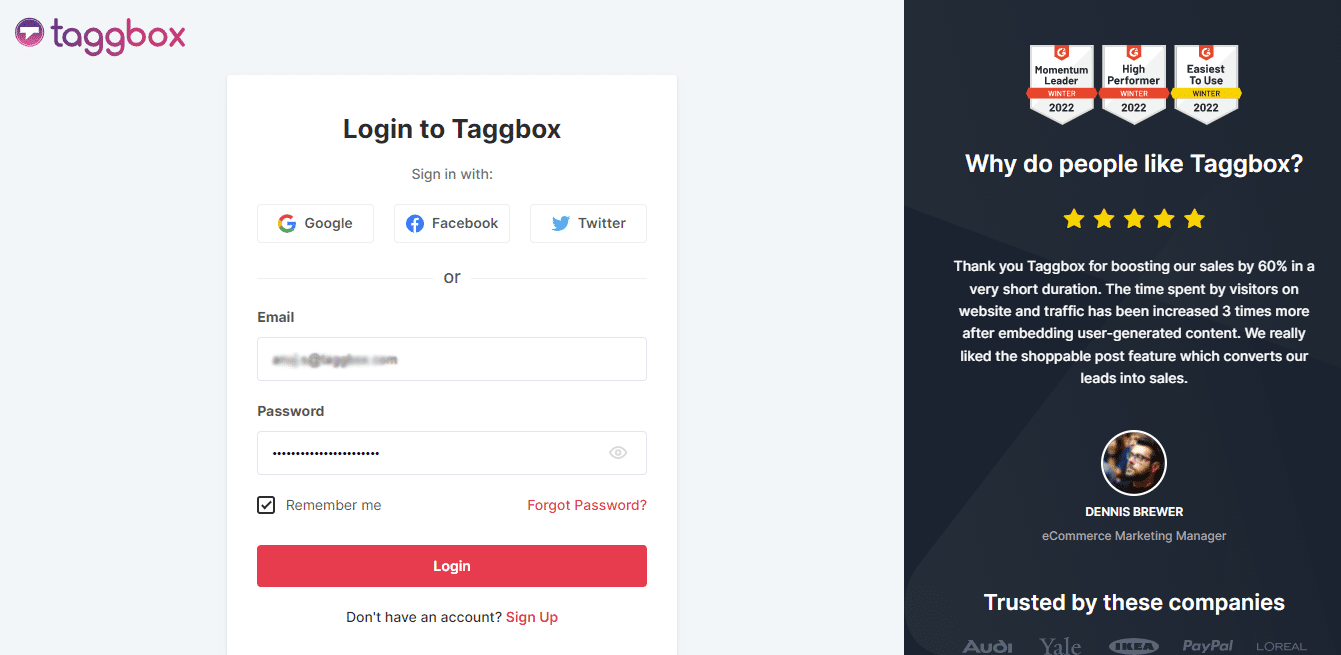
2. Click on ‘My Widgets‘ from the sidebar; you will see all your existing widgets(if any).
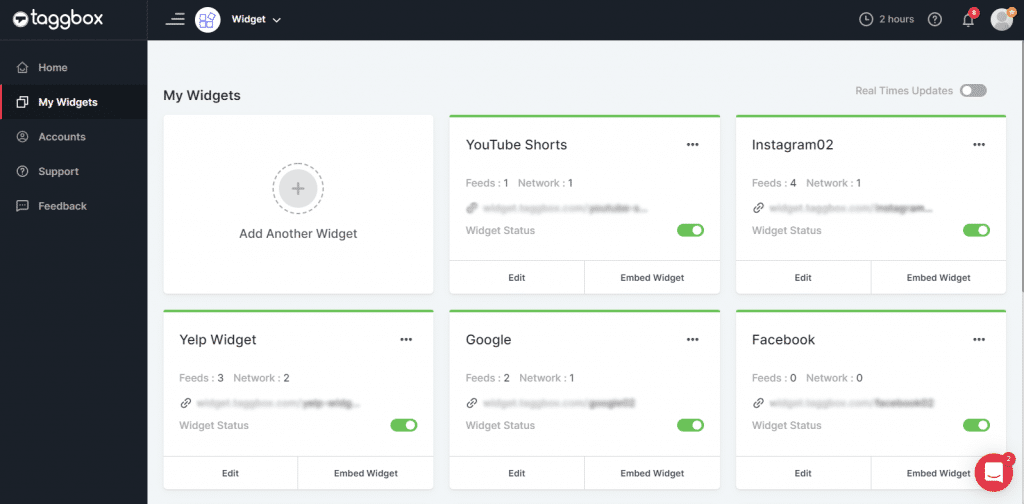
4. Now, if you have existing widgets, jump to the 6th step and learn more about enabling this feature. But, if you are a new user, follow the below steps.
Here, click on add feeds, choose your source platform, and enter your connection type – hashtag, handle, etc.
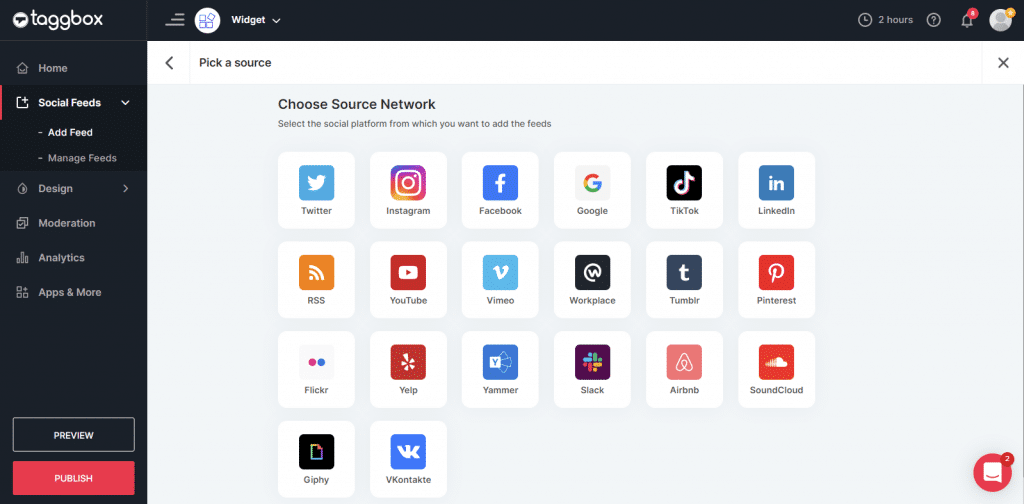
5. Click on the ‘Create Feed‘ button and complete the authentication process. You will get the feeds in your account.

6. Next, the posts in the feed will have tags auto-generated through AI. You can filter out tags or add tags manually. Learn more below:
- In the moderation panel, you will see a tag icon using which you can add tags. (Say, restaurants for an example here.)
- Next, manually filter out the posts with ‘Restaurants,’ which you want to showcase on your web pages.
- Click on the publish button.
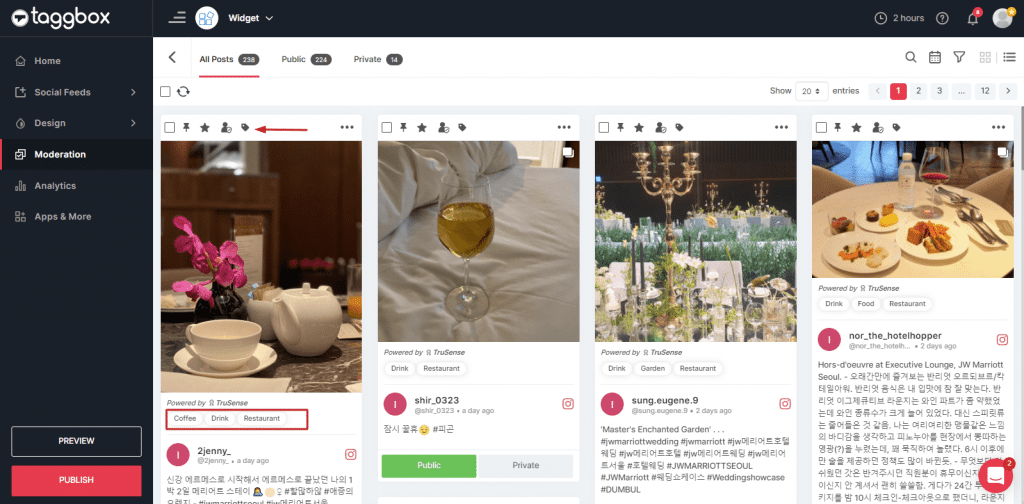
7. You will be redirected to the marketing touchpoints pop-up. Here, choose ‘Tag-based Widget.‘
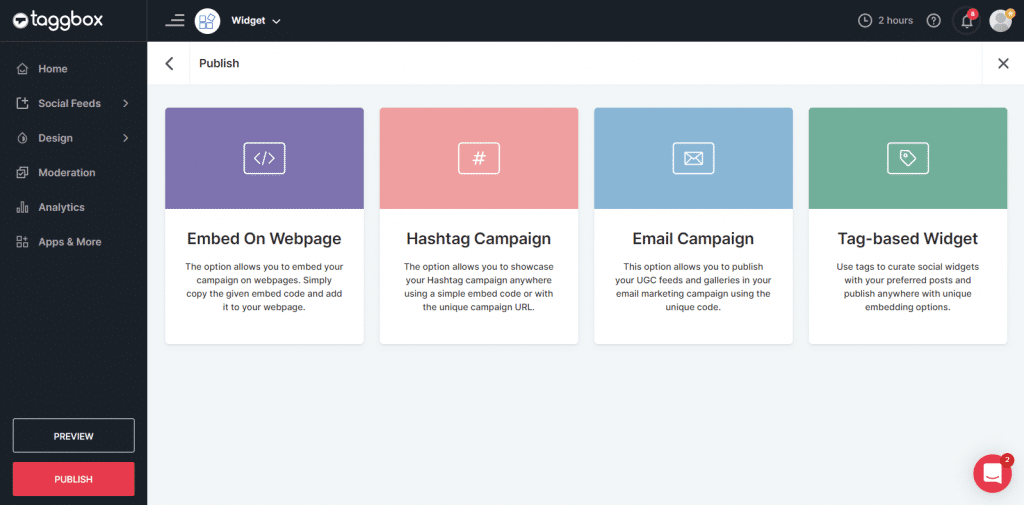
8. Next, choose your preferred CMS platform. Enter the product category tag(restaurants) created earlier > Click on generate code > Copy-paste the generated code to the backend of your website.
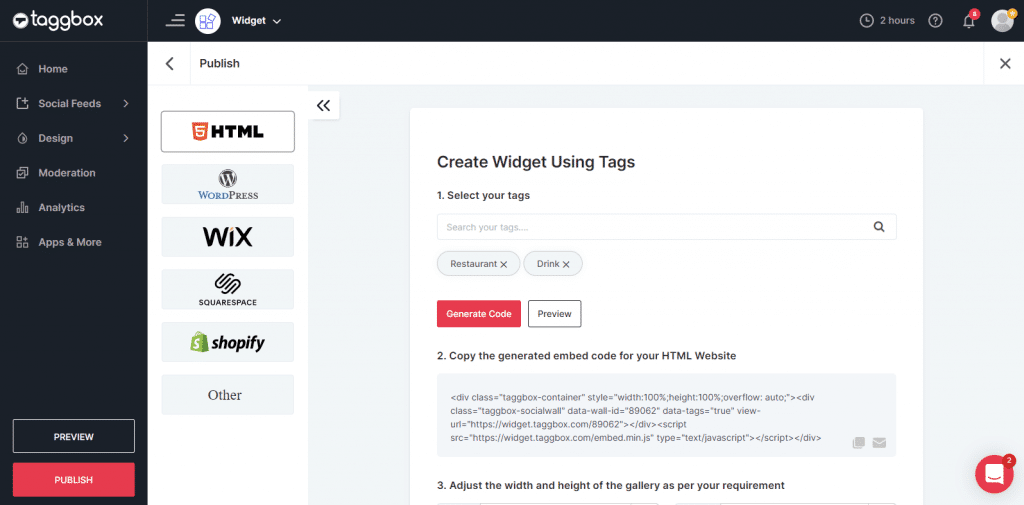
That’s about it! A simple, seamless process to enable Tag-based widgets on your web pages.
Over To You
Authenticity speaks to customers. They care about hearing more diverse voices – those they can relate to and like to engage with.
From what it seems like; relatability and an active omnichannel marketing approach are going to be a colossal force in driving customer attention and conversion, moving forward. Taggbox Widget’s tag-based feature is designed to cater to specificity, hence, enhanced audience targeting, lead generation, conversion, and ROI.
Signup today and get your hands on the most aww-mazing feature. We’ve placed our bets on!