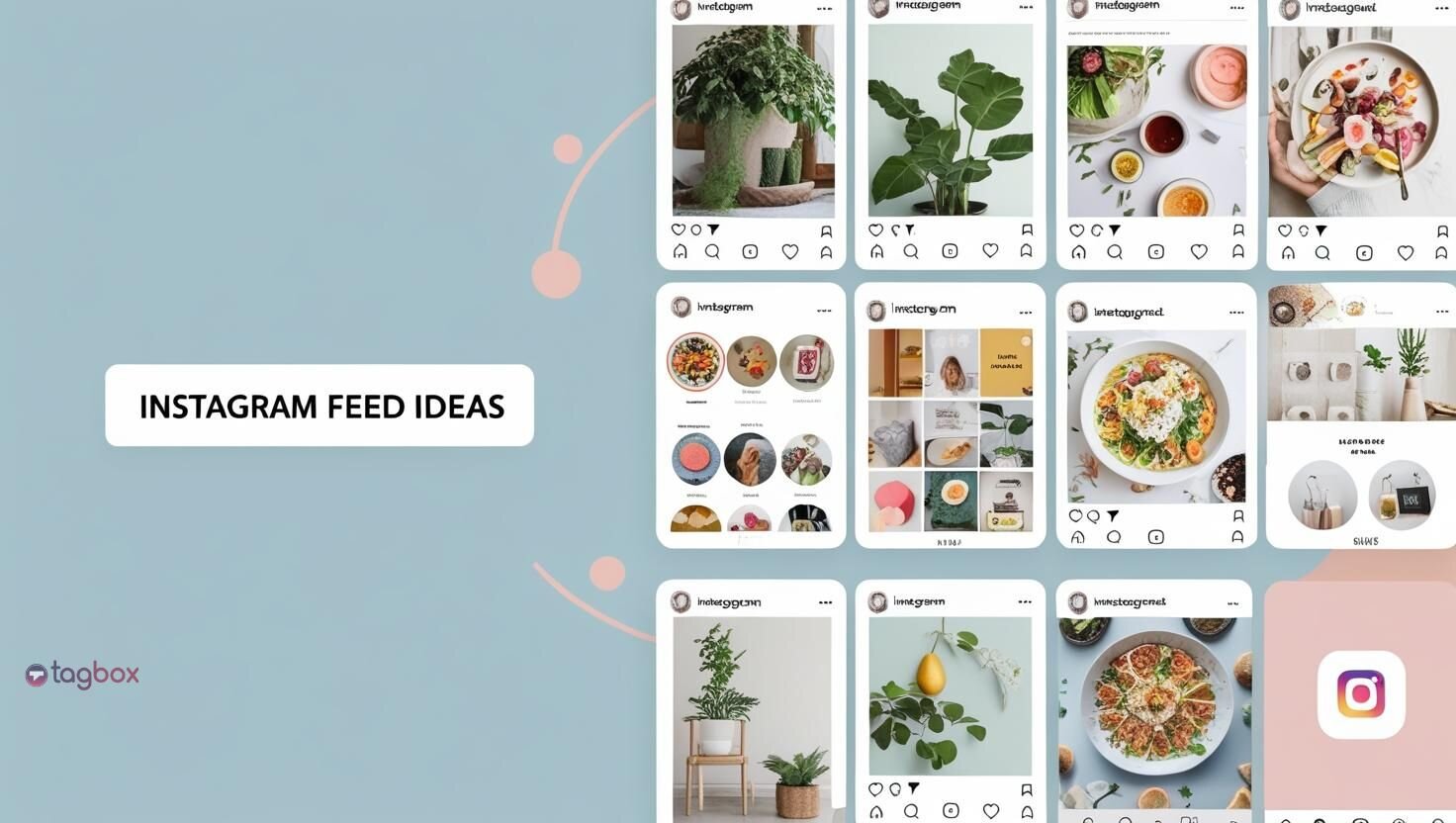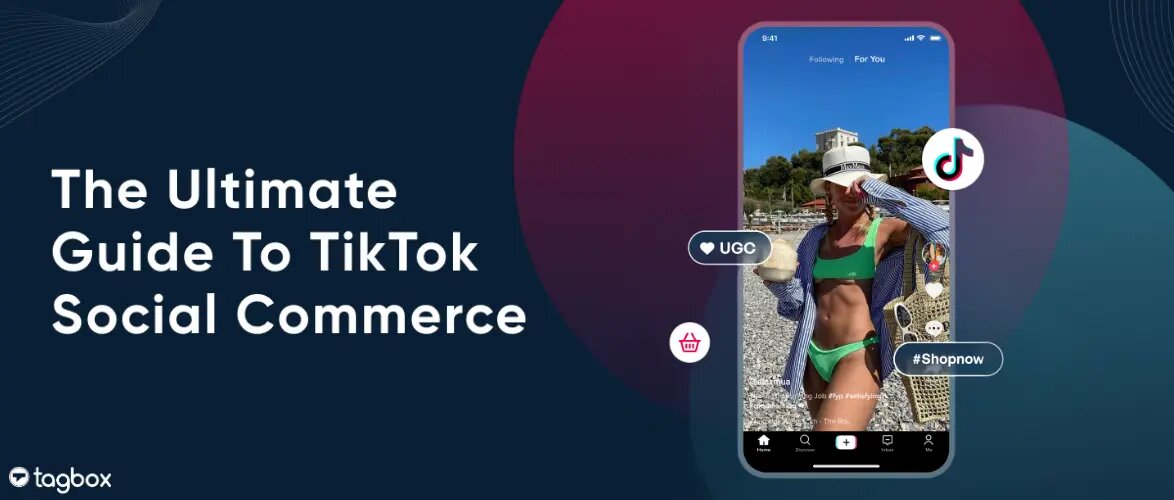One click can win or lose a potential customer; that’s why establishing trust from the first moment is essential. Branded content doesn’t work today anymore. Nowadays, customers want real, authentic testimonials and reviews from other users, and that’s why displaying testimonials on your website is essential.
You don’t need any complex codes and integrations to do this; there are many advanced tools that add testimonials on a website in just a few clicks. Today, in this blog, we will help you understand how to display testimonials on website using a testimonial widget and how big brands are leveraging this approach.
What Is a Testimonial Widget?
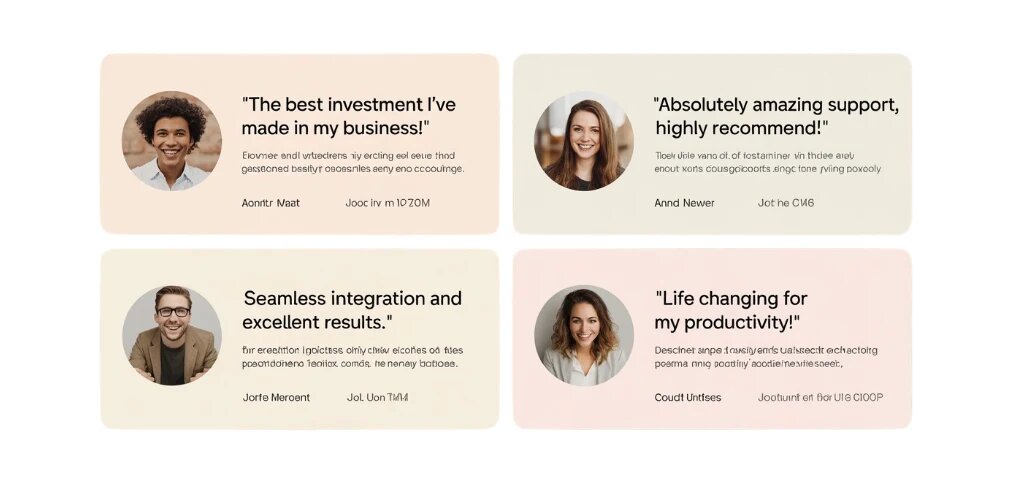
A testimonial widget is a digital tool designed to help brands integrate their positive reviews and testimonials on their website. It turns your passive website visitors into loyal customers by building that trust factor. Additionally, no manual efforts are needed to add testimonials to the website; just copy and paste the embed code, and the widget will be seamlessly integrated. The testimonial widget helps build transparency and enhance your website engagement and conversion rates.
Types of Client Testimonials
Look at these types of client testimonials, ask for them, and use them to build trust on your website:

1. Written Testimonials
This is the most basic client testimonial, where users share their experiences and feedback to the brands in writing. Written testimonials on websites are truly impactful because they provide authentic and unbiased feedback, highlighting genuine experiences. You can also integrate them into your blog posts and other relevant sections. For example, Google reviews are the most trusted source of written testimonials. When displayed on your website, it can do wonders, such as boosting conversions, credibility, SEO, and more.
2. Video Testimonials
79% of the customers rely on video testimonials to find out more about a brand, product, or service. This highlights the powerful role video testimonials play in building social proof and making purchase decisions. Video testimonials are the most powerful way to attract and engage any visitor on your website. It shows real customers talking about the positive experiences with your brand, which ultimately helps build credibility and brand reputation.
3. Social Media Reviews
Social media mentions and reviews are the most trending form of client testimonials as they bring a lot of engagement with them. Users tag you, share a video review, post, or a story review on social media platforms like Facebook, Instagram, LinkedIn, etc. They highly impact your brand reputation and community building, that is why it’s crucial to showcase authenticity on your social media platforms too.
4. Customer Reviews and Ratings
These are the star ratings given by the customers to your brand. Unlike websites and social media, these can be displayed on portals like Amazon or in review sites such as Yelp. You can display these testimonials on your website and various marketing touchpoints as well. It instantly catches the audience’s attention and gives insights to them about your brand’s reputation.
5. Case Studies
Case studies are in-depth reviews, mainly from the perspective of customers and other individuals about your brand, its products, and services. They often include the overall customer experience, including the challenges, solutions, and how your brand helped them. They convey the complete results of using your product or service, sparking curiosity and encouraging others to try it.
6. Blog Post Testimonials
These are the customer testimonials or reviews featured in blogs or articles. You can either ask your customer to write a long-form testimonial to feature or highlight them as case studies in the blog. This helps readers engage with your blog and access all the details, pros, cons, and other information about your product or service.
Why Testimonials on a Website Matter?
Here are several reasons why you should add testimonials on your website:

→ Build Credibility and Trust
This is the most obvious reason why you should add testimonials on website and why they are important. They instantly build social proof, highlighting how genuine users are using your brand’s products and services. In fact, 72% of the customers trust a brand more after reading a positive review or a testimonial. This trust is crucial to convert your site visitors into loyal customers.
→ Boosts Engagement
Real customer testimonials, especially the video ones, have proven to be effective in boosting your site engagement. Video testimonials can increase your website traffic by 157% and keep users engaged on your site for longer. This ultimately increases the time spent by your site visitors and lowers the bounce rates.
→ Encourages Visitors to Buy
Testimonials on website directly influence purchase decisions and boost your conversions. 92% of the customers read online testimonials before buying, and 72% will take action only after reading a positive review. So, provide them with a seamless purchase experience by leveraging these positive customer insights, ensuring they don’t have to search for reviews on other sites. This encourages them to make a purchase and leave a lasting impression for your brand.
→ Improved SEO
Real-time testimonial updates on your website increase user engagement and even improve your click-through rate. This signals the search engine algorithms that your site is active, which ultimately boosts your website SEO. According to research, reviews account for 9.8% of total search engine ranking factors. Hence, testimonials not only build credibility but are great for enhancing your site rankings.
How to Display Testimonials on a Website Using Tagbox?
If you want to display testimonials on website without any coding, follow these steps:
1: Log in to Tagbox or create a free account.
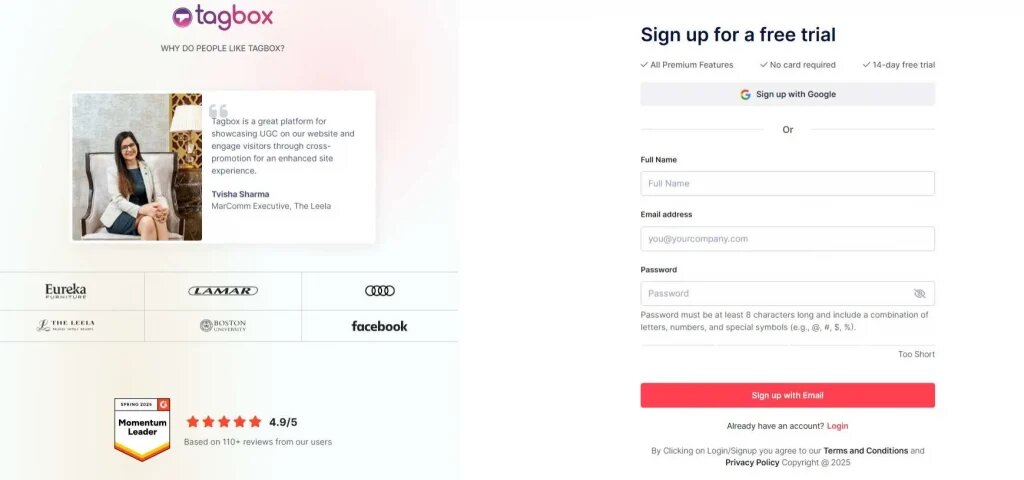
2: Choose any review platform, you can choose “Google Reviews” as your source network to add Google reviews.
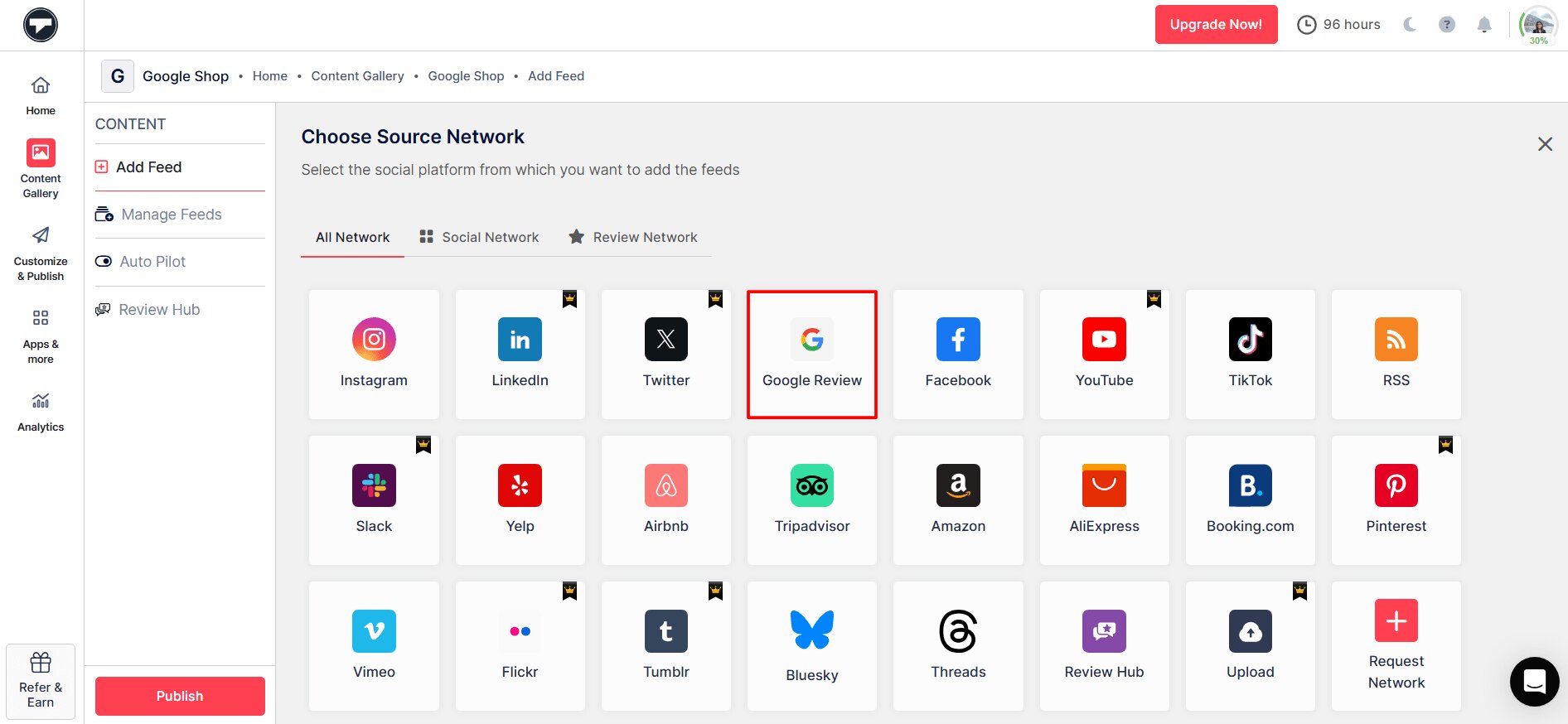
3: Type in your address and click on “Create Feed“. Your Google review widget will be displayed effortlessly.
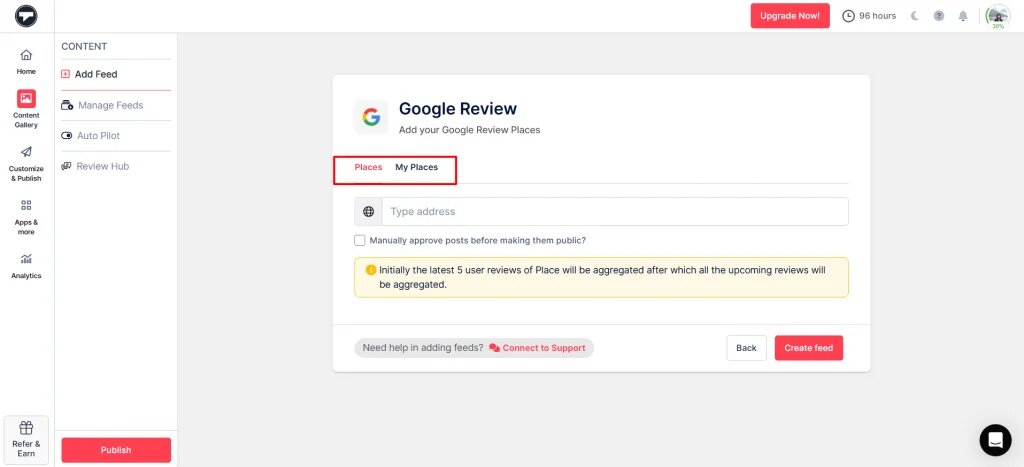
Moderate your review gallery by removing the irrelevant content from the feed. You can do it either manually or using the autopilot feature.
4: Now, from the sidebar, go to the “Customize & Publish” option and select ‘Website’ as your channel.
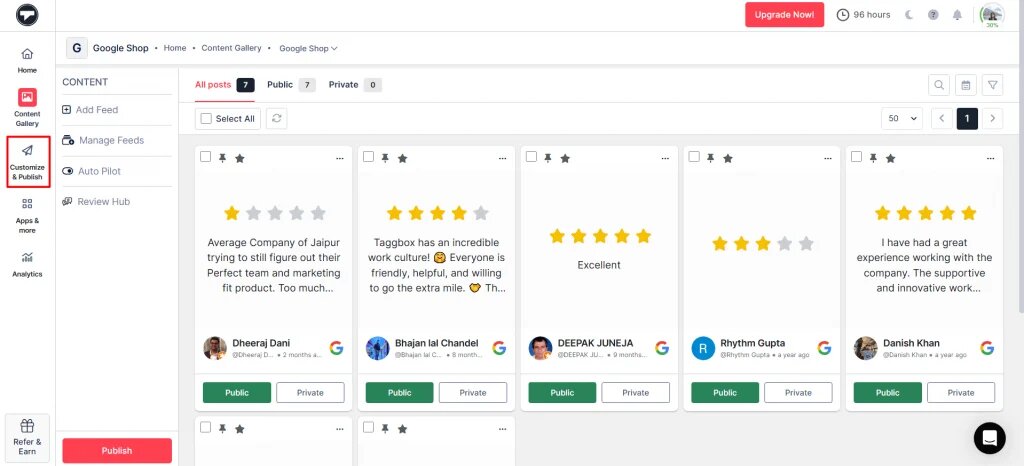
Here you can choose your gallery’s background, layouts, CTAs, themes, and more.
5: After customizing the feed, click on “Generate Code.“
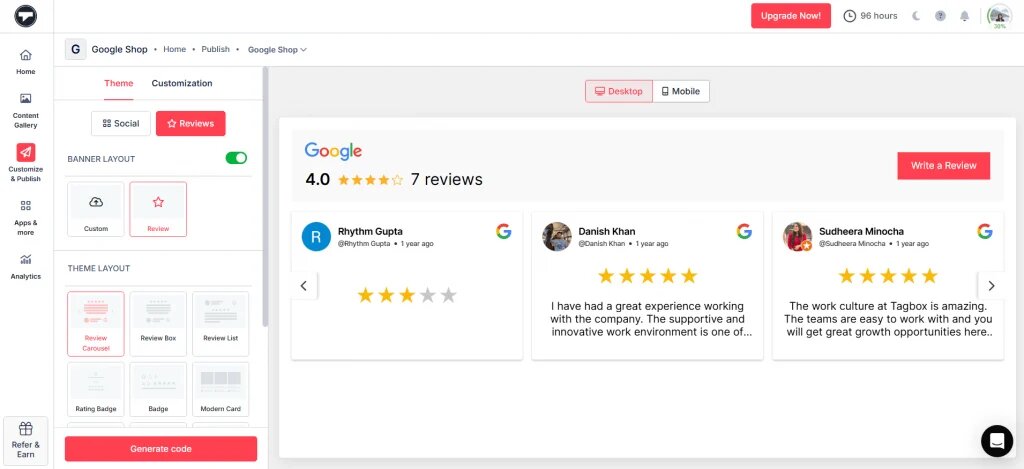
6: Choose any preferred CMS platform. Adjust the width and height of the gallery, copy the embed code and paste it on the website’s backend.
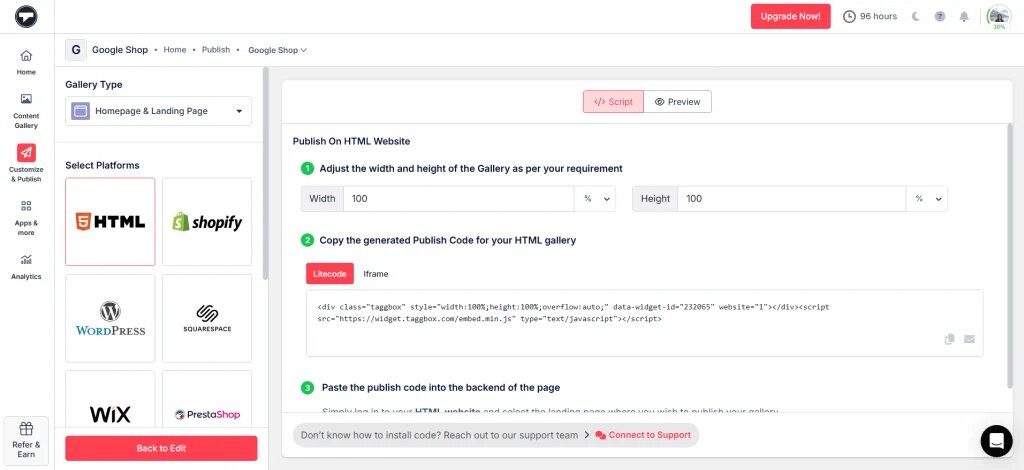
Your testimonial widget has been successfully embedded on your website.
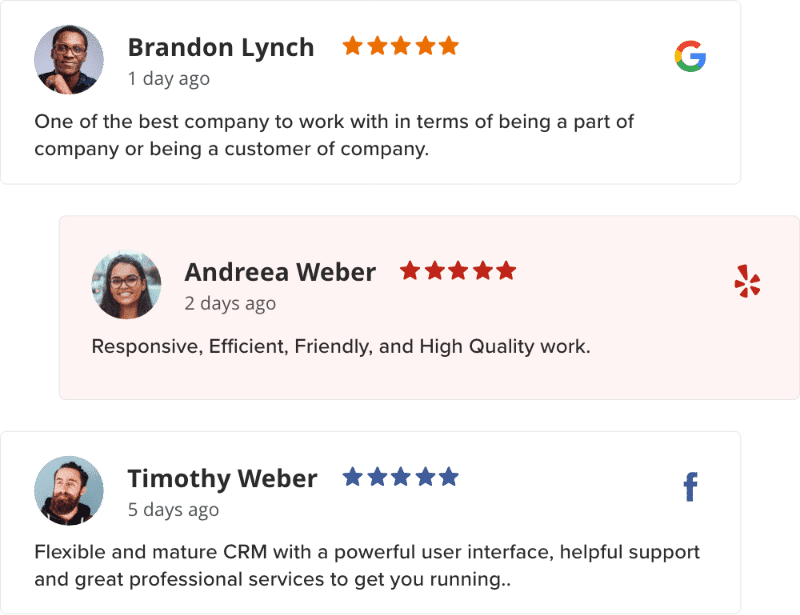
Show Client Testimonials On Website.
Signup, Its FREEAll PRO Features | Cancel Any Time
Where to Put Testimonials on Your Website?
When deciding where to place testimonials on your website, it’s important to consider both user experience and maximizing the impact of the testimonials. Here are some ideal locations to feature them:
a) The Home Page
Your home page gets the most clicks, so why not create a lasting impression for your visitors here? This ensures the immediate visibility of your testimonials to your visitors, and they are likely to engage more with your site.
b) Product and Display Pages
This is the most important section, where highlighting your positive customer testimonials is necessary. Adding customer reviews to your product and display pages builds trust and credibility with potential buyers. This acts as solid social proof and serves as an extra reassurance for a visitor who wants to make a purchase decision.
c) Pricing Page
By embedding your testimonials right on your pricing and checkout page, you boost their purchase confidence and credibility. You not only make them feel that their investment is worthwhile, but also pave the way for conversions and increased brand sales.
d) Pop-ups or Widgets
Pop-ups and widgets appear on your websites at various touchpoints and encourage visitors to make purchases. Imagine a customer visits your website and hesitates to buy your products, and a pop-up with a positive testimonial appears on your website, changing their perception. This is the magic of pop-ups or widgets, they instantly appear at the time when customers are making a decision.
Showcasing Social Proof: Real Examples of Testimonials on a Website
Check out these customer testimonial examples of brands that are leveraging their positive customer reviews in the best possible way:
1.) Crave Cookies ( Video Testimonials )
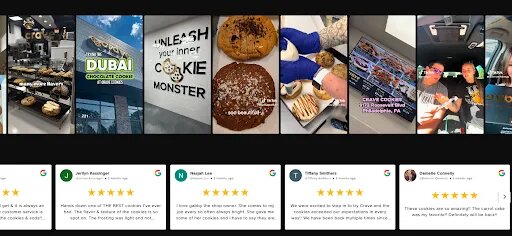
This famous cookie brand, Crave Cookies, is making the most out of its customer reviews by highlighting them in the most unique way possible on its website. From Instagram and TikTok’s user-generated content to Google reviews, the brand features all of them, enhancing the trust of its visitors.
2.) Rides and Motion ( Testimonial Grids )
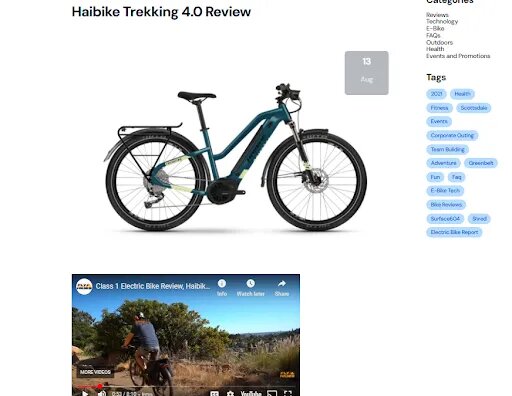
Rides and Motion are taking their reviews to the next level with their powerful community. The website has a separate review page, and they have integrated the grid testimonials on it. This highlights the adventure, excitement, and connection, making every testimonial an opportunity for potential sales and community building.
3.) Aqua Clear ( Social Proof Feeds/Walls )

Aqua Clear is a famous water treatment company, and their website is filled with heartfelt praises and positive customer reviews. They have embedded Google reviews, video testimonials, and other forms of written testimonials on their website. Aqua Clear has a strong, loyal community with over 1000+ satisfied customers, and the brand makes sure that every customer interaction leaves a positive impact on them.
4.) Crazy Dental Prices ( YouTube Video Testimonials )
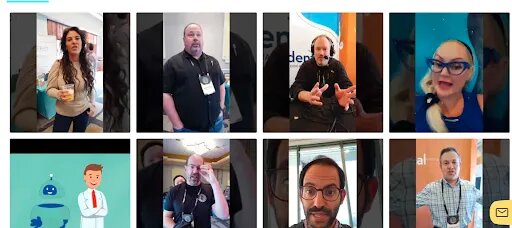
Crazy Dental Prices has its website filled with testimonials and reviews reflecting its positive brand image and community. The USP is that they keep their prices low without compromising the quality. Now, when the potential customers get the best deal in the market, they get influenced and become their customers. The brand leverages this trust and never misses an opportunity to get a review, displaying them glowingly on their website.
5.) Trachten24 ( Review Carousel )
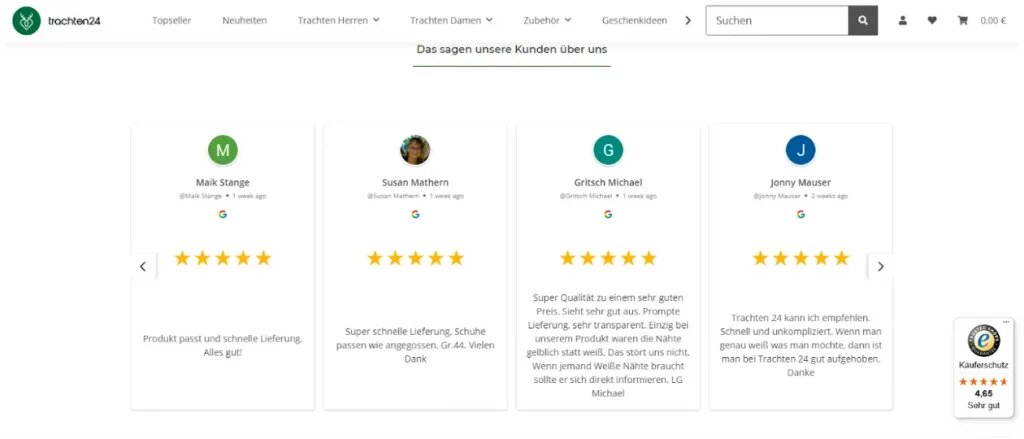
Tarchten24 is an e-commerce brand for authentic Bavarian costumes and traditional German clothing. They have testimonials integrated into their checkout pages, which instill buying decisions and build trust. The positive Google review testimonials and simple listing make it easy for customers to check out the products, even shortening their buying journey.
Final words
Testimonials are one of the most powerful ways to transform the effectiveness of your website and 2x your conversions. These customer reviews on website not only build trust and credibility but also fulfill many of your other site goals, such as improved SEO and results.
If you’re looking for the easiest way to add testimonials to your website, try Tagbox. Not only will it give you a no-code solution, but it will also give you engaging themes, layouts, effective moderation, and more. So, get started today and level up your site engagement with Tagbox.
FAQs
There are no limits for adding testimonials on your website, but 5 -10 testimonials are ideal to build your credibility.
Yes, it is preferable to use real testimonials with names and photos on your website.
Testimonials are the real reviews given by the users; however, it is not recommended to edit them without their permission.
Generally, testimonials are between 50 and 100 words, which is sufficient for potential customers to understand the sentiments.
Embed social feed from Facebook, YouTube, Instagram, Twitter on your website, like a PRO