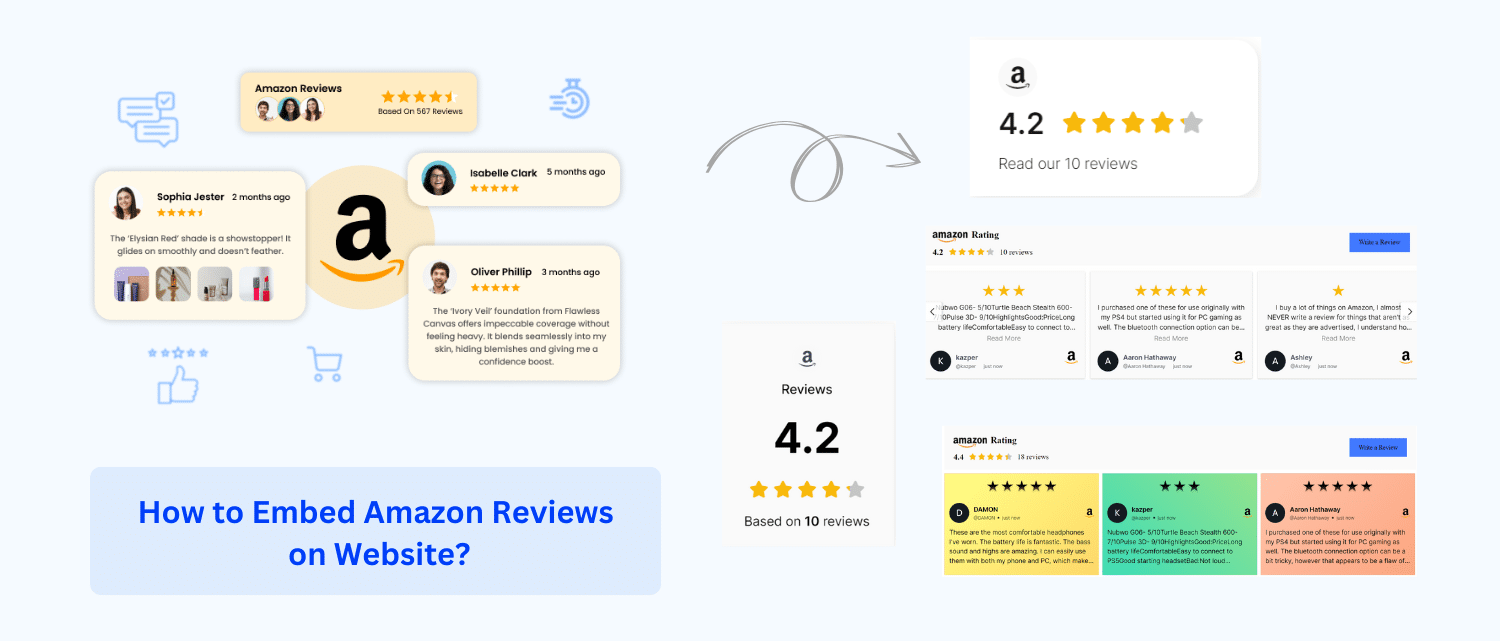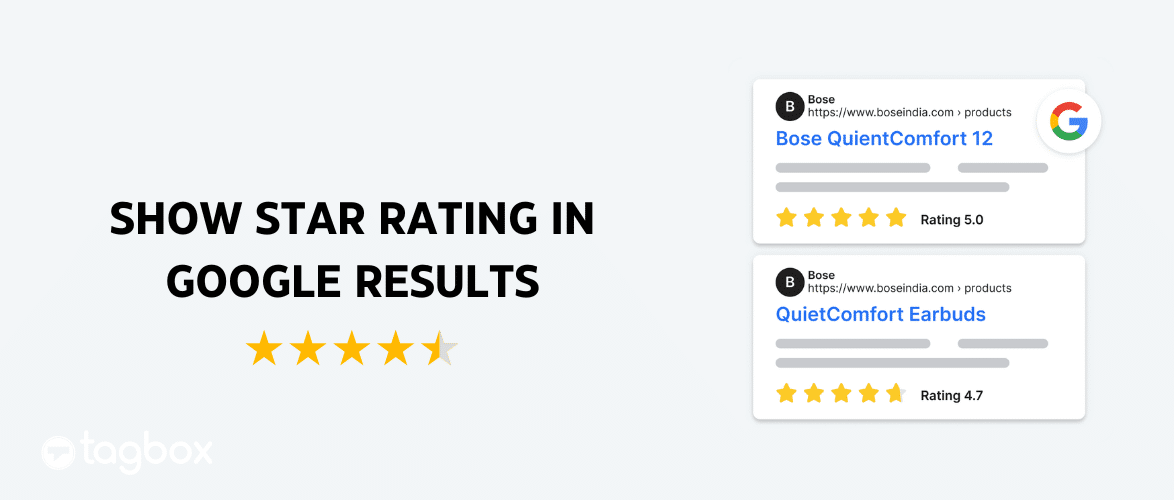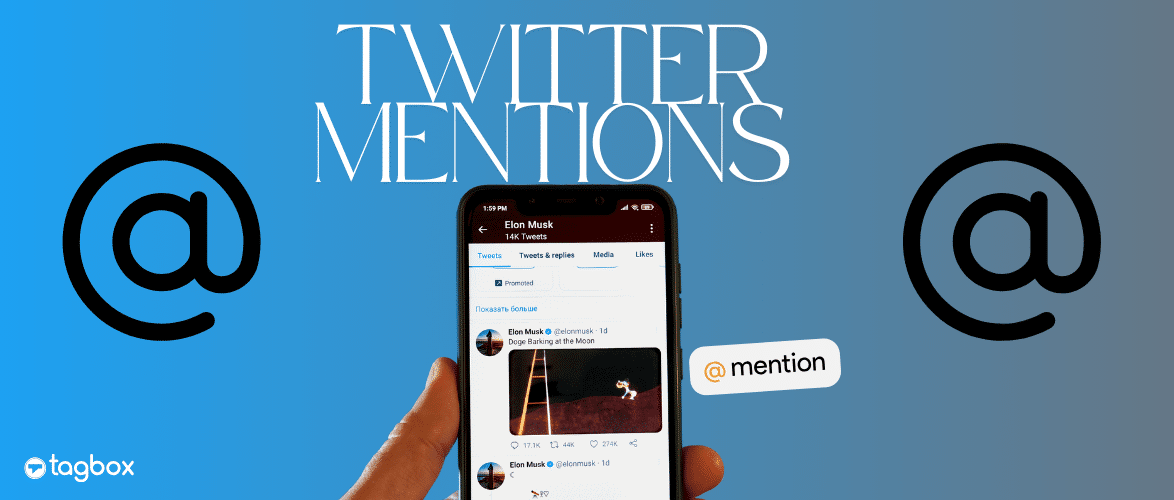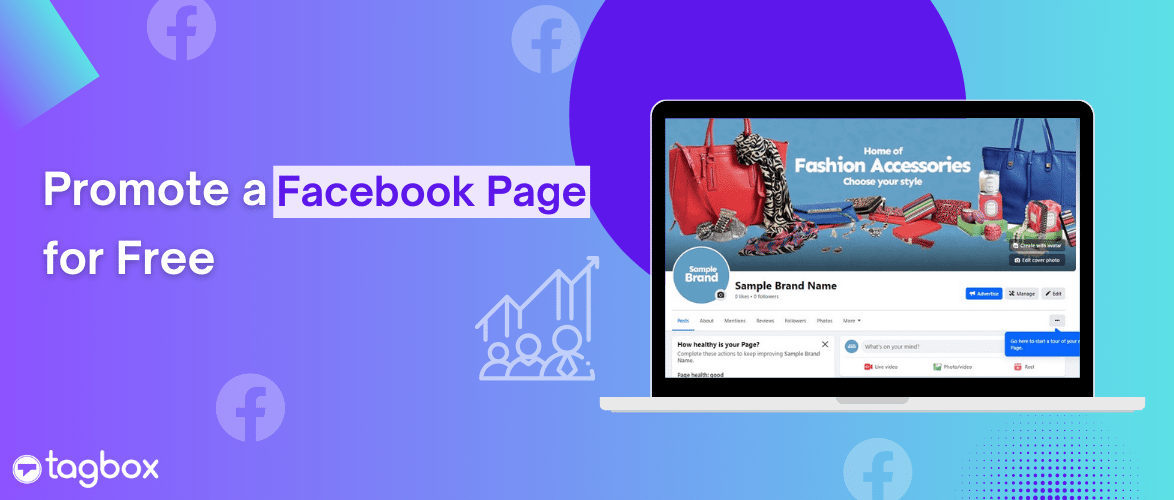Amazon: The powerhouse of retail marketing and the leading eCommerce platform.
Amazon’s sales figures speak for themselves. In 2023, it hit nearly $575 net sales revenue worldwide. Some of the biggest brands are listed under Amazon and hold reviews only from verified purchasers. The reviews make Amazon the most trusted and preferred platform for potential buyers to purchase among other eCommerce sites.
If your brand is listed on Amazon, you may have good social proof to help you stand out. Those social proofs or Amazon reviews can be the biggest asset for your official website, convincing visitors and converting them into paid buyers.
As part of their marketing strategy, many businesses have started to embed Amazon reviews on website and have enjoyed remarkable benefits. Thus, this is an effective method if you also want your potential customers to engage with your website and trust your business.
If you want to learn this method and embark on an easy embedding journey, you are at the right place.
Let’s follow the step-by-step guide for embedding Amazon reviews on any website and discover this method’s benefits.
Uncovering The eCommerce Giant Amazon And Stats That Shaping Its Future
Amazon, the largest eCommerce store, started in 1994 in a garage in Washinton. Initially, Amazon operated as an online bookselling site, but it has now transformed into an AtoZ retail store. Today, Amazon is dominating the eCommerce landscape and is not slowing down.
Amazon is home to the largest independent sellers, ranging from small to medium businesses. Buyers can find a broad category of products based on their unique requirements. Amazon offers noteworthy products in the retail sector, technology, and more. Being the largest eCommerce platform in the world, it provides potential buyers with the best reviews from verified buyers that fuel their choices.
The statistics that are shaping the future of Amazon
- The average daily sales revenue of Amazon is $1.6 billion.
- Amazon is the most favored search destination of 56% of the customers.
- At Amazon, 89% of the customers try to read the reviews before making a purchase decision.
- 57% of the online customers preferred to read Amazon reviews.
- Among the eCommerce sites, Amazon is preferred by 89% of the customers.
- For 79% of the customers, Amazon reviews are similar to personal recommendations.
Steps To Embed Amazon Reviews On Website (Codeless Integration)
Being listed on one of the largest eCommerce platforms, Amazon offers the benefit of having top-notch product reviews. Reviews in this competitive online marketplace have the potential to give businesses a unique identity by showcasing quality content on websites and building trust. Thus, it is high time for businesses to embed Amazon reviews on website and make it worth visiting for potential customers.
Tagbox is one of the best aggregator tools, with features that help with the whole embedding process.
We have explained the steps to embed Amazon reviews on the website. Follow it to make your embedding journey easy.
Step 1: Login And Create An Amazon Review Widget Via Tagbox
- In the next step, you will see multiple channel options in the dashboard.
- Now, choose “Amazon” as your preferred social network.
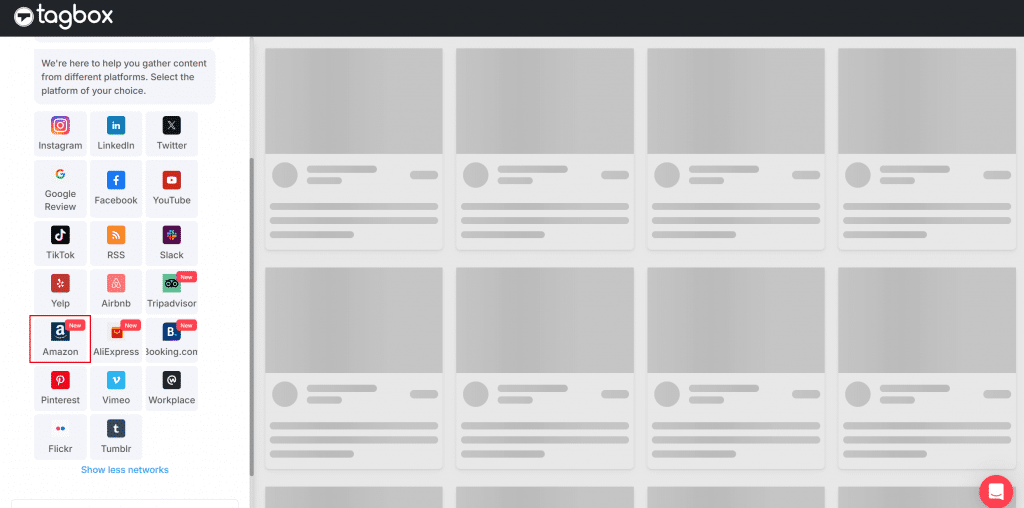
- In the next step, you have to enter “Product URL” in the dialog box to fetch the product reviews.
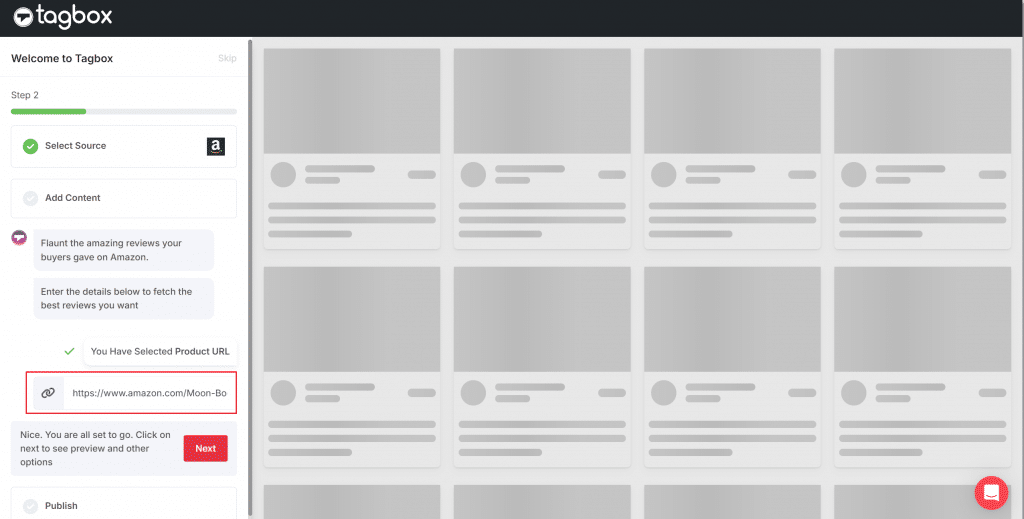
- The collected reviews can be seen in the dashboard.
Step 2: Customize and Moderate The Amazon widget
Options to “Customize” and “Moderate” your Amazon review widget present at the bottom of the sidebar.
- Select “Moderate” to manually filter out any irrelevant Amazon reviews from the widget or via the autopilot feature of Tagbox. This way, you can choose to deselect irrelevant Amazon reviews.
- Click on “Customize” to update the background, card style, theme settings, and other settings to update the look of the Amazon review widget.
Step 3: Embed the Amazon widget on the website
- After customizing and moderating the widget, click “Publish” from the bottom of the sidebar.
- Next, tap on “Embed on Webpage” from the different options.
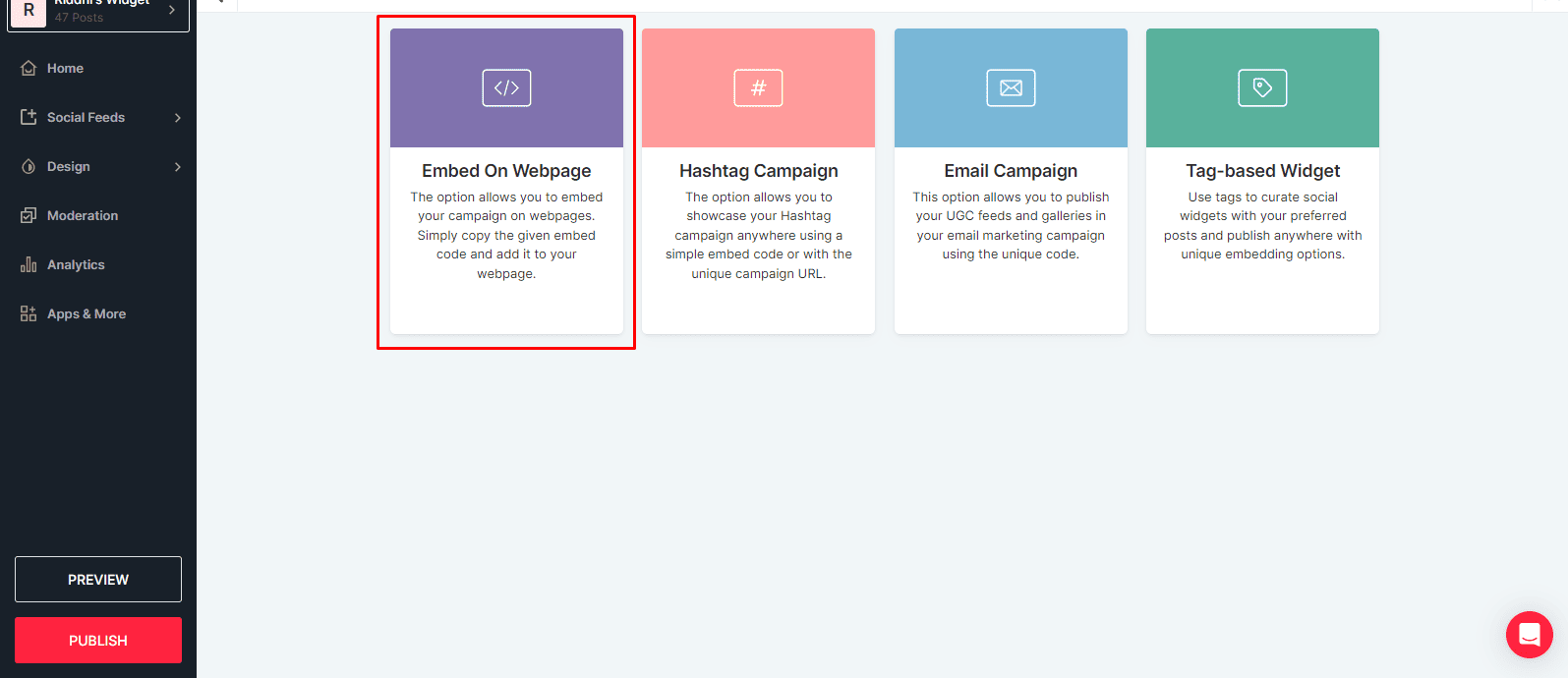
- You can adjust the Amazon widget’s height and width first and then copy the embed code.
- The embed code has been generated. Copy it and proceed.
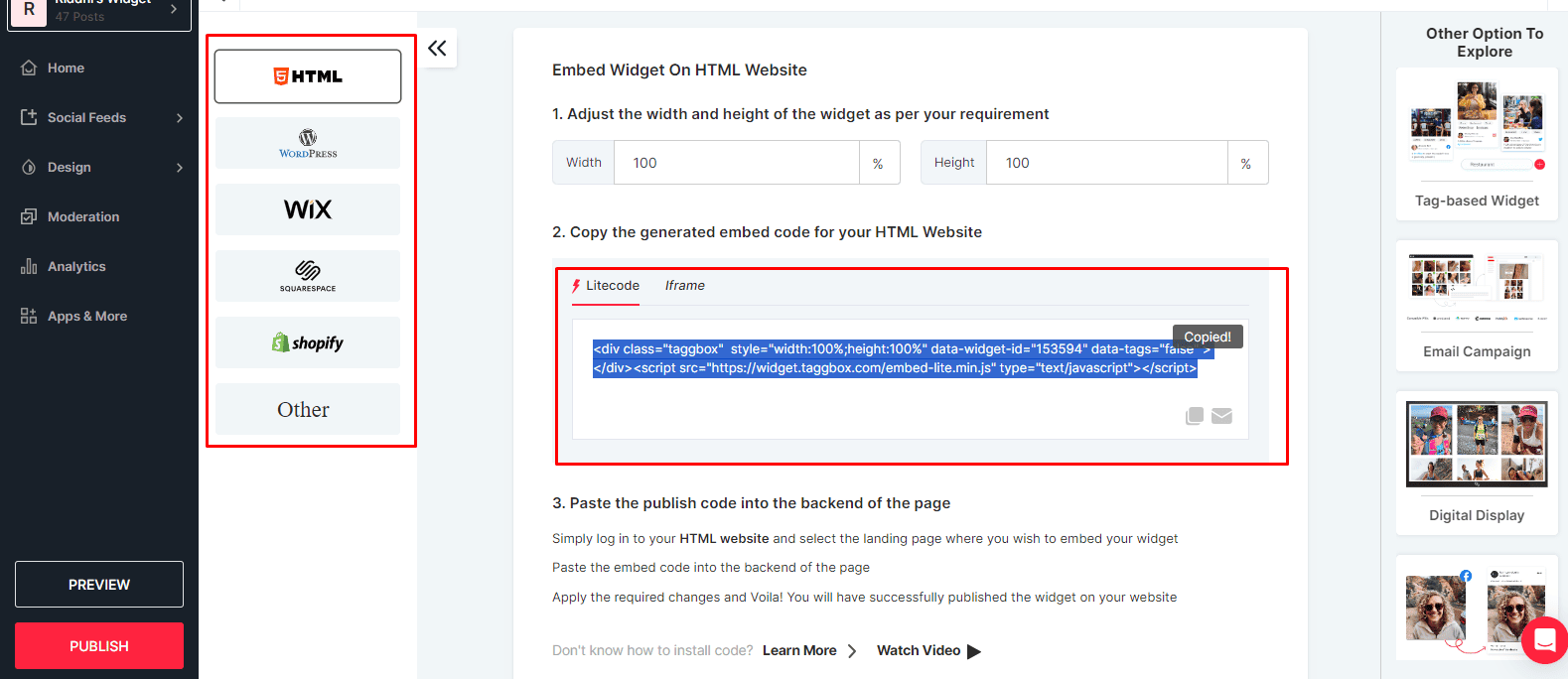
- Now, navigate to the backend of your website and paste the copied embed code at your desired location.
Congratulations! You have successfully embedded the Amazon reviews on your website.
Moving forward, we have also explained the steps to embed Amazon reviews on different CMS platforms.
Steps To Embed Amazon Reviews On Different CMS Platforms
Creating a website through a CMS platform? Tagbox can be connected with different CMS platforms, allowing users to embed Amazon reviews to make it attractive. The method to embed Amazon reviews on the CMS platform has been explained below. Follow the steps to learn it.
Steps to embed Amazon reviews on the WordPress website
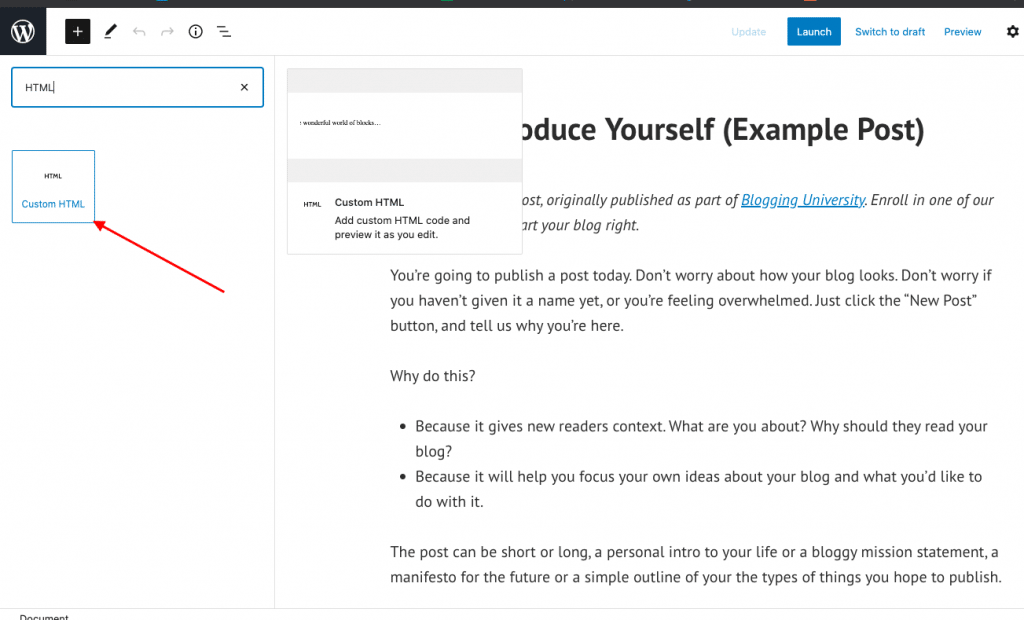
- Tap “WordPress” as your preferred choice from the list of CMS platforms.
- Now, go to Tagbox and copy the embed code.
- Next, proceed and log in to your WordPress dashboard.
- After navigating to the blog or page where you want to display content, click the (+) Add block icon.
- In the next step, click “Shortcode” or “Custom HTML.”
- Lastly, Finish the process by clicking on the “Update” button.
You can see the Amazon reviews have been displayed on the WordPress website.
Steps to embed Amazon reviews on the WIX website
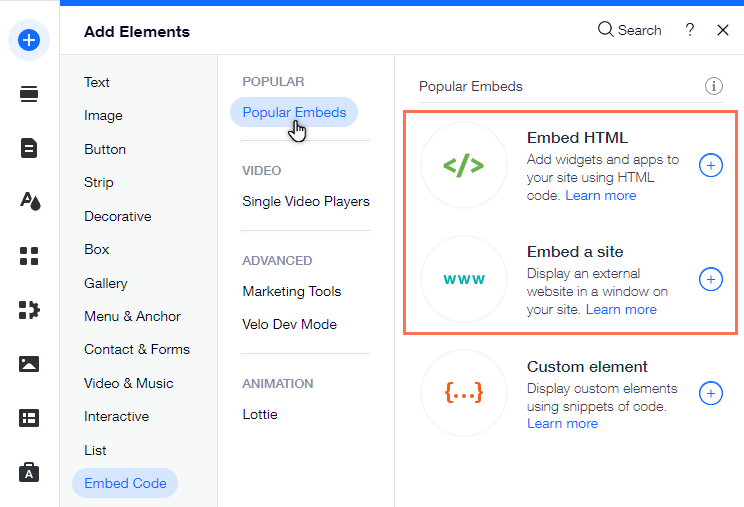
- Choose WIX from the CMS platform options that are given.
- Proceed to log in to the WIX account.
- To add elements, click the (+) plus button in the menu bar.
- The whole list of elements will appear on the screen.
- Next, tap on the “More” options.
- Click on the HTML iframe present on the Embed.
- You copied the code from Tagbox and pasted it into the code field.
- Lastly, update the changes by clicking on the “Update” button.
Your Amazon reviews have been successfully embedded on the WIX website.
Steps to embed Amazon reviews on HTML website
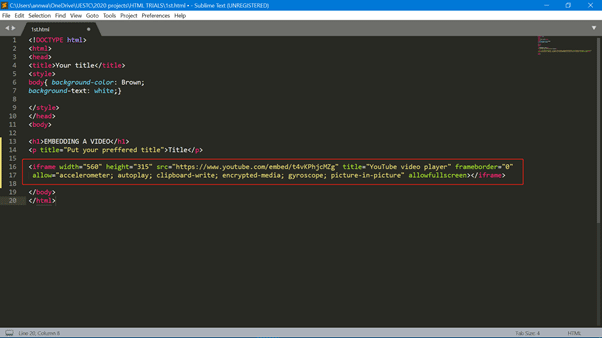
- Click on HTML to proceed as your preferred CMS platform.
- Next, copy the generated embed code from Tagbox and paste it.
- In the last step, go to your website’s backend and embed the code in the body section.
Kudos! You have successfully embedded the Amazon reviews on the HTML website.
Steps to embed Amazon reviews on Squarespace website
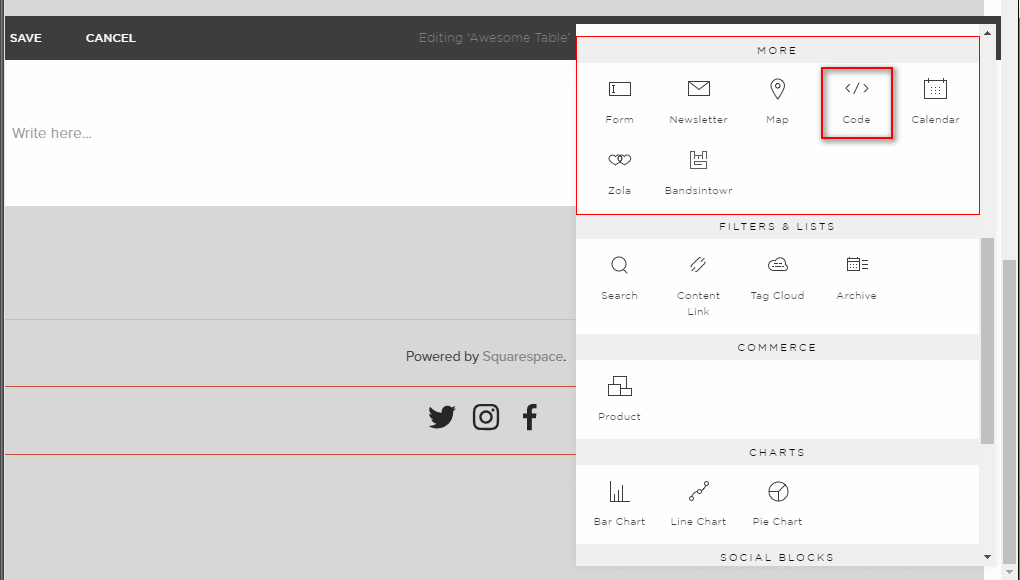
- Choose Squarespace as your preferred CMS platform.
- Any external code can be added to the web page through the Embed block.
- To add a block to the page, open the page editor and click the “Add Block” option.
- From the menu, click on “Embed.”
- From the URL field, click on the </> icon.
- Paste the copied code into the box on the screen, and proceed to click “Set.”
- Lastly, save the changes by clicking on the “Apply” button.
Well done! Amazon review widget has been successfully embedded on Squarespace.
Steps to embed Amazon reviews on the Elementor website
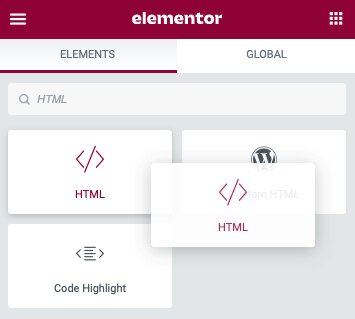
- Click on “Other” from the “Choose Your Platform” page.
- On the next page, copy the code and click “Copy code.”
- Log in to your WordPress account and redirect to the page you want to showcase the Amazon widget.
- Use its drag-and-drop features by selecting the “Edit with Elementor” option.
- Choose “HTML” from the elements and then drag it to the preferred location of your page.
- Paste the embed code you copied into the HTML element, then click the “Update” option to save the changes.
You have successfully showcased the Amazon widget on the Elementor website.
Positive Impact Of Embedding Amazon Reviews On Website
As we already know, Amazon is the largest eCommerce platform and offers potential buyers a wide range of options. Amazon reviews play a significant part in influencing prospective customers to choose your brand immediately. Thus, by embedding Amazon reviews on website, you build trust with your target audience. Besides trust-building, this method has numerous business benefits, as cited below. Let’s take a look at them.
Build trust with social proof
Amazon reviews are the best and most substantial social proof for brands, as they provide user insights to potential buyers. As Amazon is a recognized eCommerce platform, showcasing its reviews on the website is the best way to tell about the product’s credibility. Thus, showcasing these solid social proofs on the website will help drive potential customers’ trust.
Read: 20+ Social Proof Tools for Your Business
Improve SEO ranking
Businesses must keep their websites updated with fresh, relatable content, as search engines love it, and also to attract an audience. The content signals the search engine algorithm about the website’s activity. When search engines notice fresh and informative content, it improves the visibility of your website and its SEO ranking.
Comprehensive product knowledge
Amazon has a community of verified purchasers who contribute to the community by sharing their valuable reviews. Amazon reviews are excellent for product information, including features, quality, usage, and others, from natural, experienced users. Thus, displaying Amazon reviews on the website provides visitors valuable insights and helps them make informed buying decisions.
Boost conversion rates
As said, Amazon reviews provide detailed product information and are great social proof that your brand comes from genuine customers. By looking into the positive experiences of past customers, your potential customers will be more likely to convert into paid customers. Conversion is directly related to your business’s growth, so try to impress your website visitors. Thus, showcasing Amazon reviews on the website can boost businesses’ conversion and sales rates.
Conclusion
If you have an eCommerce store on Amazon, it must have a good number of reviews that show a positive user experience. If you want to impress your visitors and encourage them to convert, embed Amazon reviews on your website today.
You have already learned the whole method of embedding and its benefits.
So, without wasting any more time, start embedding and displaying brand transparency.
Happy embedding!
Embed social feed from Facebook, YouTube, Instagram, Twitter on your website, like a PRO