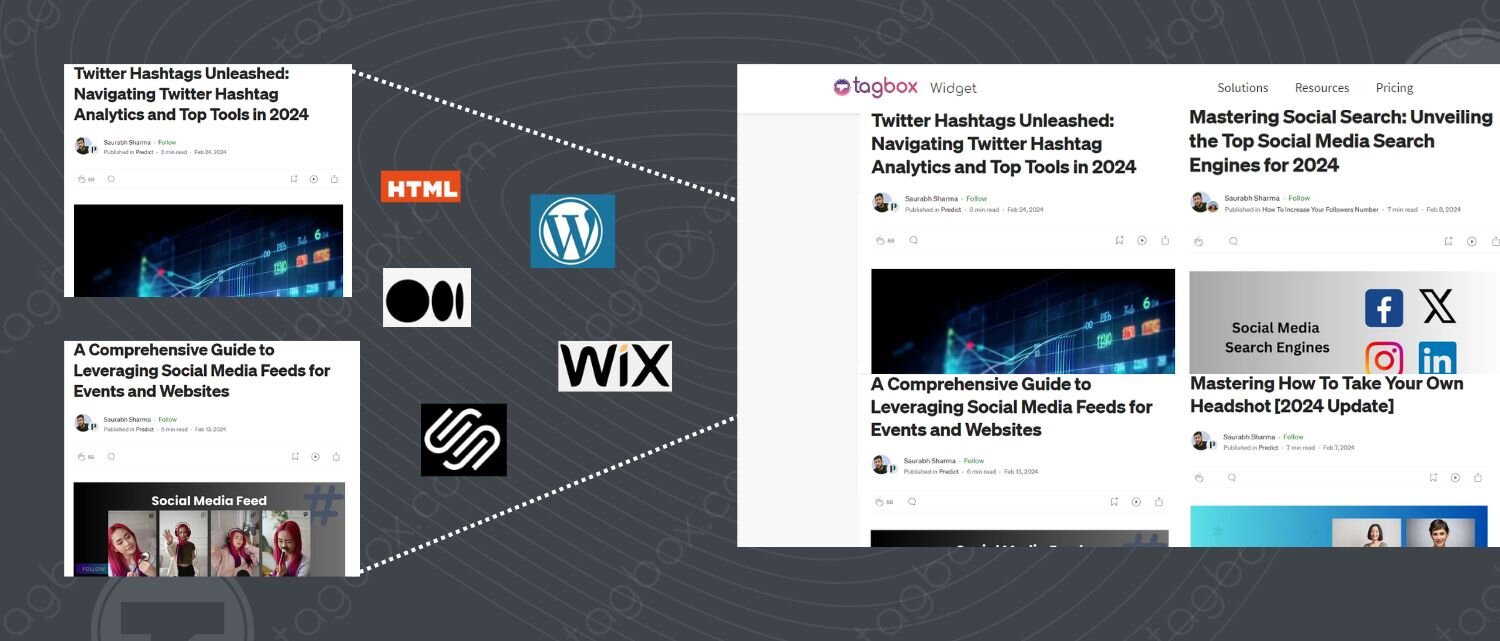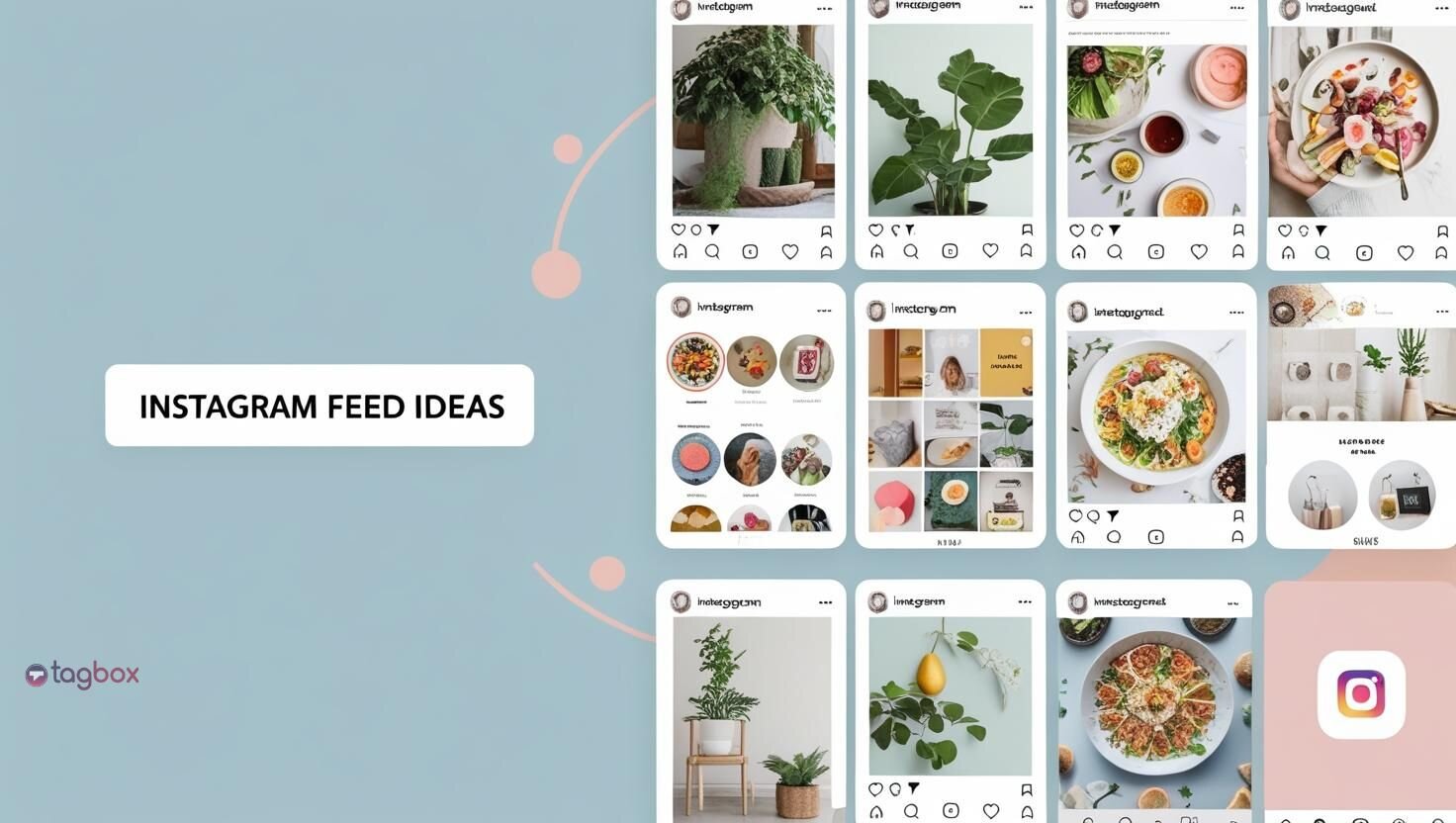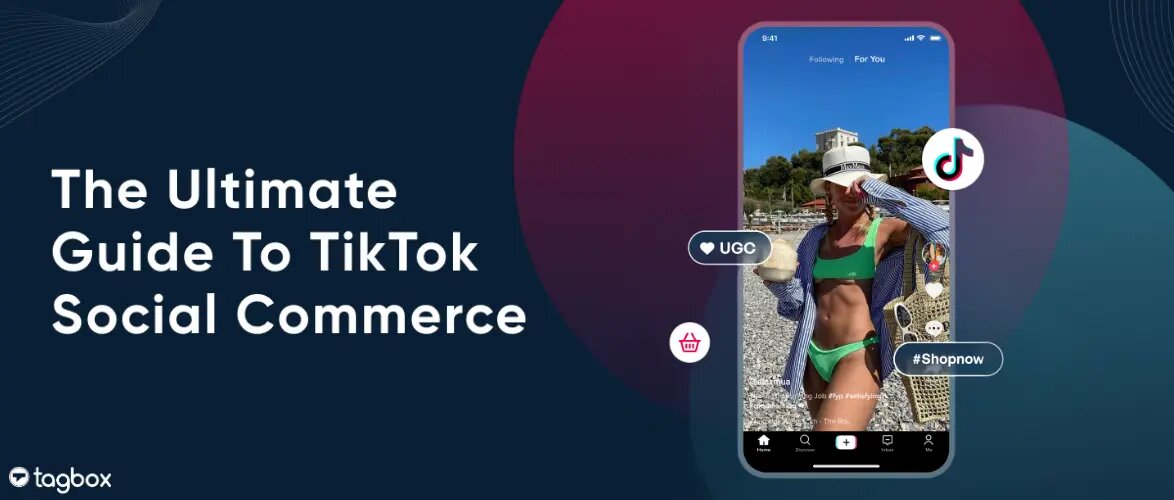It’s very common for a new visitor to a website to have doubts about or related to the product/ service. Wouldn’t it be amazing if they could find all the information they need in detail on the website only? Well, you can embed blogs on a website to do that. The integration of blog content seamlessly into websites helps a brand maximize its online presence.
One key element in achieving this integration is through RSS Feeds. They allow website owners to automatically receive updates from blogs, ensuring fresh content is continuously delivered to their audience.
We’ll explore the process of embedding blogs in a website with ease, leveraging the power of RSS Feeds. By understanding how RSS Feeds work and their significance in content integration, website owners can streamline the process of sharing valuable blog content with their visitors, thereby enriching the user experience and maximizing online visibility.
We will also explore the process of embedding blogs in websites, providing easy-to-follow instructions and insights to streamline the process.
Embed blogs on your website now!
Generating RSS Feeds for Different Platforms
Different website systems have various RSS URLs. Brands can use the website’s XML file, if one is available, or Google for the RSS URL based on the platform.
To generate an RSS Feed URL for any website’s blog, follow these steps:
- HTML: Access your HTML admin panel and click on “edit”. Paste the embed code you copied from Tagbox, at the location you want the RSS feed to appear.

- WordPress: To create an RSS feed URL in WordPress add “Feed” at the end of the URL.

- Blogger: You can create an RSS feed URL for a Blogger by adding “feeds/posts/default” at the end of the URL.

- Tumblr: Create a Tumblr RSS Feed URL by adding “RSS” to the end of the URL.

- Wix: The Wix RSS Feed URL can be created by adding “blog-feed.xml” to the end of a URL.

- Squarespace: To create an RSS feed URL in Squarespace, add the word “?format=rss” at the end of a URL.
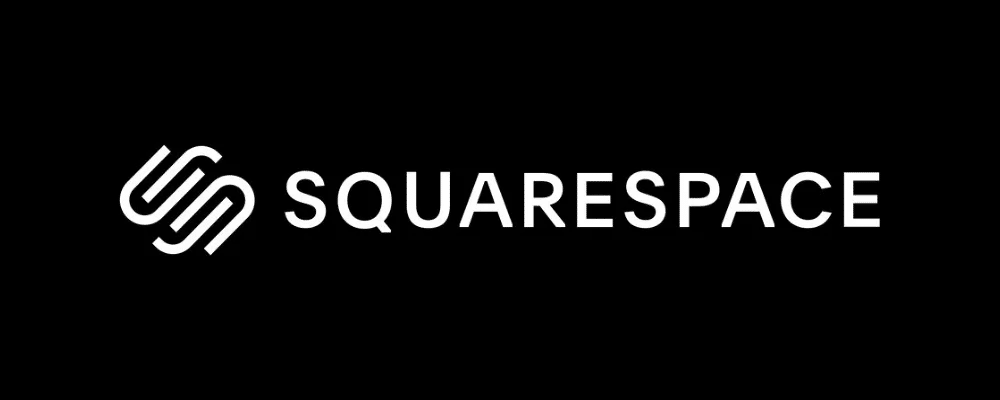
- Medium: Follow the steps below to generate the RSS feed URL of your preferred blogs from Medium.
Steps to Embed Blogs Into Websites Using Tagbox
There are various ways you can add blogs to your website and Tagbox is the most convenient one. You can use its exceptional features like customization of the feed to engage website visitors. Following are the steps you must follow to embed blogs on your website using TagBox.
- Login to your Tagbox account or create one if you don’t have one already.
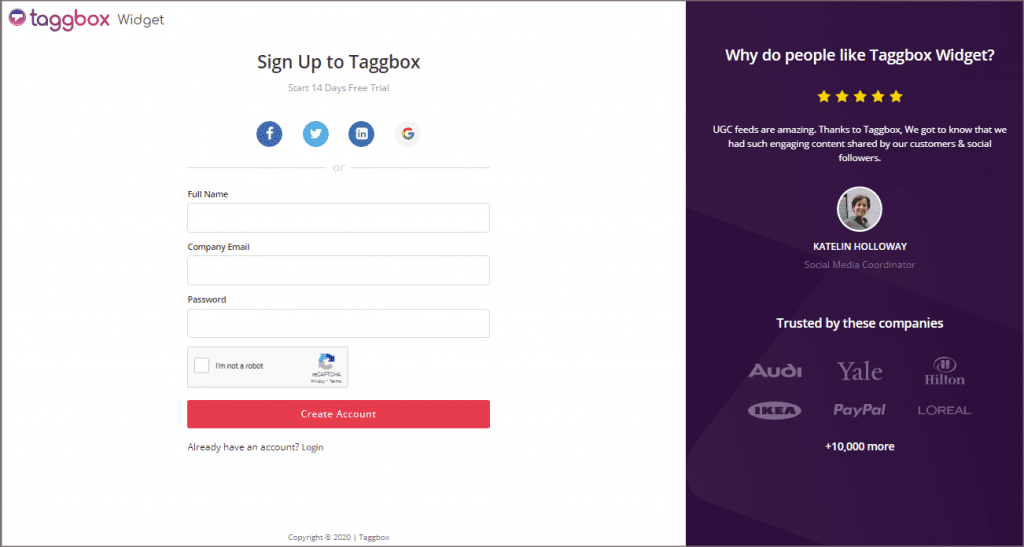
- On the dashboard, you’ll see after logging in, select the “Add Social Feed” option
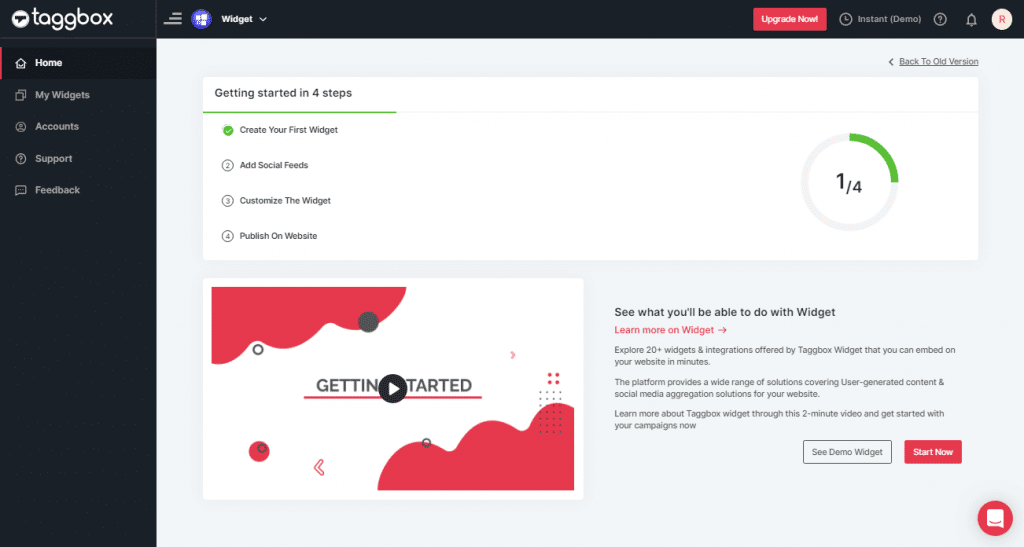
- Select RSS feeds as the source network from the various options available like Instagram, Facebook, Youtube, etc.
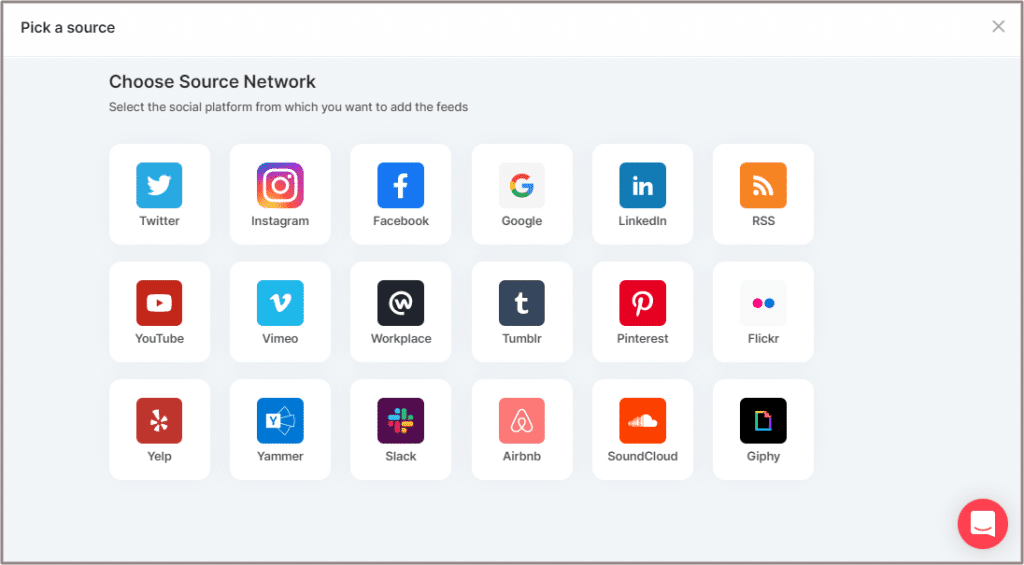
- This will lead to a screen where you will have to enter the Display name and Feed URL.
- Paste the URL and click on the “Create Feed” button placed below the text box.
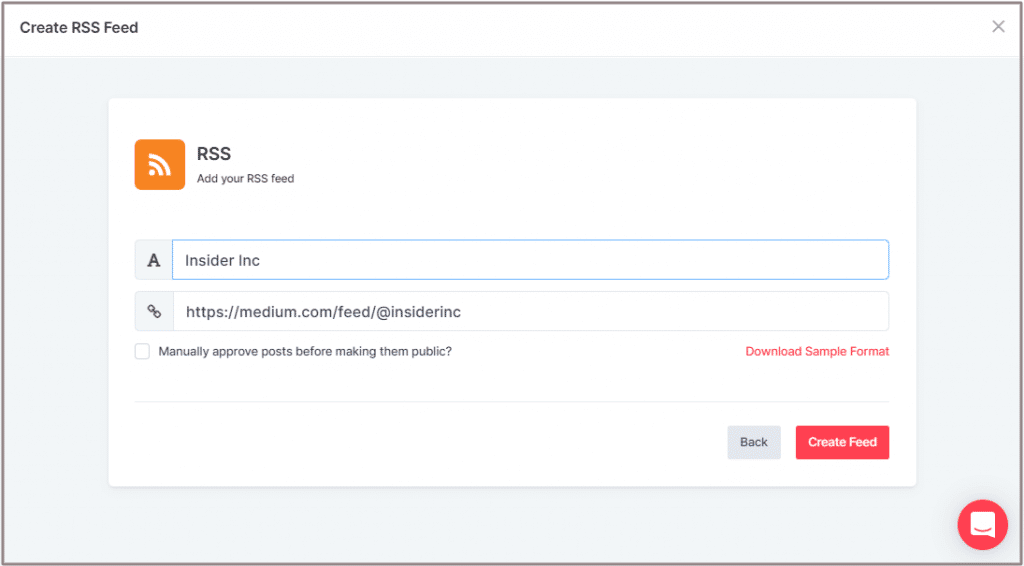
- Doing this will redirect you to a page where you can see all the blogs in one place. Select the ones you want to showcase on your website.
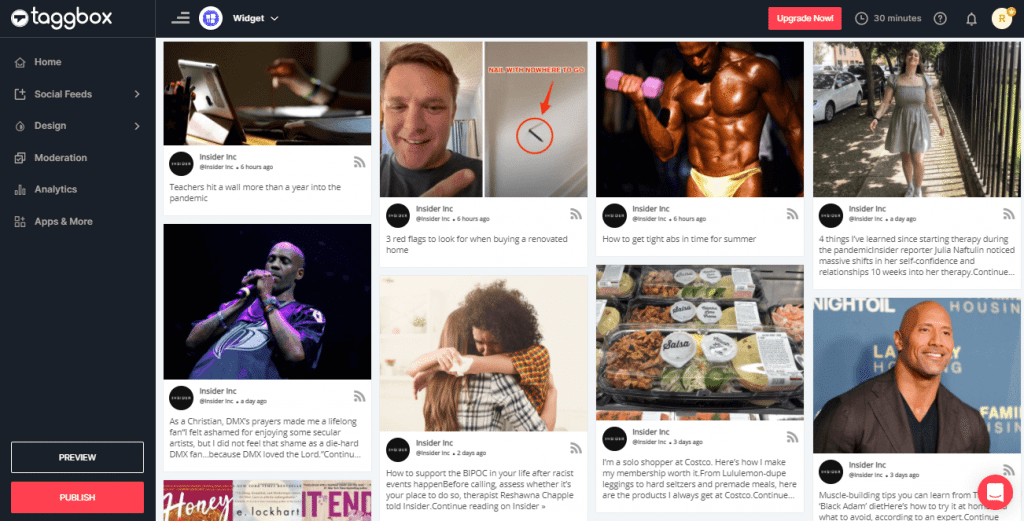
- Click on the “Publish” button at the bottom left corner.
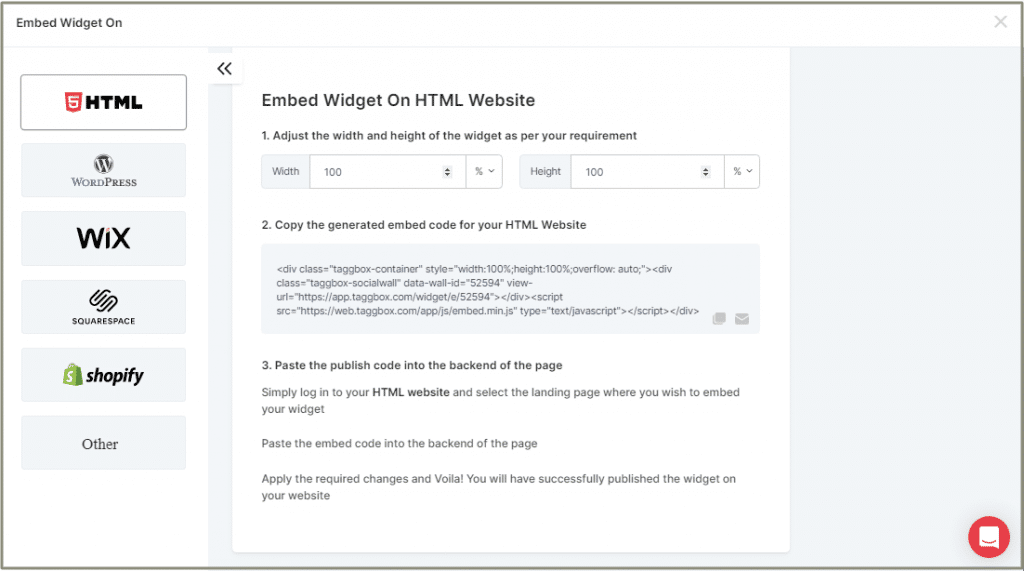
- A new screen will appear with the title “Choose your platform”. Select the platform of your choice or else select “OTHER” if your platform is not mentioned in the options available.
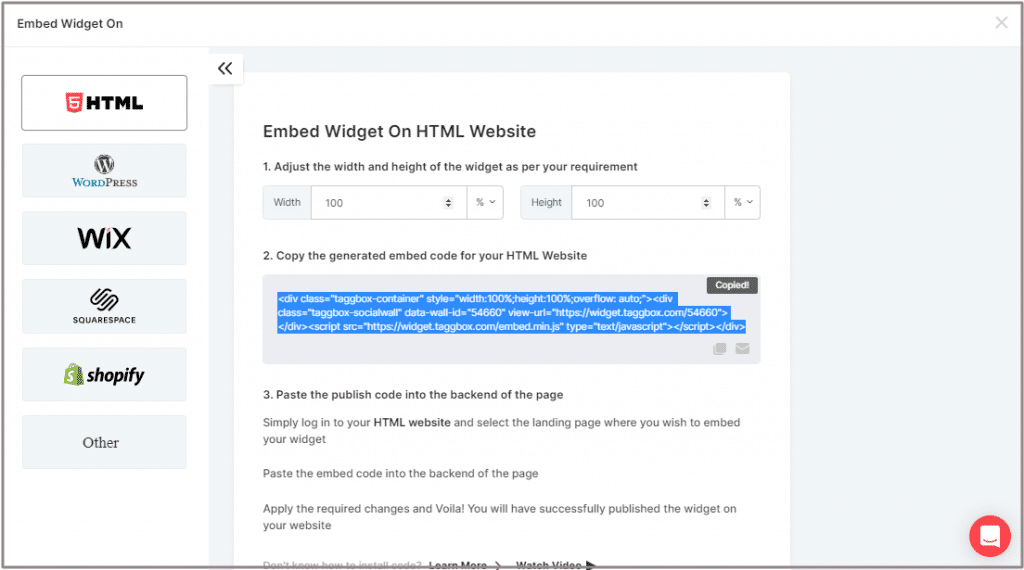
Benefits of Embedding Blogs on Website
When you embed a blog into your website, it offers various advantages enhancing your online presence and driving business growth. Let’s explore the key benefits:
Enhanced SEO Performance
Integrating a blog into your website provides fresh, relevant content that search engines crave. Regularly updating your website with high-quality blog posts can improve your search engine rankings, driving organic traffic to your site.
Increased Website Traffic
A well-maintained blog attracts visitors who are interested in your industry, products, or services. By providing valuable and engaging content, you can entice users to explore more pages on your website, ultimately increasing overall traffic.
Establishes Authority and Credibility
Sharing insightful and informative content through your blog helps position your brand as an authority in your field. By offering valuable industry insights, tips, and solutions to common problems, you build trust with your audience and establish credibility within your niche.
Generates Leads and Conversions
Engaging blog content serves as a powerful lead-generation tool. By addressing your audience’s pain points and providing solutions, you can capture leads through newsletter sign-ups, gated content, or contact forms strategically placed within your blog posts.
Fosters Customer Engagement
A blog enables direct communication with your audience through comments and social media sharing. Encouraging reader interaction and feedback cultivates a sense of community around your brand, fostering deeper connections and increasing customer engagement with your audience.
Supports Content Marketing Strategy
Blog content can be repurposed and shared across various marketing channels, including social media, email newsletters, and guest blogging opportunities. This amplifies your reach and reinforces your brand message consistently.
Drives Social Media Engagement
Compelling blog content serves as valuable social media fodder. Sharing blog posts on your social media channels not only drives traffic back to your website but also encourages likes, shares, and comments, increasing your social media engagement metrics.
Provides Insights into Audience Preferences
Analyzing blog performance metrics, such as page views, time on page, and bounce rate, offers valuable insights into your audience’s interests and preferences. This data can inform future content creation efforts and marketing strategies.
Cost-Effective Marketing Strategy
Compared to traditional advertising channels, maintaining a blog is a cost-effective way to attract and engage your target audience. With minimal investment, you can create and distribute valuable content that delivers long-term benefits for your business.
Keeps Website Fresh and Dynamic
Regularly updating your website with new blog posts signals to search engines that your site is active and relevant. A dynamic website with fresh content not only attracts visitors but also encourages repeat visits, driving sustained growth over time.
Conclusion
Knowing how to embed blogs directly into websites helps brands strive to stay ahead in the online realm. By leveraging the power of blogging, brands can enhance their SEO performance, drive traffic, and foster meaningful connections with their audience.
The benefits you get when you embed blogs on websites extend far beyond just improving search engine rankings. They contribute to building a strong online presence, generating leads, and nurturing customer relationships.
As we navigate the ever-evolving digital landscape, it’s clear that a well-executed blogging strategy remains a cornerstone of successful marketing. By embracing the practice of embedding blogs on websites, brands can unlock opportunities for growth, engagement, and success.
Embed social feed from Facebook, YouTube, Instagram, Twitter on your website, like a PRO