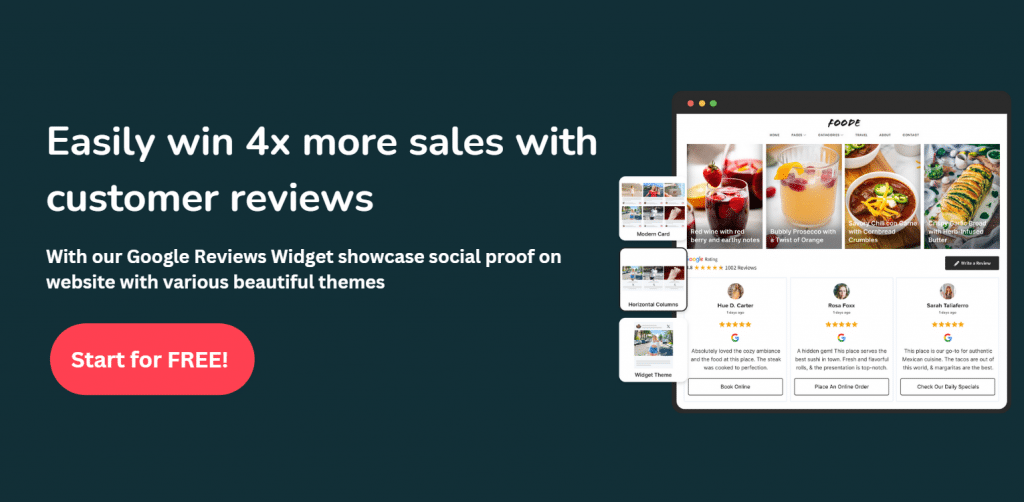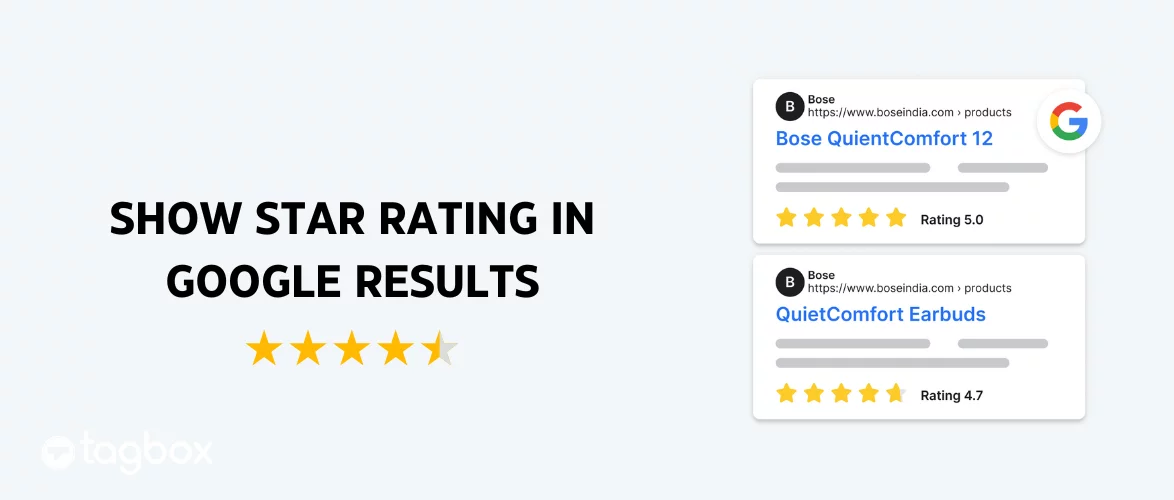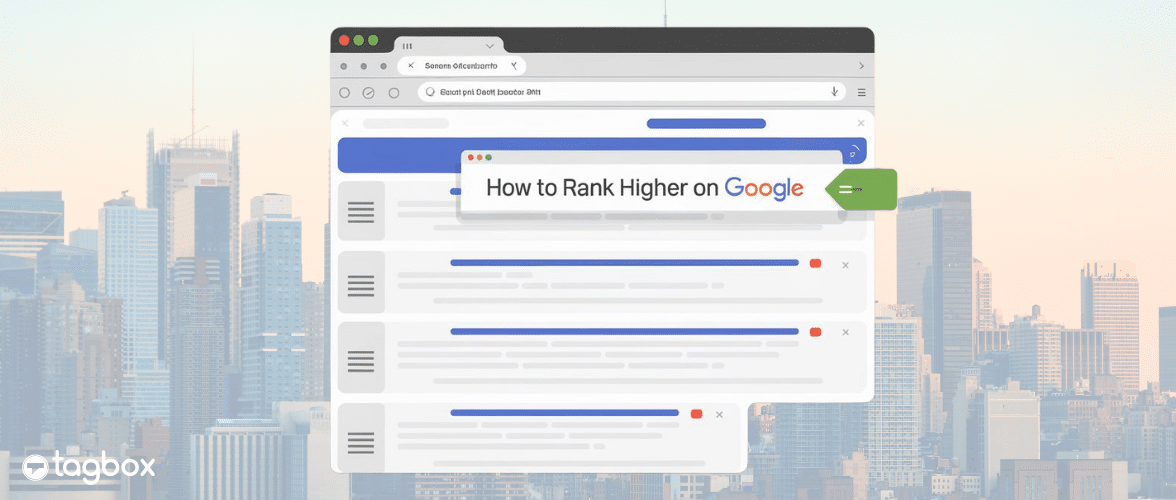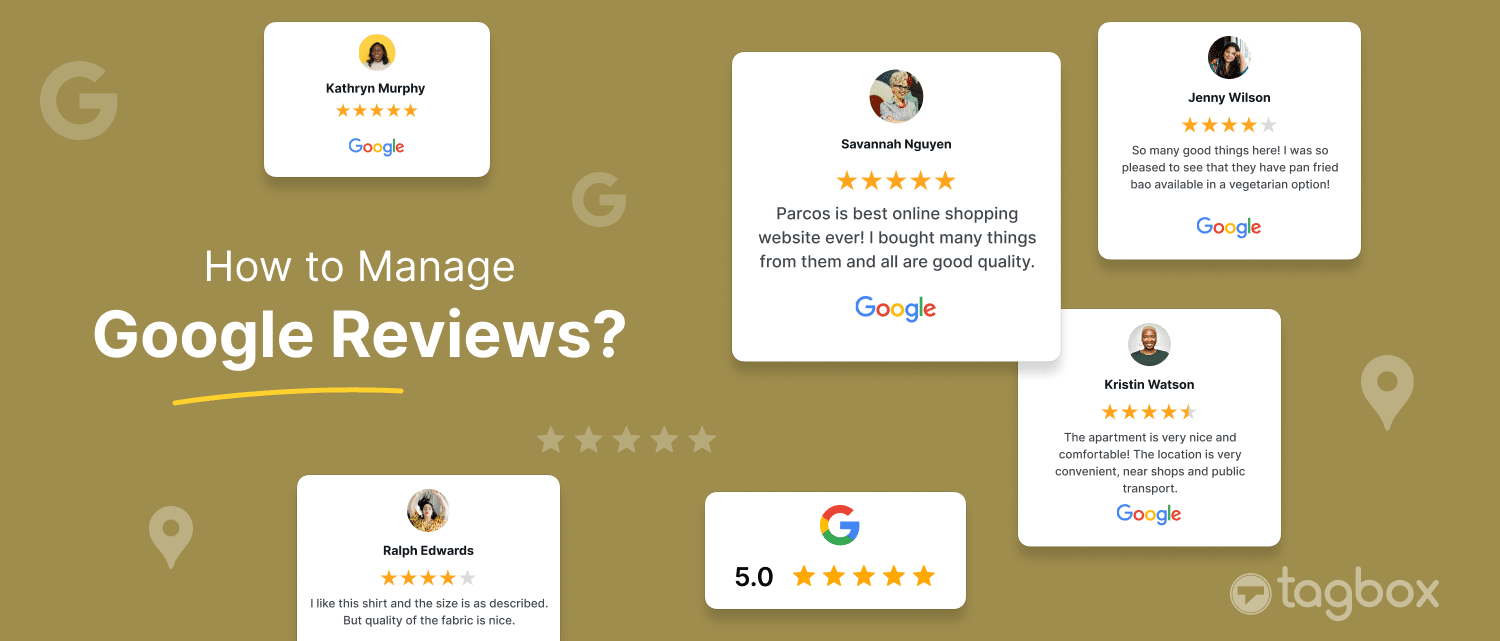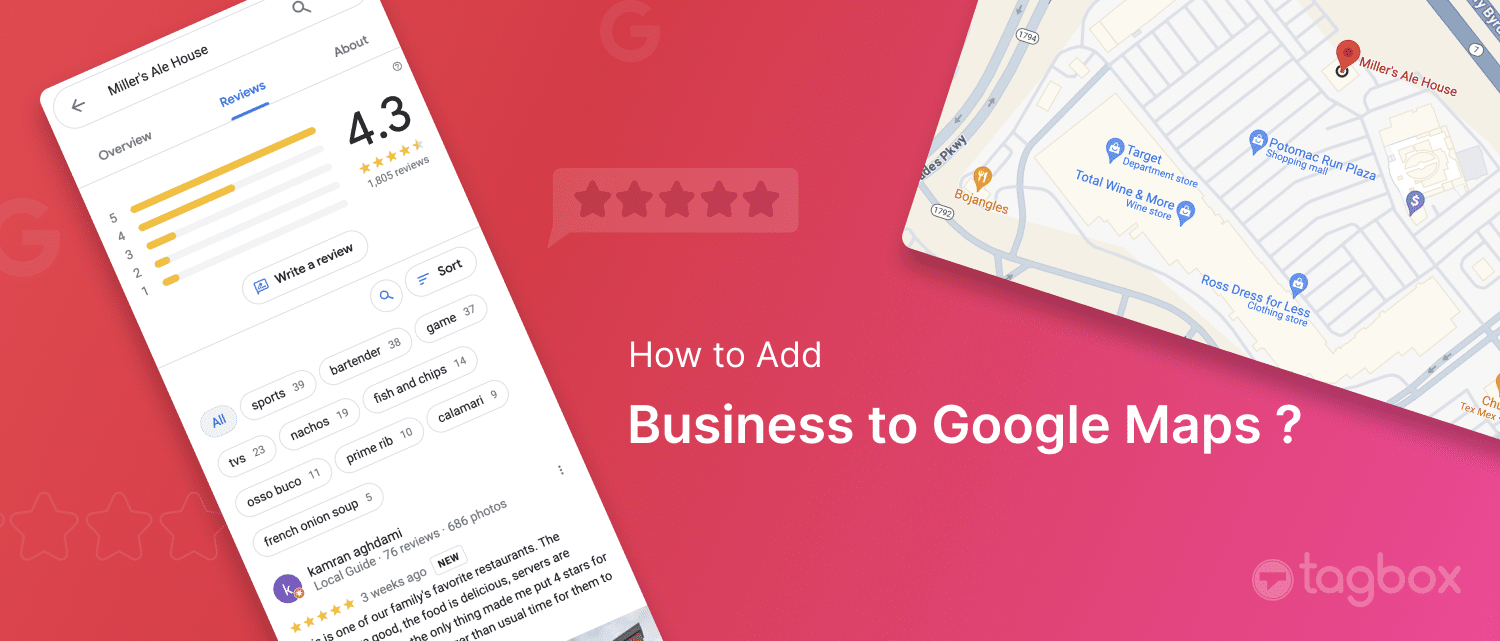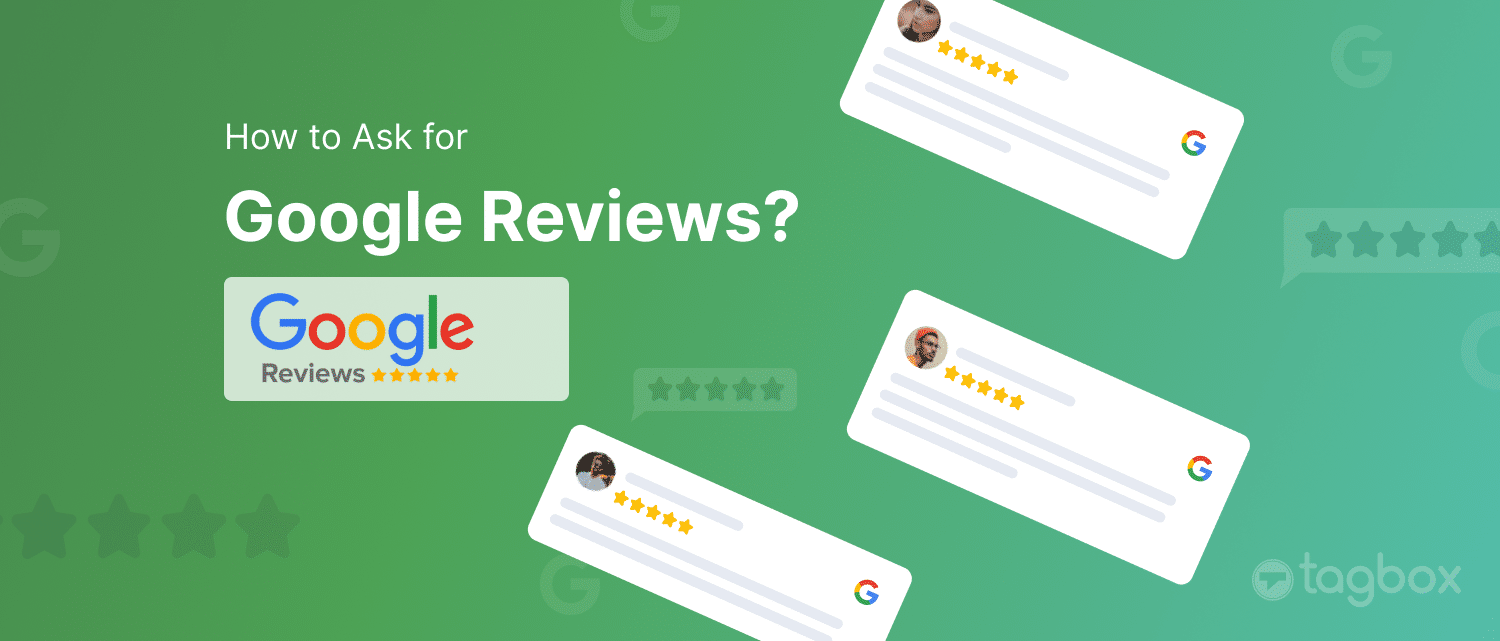Read summarized version with
Online customer reviews influence consumer decisions when buying a brand’s product. This influential quality makes reviews a cornerstone of business credibility in this digital age. In particular, Google Reviews significantly impact potential customers’ buying decisions.
Integrating a dedicated plugin is essential to leveraging the power of Google Reviews on your WordPress website and showcasing these reviews to your potential customers. These plugins serve a vital purpose by allowing businesses to display authentic customer feedback directly on their websites, developing trust and transparency.
Use a Google Reviews WordPress Plugin for your WordPress website to fetch and flaunt customer feedback about your business. This integration of reviews will boost SEO by adding fresh user-generated content and enrich the user experience by providing real-life social proof.
Potential customers are more likely to select a business with readily showcased positive reviews. To display positive reviews on the WordPress website, you require a Google Reviews WordPress Plugin. This blog will delve into the 15 best WordPress Google Review plugins to display your Google Reviews seamlessly, helping you stand out from the competition. Let’s get started!
What Are The Google Reviews Plugins For WordPress?
The Google Reviews plugin for WordPress is a tool for showcasing online Google Reviews on your WordPress website. It can embed Google reviews through the public and be approved by Google API without crawling and other unofficial methods.
You can showcase all your Google Ratings and reviews on your sites to improve your customer confidence and sales using the Google Reviews WordPress plugin. When you have a Google Review Widget, your customers find it convenient to rate your business. A Google Reviews widget will help you develop customer trust and product conversions and enhance SEO. Before we discuss plugins, widgets, and other add-ons in more detail, it’s worth mentioning that WordPress works best when LiteSpeed Web Server powers it. The technology isn’t available everywhere, but more and more providers are implementing it into their services, and some, like ScalaHosting, can even help you configure it.
Read Our Complete guide on embedding google reviews on any website.
Embed Google Reviews on WordPress Website!
| No Credit Card Required |
15 Best Google Reviews WordPress Plugins For You
You can choose the best Google Reviews WordPress Plugin for your website to add more functions and streamline different aspects of website maintenance. Let’s look at them:
1. Google Reviews WordPress Plugin By Taggbox
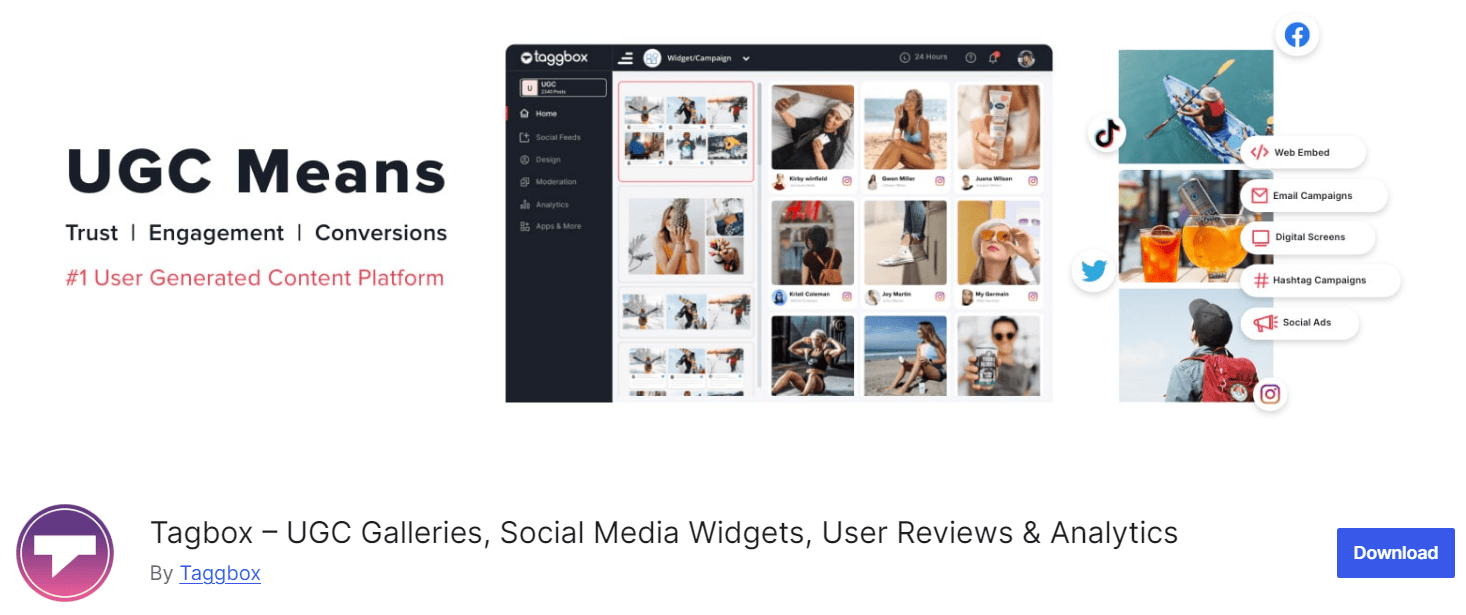
Google Reviews WordPress Plugin by Taggbox is a versatile tool that collects UGC from 15+ channels and publishes reviews. Your Google Review Widget can have various features, such as customization, moderation, real-time updates, and filtering options.
You can create and embed Google reviews on your website using this app. This also provides hands-on features like tag-based widgets, insightful analytics, and much more with the Taggbox WordPress Google Review plugin. You can easily add online customer reviews to your website with this tool and take advantage of all the benefits that come with it.
Advantages-
- This tool offers users display customization features to display reviews on their websites in different formats.
- With great automated and manual moderation features, users can create and manage review widgets.
Cons-
- Handling multiple clients can be pricey for firms, but this tool doesn’t have significant drawbacks.
Key Features-
- The SnapUp feature lets users share reviews or ratings directly through any marketing channel.
- Moderation and customization features allow users to filter out irrelevant content and make their websites more visually appealing.
- Unlimited widgets.
Embed Google Reviews on WordPress Website!
| No Credit Card Required |
2. Tagembed Google Review WordPress Plugin
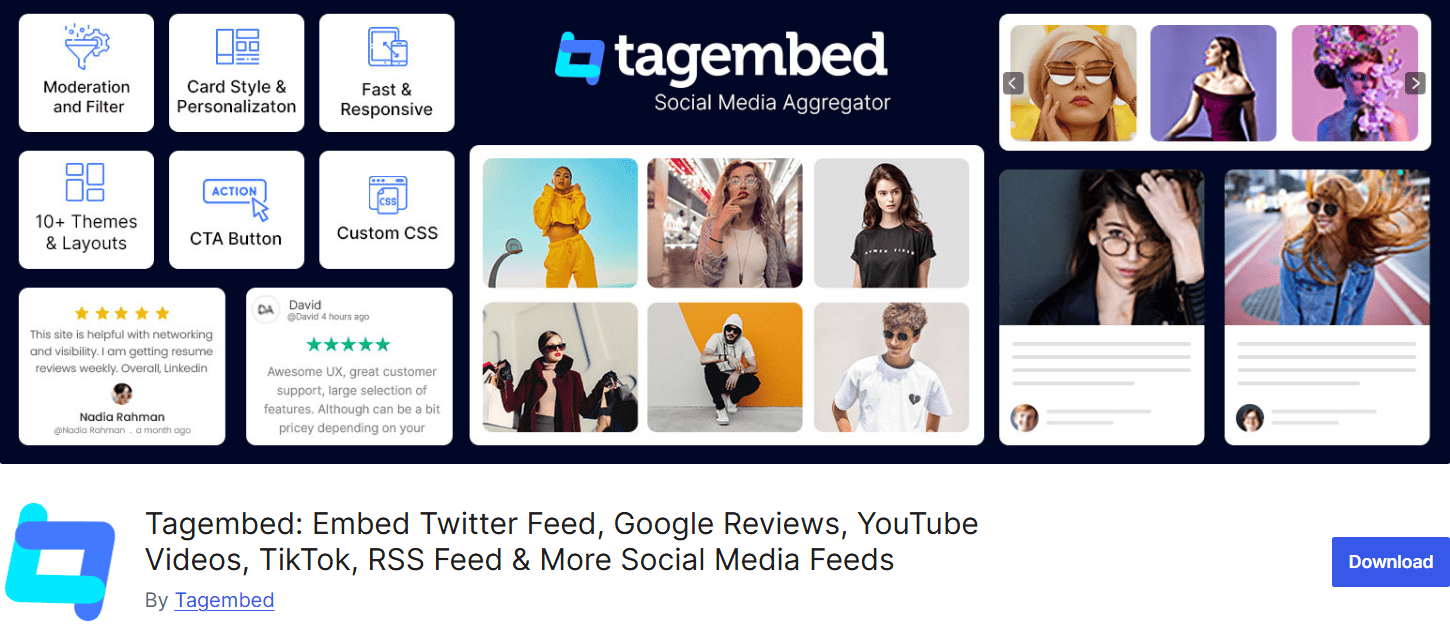
A leading online review aggregator tool, Tagembed is another Google Reviews WordPress plugin in the industry. This plugin lets you collect Google Reviews from your Google My Business technical knowledge account and show them beautifully on your website. This code-free plugin makes managing it easier for a business owner without any technical expertise.
This plugin is easily compatible with other platforms, such as Facebook reviews, Tripadvisor reviews, and Yelp reviews. With its help, you can customize the look and feel of your Google Review Widget.
Advantages-
- Provides real-time content updates.
- It gives robust analytics to track the performance of the Google Review Widget.
- Easy-to-use interface with no coding.
Cons-
- Sometimes, the tool needs more shadow customization features.
Key Features-
- Quick real-time content update
- 10+ layouts
- Responsive widget
3. Widgets For Google Reviews by Trustindex.io
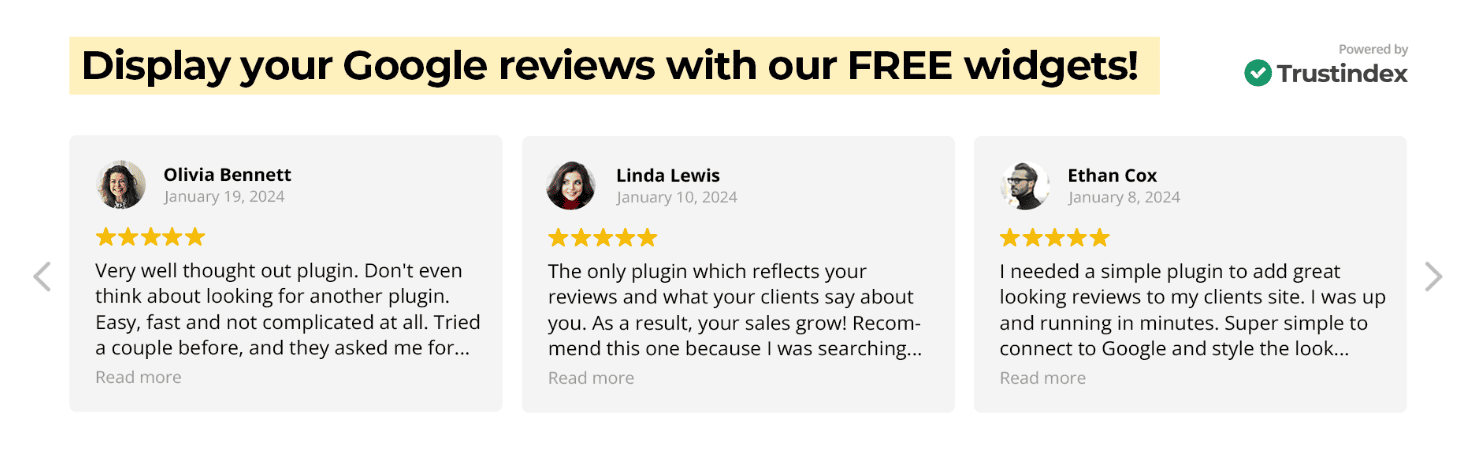
Widgets for Google Reviews by Trustindex.io is another best WordPress Google Review plugin that collects reviews and shows them using a sidebar widget. This user-friendly plugin makes it quick to feature your Google Reviews on websites.
This plugin converts long reviews into short texts and adds a read more link. This feature saves visitors time, as they can read the headlines of the Google Reviews and make their decisions. This plugin also helps display Google Reviews from five different stores if you have multiple businesses.
Advantages-
- This plugin provides smooth integration and gives an attractive layout to the review widgets.
Cons-
- This plugin is expensive and has created issues with Google setup.
- It doesn’t offer reliable tech support services.
Key Features-
- Utilize less space to display Google Reviews.
4. Plugin For Google Reviews By Rich Plugin
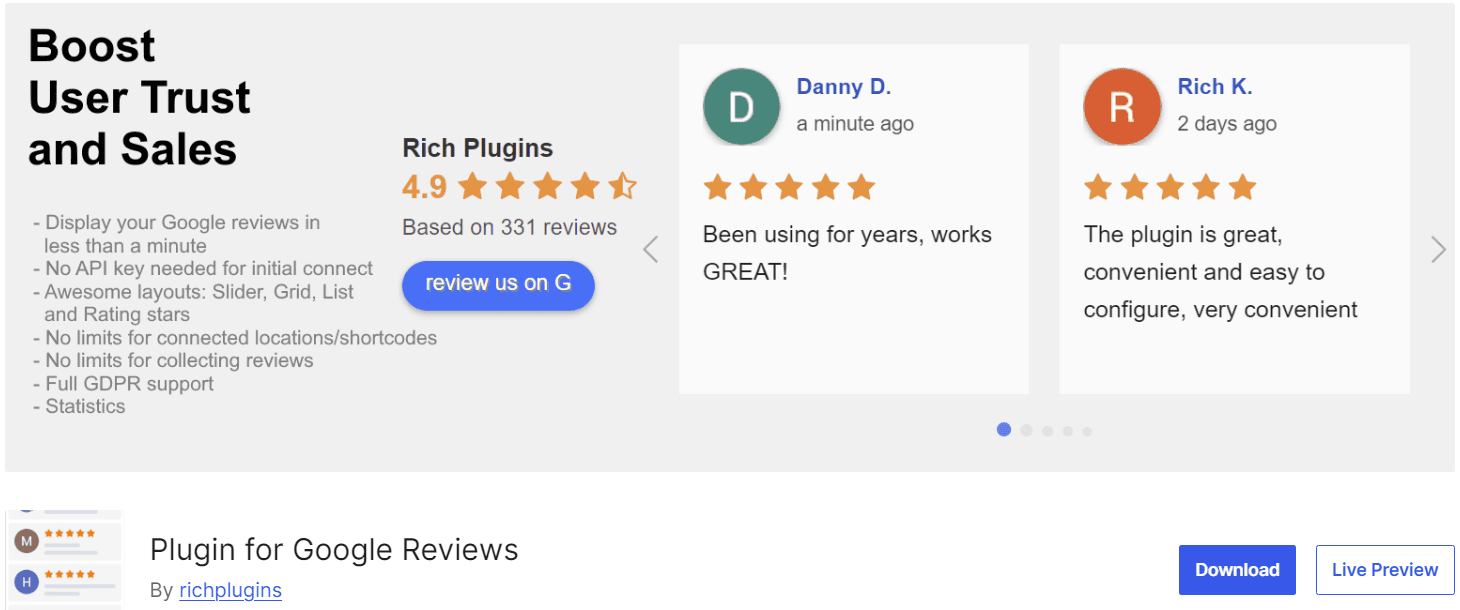
Using a Google-approved API, Rich Plugins makes showcasing Google My Profile reviews on your WordPress website easy. This plugin ensures that reviews are displayed correctly, unlike other plugins that rely on crawling and unofficial methods.
Displaying Google Reviews and ratings on your website can increase customer confidence and drive more sales. This plugin provides a business version with access to more features and platforms, including Facebook, Yelp, etc.
Advantages-
- It is an outstanding plugin for start-up businesses and provides full managing access by automatically displaying your content.
Cons-
- This plugin does not support GDPR and fetches content in real time.
Key Features-
- Provides Responsive Slider
- Automatic updates for Google Reviews and Ratings
5. WP Social Ninja
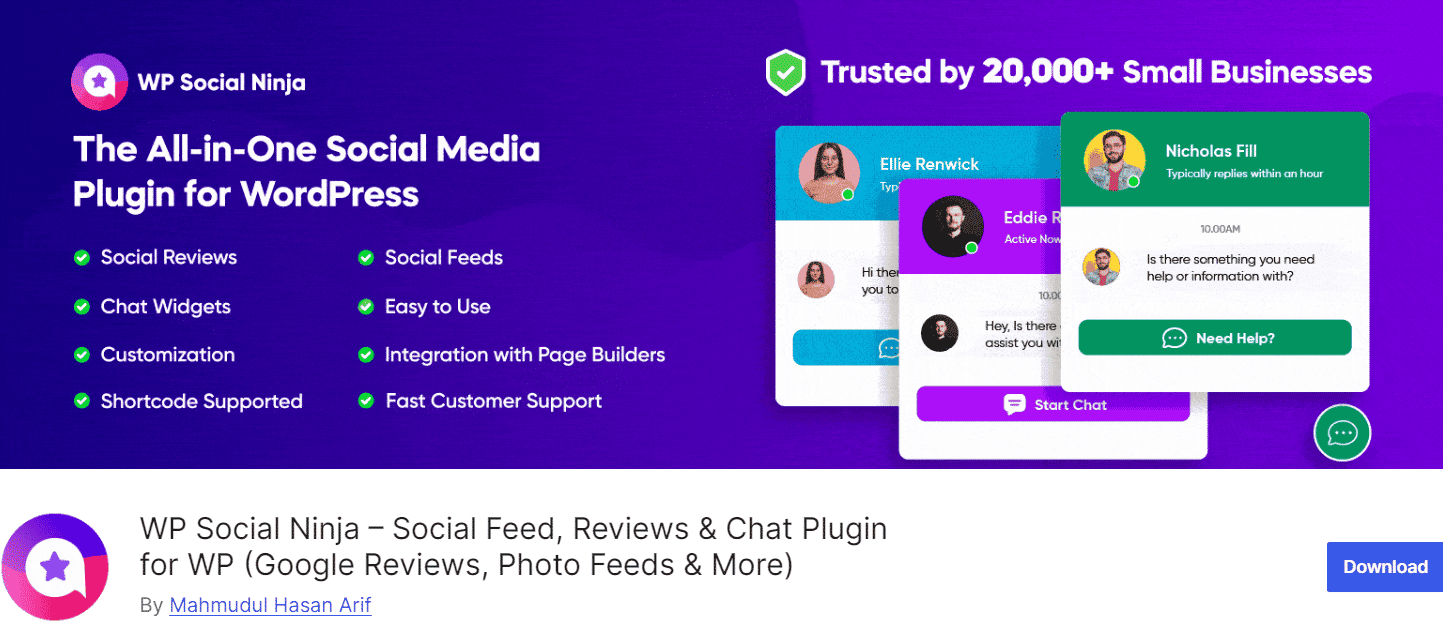
WP Social Ninja is an all-in-one plugin that provides significant benefits when you look to embed Google Reviews Widget on WordPress website. This lightweight and customizable social media plugin helps you gain more leads by displaying your social review feeds.
This plugin helps showcase reviews, feed testimonials, social chat widgets, and notification pop-ups. It lets users select to add reviews based on 5-star ratings. Its users can also try out advanced filtering options, different templates, and more.
Advantages-
- The free version provides a Google Review Widget.
- Offers multiple templates to display Google Reviews
Cons-
- Provide limited user reviews.
- The free version provides limited features; users must buy the premium version for more advanced features.
Key Features-
- Chat widget
- Effortlessly integrate with all platforms
- Multiple templates and layouts
6. ReviewsEmbedder.com
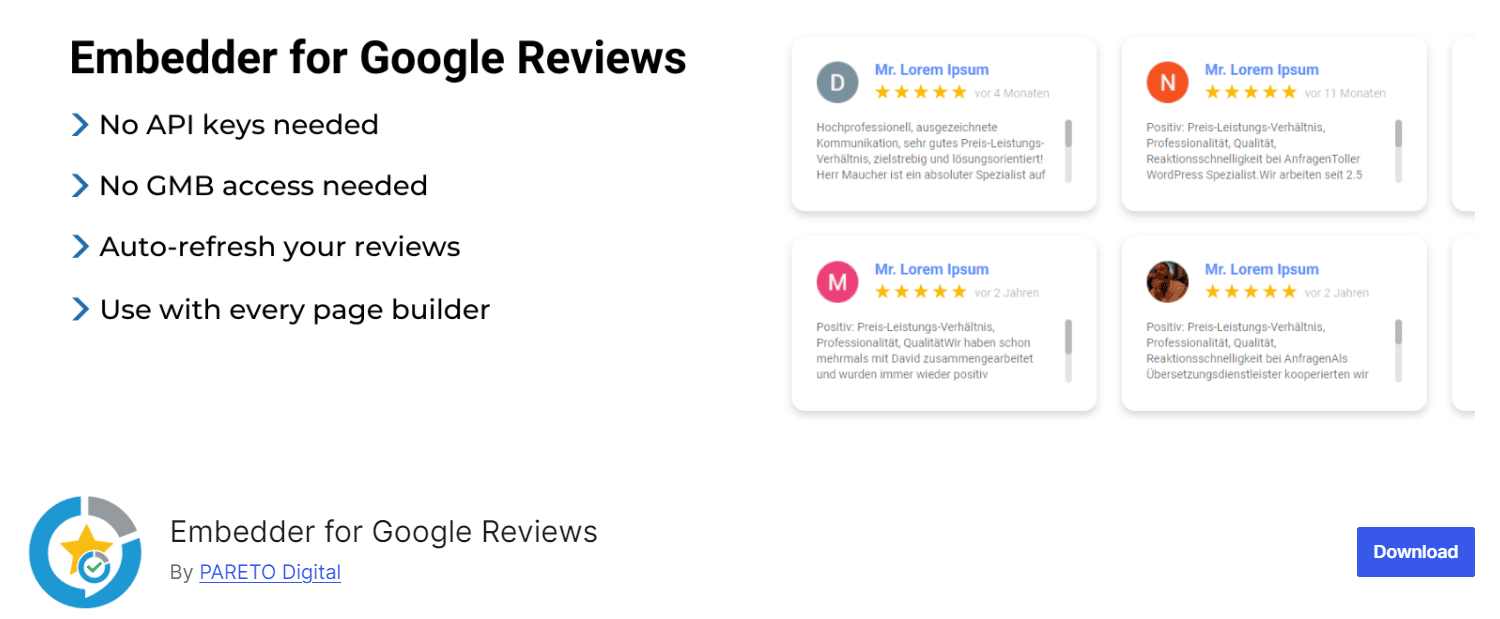
ReviewsEmbedder is another plugin that showcases customer reviews on your website. This plugin simplifies soliciting Google Reviews and encourages a higher response rate. It enables effortless integration of Google Reviews into your website, providing clients with immediate access to insights from satisfied customers.
This provides flexibility to personalize the look and feel of the Google reviews, ensuring seamless alignment with your website’s branding. The Google Reviews WordPress plugin by ReviewsEmbedder.com automatically updates your Google reviews.
Advantages-
- This plugin helps you pull all Google Reviews into your website.
- You can filter out unwanted reviews by setting a minimum rating for reviews.
Cons-
- This plugin lacks extensive customization features and design flexibility.
Key Features-
- This plugin filters reviews by words
- Highly responsive design with no CSS breakpoints
- With a simple click, it hides textless reviews
7. CusRev
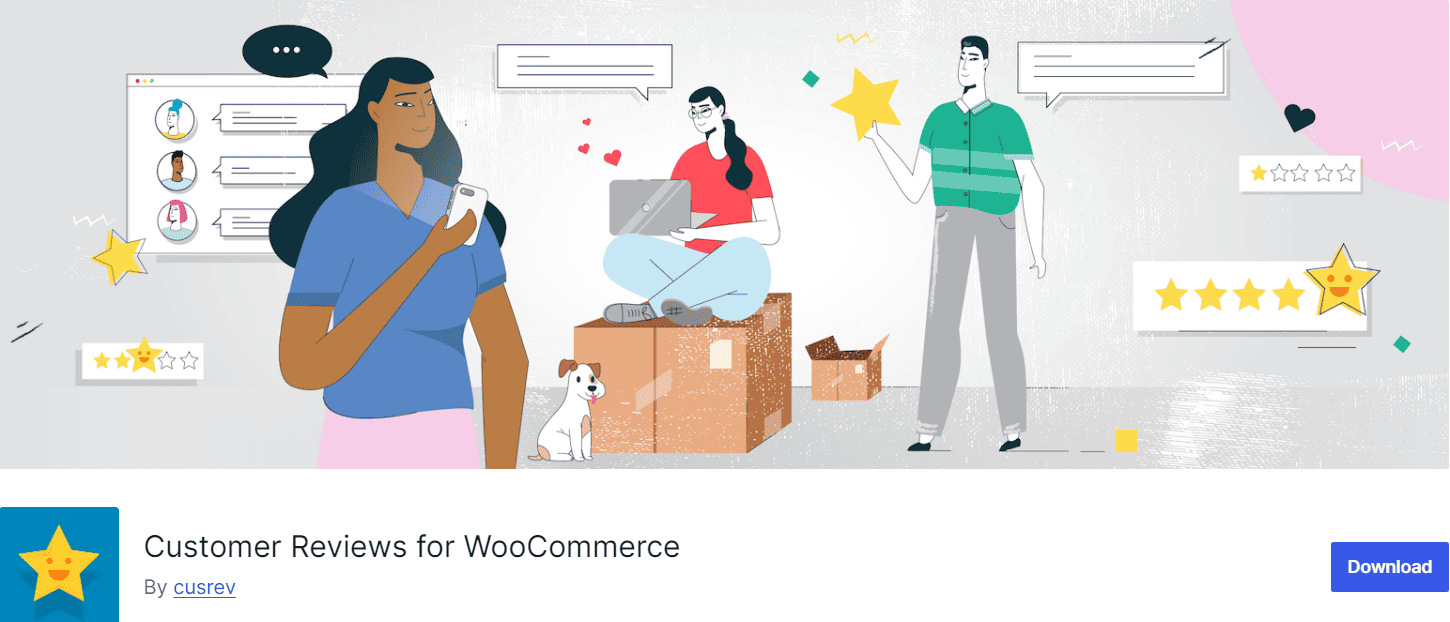
CusRev is specifically designed for WooCommerce stores. It enhances customer engagement by enabling photo attachments in reviews. This plugin allows users to vote for other reviews to indicate whether they agree or disagree. It integrates well with Google Shopping and lets you show review ratings in Google Searches.
Advantages-
- Best for eCommerce websites looking to develop trust and enhance customer engagement through detailed reviews.
- Provides manual review reminder emails
Cons-
- Not provided proper tech support to users
- User privacy issues
Key Features-
- For purchased products, it provides review verification
- Users can export and import reviews
8. Reviews Feed By Smashballoon
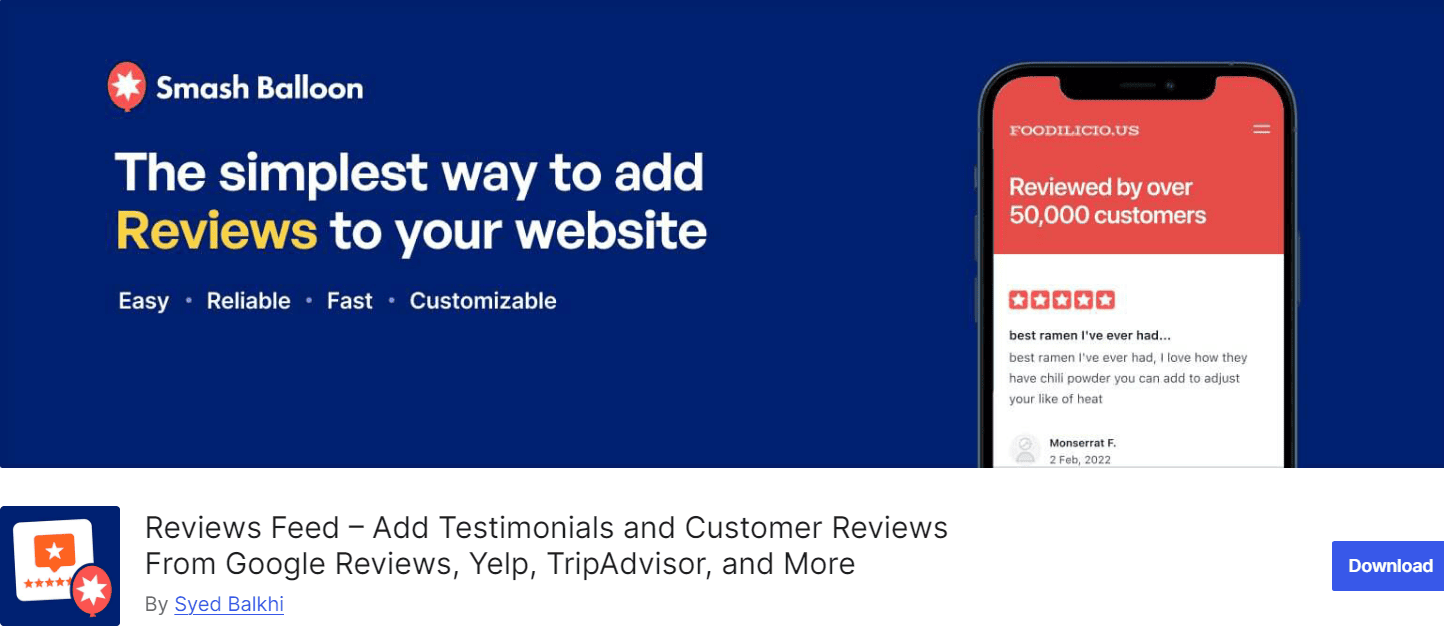
If you want to add Google Reviews to your WordPress website, Reviews Feed by Smashballoon is another fantastic plugin. However, this plugin requires an API to set up a review widget, which makes it difficult to do so.
This plugin displays Google reviews in a design and format that fits your WordPress theme. This will ensure that customer testimonials look natural on your website.
Advantages-
- This plugin automatically displays the latest Google Reviews.
- The moderation feature enables you to filter unwanted review content.
Cons-
- The free version of this plugin is limited to Google and Yelp reviews.
Key Features-
- Displays multiple feeds on the same page.
9. Business Review Block
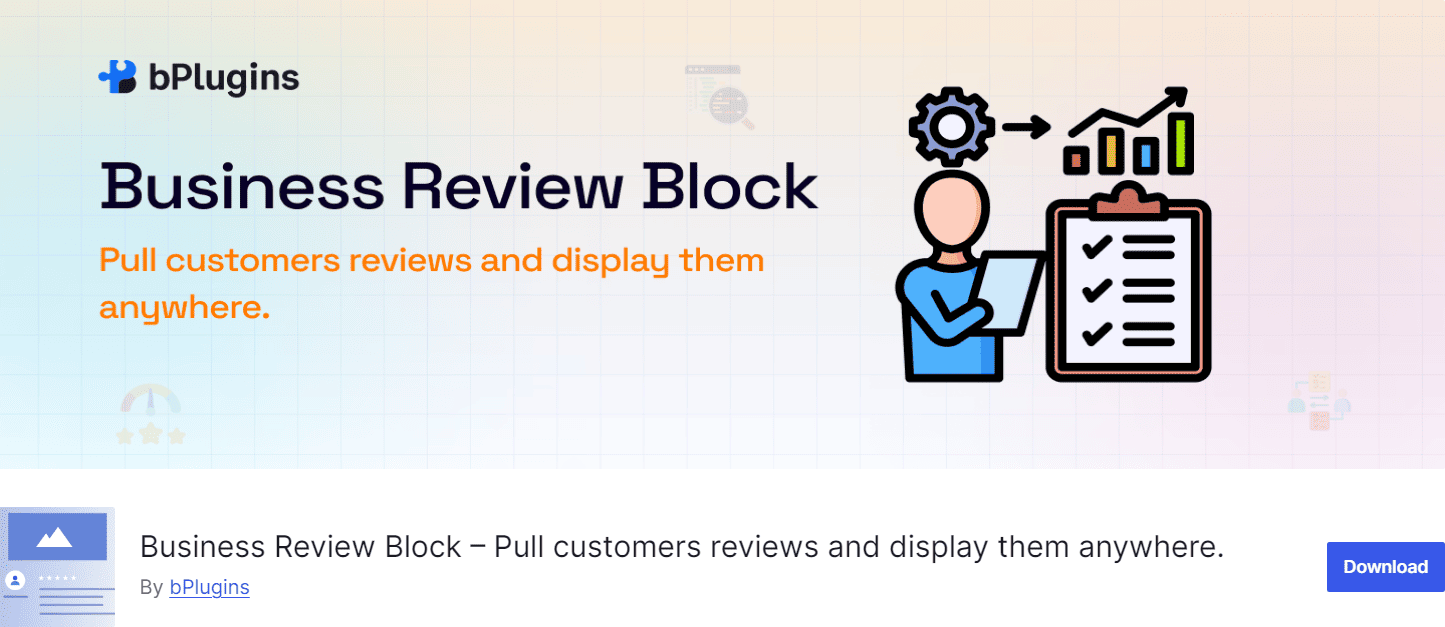
The Business Review Block plugin is best if you want to display your reputation and develop trust. This is one of the best Google Review Plugins for WordPress and enables you to embed customer reviews from Google My Business, Facebook, and Yelp.
This plugin includes a powerful and intuitive interface that makes adding and managing reviews easy. This tool will automatically import and display your latest reviews.
Advantages-
- Provides a range of customizable options to ensure seamless integration of reviews with the WordPress Widget.
Cons-
- Poor customer support
Key Features-
- Intuitive interface
10. WP Google Review Slider
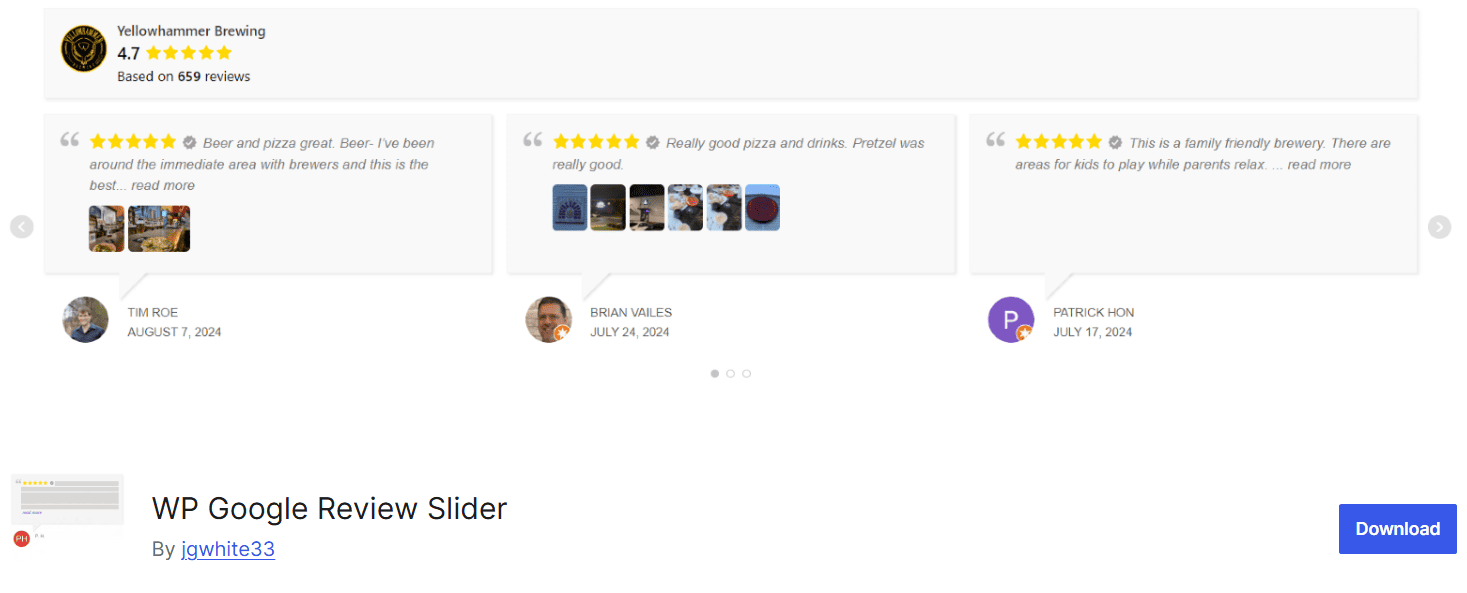
The WP Google Review Slider plugin lets you showcase your reviews in an image slider format. To use on your posts, pages, and widget areas, you can select from multiple templates. This plugin helps you hide Google Reviews on websites without text and includes customizable backgrounds and text colors.
Advantages-
- This plugin helps you download all reviews in CSV format.
- It allows you to change the minimum ratings of the reviews.
Cons-
- The integration process of this plugin is complicated.
- The slider option doesn’t show correctly.
Key Features-
- You can hide and display specific Google Reviews.
- It provides super cool graphs and charts facility for Google reviews.
11. Reviews And Ratings: Google My Business
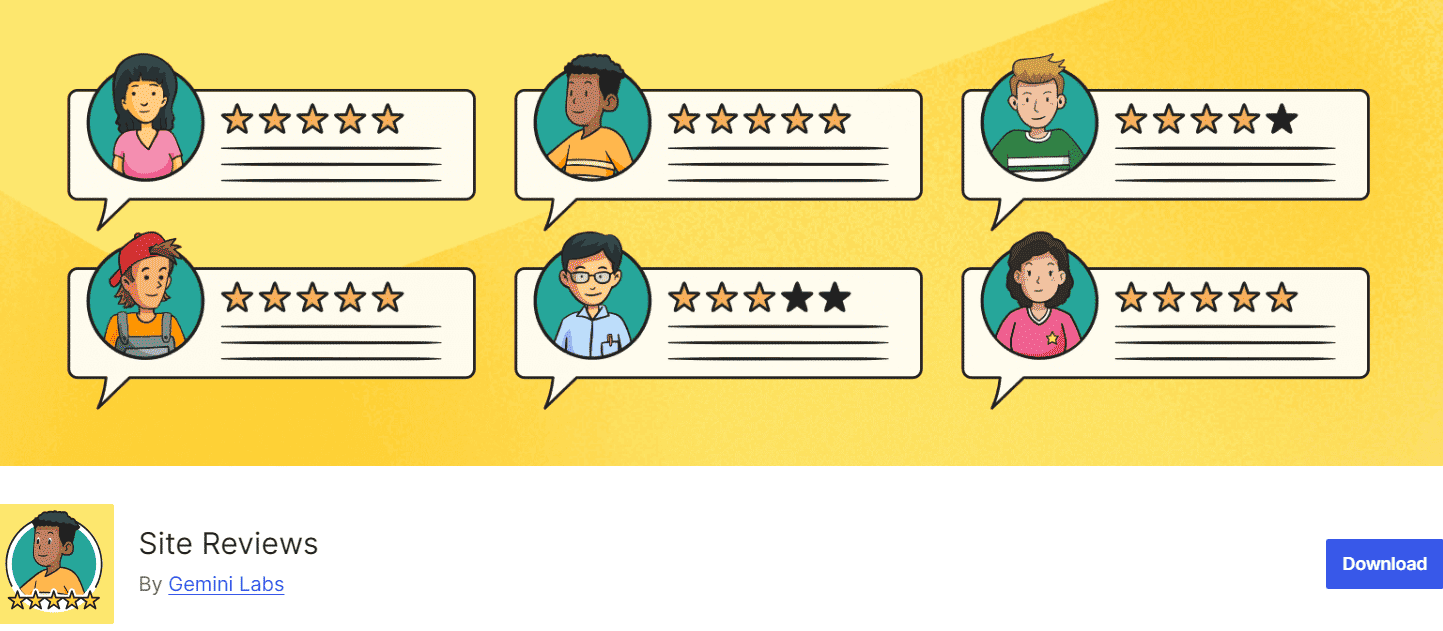
Reviews and Ratings by Google My Business can enhance the look of your WordPress website by embedding Google Reviews. This plugin provides relevant links to Google Maps listings and encourages customers to leave a review on Google.
The review collection and numerous choices are unlimited, so you can showcase it precisely on your website. This plugin offers a responsive feed that fits the screen size.
Advantages-
- Provides live preview in dashboard facility
- A free and comprehensive plugin with no upgrade
Cons-
- Complicated installation process
- Restrictions on instruction guide
Key Features-
- Provides high-level customization
- Includes 250+ themes and designs
12. WP Business Review
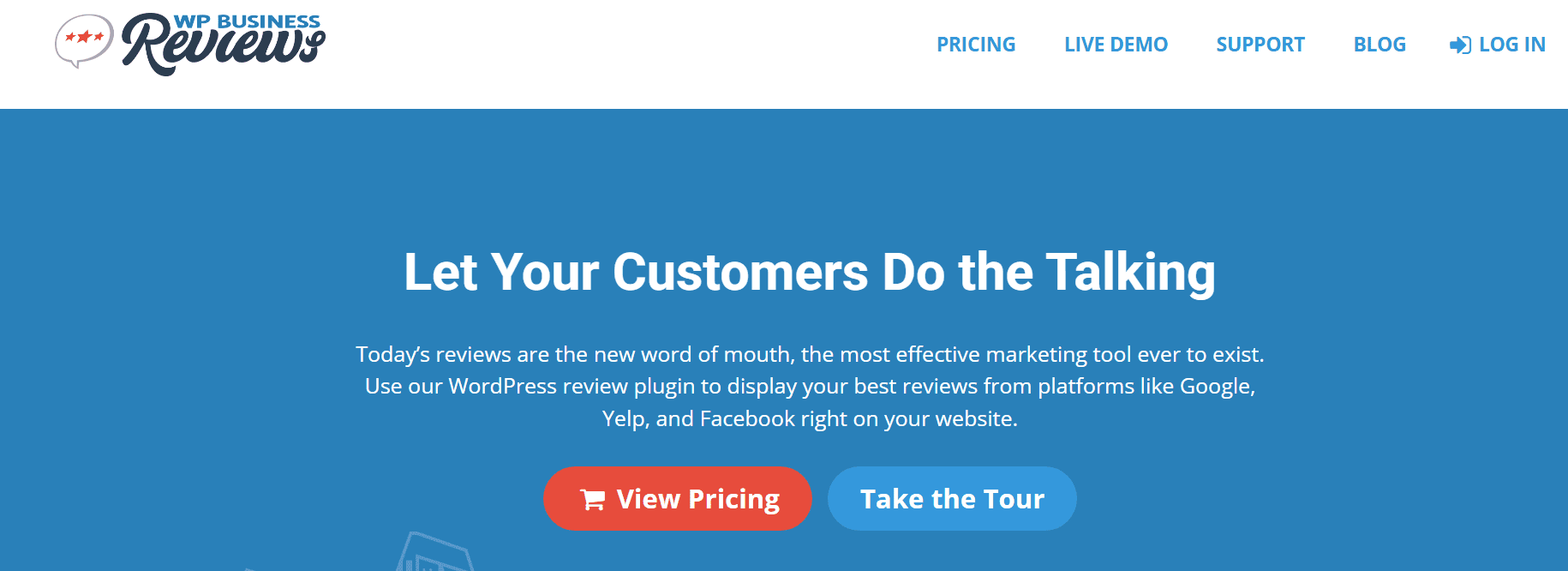
WP Business Review is another WordPress plugin that displays your top customer reviews from websites like Google, Facebook, Yelp, etc. This plugin lets you combine reviews from different platforms into a unified feed and display them separately. Its robust interface helps you search, format, and organize your reviews from the WordPress dashboard.
Advantages-
- Displays the latest reviews automatically.
- It provides multiple formats, including gallery, carousel, and list.
Cons-
- It provides no free version.
- High prices and customer support aren’t good.
Key Features-
- Offers multiple review platform facilities.
- Develop your collection of reviews.
13. Taqyeem- WordPress Review Plugin
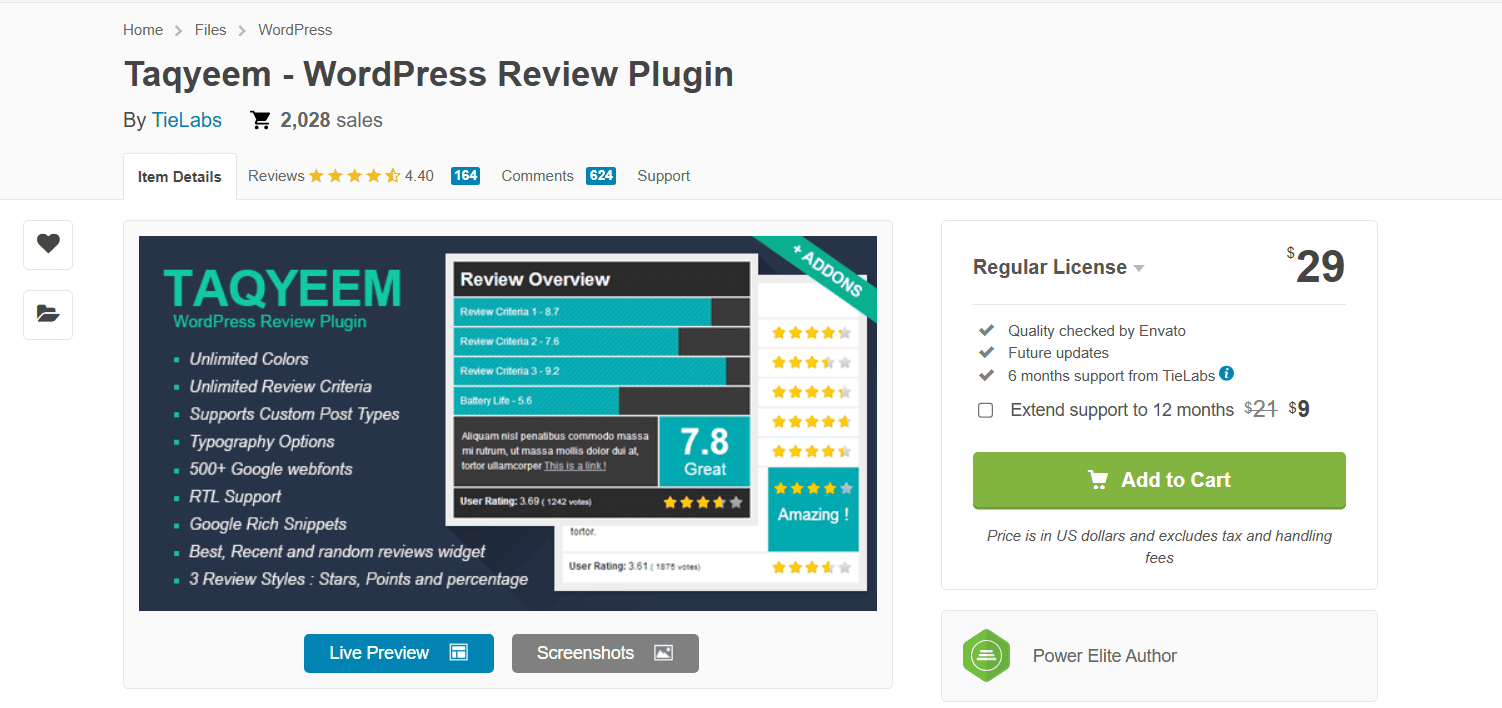
A premium reviewing and rating WordPress plugin designed to add lovely ratings and reviews to your posts, pages, and customer post types. You can set the display to the best reviews, the most recent, or a random collection in the sidebar. You can ensure the review box matches your branding by changing the color, typography, and rating system.
Advantages-
- This easy-to-use plugin provides unlimited colors and review criteria.
- Provides three review styles: stars, points, and percentages.
Cons-
- Too much pricey.
Key Features-
- Provides multiple options for the rate image.
- This plugin supports posts, pages, and custom post types.
14. Google Places Reviews Pro
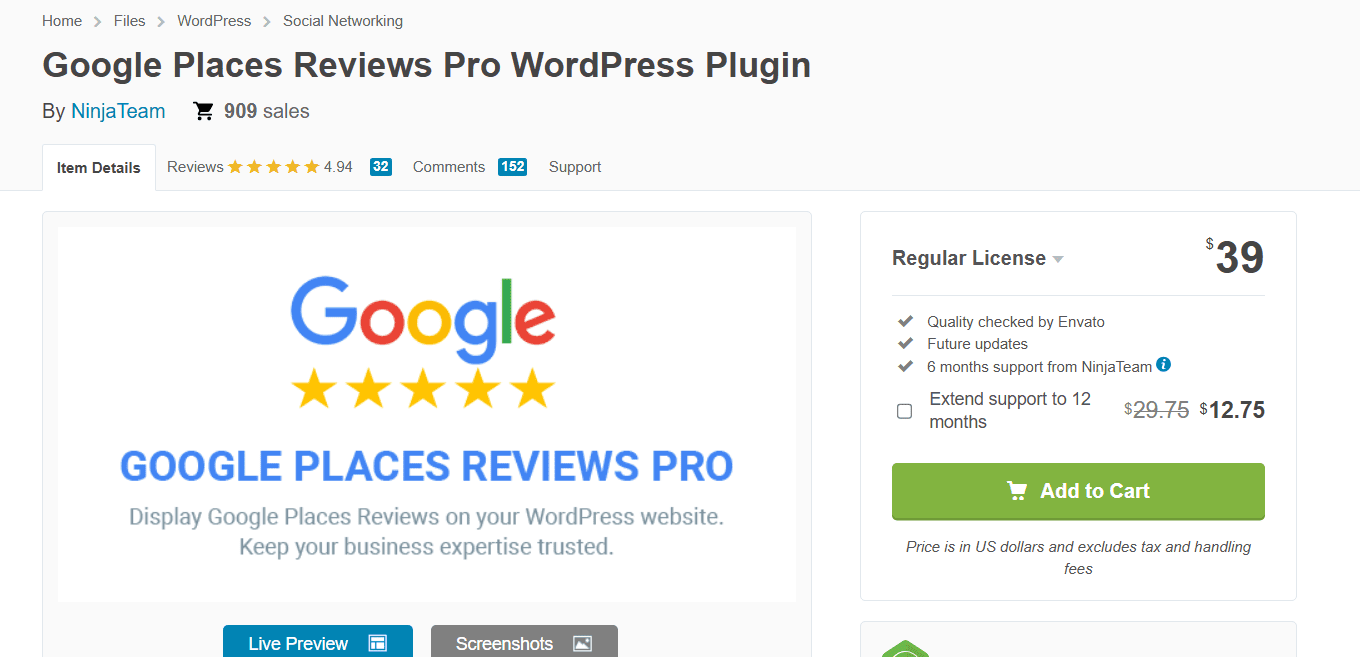
Google Places Reviews Pro is another plugin that helps you effortlessly display business reviews on your WordPress website. This plugin provides useful shortcodes to showcase reviews in the desired order and place. This tool provides pre-designed layouts to display your store review badge, such as a sidebar badge, slider, body column, and carousel.
Advantages-
- This plugin provides customization and filtration features so you can choose which reviews to be displayed on the website.
- Offers Google-rich snippets, which are SEO-friendly.
Cons-
- Complicated user interface.
Key Features-
- Gives full compatibility with Google product feeds.
- Google Reviews differs from your WordPress/WooCommerce online store because it differs from the competitors.
15. Trustmary Review & Testimonials Widgets
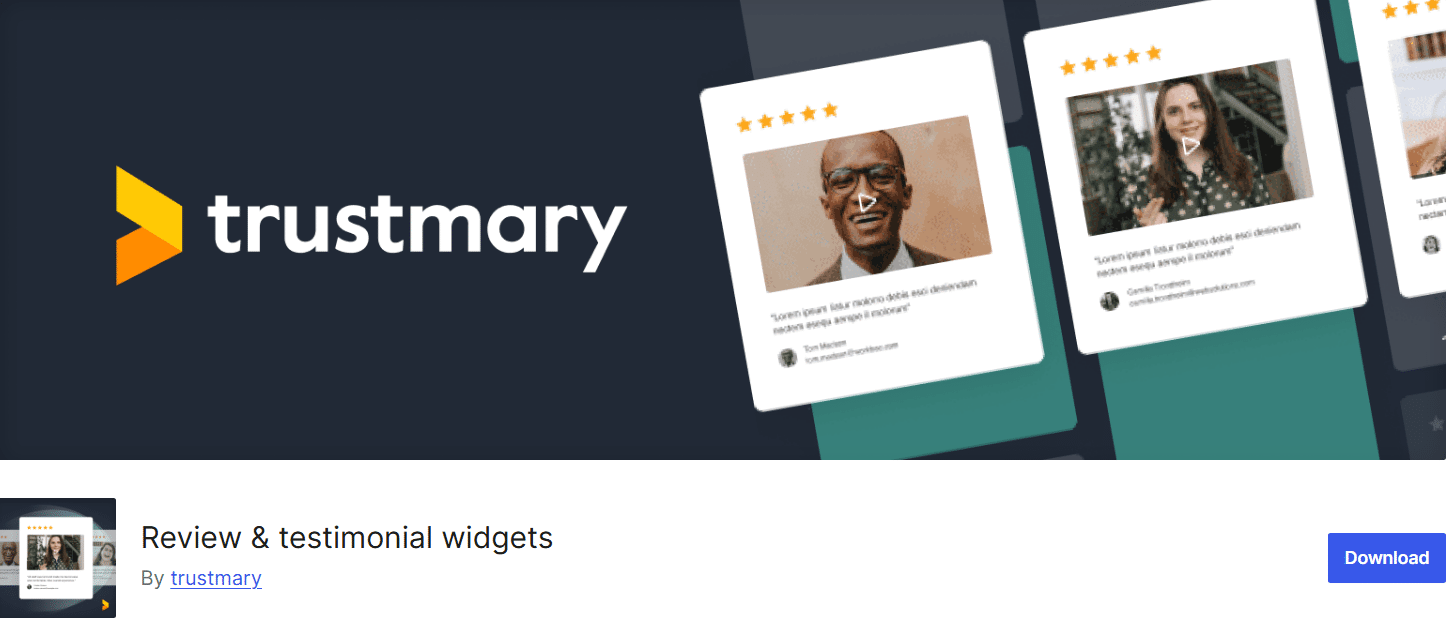
Trustmary Review & Testimonials Widgets is another Google Reviews WordPress Plugin that is available online. This plugin provides a quick setup and optimizes your website’s conversions with the correct reviews in the right places. It also automatically collects reviews from several review platforms.
Advantages-
- The AI feature of Trustmary recognizes and prioritizes the best reviews.
- The review widgets of this tool are automatically adapted to your website’s style.
Cons-
- Mobile responsive issues
- The free version is too crippled to use
Key Features-
- Finds best reviews with AI algorithm feature
- You can frequently track the effectiveness of the widgets
Embed Google Reviews on WordPress Website!
| No Credit Card Required |
Benefits Of WordPress Google Reviews Plugin For Websites
There are several benefits of displaying Google Reviews on WordPress website. Let’s take a look at them:
1. Provides Social Proof
Google Reviews helps provide social proof to your potential customers by offering valuable feedback for business improvement. You can embed Google Reviews on WordPress website so that your business looks reliable and trustworthy to potential customers.
When customers see positive reviews from existing customers, it can boost their confidence in your business and encourage them to use it. A Google Review Widget on the website shortens the time customers spend making purchasing decisions.
2. Boost Search Rankings
Displaying Google Reviews on a WordPress website can help you with search engine optimization efforts. When Google ranks websites in search results, it values customer reviews and considers them.
A Google Review Widget on a WordPress website provides fresh and relevant content that Google views as a trust signal. As a result, it helps your website rank higher among competitors.
3. Online Reputation
Reputation is everything when you are in business. You can’t avoid bad or unsatisfied reviews, but how you use them matters. Customer satisfaction resonates when you approach dissatisfied customers with empathy and a genuine desire to resolve their issues as a business owner.
When you embed Google Reviews on WordPress website, it contributes to a consistent online brand image that speaks volumes about your professionalism and customer dedication.
4. User Engagement
On your WordPress website, user-generated content like customer reviews can encourage user engagement. Website visitors may spend more time interacting and reading reviews, which can enhance the overall user experience and increase their dwell time.
You can also highlight your negative reviews on Google Reviews and display your response or improved results. This will significantly impact your new and potential customers. For your business, negative reviews can provide valuable feedback and help you identify areas of improvement.
Embed Google Reviews In WordPress Using Plugin With Taggbox
Here are the steps you need to follow to embed Google Reviews in WordPress website.
1. Search for the Taggbox plugin in the WordPress plugin directory or widget editor and download the zip file.
2. Log into the WordPress admin panel and click on the plugin section. You can upload the zip file by clicking the add new button or searching for the Taggbox plugin from the search bar.
3. Click on the “Install now” button and activate the plugin.
4. After activating it, click on the Taggbox plugin.
5. Log in to your Taggbox account.
6. Tap on the ‘Create Widget” button.
7. You will be redirected to the Taggbox web app. Name your widget and tap the “Create Widget” button.
8. Choose Google as your source and select the connection type. Lastly, click the Create Feed button to collect the review from Google.
9. Finally, generate the embed code and paste it into your website’s backend. You’re done!
Features Offered By Taggbox For Google Review WordPress Plugin
The Google Review WordPress Plugin provides a user-friendly solution for incorporating and managing reviews on WordPress websites. Your requirements differ from others but focus on some key features to simplify your search. To help you select, we’ve compiled a list of essential features:
1. Ease Of Use
If a tool is easy to use, then a user picks it. The tool doesn’t require a user to have deep technical knowledge or know how to operate it.
2. Customizable Options
The tool must provide flexibility in how reviews are presented on your website, enabling you to select layouts, themes, and the appearance of reviews. Customization provides seamless integration with your website’s design.
3. Moderation And Review Filtering
This feature allows you to moderate reviews before they appear on your website. The feature will filter out irrelevant content and maintain a professional image. Moderation will ensure that only trustworthy and relevant reviews are showcased.
4. Auto Update
Auto-updating your reviews is crucial as it helps inform your customers and help them make the right decisions. To keep your content fresh and relevant, the auto-update feature makes sure that your Google Reviews are regularly synchronized with your website.
5. Unlimited Widgets
From multiple platforms, you can fetch and combine reviews in one place and leave an impact. You can easily combine reviews from Google, Facebook, Amazon, and other platforms, enabling you to display your online reputation on the WordPress website.
Conclusion!
In conclusion, showcasing Google Reviews on WordPress website can help you gain trust and credibility among your potential customers. You can easily add Google Reviews to WordPress website with the help of the best Google Reviews WordPress Plugin mentioned in this blog.
Remember to choose the best Google Review plugin for WordPress based on your requirements and compatibility. This plugin will provide several advantages like social proof, user engagement, higher search rankings, etc.
What are you waiting for? Get the best WordPress Plugin for your website now!