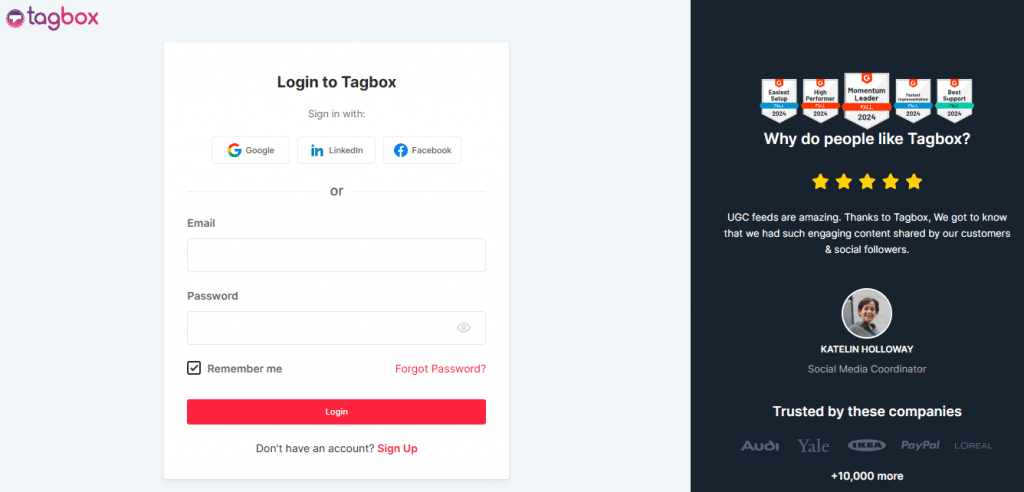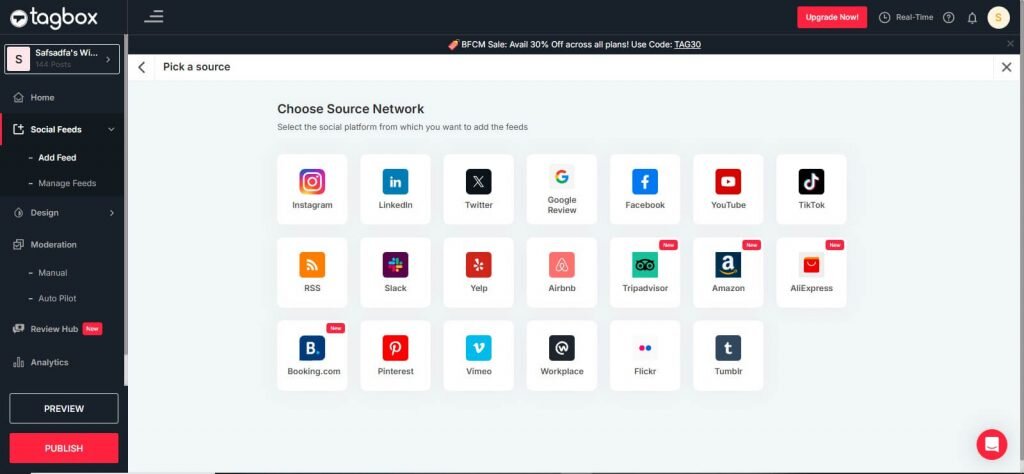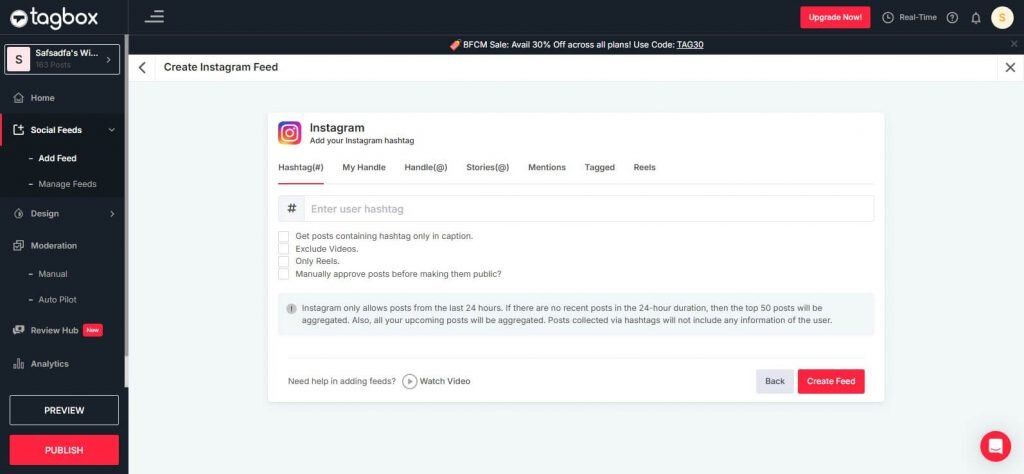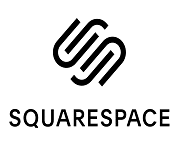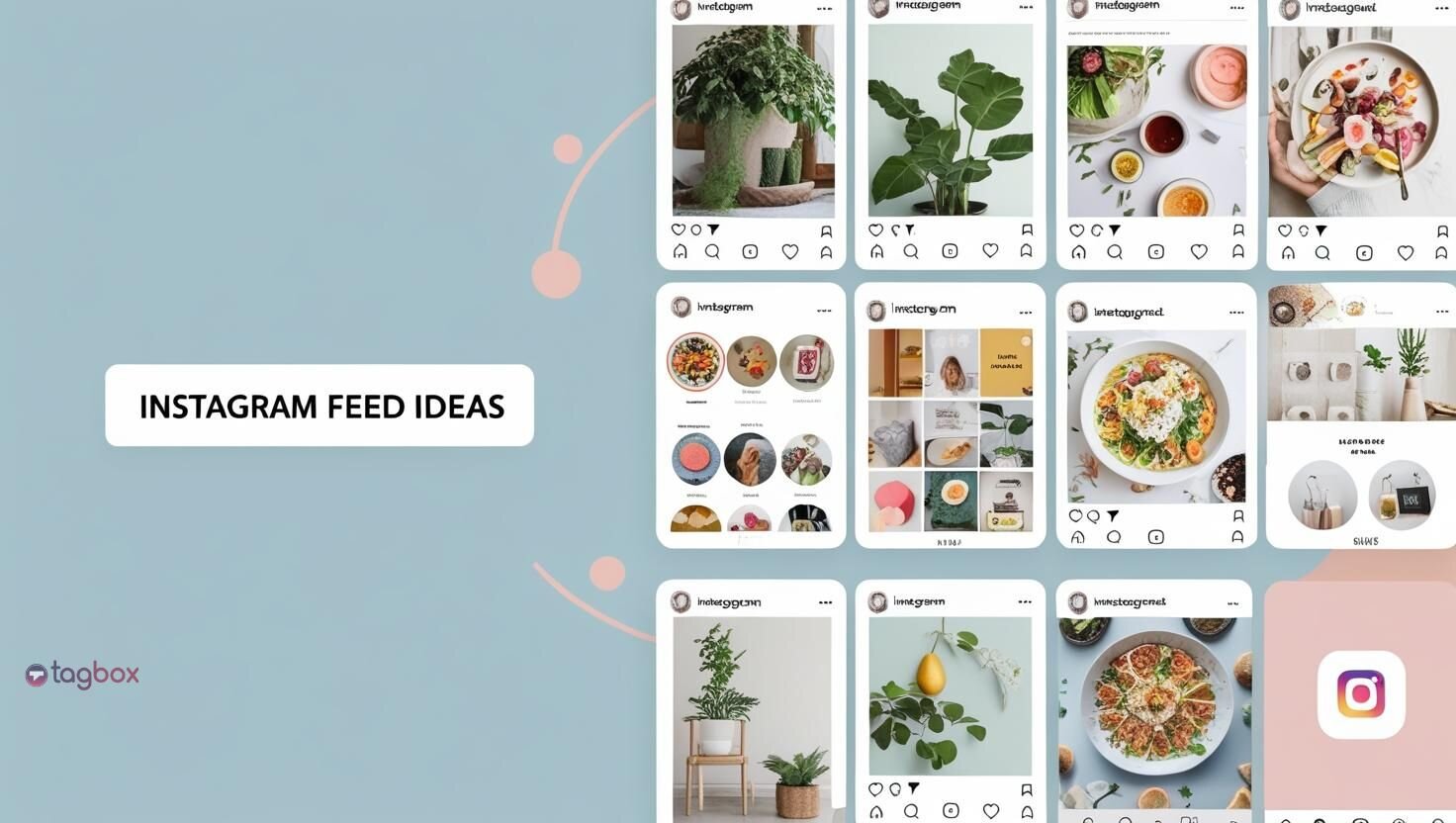The correct video integrations on a website can solve several hurdles, like improving SEO, time spent on the site, or capturing customer’s attention more effectively. When you embed videos on website, it has become a powerful tool for businesses to enhance user engagement and boost conversions. After watching a brand’s video, over 82% of consumers are convinced to purchase a product or service.
However, marketers and businesses face the challenge of effectively embedding these videos to maximize impact. 8 out of every 10 watch a video before making a purchase, making videos an essential tool. Embedding videos on website helps businesses address these challenges, creating a seamless and engaging user experience that resonates with viewers.
In this blog, we’ll learn how to effectively add video to your website using the embedding method. But first Let’s know some basic fundamentals.
What Does Embedding Videos Mean?
Adding a video from another hosting platform to your website so visitors can view it immediately without leaving it is called a video embed. It is done by inserting snippet code that displays as a video on your website. From the source, an embed code pulls the video, enabling you to display it without hosting the file on your website.
When you embed videos on website, the primary goal is to ensure visitors don’t have to go elsewhere to view your video. Websites, on average, have about 50ms to attract and hold a site visitor’s attention. Embedded videos are an excellent way to create lasting first impressions, provide instant value to users, enhance visual appeal, and boost user experience.
How To Embed Videos On Websites?
Websites with embedded videos are 53 times more likely to rank on the first page of Google search results. The Tagbox tool can help you find the best method for embedding video on a website.
Step-by-Step Guide To Embed Videos On Website
- Log in to your existing account or create a new one.
- Pick the sources from where you want to add video to website like Facebook, Instagram, TikTok, Twitter (X), YouTube, etc. You can also select multiple sources.
- After choosing your preferred network (for example, Instagram), tap the Create feed button to pull all your videos from the selected source.
- You will be redirected to the moderation section once all your videos are aggregated.
- Moderate and customize your video widget by pressing “Design,” which matches your website’s aesthetics, layout, or color scheme.
- Once you have done the moderation, Tap on the “Publish” button & Select “Embed on Website”.
- Copy and paste the embedding video code on your website’s editor or webpage where you want to embed videos.
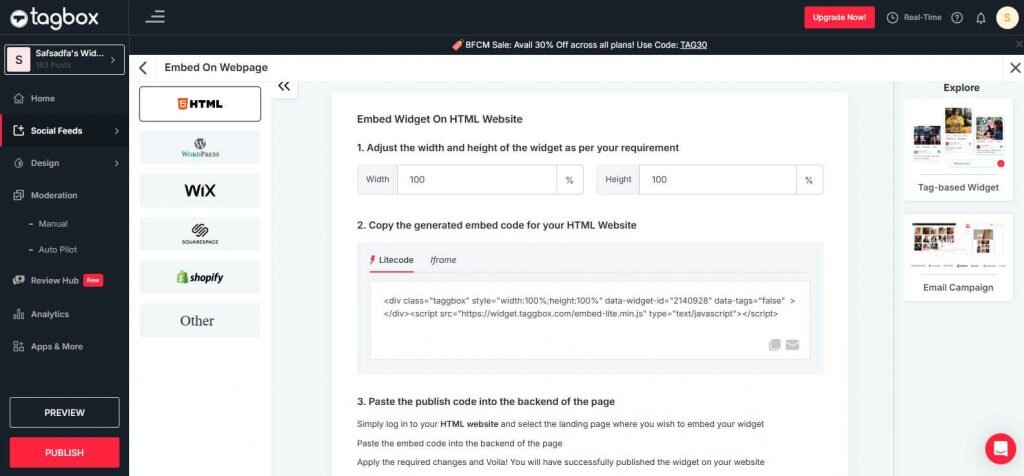
Coming Soon: Drive Conversions Right From Shoppable YouTube Video Feeds!
With Tagbox you can make Shoppable YouTube video feeds so that website visitors can directly purchase from it. This will help streamline your shopper’s buying journey. By incorporating high-quality, shoppable YouTube short feeds, brands can enhance their product discovery, allowing customers to find new products.
This is especially beneficial for brands offering a multitude of products. They can embed entire YouTube Playlist, channel, shorts etc and effortlessly spotlight each product to shop.
How To Embed Videos on Different CMS Website
Here are the embedding solutions for all popular CMS platforms, Let’s explore now
Increase Visual Content on your Website for FREE
How To Embed Videos To HTML Website?
To engage visitors, enhance user experience, and deliver information in an entertaining and informative way, embedding videos on HTML websites is a powerful way. Just follow these simple steps:
- Sign in to your HTML website.
- Navigate to the landing page where you want to embed video widget.
- Paste the generated embed code on the back end of the webpage.
- Save the changes.
- Congratulations! You’ve successfully embedded video widget on your HTML website.
How To Embed Video To WordPress Website?
Here are the steps to embed videos on website of WordPress.
- Sign in to your WordPress.
- Choose and edit the webpage where you want to embed the widget and apply the changes to showcase it on your website.
- Tap on (+) to add a new block and select Custom HTML.
- Paste the generated embed copied code.
- Tap on the Publish/Update post, and you’re done.
- Voila! You’ve successfully embedded video on your WordPress website.
How To Embed Video To Shopify Website?
To embed videos on Shopify website, follow the steps mentioned below:
- Sign in to your Shopify store.
- Navigate to Online Store>Themes menu in the sidebar.
- Reach to the Edit HTML/CSS option on the top right of the page.
- Choose Layout/Templates/Section where you want to embed video widget.
- Paste the copied code and tap the Save button.
- Congratulations! You’ve successfully embedded videos on your Shopify website.
How To Add Video To Wix Website?
Follow the steps below to add videos to your Wix website.
- Sign in to your Wix account.
- Choose and edit the page where you want to embed the widget and apply the changes to showcase it on your website.
- Tap on (+) to add a new block.
- Select Embed Code and choose the Embed HTML option.
- Paste your copied code and tap the Update button to complete the process.
- Voila! You’ve successfully embedded video on your Wix website.
How To Add Video To Weebly Website?
Embedding videos on a Weebly website is a simple process that can boost your site’s visual aesthetics.
- Tap the ‘+’ icon in the Classic Editor to add a new element.
- Select “Embed a widget” from the available options.
- Adjust the height and width of your widget as needed.
- Tap the “Enter Code.”
- Paste the Video embed code into the Wix editor.
- Tap “Update,” and your videos will be displayed on your Editor page.
- Tap “Publish” to finalize your changes.
- Congratulations! You’ve finally embedded videos into your Weebly website.
How To Embed Videos To Your Squarespace Website?
Here are some steps to embed videos to your Squarespace website:
- Log in to your Squarespace website admin account.
- Tap “Add Block” to insert a new content element.
- From the block menu, select “Embed” and tap on the “</>” icon in the URL field.
- Paste the video embed code into the provided box.
- Tap “Set” and then “Apply” to publish your changes. Your video gallery will now be displayed on your Squarespace website.
Increase Visual Content on your Website for FREE
How To Embed Videos From Different Networks (Official Method)
Users can easily embed videos from different networks like YouTube, TikTok, Instagram, etc. Read the steps below:
How To Embed Videos From YouTube?
You can easily embed YouTube Shorts on website along with videos by following the below steps:
- Navigate to YouTube on your PC/Laptop.
- Search for the video you want to embed on the website.
- Tap on the Share button, which is available in the bottom-right corner.
- Tap on the “Embed” button there.
- Copy the code and paste it on the backend of your webpage.
- Congratulations! You’ve successfully embedded YouTube videos on your website.
How To Embed Videos From Instagram?
Follow these below steps to embed Instagram video on website effectively:
- Open the browser and reach Instagram.com.
- To embed Instagram video on your website, tap on the desired post.
- Click the three dots (…) in the post’s top-right corner.
- Tap on the Embed to generate HTML embed code.
- Copy and paste the generated iFrame code into the HTML editor to showcase the Instagram video on your website.
- Voila! You’ve successfully embedded an Instagram post on your post.
How To Embed Videos From TikTok?
To embed TikTok video on website, carefully follow the below steps:
- Go to TikTok.com and search for the video you want to embed.
- Tap on the ‘Share’ button under the video player.
- Tap on the “Embed” option.
- Tap the “Copy” button to copy the code when the embed code for the TikTok video will be displayed.
- Go to the webpage where you want to embed the TikTok video and paste the copied embed code into your page’s HTML where you want the video to show.
- Save or update your webpage after pasting the embed code.
- Voila! Your TikTok video is embedded on your website.
How To Embed Facebook Videos On Website?
To embed Facebook video on website, follow these steps carefully:
- Reach to Facebook.com and search for the video you want to embed on the website.
- Tap the video post to open it.
- You’ll see three dots below the video player. Tap on them.
- After tapping on “More Options,” you’ll see an “Embed” option; tap on it.
- To copy the embed code, tap the “Copy” button.
- Reach out to your website where you want to embed the video and paste the copied embed code into the HTML of your page where you want the video to show.
- After pasting the embed code, save or update to embed Facebook videos on website.
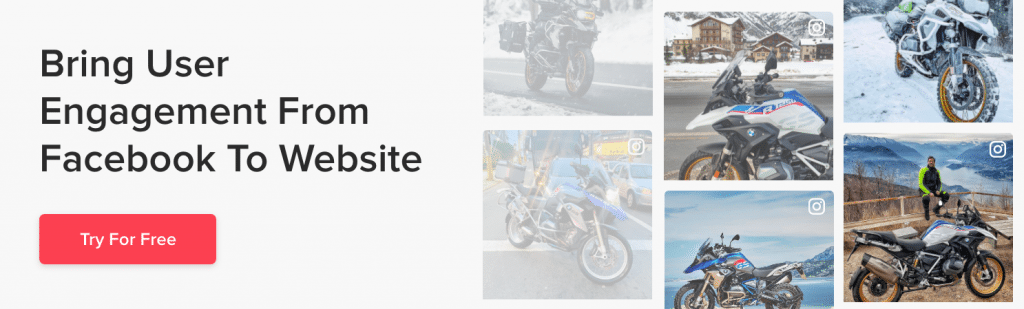
How To Embed Twitter Videos On Website?
To embed Twitter video on website, you need to follow the below steps carefully:
- Visit Twitter.com
- Search the Tweet video you want to embed.
- Tap on the Tweet to open it.
- You’ll see the “Share” button below the tweet; tap on it.
- You’ll see an “Embed Tweet” option after clicking on the “Share” button and tapping on it.
- For the tweet, the embed code will be displayed. Tap the “Copy” button to copy the code.
- Navigate to your website where you want to embed the video and paste the copied embed code into the HTML of your page where you want the video to appear.
- Save or update the changes after pasting the embed code.
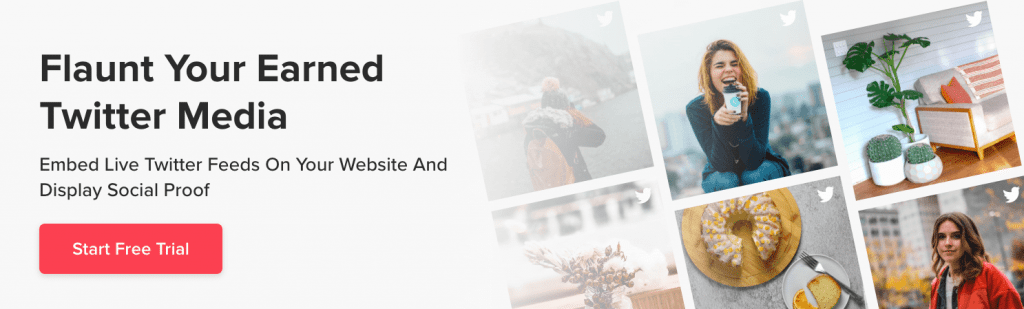
Why Embed Videos On Websites?
Here are some of the fantastic benefits of embedding videos on a website.
1. Increased Loading Speed
Uploading videos directly on the website may lead to slow loading times. Video files are usually large and may take longer to load, especially on slow internet connection or older devices. Embedding videos from other platforms, like TikTok, YouTube, or Vimeo, enables the platform to host the video on their servers and stream it to your website resulting in faster loading times. This increases your website’s overall performance and user experience.
2. Boosts SEO
Your website’s search engine optimization (SEO) can be positively impacted by embedding videos. Search engines like Google prioritize websites with video content over those without, making it easier for potential customers to find you online. You can benefit by embedding videos from reputable hosting platforms from their high domain authority, which boosts your website’s SEO score. Video content is popular to increase engagement rates on your website, enhancing your website’s search engine ranking.
3. Overcome Bandwidth Restrictions
Your website’s bandwidth progressively exhausts when you upload videos to your website, which is inefficient and expensive. When another website sources video from your site or a site visitor plays it, your server bandwidth gets consumed. When you add video to webpage, it helps overcome your site’s bandwidth restrictions.
4. Easy Video Engagement
When you embed videos on your website, it’s easy to manage them. You can spend time creating high-quality video content and let the hosting platforms do the rest instead of dealing with the technical aspects of video hosting. Hosting platforms offer easy-to-use management tools that let you quickly edit, update, and manage your videos.
5. Easy In Inserting Videos
Inserting videos into your website is easy with a simple embed code, which is a significant boon for website owners without a technical background. With a few simple parameters, you can customize your embed code for optimal viewing.
Increase Visual Content on your Website for FREE
Best Practices For Embedding Videos On Website
Here are some of the best practices for embedding videos on a website:
1. Optimize for Page Load Time
Compress video files to reduce load time and enhance user experience. Consider streaming services like YouTube or Vimeo to offload server demands and use modern formats like MP4. Implement lazy loading so videos only load when visible on the screen. This helps maintain fast page speed, improving user retention and SEO rankings.
2. Ensure mobile responsiveness
Ensure video adapts to various screen sizes using responsive design techniques. Employ HTML5 video players or embed codes that automatically adjust based on device type. This ensures smooth playback on mobile, tablets, and desktops, improving user experience across all devices.
3. Use captions and descriptions for SEO accessibility
To hearing-impaired users, adding captions to videos makes content more accessible. Descriptive text and transcripts also improve SEO by providing search engines with relevant keywords. This increases discoverability, helping videos rank higher in search results and broadening the audience.
Conclusion!
When you embed videos on website, it will become a game-changer for content delivery, user engagement, and achieving your business objectives. Videos can captivate your audience and enhance their overall experience, whether you’re displaying products, providing tutorials, or sharing captivating stories. Follow the official method outlined for popular platforms like YouTube, Facebook, TikTok, Instagram, Twitter, etc. To leave a lasting impression on your website visitors and achieve your online goals, use the opportunity to harness the video’s persuasive and engaging nature.
FAQs
Embedding a video means to integrate typically from a third-party source, into a web page. When you embed a video widget, from (YouTube, Vimeo etc.) and placing it within your own webpage so that it can be viewed directly on your site.
A video widget is a designed with the purpose of showcasing video content on a webpage, often without the requirement of extensive coding or advanced technical skills.
A video embed code is a snippet of HTML or JavaScript that allows you to integrate a video into a web page. It typically includes information like the video's source URL, dimensions, and player controls. When added to a website's code, this code generates a player or viewer that displays the video directly within the webpage, making it easy for visitors to watch the video without leaving the site.
Embed social feed from Facebook, YouTube, Instagram, Twitter on your website, like a PRO