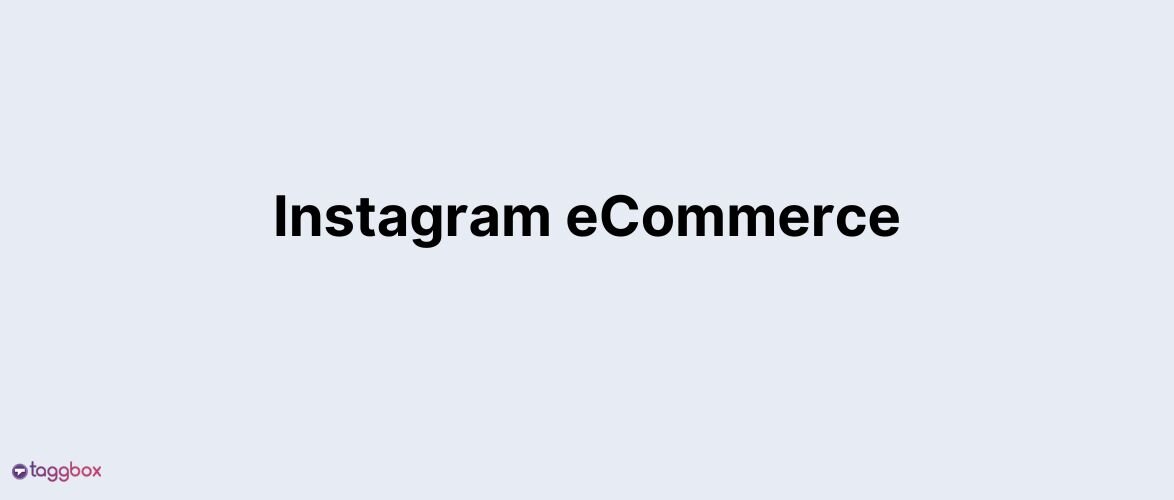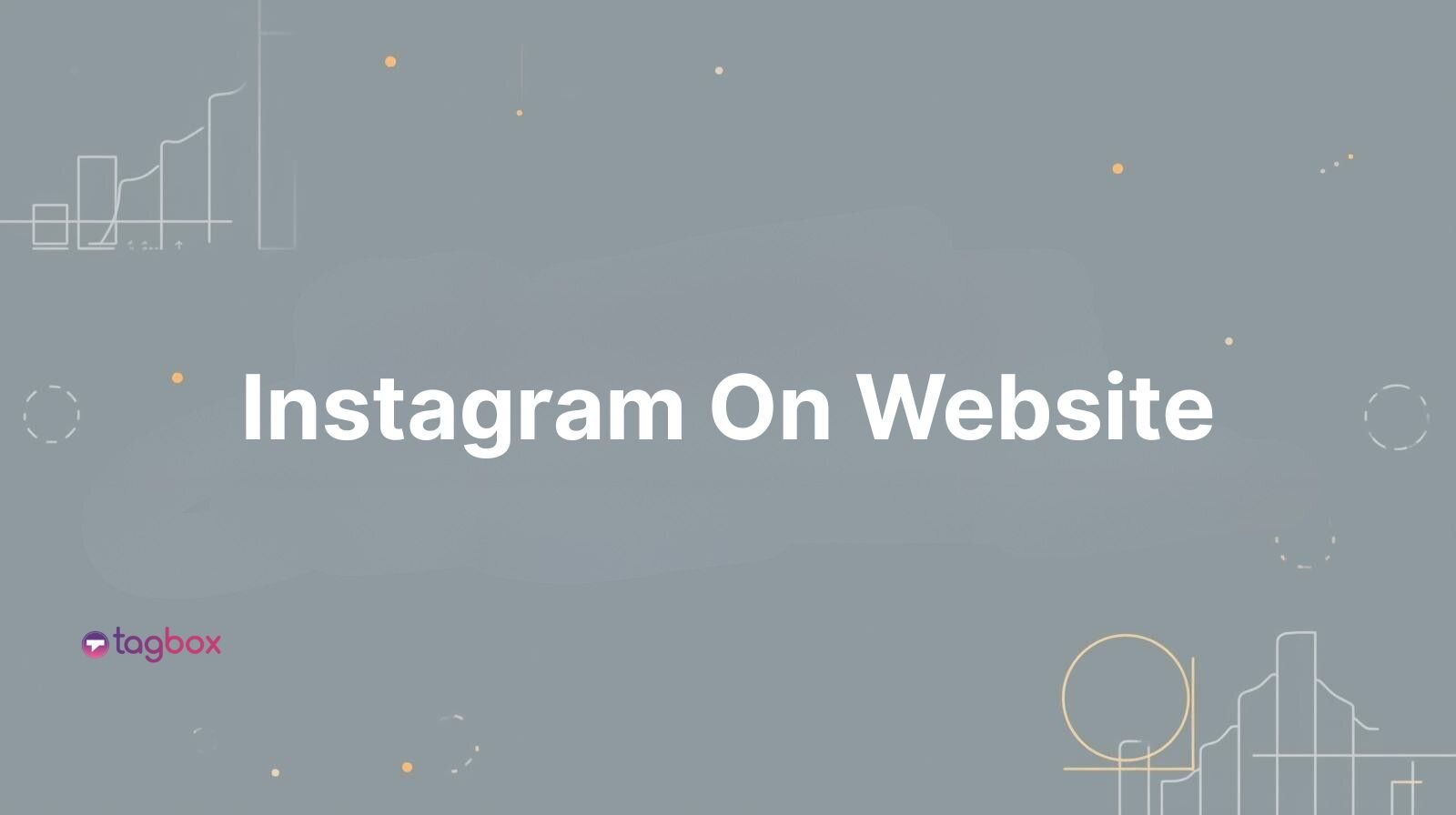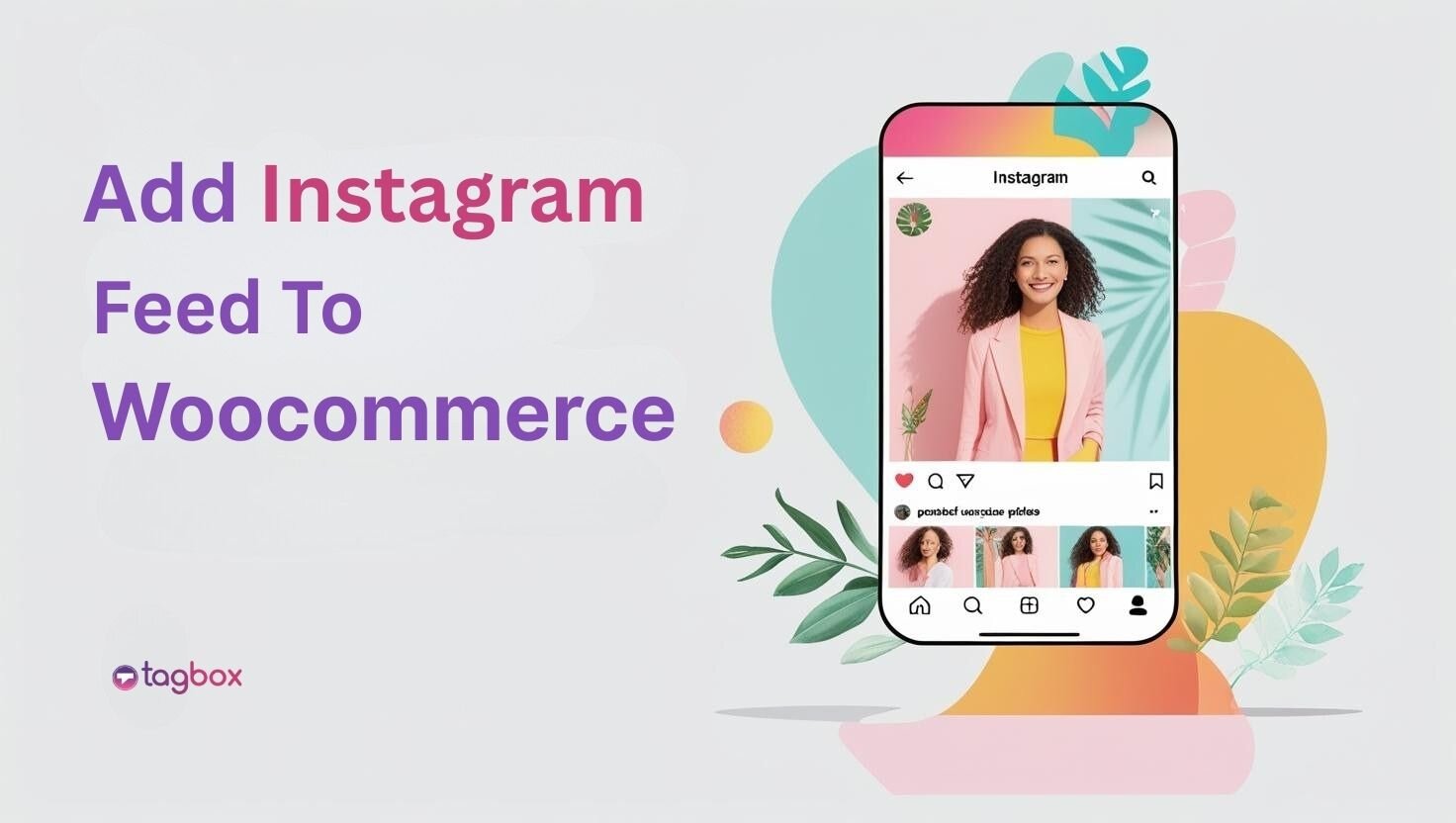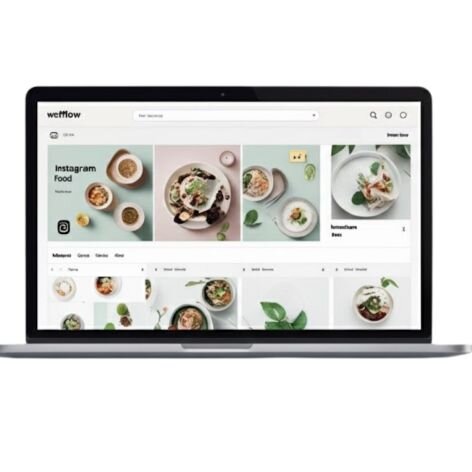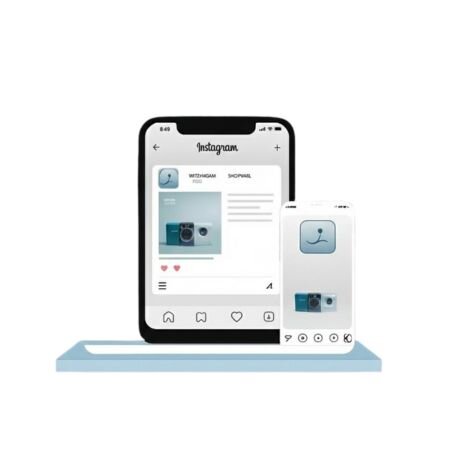Read summarized version with
You might have noticed that while scrolling Instagram, brands’ posts are posted when you are online. That’s no accident; that is strategically done, often using Instagram scheduling. By now, you must have realized posting daily on Instagram is not enough for a brand ot survive. The timing of the post plays a vital role, but let’s be honest, being online at the same time as your audience is not easy; hence, we have Instagram scheduling tools. These tools help you to stay consistent, save time, and boost engagement. Among many available on the market, this blog highlights some of the best-rated.
What Is an Instagram Scheduling Tool?
An Instagram scheduling tool is your social media sidekick, letting you plan, queue, and auto-post content posts, Instagram reel ideas, or Stories without the last-minute scramble. These tools offer drag-and-drop calendars, analytics, Instagram hashtag analytics, and Instagram API integration for seamless posting.
They keep your feed consistent (key for the Instagram algorithm), save hours, optimize posting times, and streamline team collaboration. You can utilize these tools for planning Instagram campaigns for product launches, curating Instagram UGC for authenticity, or scheduling Instagram feed examples for a cohesive aesthetic. These tools can be your best weapon for your marketing arsenal, as they are crucial for social proof in e-commerce.
Must-Have Features in a Modern Instagram Scheduling Tool
You can find many such tools available in the market offering various features and benefits. To filter out the best from all, consider the following features. These features help you in finding the best Instagram post scheduling tool for you.
- Drag-and-Drop Content Calendar: Visualize your feed with a calendar to plan posts. It also makes it easy for you to stay organized and understand what will be posted on what date, and based on that, you can make future posting calendars.
- Reels and Story Scheduling: We all can agree that reels and stories generate more engagement than simple posts. Look for a UGC platform that has auto-post or gets reminders for Instagram reel ideas and Stories features.
- Auto-Publishing with Instagram API: Direct posting via the Instagram API skips manual work. It makes it easy for you and also saves time.
- Hashtag Suggestions and Reuse: Hashtags are the backbone of Instagram; they can help you to find your audience and vice versa. Look for the tool that suggests hashtags to you and helps you identify hashtags to reuse, which helps you achieve better engagement and increases the reach of your content.
- Media Library (Including UGC Integration): Store and organize Instagram UGC for authentic content. All the burden of getting content shouldn’t be on you.
- Analytics Dashboard: Track likes, shares, and best posting times with Instagram hashtag analytics. Analytics helps you to identify what is working for you and what is not. Based on such reports, you can modify your future strategies.
- Mobile and Desktop Access: Manage on the go. This feature can be very handy when you are busy with work and want to manage content and posting.
These features make your scheduling tool for Instagram a powerhouse for Instagram campaigns.
10 Best Instagram Scheduling Tools to Try in 2025
So, now you know some of the essential features that you should consider before selecting a tool. Here’s the lowdown on the best Instagram scheduling tools for 2025, each with features and pricing to fit your vibe:
1. Taggbox
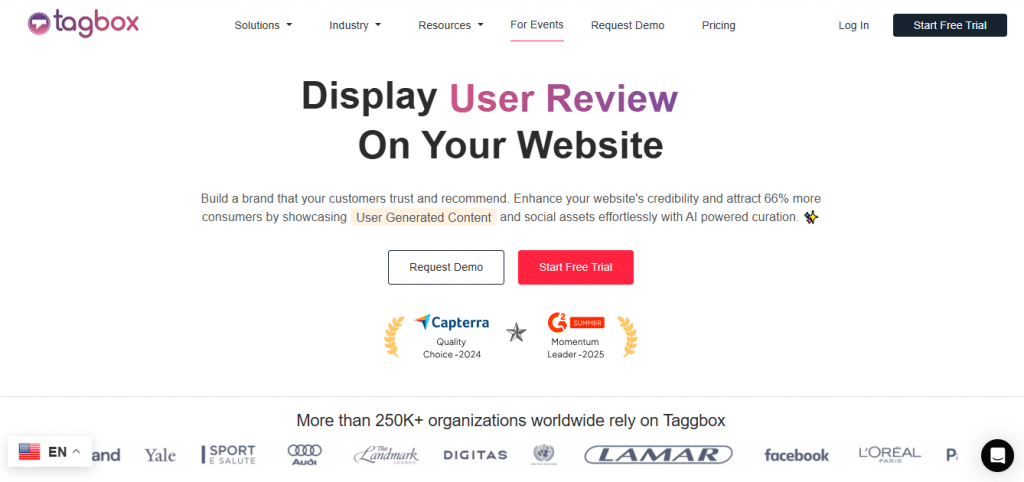
Taggbox is among the best for Instagram UGC and scheduling, blending social media aggregator tool powers with post planning. The tool also allows you to embed an Instagram feed on your website, helping you increase engagement and views on your content. Features of the tool include Instagram hashtag analytics, Instagram widget embedding, post scheduling, and more. You can even customize the dedicated Instagram widget, helping your website to improve its look and feel. The tool is affordable as well, as there is a free plan for basic features, while paid plans start from $19/month. If you are looking for a tool that provides added features alongside scheduling, then this tool is perfect for you.
2. Later
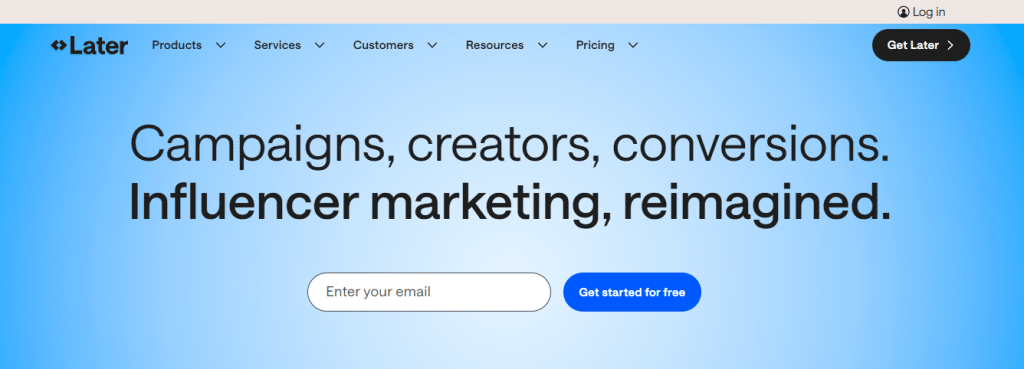
Later’s visual-first Instagram scheduling tool shines with a drag-and-drop calendar and feed planner. Schedule posts, Stories, and Instagram reel ideas with AI caption tools. Offers Instagram hashtag analytics and UGC curation. Talking about the affordability of the tool, it is free for one profile, five posts/month, while the paid plans start from $25/month. Considering the pricing and features, the tool is best for creators obsessed with aesthetic grids.
3. Buffer
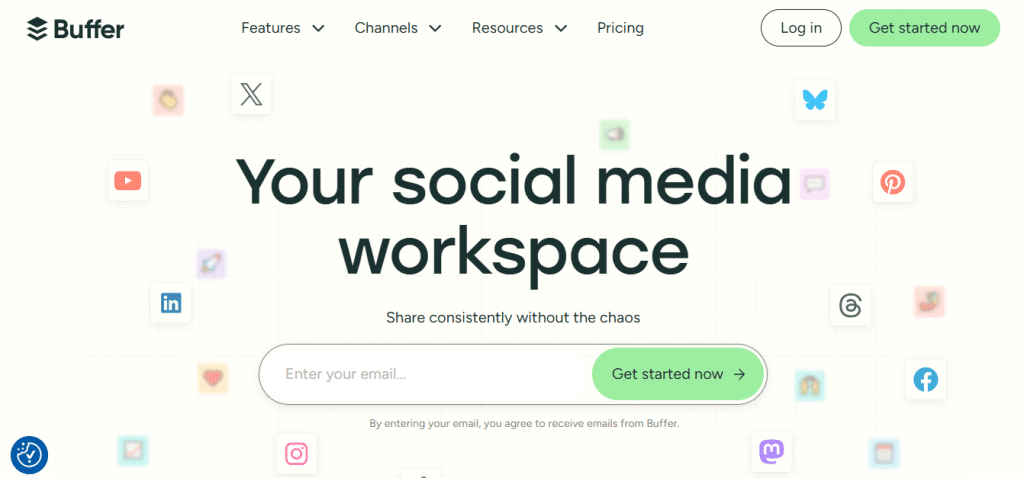
Buffer’s free Instagram scheduling tool is a fan-fave for its clean interface. Schedule posts, Stories, and Reels with analytics and AI caption help. Supports Instagram API for auto-posting, per Buffer. The tool is free for three profiles and allows 10 posts/month. The paid plans of the tool starts from $6/month/channel. If you have a limited budget and are looking for a tool that is easy to handle, then Buffer is best for you.
4. Hootsuite
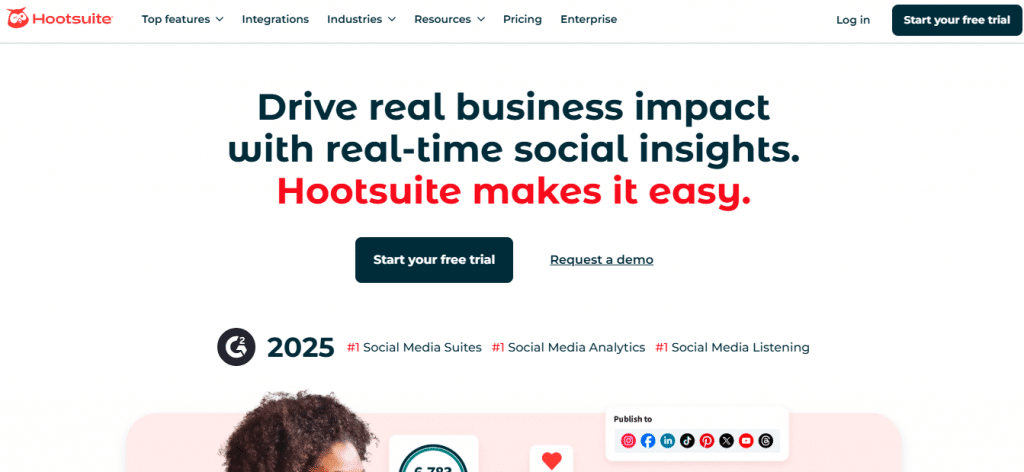
Hootsuite’s a beast for managing multiple accounts with a centralized inbox. Schedule Instagram reel ideas, Stories, and posts with Instagram hashtag analytics and AI recommendations. You can utilize analytics to understand the performance of posts, and based on those, you can make your future content. Unfortunately, this tool doesn’t have a free plan, and the pricing plans start from $99/month for 10 profiles. The tool promises robust analytics, which is essential for generating future content plans.
5. Sprout Social
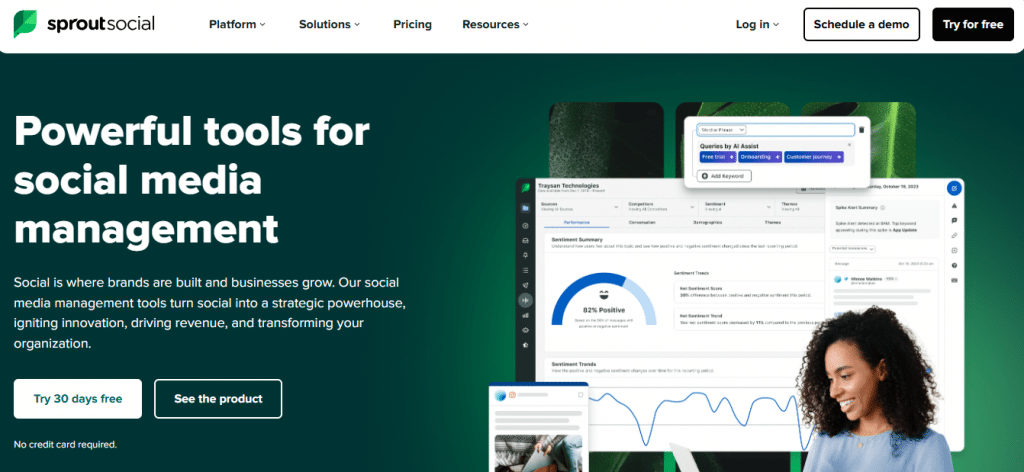
Sprout Social’s premium Instagram post scheduling tool offers ViralPost for optimal posting times, plus Instagram hashtag analytics and team workflows. The tool Schedule all post types allows you to set a time to post and also suggests the best time to post. The interface is user-friendly, which makes it easy to use. The tool doesn’t have a free plan, while paid plans start from $249/month. The tool provides deep insights, which makes it an excellent tool for businesses that can afford to spend on such prices.
6. Planoly
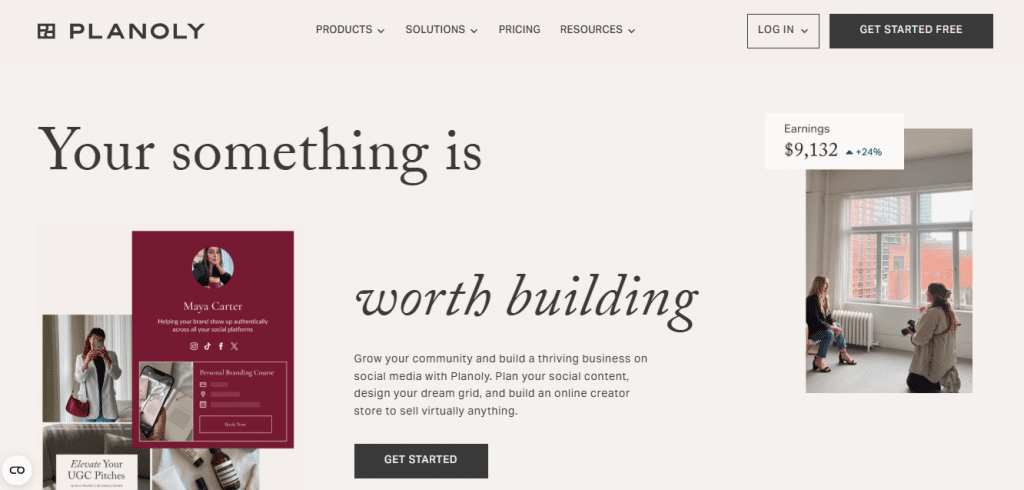
Planoly’s intuitive platform makes Instagram scheduling a breeze with its drag-and-drop visual planner for posts, Stories, and Reels. It offers reminder scheduling for Stories and basic Instagram hashtag analytics to boost discoverability. You can also plan your grid layout to keep your feed on point. It’s perfect for crafting Instagram reel ideas with a clean, user-friendly interface. The tool provides one profile for free, but with limited features. The paid plans of the tool start at $9/month. If you want a simple, visually-focused tool, then your search ends here.
7. Meta Business Suite (Free)
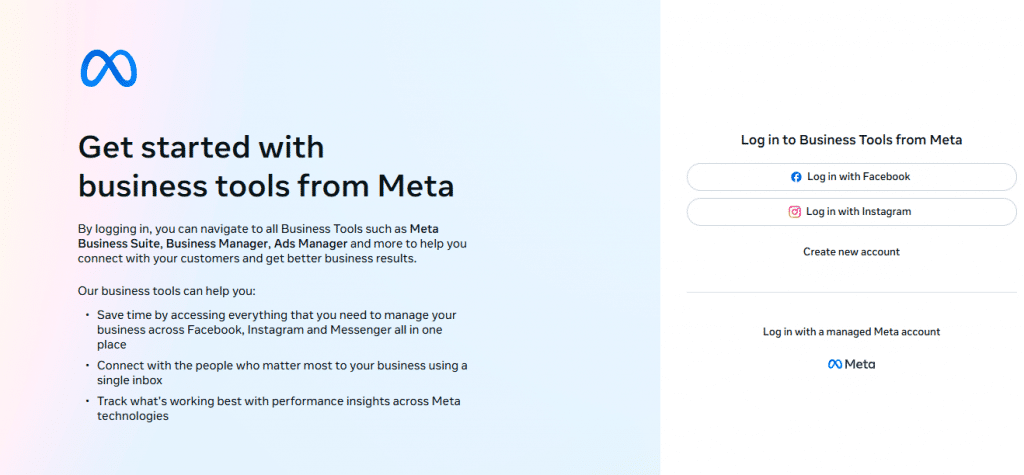
Meta Business Suite is a no-frills, free Instagram scheduling tool for Business or Creator accounts. It leverages the Instagram API to schedule posts and Reels seamlessly, with a straightforward dashboard for planning. While it lacks advanced analytics or AI features, its reliability makes it a solid choice for basic needs. The tool is entirely free, which makes it affordable for all business types and budgets. So if you are a solopreneur or a business with a small team, then this tool is best for you as it helps you to schedule content at no cost.
8. Sendible
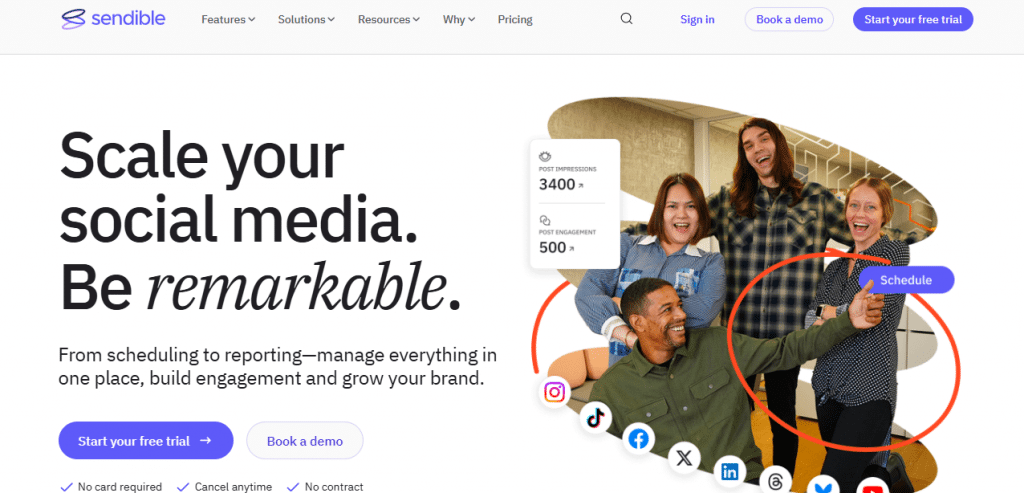
Sendible is a robust Instagram scheduling tool with Canva integration for creating stunning visuals on the fly. It supports auto-posting for posts, Stories, and Reels, plus Instagram hashtag analytics and team collaboration features for streamlined workflows. The centralized dashboard from the tool is ideal for managing multiple clients. Talking about the pricing of the tools, it doesn’t provide any free plan. The paid plans start at $29/month. If you are juggling multiple Instagram accounts, then this tool is just for you, and the ease of use is like icing on the cake..
9. SocialBee
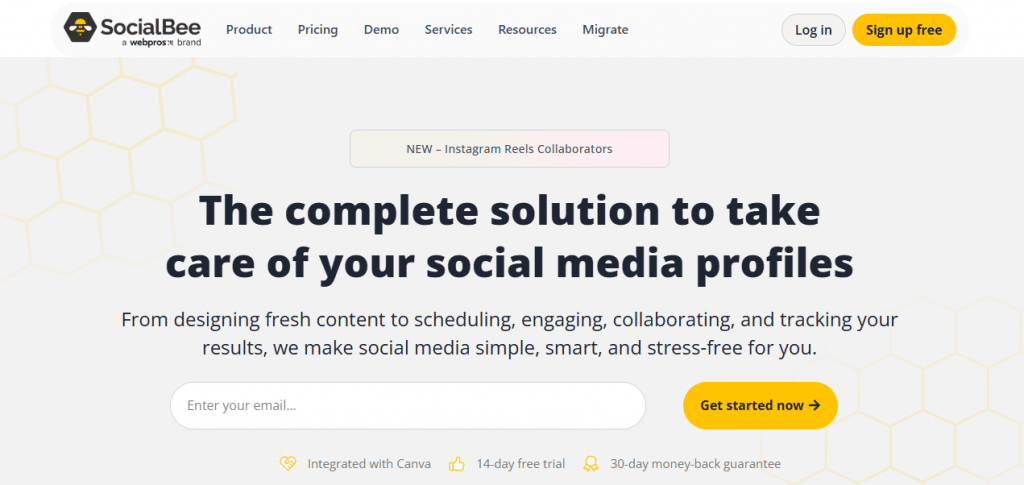
SocialBee stands out with its content categorization system, making it easy to organize and schedule posts, Reels, and Stories. Its Instagram hashtag analytics and UGC curation tools help you fine-tune your strategy for maximum engagement. The platform’s intuitive design ensures you can plan weeks of content effortlessly. The tool provides a free plan with limited features, while the paid plans start at $29/month, which unlocks further features. If you are a business seeking a structured content workflow, then this tool is best for you.
10. Vendasta
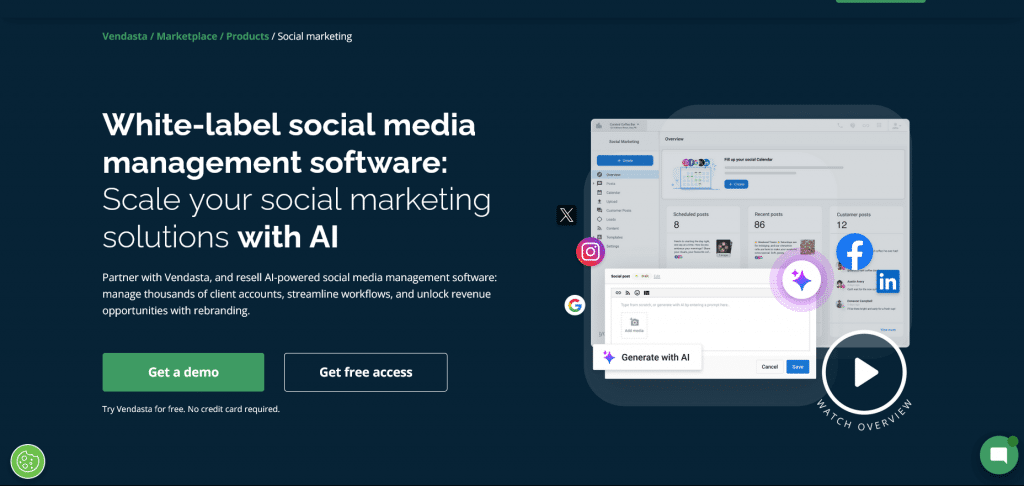
Vendasta’s Social Marketing makes Instagram scheduling simple by letting businesses plan, publish, and monitor posts across multiple accounts in one place. It includes AI-assisted post suggestions, built-in hashtag recommendations, and detailed engagement analytics to help you reach the right audience at the right time. Teams can collaborate with approval workflows, while automated posting ensures content goes out consistently without manual effort. The tool integrates with Vendasta’s AI customer acquisition and engagement platform, giving businesses a seamless way to manage customer engagement beyond social media. Pricing starts at $79 per month, making it an accessible yet powerful option for SMBs and their partners.
11. Preview App
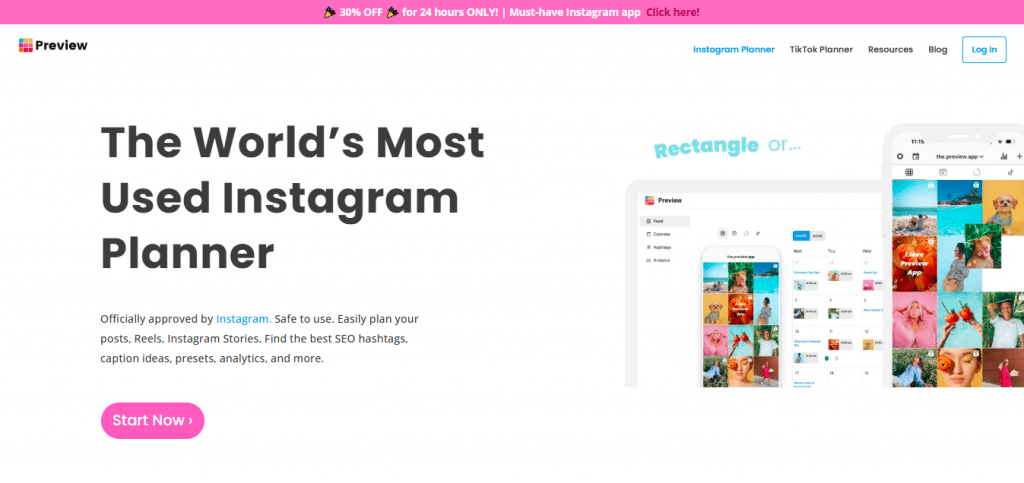
Preview App is all about perfecting your Instagram aesthetic with its grid preview and visual planning tools. Schedule posts and Stories with ease, and use its hashtag suggestion feature to increase reach, per HopperHQ. The app’s clean interface and focus on feed planning make it a go-to for creators who obsess over their grid’s look. The tool provides basic features for free, and for advanced features, you need to subscribe to paid plans. Paid plans start from $6.99/month. The tool stands best for creators and influencers prioritizing a cohesive, visually stunning Instagram feed.
Why Choose Taggbox as Your Instagram Scheduling Tool?
Taggbox is the best Instagram scheduling tool for brands wanting to blend Instagram UGC with scheduling. Here’s why it’s a fire:
- UGC + Scheduling Combo: Curate Instagram UGC and schedule it as shoppable content for posts or your site’s Instagram widget.
- Visual Calendar: Drag-and-drop planning with real-time previews ensures your feed looks organized and well-planned.
- Reels, Stories, Carousels: Schedule all formats with the Instagram API for auto-posting, saving you from manual chaos.
- Post Insights: Instagram hashtag analytics track engagement to increase reach on Instagram.
- UGC Library: Store customer content for easy reuse in Instagram campaigns, boosting authenticity.
- Beginner-Friendly, Scalable: Intuitive for newbies, robust for teams with approval workflows.
- Website Embedding: The tool allows you to embed an Instagram feed on your website, which helps you in improving the reach of your posts and even boosts website traffic.
Taggbox’s social media aggregator tool makes it a standout for Instagram social commerce.
Tips to Make the Most of Your Instagram Scheduler
Maximize your Instagram scheduling tool with these pro moves:
- Post Consistently (3-4x a Week): Accounts posting 7+ times weekly get 2x engagement, according to Socialmarketingwriting. Use the tool to manage postings accordingly and maximize engagement.
- Schedule at High-Engagement Times: Use Instagram hashtag analytics to find peak times (e.g., 9 AM–1 PM, Mon–Thu). Based on that, schedule your posts to get the desired engagement.
- Mix Branded and UGC Content: Blend Instagram UGC with branded Instagram reel ideas for authenticity. UGC helps you increase engagement, as audiences would like to watch content posted by other customers.
- Plan Campaigns a Month Ahead: Map Instagram campaigns with the use of the instagram scheduling tool’s calendar to align with product launches or holidays. When you post a campaign in advance, it provides you with breathing space where you can think about plans and prevents last-minute hassle.
- Reuse Top-Performing UGC: Repurpose high-engagement Instagram UGC in Stories or shoppable Instagram posts to boost conversions.
These tips keep your Instagram scheduling tool working overtime.
Conclusion
At present, an Instagram scheduling tool is non-negotiable for brands chasing Instagram social commerce and increasing reach on Instagram. With Instagram’s 2.5B users, tools like Taggbox, Later, and Buffer save time, keep feeds consistent, and boost engagement with Instagram UGC and Instagram post ideas. The tools mentioned above stand out as the best in the business, helping you get the desired results. So what are you waiting for? Try the tools mentioned above and adopt the tips mentioned to get that competitive edge. Start scheduling and watch your feed pop off!