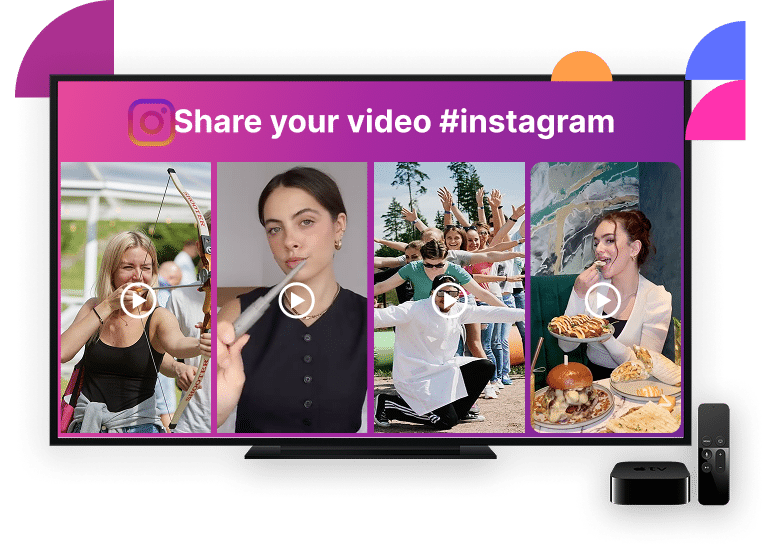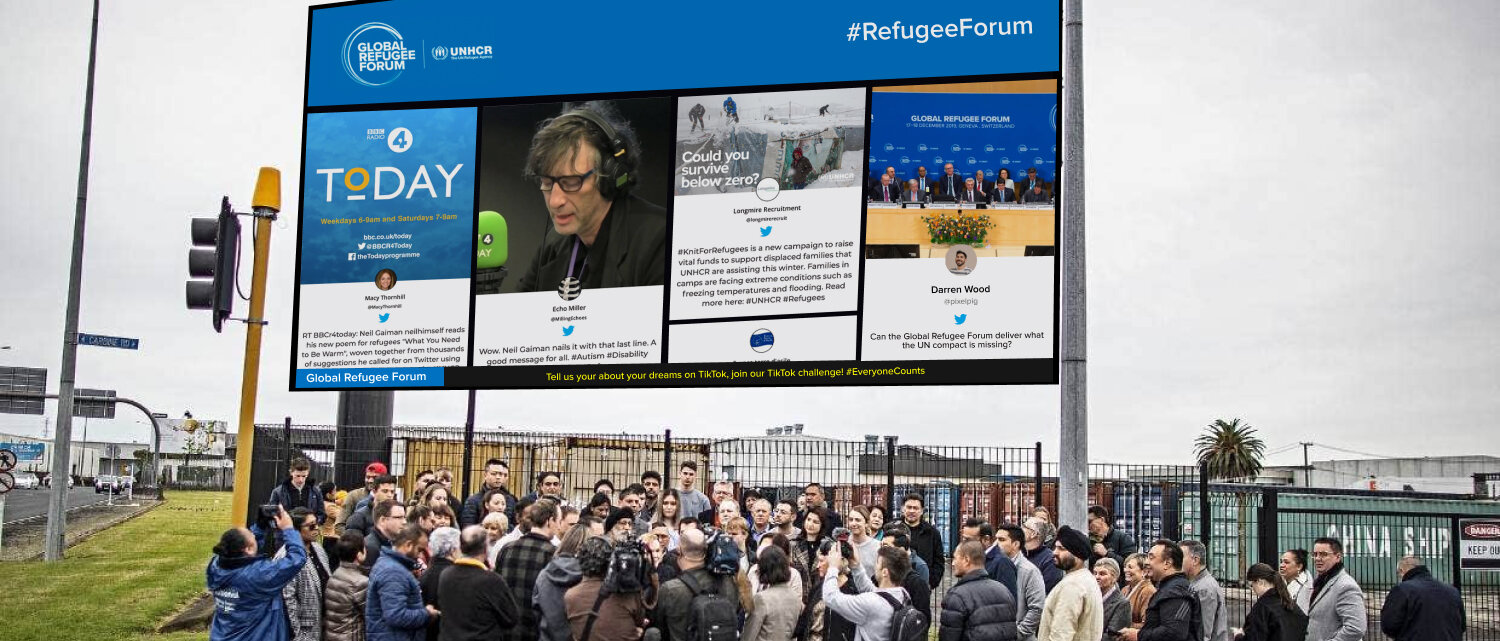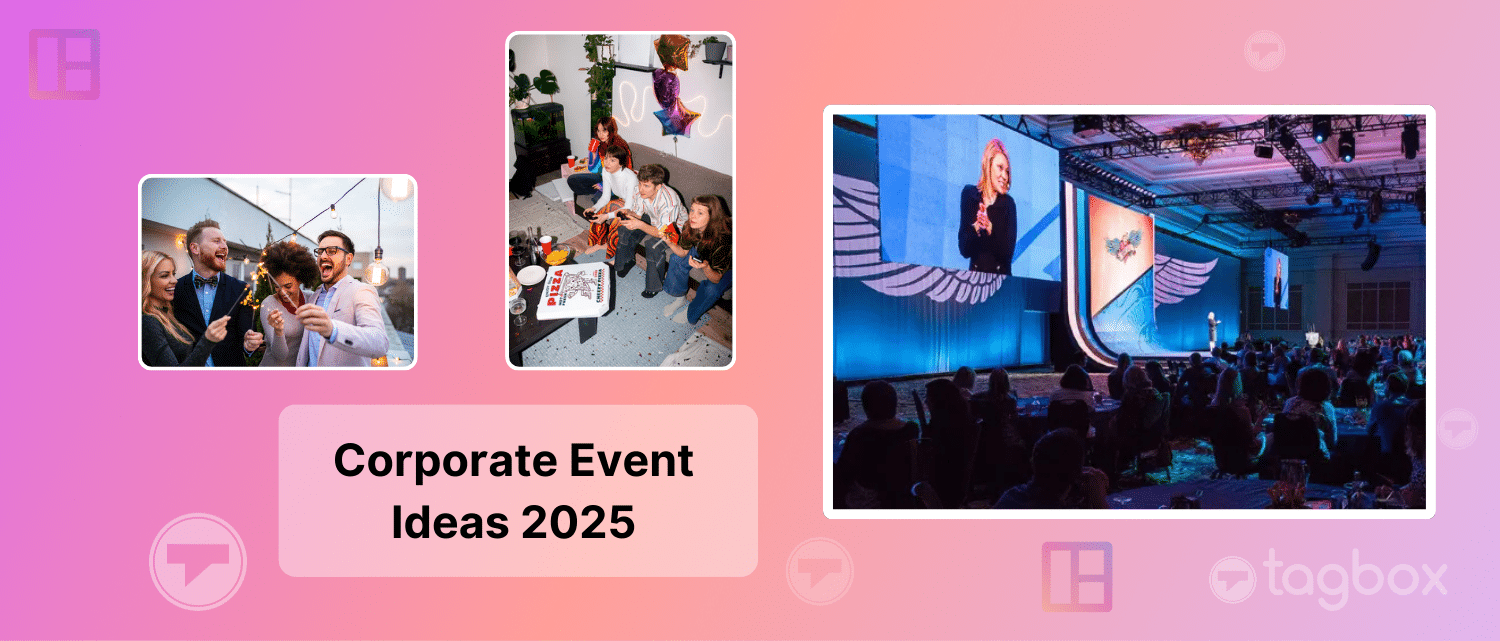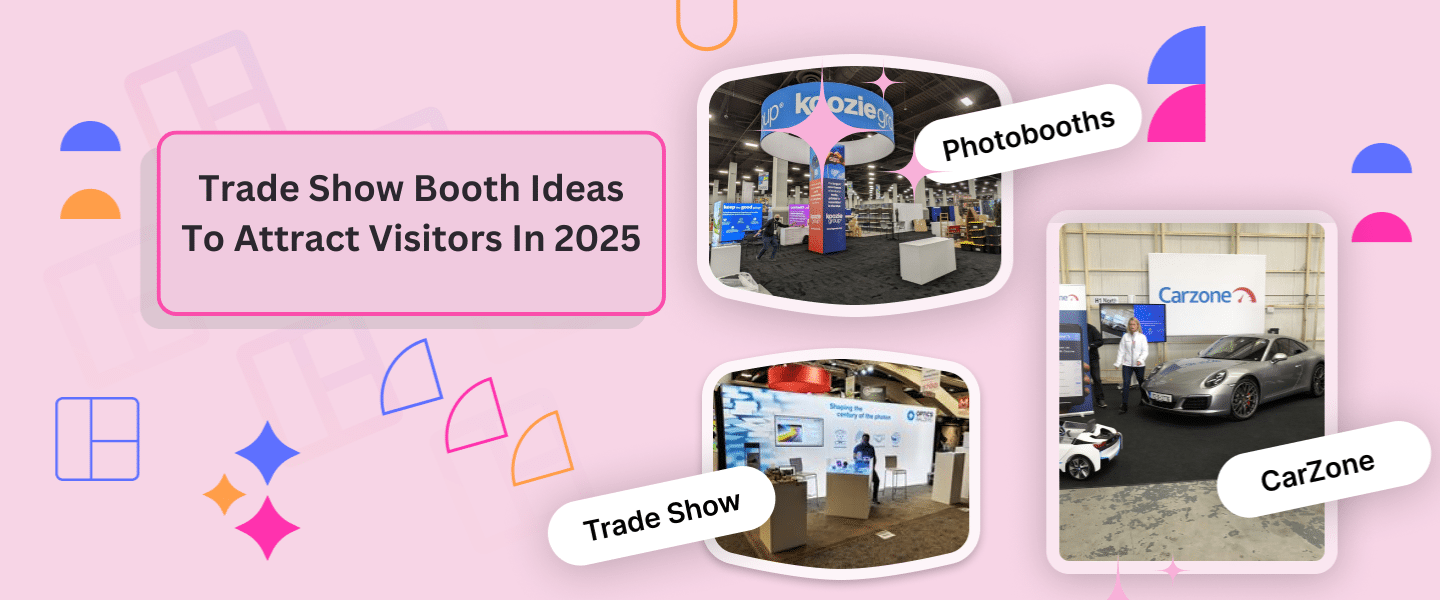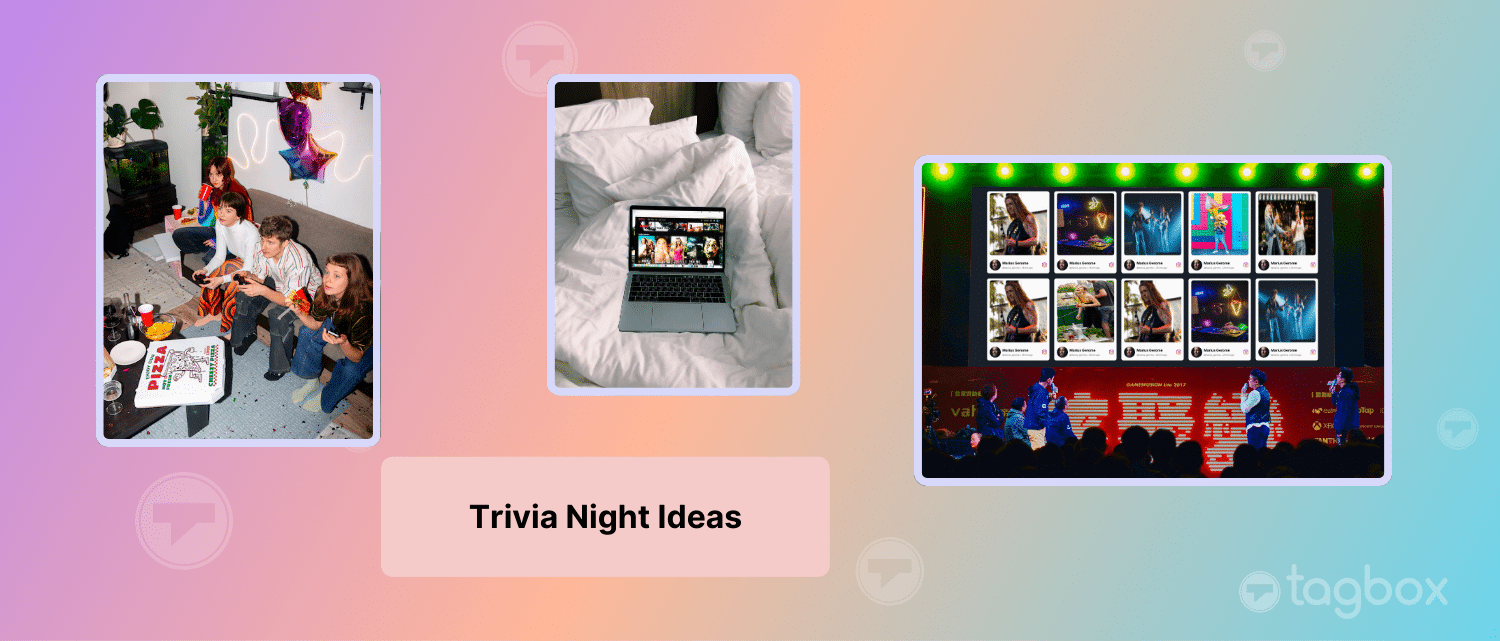Must-Have Social Walls Features for Successful Events
Social Walls have become a game-changer for event success, offering dynamic ways to engage attendees and amplify user-generated content. With the right features, such as those offered by Taggbox Social Wall, you can captivate your audience, boost interaction, and create unforgettable experiences. In this guide, we’ll explore the must-have Taggbox Social Wall features that ensure your event stands out, keeps attendees engaged, and leaves a lasting impression. Event marketers will love these features, as they are essential to making any event a roaring success.
1. Ticker: Keep Attendees Informed Without Interruptions

The Ticker feature allows you to run scrolling messages at the top or bottom of your social walls. This helps ensure that your audience stays informed without interrupting the flow of the event.
Use Cases:
- Display live session updates, sponsor promotions, or upcoming announcements.
- Share emergency messages or important information on the fly.
- Ensure attendees don’t miss critical moments like giveaways or special offers.
- Encourage attendees to participate in the event by sharing important information in the ticker, such as asking them to scan the QR code to join.
2. Full-Screen Announcements: Grab Attention Instantly

Do you want to ensure that every attendee sees a prominent message? The Full-Screen Announcements feature allows you to fill the entire screen with vital information to achieve maximum visibility.
Use Cases:
- Announce the start of keynote sessions or significant presentations.
- Showcase award winners or special acknowledgments in real time.
- Display urgent notifications to the entire audience, such as changes in event schedules.
- Like the ticker, an announcement can encourage attendees to participate in the event by asking them to scan the QR code to join.
3. Custom Post: Deliver Tailored Messages

With Custom Post, you can insert any message or content of your choice onto the social wall. Whether you want to thank sponsors, promote a surprise activity, or highlight event instructions, Custom Post lets you deliver personalized content.
Use Cases:
- Showcase exclusive sponsor messages or branded content.
- Post updates about event logistics, like venue changes or lunch breaks.
- Highlight critical moments or milestones during the event.
4. Profanity Filter: Keep Your Event Safe and Professional

A key to maintaining a professional environment, the Profanity Filter ensures that inappropriate content never appears on your social wall. You can trust that your event remains welcoming and inclusive by automatically filtering out profanity.
Use Cases:
- Maintain a family-friendly atmosphere during public events.
- Protect the integrity of corporate conferences where professionalism is critical.
- Automatically screen out offensive content during real-time UGC interactions.
5. Analytics: Measure Engagement and Success in Real-Time

The Analytics feature provides valuable insights into how your social wall is performing. You can monitor engagement, measure which platforms drive the most interaction, and adjust your strategy.
Use Cases:
- Track top-performing posts or hashtags to understand attendee interests.
- Measure real-time audience engagement and tweak content for maximum impact.
- Use data to show sponsors how their content is resonating with the audience.
6. Collaboration: Empower Your Team to Manage Content
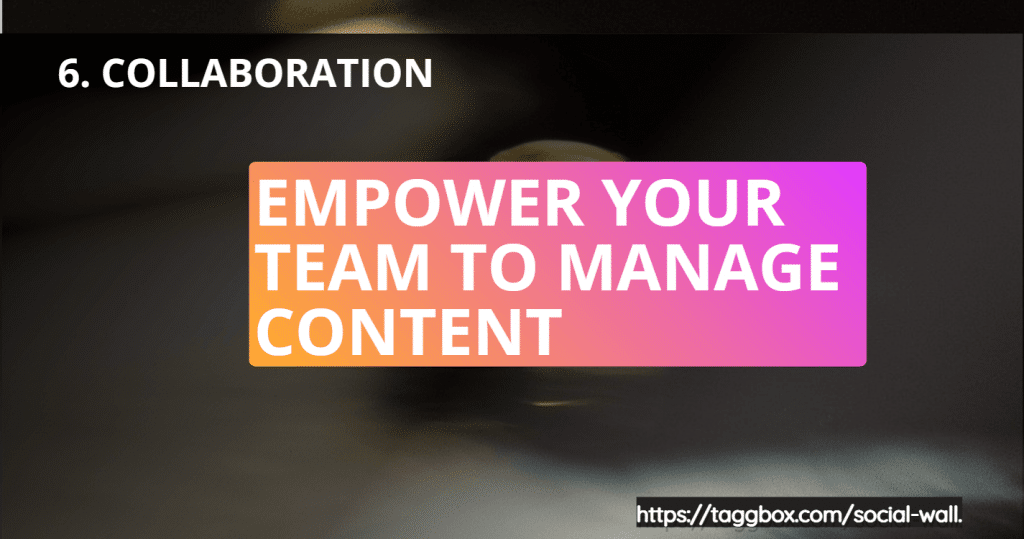
With Collaboration, you can easily manage your social wall by assigning different roles and permissions to team members. This feature is essential for significant events where multiple people need to manage content.
Use Cases:
- Let different team members moderate posts, refresh content, or handle urgent updates.
- Let sponsors or partners manage their segments of the social wall.
- Simplify content management for hybrid or multi-vedrive
7. Download Images: Capture Event Moments for Post-Event Use
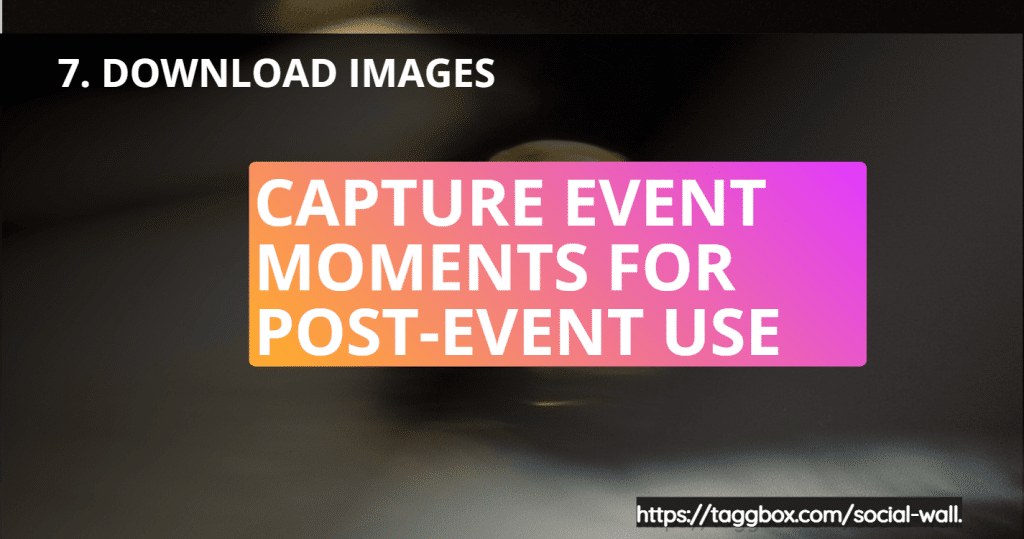
The Download Images feature helps you to save all the images displayed on your social wall. This ensures you can repurpose them for post-event promotions, social media recaps, or as a keepsake for attendees.
Use Cases:
- Create a photo album or slideshow featuring the best moments from the event.
- Use attendee-generated content for future marketing campaigns.
- Provide high-quality images for sponsors and partners to use in their promotions.
8. Hashtag Highlighter: Amplify Key Hashtags
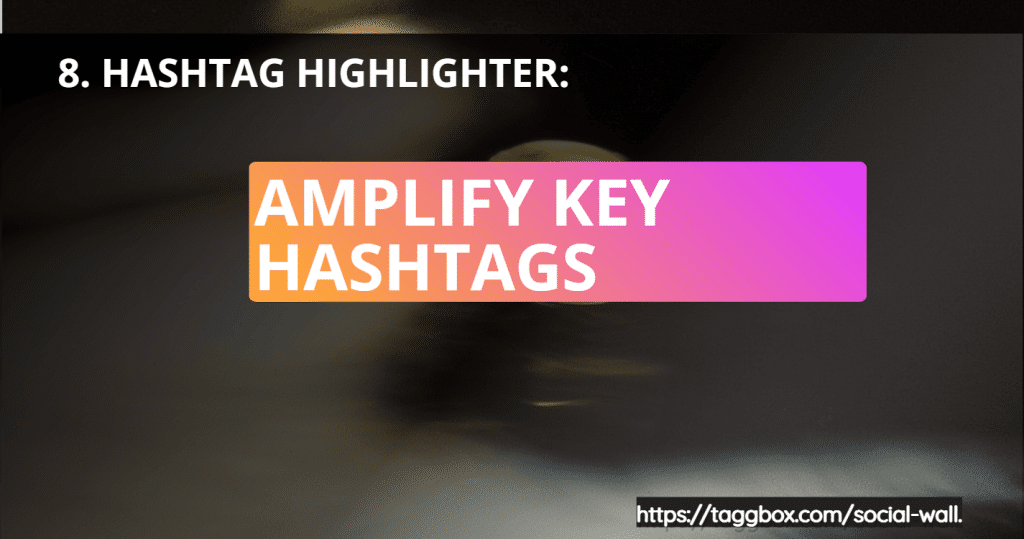
With Hashtag Highlighter, you can emphasize specific hashtags on your social wall. This will help you attract more attention. Highlighting hashtags is a great way to ensure event-specific or sponsor-branded hashtags aren’t lost in the mix.
Use Cases:
- Encourage attendees to engage with event-specific hashtags.
- Highlight sponsor hashtags to increase brand visibility.
- Promote trending topics by spotlighting popular hashtags during your live sessions.
9. Super Refresh: Ensure Real-Time Updates Across All Screens

Keeping content fresh and updated is essential for event engagement. Super Refresh instantly refreshes your social wall across all screens, ensuring real-time interaction and a smooth experience.
Use Cases:
- Display new content and posts immediately during live sessions.
- Ensure consistency across multiple screens in large venues.
- React to real-time feedback by updating the wall without delay.
10. Custom CSS: Personalize Your Wall for a Branded Experience

Custom CSS empowers you to personalize your Social Wall to align perfectly with your brand’s unique identity. Tailor fonts, colors, layouts, and other design elements to create a visually cohesive display that resonates with your brand voice. This flexibility ensures a polished, branded experience for your audience that sets your Social Wall apart.
Use Cases:
- Align your social wall with your event’s theme or sponsor’s branding.
- Add original design elements that differ and highlight your brand identity.
- Provide a well-balanced visual experience across all digital platforms.
11. SnapUp: Collect and Display UGC Effortlessly
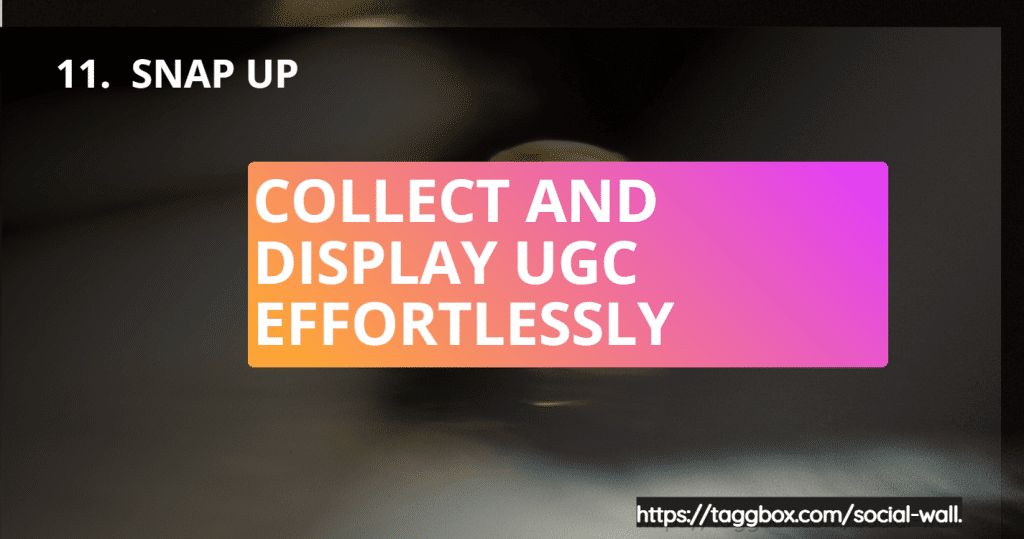
The SnapUp feature allows you to gather visual UGC from your audience and showcase it in real time on the social wall, turning attendees into active participants.
Use Cases:
- Encourage attendees to share photos and experiences using event-specific hashtags.
- Display user-generated content from Instagram, Twitter, or Facebook.
- Foster a sense of community by featuring attendee reviews or testimonials.
12. Reactions: Let Your Audience Engage in Real-Time

The Reactions feature allows users to interact with posts on the social wall by reacting in real time. It’s a great way to create two-way engagement between the audience and event organizers.
Use Cases:
- Encourage audience feedback by letting them react to speaker moments or highlights.
- Let attendees vote on their favorite content.
- Increase engagement during presentations or product launches by gathering live reactions.
13. Leader Board : Reward Top Contributor With Prize Or Recognition

The Leader Board feature ranks users based on their social media engagement levels, adding a competitive element to your event.
Use Cases:
- Gamify Your Social Wall for Maximum Engagement
- Create engaging contests to motivate attendees to post and share more.
- Boost engagement by incentivizing attendees to interact with the social wall.
14. QR Code: Make It Easy for Attendees to Engage

QR Code feature can make it incredibly easy for attendees to interact with the social wall. By scanning a code, users can participate in polls, submit content, or access event information without hassle.
Use Cases:
- Link attendees to live polls, surveys, or session feedback forms.
- Provide easy access to event information like session schedules or maps.
- Encourage UGC by linking to social platforms to engage Attendees with Instant Feedback.
The Live Poll feat social media ure allows you to add a competitive element to your event polls. Attendees can share their opinions and see results instantly on the social wall.
Use Cases:
- Collect feedback on session topics or speaker performances.
- Use live polls as part of interactive workshops or presentations.
- Encourage audience participation by asking for input on crucial event decisions.
15. Countdown: Build Anticipation with a Live Timer

Use the Countdown feature to build excitement around key moments by displaying a live timer. This feature creates anticipation and leads to significant announcements or sessions.
Use Cases:
- Countdown to keynote presentations, product launches, or giveaways.
- Build excitement leading up to the start or end of the event.
- Create urgency for limited-time offers or memorable moments.
16. Notice Board: Share Crucial Updates on the Fly

The Notice Board feature turns your social wall into a digital hub for important event updates. Use it to communicate logistics, share reminders, or broadcast last-minute changes.
Use Cases:
- Display schedule changes or room updates.
- Provide necessary information like contact details or safety procedures.
- Share upcoming sessions or events attendees should attend.
17. Quotes: Inspire Your Audience Between Sessions

Incorporate motivational or event-specific quotes into your social wall with the Quotes feature. This is a great way to fill gaps between sessions and inspire your audience.
Use Cases:
- Share daily quotes from keynote speakers or thought leaders.
- Display audience-submitted quotes for a more personalized experience.
- Use inspirational quotes to energize the audience during breaks.
18. Weather: Provide Real-Time Forecasts
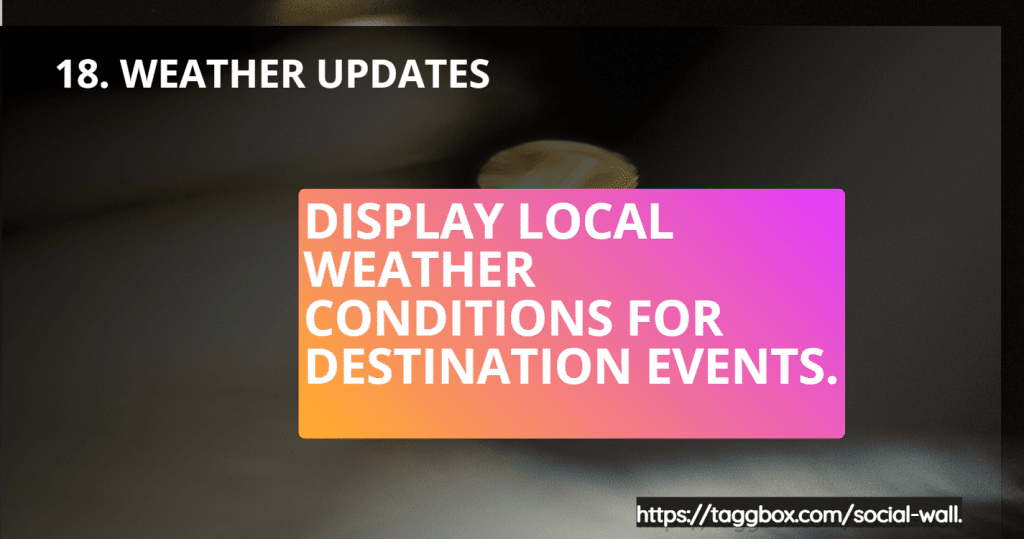
The Weather feature lets you display current and upcoming weather forecasts, helping attendees stay prepared, especially at outdoor events.
Use Cases:
- Provide weather updates for attendees at outdoor or hybrid events.
- Help guests prepare for the day ahead by showing upcoming forecasts.
- Display local weather conditions for destination events.
19. Clock: Keep Attendees Punctual

The Clock feature ensures attendees stay on track by displaying the current time on the social wall. This is especially useful for inspiring your audiences to run on time.
Use Cases:
- Ensure speakers and attendees stay aware of time during scheduled sessions.
- Help remote attendees synchronize with live sessions.
- Track time remaining during interactive segments or countdowns.
20. Events Calendar: Help Attendees Stay Organized

The Calendar feature integrates a visual timeline of upcoming sessions and events, ensuring attendees know what’s coming next and don’t miss key moments.
Use Cases:
- Display session schedules, speaker slots, and breaks.
- Highlight key event dates, including networking or post-event meetups.
- Ensure multi-day or recurring events run smoothly.
- You can connect your Google calendar to share the list of upcoming events.
With clear timing.
21. Studio: Merge Messages from Multiple Sources

Our Studio feature allows users to show and merge messages from various apps and other sources, including Vimeo, YouTube, links, already created walls, shortcodes, and more. This versatility means you can curate an even richer experience for your attendees.
Use Cases:
- Combine multimedia content into one cohesive presentation on your social wall.
- Share updates from multiple social media channels in real time.
- Streamline communication by pulling in messages from different platforms into one unified feed.
Conclusion
With the dynamic features of Taggbox Social Walls, you can create an engaging and interactive experience for your event attendees. Leveraging these tools enhances audience participation and provides valuable opportunities for sponsors and partners to effectively connect with their target audience.
Whether it’s a corporate event, a festival, or a conference, Taggbox Social Walls can transform the way you interact with your audience. Embrace the future of event engagement and make your next event memorable!
Display live social media feeds from Facebook, YouTube, Instagram, and Twitter on your social wall—engage your audience like a PRO!