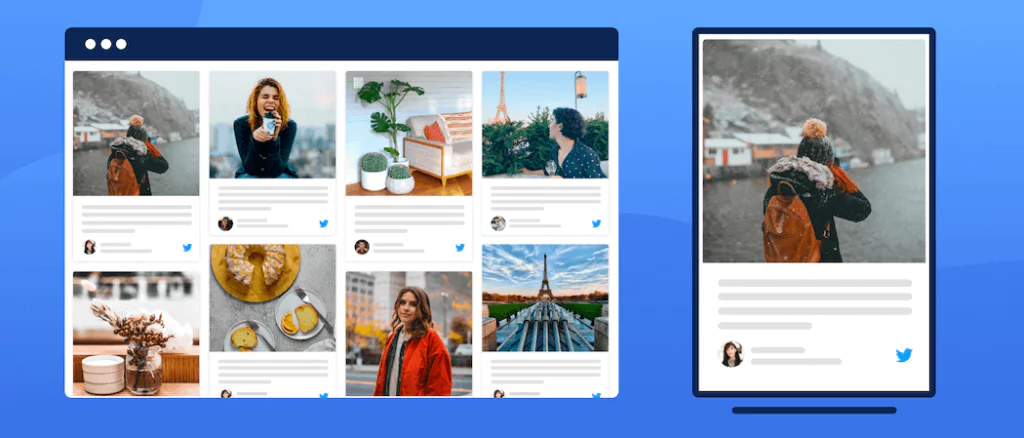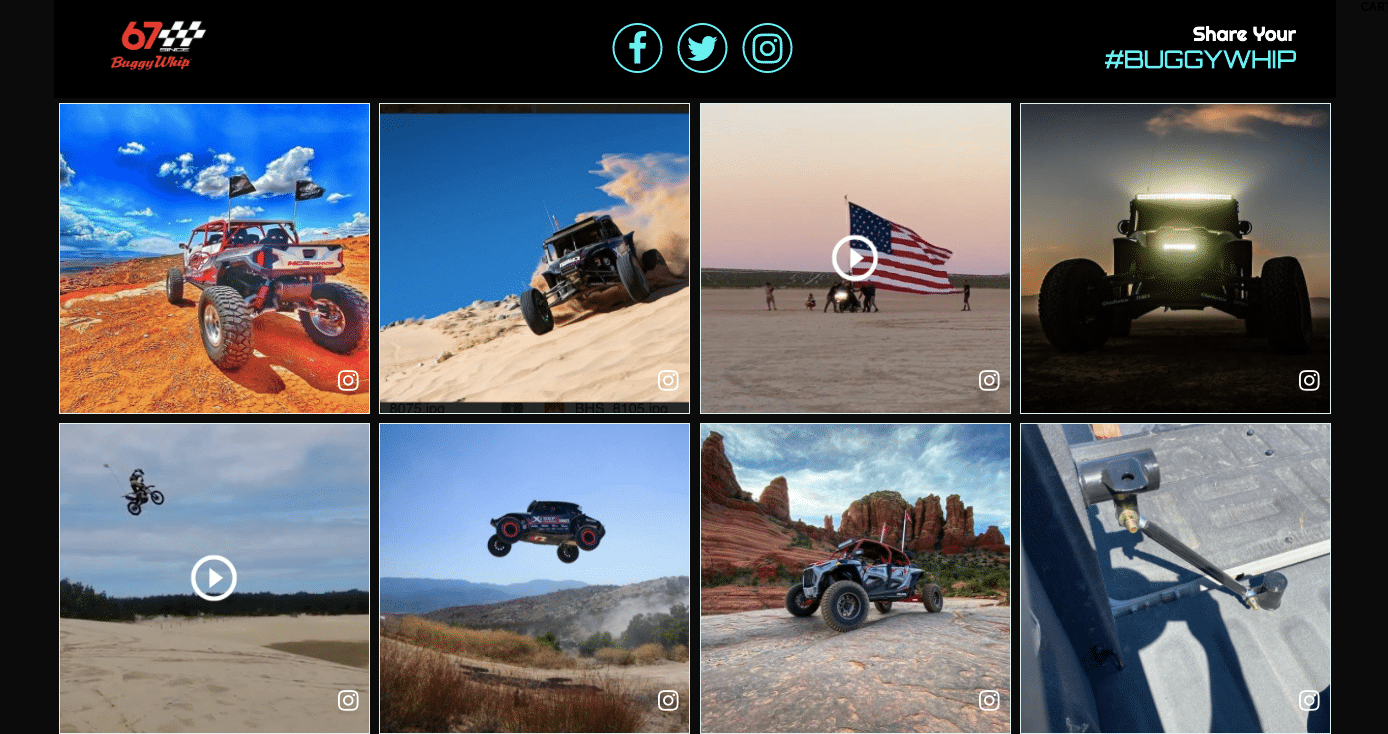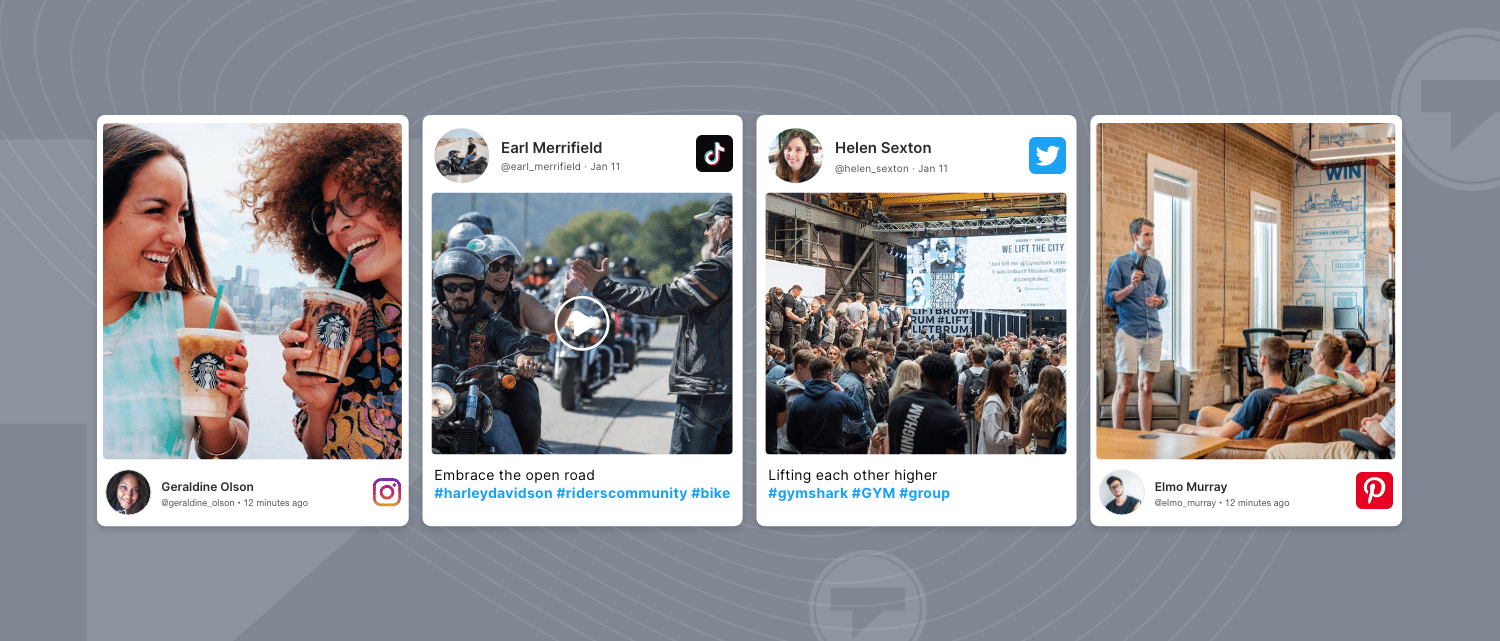Read summarized version with
Do you find the news ticker (A crawler with the latest news running in the top or bottom of news channels’ screen) interesting? Do they grab your attention and entice you to read them? If Yes, you may already agree with their effectiveness in increasing viewers’ engagement on screen.

In a manner, Twitter Ticker are powerful enough to grab the audience’s attention and keep them stuck on screens, whether websites, virtual events, music-concert walls, etc.
Twitter is an effective and beneficial tool for businesses, Marketers find Twitter as the best marketplace to promote and run intense marketing campaigns.
Over the past decade, Twitter has become a major social platform for brands to build community, strengthen brand-customer relationships, and boost direct communication.
Hence Twitter is considered a compelling device that helps achieve the marketing objectives for any business.
In this article, we will guide you on how to effectively implement the Twitter viewer in a way that enhances every marketing touchpoint and deliver a high impact on customer wherever they interact with your business.
Without further ado, let’s get started.
What Do You Understand By Twitter Ticker?
Twitter Ticker is like a news ticker, crawling on-screen horizontally, consisting of Tweets with user profile pictures, names and text-only content.
Scrolling Twitter feed is continuously running on-screen with the latest tweets or feeds you want to display on the screen.
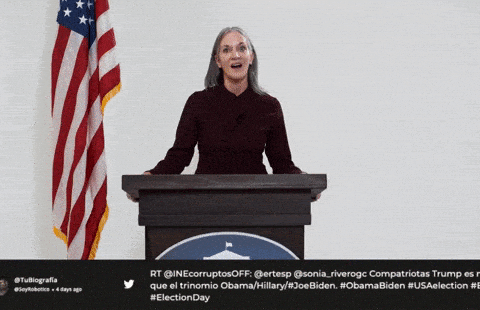
With increase in technological advancements, Ticker not limited with the news & sports industry. Now businesses also gain access to utilize ticker functionality that empower their marketing efforts.
Earlier, Tickers were popular in European countries, majorly used to broadcast weather status, sports highlights, election results, etc., to Television viewers.
Thus, Twitter Ticker is gaining popularity in recent years, playing a significant role in enhancing customers’ experience with brands by displaying the latest news stats, and real-time tweets from Twitter.
Why Should Brands Use Twitter Ticker?
1. Add Unique characteristics
People are usually attracted when they find unusual things. It is very uncommon to see a live Twitter feed on marketing channels, and also only a few brands are aware of Twitter Ticker.
This means a huge part of the audience has never seen or interacted with such kind of content.
Integrating a live Twitter feed append unique attributes to your marketing channels that are compelling enough to steal their attention at the same time where your customers interact with your brand.
2. Enhance Audience Engagement
You might have experienced how news channels increase their viewers’ engagement with news tickers crawling on their channel screens.
Even if the news is boring, the news ticker will attract viewers to read the latest news, weather forecast, stock market stats, etc.
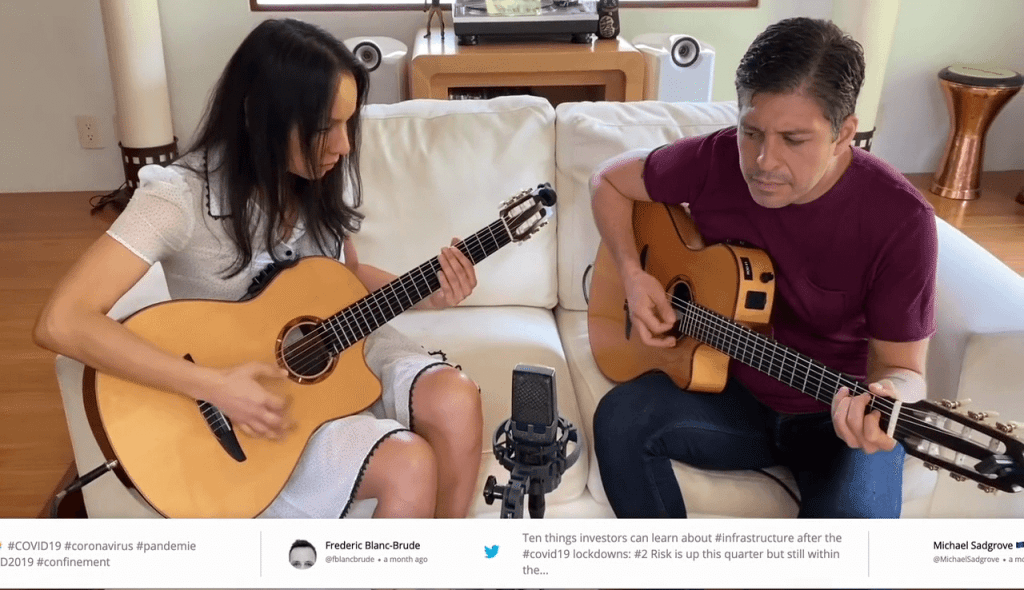
Similarly, Scrolling the Twitter feed increases audience engagement with the latest Twitter posts and encourages your audience to read what is running on the screen.
3. Build Social Proof
In this growing competitive era, it is hard to build trust and reputation with customers. Brands and businesses have to invest lots of time, money, and effort to develop a healthy long-term relationship with customers.
However, when a brand has social proof, it is not a big task for brands to struggle a lot; potential customers take no time in turning to loyal customers.
As Twitter is the largest social media platform, it is one of the most popular social channel for customers to find social proof of any brand and business.
Twitter Ticker on your marketing channels or screen enhances your brand’s social proof and lets them know how popular your brand is on social media.
Create A Twitter Ticker Now
Start Free TrialSome Amazing Use-Cases Of Twitter Ticker
Till here, you come to know about what is twitter ticker and how effective it is to use in marketing channels. But do you know on which marketing channels you can integrate Scrolling Twitter feed functionality?
For your information, Twitter scrolling feeds can easily be integrated on any sort of screen for your online and offline audience.
There are various use-cases to effectively implement a Twitter scrolling feed or Twitter widget into marketing channels to enhance your audience’s experience at every marketing touchpoint.
1. Events
Almost every event uses large screens, TVs, or Jumbotron, etc., to enhance the attendees’ experience and make their event remarkable. These Event screens are a great way to build audience engagement.
To grab your audience’s attention and keep them engrossed throughout the event, running live Twitter feeds on Twitter Ticker proves to be highly effective for your Event day and helps you achieve your event goals.
2. Digital Signage
Whether in-store, mall, or street, Digital Signages are beneficial for brands to increase awareness and interact with the audience in the offline world.
Digital Signages have gained popularity long ago, and people have become used-to to engaging with digital signages.
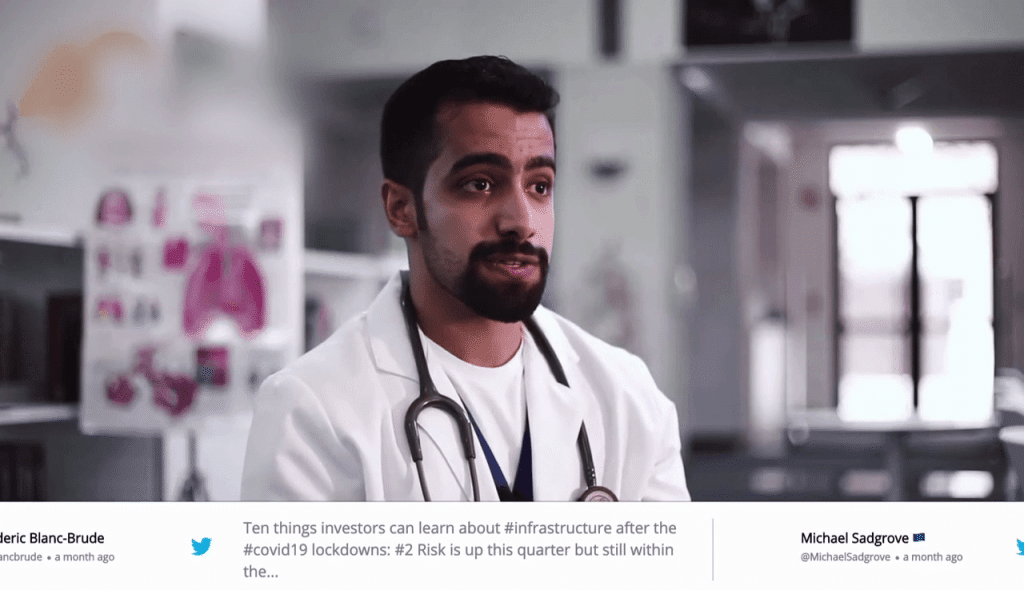
Adding Twitter Ticker will give your offline audience a new reason to interact with your brand, learn about your social presence, and engage with social content directly from Twitter.
3. Virtual Events
Another primary use-case of Twitter Ticker is within Virtual Events. It is challenging to fascinate the audience when they are connected virtually.
Virtual Event organizers find various ways to increase audience participation, involvement and create content that encourages the virtual audience to stay in the virtual event.

Webinars, Virtual Conferences, Seminars, Virtual trade shows, or any other Live Streaming can integrate Twitter Ticker to display industry-related tweets, real-time customer Twitter feeds, etc. other content from Twitter to increase the audience experience.
How To Create Content For Twitter Ticker?
Now it’s time to learn what type of content you can display with Twitter Ticker into your marketing channels. Twitter consists of a plethora of content from images, text, videos, gifs, and many more.
However, Twitter scrolling feed includes text-based content with the user’s name and profile picture, generating authenticity of the content.
These are some of the feeds that you can use to fetch content from Twitter and integrate into your Twitter Ticker crawler.
#Hashtag Feeds
Hashtags are significantly the highest contributors of content available on Twitter. Brands, businesses, or other profiles use hashtags to increase their audience participation, so do you for your customers.
If you have used any hashtag campaign in the past or currently running, or even if you don’t have any, you can use popular hashtags related to your industry and create content for your Twitter Ticker.
@Mention Feeds
Another highly popular feed used created on Twitter for brands or businesses is with mention. Fans or customers use @mention in a tweet with the correct handle name to tag the brand in their tweets.
If you find your customers use @mention to represent or talk about you in their tweets, you can collect this type of feed to add to your Twitter scrolling feed.
It will also increase brand awareness and make a powerful impact on your audience when they interact with your Twitter Ticker.
+Keywords
Another way to create content for your Twitter Ticker is to collect feeds with the help of keywords. With keywords, you can manage all those Tweets relevant to your marketing needs but remember it will consist of different hashtags and mentions sometimes.
You can collect a large amount of content with keywords related to industry, and statistics or implement user-generated content into Twitter Ticker.
~Twitter Handle
Lastly, if you don’t want to use the hashtag, mention, or any keyword to create content for your Twitter Ticker, you have the option to run your Twitter Handle feeds on the screen.
Your audience will come to know about your Twitter Handle and read the information available on your Twitter channel on different marketing channels.
Taggbox Ticker Theme To Run Live Twitter Feeds
How will you Twitter Ticker on your marketing channels like website, events, virtual events, digital signage, etc? It is difficult to find the right tool to resolve every problem and provide you with an effective solution.
But wait, here with Taggbox, you will get every solution for your Twitter Ticker. Taggbox offers a Ticker Theme; you can easily run a Twitter scrolling feed and collect tweets on a unified platform with that help.
How? Taggbox is a social media aggregator with which you can curate social media feeds from various platforms. Twitter is one of the major source of social media sources to collect feeds.
With Taggbox, you can collect Twitter feeds from #hashtag, @mention, KeywordKeyword, handle, tags, etc.
Moreover, you will also get customization and moderation functionality to add designs, colors, fonts and remove any poor quality or obscene content from the display on Twitter Ticker.
You can use Taggbox Ticker Theme to integrate on any marketing channel we have talked about above. Taggbox offer you seamless functionality to display Twitter Ticker in a code-free, responsive, and on any screen.
You don’t need any technical expertise to create Twitter Ticker and collect content. In a simple, step-by-step manner, you can manage Twitter Ticker to enhance your marketing channels.
Try Taggbox Twitter Ticker For Free
Start Free TrialOver To You
Till here, you come to know everything about Twitter Ticker, from its meaning to benefits for your marketing, various use-cases, as well as content ideas to create an engrossing Ticker.
Businesses are dealing with tough competition in recent times, with the customer’s increased bounce rate on marketing channels.
Make your potential audience engaged with the brand and find valuable information associated with your brand that makes marketers sweat a lot.
Twitter Ticker is a perfect solution and a new edition to your customer engagement strategy.
Without giving it another thought, start looking forward to implementing Twitter Ticker into your marketing solutions.