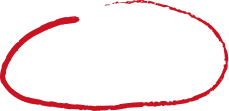Read summarized version with
Are you struggling to make your Instagram feed pop in a crowded digital landscape? You’re not alone. The challenge of creating a captivating feed is real. Look at “Instagram Feed on Website Examples” – the way to stand out from the crowd. We curate real-world examples, offering practical insights for your businesses.
Let’s elevate your feed, engage your audience, and make an impact with every post.
Ready To Elevate Your Site’s Aesthetic
| No Credit Card Required |
Types of Instagram Feeds You Can Show On Your Website:
In this section, discover the distinct Instagram feed examples for websites that shape your experience, from hashtags to handles.

1. Hashtag Feed
A Hashtag Feed (#) revolves around specific hashtags used on Instagram. When you search or click on a hashtag, you’ll be directed to a feed that compiles all the posts containing that particular hashtag.
This feed is a fantastic way to curate and explore content related to a specific topic, event, or theme.
Whether it’s a trending hashtag, a niche interest, or a marketing campaign, the hashtag feed enables users to discover and engage with a diverse range of posts from various users, fostering a sense of community around shared interests.
2. Handle Feed
The Handle Feed is all about following and staying updated with the posts of a specific Instagram user or handle.
When you follow someone on Instagram, their posts appear in your feed, allowing you to see their latest updates, stories, and content.
This feed is ideal for tracking your favorite influencers, marketers, celebrities, friends, or brands. It helps users connect directly with the content and updates of the accounts they care about most.
3. Mentions Feed
The Mentions Feed compiles all the posts where your Instagram handle has been mentioned using the “@” symbol. It’s a powerful tool for tracking and engaging with content that involves you or your brand.
Whether someone tags you in a post, gives you a shoutout, or discusses your content, the mentions feed ensures you never miss a relevant conversation.
It’s particularly valuable for businesses and individuals who want to stay responsive and engaged with their audience.
4. Videos Feed (Reels | Stories)
The Videos Feed is a specialized feed on Instagram that exclusively features video content. With video’s growing popularity as a medium for storytelling, this feed is essential for users who want to focus on or emphasize video-based content.
It’s an ideal choice for content creators, marketers, and brands seeking to connect with their audience through the engaging nature of video.
5. Tagged Feed
The Tagged Feed displays all the posts that other users have tagged you in or with your content. It’s a valuable tool for user-generated content campaigns and brand advocacy.
When users tag your brand or products in their posts, those posts appear in your tagged feed. This allows you to showcase and celebrate content created by your audience, strengthening your brand-community relationship and encouraging user-generated content.

Display Instagram Business Feed on Website Automatically!
Start Free Trial
Real Life Instagram Feed On Website Examples:
1. Instagram Reel Autoplay Slider

The Instagram Reel Autoplay Slider template is an auto-playing slider that brings Instagram Reels to life. It’s perfect for showcasing quick, punchy videos, such as a new product in action or your team goofing off behind the scenes. You can cherry-pick the reels that scream “this is us,” and the smooth, movie-like transitions keep folks glued to the screen. It’s a game-changer for fashion, fitness, or food brands who want to grab attention fast. Say you’re a gym owner: pop in some high-energy workout clips, and watch visitors click over to your Instagram for the full sweat sesh. It’s responsive, so it looks killer on phones or laptops, and it’s a surefire way to make your site feel alive and get people buzzing about your brand.
2. Instagram Gallery

Want your website to feel like a curated art exhibit? This gallery layout lines up your Instagram posts in a clean, stunning, grid-style setup that’s easy to scroll through. It’s perfect for mixing photos, videos, or even customer shots to showcase your brand’s vibe, whether you’re selling sneakers or sharing lifestyle inspiration. You get to play curator, picking only the posts that shine. For example, if you have a home decor shop, you could showcase customer photos of their lamps glowing in cozy living rooms. It makes your website visitors trust your brand and encourages them to make a purchase. It’s super flexible, fitting any website design, and it keeps things professional while inviting visitors to explore your Instagram world for more.
3. Instagram Masonry

If you’re all about that artsy and want a pleasant aesthetic look on your website, then masonry layout is your new best friend. It arranges your Instagram posts in a Pinterest-style, organized grid without feeling messy. It’s great for brands with a wide range of visuals—big scenic shots, tiny product close-ups, and everything in between. You can tweak it to match your site’s colors and vibe, so it feels like it was made for you. For instance, if you have a travel agency, you can use it to showcase jaw-dropping beach sunsets alongside bustling city vibes, tempting folks to book their next getaway. It’s a fresh, creative way to keep visitors scrolling and dreaming, all while looking effortlessly cool.
4. Instagram News Card

Got something innovative to say? This layout pairs your Instagram pics with their captions in a clean, pro setup, perfect for sharing industry tips or big ideas. It’s like putting on your thought-leader hat, whether you’re a news outlet or just someone with insights to share. It updates live, so your site always feels fresh, not like last week’s news. A tech startup could use it to share posts about the latest AI trends, making them appear like the sharpest minds in the room. It’s a classy way to show you know your stuff, keep visitors engaged, and nudge them to check out your Instagram for more brainy content.
5. Instagram Photo Widget

Sometimes, you want your pictures to do the talking. This Instagram widget keeps things simple, showcasing your Instagram images with captions hidden until someone hovers over or clicks. It’s perfect for clean, minimalist sites or when you’re short on space but still want to make a lasting impression. Think of a café using it to flaunt drool-worthy shots of their lattes or pastries—suddenly, everyone’s craving a visit. You can select precisely which posts to display, ensuring it’s always on-brand. It’s lightweight, works on any device, and makes your site look sleek while enticing visitors to follow you on Instagram for more.
6. Instagram Carousel

This carousel brings that swipeable Instagram magic right to your website. Visitors can flip through a post’s multiple pictures or videos, just like they’re scrolling through Instagram from your homepage. You can use this to show off a product from every angle or tell a quick story. If you have a clothing store, you could display a carousel of a new jacket styled in three different ways. It’s interactive, engaging, and aesthetically pleasing on any screen. It’s like giving your visitors a fun little Insta experience without them leaving your site.
7. Instagram Single Post Slider

Got one Instagram post that’s too good to show? This slider puts it front and center, showing one post at a time and helping you highlight key content, while also assisting your visitors in focusing on that particular post. It’s perfect for announcing a new product, a major campaign, or a customer’s glowing review. You can style it to match your site, so it feels like a natural part of your family. A nonprofit could highlight a volunteer’s story, accompanied by a heartfelt photo and caption that resonates with visitors, nudging them to donate. It’s a simple yet powerful way to make one post stand out and get people to take action on your message.
8. Instagram Two Row Auto Slider

Want to show off a ton of content without overwhelming your website visitors? It is similar to a single post slider, but instead of one post, your visitors get to see two. This two-row slider automatically scrolls through your Instagram posts, like a lively digital billboard. It’s great for brands with a lot to share—think events, products, or fan photos. It’s designed to look great on phones or desktops, maintaining a smooth and professional appearance. A music festival could utilize it to display performer announcements, crowd shots, and backstage moments, getting everyone excited for the big day. It’s a bold and engaging way to keep your site buzzing and ensure that no one misses your best content.
9. Instagram Story Slider

Instagram Stories are where the real, raw vibes live, and this slider lets you bring that energy to your website. You can display live or saved stories in a horizontal slider or grid, giving viewers a glimpse of your brand’s unfiltered side—think quick tutorials or candid moments. A makeup brand could share 15-second clips of applying their new lipstick, making visitors want to try it themselves. It’s responsive, so it looks great everywhere, and it’s a fun way to keep your site feeling fresh and connected, encouraging people to check out your Insta for more behind-the-scenes goodness.
10. Instagram Collage Widget

If you want your website to feel like an art gallery, this collage widget is where it’s at. It mixes your Instagram photos and videos into a gorgeous, mosaic-style display that’s equal parts creative and polished. It’s perfect for artists or brands with a bold visual style, allowing you to showcase your work in a way that feels truly unique. An artist could use it to blend sketches, paintings, and time-lapse videos, inviting folks to dive into their Insta for more. You can tweak the layout to fit your site’s vibe, making it a standout feature that keeps visitors ooh-ing and aah-ing.
11. Instagram Rainbow

Want to add a splash of fun to your site? This rainbow layout showcases your Instagram posts with a vibrant and colorful look that’s hard to ignore. It’s perfect for brands with a playful side or those targeting younger crowds, turning your feed into a visual treat. A kids’ clothing brand could showcase bright red jackets alongside sunny yellow dresses, catching the eye of both parents and kids. You can filter posts to nail the color scheme, making your site feel fresh and inviting while nudging visitors to explore your Instagram for more colorful content.
12. Instagram Slider

This horizontal slider showcases Instagram content in style, allowing visitors to slide and view the content. It’s perfect for tucking into a sidebar or footer, allowing visitors to browse your Instagram posts without taking focus away from the rest of your site. It’s fast, works on any device, and keeps things clean and professional. A travel blog could use it to share quick destination shots, like a snowy mountain or a tropical beach, keeping readers curious as they scroll. It’s a subtle way to showcase your Instagram content while maintaining a smooth and engaging website flow.
13. Instagram Video Reviews Widget

Nothing says “trust us” like real customers raving about you on video. This widget layout showcases Instagram video testimonials in a clean and polished display that exudes authenticity. You can select the best reviews to showcase, ensuring everything remains on-brand and convincing. A skincare brand could feature customers showing off their glow after using their products, making shoppers feel confident to hit “buy.” It’s an innovative and professional way to build credibility, boost conversions, and encourage visitors to click over to your Instagram for more genuine feedback.
14. Instagram Social Media Slider Widget

If you have content across multiple platforms, this slider enables you to mix Instagram posts with content from Twitter, Facebook, or any other platform where you’re active. It’s like a highlight reel of your entire social presence, showcasing your brand’s whole personality. A tech startup could blend Insta product demos with tweets from happy customers, creating a vibe that says, “We’re everywhere, and we’re awesome.” It’s customizable to fit your site and keeps things lively, encouraging visitors to explore your broader online presence while maintaining a sharp-looking website.
15. Instagram Hashtag Photo

Running a hashtag campaign? This feed pulls in Instagram posts tied to your hashtag, spotlighting fan-made content that builds community and feels super authentic. It updates in real-time, so new posts appear instantly, keeping things fresh. A coffee shop could run a #MorningBrew campaign, showing customers’ cozy latte pics, which makes everyone want to join in. It’s a fun and engaging way to showcase your fans’ love, strengthen your brand’s vibe, and encourage visitors to visit your Instagram to add their posts.
16. Instagram Grid

Sometimes, classic is best. This grid layout mimics Instagram’s iconic look, organizing your posts in a clean, professional setup that’s perfect for showcasing products, inspiration, or customer stories. You can curate what shows up, so it’s always on-point with your brand. A fitness apparel brand could display sweaty workout shots next to customer selfies in their gear, keeping fans engaged and excited. It’s versatile, fits any website, and feels familiar to Insta users, making it a solid choice for a polished, professional presence that drives clicks to your profile.
17. Instagram Sidebar

This layout tucks your posts into a notable, navigable strip, keeping visitors engaged. It’s responsive, so it looks great on any device, and it’s perfect for integration. An online magazine could use it to share lifestyle snippets, such as fashion tips or travel photos, keeping readers engaged as they browse. It’s a low-key, professional way to integrate your Instagram into your site, encouraging visitors to explore more without disrupting the flow.

Display Instagram Business Feed on Website Automatically!
Start Free Trial
Why Taggbox is Ideal for Creating Instagram Feeds?
Taggbox enables users to effortlessly curate various Instagram feeds, catering to diverse preferences and needs.
With an array of themes at your disposal, including modern card, classic card, news card, classic photo, square photo, horizontal columns, horizontal slider, gallery photo, single post, and highlight theme, among others, Taggbox offers unparalleled versatility in creating visually stunning and engaging Instagram feeds.
Whether you aim for a sleek and contemporary look, a timeless and elegant style, or a dynamic and interactive showcase, Taggbox’s themes enable you to craft feeds that align with your brand identity and resonate with your target audience.
These themes serve as the creative toolkit that enables users to design Instagram feeds that capture attention, tell compelling stories, and leave a lasting impression, all while simplifying the process of content aggregation and display.
Conclusion:
Embedding an Instagram feed on your website is a powerful way to boost engagement, build trust, and showcase authentic content. As seen in the examples from top brands, integrating social media seamlessly can enhance visual appeal and drive user interaction. Whether you’re aiming to increase conversions, build a vibrant community, or keep your site dynamic with fresh content, Instagram feeds offer an innovative solution. With tools like Taggbox, the process is simple and customizable. Start leveraging your social proof and audience creativity today by embedding an Instagram feed that truly reflects your brand’s voice and values. Let your content speak!