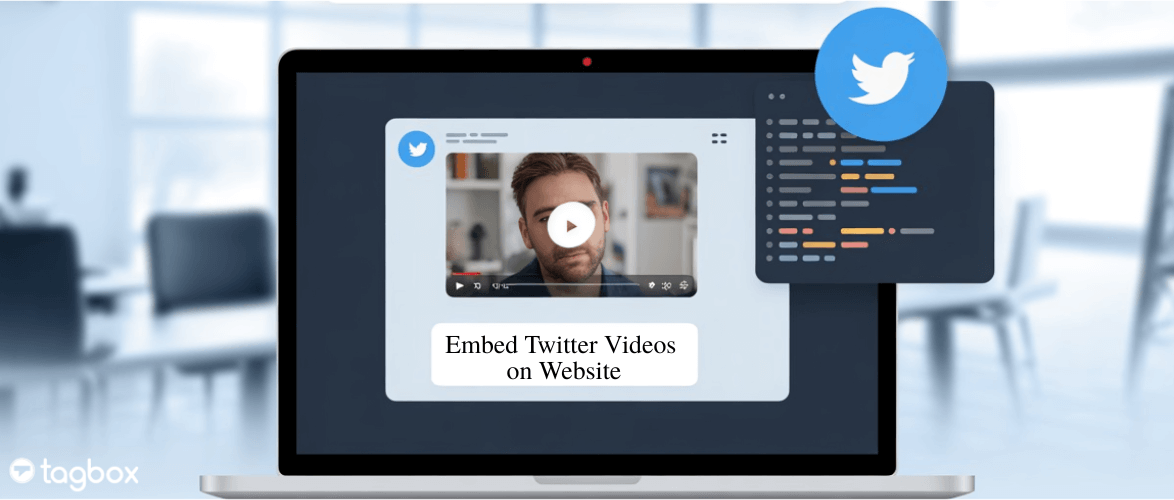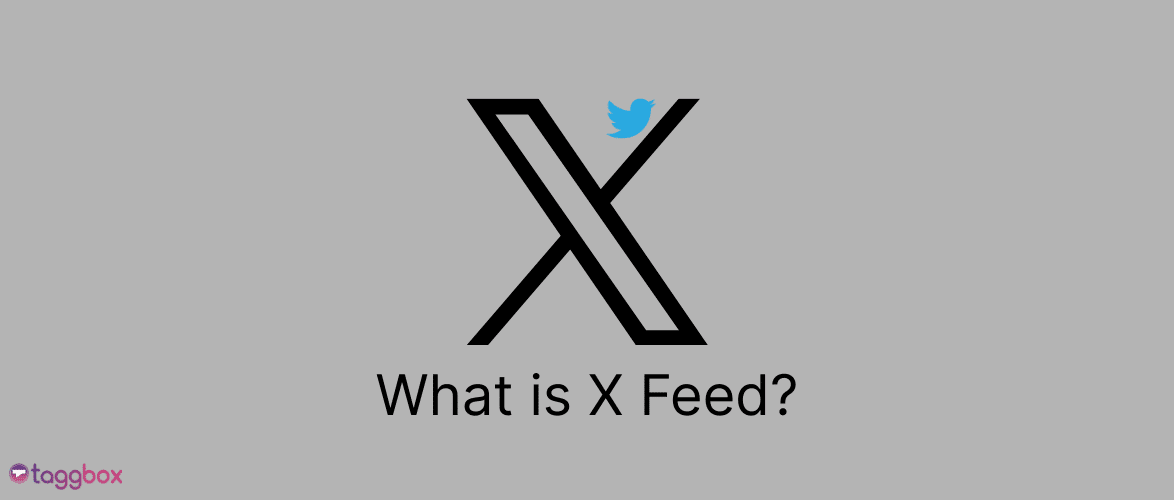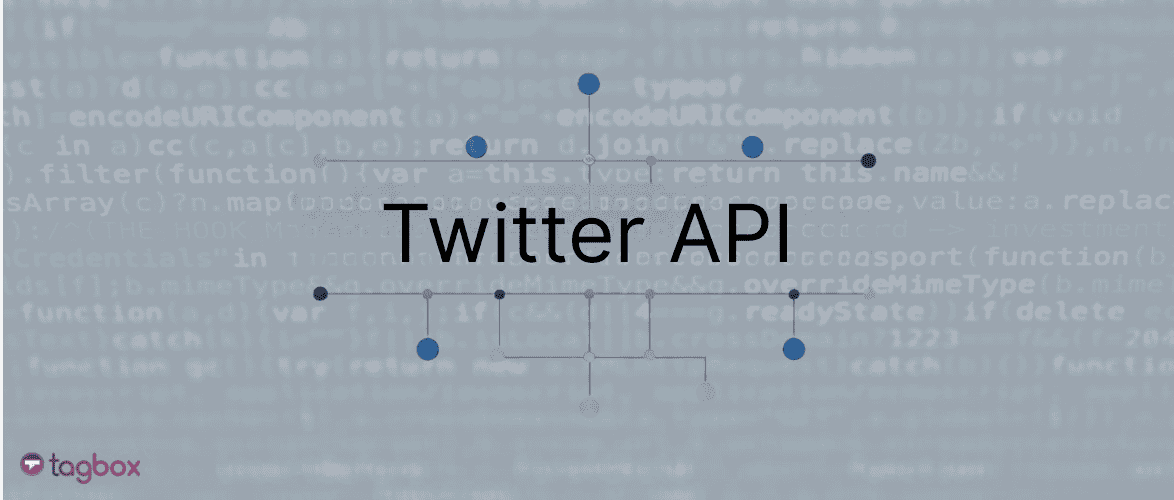Read summarized version with
Looking for an engaging way to enhance the performance of your website? adding a Twitter video feed might be a powerful way that you are missing out on. Whether it’s your brand messaging video, product explainer, reviews, testimonials, or your viewpoint, Twitter videos add value to your website. Yet, many marketers fail to take full advantage of this simple embedding. To help you consider its benefits, we’ve come up with this blog on how to embed Twitter videos on a website using simple steps.
So without further ado, let’s dive in:
Embed Twitter videos on Website!
| No Credit Card Required |
Types of Twitter Videos You Can Embed
Twitter or X offers several types of videos that you can embed. Here are the main types of videos that Twitter offers:
– Hashtag Videos
Hashtag videos allow you to showcase the most trending content on your website in real time. Find the videos related to your brand niche using specific hashtags and keep the conversations always trending and up to date on your website. This Twitter hashtag feed helps showcase the variety of content on your website, driving more engagement and traffic to your site.
– Profile Videos
Do you post videos often on your Twitter account? How about displaying them on your website and build more engagement? This will help bring your thought leadership and views to the forefront of the larger audience and build trust. Search for your profile and embed Twitter hashtag video content that keeps your visitors engaged and encourages them to stay on it for a long time.
– Live Twitter Videos
Embedding Twitter videos live brings in real-time engagement to your website, allowing visitors to experience everything live. A live video from your Twitter profile can be displayed on the website, which ultimately builds excitement on your website.
– List Videos
Embedding videos from the Twitter list allows you to collect multiple videos based on your niche in one place, i.e, your website. It automatically displays video content shared by all the accounts in that list, which helps visitors explore more and increase site and Twitter engagement around your site’s content.
How to Embed a Twitter Video Using Twitter’s Native Method
Here’s the step-by-step guide to embed Twitter videos using the native embedding method:
Step 1 – Search for the video tweet that you would like to embed.
Step 2 – On the top right of the tweet, tap on the three dots (…).
Step 3 – Click on ‘Embed Tweet’ and copy the embed code.
Step 4 – Go to your website’s backend and paste the embed code there.
Embedding Twitter video using this method is easy, but you’ve to embed each tweet manually, which requires a whole lot of your time and consistent efforts. So, to make it more effortless for you, here’s another must-try method powered by Taggbox.
Add Twitter Video Feed On The Website
Embed & Integrate twitter videos on website without any Hassle.
How to Embed Twitter Videos Using Taggbox Widget
To embed Twitter video using the best Twitter aggregator, i.e, Taggbox, follow these steps:
Step 1 – Create a Taggbox Account
- Log in or sign up for your Taggbox account for free.
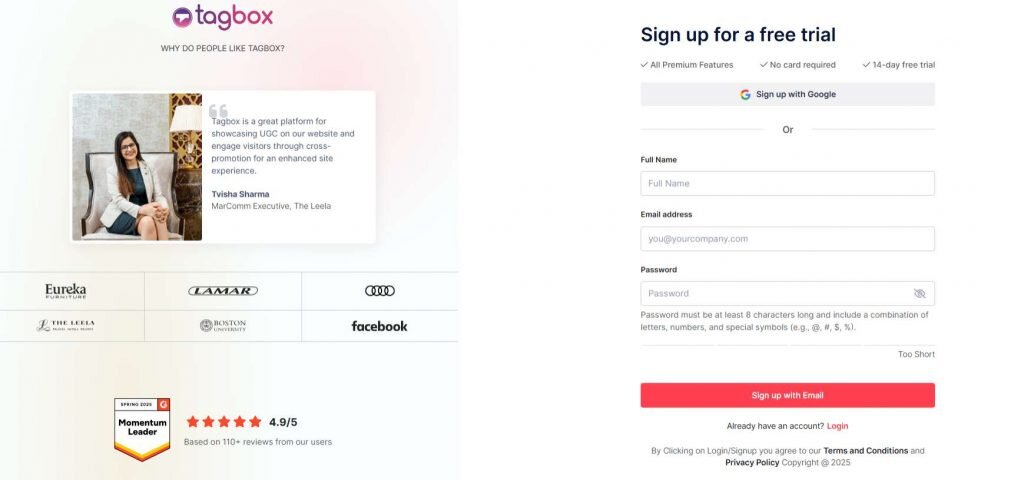
- A dashboard will appear with the following options: Social feeds on website, Shoppable feeds on website, or display feeds on screen. Select “Social Feeds on Website”.
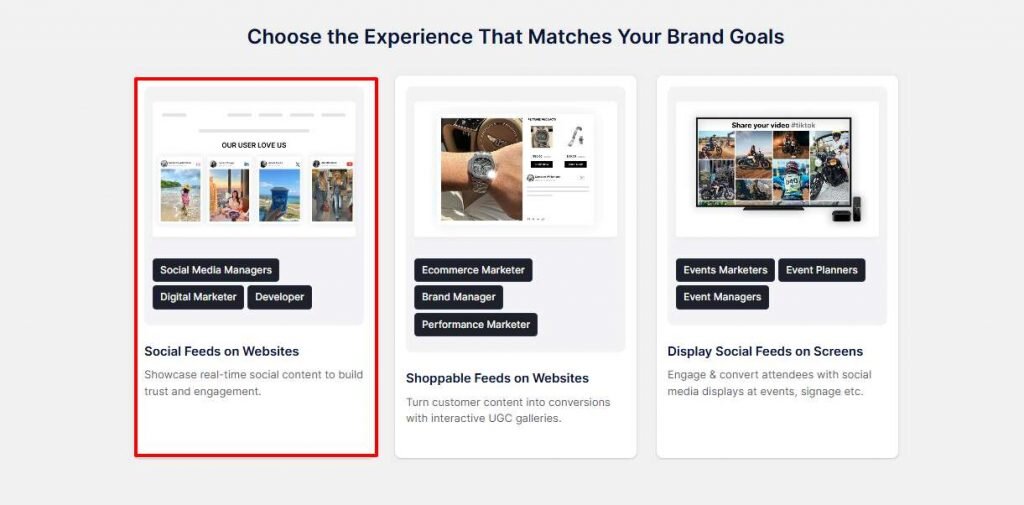
- Now, choose your industry, add your contact details, and click on the ‘Submit’ option. Next, verify your email address to continue.

Step 2 – Create Your Twitter Video Feed
- Select ‘Twitter (X)’ as your source network and create your feed, choosing the following options: Hashtag, Handle, Mention, and Advanced.

- Once done, click ‘Create Feed,’ and you’re done.
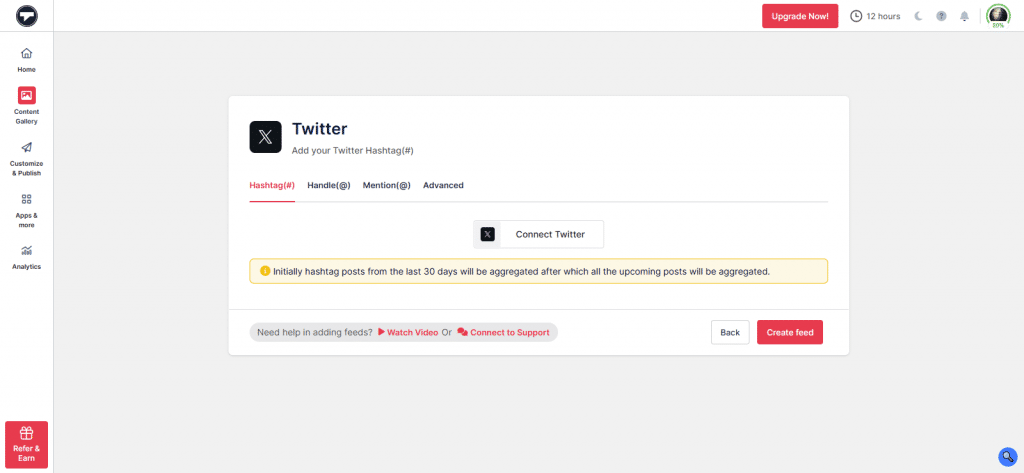
Step 3 – Moderate and Customize
- Next, moderate your Twitter widget by filtering out the irrelevant videos from your Twitter feed gallery. You can do this manually or by using the autopilot feature.
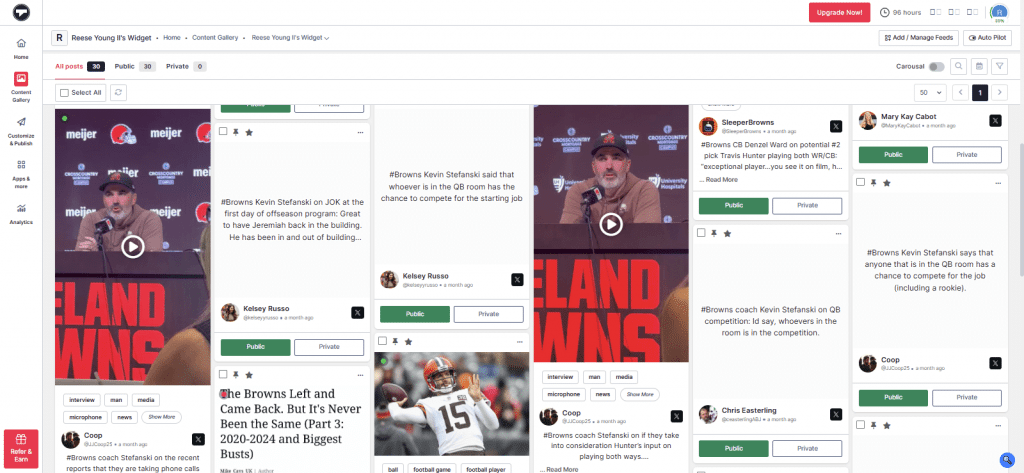
- Once done, click on ‘Publish’ from the left sidebar. Select ‘Website’ and the channel name.
- From the ‘Customize & Publish’ tab, customize the feed by choosing layouts, themes, backgrounds, and more.

Step 4 – Generate Code and Embed
- Once done, click on ‘Generate Code’ and select your gallery type.
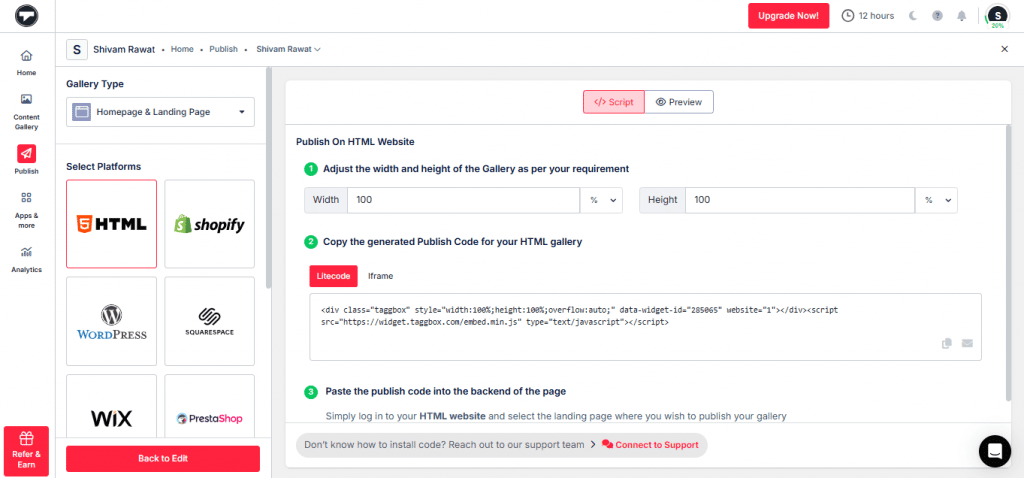
- Choose your CMS platform and adjust the width and height of the Gallery. Copy and paste the code on the backend of the website, and you’re done.
Bonus: Have an ecommerce store? You can even make these Twitter video galleries shoppable by syncing in your product catalog and tagging them around each video.
Collect, moderate, and display Twitter feed on your website
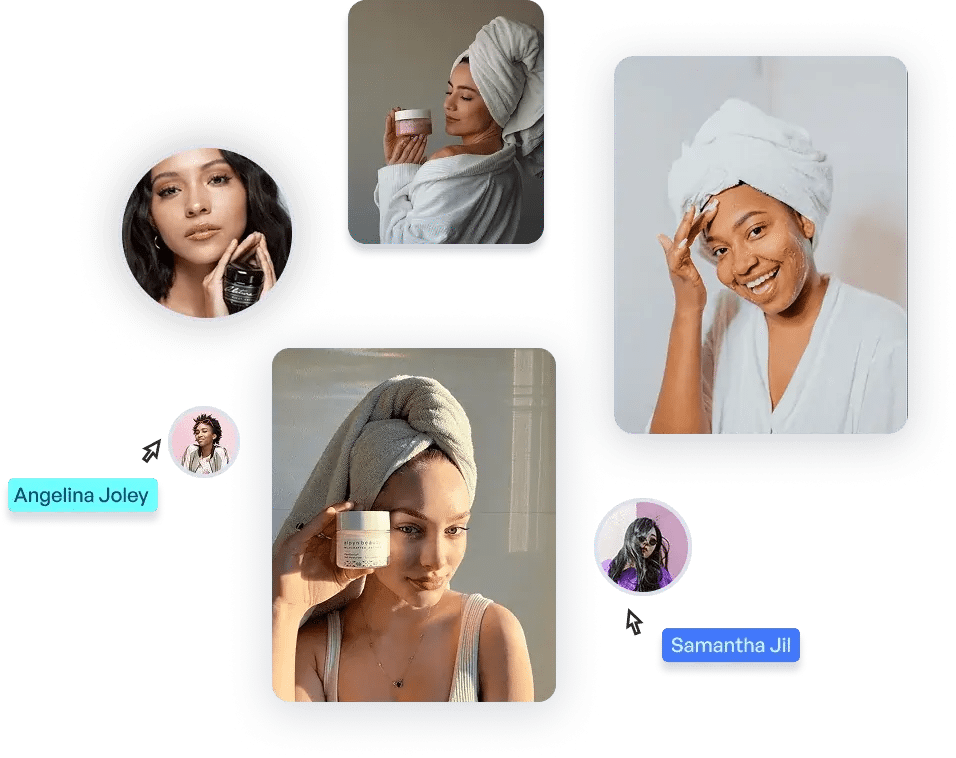
Embedding on different CMS Platforms
Now that you know how to embed Twitter videos using Taggbox, let’s understand how to embed it on different CMS platforms:

– To an HTML Website
- Go to the HTML website and select the landing page where you want to embed the Twitter video gallery.
- Paste the Taggbox Twitter embed code there.
- Apply the changes and you’re done.
– To WordPress Website

- Sign in to your WordPress admin account.
- Go to the ‘Pages’ and select the page you want to embed the Twitter feed on WordPress.
- Choose the (+) button and select the custom HTML option.
- Paste your Taggbox embed code there and apply the changes.
– To the Wix Website

- Log in to your Wix website admin panel.
- Select the page where you want to embed the Twitter video feed.
- Choose the + button to add a new section.
- Select more and choose the ‘Embed a widget’ option.
- Paste the embed code there and apply the changes.

– To the Squarespace Website
- Go to your Squarespace website dashboard.
- Look for the page where you want to showcase your Twitter video feed.
- Click on the (+) add/edit block and choose the code block.
- Paste the Twitter feed embed code and apply the changes.
– To the Shopify Website

- Log in to your Shopify account.
- Click on themes from the online store section.
- Select the ‘Edit Code’ option from the top right of the page.
- Choose the layout, template, or section file where you want to integrate the feed.
- Paste the Twitter embed code.
Benefits of Embedding Twitter Video on Your Website
Look at these top-notch benefits of embedding a Twitter video gallery on your website:
a.) Boosts SEO
Google and other search engines love fresh, dynamic, and engaging content. By embedding Twitter’s latest video content, you signal to them that your site is active and valuable to visitors. This enhances your website’s search engine rankings and gives your site visitors a delightful experience. Additionally, embedding a Twitter feed with videos also improves the searchability of your site and enhances your brand engagement.
b.) More Engagement
People are drawn towards the movement and visually appealing content. When you embed Twitter videos on your website, you transform your static site into a lively experience. Visitors linger longer, stop, watch, and engage with your content at a deeper level. You can display your authentic reviews, product demos, or any trending content, which will ultimately lead to more engagement and interaction.
c.) Social Proof
When you display actual videos of customer reviews, testimonials, and engaging community discussions on your website, you build strong social proof for others. Visitors see these real experiences of others, which enhances their purchase decision and boosts conversions.
d.) Foster a Loyal Community
When you embed Twitter videos, be it user-generated content, behind the scenes, or any other discussions, you invite other visitors to engage and join the conversation too. This makes them feel valued and builds a loyal customer base for your brand. A loyal community isn’t just good for the brand, but is a great source to enhance your brand advocacy.
e.) Enhance Website Aesthetics
Your Twitter video gallery, with jaw-dropping themes and layouts, will add your personal branding and style to your website. Customize your Twitter video gallery with your website’s themes and aesthetics. This will create a modern and sleek experience for your visitors and help your site stand out from the crowd.
f.) Decrease Bounce Rates
None of the site owners like the quick exit from the website. When you embed Twitter videos on your website, you create an immersive experience for your visitors, which reduces your bounce rate and increases the time spent on your site.
Conclusion
In this competitive era, where brands are fighting hard for their presence, you need something exceptional to stand out. By embedding an engaging Twitter feed gallery on your website, you not only build your brand engagement but also boost your site rankings, lower your bounce rates, and foster a loyal community. Native method may consume a lot of your time, but with Taggbox, you can easily embed the Twitter video feed and enhance your site engagement and interaction.