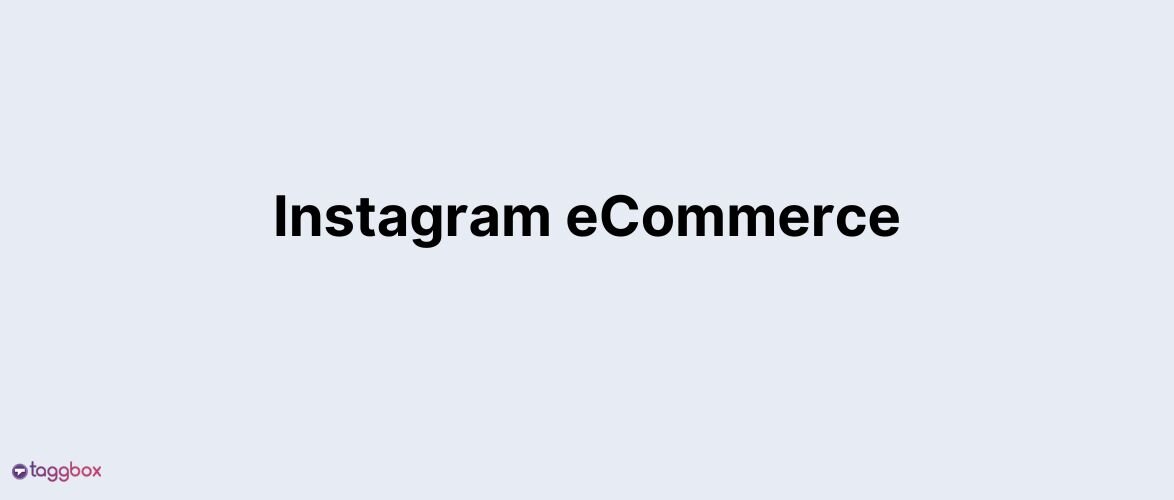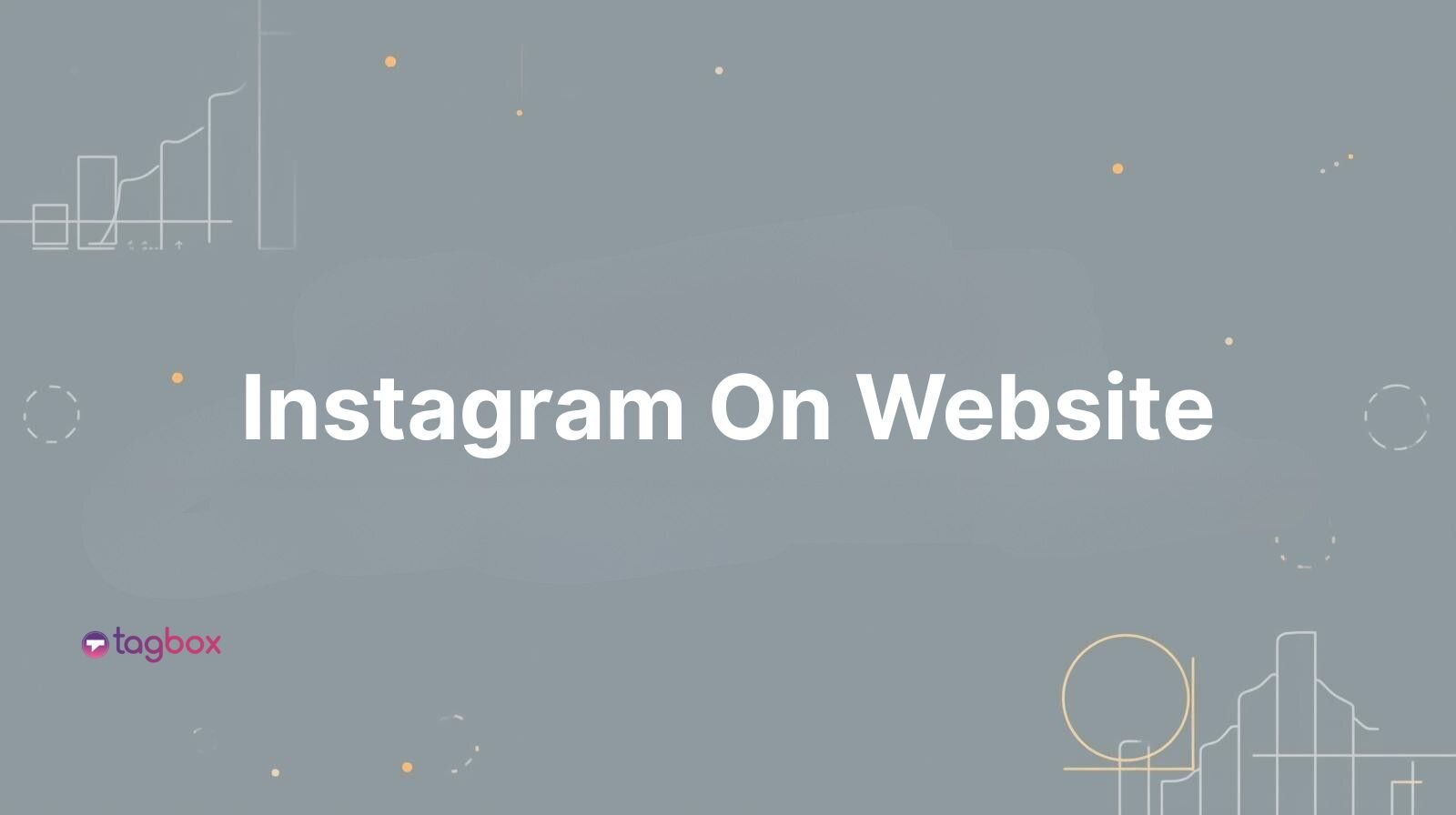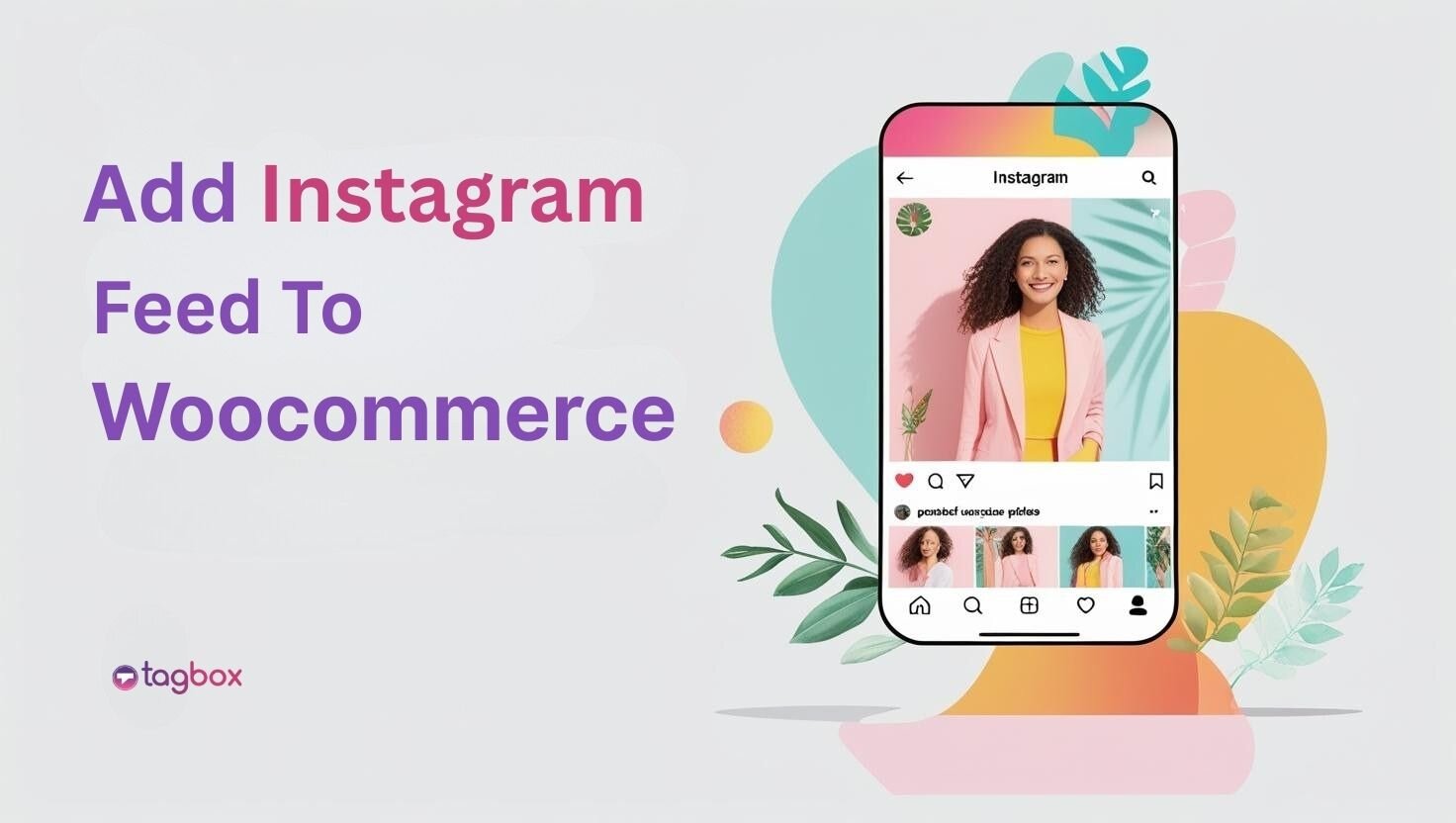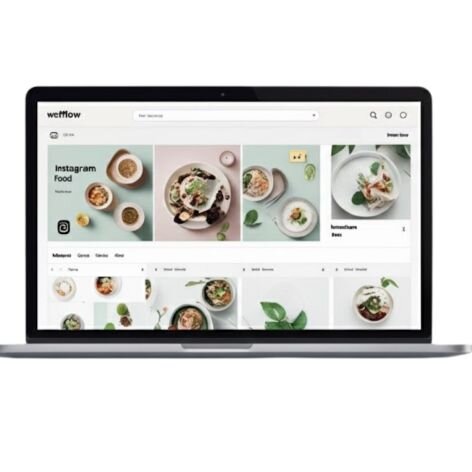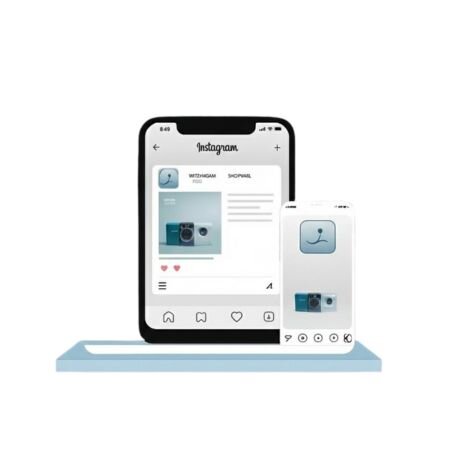Read summarized version with
Is your Instagram account helping you to grow your business? If not, it should be.
Instagram has a user base of 1.4688 billion, and with a good marketing strategy, a business owner can reach most of these users without depending on paid ads.
First, let us look at the first step- create an Instagram business account.
What is an Instagram business account?
An Instagram business account and professional account that allows the business to post content, engage with their audience, and use advanced analytics tools. Business accounts are designed to help businesses grow their audience and reach new customers.
Grow your brand on Instagram: Embed Now
| No Credit Card Required |
Benefits of Creating an Instagram Business Account:
The Instagram business account has several features that help grow a business. However, these features are unavailable for a personal account. Let’s look at the benefits of creating an Instagram business account.
1. Access To Analytics
Access your business profile analytics through Account Insights to comprehensively understand your performance. Here, you will find detailed data on the number of profiles you’ve reached and engaged with, whether through the Instagram feed or the Explore page. This information can help you create your content strategy and improve audience engagement.
- Content Interaction: It helps to display the likes, saves, comments, and shares your content has generated.
- Profile Activity: This showcases the profile visits, follows, and direct messages the user has received in their inbox.
- Audience Insights: This helps us better understand the gender, demographics, and location of the audience, which in turn helps users create better content.
2. Create Instagram Ads
Advertising on Instagram is one of the best ways to reach the right audience. This helps the target audience with the purchase intent to take action immediately. Leveraging Meta’s most targeting algorithms, Instagram ads can be precisely tailored to reach specific segments of users based on their demographics, interests, and behavior.
3. Be Trustworthy
An Instagram business account builds customer trust and boosts sales by creating content that resonates with the target audience.
A remarkable feature of Instagram business accounts is the ability to get verified, which helps businesses protect their target audience from falling victim to spam or fake accounts.
To request a verification badge, tap on Settings> Accounts > Request Verification.
4. Tag And Sell Products
Instagram business account users try the necessary advertising tools to make the buying process. Instagram business accounts and certain eligible public accounts in specific regions can now incorporate shopping tags into their posts.
You can tag as many as five products in a single post, and if you’re using a carousel format, you can include tags for up to 20 products across the ten images or videos you share.
5. Schedule the Posts and Use Links
To utilize various services tailored for busy owners, navigate to the Creator Studio and log in with your Instagram credentials. This will help you access various features for business owners.
One of Creator Studio’s standout features is the ability to schedule posts. This feature is not directly available to the Instagram Business account.
Once you are on the Creator Studio, you’ll find a user-friendly timeline that allows you to create, schedule, and review your current, past, and upcoming posts. Incorporate engaging photos, videos, and relevant links when preparing your content.
Users can also conduct A/B testing by experimenting with different text, images, and videos to determine which resonates best with their audience. This will help them optimize their Instagram content strategy for maximum engagement.
7 Simple Steps To Create An Instagram Business Account in 2025:
Setting up professional Instagram accounts only takes a couple of moments. With the help of an Instagram business account, you will gain access to features that ease the process of running ads and promoting your posts for years.
Read this step-by-step guide to create an Instagram business account.
1. Create An Instagram Account
You can use your existing profile or create a new account. While Instagram is also available on web browsers, we recommend the app for some features.
The good news is that it is free for iOS and Android devices.
2. Switch to a Professional account.
New platform users have personal accounts by default. Switching to a professional account isn’t permanent, and users can switch between personal, business, and creator accounts at any time.
Navigate to the Instagram Settings by tapping on the menu at the top right corner of the Instagram profile.
3. Tap Account and Switch
Scroll down and click Account > Switch to professional account. Then, you will be asked to select a creator or business account.
What is a Creator Account On Instagram?
“A creator account on Instagram is for public figures, content creators, artists, videographers, and influencers who want to build their brands on the platform.“
All business accounts are public, so users cannot access private ones. Switching back to the personal account will delete all the data from your business account. The system will turn off all in-app insights and permanently delete your content and ad insights.
4. Choose Your Category
In this step, Instagram will inquire about the field or profession that best describes the business. If you are unaware of the category, Instagram will allow you to find the closest match.
Categories help the Instagram algorithm show your page to other platform users. However, users can change the category at any time.
5. Add Contact Details
Businesses must also include contact details if shoppers have questions about the services or encounter problems.
This accessibility to connect anytime with the business helps the shop[pers to have trust and builds a loyal customer base.
Add your website address, business email, phone number, and details like working hours. The platform also allows Instagram to be linked with WhatsApp Business for better communication, and you can maintain a WhatsApp archive of customer chats to keep track of inquiries, orders, and follow-ups efficiently.
6. Connect A Facebook Page
Link your Instagram business account with your Facebook page to increase brand exposure and access different audiences.
These two social media platforms: Facebook and Instagram – go hand in hand. They offer organic post-scheduling and content-sharing features with the audience.
Remember that the Instagram business account can connect to only one Facebook Page.
7. Finish The Set-Up
That is it. You have to complete the Instagram business profile setup. Now, go and try all the features.
The professional dashboard also provides a complete overview of your account and post-performance. It offers other account management functions, such as hiding your business category and adding contact information.
Tips For Making The Most Of Your Instagram Business Account
Now that you have set up an Instagram business account, let’s examine tips and tricks for using it effectively.
a. Optimize Your Profile
If you are a business owner on Instagram, consider your profile a pitch to your customers. To get maximum traction, you must optimize your profile, which is also the pitch.
Your profile gets 150 characters, one link, and a few action buttons to win over your target audience. The Instagram business account also provides features for tracking content performance and selling on Instagram.
Start with writing a killer Instagram bio. This would require :
- A quick description of what your brand does
- Define your category/industry
- Use a tone that reflects your brand personality
- Include your contact information
Instagram only keeps a static link in the bio section. Users can keep this link to direct the audience to the required action.
b. Find Your Visual Aesthetic
Instagram is all about visuals. However, what might work for one business might not work for another. This is why businesses need to find their visual aesthetic. To begin with, consider what aesthetic resonates with your brand. Then, create a branding guideline that will help you stay consistent.
Another noteworthy thing to consider is the color palette. Some successful instagram accounts use a specific color to increase the brand recall value.
c. Post Consistently
How often should you post on Instagram?
This is one of the frequent questions social media and digital marketers ask. Whatever your instagram post idea is, consistency is the key. The more consistent you are, the more your community will get to know you. This, in turn, builds trust and gives them a reason to engage with your content.
d. Use Hashtags
Hashtags are a great way to categorize content on Instagram. These hashtags allow Instagrammers to discover content and follow accounts. Instagram posts with over 11 hashtags tend to get more engagement. However, organizing, grouping, and saving hashtags can be challenging. To address this, create an Excel spreadsheet listing all the hashtags your industry competitors use in groups. You can also use these hashtags to collect content posted by others and hence integrate an instagram feed on the website for potential visitors to see.
e. Engage With Your Audience
Engaging with your audience is equally important. Respond to comments and messages promptly, engage with your followers’ content, and consider hosting Q&A sessions or live videos to foster connections. Creating a warm first interaction through an engaging Instagram Welcome Message can also encourage followers to connect further. Utilizing Instagram Stories and Reels can also be a great way to share behind-the-scenes content, promotions, or user-generated content to build community.
f. Embed Posts on the Website
Creating an Instagram widget that collects posts from your Instagram business account and displays them on your website redirects visitors to your account. It is an effective Instagram marketing strategy that might help increase your account reach. Various tools are available in the market, such as Taggbox, allowing you to embed instagram feeds on websites.
Conclusion
Now that you know how to create an Instagram business account, it’s time to put some effort into it. Create a social media calendar to ensure consistency in your work. Don’t forget to engage with your existing followers and change your social media strategy as trends evolve and new Instagram features become available.
So, what is stopping you from setting up your Instagram business account? Go ahead and try it out and see your business grow.