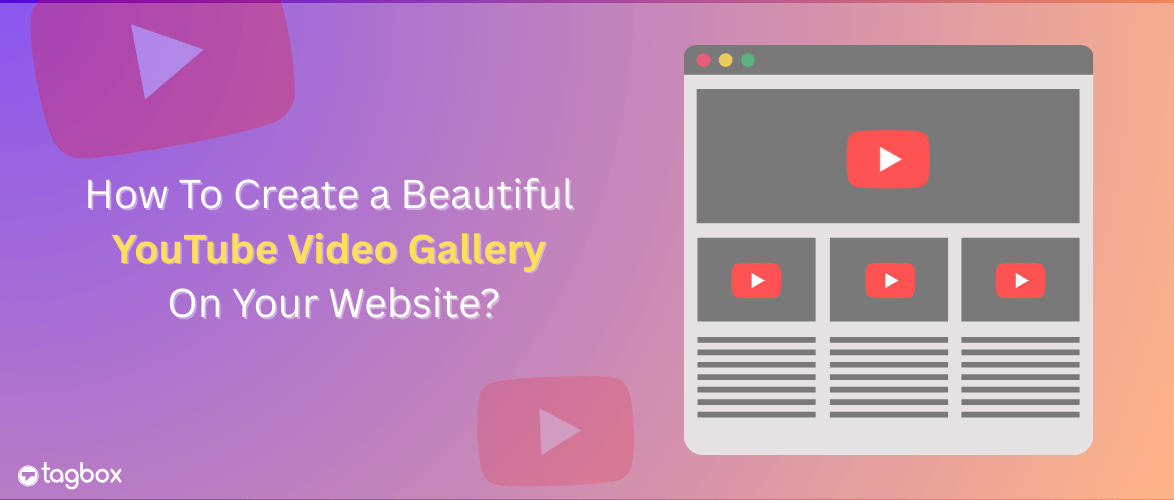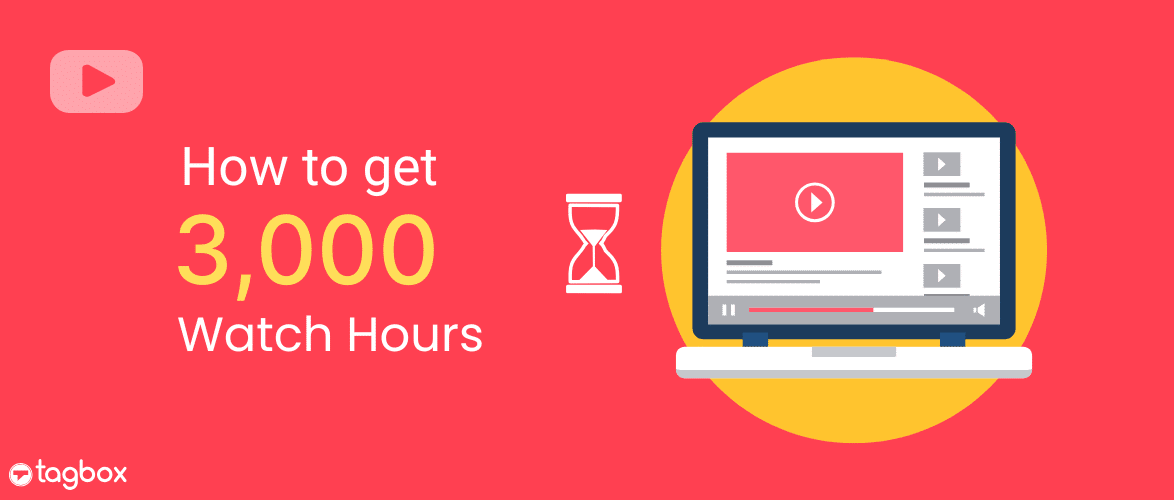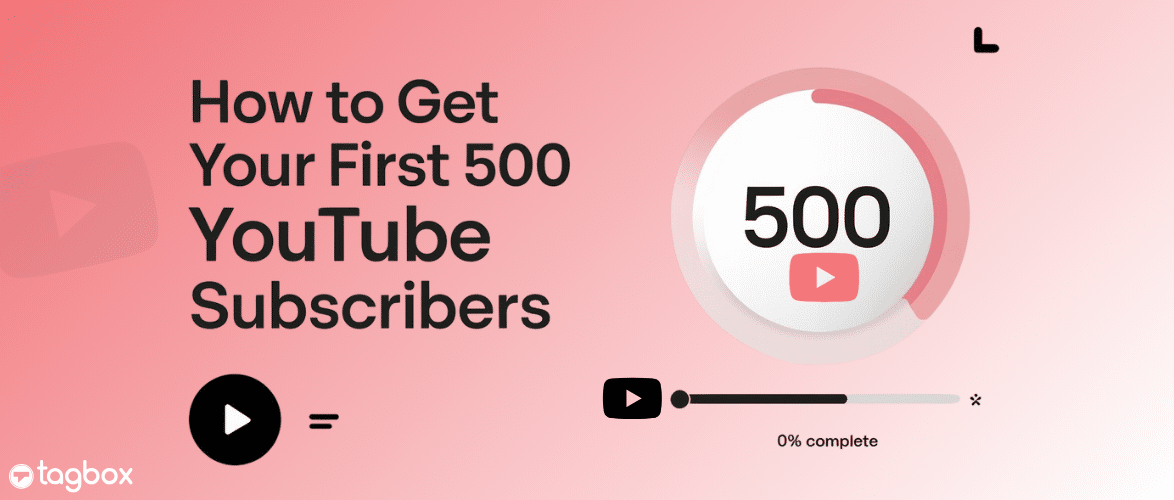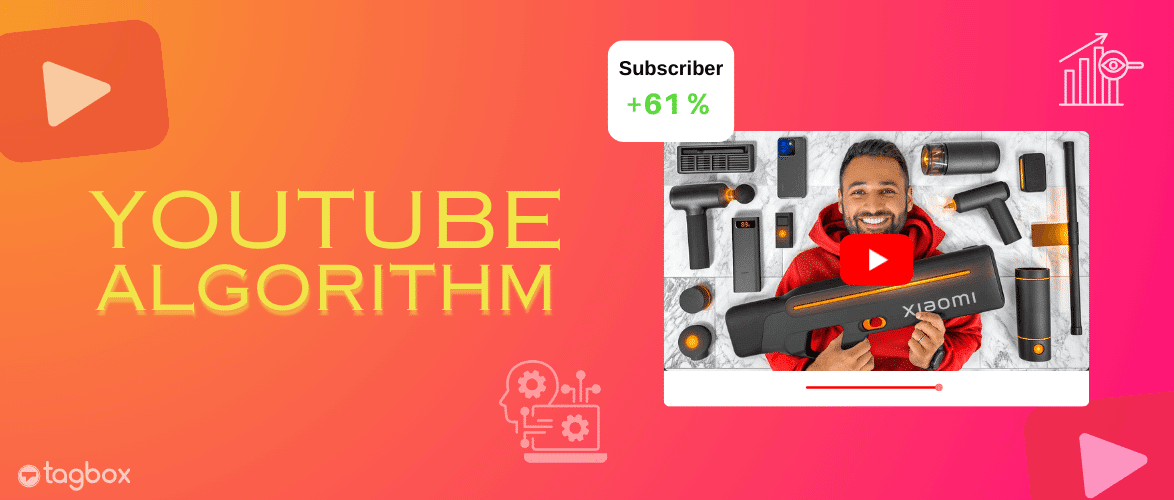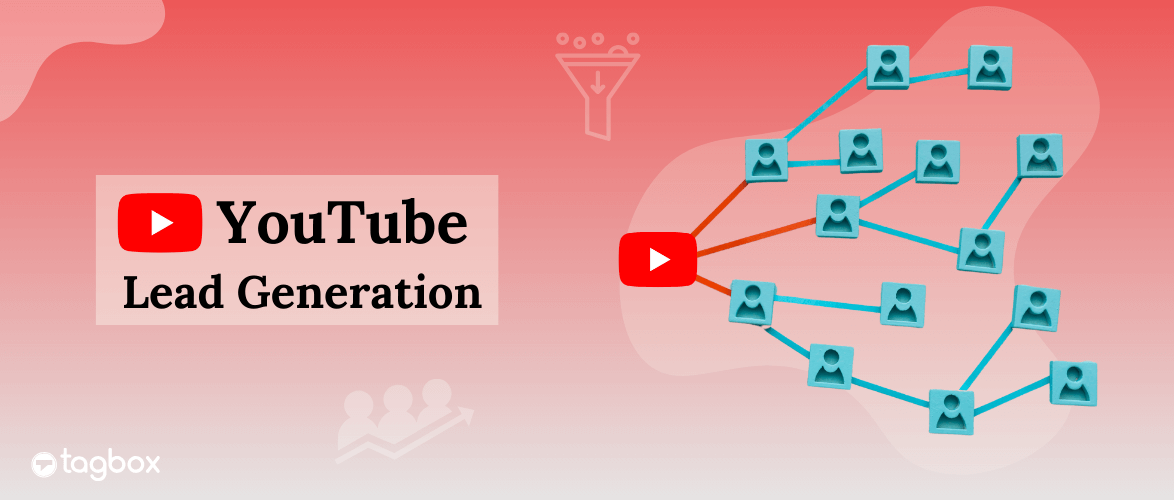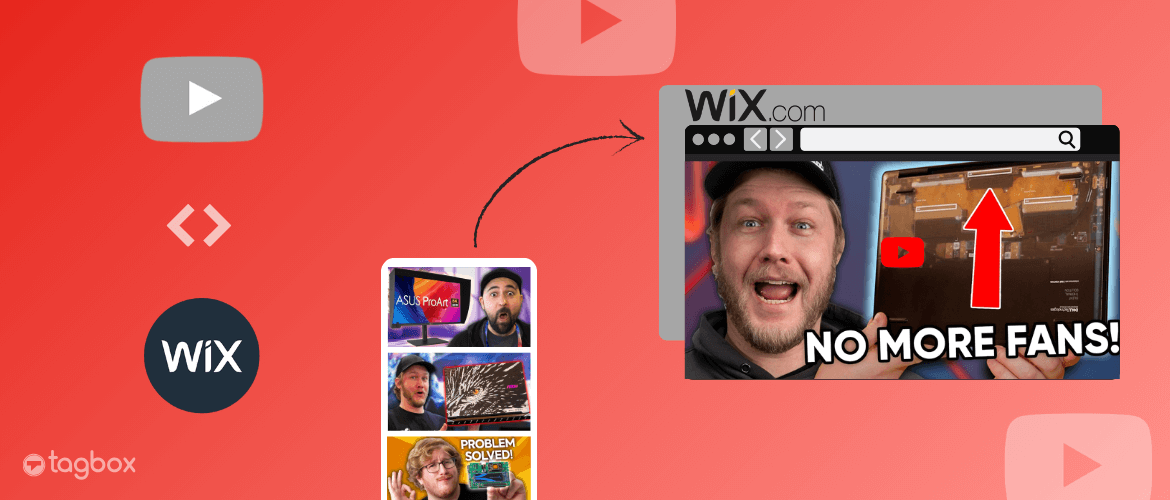Still embedding YouTube videos one by one? That’s old school! If you want to engage visitors and showcase multiple videos in an organized and eye-catching way, it’s time to add a YouTube video gallery to your website. A well-designed YouTube video gallery not only boosts user engagement but also enhances your site’s SEO and makes your content more binge-worthy.
What is a YouTube Video Gallery?
A YouTube video gallery showcases a collection of YouTube videos or channels on platforms like your website, email newsletters, and landing pages using a YouTube channel widget or plugin. This allows you to display curated content in an organized and visually appealing way, enhancing navigation and improving the customer experience.
This helps with easy navigation and improves the customer experience, leading to better engagement and increased dwell time. You can present your YouTube gallery in various formats like grid, masonry, carousel, and more — plus customize colors, backgrounds, and other elements to match your site’s design.
| No Credit Card Required |
Why Add a YouTube Video Gallery to Your Website?
Here are some of the benefits that a YouTube video gallery on your website grants:
a.) Increased Time Spent
Adding a YouTube channel or different videos to your website isn’t just a smart move, it’s alluring. People who visit your site will stick around your video gallery, binge-watch like it’s a Netflix show. This will increase the dwell time of your website and lower your bounce rates. So here’s the formula for increased engagement of the website.
Engaging Video Gallery = More Time Spent = Lower Bounce Rates = Happier Algorithm.
So, buckle up and create a YouTube video gallery for your website to make it a hub of engagement and user interaction.
b.) Great User Experience
Who will stay on your website if you simply display walls in plain text? Well, a pleasant user experience is all that matters in 2025, and adding a YouTube video gallery will provide you with the same. Audience demands dynamic visuals that give instant engagement, and a YouTube gallery is your golden ticket. Add this to your website and take your user experience to the next level.
c.) Content Variety
Your YouTube might be full of different content types and preferences. So, showcasing this wide content variety on your website will work like a pro. This variety can keep your audience hooked and keep your website fresh and engaging.
d.) Boost in SEO
Video content on your website is a strong sign that your website is content-rich, which leads to a boost in your YouTube SEO rankings. Why? Because Google and other search engines prioritize video content, improving the visibility of your site.
e.) Content Organization
When you embed a YouTube video gallery on your website, you can easily see all your videos in one place. Adding a YouTube feed on your website simplifies your content organization, making it easier for users to find and watch videos without navigating much.
How to Add a Beautiful YouTube Video Gallery to Your Website Using Tagbox
Here’s how you can add a YouTube Video Gallery to your website using Tagbox:
1 – Create a free account on Tagbox or log in to an existing one.
2: Verify your email through the verification link sent to your inbox.
3 – Choose YouTube from the list of available networks.
4 – Now add YouTube channel URL, Shorts, Playlist, keywords, or hashtags — then click Create Feed.
5 – Use the Moderation option to remove any irrelevant content and maintain a professional look.
6 – Go to Design > Theme to select a gallery theme that fits your website’s style.
7: Once you’re satisfied with your design, click Publish.
8: On the new window, Set the dimensions of your widget and select your CMS platform.
9: Follow the on-screen instructions, and you’re done — your YouTube video gallery is now live on your website!
Showcase YouTube Gallery using Eye-Catching YouTube Themes
Here is the detailed explanation for every theme you can use to display YouTube videos or YouTube shorts on your website:
1.) YouTube Grid
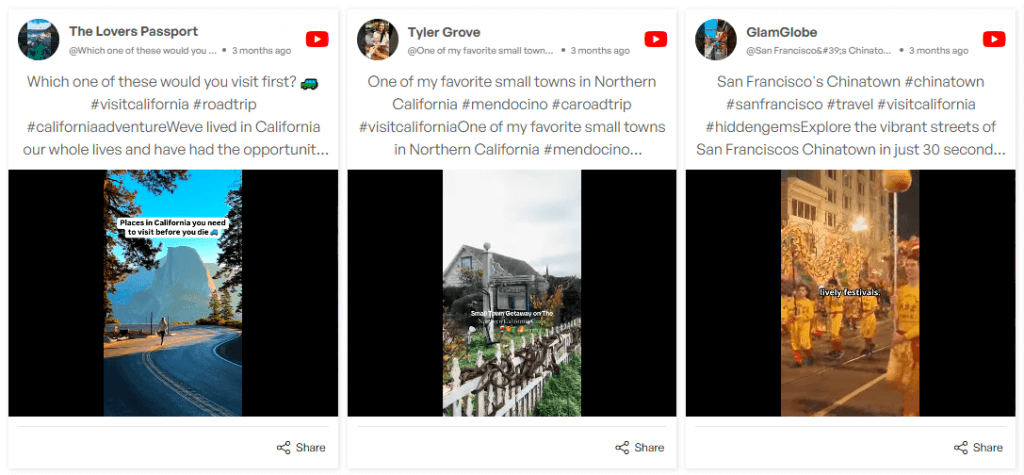
The YouTube Grid theme displays your content in an organized manner that instantly captures users’ attention. Its easy-to-view format allows you to display a YouTube video and its captions in a visually appealing way. By adding this YouTube gallery theme, you can encourage visitors to interact more with your website and establish a reliable tone and style for your website.
2.) YouTube Photo Widget
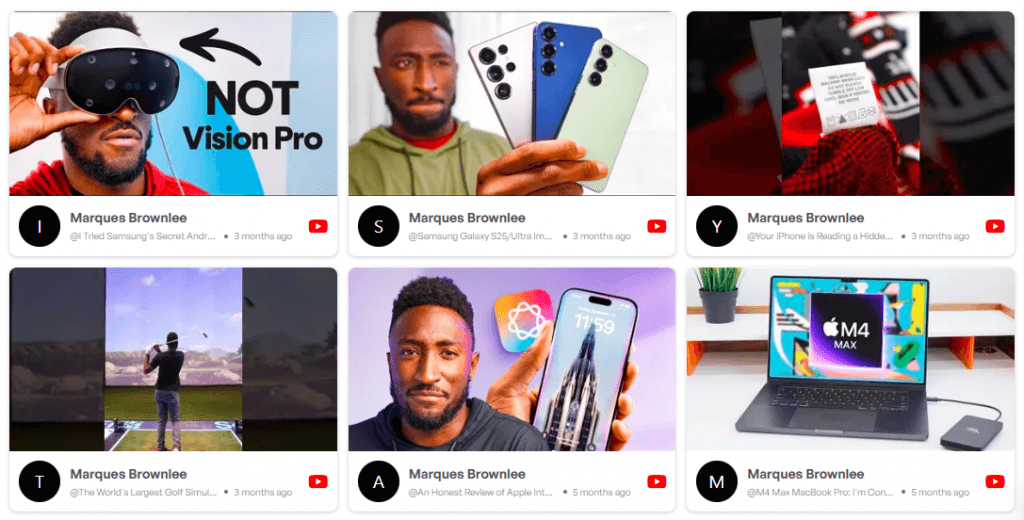
The YouTube photo widget elegantly displays your YouTube content in a sleek, app-like layout, just as you see on YouTube. It neatly organizes your YouTube content into rows and columns for a smooth appearance. Besides this, the Tagbox YouTube photo widget has a share button attached to the top left corner to make your content visible beyond your website.
3.) YouTube Carousel

The YouTube carousel layout showcases your content in a visually appealing way and comes with a slider to slide for more. This sleek slider is easy to navigate and helps enhance the customer experience. When you hover over the content, you can see the captions as well, which is a great way to deliver information about the content in short.
4.) YouTube Masonry
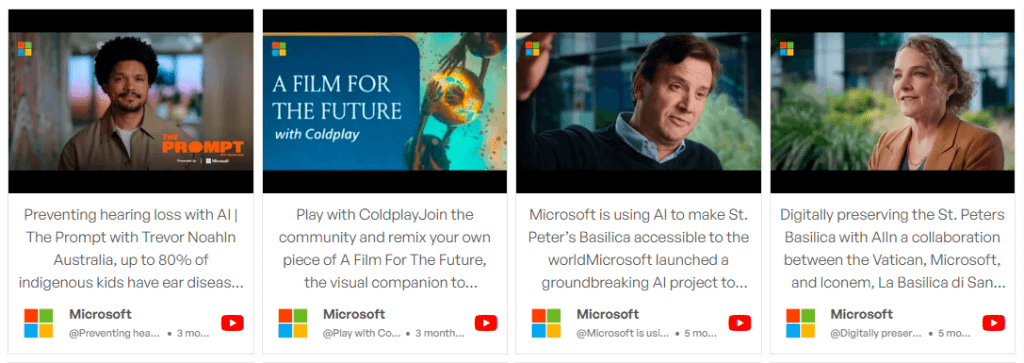
Love galleries on your website? Well, the YouTube masonry theme highlights your content on the website, similar to a stunning gallery. This fully responsive theme is optimized for any screen and device, plus allows you to showcase your content in a dynamic format.
5.) YouTube News Card
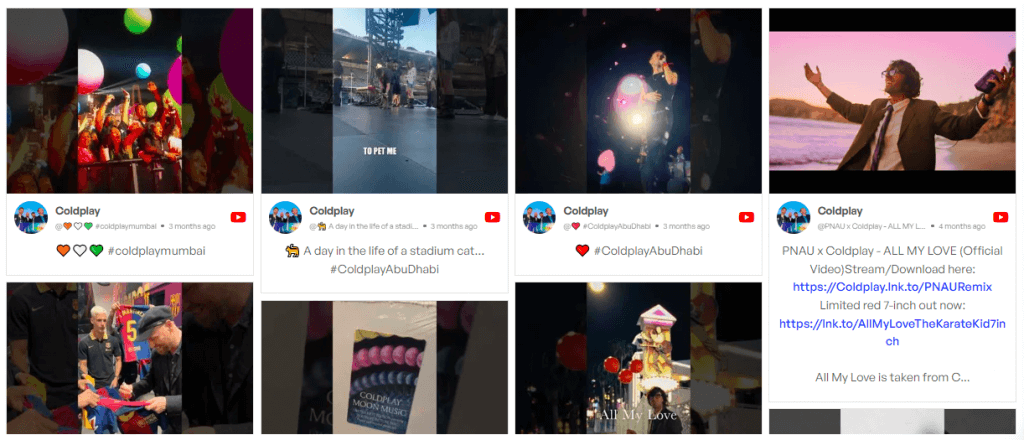
YouTube news card layout features content on your website in a structured, easy-to-view format with engaging visuals and short summaries. Besides this, it provides options to customize fonts, layouts, and colors to match your site aesthetics. It even includes a share button for easy sharing and enhancing your channel visibility. Hence, this YouTube news card theme is perfect for brands who are looking to showcase their content in an engaging and feature-rich format.
6.) YouTube Story Slider
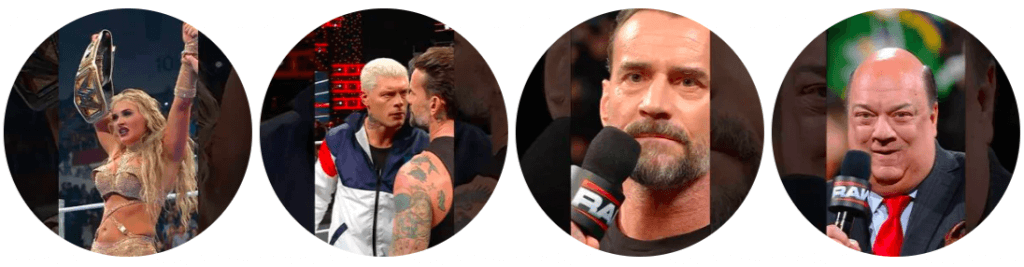
With the YouTube story slider theme, you can display your YouTube content in a story-like design, urging viewers to see the content as they see stories. This is a creative way to enhance your site engagement and increase the time spent on your website. It has creative circular frames and a story preview effect, inviting the site visitors to explore the content further.
7.) YouTube Slider
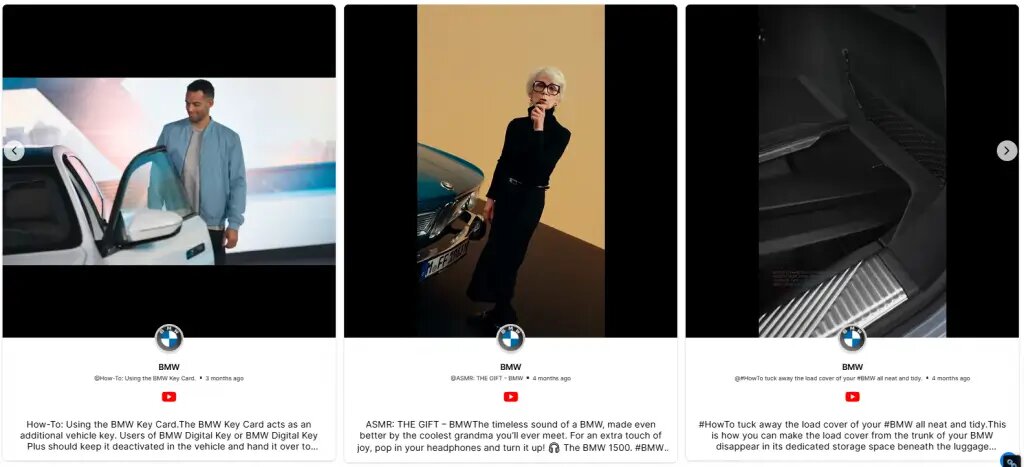
The YouTube slider layout comes with a scrollable slider so that visitors can glide through the stream of content without interruption. The Tagbox theme provides real-time content display that always keeps your content fresh and visitors engaged. It has a sleek format and smooth functionality that helps you feature your YouTube content dynamically.
It maintains the visibility of content and saves vertical space on your website. So, if you want to showcase your product demonstrations, behind the scenes, or product reviews, the YouTube slider theme is the perfect choice.
8.) YouTube Single Post Slider

If you want to showcase a single content at a time, then the YouTube single post slider is the perfect option. It automatically updates on the website, with the most recent upload, and enhances the overall experience of the user. Additionally, the theme is responsive, ensuring that the feed will look excellent all the time. The YouTube single slider post is perfect for brands who want to showcase their major products with undivided attention, thus capturing users’ attention.
9.) YouTube Rainbow
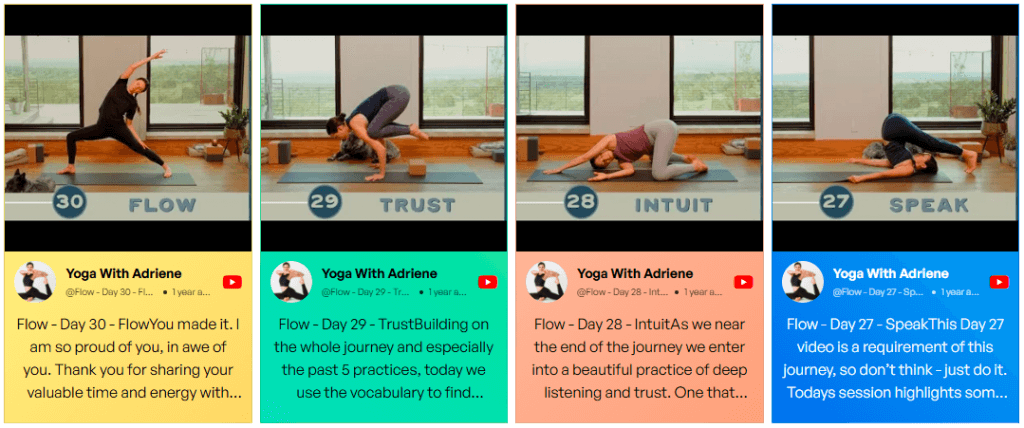
The YouTube rainbow theme showcases your YouTube content in a vibrant rainbow colored format. This interactive format makes your feed look stunning across every device and screen type. It instantly captures the attention of the viewer with bold rain color accents, making each post stand out on its own. So your brand wants to make a bold statement to your visitors that this theme is perfect to add a touch of glamour to your site.
10.) YouTube Two Row Auto Slider
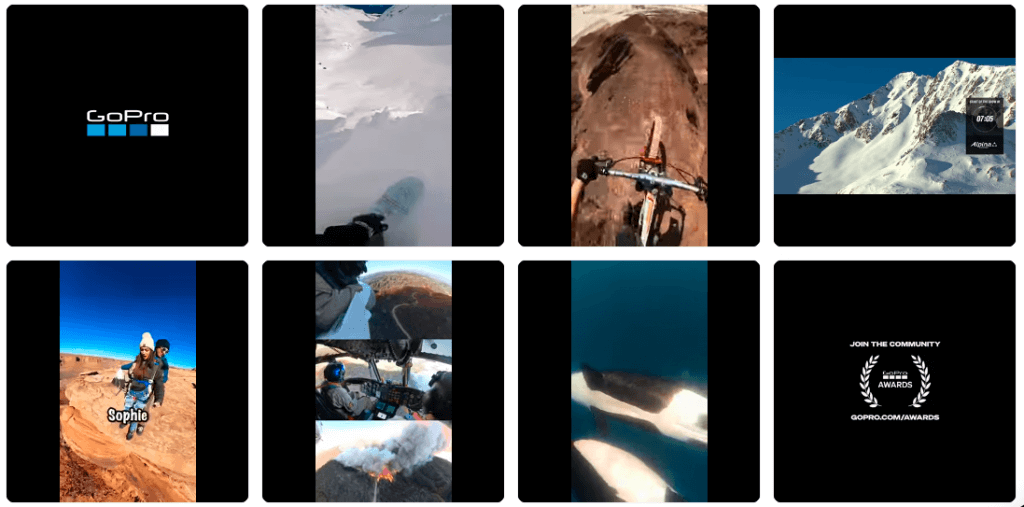
The two-row auto slider template automatically slides content on your website, showcasing products in double rows, perfect for highlighting product-related posts. It is similar to the YouTube layout, ensuring smooth experience for the visitors.
11.) YouTube Reel Auto Play Slider

The YouTube reel auto-play slider transforms your whole feed into an engaging YouTube reel format that plays automatically, capturing the attention of your users instantly. It has a 9:16 format that allows you to display diverse content such as testimonials, reviews, product demos, and more.
12.) YouTube Sidebar
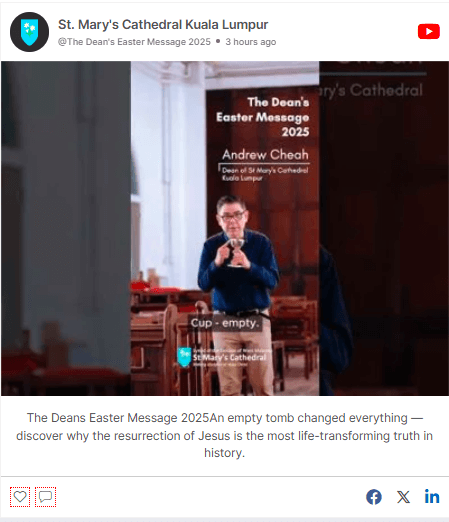
The YouTube Sidebar themes come with a scrollable slider that showcases your YouTube content one at a time, giving users the option to scroll down to view the next one. This offers an interactive experience to the user using minimal space. Additionally, this template has a chic design that looks elegant on your website and enhances the content visibility as well.
Conclusion
From boosting SEO to enhancing the overall experience of the user, adding a YouTube video gallery to your website has an absolute impact. Whether you are a creator, brand, or e-commerce store, having these amazing Tagbox templates on your side is a game-changer. With simple, easy steps, you can create your feed and add the themes of your choice. So, what are you waiting for? Sign up today and create an unforgettable experience for your users in no time.
Embed social feed from Facebook, YouTube, Instagram, Twitter on your website, like a PRO