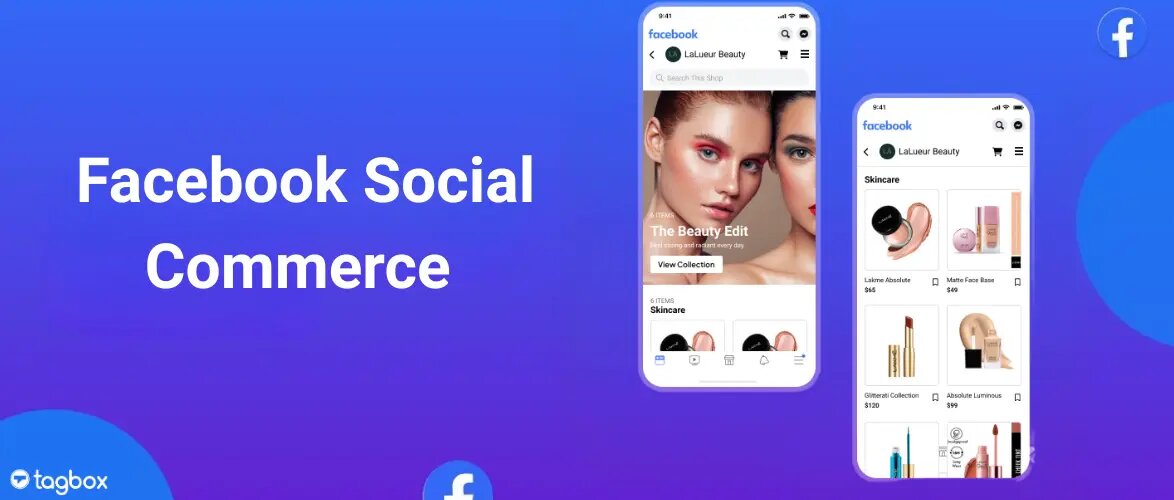We are much pleased to announce the latest feature of the aggregator platform, that is you can now embed Facebook mentions on the Website, in just a few simple steps. How?
This blog is specifically designed as a guidebook to help you embed Facebook mentions, but before making headway, let us know what Facebook mentions are?
Simply, it is the concept of adding or tagging the person or a brand within the text while writing a post or a comment. It is generally starting with @ followed by the name of the brand or person you want to tag.

These mentions increase the visibility of the brand on social media and expand its audience reach.
Embedding this mentions feed on the Website, lets the brands display the social proof of their quality and services, and boost audience engagement like never before.
Why Facebook?
One of the leading social media platforms, since its existence, Facebook accounts for 2.4 billion monthly active users. With this huge figure, Facebook has become the focal point of all the brands and the customers.
Facebook provides the brand with an easy interface to connect with large audiences and interact with them smoothly.
To engage the widest audience, the best way to reach them is by aggregating Facebook mentions on the Website. Brands can do so by using the Taggbox tool.
Want to know – Difference between Google & Facebook Reviews
Why Taggbox Widget Is The Best Choice For Brands?
Taggbox Widget is an amazing tool that can help brands with social media aggregation and embedding processes. It is the perfect solution to embed Facebook mentions on Website.
Using Taggbox, you can collect and curate Facebook mentions into a unified feed. This feed can be customized according to the objectives of the brand.
With the Taggbox customization feature, you can change the theme and layout of the feed and can even choose an eye-catching font style and color to give your feed an exquisite look.

Not only this, Taggbox even provides you with an option of content moderation. In simple terms, it lets you filter out all the irrelevant and inappropriate content related to your brand on social media.
This way, you can display only the desired and precious content to the audiences to maintain the reputed image of your brand.
Moreover, this tool can help you to gain the analytics of your performance and monitor your user engagement. Apart from this, you can even personalize your feed by adding custom posts, banners, highlights, etc.
Last but not least, you can embed the Facebook Mentions feed on multiple website building platforms simply and easily.
Exciting, isn’t it?
So, without a pause, let’s dive into the next section of the blog and learn about the quick steps for the embed process.
How To Embed Facebook Mentions On Website?
As described earlier in this blog, brands can use Taggbox to have a smooth embed process. Taggbox can help you do so easily in two major steps.
1. Add a Facebook Mentions feed with Taggbox
2. Embed the feed on Website
Add A Facebook Mentions Feed With Taggbox
The first and foremost step is to create your Taggbox widget account and sign in. Once the account is created, you are required to follow the steps mentioned below.
1. After signing up on your Taggbox widget account, you will land on the dashboard.

2. On the dashboard, click on Add Social Feed option to add feeds on your free website widgets.
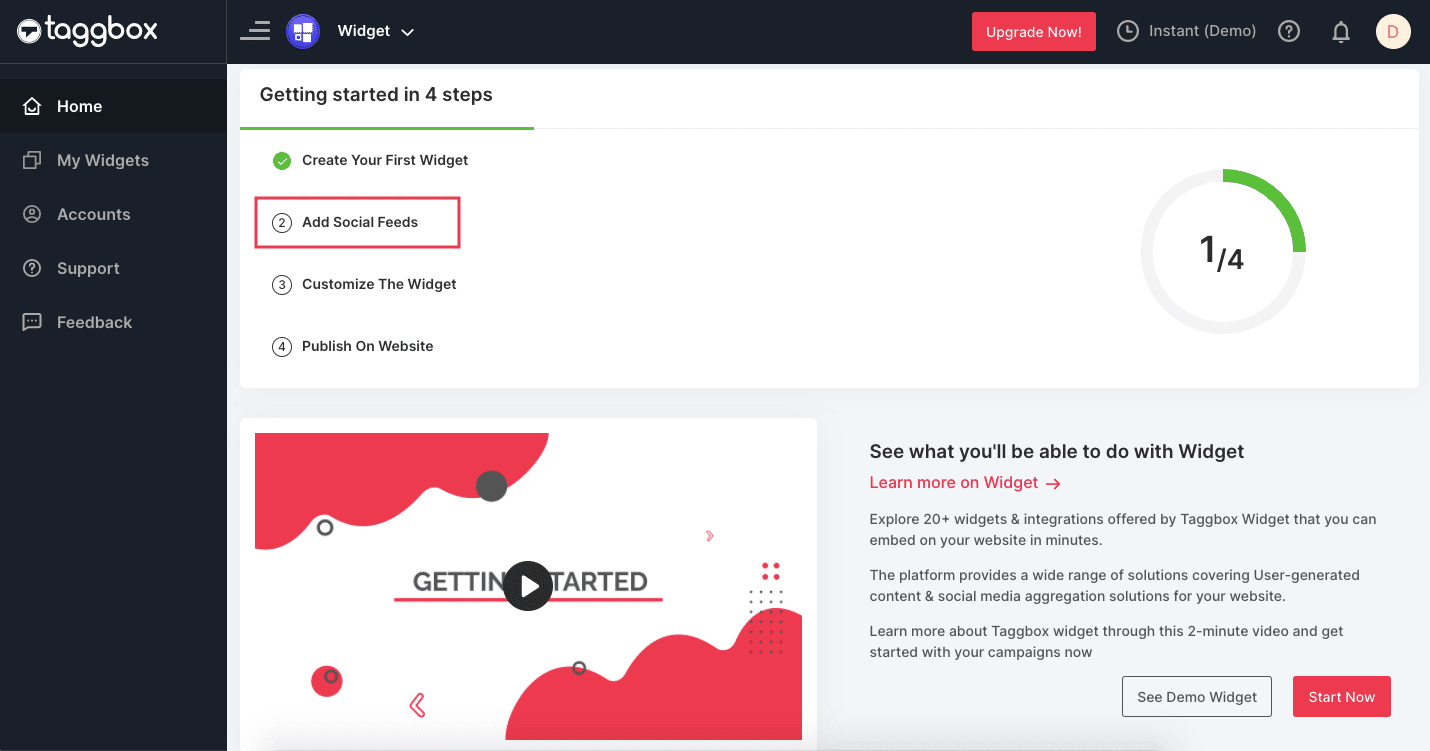
3. From the multiple source options, select Facebook as your preferred source.

4. Choose the “Page Mentions” as the feed type and enter the page URL. Click on “Continue With Facebook”.

5. Enter the required information and credentials of your Facebook account.

Wait till Taggbox fetches all the posts related to page mentions and curate them in a widget.
Once done, all your posts will appear on the editor page.
The next part is to embed this Facebook Widget on the Website.
Embed the Facebook Mentions feed on Website
1. Click on the “Publish” button on the lower-left corner of the editor page.

2. A pop-up will appear. Choose your preferred CMS platforms from various website building platforms.
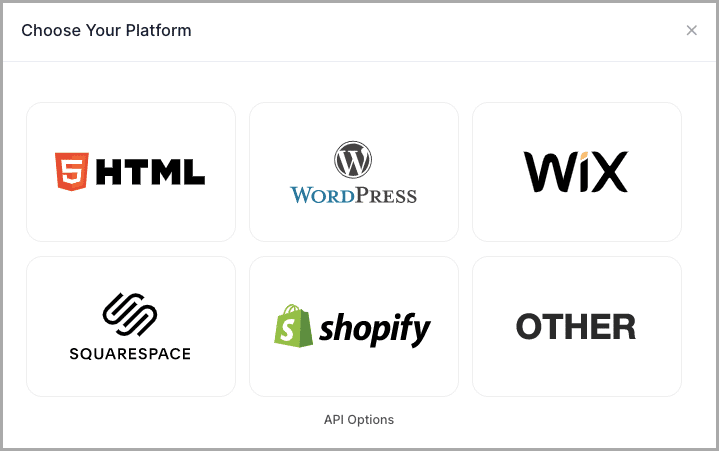
Let’s say HTML, for example.
3. Enter the width and height of your mention feed as per the requirements and click on “Get Code”.
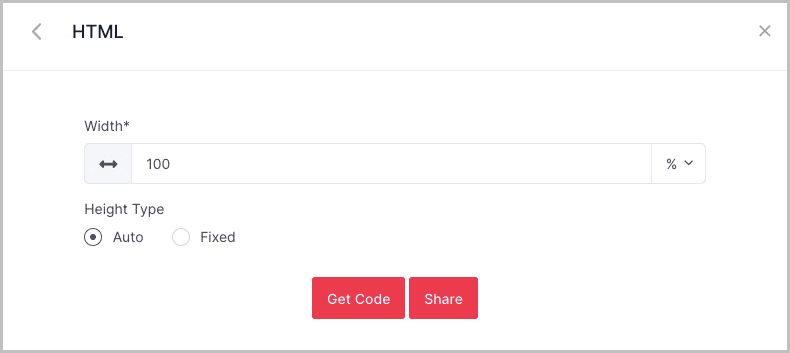
4. Once the code is generated, copy the code on the clipboard.
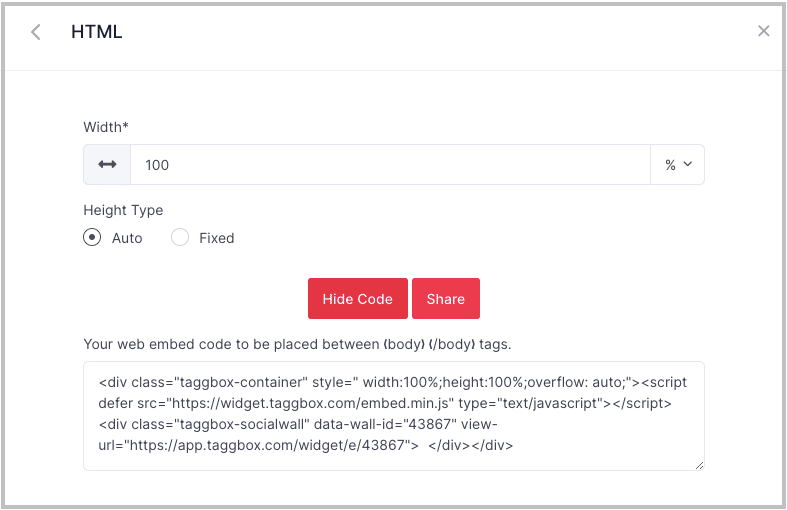
5. Paste the copied code on the backend page of your HTML website.
Great! You have successfully embedded your Facebook Mentions Feed on the Website.
Conclusion
This blog is a step-by-step guide on how to embed the Facebook Mentions feed on Website. This will help your brands boost customer engagement and interaction with the brand.
Also, by doing so, brands can expand their social media reach and generate more leads with improved conversion rates and sales.
So, don’t miss the chance to attract more audience with this amazing marketing tactic, and start your free trial with Taggbox now!
Embed social feed from Facebook, YouTube, Instagram, Twitter on your website, like a PRO