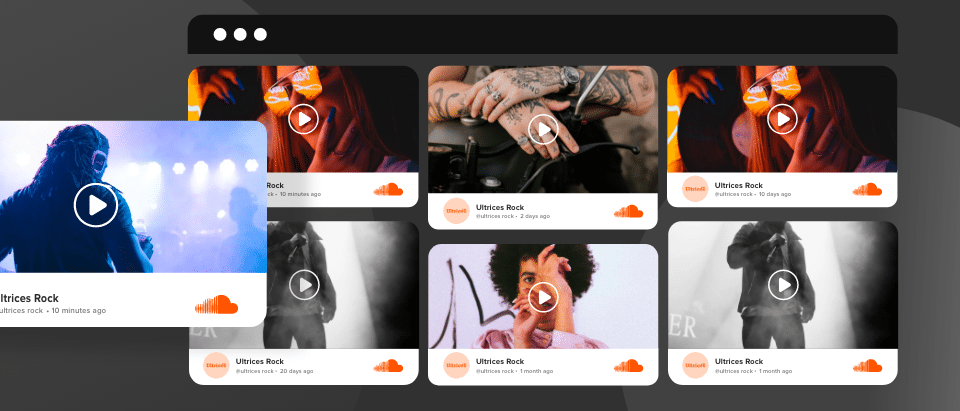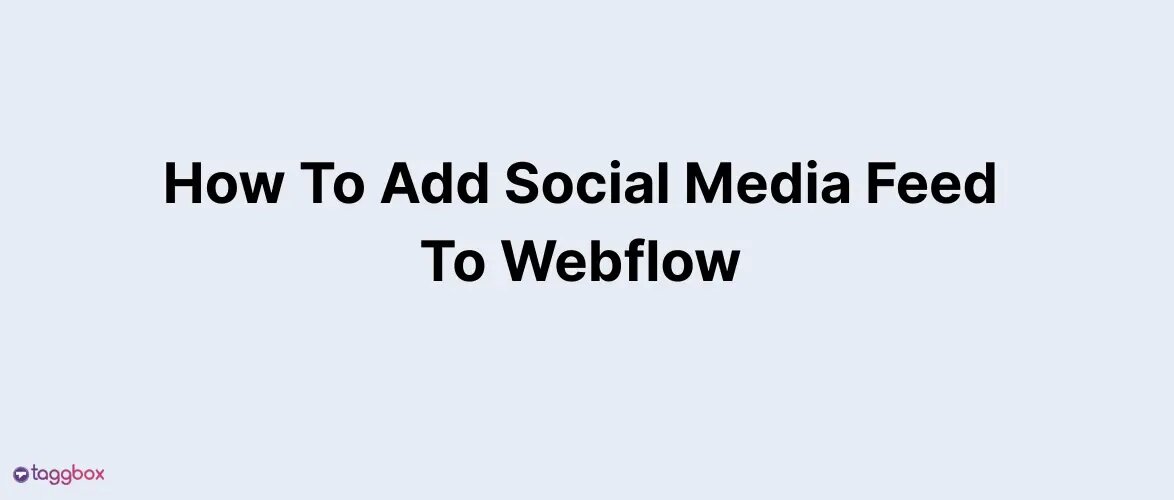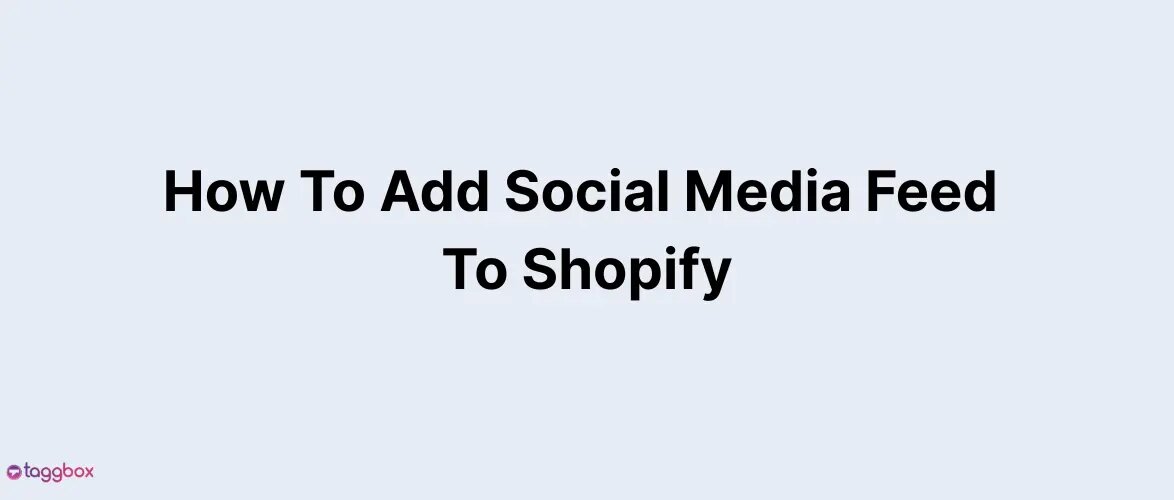Read summarized version with
Embed SoundCloud widget on the website or maybe embed an audio feed on the website? It sounds weird, but it is quite popular and in-demand solution these days.
Why is it so?
Well! There are many music enthusiasts or independent artists, or even other businesses & individuals from the music & relevant industries who love to showcase their audio playlists, channels, feeds, etc. to their visitors.
There might be many more reasons & requirements that enable the demand for audio feeds for websites.
Therefore, we at Taggbox Widget have integrated with SoundCloud to allow these individuals, artists, and businesses to embed audio feeds like SoundCloud on website.
Taggbox SoundCloud Widget – What Is It?
Taggbox free website widget is a product from Taggbox that allows you to create a SoundCloud player where you can curate the track or playlists from a particular profile on SoundCloud and embed that player or track on the website.
It is a simple process where you can bring all the fantastic music from a SoundCloud into one feed and display it to delight your visitors and engage them.
There are many more features & functionalities that you get with your Taggbox SoundCloud feed widget to make it more interesting, exciting, and engaging.
How To Embed SoundCloud Player On Website?
Follow these simple steps to simply & easily embed SoundCloud player on website in minutes.
Step 1 – Create your account or Log In to your Taggbox Widget account.
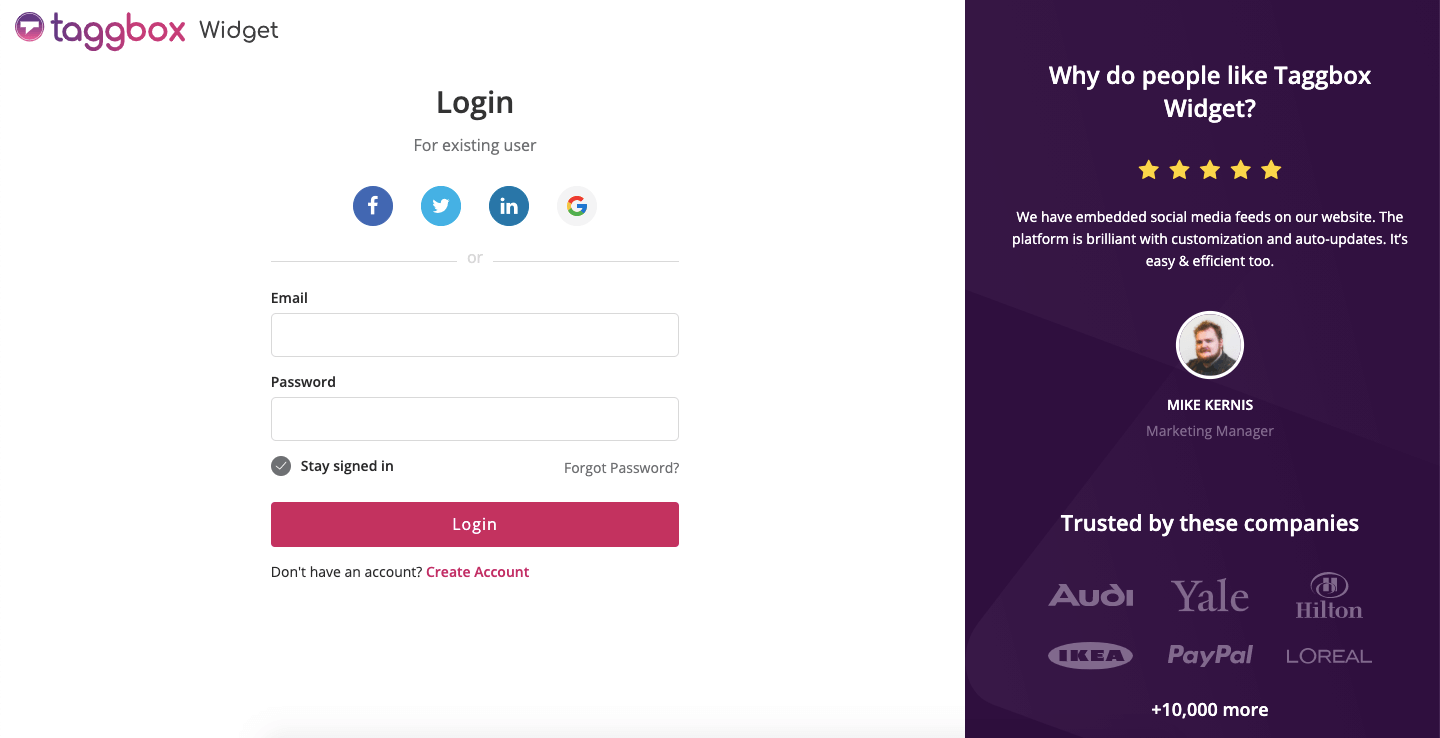
Step 2 – You will see the dashboard, click on Add Social Feeds option to add feeds on your widget.
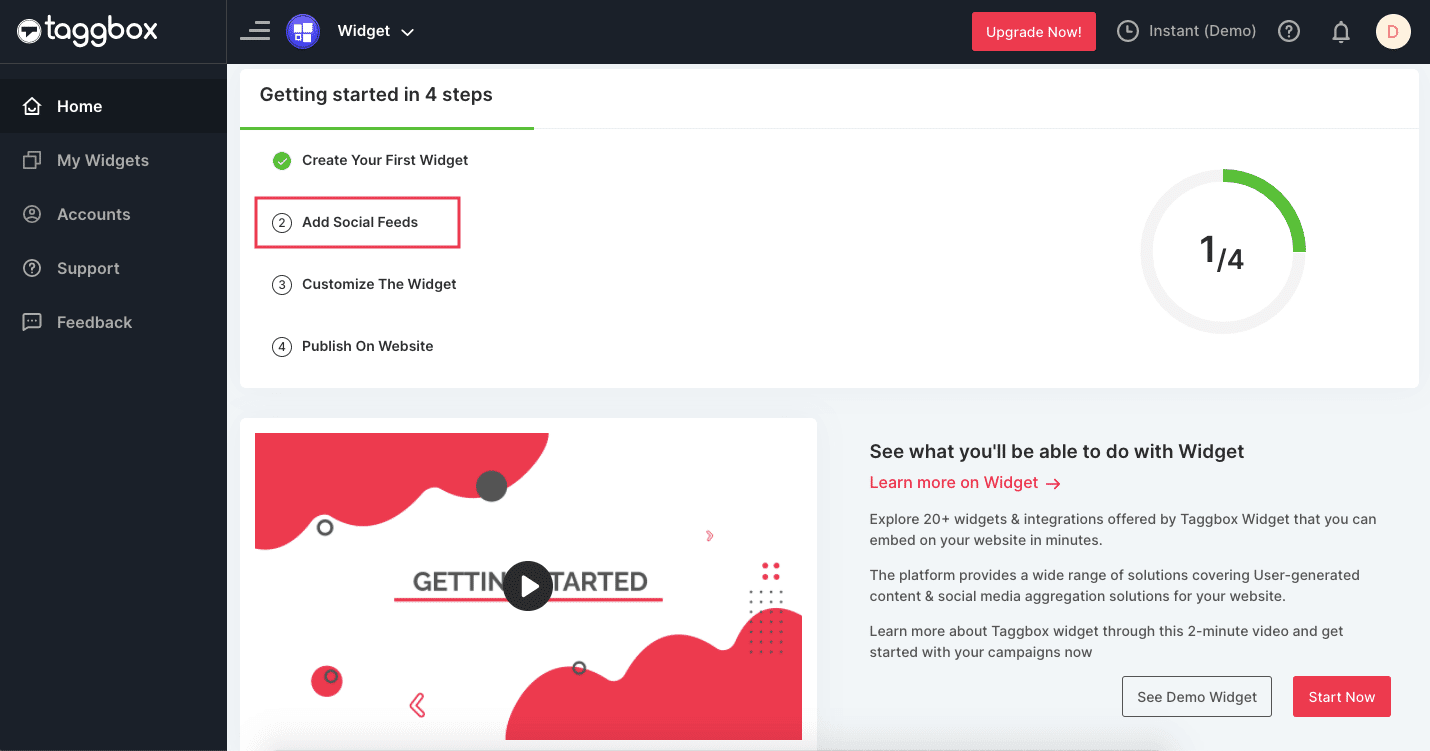
Step 3 – A new pop-up will appear, choose “SoundCloud” as the feed source platform from the options.
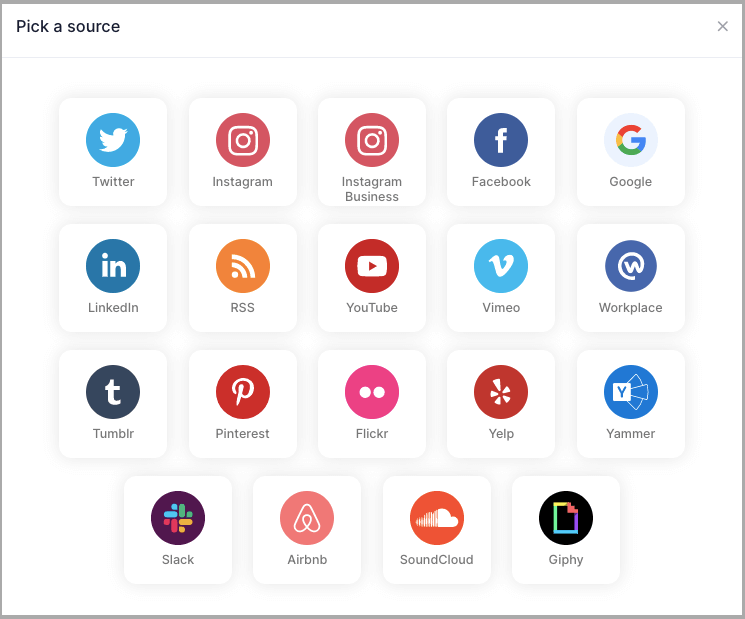
Step 4 – Now enter the Handle(@) in the new pop-up from which you want to fetch the audio feed & click on “Create Feed.”
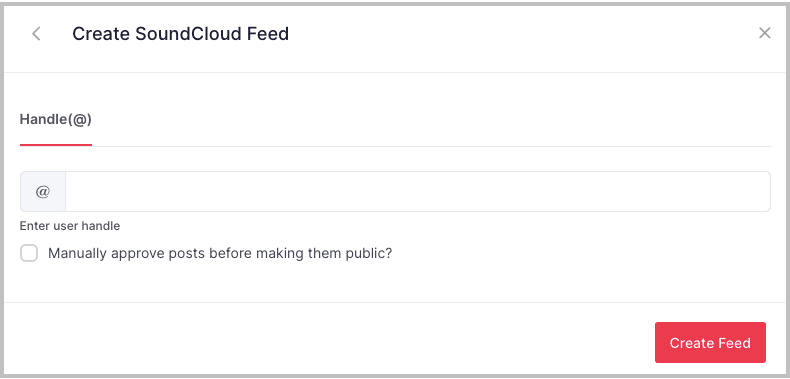
You will now see all the audio posts from the profile in your feed. Now, you can move ahead to embed the SoundCloud track on the website.
Step 5 – Click on the “Publish” option in the bottom left corner, a pop-up will appear.
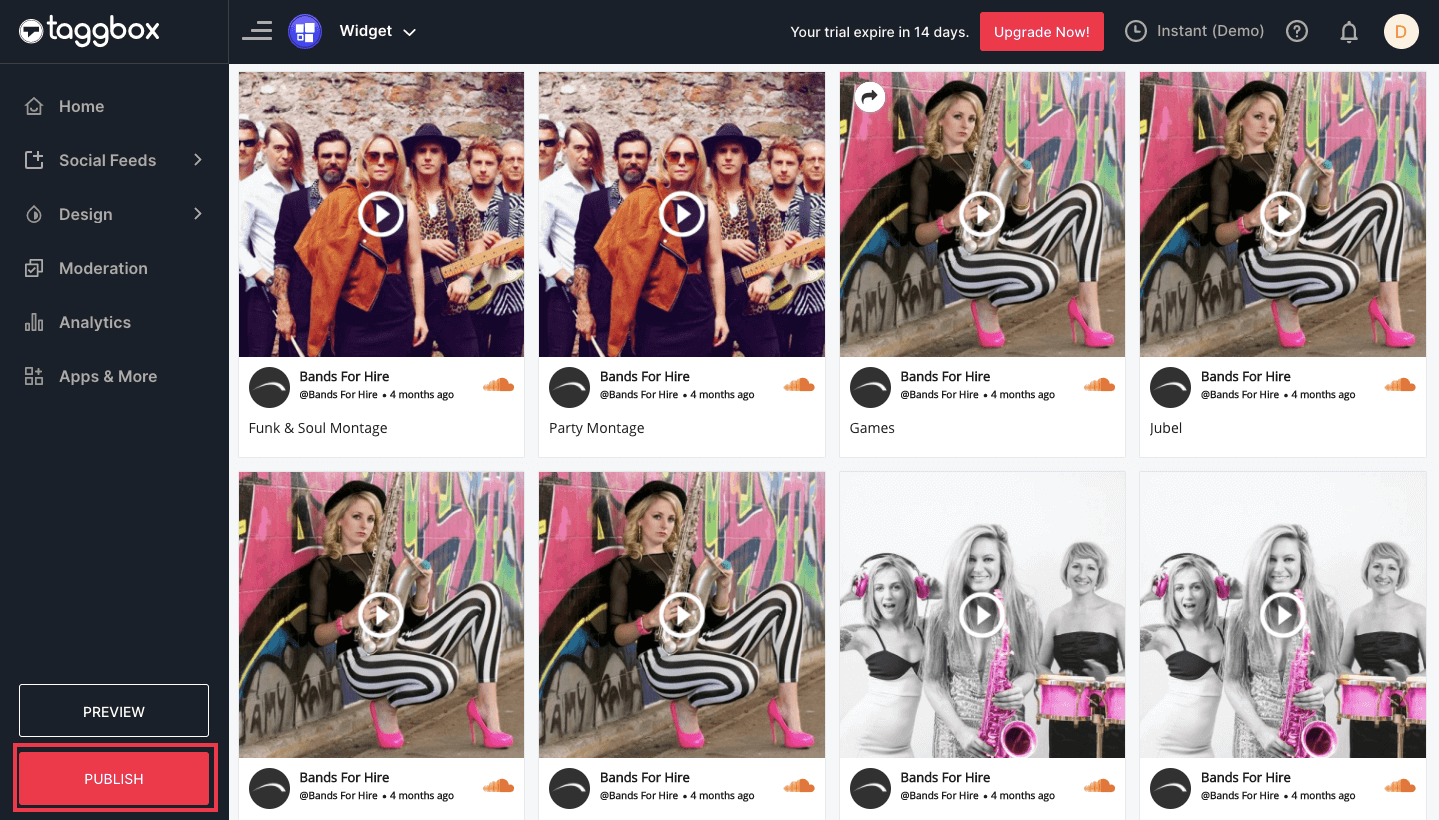
Step 6 – Now select your website CMS from the options. We have chosen “HTML” as an example here.
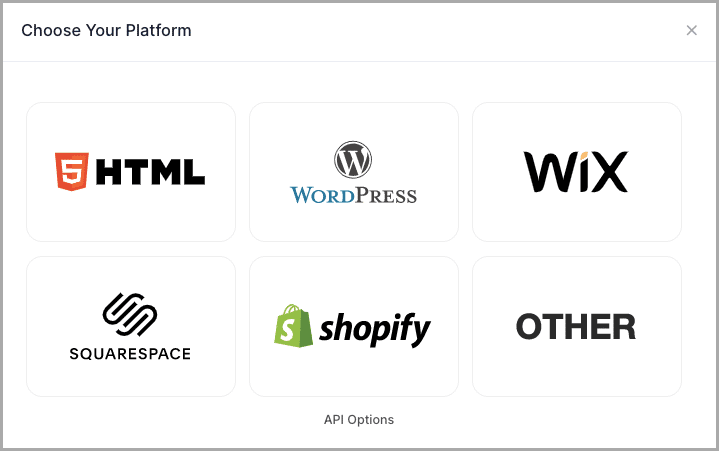
Step 7 – You can adjust the width & height of your SoundCloud feed & then click on “Get Code.”
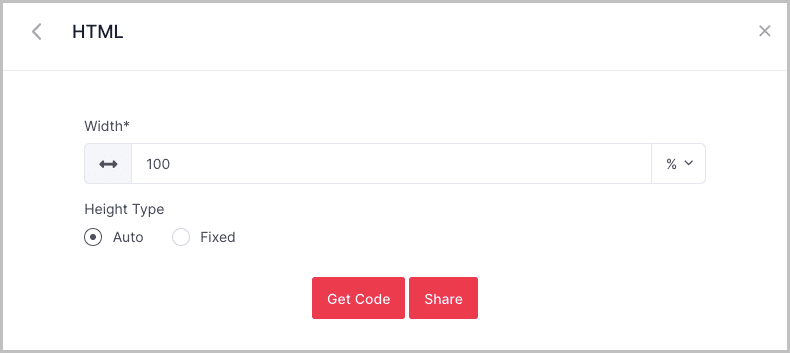
You will be provided with an embed code that you can copy and then paste it in your website HTML where you want to embed the SoundCloud player.
Tada! You have successfully embedded the SoundCloud widget to your website.
Attention: If you select any other website CMS like WordPress or Wix, you will get the further steps listed there along with the “Get Code” option.
Embed Soundcloud In WordPress
WordPress is the perfect platform to design futuristic web pages that have their uniqueness.
Here are some steps you can follow to embed Soundcloud on the WordPress website:
Step 1: Log in to your WordPress website.
Step 2: Select and edit the web page where you want to embed Soundcloud music.
Step 3: Select the Pages>Add New Page Section from the dashboard in the WordPress 5.0 editor.
Step 4: Choose the + button, select the custom HTML option, paste your copied code, and apply changes to add Soundcloud music on the WordPress.
Highlights From Taggbox Widget
Here are a few features & functionalities offered by the Taggbox widget that can make your SoundCloud feed more interesting & creative for the audience.
- Creative customizations for feed like themes, layouts, designs, styles, colours, fonts, etc.
- Content moderation with advanced filtering options to display the best content
- Real-time automatic content updates from the source
- Fast and responsive design to provide a seamless user experience
- Simple integration process that requires no technical expertise
- Add custom posts, sponsored content, or announcements
- Add CTAs, banner, ticker, to make it actionable
Conclusion
The Taggbox widget is a perfect solution that provides a diverse range of solutions for your SoundCloud feed & is cost-effective making you generate maximum value with minimum investment & efforts.
So, get started now to see how you can create & embed SoundCloud feed widget on your website.