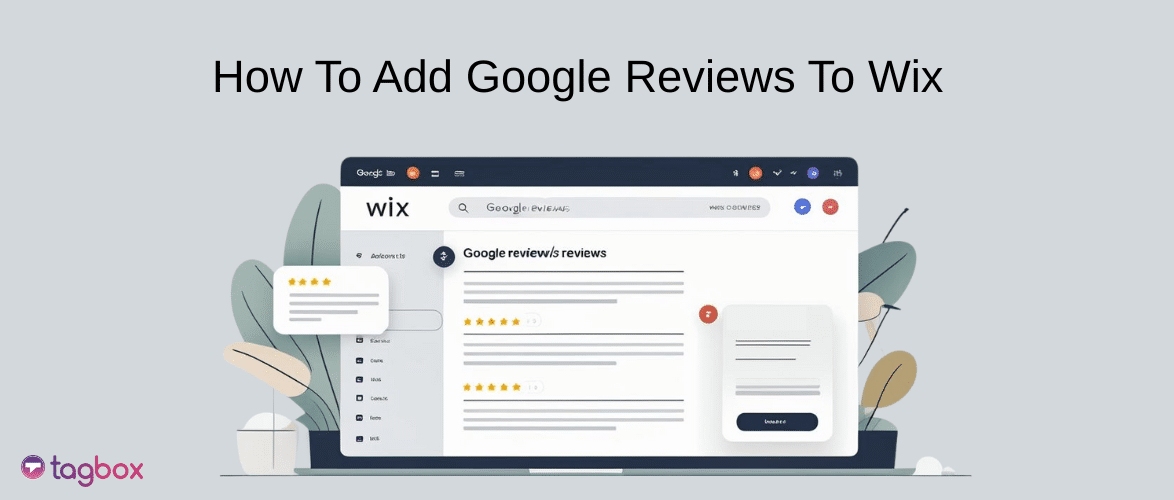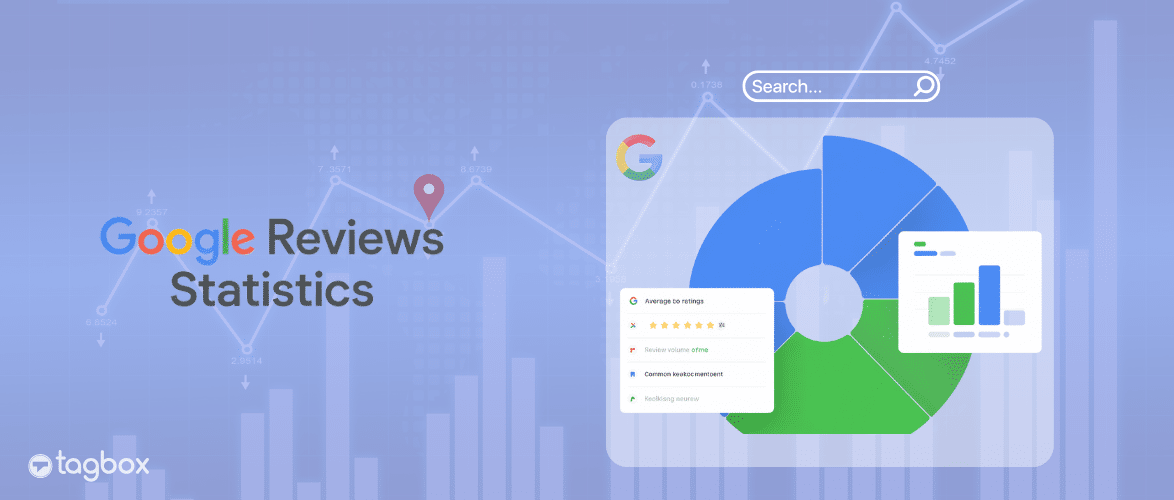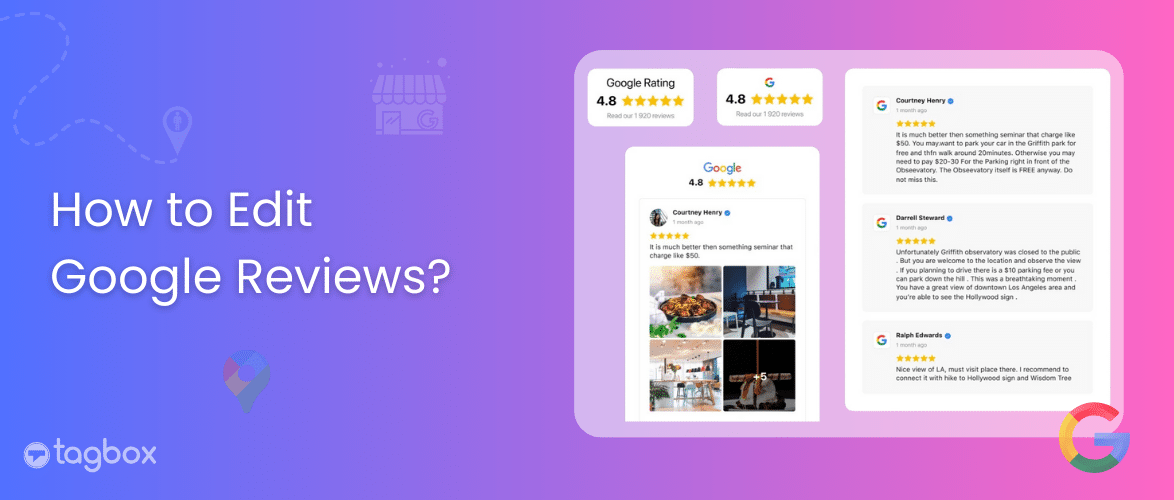Read summarized version with
It’s no news that businesses worldwide seek new ways to promote their businesses, increase sales, and promote their brands. One major roadblock businesses face is that potential buyers often hesitate to engage with brands unless they see social proof, such as authentic user-generated content like reviews and testimonials. This is where adding a Google Reviews Badge on website can play a crucial role.
When you prominently display your Google Rating Badge For website, you give visitors a glimpse of genuine feedback from satisfied customers. This boosts your business credibility and instills trust. If you are looking for ways to showcase a Google review badge on your website, we are here to help.
In this blog, we will discuss embedding Google My Business Reviews Badge to website, so without any further ado, let’s get into it.
Easily Get Your Google Reviews Badge in Seconds – Start Free Trial!
| No Credit Card Required |
What is a Google Reviews Badge?

A Google Review badge is a visual icon that shows a business’s Google rating and customer feedback on its website, social media pages, and search ads. The Google Rating Badge includes:
- The store’s average star rating
- The number of reviews the store has received
- A link to the store’s ratings landing page
- Information about what other customers have said about
Benefits of adding Google Reviews Badge to Website
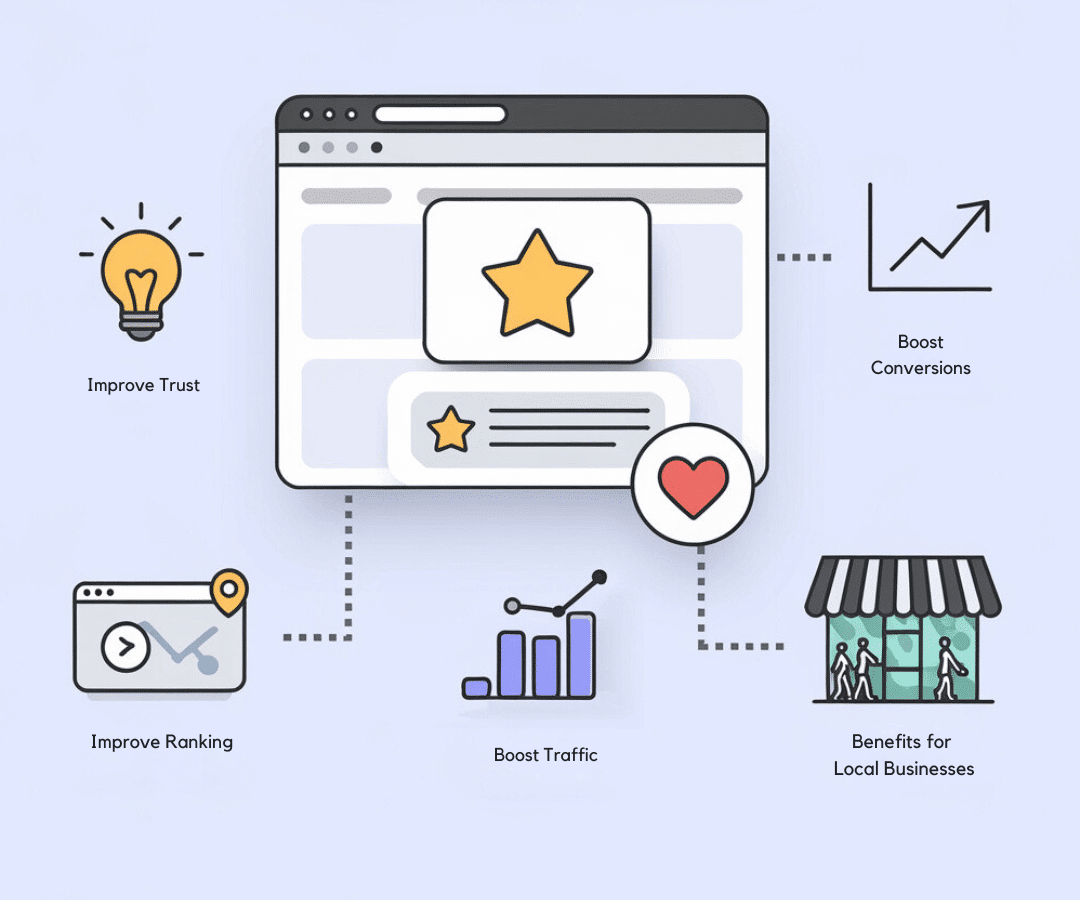
Here are some of the best-known benefits of Google Reviews Badge for Website.
1. Improve Trust
Adding Google customer reviews to your website is a visual form of social proof. It refers to people’s tendency to trust and mimic the behavior of others. When you display Google reviews, it reflects the social proof.
While we believe in authoritative figures, seeing reviews from our peers is the most compelling form of social proof. Statistically, 98% of people “occasionally” read online reviews for local businesses.
2. Boost Conversions
To enhance your website’s conversion rate, showcase the purchase experience of your previous customers. You can create a relatable environment that encourages visitors to purchase or share their contact information by presenting authentic, emotionally engaging content like Google reviews. This approach is a highly effective strategy for driving conversions across your site.
3. Better SEO results
While Google reviews don’t directly impact your website’s search engine ranking, it is essential to note that it contributes to factors that help in better SEO results. For starters, showcasing the Google Rating Badge on website acts as a trust signal for the search engine and helps the algorithm rank the website. Another reason is the engagement factor, which is often increased in the presence of a Google review badge on a website.
4. Benefits for Local Businesses
For local businesses, a Google Reviews Badge boosts credibility by showcasing genuine customer feedback, increases foot traffic by influencing visitors to choose your store, and enhances visibility on Google Maps through improved local SEO. It fosters trust, strengthens customer relationships, and encourages loyalty while driving conversions by presenting social proof of service quality—all essential for thriving in competitive markets.
How to Add Google Reviews Badge on Website: A Step-by-Step Guide
There are two ways to add Google review badge on website: Taggbox and Google link. Let’s examine each method one by one.
Method 1: Using Taggbox
To embed Google reviews badge on website, here are the steps you need to follow.
1) Log in to your Taggbox account if you are already a user. If you still need to, you can register for the platform.

2) From the 3 options that say “Social Feeds on Website”, “Shoppable Feed on Website”, and “Social Feeds on Events”. Choose “Social Feeds on Website” and then complete the onboarding process.

3) Choose “Google Reviews” as the source network to collect reviews.

4) Choose your connection type. Either link your Google My Business or Search your Business by the name for which you want to embed the review, then click “Create Feed“.

5) Your Google review gallery is created. Here you can moderate it.
6) After moderation, click on “Customization & Publish“, then choose your gallery type.

7) You will be redirected to a new window, select “Badge” from the screen, then click on “Generate Code“

8) Copy the generated Google reviews badge code from the display CMS platforms and choose your preferred CMS platform.

9) Now paste this Google reviews badge code into the backend of your website.
Congratulations, you have successfully embedded your Google Rating Badge on website.
Note: Here are the key interactive features that the Taggbox Reviews Badge for website provides, designed to enhance user engagement and improve your website’s functionality:
- Clickable Links to Your Google Profile
- Review Filtering Options
- Real-Time Updates
- Mobile Responsiveness
- Engagement Boosters
Method 2: Using Google
To integrate Google reviews into your website, follow these steps.
- From Google Maps, go to your Google business page.
- Tap on the “Reviews” button.
- Select a review.
- Click on the ‘share’ button and copy the link.
- Go to the backend of your website and paste the link.
Collect Google reviews and show them on your website to build trust and look more authentic.
Best Practices for Displaying a Google Reviews Badge
Displaying Google review badges is excellent for showing your credibility online. These Google Customer Reviews Badges on your website showcase that your business is worth a try and help visitors trust your brand immediately. You can showcase your Google review badge on the product page, menu, and homepage. Having Google review on website examples benefits in many ways, and here are some unique ways to retain that.
1. Positioning for Maximum Visibility
Position your Google Rating Badge prominently on your homepage or product pages to highlight your business’s authenticity. Ensure that the placement is appropriate and not distracting, helping build trust without cluttering the website with content.
2. Regularly Updating Reviews
Keep your Rating Badge updated to reflect the latest ratings and comments. This practice ensures that your information remains accurate and trustworthy.
3. Highlighting High Ratings
Online reviews and ratings have become essential parts of purchasing decision-making. Since you can showcase a high rating on your web page, instilling social proof would pay off in the long run.
4. Responsive Design Considerations
Choose clean and professional designs that align with your brand. The Google 5 Star Badge should be visually appealing and easy to read, standing out without conflicting with your website’s aesthetics.
5. Authenticity and Transparency
Display badges in your Google reviews widget from trusted review sites like Google and try to provide links to original reviews. This approach builds trust and allows visitors to verify the authenticity of the reviews.
How a Google Reviews Badge For Website Impacts Business Success
Here are some statistics showcasing how a Google reviews badge impacts business success.
- According to reports, Google reviews have about a 20% impact on your business’s local visibility. This means that businesses with strong reviews tend to get more clicks from search results, driving more traffic to your website or physical location.
- 58% of customers say having a Google business profile increases physical visits. This statistic highlights the importance of a well-optimized Google My Business page, as it provides customers with essential information about your business.
- User reviews on Google can increase the conversion rate of websites by 15%. This means that positive user reviews on Google can significantly increase the likelihood of website visitors making a purchase or taking another desired action such as signing up for a newsletter or contacting a business.
Easily Get Your Google Reviews Badge in Minutes – Start Free Trial!
| No Credit Card Required |
Conclusion
Adding a Google reviews badge to website is beneficial. For example, it can immensely improve your business’s credibility. All you have to do is choose the right tool to make the process easier. We have also explained how you can seamlessly add a Google Rating Badge to your website with Taggbox.
A Google Customer Reviews Badge on your website helps you sell more with confidence. However, if you need more Google reviews, asking your customers to leave feedback will increase reviews on Google.
A well-placed Google reviews badge transforms how people see your business online. Use this Google reviews badge smartly on your website.