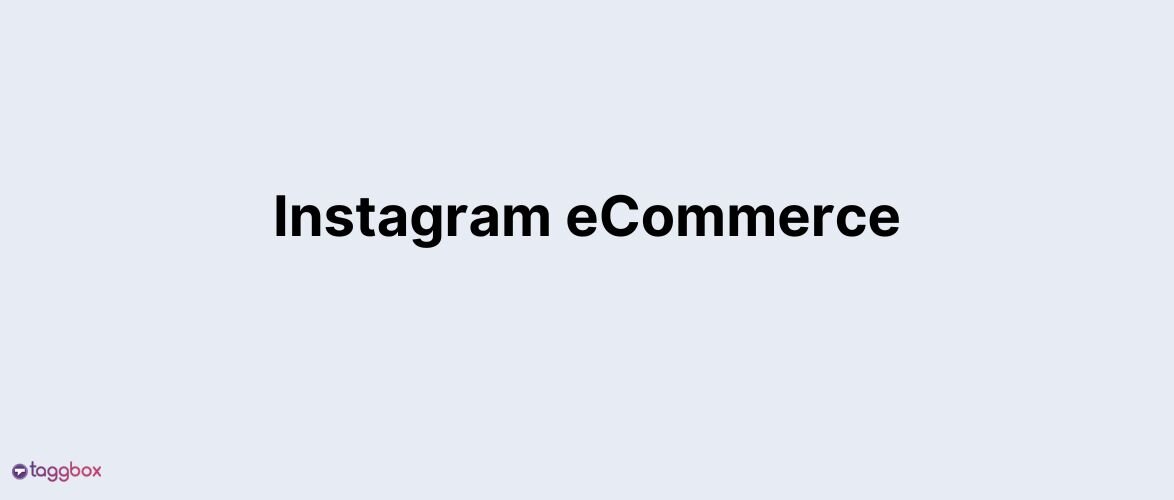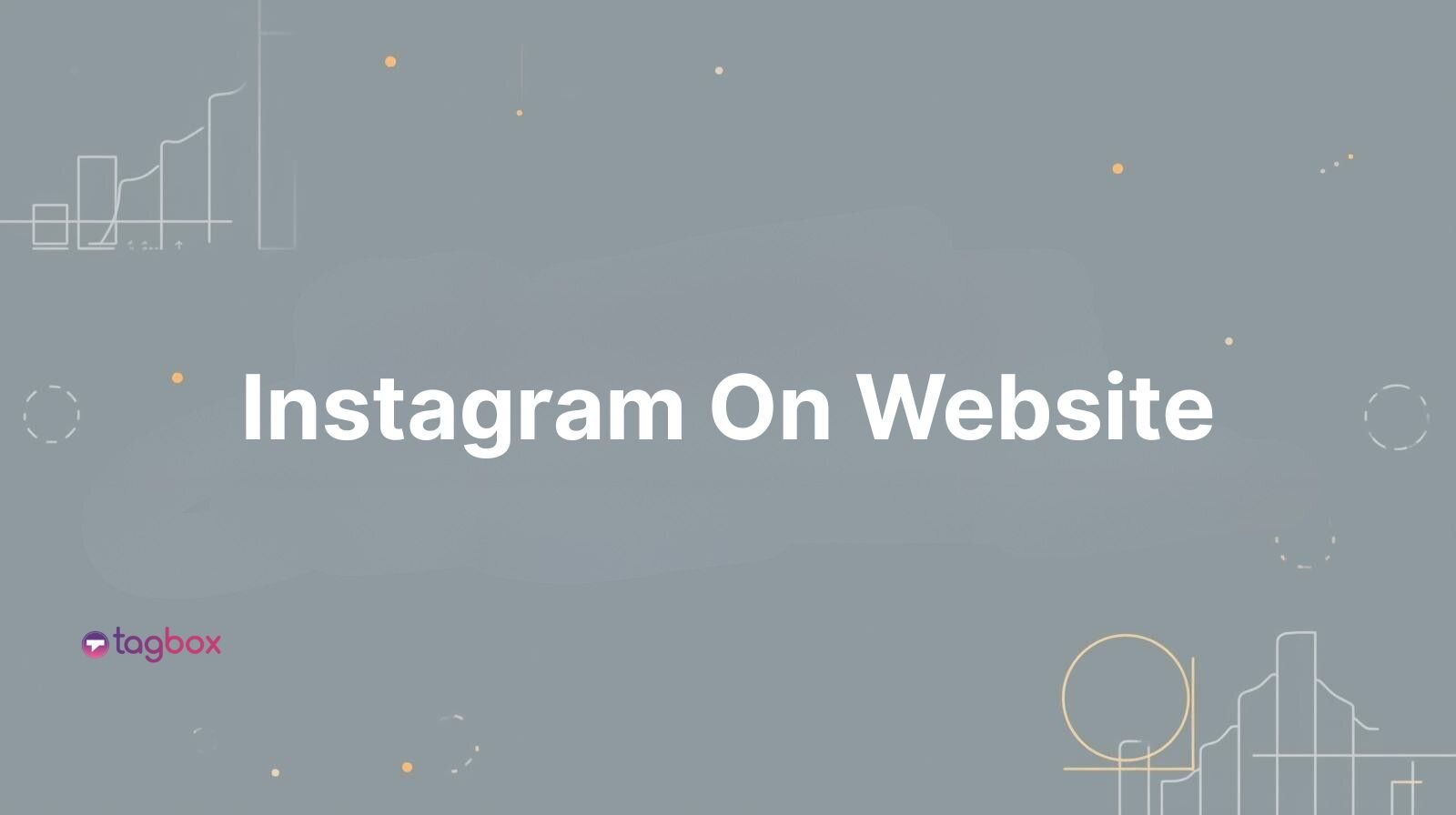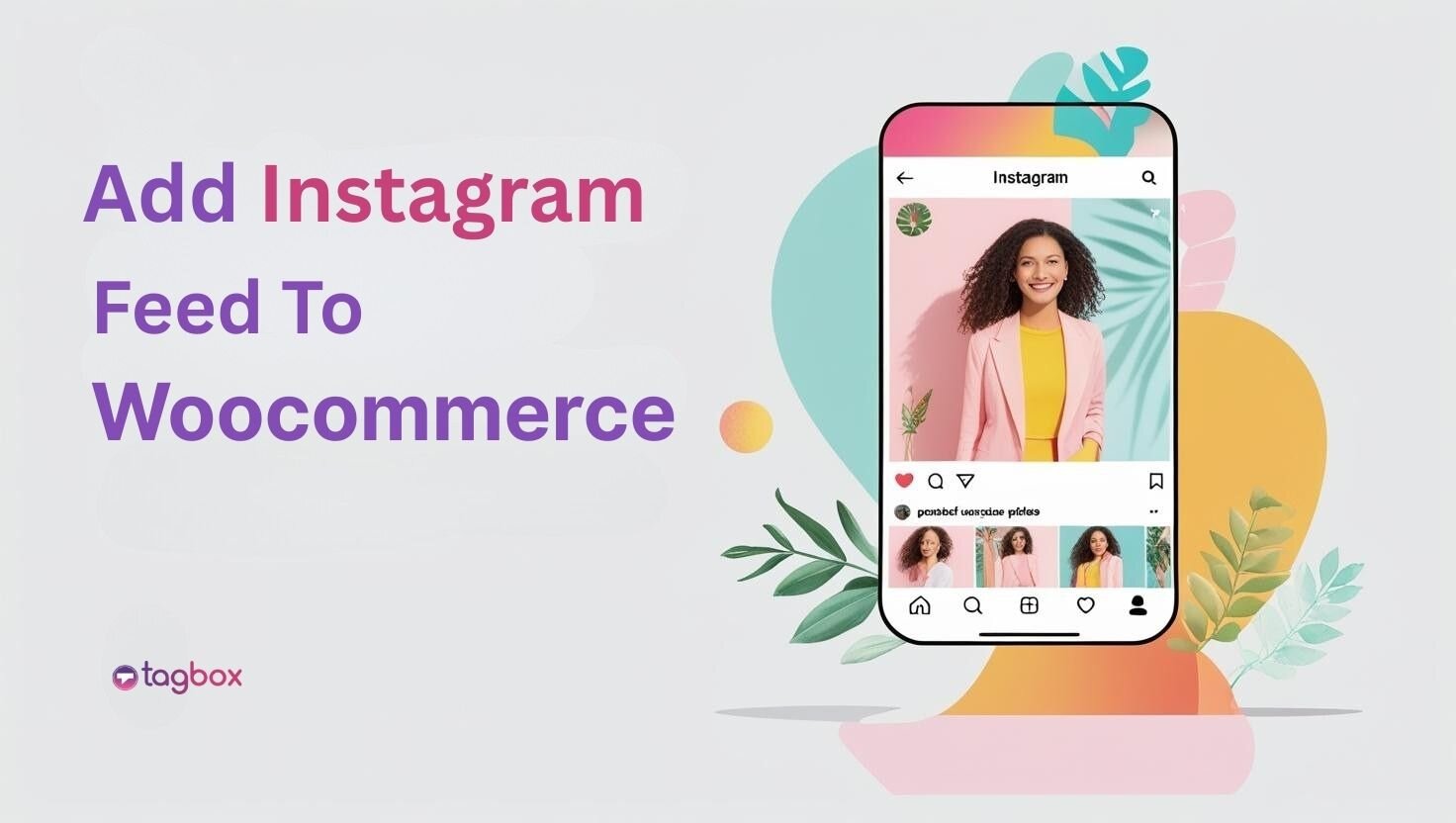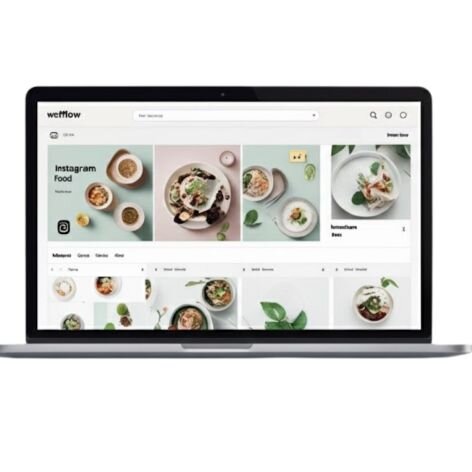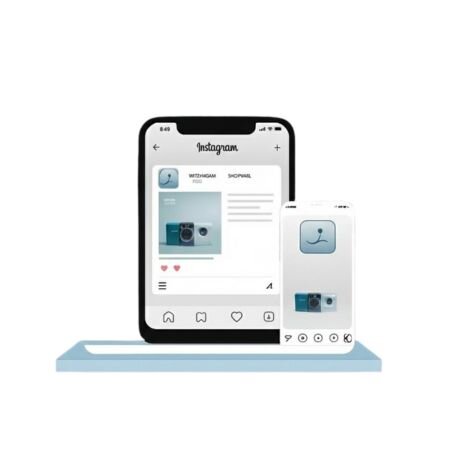Read summarized version with
While scrolling Instagram stories, you might have noticed a shiny link that screams, “Tap me!” When you click on it, you are on a website, eyeing a new pair of sneakers or signing up for a newsletter. That’s the magic of adding links to Instagram Stories. With over 500 million users vibing with Stories daily, it’s no wonder brands, creators, and side-hustlers are obsessed with this feature. This guide spills all the tea on how to add a link to Instagram Story, why it’s a game-changer for traffic, conversions, and engagement. Ready to level up? Let’s dive in!
Why Instagram Stories Are Important?
Instagram Stories are like the internet’s favorite reality show: quick, colorful, and fleeting, which makes them addictive. Half a billion users tap through them every day, drooling over fashion hauls, foodie tutorials, or fitness inspiration. Brands love Stories because they’re perfect for grabbing attention in a split second.
Adding a link? That’s the secret sauce. It’s like handing out a VIP pass to a website, product page, or blog, driving traffic and turning curious scrollers into buyers or subscribers. Whether it’s a small business pushing a new drop or a creator sharing their latest YouTube video, links in Stories boost engagement and make conversions happen faster than you can say “double-tap.”
Who Can Use the Instagram Link Sticker?
With new updates on Instagram, now, everyone can add links to Instagram Stories! Back in the day, the “Swipe Up” feature was locked for verified accounts or those with 10,000+ followers, leaving small accounts stuck with the outdated “link in bio” option.
What is an Instagram Link Sticker?
An Instagram Link Sticker is a feature that allows users to add a clickable link directly to their Instagram Stories. Instead of the old “Swipe Up” feature (which was only available to accounts with 10K+ followers), the Link Sticker is available to all users, regardless of follower count.
Steps to Add a Link To Your Instagram Story With Link Sticker:
Adding a link sticker to an Instagram Story is easier than picking the perfect filter. Here’s the no-sweat breakdown:
- Fire Up a Story: Open Instagram, swipe right from the home feed, or tap the “+” icon and pick “Story.” Snap a fresh pic, grab a video, or pull something that you want to share.
- Hit the Sticker Icon: Once you are happy with your story, tap the sticker icon at the top (it’s the smiley square with a peeled corner).
- Pick the Link Sticker: Scroll through the sticker menu, find the “Link” option (it’s got a chain icon), and tap it.
- Drop the URL: Paste or type the link, which could be a product page, blog, or even a YouTube video. Make sure it’s legitimate, as Instagram is particular about URLs.
- Customize the CTA: Edit the sticker text to something punchy like “Shop Now!” or “Tap for a Surprise!” Instagram’s got a few style options to match the vibe.
- Place and Post: Drag the sticker where it won’t block the good stuff (not too close to
Tips to Get More Clicks on Your Story Link:
Slapping a link on a Story is step one, but getting those taps? That’s where the magic happens. Here’s how to make that Link Sticker impossible to ignore:
1. Craft a Killer CTA
Ditch boring “Click Here” for something spicy like “Tap for 20% Off!” or “See the Recipe!” A punchy call-to-action (CTA) makes users curious, like waving a fresh-baked cookie under their nose. For example, a food blogger like @TastyBites might use “Tap for the Full Recipe!” to drive clicks to their site. Instagram Insights shows CTAs with action words (e.g., “Shop,” “Discover”) can boost click-through rates by 10-15%.
2. Make the Sticker Pop
Use bright colors, GIFs, or arrows to highlight the Link Sticker. Think of it like putting neon lights on a marquee. A fashion brand could add a sparkly “Shop Now” GIF to draw eyes to their new drop. Avoid sticking it too close to the edges. Nobody wants to swipe to the next Story accidentally.
3. Add Interactive Vibes
Toss in polls, emojis, or sliders to keep users engaged. A fitness brand might drop a poll like “Ready to Crush Your Workout? Yes/No” with a link to their gym gear. According to reports, interactive elements can increase engagement by 20%, making users more likely to tap.
4. Keep It On-Brand
The Story’s vibe should match the link’s destination. If it’s a link to a chill blog post, don’t post a chaotic party video. A skincare brand linking to a soothing face mask tutorial should use glowy, calming visuals. Consistency builds trust and encourages users to keep clicking.
These tricks turn a plain Story into a click magnet, driving traffic like nobody’s business. Want to make those links work even harder? Enter Taggbox.
How Taggbox Enhances Your Instagram Story Strategy?
Taggbox is a sleek tool that enables brands to embed Instagram Stories, posts, Reels, and more on their website, converting social buzz into genuine website engagement. It’s like a digital megaphone that amplifies Instagram Stories beyond their 24-hour lifespan. Here’s how Taggbox levels up the Instagram Story game:
- Embed Instagram Content: Taggbox makes it easy to add Instagram feed content, Stories, Reels, posts, or videos directly onto a website. Imagine a fashion brand showcasing a Story of their latest drop on their homepage, keeping the hype alive.
- Boost On-Site Engagement: By embedding Instagram feed widget content, Taggbox turns social traffic into website action, think more sign-ups, sales, or blog reads. It’s like rolling out a red carpet from Instagram to the site.
- Show Off Social Proof: Displaying real Instagram Stories or embedding Instagram reels on a website screams authenticity. Customers see real people rocking a product, which builds trust faster than a glossy ad.
- Boost Your Online Presence: When you embed Instagram stories on your website, you provide a gateway for your visitors to discover your online presence. Once they become aware of your online presence and like your content, they may also follow you. It will help you in building a more substantial presence on the platform.
Taggbox transforms Instagram Stories into a traffic-driving machine, making every link click count. Check out how it works in action below.
Conclusion
Adding links to Instagram Stories is like tossing a lasso around your audience and pulling them straight to your website, blog, or shop. It’s a no-brainer for boosting traffic, engagement, and conversions. With the Link Sticker open to all accounts, anyone can get in on the action. Just follow the steps, enhance the CTA, and make that sticker stand out. Taggbox takes it up a notch by allowing brands to embed Instagram feeds, Stories, Reels, and videos on their site, keeping social proof and clicks flowing long after the Story fades. So what are you waiting for? Follow the steps mentioned in the blog and start posting stories. While doing so, keep the precautions and tips in mind.