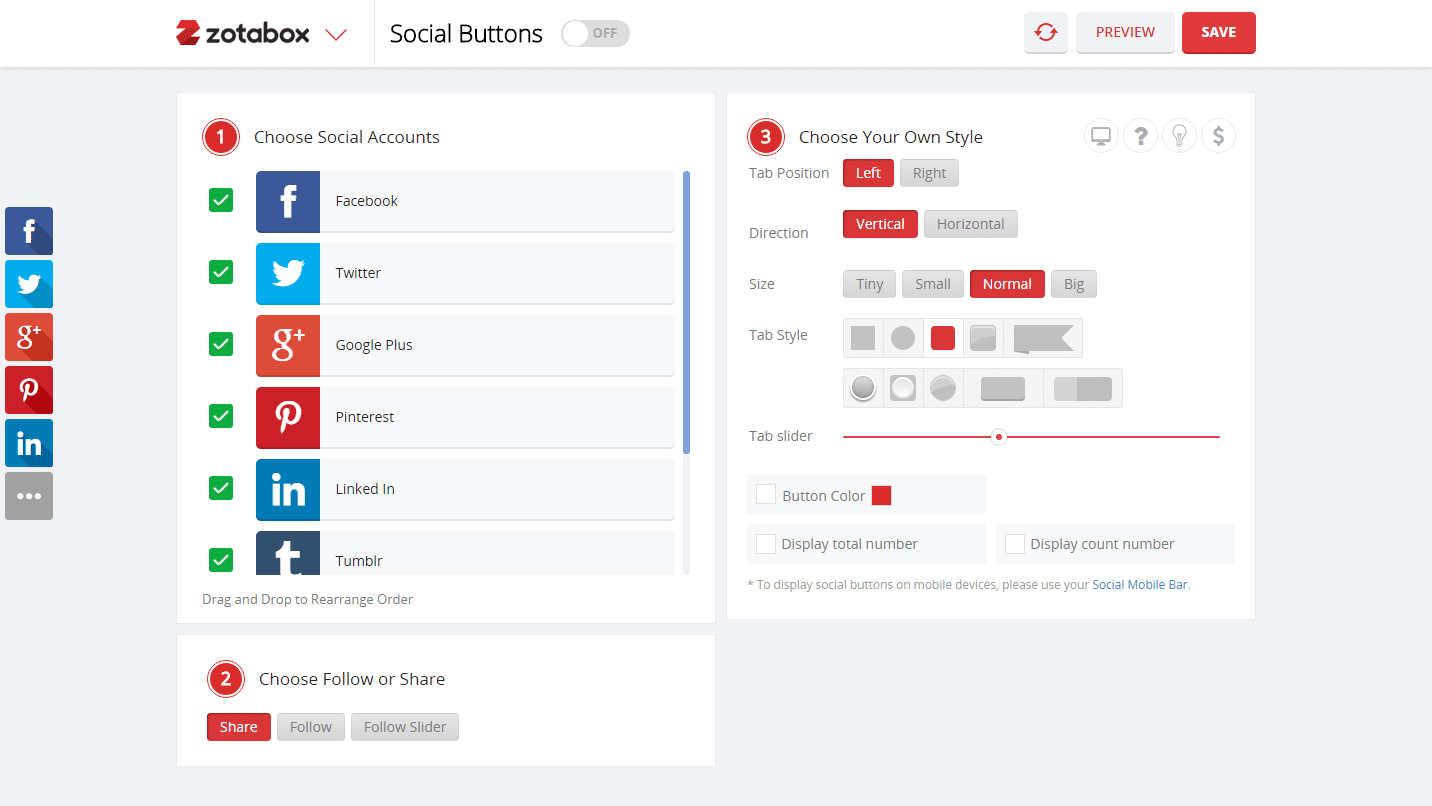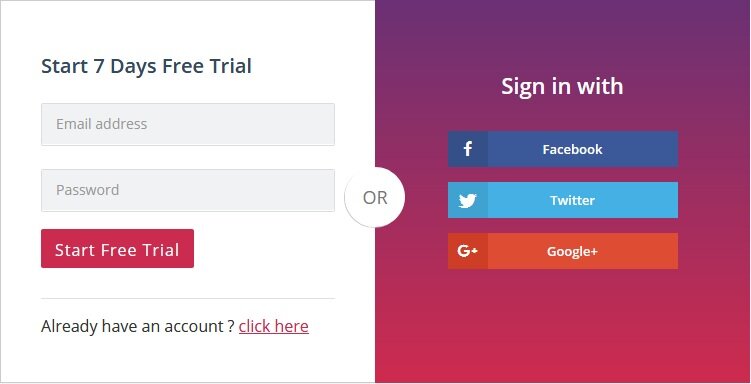Read summarized version with
Ecommerce and social media streams are two subject matters which are highly spoken about. Together or independently, both social media feeds and eCommerce are activities that people participate in for a good period of time.
Everyone you see is often fixed on their social network streams checking updates from their friends and family – liking, commenting, tweeting or sharing social media feed.
You can also spot people mesmerized by eCommerce websites who are selling them classy apparel or footwear or items of home decor and gifting, jewelry, groceries and gourmet, modern foldable furniture, high-end makeup products and of course the list here is endless for all the eCommerce potential.
Revamp your businesses’ social strategies if you haven’t already. Grow your business through social commerce by combining the powers of social media feeds and eCommerce by using both together for fetching growth results and revenue.
Utilize the superpowers of live social media feeds from social networks like Instagram, Twitter, YouTube, and Facebook. Promote your brand, organize power-packed marketing and advertising campaigns and boost your brand value on eCommerce websites. All this shall result in increased ecommerce conversions and an expanded client base.
The simple logic being clear here- ‘integrate your social media to your eCommerce website’, let’s explore ways in which you can do so-
1. Display Social Media Buttons or Plugins
You cannot be more wrong if you do not apply this feature. Adding social media buttons to your eCommerce website is a very common functionality. Exceptionally common and intensively brand-user engaging, there are various social buttons that you can add to your website.
Commonly used social plug-ins are of Instagram, Facebook, Pinterest, and Twitter as these channels fit with the theme, behavior, and interests of shoppers.
Also, remember to only add the social buttons of channels where you actively maintain your brand profile or page. There is no point to link your inactive Google+ plug-in to your e-commerce website if the page was last updated in 2009.
There isn’t any particular way how you must choose to display the social buttons. Your brand can choose to put them in the website footer/header or on individual product pages which enable people to share their desired product on the social channel directly. However, a brand must abstain from using ‘loud’ and huge social buttons which seem to come right in the face of the person surfing the website.
A simple and minimalist style for displaying social buttons on a website is just the perfect idea. For instance: Nike, & Levis chose to display their social buttons in the website footer. Simple and subtle!
2. Provide Social Sign-In
Social sign-in on e-commerce websites is a common feature that can be observed on the websites of numerous e-commerce giants. Visitors get displeased when they have to generate a username and a password and complete the long verification process.
Instead, offering a social sign-in reduces their displeasure and saves their time. It also lets them focus on surfing your wide range of products and perhaps buying them too.
I addition to this, if your e-commerce website runs a blog, then social sign-ins via Facebook, Google+ or Twitter makes it easier for people to participate in contests and campaigns instantly. They can immediately like, share, subscribe and comment if they’re signed into your site instead of taking pains to sign-in separately.
Facebook here is one of the most popular social sign-in medium used by brands for e-commerce websites with everyone nowadays have an account on the channel.
3. Embed Shoppable Posts On Your eCommerce Website
If you own an eCommerce website then one of the best ways to display social media feeds on your website is by making them shoppable. What would be better than your users choosing to buy from user-generated social media posts themselves?
When you turn your embedded social media posts into shoppable, you simply present your website visitors the option to buy your products from the point of inspiration itself. It is not just attractive but an effective way to increase your overall eCommerce sales.
By displaying Shoppable content on your eCommerce website you basically present your website visitors a cocktail of trustworthy social proof, attractive social media visuals, and easy to checkout purchase option at the point of discovery itself. Why won’t your users love it? It helps them make an informed and faster decision.
Taggbox Commerce is an incredible way to embed Shoppable post on your eCommerce website in a really easy manner.
Embed Shoppable Posts On Your eCommerce Website And Grow Your Customer Trust
4. Display UGC on the Website Homepage
Many e-commerce websites today are creating Social Wall to embed their live social media feeds onto their homepage. Here, Instagram as a social platform stands out in the race as the visually attractive feeds from Instagram do the magic of showing a brand product ‘live’ or ‘in-action’ when it’s used by real customers.
A huge amount of content for your business is generated by customers who share photos and video updates about using your products or services. A brand must take advantage of this user-generated content and create social media wall on the website. User-generated content from the brand followers can be obtained by providing the followers with the brand’s unique hashtag.
This way, a brand does not have to spend hours designing creative layouts and content for their marketing. They can instead use authentic user-generated content from the audience.
There are many platforms that provide functionalities of using and displaying UGC on a website efficiently.
Taggbox is a social network content aggregator tool which aggregates live social media feeds derived from a particular hashtag. Such social media wall derived can be moderated to check UGC accuracy, discard inappropriate content and streamline positive UGC on the website.
Taggbox provides you with a variety of themes to choose from for your brand aesthetic. It is also available in affordable price. Try the tool today! You can also take a free trial!