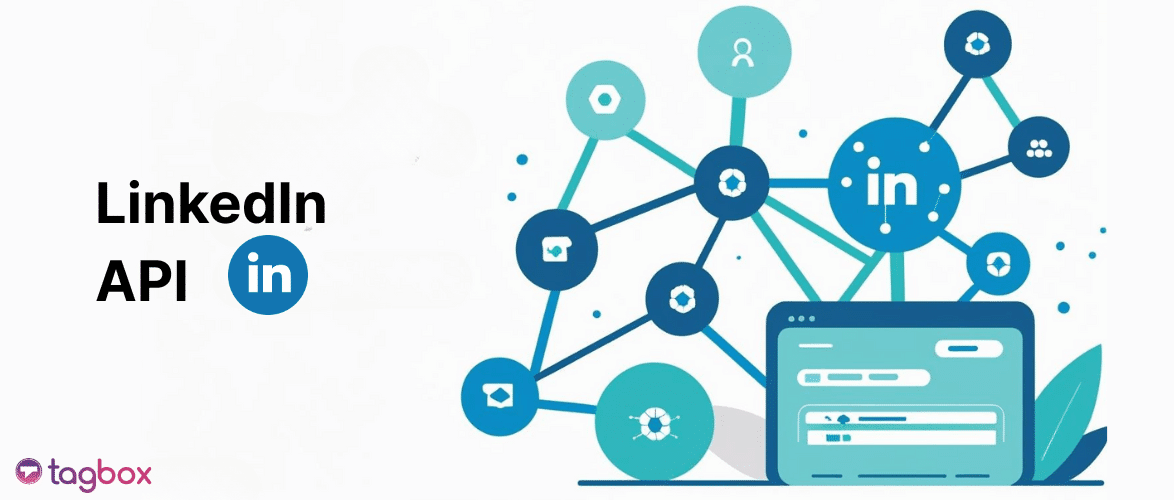Read summarized version with
Standing out online as an industry leader or a business owner is harder now than ever. Not because there are ‘n’ number of platforms and algorithms, but there are also more brands competing for attention and sales. In fact, an impressive 67 million companies are listed on LinkedIn, reflecting its extensive reach and credibility. So, LinkedIn content strategy matters!
Strategy is important, especially on professional social networking platforms like LinkedIn. LinkedIn is a smart place to focus on your content marketing efforts because it is home to many big opportunities if it reaches an appropriate audience. So, here’s the cheat sheet that will give you the best LinkedIn content strategy to get your brand noticed, followed, and engaged.
Let’s begin!
Embed LinkedIn Feed To Amplify Content Strategy
With Official APIs | No Credit Card Required
The Importance of Effective LinkedIn Content Strategy
LinkedIn is the world’s largest professional network, and it has many advantages for your business. Here is why LinkedIn content strategy is crucial to establishing your business presence:
a.) Increased Visibility
With an active company page on LinkedIn, you can establish a strong presence on LinkedIn, leading to greater visibility. Companies can spread brand awareness by consistently sharing content updates about business growth, achievements, and offerings. Interacting with your connections by liking and commenting on their LinkedIn posts, becoming a member of groups related to your industry, and connecting with like-minded professionals can establish your brand as an industry authority and help you gain exposure. The more you share valuable content on the platform, the more opportunities you create for engagement and brand visibility.
b.) Lead Generation and Conversions
LinkedIn allows companies to connect with potential clients, partners, and customers, increasing the chances of more leads and conversions. It offers progressive features for lead generation, such as advanced search functionality, which allows businesses to target specific industries, job titles, or companies that align with their ideal customer profile. Sharing content that ensures the right audience reach with customized messaging increases the chances of converting leads into customers.
c.) Professional Networking Opportunities
Leveraging a content strategy on LinkedIn to grow a business extends significantly into professional networking opportunities. Businesses can build meaningful relationships by actively engaging in relevant groups, sharing valuable insights, and networking with like-minded peers. As a brand, it’s crucial to expand your network, which significantly supports business growth, builds valuable connections and collaborations, and drives business growth.
d.) Reputation Management
Content strategy for LinkedIn plays a crucial role in shaping its brand image. Brands can use their company page to highlight their values, achievements, and company culture, creating a positive perception among their audience. Additionally, one can effectively create a positive brand reputation on LinkedIn through employee advocacy. By encouraging employees to share your brand’s content, you can significantly expand your reach, enhance credibility, and drive engagement among a wider audience.
Why a Content Strategy is Important on LinkedIn
The absence of a content strategy for LinkedIn is like going to the battlefield without any action plan. Hence, LinkedIn’s content strategy is crucial because it allows you to create and build valuable content. It enhances brand awareness, establishes thought leadership, generates leaders, and fosters strong professional relationships around your targeted audience.
LinkedIn’s Content strategy ultimately helps you achieve your business goals and consistently deliver relevant information to your prospects and clients. A content strategy done right ensures that every piece of content you create is done with purpose and creates impact. Moreover, it helps you set the content tone of your brand so that you can connect with your audience strategically and emotionally. So, the tone of your content doesn’t need to be only professional, it should be creative enough to better resonate with your audience.
Furthermore, your LinkedIn content strategy is important because it helps you to optimize your content. With a content strategy, you can streamline your workflow and reduce the stress of last-minute posting, saving time and effort.
Some Native LinkedIn Features That Can Help You Implement Content Strategy
Now that you know the importance of LinkedIn content strategy, let us look at some native LinkedIn features that can help you implement this strategy:
1. LinkedIn Groups
LinkedIn groups offer a dedicated space for professionals to share expertise, exchange informative content, and build meaningful relationships. Most groups also allow members to post updates and articles, providing a great platform for promoting your brand, especially B2B. So, creating a LinkedIn B2B content strategy for posting attracts a wider and relevant audience to your brand page.
2. LinkedIn Company Pages
Your company page is definitely one of the most essential places to post your content and get views. The ‘start a post’ feature helps you engage with your audience by liking, commenting, or reposting. A content strategy for your LinkedIn company page, such as framing your content in different forms, such as videos, images, carousels, etc., helps you grab attention and enhance visibility.
3. LinkedIn Showcase Page
A showcase page is where you can highlight your unique brand, initiative, or some other specific content. To create this page, click LinkedIn for business, then create a company page. Click on the showcase page, fill in the information, and click on the create page. This will help you highlight your unique selling point and enhance your brand visibility. Some examples of what you can showcase here include your sub-products, your brand values, behind-the-scenes content and videos, etc.
4. Polls
LinkedIn polls are a great marketing tool for quick audience feedback. Use them in your content strategy to find out what type of content best resonates with your audience and what they would like to see more of. You can even use them to identify the latest trends in your industry market so you can make better-informed decisions.
5. LinkedIn Live
Live videos are among the most trending features on any social media platform, so LinkedIn has also rolled out this feature. Compared to normal videos on the platforms, live videos receive seven times more reactions. Hence, this content strategy is best if you want to boost your brand page’s real-time engagement.
6. LinkedIn Publishing Platform
LinkedIn publishing platform allows users to write, edit, and share articles on LinkedIn. To access this feature, simply click write article from your homepage. From there, you can add the following features:
- Add images
- Add links
- Add snippets
- Embed content within your article
- Style and formatting options
You can even preview the article as a draft, edit it, or delete it anytime.
Best Practices for Sharing Content on LinkedIn
While all other social media platforms have a casual social networking approach, LinkedIn has a professional approach. The content on the platform should be conversational, but it should be aligned with your brand values. So, here we have listed down the content strategy for LinkedIn for you:
i. Know Your Target Audience
The first step in best practices for sharing your content on LinkedIn is knowing who your content is targeting. Use LinkedIn insights to understand what kind of audience is visiting your page. Knowing your audience makes searching for trends and preference posts easier and helps you understand their behavior toward your brand.
ii. Use Variety Of Content to Test What Works
Start testing out content ideas on a small scale to understand what works best and helps build your brand voice. Use different content formats, such as images, videos, stories, polls, etc., to see which kind of posts best bring the maximum engagement. For example, you can try educational posts related to your business expertise. Use engaging infographics, charts, etc., to make your content entertaining and easy to read.
iii. Use Hashtags on LinkedIn
Hashtags on LinkedIn help increase the visibility of your posts and make it easier for users to find and connect. Look for the trend and stuff the one that resonates most with your content and holds any meaning. LinkedIn allows users to add up to 30 hashtags per post. However, it is recommended to use only two to five relevant ones.
iv. Be Authentic
Authenticity is predicted to be the most important factor for brands; hence, it is necessary to be honest on the platform. Being authentic means sharing your true self-worth with your network. Be honest about your experiences and values, and share your aspirations with your connections. This will help you stand out from the crowd and enhance your credibility, which can lead to new opportunities, partnerships, and collaborations.
v. Post at Optimal Times
When is the best time to post on LinkedIn? That’s a complicated question, considering that the platform has a community of more than 1 billion. According to reports on the best times to post, it is between 9 am to 6 pm on Mondays, Tuesdays, and Wednesdays. However, the timing is often less important when it comes to getting your content seen on LinkedIn. LinkedIn changes state how content is surfaced on the feed, giving importance to knowledge-based content and insights.
Types of Content to Share on LinkedIn
Explore all these types of content to post on LinkedIn so that you never run out of ideas:
- Text-Only Posts: These posts are ideal for sharing quick insights or updates. They are straightforward yet effective enough to engage in discussions. Consider posting a catchy question or using attractive emojis in list format to summarize takeaways, wins, or practical ways for your audience.
- Single-Image Posts: Powerful images can convey your message visually, creating a lasting impression. These single-image posts are perfect for highlighting a specific moment or idea. Use clear, high-quality images to create a professional appearance and add descriptive alt text to improve the accessibility of your posts.
- Multiple-Image Gallery Posts: Multiple images showcase a series or a narrative through a collection of images, offering a richer visual story. Using these eye-catching visuals allows you to share more context and can drive engagement.
- Native Videos: Sharing videos directly to your LinkedIn, such as tutorials, interviews, behind-the-scenes, etc., can heighten the emotion of your message and create a more personal connection between you and your audience. Additionally, include post text along with your video to provide context and encourage people to stop scrolling and watch.
- Newsletters: LinkedIn’s newsletter feature allows you to create and publish professional newsletters from your page. This can help you establish yourself as a thoughtful industry leader and build a valuable library of content highlighting your expertise.
- Live Videos: Live videos help foster engagement with the audience in real time, fostering a sense of connection. The LinkedIn algorithm favors live videos, significantly increasing your brand’s visibility.
- Events: The most important benefit of hosting a LinkedIn event is connecting with attendees. Using LinkedIn events can help you generate leads and build a strong community of like-minded people around your niche.
How to Promote LinkedIn Content Through Website
Embedding a LinkedIn feed on your website is perhaps one of the best ways to promote your content. This allows you to channel traffic from LinkedIn to your website and vice versa. Various social media aggregators, such as Taggbox, help you embed content on your website without coding.
Let us understand the steps of embedding your LinkedIn content to your website using Taggbox:
1 – Login to your Taggbox account or create a free account.
2 – Choose LinkedIn as your source network. Select the option from which you want to create a feed, e.g., the Company page or Post URL.
3 – Once done, click on ‘Create Feed.’
4 –Once your feed is created, you will be automatically redirected to the ‘Moderation’ page. Here, you can manually remove or hide irrelevant posts from the feed or use AI.
5 – Navigate to the ‘Design’ option and select a theme and customization options that match your website design.
6 – After this, click the ‘Publish’ option and then click ‘Embed on Webpage.’
7 – Choose your CMS platform, adjust the width and height, and copy the embed code of the LinkedIn Widget.
8 – Paste this Taggbox-generated embed code on the backend of your website, and you’re done.
You have successfully embedded your LinkedIn feed on your website using Taggbox.
Conclusion
LinkedIn’s content strategy has no one-size-fits-all approach, so the key is to experiment and find the best strategy that will work for your business. We hope that you have found this guide helpful and that you now better understand creating the best LinkedIn content strategy. From posting at optimal times to embedding a LinkedIn feed on your website for more reach, no matter what your strategy looks like. What is important here is to be aware of what your audience wants and when they want it. Put these LinkedIn content strategies into action and watch your engagement grow like never before.