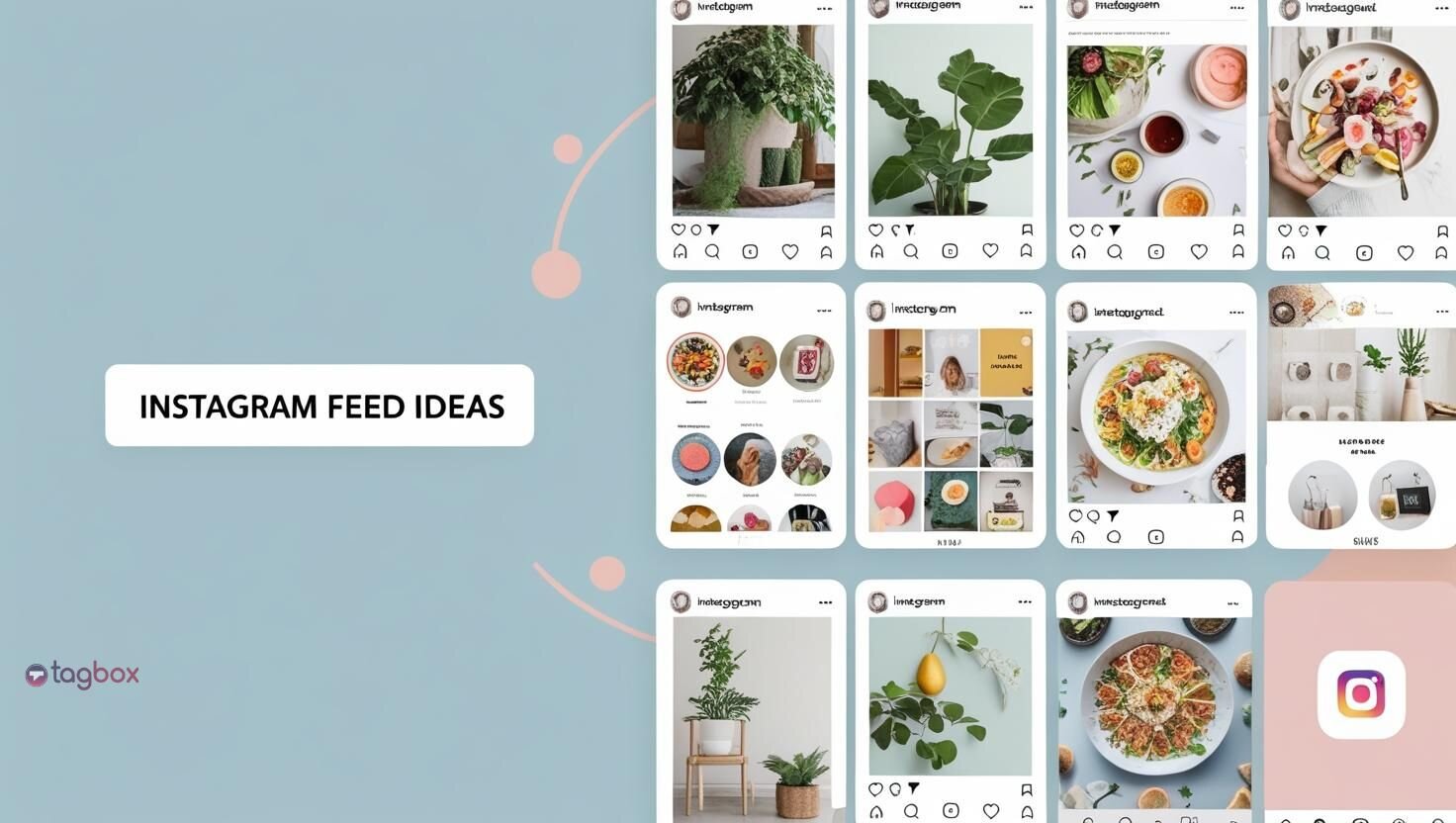In the evolving times, customer reviews are becoming more and more important for potential customers, and this has made it even more important for brands & businesses.
Digital media and review platforms such as the website of a lodging hospitality brand like Airbnb need to have content that is helpful and valuable to the consumers that can help them make favorable decisions.
“Reviews are the future of the hospitality industry for brand growth.”
In this brief guide, we have explained what Airbnb & its reviews are, how they are beneficial to brands & businesses, and how you can embed Airbnb reviews on the website.
Airbnb & Its Reviews: The Definitive Words
Airbnb is a lodging hospitality online marketplace that lets people who want to rent out their homes/houses connect them with people who are looking for short-term accommodations.
It is a business model that lets the property owners earn some revenue out of their property, and it lets the guests live in a homelike and open environment in an unknown or stranger city.
Now, knowing about this business model, the importance of customer reviews becomes essential. For example, in Airbnb, there is no brand image, customer support, and other brand elements that help you in choosing a hotel room.
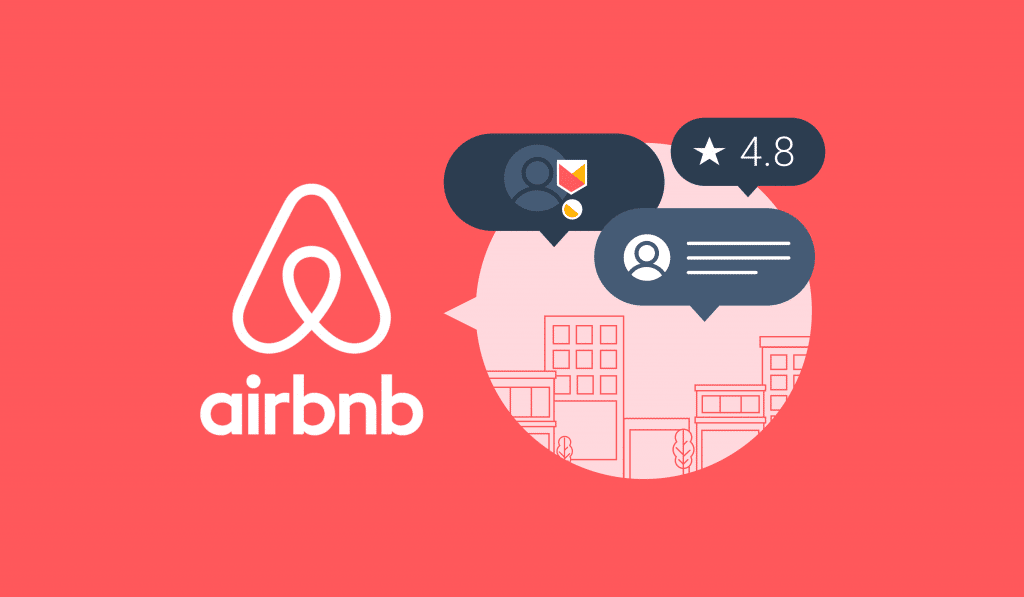
Airbnb reviews are quite different from other review platforms as it lets both the hosts and the guests review each other i.e., brand reviewing customers & vice versa.
There are different types of reviews available on Airbnb like private reviews among guests & hosts or star ratings for different services & categories, group review, and cancellation reviews.
But here we have discussed embedding the public reviews & star ratings submitted by the guest about the hosts and how it benefits their hospitality services or business.
Embed Trustworthy Airbnb Reviews On Website
Best Website Widget With Scalable & Powerful Features
How To Embed Airbnb Reviews On Website
Here we give you the simple and easy steps to embed Airbnb reviews widget on the website instantly without any hassle. So, let’s get started with it.
Step 1 – Login to your Taggbox Widget account, or if you don’t have one, then get your free account.
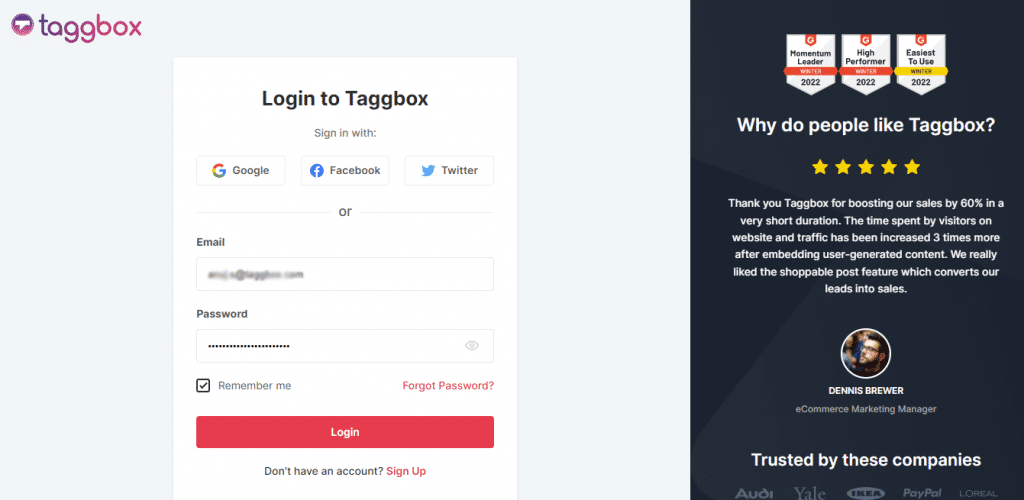
Step 2 – After login, you will see the dashboard, here click on Add Social Feeds option to add feeds on your widget.
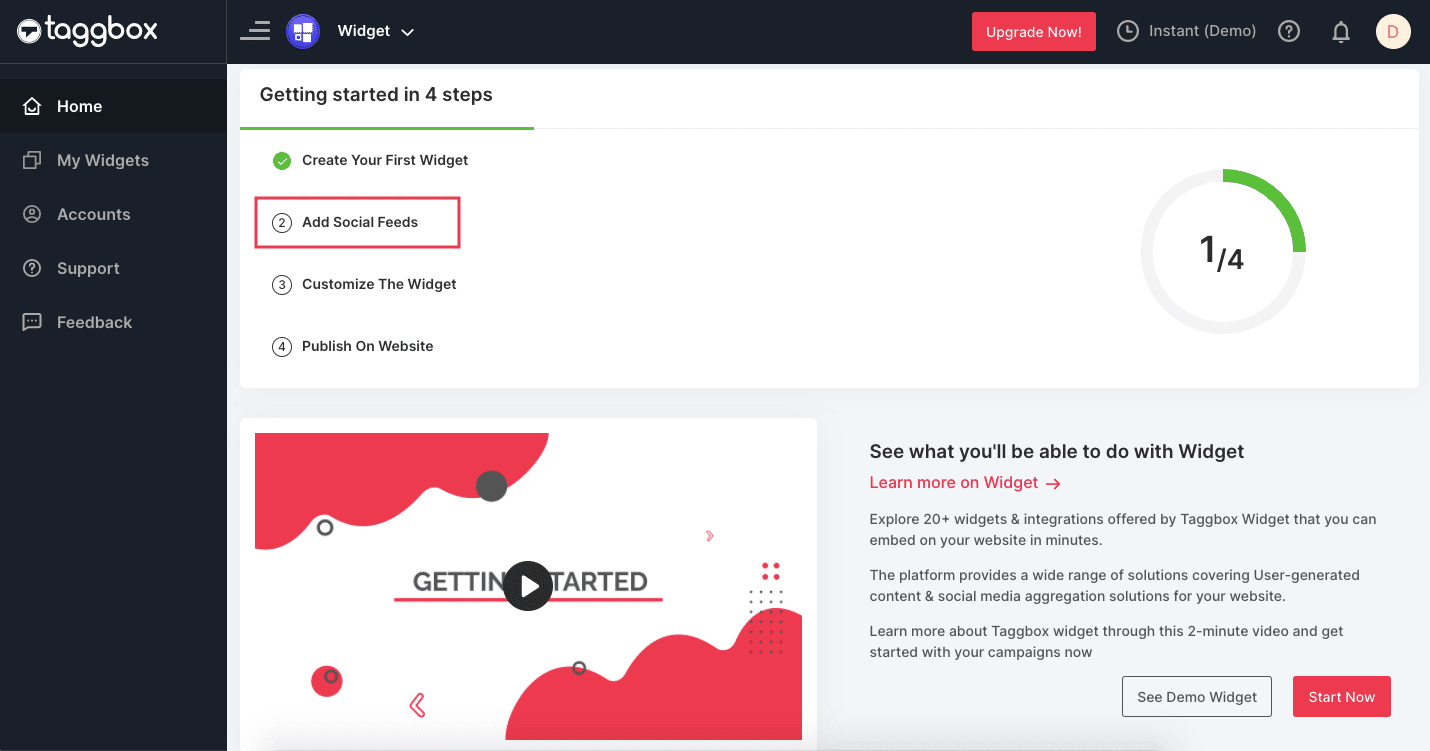
Step 3 – A pop-up will appear, choose Airbnb As the source of your reviews among the different options.
Step 4 – Enter Airbnb listing URL to fetch your business reviews from Airbnb and click on the create feed button.
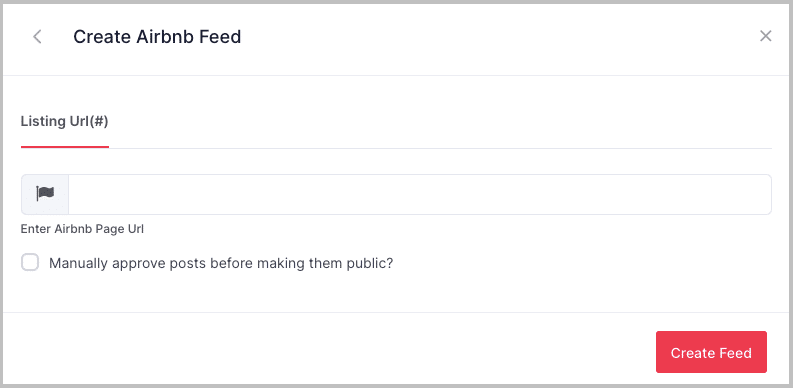
Now in a few seconds, it will automatically fetch the reviews into a widget.
There are many customizations and functionalities that you use, which we have mentioned after the steps—now moving on to the embedding of your collected Airbnb reviews on the website.
Once you have collected the reviews, you will automatically be redirected to the wall editor dashboard in your account.
Step 5 – In the bottom left corner, click on the “Publish” button and a pop-up will appear. Here select Embed On Webpage option
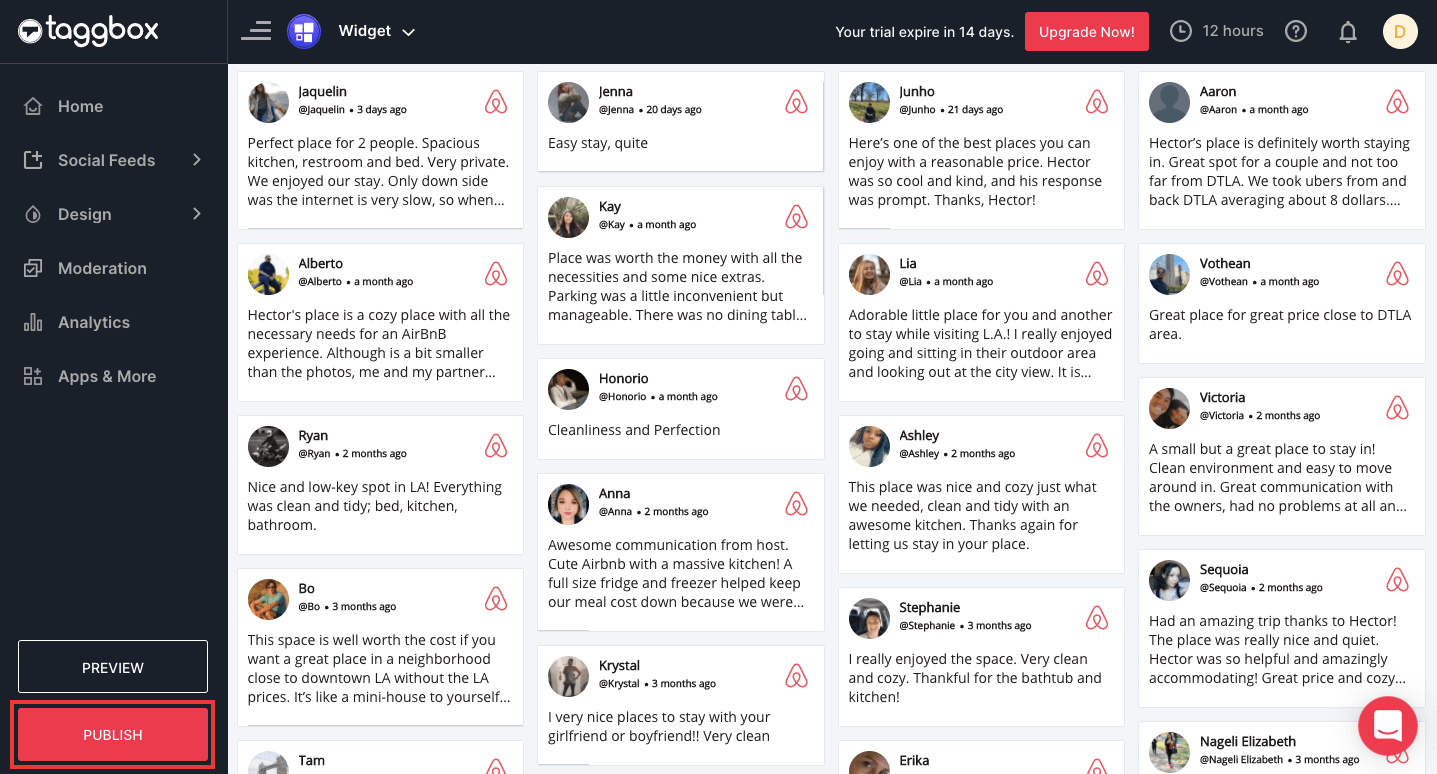
Step 6 – A pop-up will appear, Choose any website CMS from the given options like WordPress, HTML, Wix, Shopify, etc and adjust the height and width of your Airbnb reviews for the website from the pop-up.
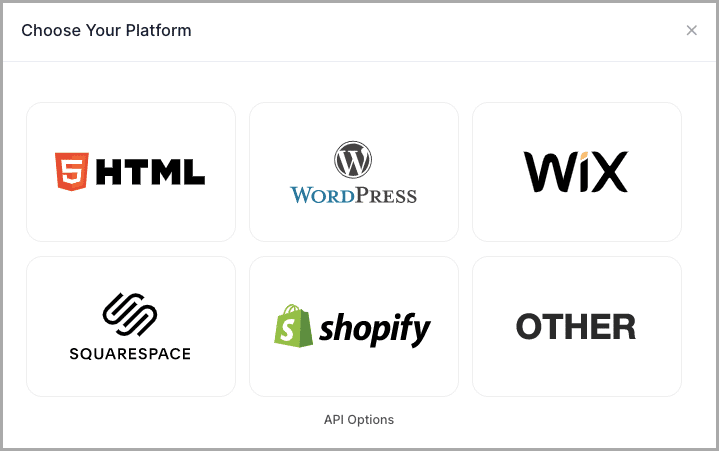
For example, – we have chosen “HTML” as the website CMS, but you can choose accordingly as the process is similar.
Step 7 – Click on “Generate Code” and an embed code will be provided that you can copy and paste into the HTML of your website.
Also, you can even “Preview” as well to see how the Airbnb reviews looks before choosing the “Get code” option. Along with that, you can share the “Embed code” directly with your team through email.
Once you paste the embed code in your website code and enable it or activate it, you have successfully embedded Airbnb reviews on the website.
Also Read – How To Embed Google Reviews On Website
Additional Features & Functionalities With Taggbox Widget
Taggbox has a lot of features and functionalities to make your Airbnb reviews more interesting, engaging, and creative. Here are some of the options you can choose from.
Customizations– You get the options to change review widget themes, post style, display information, fonts, colors, design elements, social sharing options, custom posts, adding a banner, pop-ups, and background.
Moderation – Enable the moderation option to restrict and remove irrelevant content from your widget. You can even activate the automatic moderation as per your business model.
Analytics – Gain audience insights through engagement and web analytics. You can see the total impressions, clicks, users, sentiment analysis, and many more details.
More – There are many more options like rights management, responsive design, API access, custom posts, sponsored content, etc.
Conclusion
This was a brief yet informative guide to help you leverage the superpower of customer reviews from Airbnb to drive your business growth and profitable returns.
The guide gives you the 10 simple steps along with different creative and engaging functionalities to create and embed Airbnb review widget on the website and boost website performance.
So, leverage the free website widgets tool to create and embed Airbnb reviews and unlock the trust, engagement, revenue, and growth prospects through the website.
Grow Website Trust, Traffic, & Conversions
Best Tool To Embed Airbnb Reviews On Website
Embed social feed from Facebook, YouTube, Instagram, Twitter on your website, like a PRO