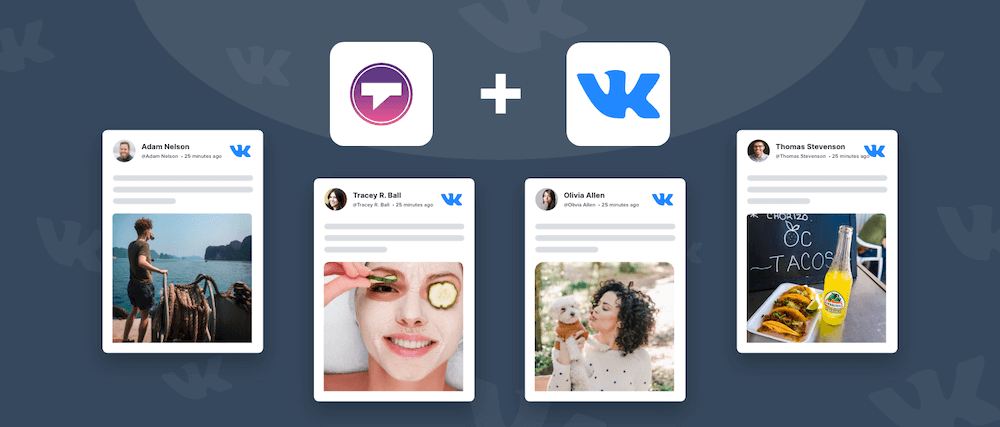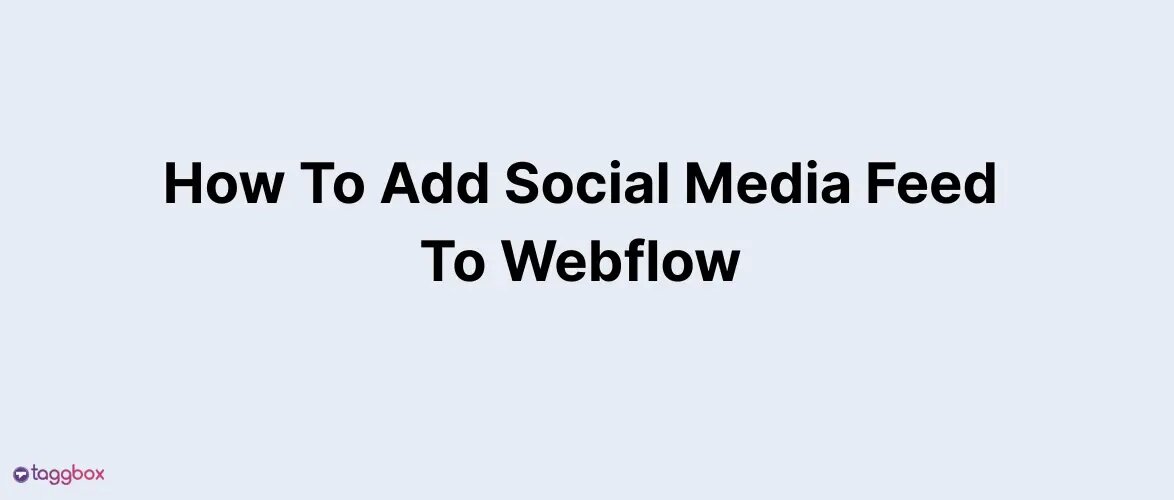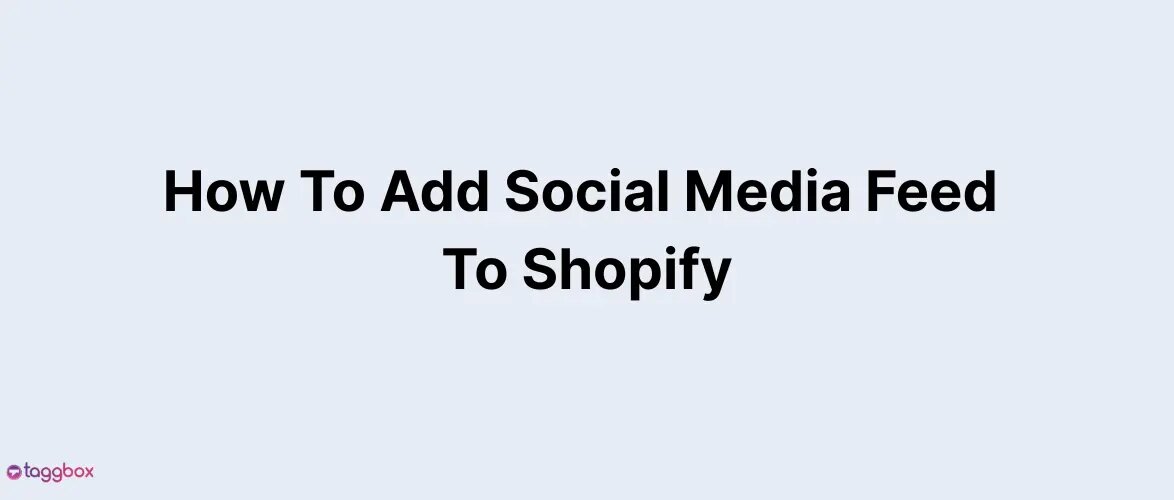Read summarized version with
We live in a world so digitally knitted that even meals are ordered keeping ‘what will look best on Instagram?’ in mind, and sure nobody wants to miss checking what kins and peers are up to!
Walking back in 2006 when Facebook and Twitter became available for users across the globe, connecting to long-lost friends, sharing ideas, and enjoying networking opportunities grew like wildfire! The introduction of various other platforms like Instagram, Reddit, Pinterest, Snapchat, & TikTok, amongst others, brought something new and also added to the users’ experience.
While even cornerstones know them, there are other platforms like VKontakte(ВКонтакте), the Russian Facebook, which though are popular, but still aren’t under the popular-eye.
VKontakte, or VK- as popularly known, is one of the most popular social networking sites among Eastern European users, particularly in Russia. And now you can embed VK feeds on website using Taggbox! To know more about it, keep reading.
The Most Used European Social Network
On VK, you can update your status, direct message people, share what you like, and follow other users, groups, and pages. In fact, just like Facebook, you can also search people by their names, email addresses and add them too to your network. Well, the platform also closely resembles Facebook.
While you might have never come across VKontakte, but there are 400M registered users, out of which 90M are active daily users, making it the largest European social network.
Why Is VKontakte Essential For Your Brand?
If you want to expand your marketing footprint to Eastern European states, then VKontakte is the platform for you. Global brands like Coca-Cola, Adidas, H&M, etc., already have their marketing efforts directed towards attaining the attention of this audience.
VK: the Facebook of Russia enjoys the number one place in the ranking of social media networks in the country, with nearly half a billion monthly publications as of October 2020. An active presence on the platform can enhance your brand’s reach, lead generation, and conversions.
The best part is its search algorithm. VK collects in-depth user particulars, using which brands can easily narrow down their target group when posting ads on the platform.
Further, if you already have a set audience base, then cashing on what your audience is posting about your brand is your best bet to gain the trust of the potential audience, keeping them hooked to your website and boosting sales.
How Can You Fetch Posts From VK?
Your website is the first thing people check out; going out of the way to create an impression that lasts in the visitors’ minds definitely, is your target area.
Here, embedding social feeds makes for a great option! And when you know the number of users Vkontakte has, you do not want to miss out on some serious user action. So, if you have been looking out to fetch posts from the platform, Taggbox Website Widget got your back.
You can aggregate content generated from Vkontakte via three sources:
- Hashtags
- My Profile Posts
- Community
Embed VK Feeds On Your Website In These 4 Simple Steps
Follow these simple steps to be able to aggregate content from the platform using Taggbox’s no-code method.
Step 1: Add Feeds with Taggbox Widget
Step 2: Connect VK with your Taggbox Account
Step 3: Generate VK feed embed code
Step 4: Embed Vkontakte feed on your website
Step 1: Create/Add Feeds With Taggbox Widget
1. Start by signing up or logging into your Taggbox account
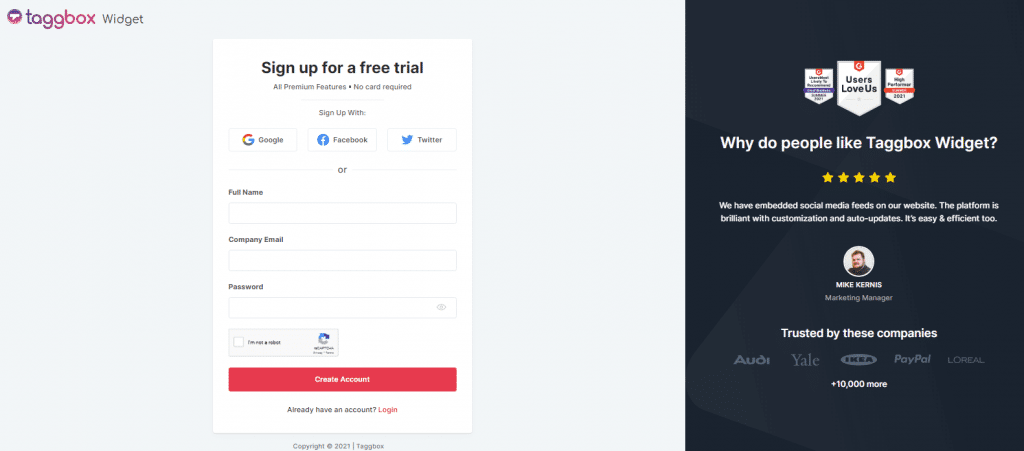
2. Next, click on ‘Add Social Feeds.’
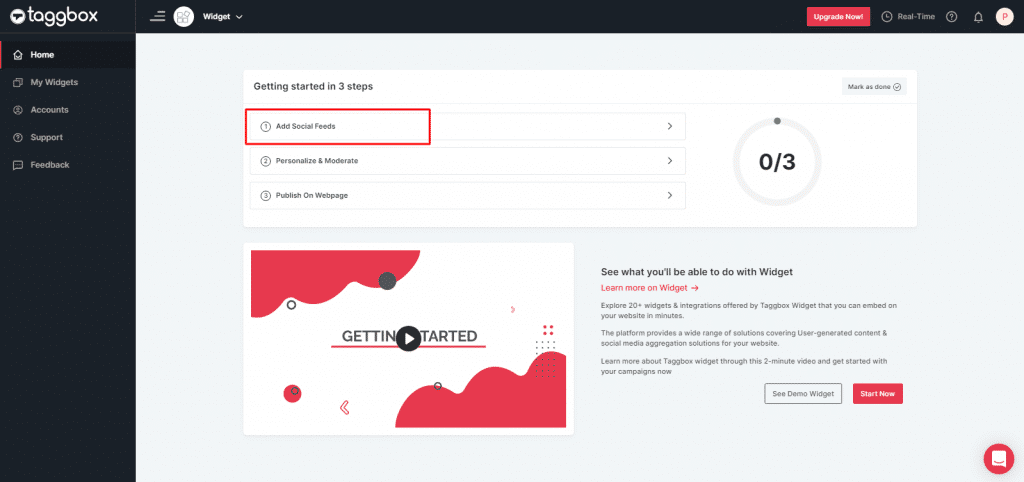
3. Choose VKontakte as your preferred social media network
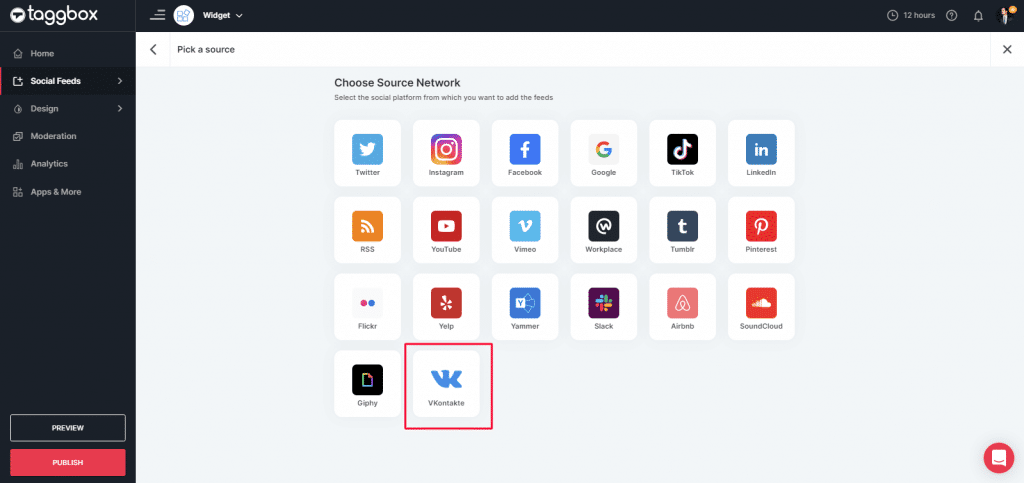
4. Select your source – hashtags, my profile posts, community and click on the ‘Create Feed’ option
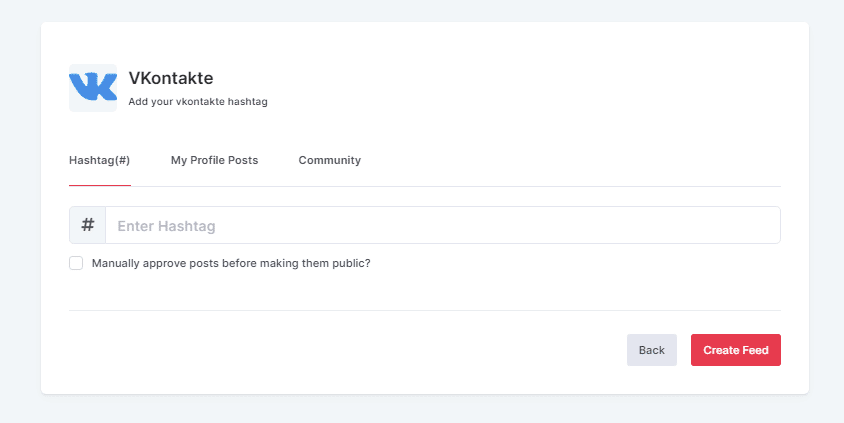
Note: You’d need to authorize your VK account to be able to fetch posts from your profile. (Read more below)
Step 2: Connect VKontakte With Your Taggbox Account
If your chosen source is ‘My Profile,’ then by clicking on ‘Create Feed,’ you will be redirected to VK for a secure connection, complete the required information to connect successfully.
Step 3: Generate VKontakte Feed Embed Code
Once all your posts are aggregated, moderated, and customized from the selected platform, follow the below steps to get the VK embed code, using which you will be able to embed VK feeds or posts on the website.
1. After your feed is ready, click on the publish button on the widget editor screen.
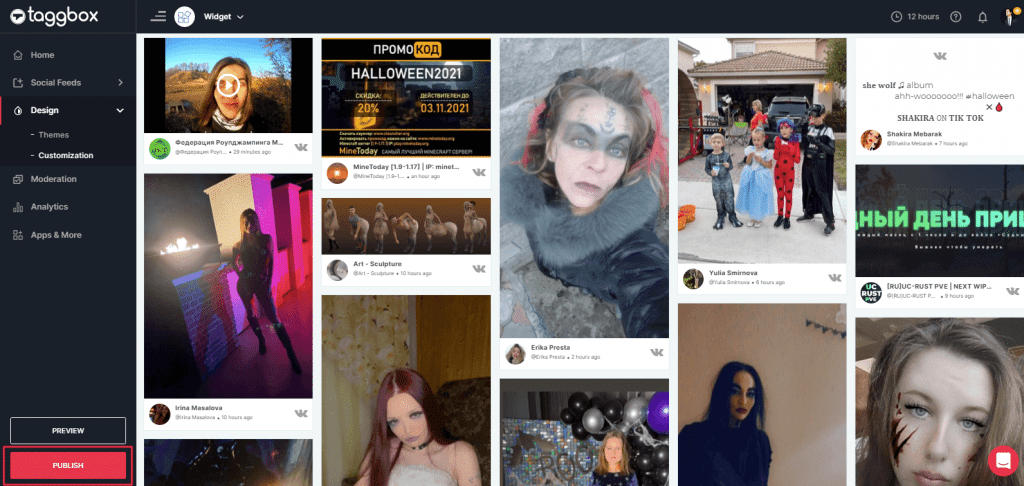
2. Next, select “Embed On Webpage” and then choose the website building platform depending upon your requirement (HTML, WordPress, Wix, Shopify, Weebly, Squarespace, etc.)
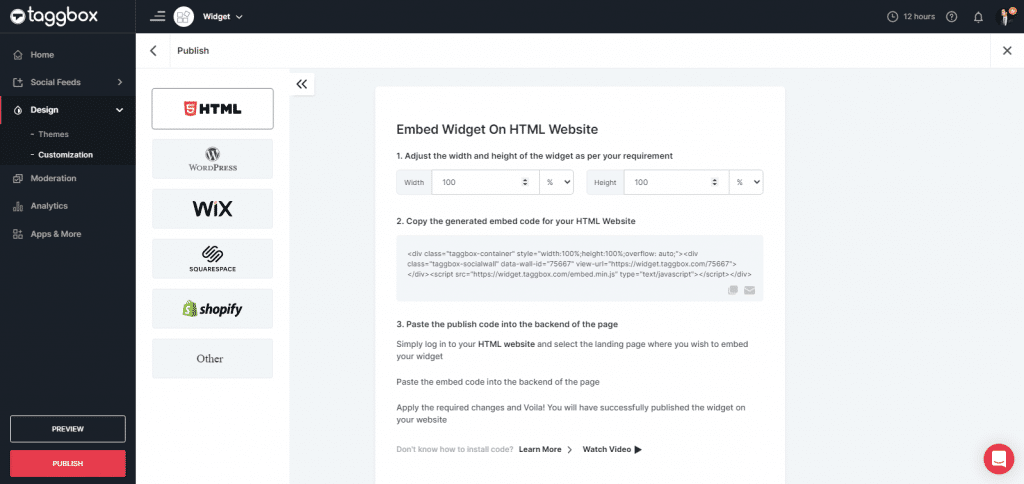
3. Adjust the height & width of your widget and copy the generated code.
Step 4: Embed Vkontakte On Website
Next, to embed VKontakte feeds on your website, follow these steps:
1. Start by logging in to your website and going to the page’s editing section, where you wish to embed VK feeds widget.
2. Paste the copied VKontakte widget embed code to your webpage and apply the changes.
Congratulations, you’ve successfully embedded VK feed widget on your website.
Wasn’t that a cakewalk, literally?
Some Added Bonus Of Using Taggbox Widget
- Customize the VKontakte feed with themes, colors, styles, fonts, designs, etc.
- Advanced moderation options to filter the content and make it appropriate for display
- Get updates in real-time and keep your widget fresh, unique, and engaging for the audience.
- Measure the performance of your widget with detailed analytics provided and make changes as is required to enhance its performance
- Hassle-free integration and seamless compatibility to multiple websites CMS platforms
- Avail yourself with multiple marketing features like custom posts, banners, announcements, CTAs, and more.
Let’s Call It A Wrap!
By embedding VK feeds on any website, You get a chance to appreciate your audience beyond the social media platform and be thankful to them for their contributions.
So, if you didn’t even know of the platform or had an audience but didn’t know what more you could do with your marketing, hope this blog gave you new insights to capitalize on!