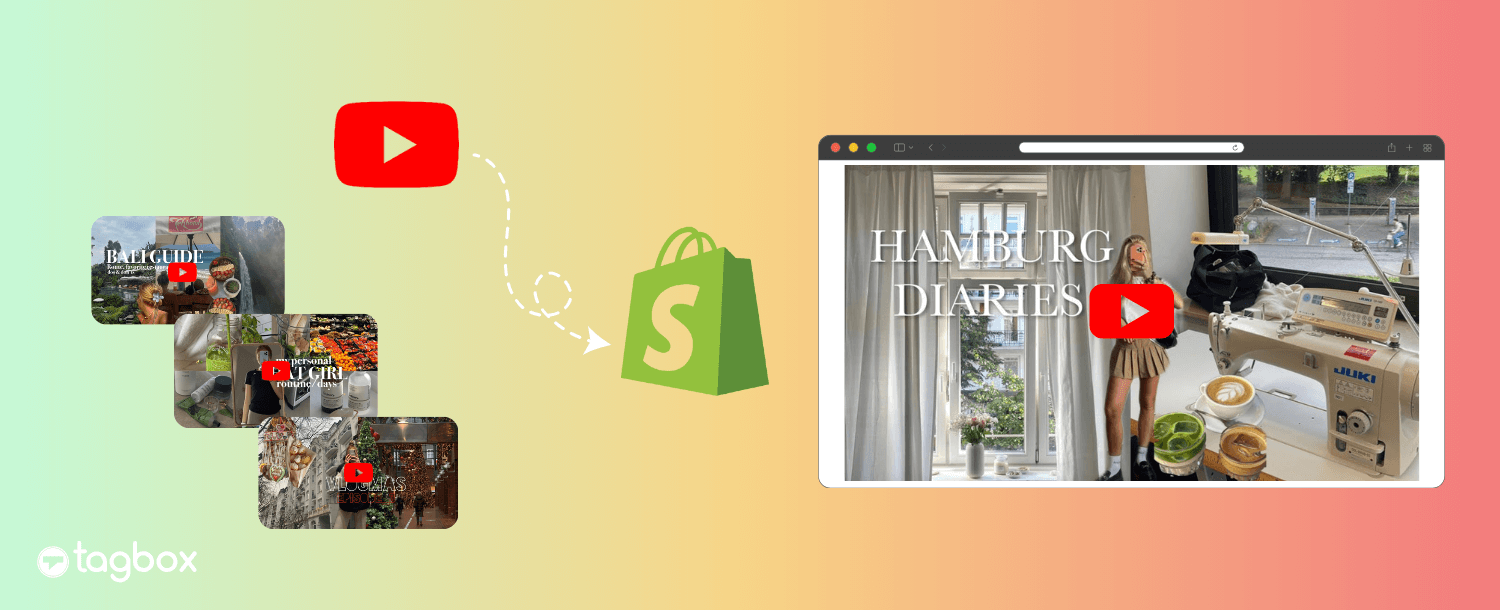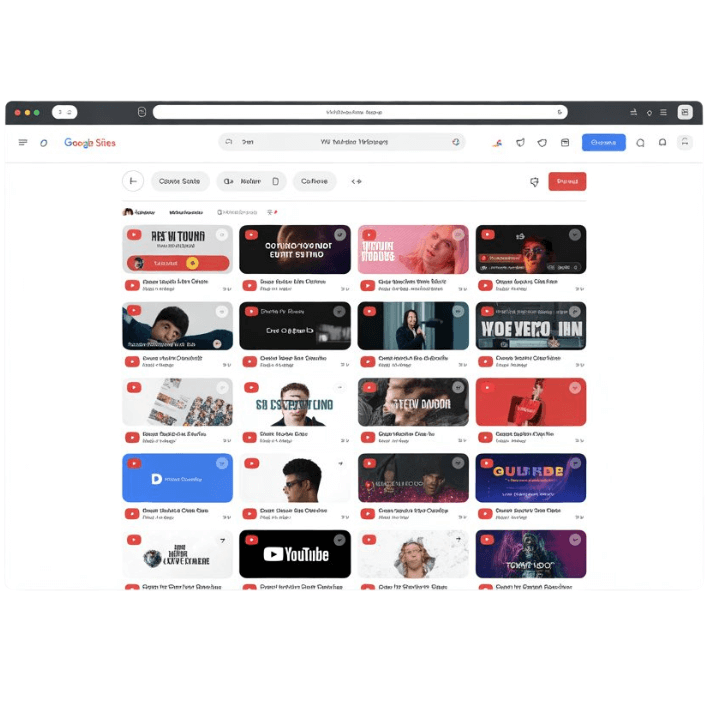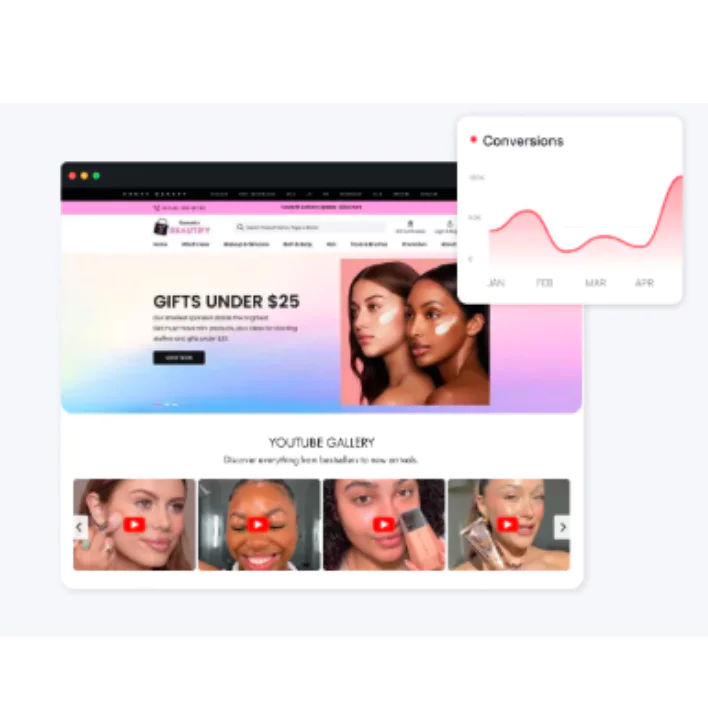Read summarized version with
Shopify, the global eCommerce platform, powers the growth of businesses of all shapes and sizes by simplifying the sales process. eCommerce platforms are becoming competitive, and holding potential customers has become a challenge for businesses. Gathering attention and holding them to your Shopify store is the new currency, and the content plays a huge part in this. Visual content on the Shopify store is valuable in understanding a product without physically handling it. YouTube videos are winning content that quickly grabs the attention of your visitors, as they offer more than just product descriptions. Thus, embed YouTube video in Shopify website and offer your potential customers a dynamic space to interact with your brand in detail.
A report shows 87% of brands have witnessed a better sale rate after incorporating videos into their marketing strategy. Also, 91% of the customers want to see videos from brands.
If you want to embed YouTube video in Shopify, we have made it easy with two hassle-free integration methods. We also listed the benefits of this tactic and the types of videos that can make your Shopify store more interactive.
Embed YouTube Videos In Shopify Website
| No Credit Card Required |
Methods to Embed YouTube Video In Shopify Website
Embedding YouTube video in Shopify is the cornerstone of making the websites interactive and compelling. An attractive website is a channel to drive leads and transform them into paying customers. Businesses can seamlessly add YouTube videos to their Shopify website by following a few simple steps and using an aggregator tool like Taggbox.
Method 1: Embed YouTube Videos To Shopify using the official YouTube method.
We will start by explaining the official YouTube embedding method, which is free and easy.
Step 1: Go to your YouTube.com and open the video you wish to embed on Shopify.
Step 2: Next, click on the share button. You will get a list of options. Choose embed from them.
Step 3: The embed code will appear on your screen, and you must click the copy button to proceed.
Step 4: Lastly, navigate to the backend of your Shopify store, paste the copied embed code, and save the changes.
Following the above steps, you can easily embed the YouTube video on the Shopify store without burning your pocket. However, this method has a drawback: it makes embedding work a little time-consuming. YouTube’s official embedding method lets users embed only one video at a time, so you have to repeat the whole process every time to embed each video.
Taggbox can solve this problem by allowing you to collect and embed several YouTube videos on Shopify in a single step.
Method 2: Embed YouTube Videos In Shopify through the Taggbox Widget
This alternative method will save you time and effort and has various unique features. Let’s examine the steps.
Step-1: Login To Taggbox and create a YouTube Video Widget
- Start by logging in to Taggbox. If you are a new user, Sign up for a new account.
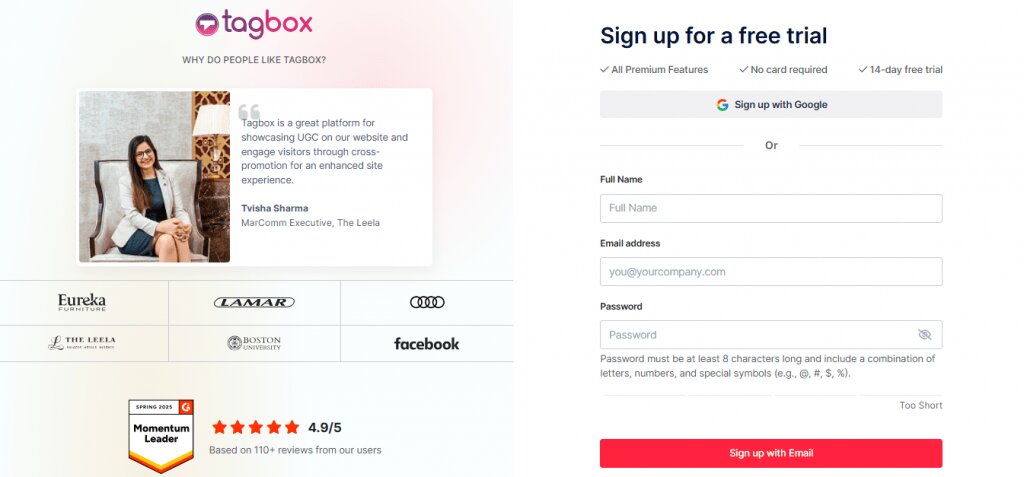
- A window will appear with the following options to choose from: Social feeds on website, Shoppable feeds on website, or display feeds on screen.
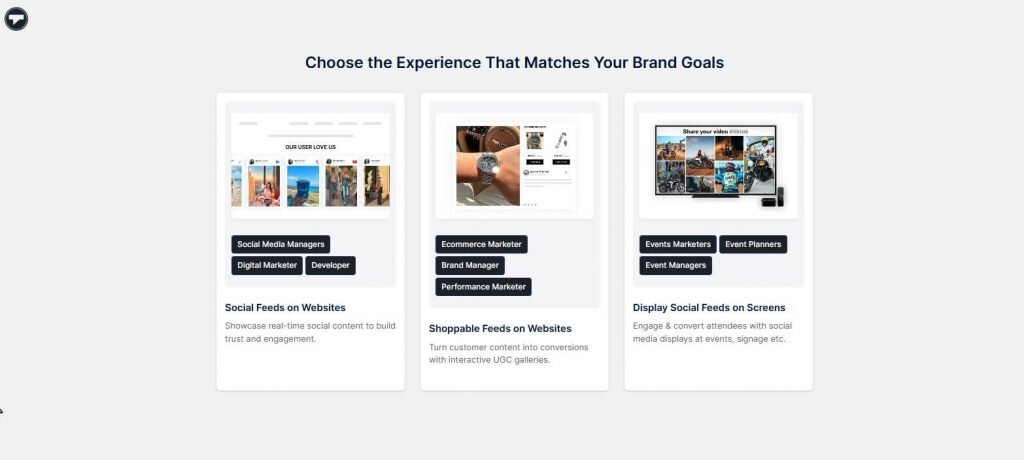
- Next, select the industry, add your contact details, and click ‘Submit’. You need to verify your email address to proceed further.
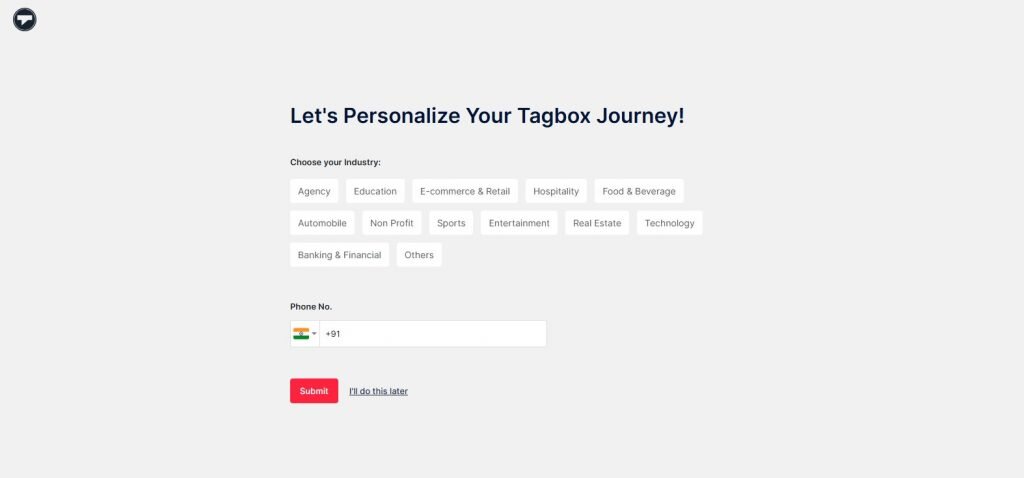
Step-2: Aggregate YouTube Videos into Widget
- Choose ‘YouTube’ as your source network.
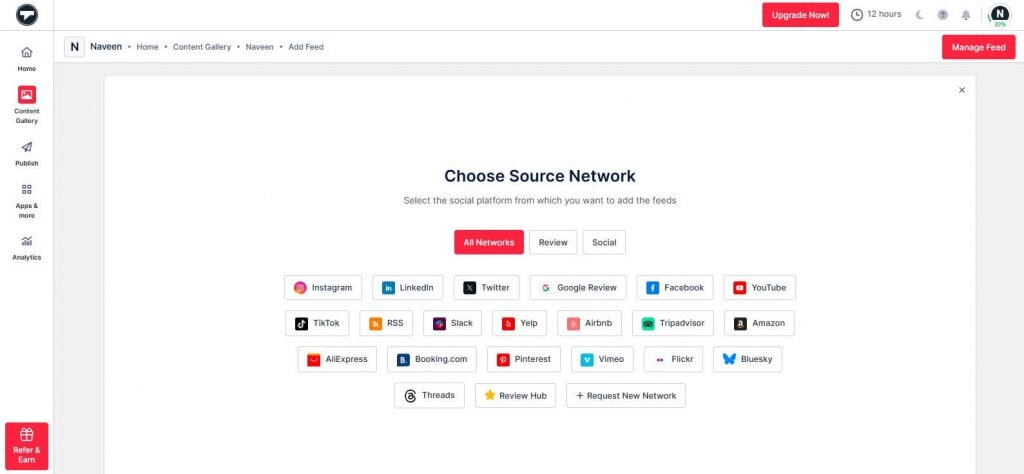
- Select your feed type from the following options: Channel URLs, shorts, playlists, keywords, and location. Click on ‘Create Feed’ and you’re done.
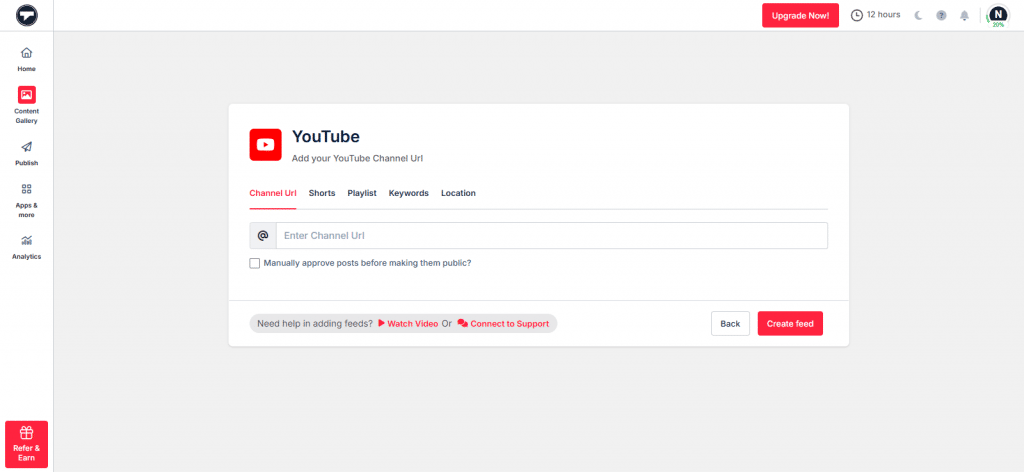
- Now, moderate your feed by removing the irrelevant content from your feed. You can do it either manually or using the autopilot feature.
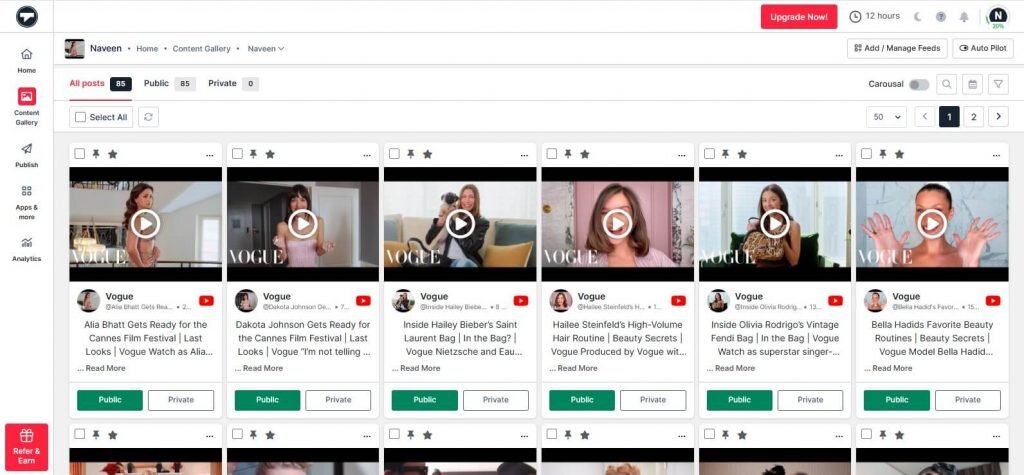
Step-3: Customize your Widget
- From the sidebar, go to the ‘Customize & Publish’ option. Select ‘website’ as your channel network.
- Next, customize your YouTube gallery by choosing from various themes, layouts, CTAs, colors, fonts, and more.
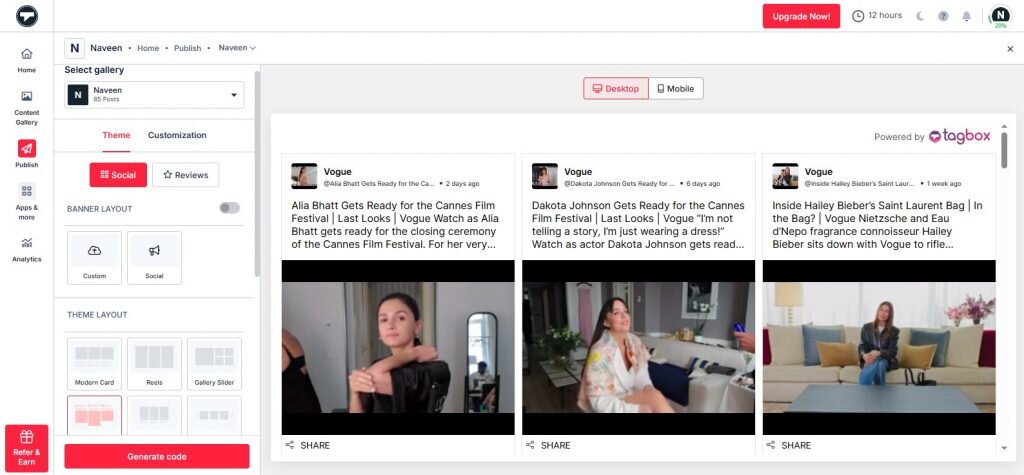
- Click on ‘Generate Code’ and choose ‘Shopify’ as your CMS platform. Adjust the width and height of your YouTube gallery and copy the YouTube widget embed code.
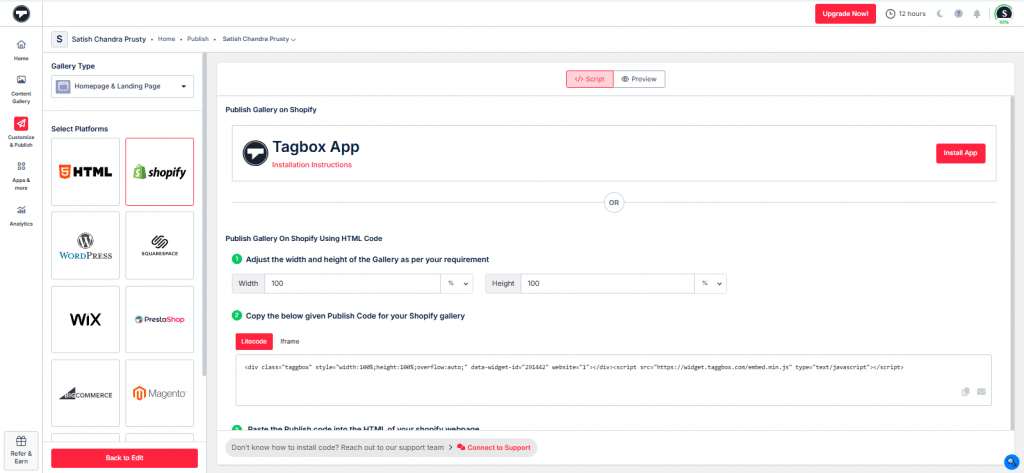
Step-4: Embed YouTube videos on the Shopify website
- Login to the Shopify account, then click the “Online store” option under the sales section.
- Next, select “Themes” from the drop-down menu and click the “Customize” option.
- From the left menu panel, click on “Custom content.”
- Pick the “Custom HTML” and paste the copied embed code into the available section.
- Lastly, save the changes to complete the process and embed the YouTube widget on the Shopify website.
Well done! You have successfully embedded the YouTube videos on your Shopify store.
Embed YouTube Video In Shopify Website Now!
Give Taggbox a Try – it’s free for 14 days
Benefits of Embedding YouTube Videos On Shopify Website
Embedding YouTube videos on Shopify store has several benefits, like telling a visual story about your brand to potential customers. We have mentioned some important reasons businesses should consider adding YouTube videos on Shopify. Let’s get to the list.
a.) Engage with visual storytelling.
Starting with a fun fact: visuals are 10x more engaging and effective than the texts. Embedding YouTube video in Shopify helps businesses go beyond simply presenting information. Videos are a powerful channel to showcase products, connect with audiences, and boost conversion. You can better highlight the products’ features, functionality, and benefits. These videos on the Shopify store help your visitors to understand how the products can make life easier. It will build credibility, gain the trust of potential customers, and convince them to convert.
b.) Make your website visually appealing.
Content is the king for every website; it can either hold your customers or make them leave early. Embedding appealing and high-quality YouTube videos to your Shopify store can elevate its content game. The YouTube video on the Shopify store can make it more lively. The competition is becoming increasingly popular now, and customers will automatically be dragged to a visually appealing Shopify store. So, incorporating the embedding tactic business can add a layer of modern design.
c.) Strengthen with User-Generated Content or UGC
Today, UGC is much more significant than the brand’s marketing materials, helping modern customers make more informed purchase decisions. User-generated content includes reviews, testimonials, and more that comes from users. YouTube is a broad place that holds a good number of user-generated content. Embedding YouTube video in Shopify can help showcase your brand’s credibility directly from experienced customers. This way, you can enhance the authenticity of the Shopify store, build trust in the potential customers, and convince them to convert to your paid customers.
d.) Cut the bounce rate
The bounce rate shows how long visitors stay on your website. If your website has a high bounce rate, that means the content is not interesting and does not serve any purpose. Embedding YouTube video in Shopify store makes them informative and interactive, which will compel visitors to stay longer and explore more. Visitors staying longer on your website will cut the bounce rate. On the other hand, reducing the bounce rate signals the search engine the value of your site, which can improve the ranking of your Shopify store. Better ranking means better visibility that can drive organic traffic to your Shopify store.
Types of YouTube videos you can embed for your Shopify store
Now, it is convincing to you that adding YouTube videos to the Shopify store can take you to the next level. But the secret is to know what type of video you should add to your website that resonates with your customers so they can form better connections. Make your Shopify store conversion ready by choosing the right types to showcase on your website. Here are a few YouTube video ideas you can consider adding to your Shopify store. Let’s start exploring them.
1. Product promotion videos
If you’re launching a new product, you need to get it out to the whole world, and product promotion videos are one of the best mediums for this. Create a product promotion video, giving it an artistic touch with conceptual shots and a cinematic voiceover. This type of video is perfect for promoting your brand-new product directly on your website and driving valuable traffic.
2. Feature promotions
When updating the features of your customers’ favorite products, you must announce them. Display a feature promotion video on the website to tell customers their favorite product has improved. Promoting the updated features of your product showcases your consistent improvement, which can attract the attention of new customers.
3. Testimonial videos
A testimonial video is a UGC, and it is great social proof for businesses in this competition-driven online marketplace. Such videos hold more significance than the advertisement copy as they come directly from experienced customers who have gone through products. The testimonials of happy customers are the best marketing asset for your brand, as they show credibility, build trust, and help buyers make their purchase decisions.
4. Comparison videos
The ultimate aim of any business is to cut the competition and stay ahead. The market has the same product as yours, but you must tell your potential customers what makes you different. Create comparison videos where you have to compare the main features with similar products and help your customers understand the quality you bring. Showcasing such videos on the website can give confidence to even first-time visitors to put their trust in your brand.
Conclusion
A visually stunning and interactive Shopify store is hard for a potential customer to pay attention to. Beyond static images and simple text, give your potential customers the hook to stay on your website.
Thus, Embed YouTube video in Shopify to give your potential customers the experience of a dynamic homepage.
Now that you know two embedding methods, strengthening your Shopify store with the power of stunning YouTube videos is no longer a hassle. By showcasing different types of videos, you can tell an interactive story about your brand, engage visitors, and convert them.
Start embedding to give your customers an unforgettable experience of your Shopify store with the power of YouTube videos.