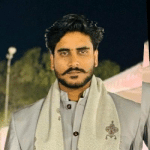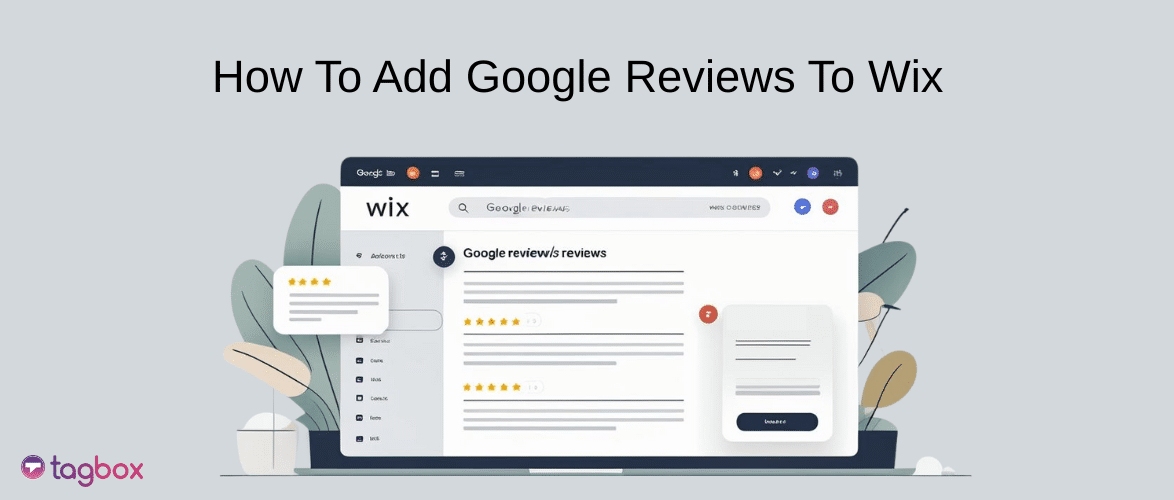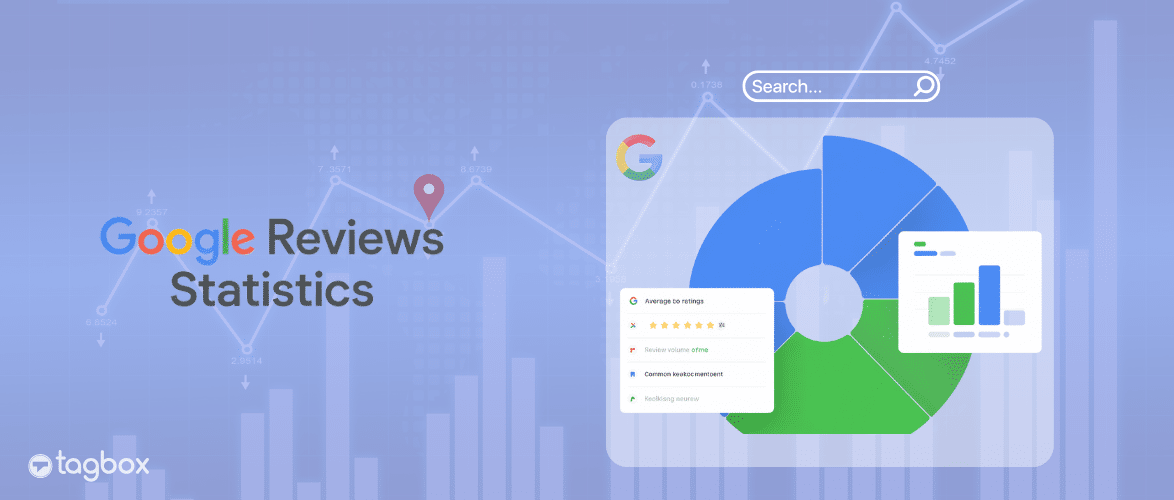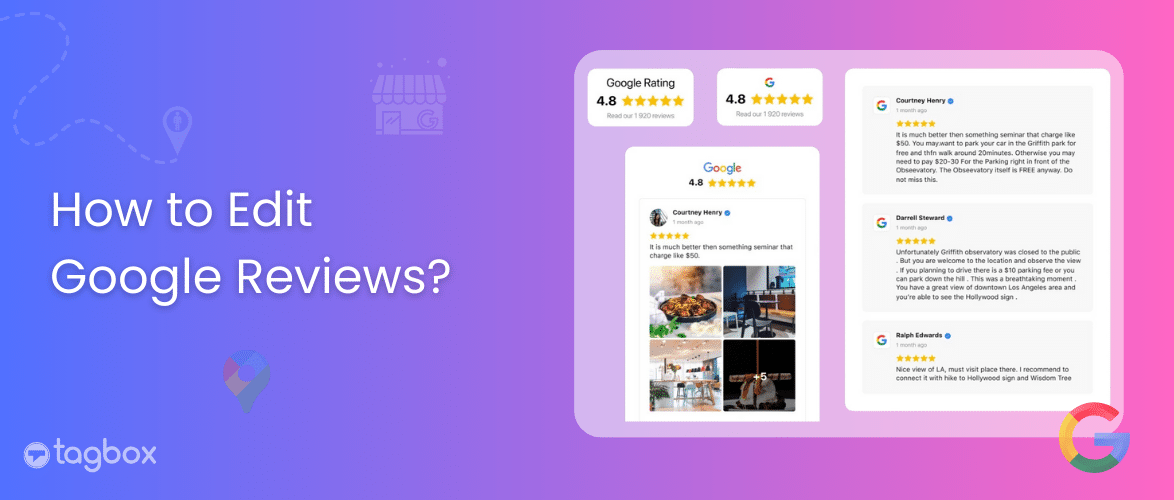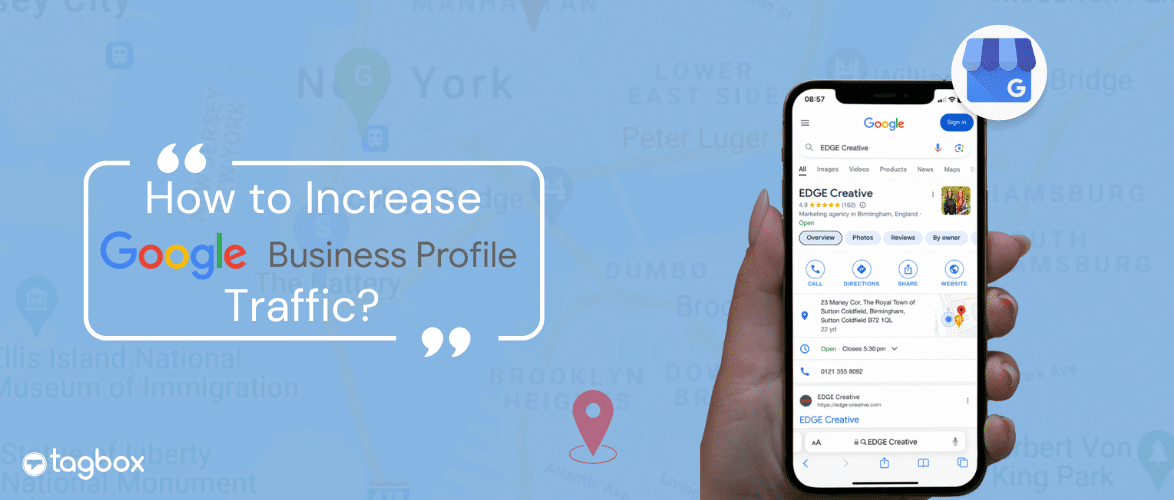Read summarized version with
Google reviews beat your best ads. Harsh? Maybe. True? Absolutely.
Because when people want the real story, they tend to skip campaigns and head straight to the reviews. Well, that’s where one can find honest opinions on a product or service!
That’s why smart brands aren’t just reading reviews, they’re managing them like a pro. And that’s where the Google Reviews API comes in,
Google Reviews API lets you pull in reviews from all your locations, respond directly through your own systems, and even plug review data into your CRM or marketing methods. All these, without having to log into Google Business Profile manually.
In this blog, we’re discussing exactly how it works, how to get it, and why smart brands are putting real customer voices front and center.
What is the Google Reviews API?
The Google Reviews API, primarily part of the Google Business Profile APIs (formerly Google My Business API), is an application programming interface that allows developers to access and manage customer review data for businesses listed on Google.
You can pull in star ratings, customer names, feedback, and dates straight from the source, all in one place.
Now, what does that actually mean for you?
It means you can showcase Google Reviews badges on your site and manage your customer reviews better than ever.
Whether you’re running one store or fifty, Google Reviews API helps you keep the customer voice close and visible. You can also customize how those reviews look on your site.
If you’re serious about trust and transparency, Google Business API gives you the tools to show it, loud and clear.

Access Real-Time Customer Reviews with Our API
Fetch all kind of feedbacks with the help of Google My Business API
Type of Business Profile APIs
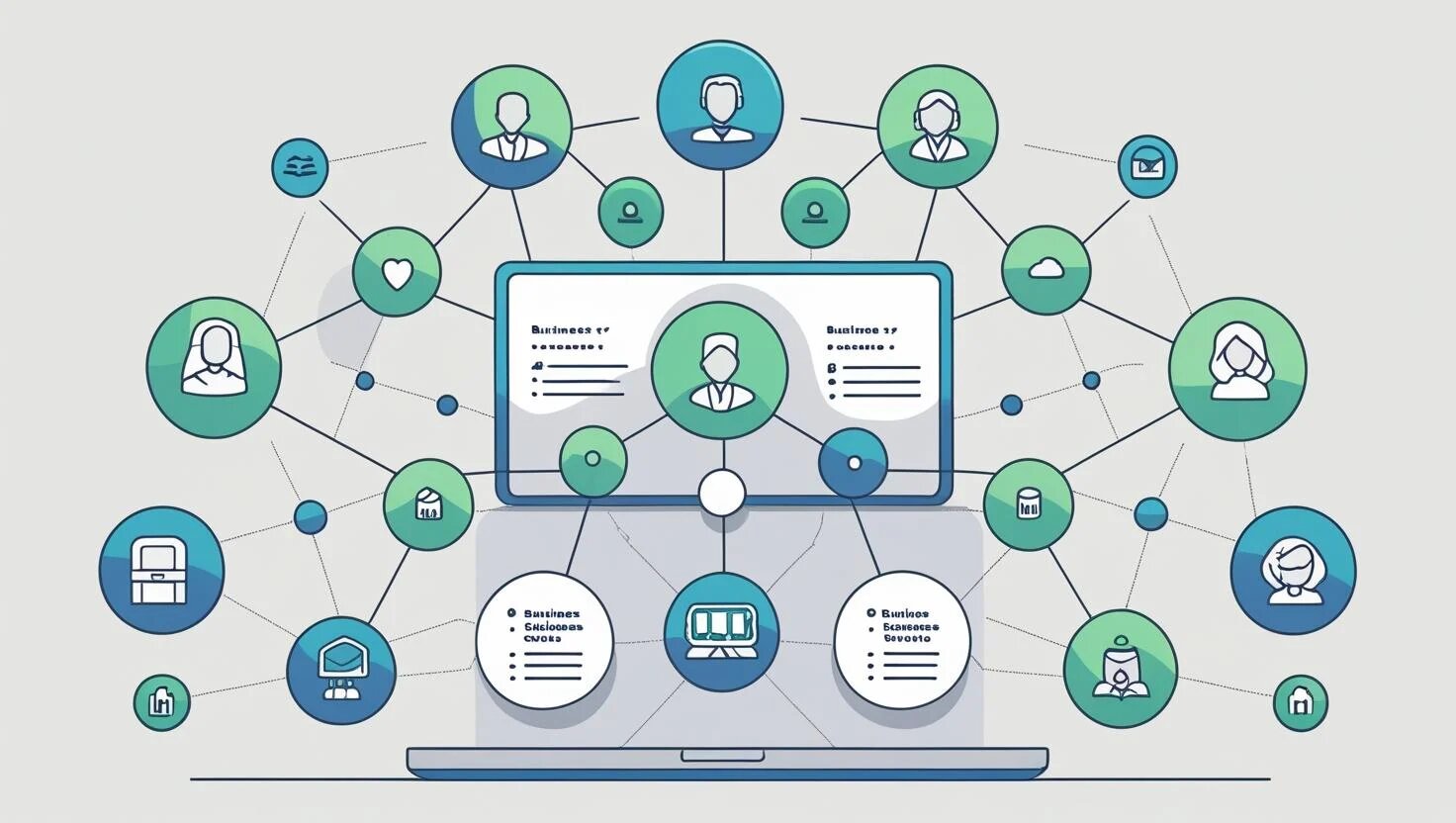
Google’s Business Profile APIs aren’t just one-size-fits-all. They’re broken into specific modules, each built to manage a different part of your business presence on Google. That means more flexibility and tighter control, whether you’re managing one location or hundreds. Here’s a quick breakdown:
1) Account Management API
This API manages access to your Business Profile accounts. You can add or remove users, assign roles, and control who can edit what—perfect for agencies or teams handling multiple locations.
2) Business Calls API
Want to know how many calls your listing generates? This API tracks calls made from your profile, including missed ones. If you’re running ads, it also shows which calls came from them. Great for measuring call conversions.
3) Lodging API
This one’s built for lodging businesses. Use it to update property amenities, check-in policies, and room features. Everything a traveler might see on your hotel listing—fully manageable via API.
4) Place Actions API
With this API, you can add clickable action links like “Book Now,” “Order Online,” or “Reserve a Table” directly on your Google listing. It drives users to take the next step right from the search result.
5) Notifications API
Control how and when you get alerts from Google. Whether it’s a new review, a Q&A post, or an update request, this API keeps your team informed in real-time.
6) Verifications API
Verifying your location is key to getting listed. This API helps you verify a business, track verification status, and manage the entire ownership confirmation process at scale.
7) Business Information API
Use this API to update essential business details like name, address, phone number, business hours, and more. Perfect for keeping your profile up-to-date without lifting a finger.8)
8) Q&A API
This API lets you manage all customer questions posted to your Business Profile. You can respond instantly or even pre-fill answers to FAQs to save time and boost engagement.
9) Performance API
Curious how users interact with your profile? This API pulls insights like how many people viewed your listing, clicked your website, requested directions, or made a call. Track what’s working and what needs work.
10) Google My Business API (v4.9)
The full toolkit. For all other features not covered above, like Posts, Photos, or Review Management, you’ll use the legacy Google My Business API v4.9. It’s still the go-to for many core functions.
How to Get Google My Business API?
Getting started with the Google My Business API isn’t just a click-and-go. It takes a few essential steps, but once you’re in, you get direct access to manage your business presence. Here you can go through with the steps:
1.) Create a Google Cloud Project
- Head over to the Google API Console.
- Click on “New Project” or choose an existing one.
- Note down your Project ID, you’ll need it for the next steps.
2.) Request API Access
- Go to the API Access Request Form.
- Fill out all the required details, including your Project ID.
- Submit the form and wait for Google’s approval (usually takes a few days).
3.) Enable the API
- Once approved, go back to your project in the API Console.
- Search for Google Business Profile APIs (like Business Info or Reviews).
- Click into the one you need and hit “Enable”.
4.) Generate OAuth 2.0 Credentials
- In the Credentials tab, select “Create Credentials” → “OAuth client ID”.
- Pick your application type (web, desktop, etc.) and fill in the details.
5.) Set Up OAuth Consent Screen (if asked)
- Google may ask you to set up a basic consent screen.
- Just add your app name, logo (optional), and some basic info.
6.) You’re In!
- Now your app can use the API.
- Use this base endpoint: https://mybusiness.googleapis.com
Why Use Google My Business Review API?
If you’re still managing reviews by logging into each location manually. you’re wasting hours. The Google Reviews API makes life easier. Here’s what it really brings to the table:

- One place for everything: Whether you’ve got 3 locations or 300, pull in all your reviews to one dashboard. Clean, simple, no hopping tabs.
- Reply without the hassle: Respond directly through your system or CRM; no need to jump into Google every time someone leaves feedback.
- Catch problems early: Get notified when a bad review hits. Spot patterns before they become a bigger issue. It’s like early-warning radar for your brand reputation.
- Real insights, not just noise: See what customers keep mentioning—good or bad—and actually do something about it.
- Better local rankings: Google likes it when you engage with reviews. More replies = better local SEO. Easy win.
- Turn reviews into marketing gold: Use a tool like Taggbox to display Google reviews on your site. That kind of social proof builds trust fast, way faster than any polished ad.
- Grows with you: The more locations you add, the more useful this becomes. Set it once, let it scale.
How to Use Google My Business Reviews API?
Once you’ve got access, using the Google My Business Reviews API is all about making your data work smarter.
You can pull in real-time review content, filter it by star ratings, dates, or even keywords. That means no more manual screenshotting or copy-pasting reviews, just clean, live review data ready to showcase.
Now, here’s where it gets powerful.
With tools like Taggbox that use the Official Google Reviews API, you can take this raw data and turn it into a visual, interactive reviews widget on your website. Imagine your 5-star Google reviews showing up live on your homepage or product pages, social proof that builds instant trust.
You can also moderate reviews, customize the look to match your brand, and even combine them with Instagram or Facebook UGC for a richer, high-converting experience.
It’s automation + authenticity. And it’s how modern brands are owning their reputation.
Features of Google Reviews API
The Google Reviews API is built for brands that want to take control of their customer feedback. Here’s what it offers:
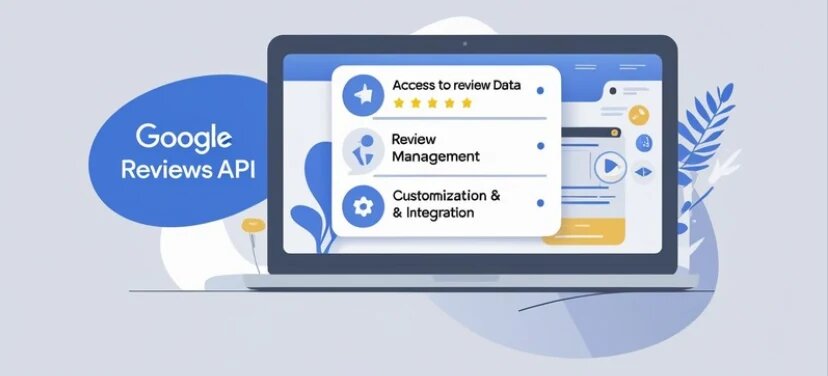
1. Access to Review Data
- Retrieve individual reviews or full lists for one or more business locations.
- Access detailed information like reviewer name, rating, review text, and date of submission.
- Useful for multi-location businesses looking to centralize reputation tracking.
2. Review Management
- Reply to reviews directly via the API, making customer engagement easier to manage.
- Remove or update your replies as needed, keeping communication accurate and on-brand.
3. Customization & Integration
- Use the raw UGC data to design custom displays on your website using aggregators such as Taggbox.
- Integrate with CRM or analytics tools to track feedback trends and customer sentiment.
Conclusion
Before customers ever reach your product ads, they will very likely read your Google Reviews. That is how important reviews are. Here’s the thing: most brands still treat reviews as background noise.
The Google Reviews API changes that perspective. It puts the power in your hands to track every review posted, respond to reviews faster, and start building trust using the feedback.
Want to take it a notch higher? Use Taggbox to bring them center stage, converting the raw feedback into on-brand social proof to build trust and drive conversions.