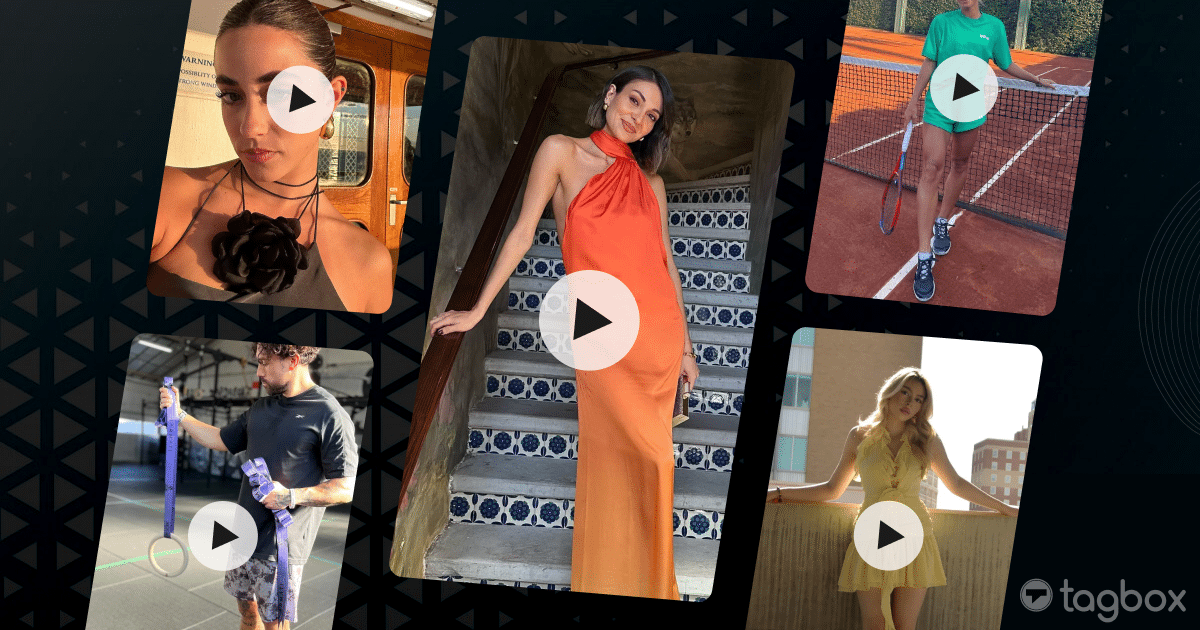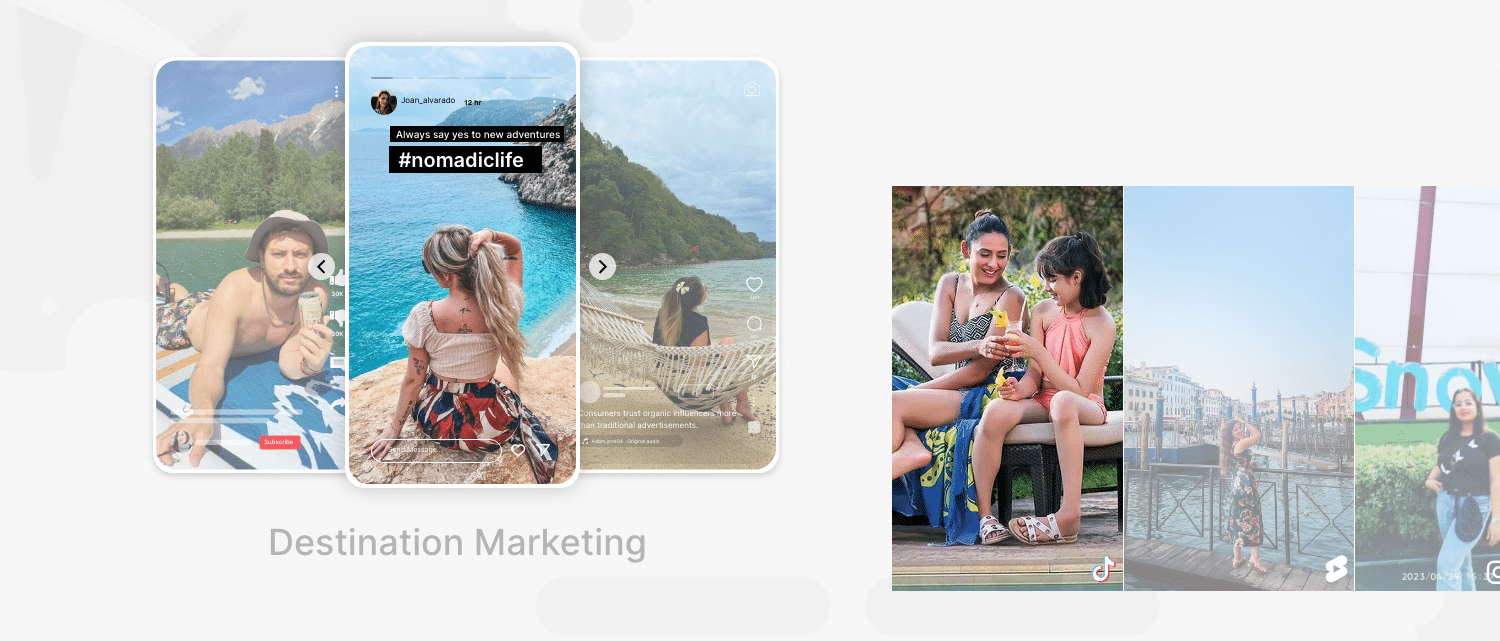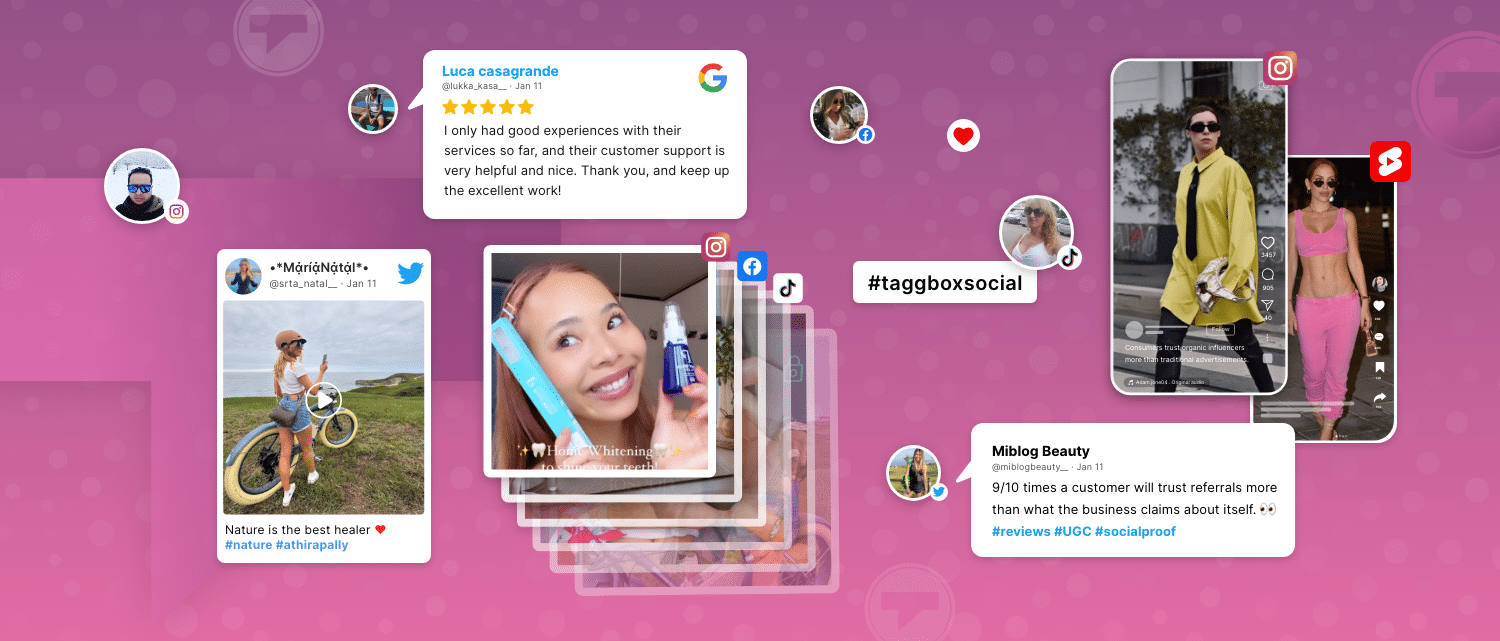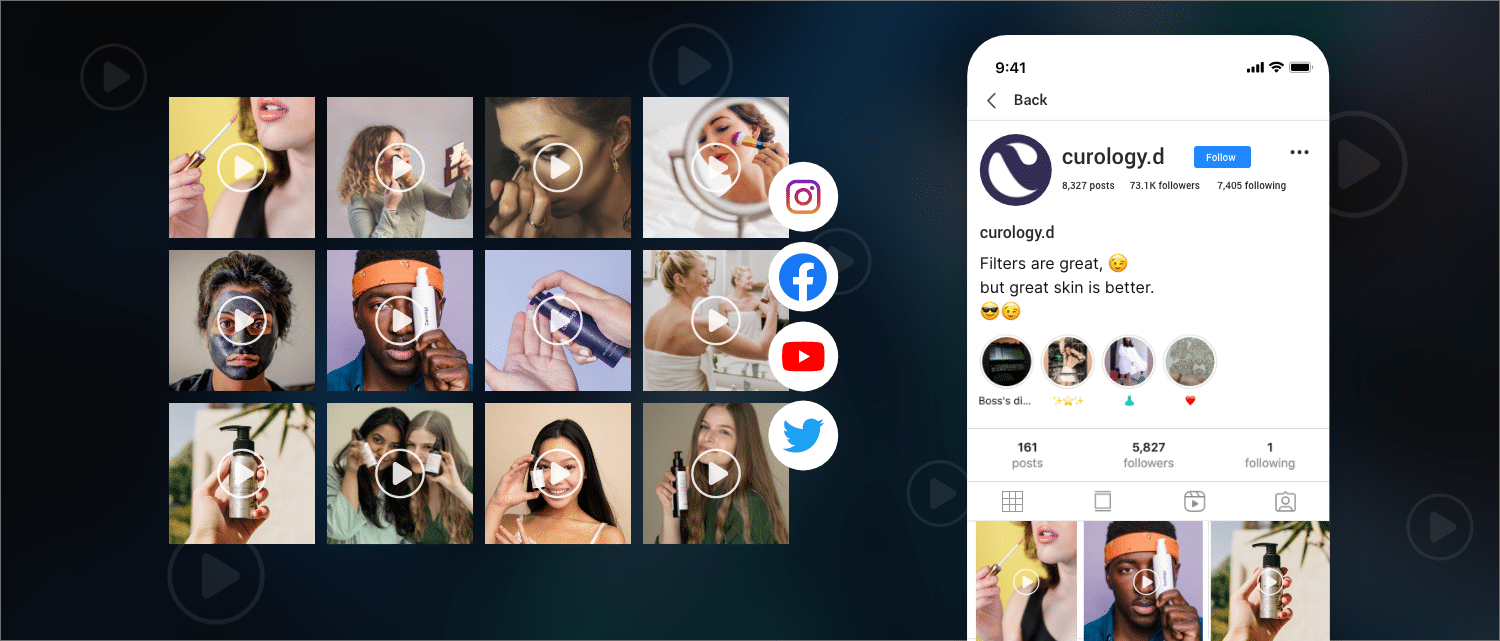We’ve all been there. You’re scrolling through your TikTok feed, see a hilarious video, and in your excitement, accidentally hit “Repost” instead of “Share.” Maybe it was a friend’s inside joke you don’t want to broadcast, or perhaps a video with unexpected content you didn’t fully register. Whatever the reason, the good news is undoing a repost on TikTok is a quick and painless process. Here’s how to undo a repost on TikTok.
But before we show you how let’s explore some reasons why you might want to take back your accidental share. Reasons can range from simply hitting the wrong button to concerns about content appropriateness or copyright.
How do you undo a repost on TikTok ?
If you have a change of heart about a reposted TikTok video, undoing it is just as simple as the initial repost. Follow these straightforward steps to revert your action:
Step 1: Go to the video that you reposted.
Step 2: Click on the share menu on the right side of the video (the button that looks like an arrow.)
Step 3: Press the ‘Remove repost’ button.
Step 4: Confirm the removal of the repost when the pop-up appears.
While some platforms offer features to “undo” a post (like delete a repost on TikTok), true safety lies in proactive measures before hitting share. Here are some strategies to navigate the social media copyright minefield:
- Seek Permission Always: The golden rule – always seek explicit permission from the original creator before using their content. This can be as simple as a direct message on the platform or a formal email request.
- Verify Ownership: Don’t rely on assumptions! If unsure about the copyright status of content, take the time to research or contact the original creator. Many platforms allow creators to mark their content with copyright information.
- Understand Fair Use: Familiarize yourself with the concept of fair use, which allows limited use of copyrighted material for purposes such as commentary, criticism, or education. However, fair use is a complex area, so consider consulting legal resources if unsure.
- Credit the Creator: Even if explicit permission isn’t required, always credit the original creator in your post. This shows respect and fosters a positive online community.
- Leverage Royalty-Free Resources: Numerous platforms offer royalty-free music, images, and videos that you can use freely, often with attribution requirements. Explore these resources to ensure safe and legal content.
By implementing these strategies, you can confidently share captivating content on social media without the fear of copyright infringement.
Reasons Why You Might Want to Undo a Repost on TikTok
Hitting “Repost” instead of “Share” happens to the best of us. Here are some common reasons why you might want to undo a repost on TikTok:
- Accidental Share: This is the most common culprit! The excitement of a funny video or the speed of scrolling can lead to a quick tap on the wrong button.
- Inappropriate Content: You might have reposted a video without realizing it contained offensive language, violence, or other content that doesn’t align with your brand or personal image.
- Missing Context: Perhaps the video you reposted seemed incomplete or lacked explanation. Maybe it was part of a series or relied on a specific trend you didn’t fully understand. Without proper context, it could be confusing for your followers.
- Copyright Concerns: The world of copyright can be tricky, especially when dealing with user-generated content. If you’re unsure about the ownership of music, visuals, or other elements in the reposted video, it’s best to play it safe.
Here’s a tip: There are many platforms out there that offer features that can help you navigate rights for your content. One such tool, Tagbox, can easily connect you with rights holders, giving you peace of mind before hitting share.
Would You Like To See Tagbox’s Rights Management in Action ?
- Change of Heart: Let’s face it, sometimes we share things in the heat of the moment and later regret it. Maybe the video you reposted seemed funny initially, but upon further reflection, you realize it doesn’t resonate with you anymore. Undoing the repost allows you to curate your profile with content you truly stand behind.
- Targeted Sharing: Some videos might be best suited for a specific audience. Perhaps the reposted video was meant for a private group chat or a close friend, and you didn’t intend to share it publicly. Undoing the repost allows you to control who sees the content.
These are just a few reasons why you might want to undo a repost on TikTok. The key takeaway is that it’s a simple process that allows you to maintain control over your profile and the content you share.
Tagbox Interests You? Let’s talk more about it!
Remember that time in 2021 when Netflix accidentally reposted a TikTok video featuring their hit show “Emily in Paris”? The original creator, influencer @cultofcopy, made a hilarious parody using copyrighted audio from the show. While Netflix likely intended to show appreciation for the creative content, they ended up receiving a copyright claim!
This situation highlights the ever-present risk of copyright issues on social media, especially when dealing with user-generated content (UGC). But fear not creators and brands! Sharing captivating content on TikTok doesn’t have to be a copyright minefield.
Introducing Tagbox.com, your secret weapon for safe and confident social media sharing! Tagbox is a comprehensive social media management platform that empowers you to leverage the power of UGC while ensuring you stay on the right side of copyright law.
Here’s how Taggbox can help you avoid a “Netflix moment” on TikTok:
- Powerful Rights Management Tools: Taggbox offers features that can scan content for potential copyright conflicts. This advanced technology analyzes music, visuals, and other elements to identify potential ownership issues before you hit share.
- Peace of Mind with Permission Tracking: Unsure about the copyright status of a specific piece of UGC? Taggbox can help you track down rights holders and secure permissions for worry-free sharing.
- Curated Content Discovery: Finding amazing UGC can be time-consuming. Taggbox streamlines the process with powerful discovery tools that help you find high-quality, rights-cleared content that aligns with your brand or content strategy.
By leveraging Tagbox, you can:
- Share captivating UGC with confidence.
- Protect your brand reputation from copyright infringement.
- Save valuable time and resources.
- Focus on creating engaging content that resonates with your audience.

Conclusion
Knowing how to undo a repost on TikTok is handy, but true social media mastery lies in confident sharing. This guide offered strategies to navigate copyright and share content with ease:
Seek permission: Always ask the original creator before using their work.
Verify ownership: Don’t guess! Research copyright status if unsure.
Credit the creator: Show respect by giving credit where it’s due.
Explore royalty-free resources: Many platforms offer free, legal content – take advantage!
By following these tips, you can avoid copyright headaches and focus on creating awesome content.
But what if you rely on user-generated content (UGC)? Fear of copyright infringement can be a constant worry. Why worry when Tagbox has got your back all the way? 😉