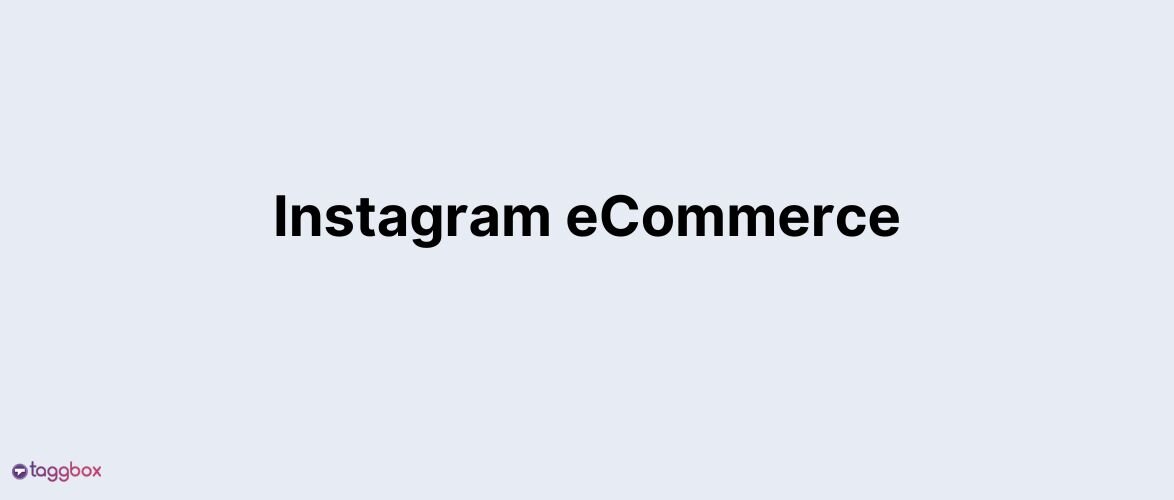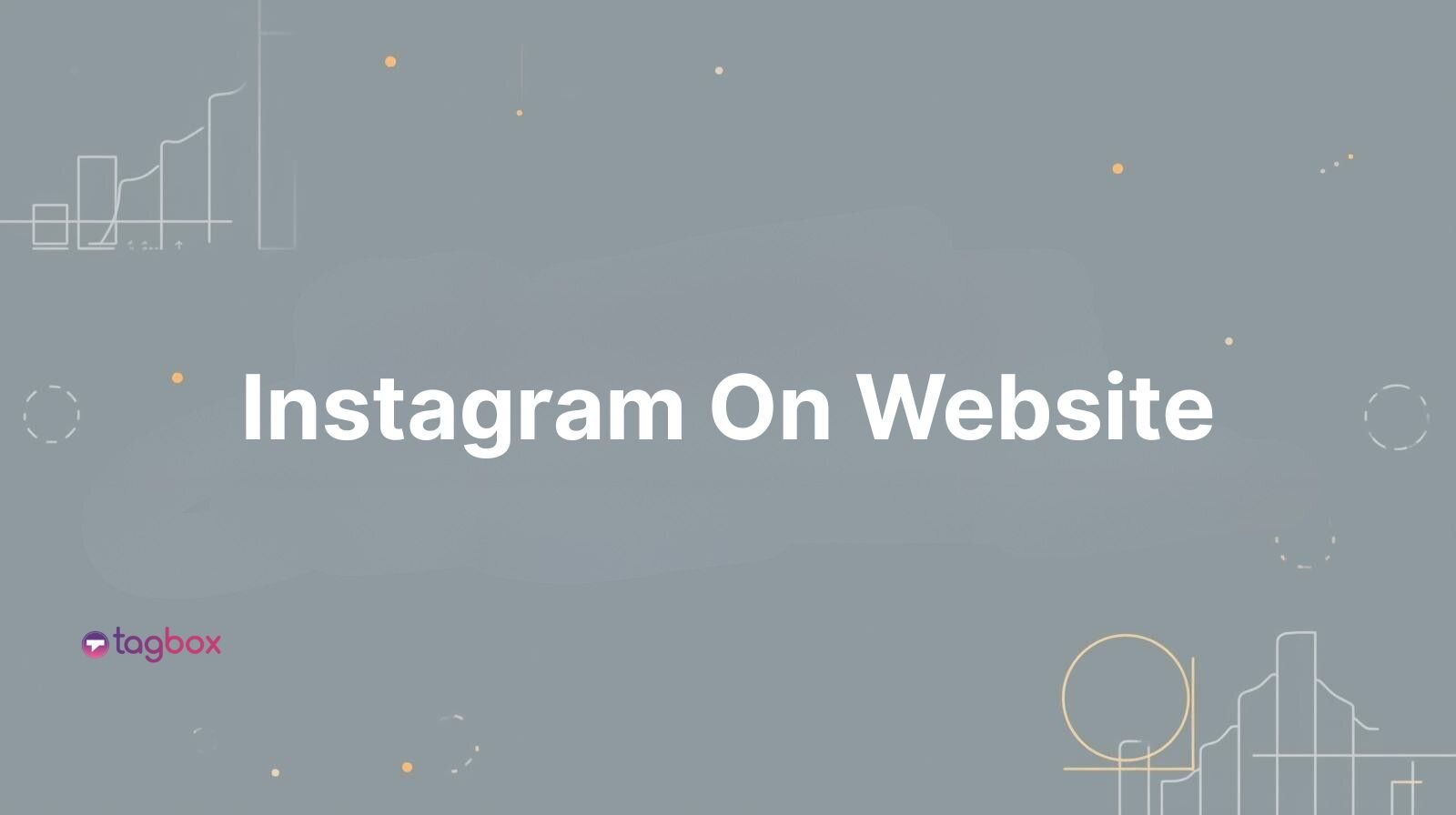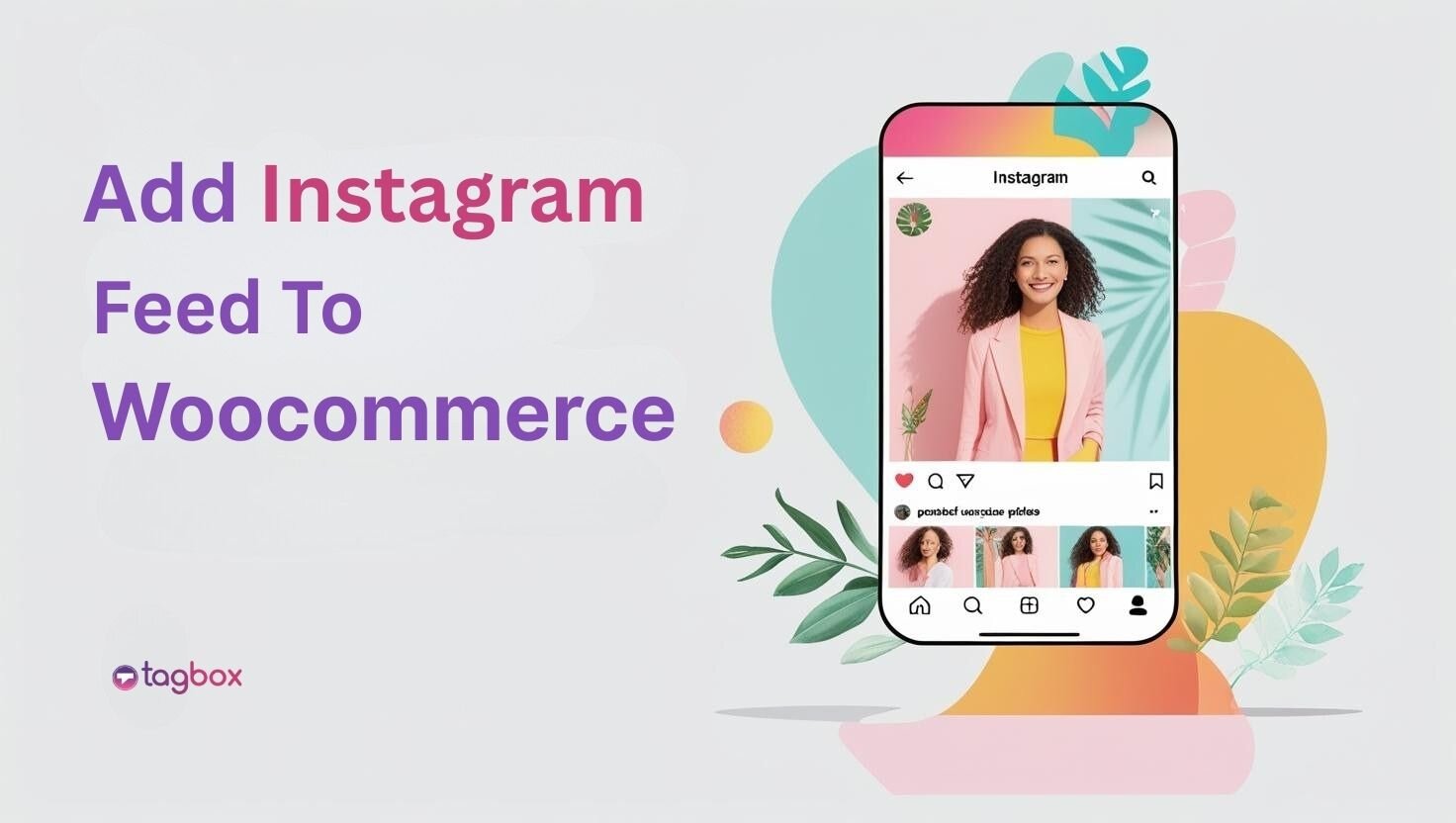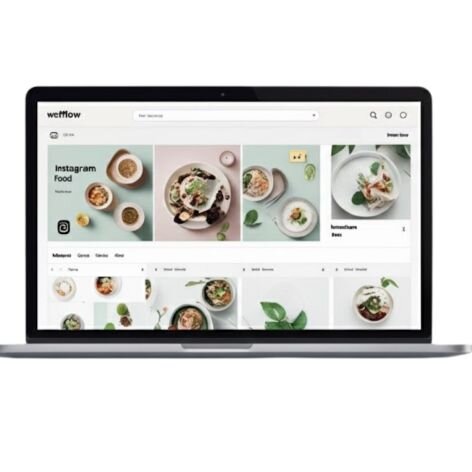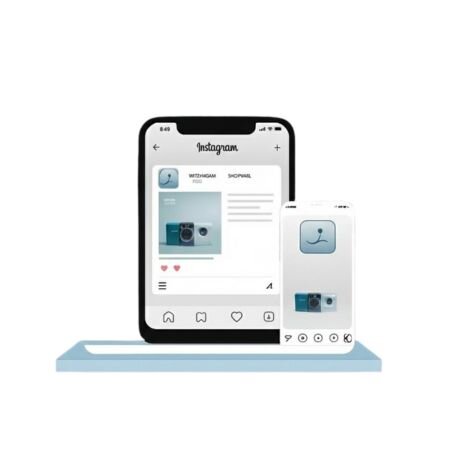Read summarized version with
Ever wondered about sharing Instagram content on a website, in real-time, and tracking it, all while remaining within the guidelines? That’s where the Instagram API steps in. Whether you are a developer building applications or a marketer trying to embed Instagram content on your website, the api of instagram is the go-to solution to help you do it all within the specific limits. But with strict terms and conditions, setup requirements, and more, getting started with it is not an easy task.
This blog breaks down everything you need to know about the API of Instagram, from its definition to its various types.
What is the Instagram API?
The Instagram API is a programming interface (API) provided by Meta, which enables developers to connect Instagram data to their applications or websites. Instagram has become a global marketplace where brands can connect and interact with their community. These connections can be tracked using the API of Instagram, allowing them to analyze the performance of their account.
Using the API of Instagram, data can be easily gathered to understand customer preferences, embed Instagram content on the website, and integrate the platform with the company’s software.;
Types of Instagram APIs (2025 Update)
1. Instagram Graph API
The Instagram Graph API is particularly designed for businesses and creators to manage their presence on Instagram fully. This includes finding mentions, business data, hashtags, and photos on Instagram, among other tasks. Due to privacy concerns, Instagram shut down its public API and replaced it with a more controlled Graph API. All you need is an Instagram business account to use this API for data collection. Some notable features of this API include:
- Post management (carousel, reels, photos).
- Mange interaction
- Insights and analytics
2. Instagram Ads API
The Instagram Ads API, being a part of Meta’s marketing API, is used for managing, optimizing, and reporting Instagram campaigns. Using this, you can automate various ad-related tasks, such as instagram campaign creation, budget setting, and audience targeting. Some of its key features include:
- Campaign management
- Build different types of Instagram ads
- Robust campaign insights
- Audience targeting
3. Instagram Insights API
The Instagram Insights API falls under the Graph API, which enables developers to access data and analyze it. It provides you with relevant insights and metrics, such as likes, impressions, and reach, which enable you to analyze the latest trends and marketing insights. Key features of this API include:
- Data insights
- Audience demographics
- Media insights
- Content performance metrics
4. Instagram Mentions & Hashtag Search API
As part of the Instagram Graph API, this API enables brands to retrieve data based on Instagram hashtags and mentions. This further enhances the functionality of your brand and streamlines the workflow, eliminating the need for manual management of mentions and hashtags. You can easily display it on your website in real-time, increasing your brand engagement.
5. Instagram Messaging API
The Instagram messaging API enables businesses and creators to manage their Instagram and Facebook messaging through a third-party app. Using this API, along with the Facebook conversion API, you can easily integrate it into your system to improve efficiency, workflow, and customer experience.
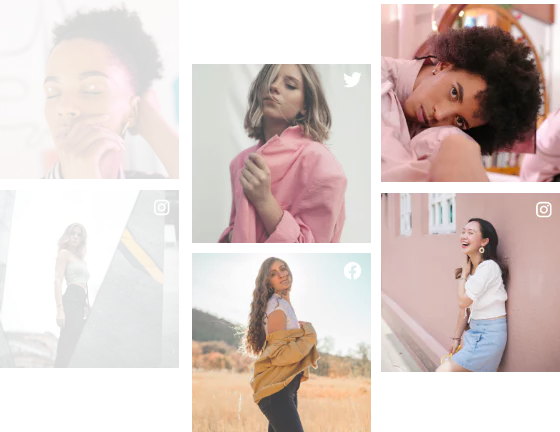
Access Real-Time Instagram Data with Our API
Fetch posts, hashtags, profiles & more — built for developers, marketers & brands
Get API Access NowWhat You Can Do With the Instagram API
Here’s how you can use the API of Instagram based on the goals and objectives of your business:
1. Fetch User Media and Profile Data
One of the most obvious uses of the API of Instagram is its ability to fetch user media and profile data. This means that businesses and creators can easily retrieve important information, such as follower counts, profile photos, posts, and other details. They can easily display this information outside the platform and showcase their latest content across the web.
2. Embed Instagram feeds on the Websites.
This is one of the most common ways to build your site engagement and keep your content fresh on your website. With the help of the Instagram feed API, brands can easily embed Instagram content on their websites in a visually engaging manner. This will help you drive more traffic to your website (cross-platform traffic) and build a strong, loyal community. If you’re looking for a tool to do this, try Taggbox Instagram API, which seamlessly embeds your Instagram feed into your website.
3. Display Hashtag or Mention Content
The API of Instagram enables you to display hashtag or mention content on your website in real-time. You can also display them on various marketing touchpoints, such as email campaigns and events. This helps highlight your loyal community, enhance your reach, and build your social proof.
4. Analyze Performance Metrics
Showcasing and displaying content will only work when you are aware of what your target group likes and dislikes. This can be analyzed by tracking the effectiveness of your content. Tracking relevant metrics, such as likes, comments, shares, impressions, and more, helps you make data-driven decisions and improve the performance of your campaigns.
5. Schedule and Publish Content
For approved accounts, Instagram allows you to publish content directly on Instagram. This helps manage your social media content scheduling, allowing brands to publish in advance and maintain a consistent posting schedule.
Requirements & Access to the Instagram API
How to Get Access
Step 1 – Create a Meta Developer Account
- Visit the Facebook Developers’ website and log in with your Facebook credentials.
- Click on Register Your Application.
- Click on ‘Create App’ in the ‘My apps’ dashboard.
- Fill in the required details and set up your app.
Step 2 – Add the Instagram product and connect your account
- Find your app in the ‘My Apps’ section.
- On the left sidebar, click ‘Add Product’ and select the API.
- Configure your API settings and move further.
- Now, connect your Instagram account.
Step 3 – Generate and Manage Access Token
- Now you need to generate an access token. In your app dashboard, go to the Instagram section and click ‘Generate Token’.
- Select the permission according to your requirements and obtain the token. This access token, also known as your API key, is required to authenticate your request.
- Lastly, test and make API calls, and you’re done.
Requirements for the API of Instagram
Here are the requirements to get access to the API of Instagram:
- Meta Developer Account
- Instagram Business Account
- App Registration required
- Authentication and permissions
- Access Token
- Compliance with API guidelines
Best Practices While Using the Instagram API
Follow these best practices while using the API of Instagram:
1. Respect Instagram’s Rate Limits
Instagram’s rate limit makes it clear how many requests you can make to the API within a particular time. Going beyond these limits can result in temporary blocks or permanent suspension of your access. Hence, it is essential to adhere to Instagram’s rate limits and data policies to prevent issues and interruptions.
2. Secure Authentication Tokens
Using authentication tokens securely to protect user data and your app is an essential step. Ensure that you store the token securely on your server and never include it in the public code or the website’s frontend. Additionally, follow Instagram rules to avoid any future issues or getting blocked.
3. Avoid Scraping – Use Official Endpoints
Scraping may seem like a shortcut, but it comes with serious compliance issues. It often violates Instagram’s terms and conditions and also breaches data privacy laws. Therefore, ensure that you avoid scraping and use the official Instagram Graph API to collect and retrieve data. This ensures secure data access, compliance with Instagram policies, and accurate data.
Instagram API Limitations & Considerations (2025)
The API of Instagram has certain limitations and considerations as per the latest updates. Check them out:
1. Restrictions For Personal Accounts
In December 2024, Instagram will have already deprecated its basic API, which means Meta will no longer allow third-party tools to integrate and manage the API in personal profiles. This means that if you want to build apps, interact with your audience, and retrieve data, you must switch to a business or creator account type.
2. Data Access Permissions Per Use Case
Various changes have been made to the API of Instagram, specifically regarding data access permissions. These changes are being made to enhance user privacy and restrict access to data. Now, apps will only have access to the specific data, rather than broad access, as per their use case.
How to Use the Instagram API Without Coding
There’s no doubt that the API of Instagram is complicated, as it changes constantly and requires in-depth documentation. Additionally, if you are not a developer, it becomes even more difficult.
In recent years, marketers have been leveraging the use of no-code APIs to avoid any errors during the process. Tools such as Taggbox, NoCode API, and Elfsight offer low-code solutions with a user-friendly interface that helps you manage authentication, easily fetch, and manage the Instagram data API, including your feed, engagement metrics, hashtag performance, and more.
These no-code software require minimal resources, such as an Instagram account, basic compliance, data, etc. It allows marketers, businesses, content creators, and small brands to easily integrate Instagram data APIs and visuals to websites, apps, analytics dashboards, and more. Additionally, all data will be displayed in real-time. This will not only help you in saving time but also reduce errors.
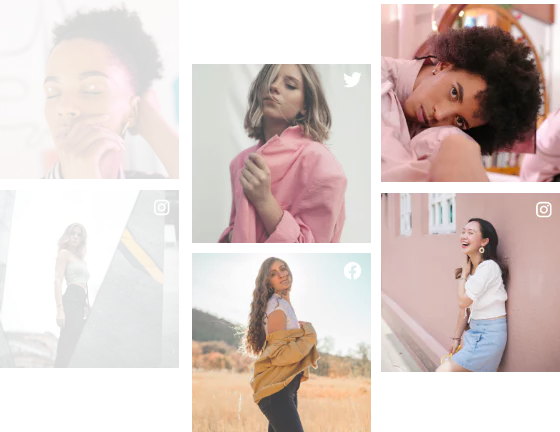
Access Real-Time Instagram Data with Our API
Fetch posts, hashtags, profiles & more — built for developers, marketers & brands
Get API Access NowConclusion
We hope that you now understand everything about the API of Instagram and its importance for brands and marketers in 2025. From retrieving data and performing metrics to managing hashtags and mentions, the Instagram API has enabled marketers to leverage the platform effectively. If you’re looking for the perfect API of Instagram for your website that manages everything, consider Taggbox. It gives real-time feed updates, powerful analytics, and everything in between.