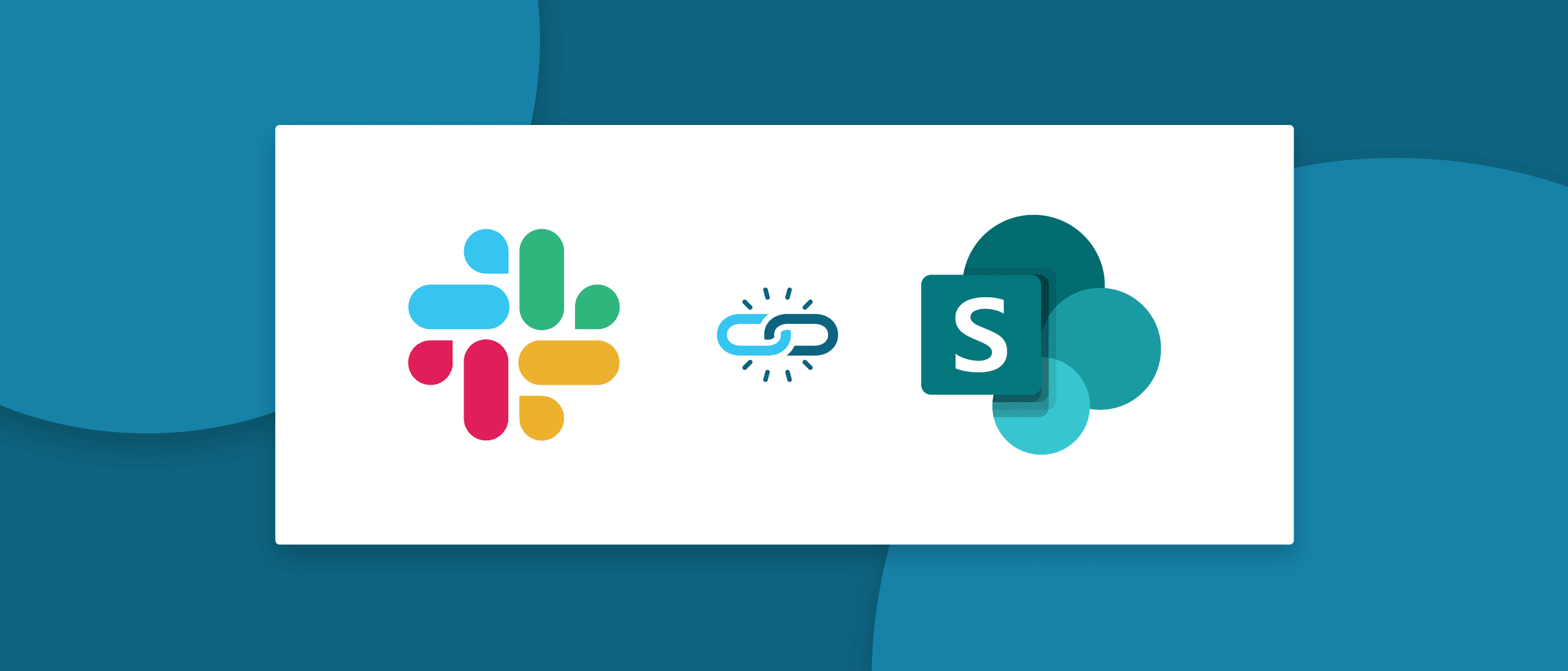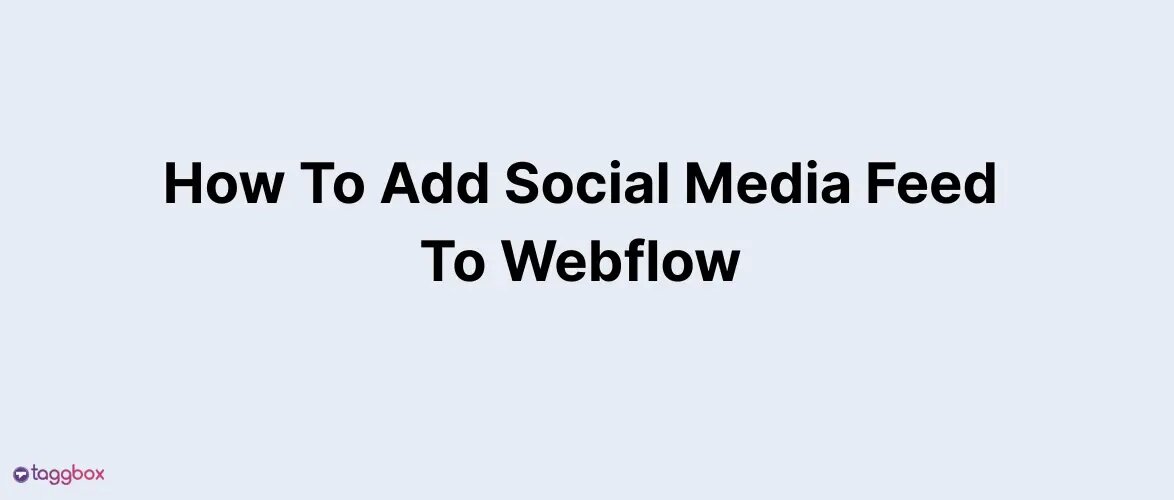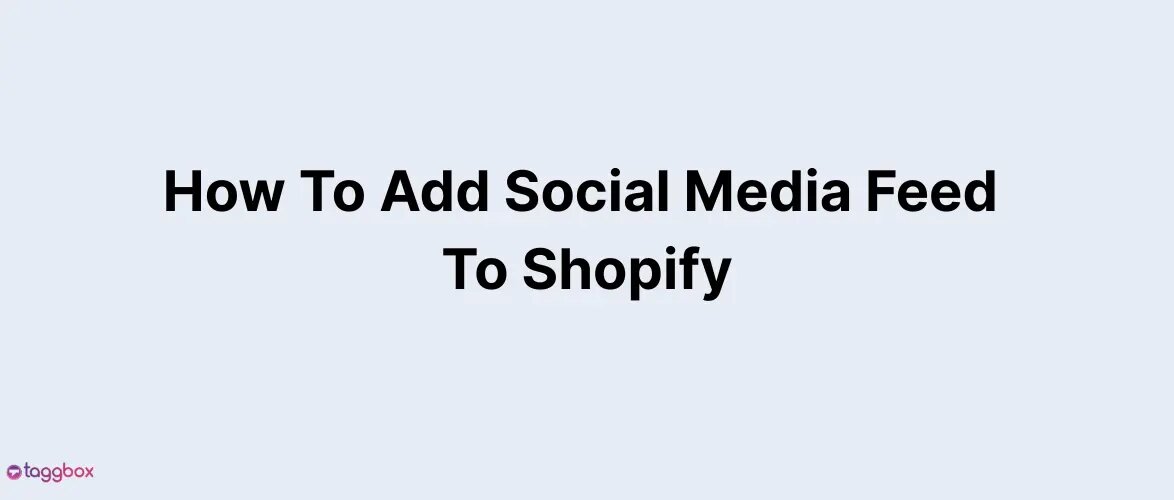Read summarized version with
With more than 190 million users worldwide, Sharepoint is a Microsoft integrated web-based collaborative platform with multiple applications to provide its users.
Businesses of all sizes use solutions like content management, document management, Intranet, Web Applications, File-Hosting Services, and more all around the globe.
There are many situations when people need to work from home, and with increasing technology, it is becoming easier. Applications like Sharepoint help us achieve more clear, quick, and efficient communication.
You might need to adopt some new communication strategies to start and retain effective communication within the organization. By embedding Slack to your Sharepoint intranet, you move a step closer to better communications irrespective of the employee’s location.
Why Slack Integration with Sharepoint?
Slack is one of the best platforms when it comes to organizational communication and file-sharing. It is a cloud-based platform with many features to make the communication process easier and quicker.
Slack sights at replacing emails as the primary communication medium at workplaces and also allows you to share files, chat, have group discussions, and many more things in one location.
Organizational communication can be a hefty task when it comes to real-time and valuable sharing. Embedding slack on your website can be of great help in work from home situations. It can be a great way through which you will be able to get instant replies, and you can reply to them as well. Everyone will be able to communicate efficiently.
How To Integrate Slack With SharePoint?
Taggbox Widget is the best solution for Slack Sharepoint Integration. Here are a few simple steps to display your Slack Feed on Sharepoint.
The process is divided into two parts:
Let’s dig in now:
How To Create Slack Feed With Taggbox
Step 1 – Login into your Taggbox Widget Account.
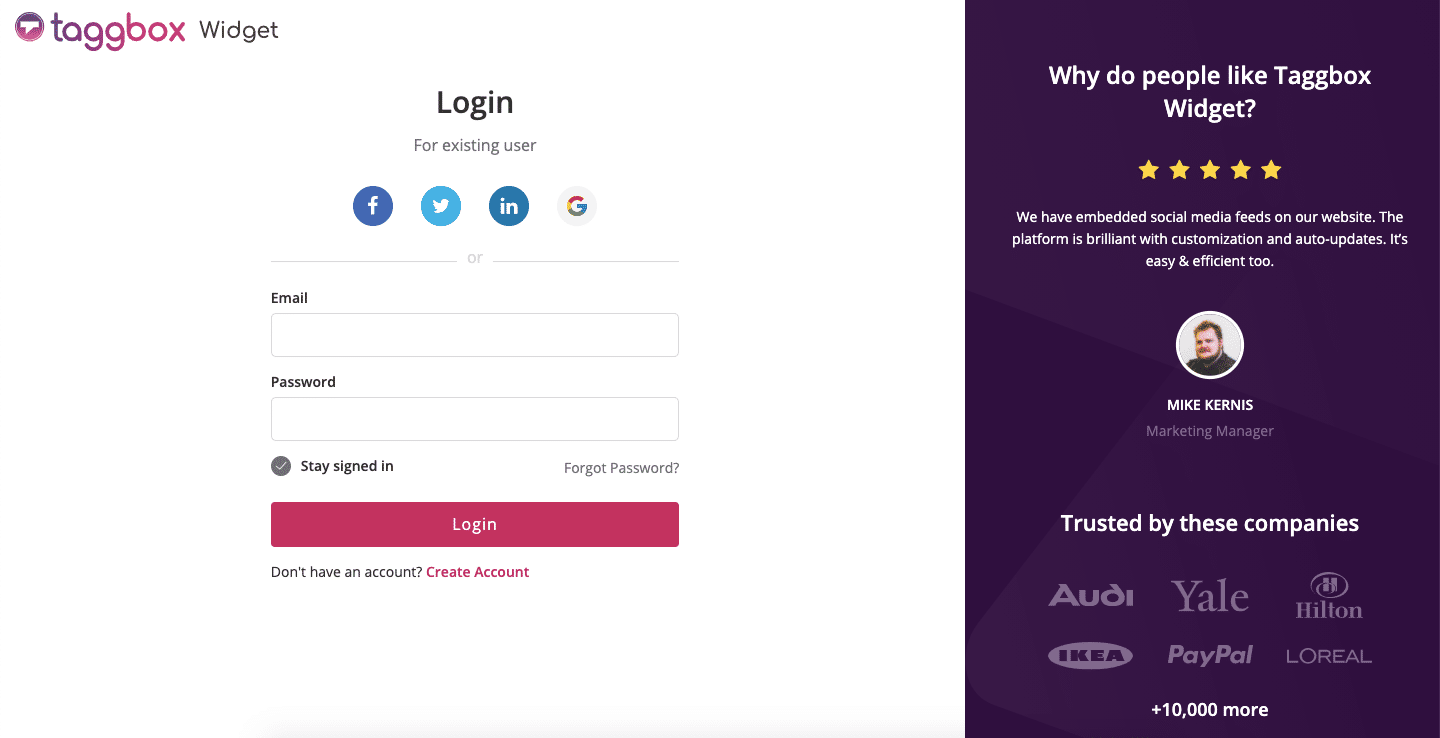
Step 2 – You will see the dashboard in front of you. Click on Add Social Feeds.
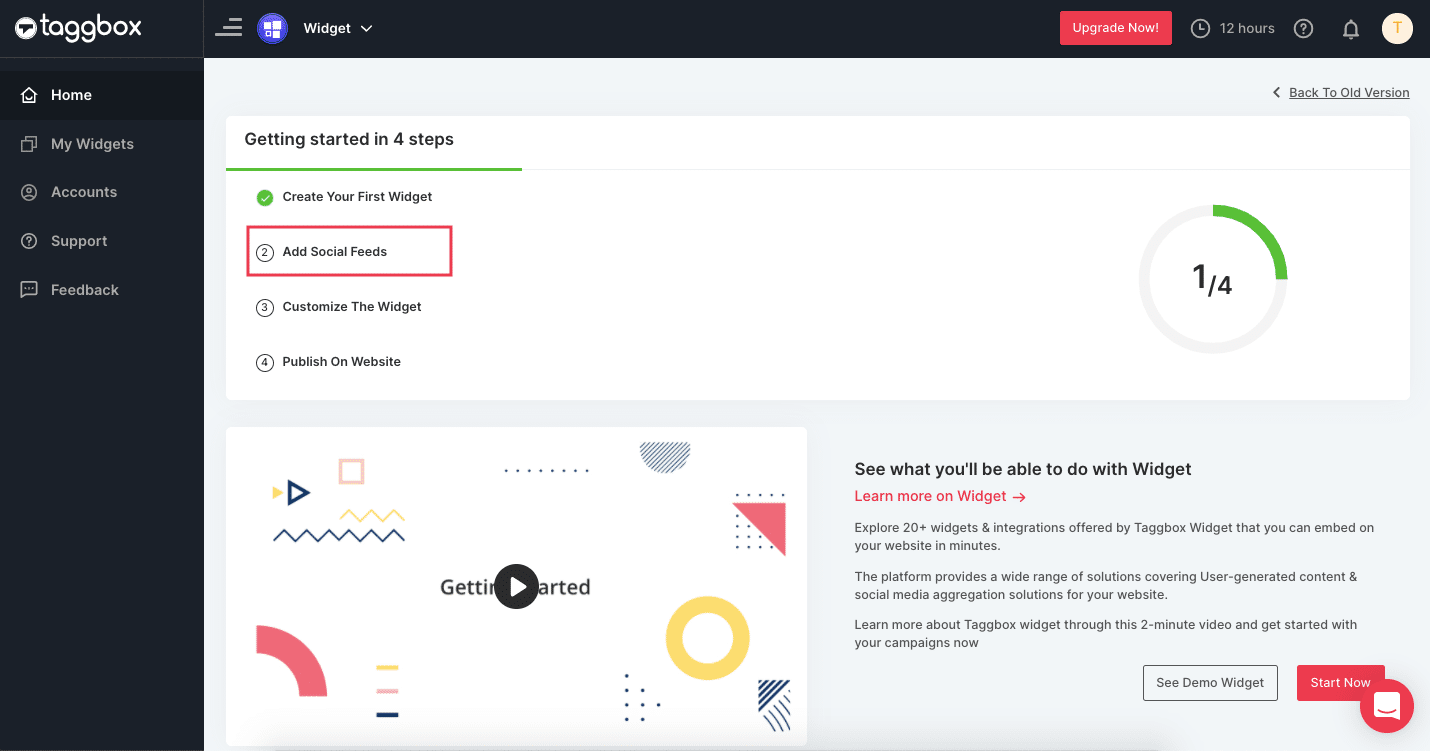
Step 3 – A pop-up will appear, choose Slack as your source.
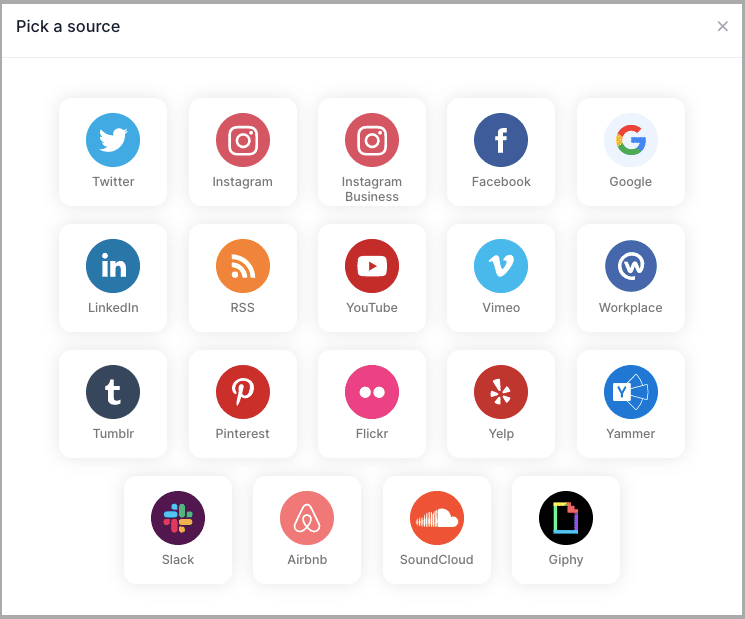
Step 4 – Click On Connect Slack button and fill the required details.
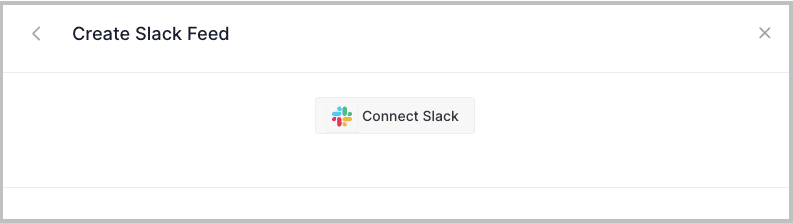
Step 6 – You will see a new pop-up, you can add Slack feed using Channel and keyword. Select your channel from dropdown to add feed from channel.
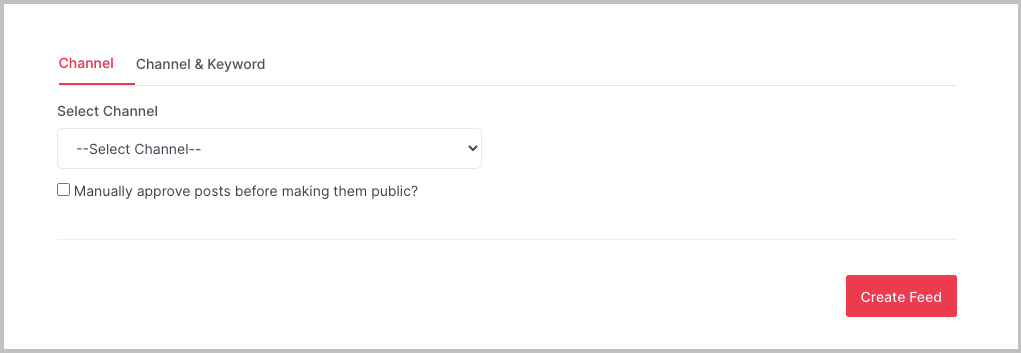
How To Embed Slack On Sharepoint?
Step 1 – Login to your Sharepoint Account.
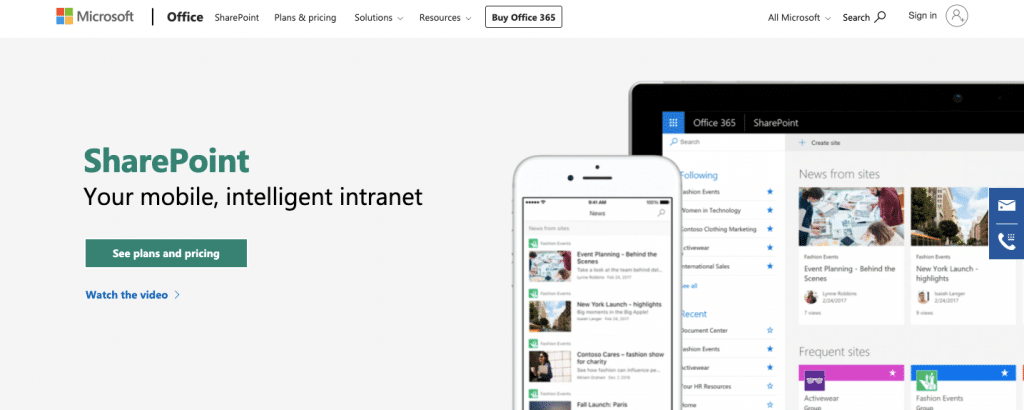
Step 2 – You can use your existing site, or you can click on Create Site to build a new site.
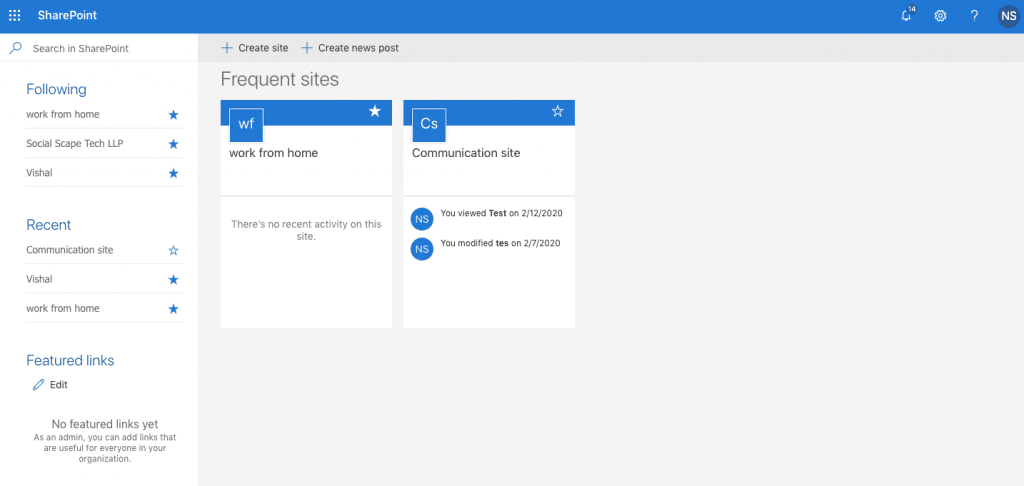
Note: If you opted for creating a new site, you would get an option to choose between Team Site and Communication Site. You can choose the option that suits you and fill in details such as Site Name, Site Design, Site Description, and Site Language. Then click on Finish, and your site is created.
Step 3 – To authorize Taggbox to be able to embed the Slack Feed on your site, click on Settings on the top right corner.
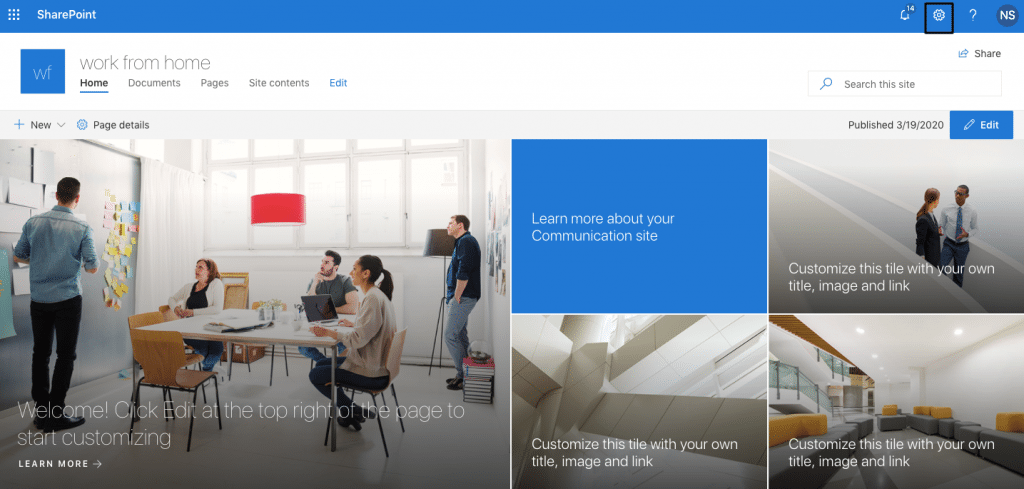
Step 4 – Click on Site Information.
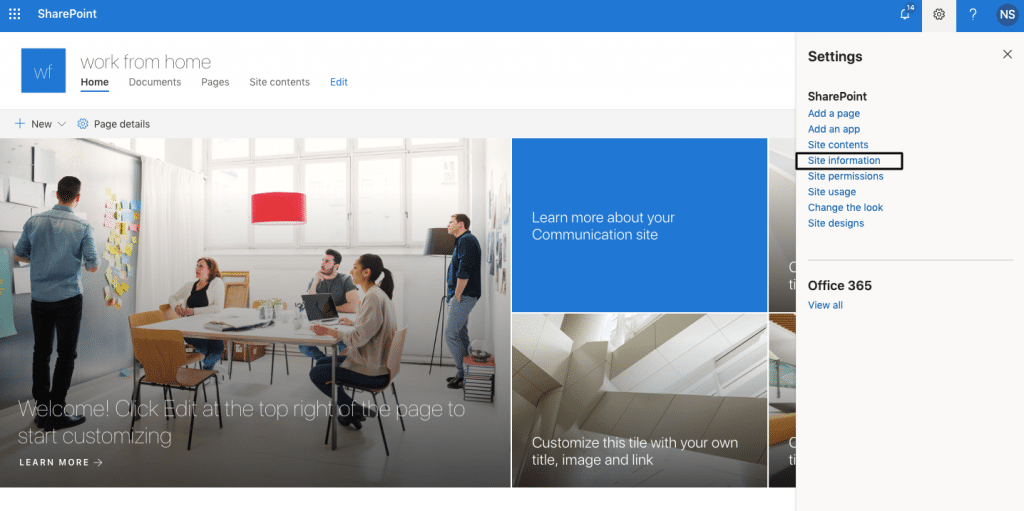
Step 5 – Now click on View all site setting.
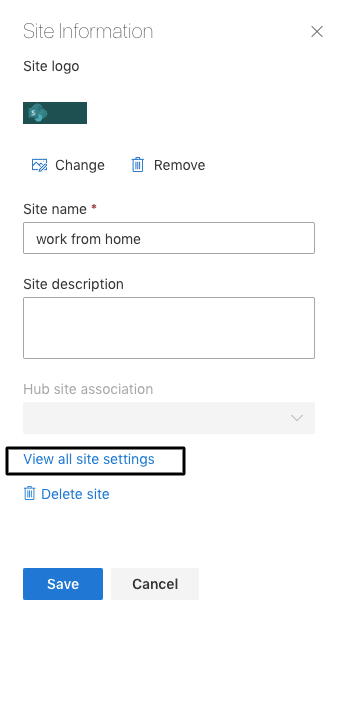
Step 6 – You will see multiple options, click on HTML Field Security.
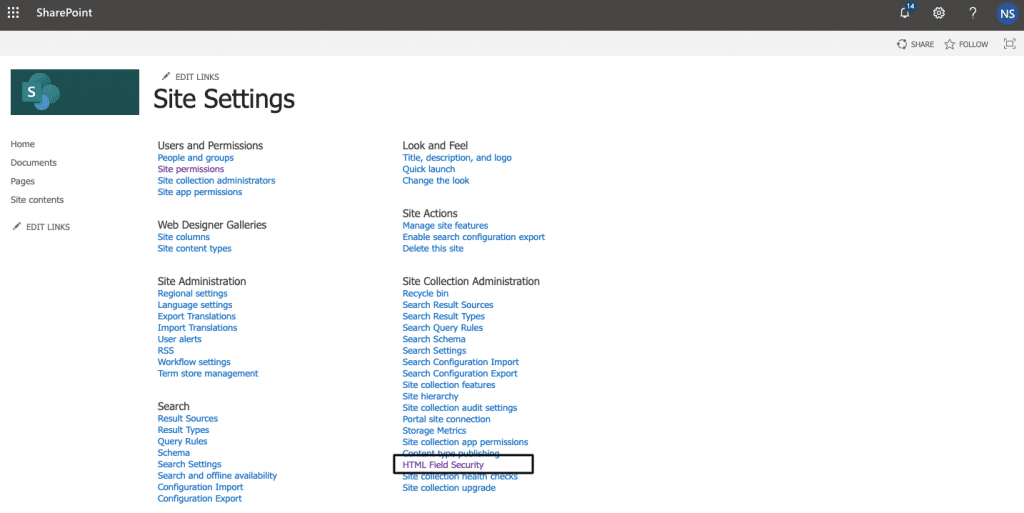
Step 7 – On your screen, you will see an option to allow Iframe. Enter taggbox.com and click on Add. Then choose the option OK on the bottom left corner.
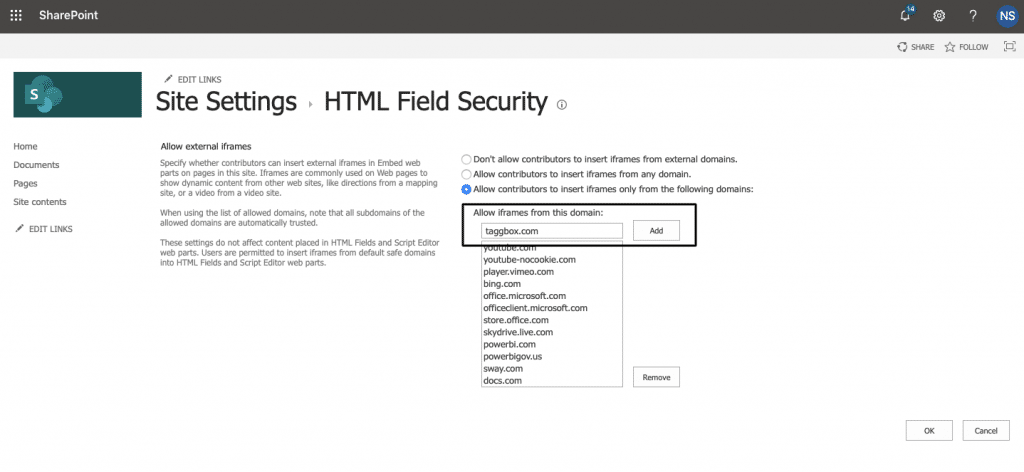
Step 8 – Go back to your website now. Click on the Edit button to enable edit mode then click on (+) icon on your website. A pop-up will appear, click on embed.
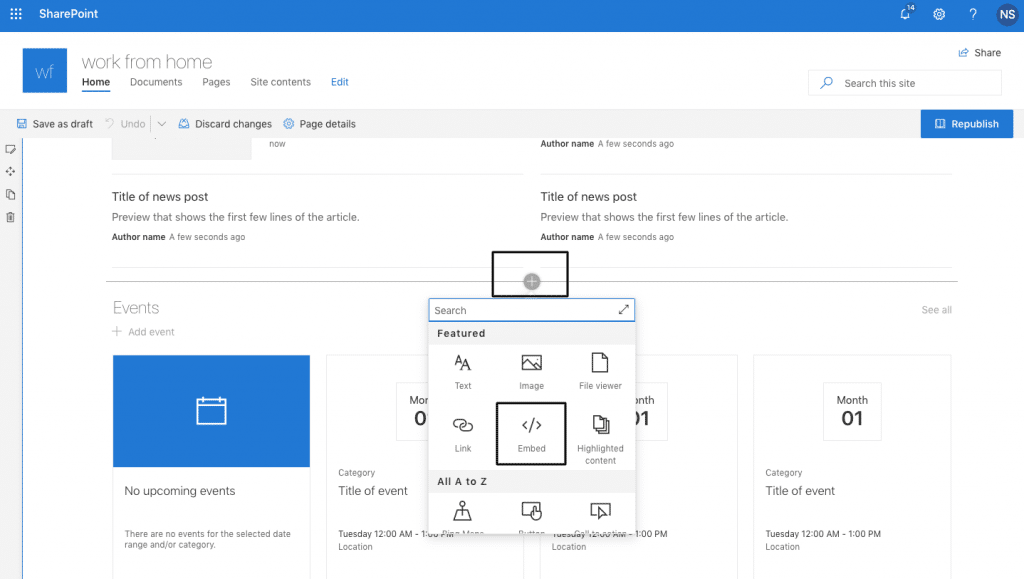
Step 9 – Now a pop-up will appear that will ask you for an embed code. Paste the below-mentioned code there.
<iframe src="https://app.taggbox.com/w/Your_Wall_Id?digitalsignage=1" style="visibility: visible; position: static; margin: 0px; left: -999em; display: inline-block; border: none; width: 100%; height: 650px;min-height: 600px; " frameborder="0" allowtransparency="true"></iframe>Important – Now go to the Slack Feed you created on Taggbox, you will see your Wall ID in the URL. Copy that Wall ID and replace “Your_Wall_ID” in the given space.
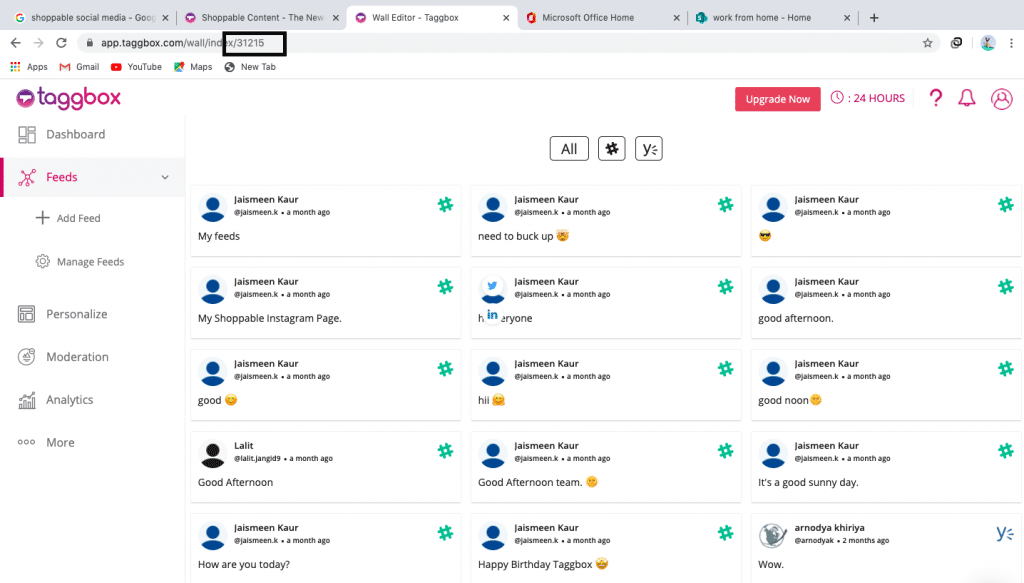
Step 10 – Click on the Republish button, and your Slack Feed has been integrated with SharePoint.
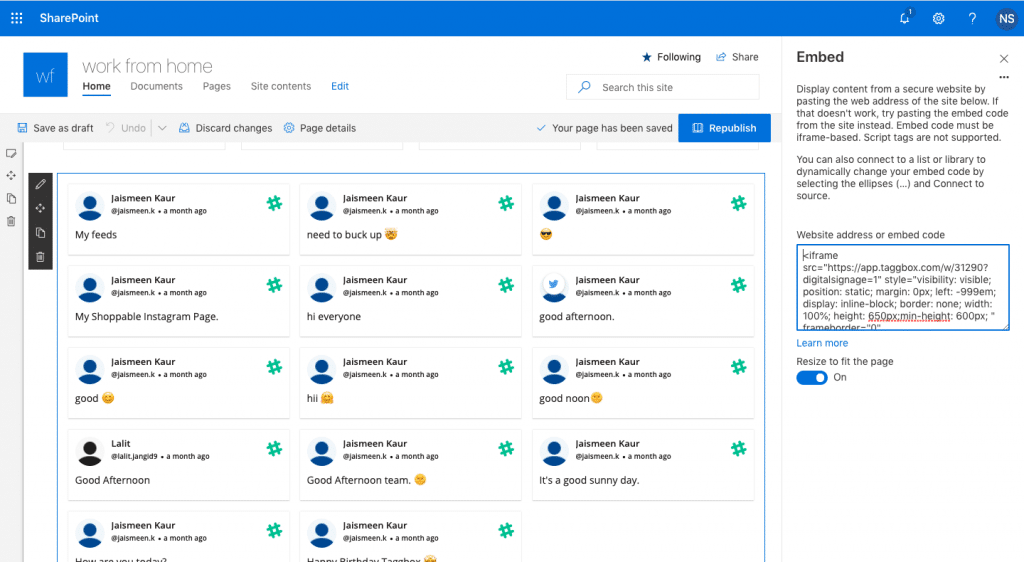
Conclusion
Any organization will need efficient and effective communication for better productivity among the employees, which can be attained with the help of Taggbox.
Slack integration with Sharepoint intranet will help you boost employee engagement and heighten their participation in the conversations.
It can also help you with remote location communications and building a better cultural and engaging work culture among the employees.
So what are you still waiting for? Integrate Slack with your Sharepoint intranet now.