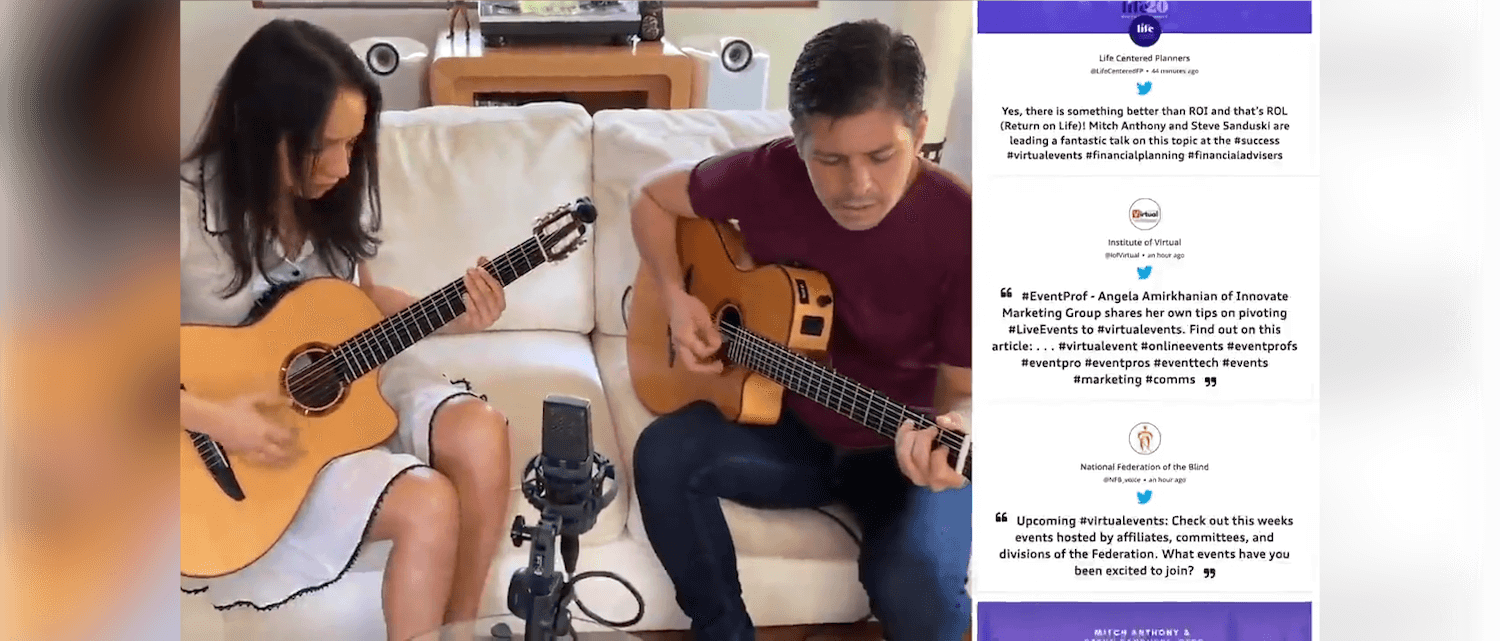Read summarized version with
For quite a long time, virtual events have been marking their territory in the marketing world. The coming year of 2025 will force marketers to frequently organize virtual events to stay connected with their potential audience.
All thanks to the social media aggregator and virtual event engagement tools like Taggbox Display, which has made the collection & curation of social media feeds (via handles, hashtags, mentions, etc.) into a single feed called a Social Media Wall, aka Social Wall.
Keeping the importance of social walls in virtual events, we have penned down this blog that revolves around Social Media walls.
You will also get to know how you can add a social wall to the most popular virtual event platforms.
So without wasting time, let’s begin!
What is Social Media Wall?
The aggregation and curation of social media feed from diverse social networks (via hashtags, handles, etc.) into a single feed is known as a ‘Social Media Wall.’ This wall can be then embedded on any digital signage screen in an event in real-time.
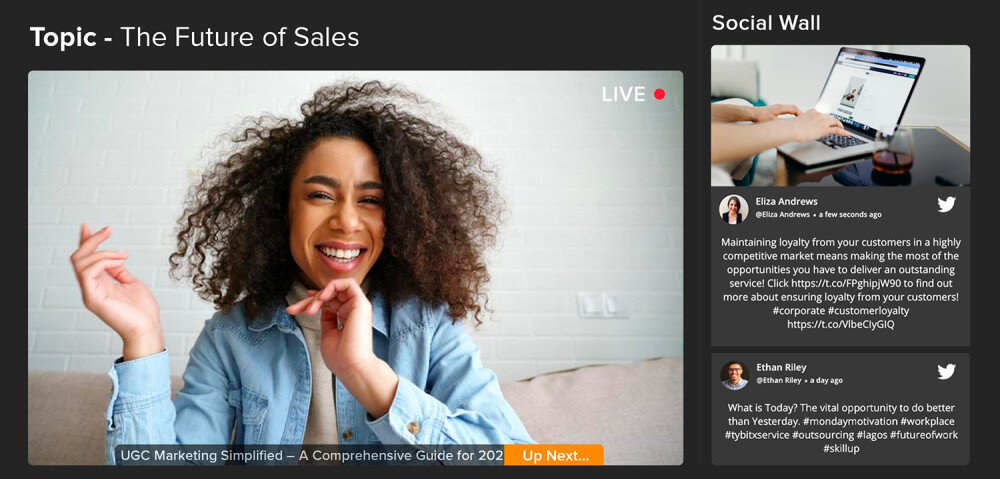
Generally, they displayed live social walls on signages including a # to encourage attendees to share their exciting moments at the event.
The best thing about a social wall is that content gets refreshed automatically in real-time as soon as you post any new content on your social media handles.
Embed Social Wall in Your Next Virtual Event
Start free trial Now !Need for Social Media Wall In Virtual Events
In this digital era where almost everything is associated with technology, the integration of Social Wall x Virtual Events has made it easier for marketers to organize Different types of virtual events like Conferences, Webinars, Fitness & Health Events, and more online on the internet.
You can place multiple social media walls at the virtual event venue, such as behind or to the sides of the stage, in the lobby, or any other area where most people can see the engaging content.
Mention below is a few reasons why you need a social wall in a virtual event!
1. Encourage Hassle-free Healthy Communication
In a virtual event, where both the attendees & speakers are behind a screen, it gets difficult for event organizers to keep the interaction going on. This is why a social wall comes into the picture.

By integrating a social wall into a virtual event, you can make your attendees look more visible and appreciated by encouraging them to post pictures of themselves.
Also, speakers get to see the attendees, and therefore both of them can communicate with each other without disturbing the live stream in any way.
2. Boost Engagement
Virtual events are accessible to a global audience. When you integrate a social wall to such events, you let like-minded people with common interests connect easily, share their opinion, thoughts & other ideas in the most convenient way.
Fortunately, a social media wall in virtual events acts as a great way to capture attendees’ attention by offering plenty of opportunities to them.
3. Emphasize More on Networking
A social wall in virtual events can help attendees in several ways. For instance, attendees can communicate through event hashtags or mentioning spokespersons, organizers, sponsors, or other attendees in social media posts.
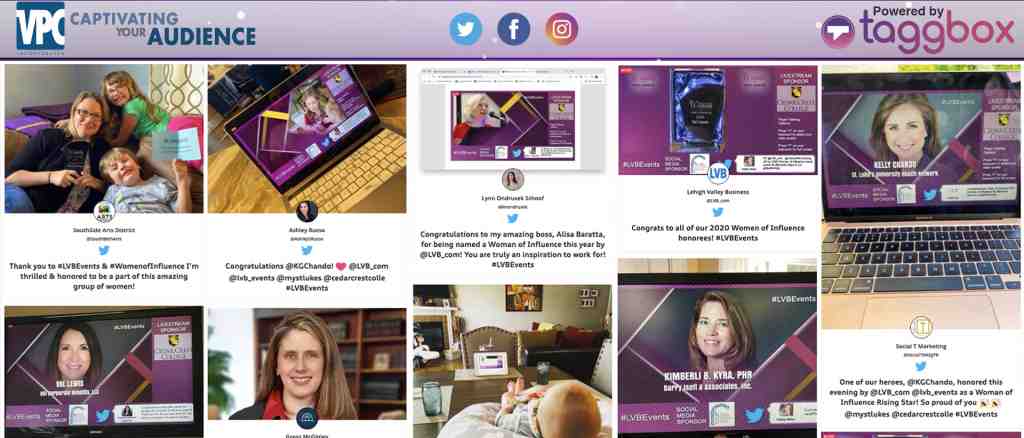
Social Wall will help your virtual event attendees connect as well as experience fresh network opportunities.
Taggbox Social Wall For Virtual Event
Virtual event engagement tool- ‘Taggbox Social Wall’ gives marketers the power to collect valuable & engaging content from 15+ social media platforms.

They provide social media walls that can be displayed on a display screen or device in virtual events like website streams, live streaming, webinars, or any other digital event.
In addition to this, Taggbox Display Social Wall for virtual events also offers plenty of overwhelming features like:
- Customization: Apply themes, backgrounds, banners, font sizes & colors, etc., for attractive visuals
- Advanced Moderation: Filter out all the irrelevant content to highlight what’s important
- Responsive Design: Taggbox virtual event social wall is size and device-friendly
- Easy Embedding: Display your social media wall on top virtual event platforms like Vfairs, 6Connex, Inxpo, and so on
- Cost-effective Pricing Plans: Taggbox offers pocket-friendly pricing options.
Add Social Wall in Your Next Virtual Event
Start free trial Now !How to Add Social Wall In Popular Virtual Event Platforms
Top virtual event platforms offer webinar functionality with communication features for in-depth networking; from conferences to trade fairs.
Here are three easy steps to add a social media feed to your virtual event platform:
Create your Taggbox Social wall by login into your account. Once you are done with creating Social Wall follow these steps to embed your wall in the 6Connex virtual event.
If you are new to Taggbox Social Wall, Read this detailed article on how to create a social wall.
Step 1:
After creating a social wall click on the ‘Display Button’ at the left bottom
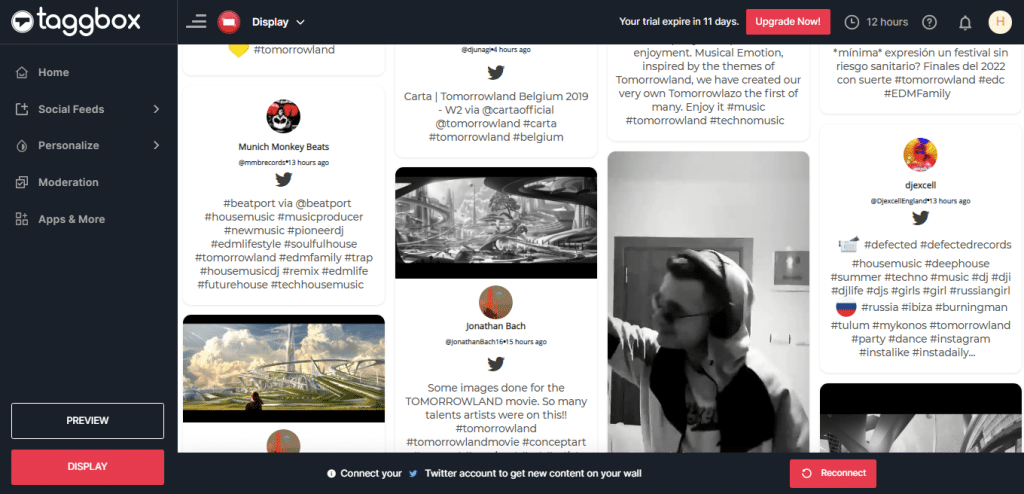
Step 2:
Choose ‘Virtual Events’ from the given display options.

Step 3:
Follow the given instructions to Get your embed code to publish a social Wall in your virtual event.
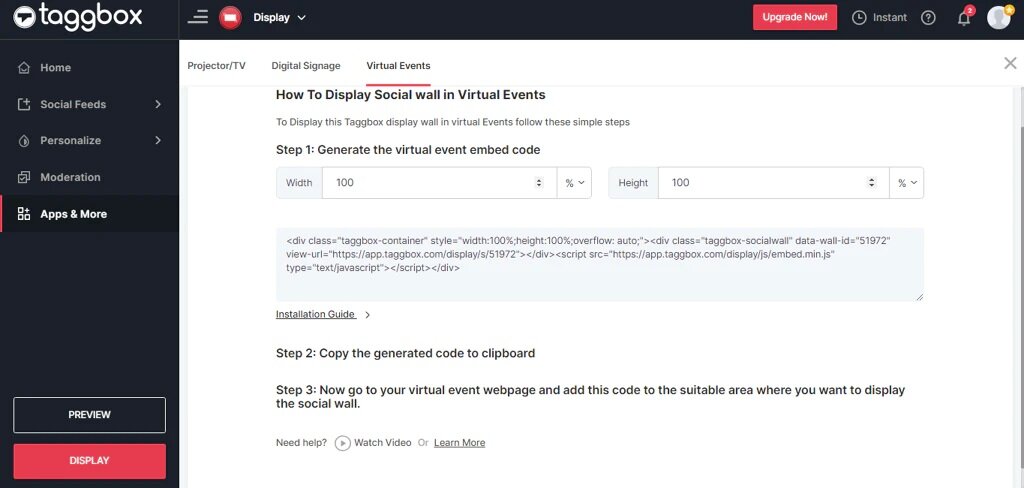
To make it easier for you, here’s a brief step-by-step guide explaining how to add a social wall to top virtual event platforms. So keep scrolling down!
#1 6Connex
The first HTML5 virtual environment platform- “6Connex,” is popular amongst businesses of all sizes for helping them host virtual events like virtual Product launches, virtual summits, and more.
This platform comes with many benefits like brand building, global audience engagement, boosting sales & so on.
Here are the steps to embed your Social Wall on 6Connex virtual event platform!
Step-1
Login to your 6Connex account and click on the content library.

Step-2
In Content options choose HTML Window

Step-3
In HTML Window, you will see two options 1. Insert Link Or HTML Code.
With Taggbox Display, you get both options to insert a Social wall as per your requirement.
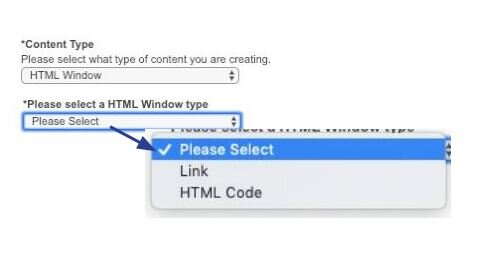
Step -4
Now you have successfully added Social Wall in 6Connex virtual event platform. Display in prefered is of the virtual event for best audience engagement.
Read our support article How To embed Social wall In 6Connex Virtual Event to know the complete steps.
#2 Vfairs
Want to host trade shows, job fairs, online conferences, and more with unparalleled support? Expecting to see greater engagement in your virtual event?
If yes, then “Vfairs” is just so right as they have a virtual event model to keep attendees engaged in virtual events.
To connect the global audience in a seamless virtual experience offered by this platform, follow the below-mentioned steps!
Let’s Get started; follow the same steps as given in the 6Connex section until you get your social wall embed code to display in virtual events. After that, follow the below steps:
Step 1:
Once you get the code login to your vFair virtual event Dashboard.

Step 2:
Now you can post this embed code in a suitable area of vfairs virtual events. Some examples are
A) Exhibition hall
B) Waiting Area
C) Lobby
D) Networking zone etc.
You can also display social Wall with a live stream with Wirecast, Obs studio, or other streaming tools and upload live stream in vfairs virtual events.
To know the complete steps, Read Our Support Article On
#3 WorkCast
Created in 2008, WorkCast has run over 10,000 events for more than 2 million attendees and worked with the world’s leading companies like Sony, AutoDesk & many more.
This cloud-based virtual event software helps in hosting a multi-session online event on any divide from anywhere.
Steps to embed a Social Wall on WorkCast!
Follow the Same steps until Getting an Embed code or embed url for your social wall.
Step 1:
Login to your workcast account
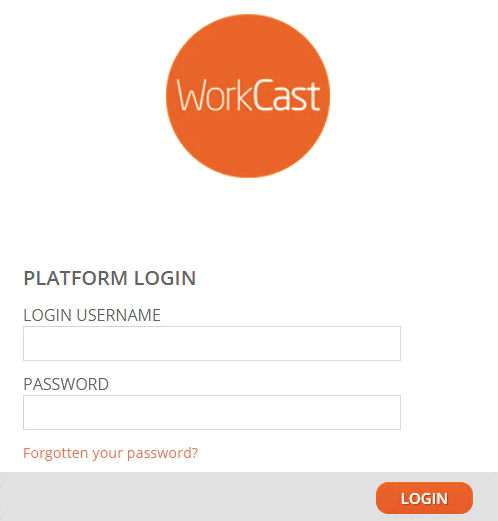
Step 2:
Now go to your Existing Virtual Event.
Step 3:
Choose a Section where you want to show our social Wall. The Template can be created with a social media feed built into either a Registration Channel page or an Auditorium. It can be a great way to get audience interactivity fed into your event.
Step 5
Now put TheTaggbox embed code in that particular section
To know the complete steps, Read Our Support Article On
How to Embed Social Feed on WorkCast Virtual Event Platform?
#3 Pathable
Pathable provides in-person, virtual, and hybrid events. It works on a global scale, integrating live videos and webinars.
Here are to steps to follow to embed your already created Social wall into Pathable:
Step 1:
Navigate to the page where you would like visitors to see the social wall
- Select the New Widget button in the upper right corner
Step 2:
Scroll to the Advanced section and select ‘Links’
- Paste your Taggbox Display social wall URL in the URL bar & Click ‘Save’
Viola! You have successfully embedded your Taggbox Display Social Wall into the Pathable, virtual events platform.
Add Social Wall To Your Virtual Event Platform
Start free trial Now !UAEU Added Social Wall to Boost Engagement During Virtual Graduation ceremony
The Graduation Ceremony is a very special & memorable event of every person’s life who has been to a college or university. Keeping in this mind, the oldest & popular university in UAE which is United Arab Emirates University had recently conducted its 40th annual graduation ceremony.
The ceremony was conducted Virtually, but you must know that there are several barriers that come in the way of hosting such events.
In this section, we will talk about the challenges faced by UAE University as well as the solution provided by Taggbox.
UAEU Virtual Graduation Ceremony: The Challenge & The Solution
One of the most important factors that affect the success of every virtual event is ‘Engagement & Reach’.
This is why, helping the university to come out with a solution, Taggbox Social Wall Ticker came into action. Using this feature, UAE University embedded its live stream on its website, along with showcasing the live user-generated content on Twitter & Instagram.
The attendees, students, and all the other participants were encouraged to create & post content using 2 unique hashtags for the graduation ceremony.
The UAEU created 2 social media walls including:
- One social wall was being displayed as a ticker along with a live streaming display.
- While the second was integrated into the ceremony landing page as a social media widget.
In short, Taggbox landed a helping hand to the virtual event organizers by letting them collect & curate posts using the above-mentioned hashtags into a social media feed.
In addition to this, this Social Media Feed was shared in real-time on Instagram & Twitter to help UAEA expand the reach & awareness of their ceremony to a maximum number of audiences.
THE TAKEAWAY
In a nutshell, the integration of social walls into a virtual event has accelerated virtual events’ success in so many ways. But as an event organizer or a marketer, you should keep looking for new exciting ideas to boost your event marketing strategy.