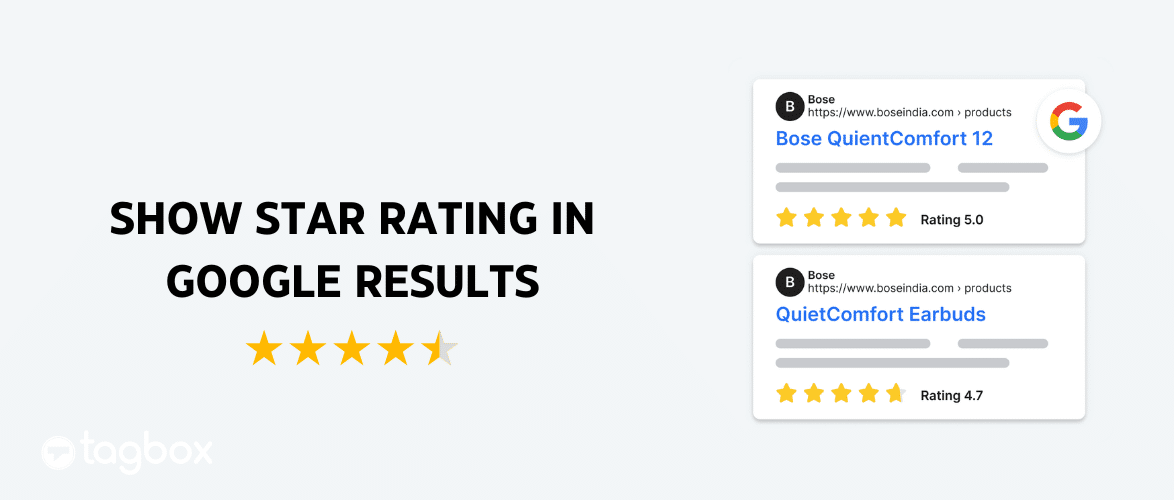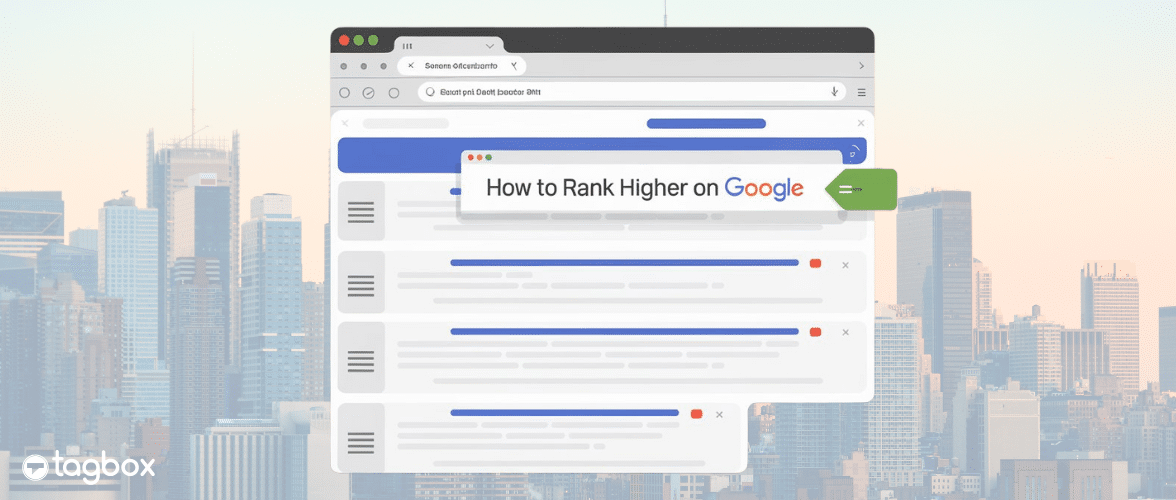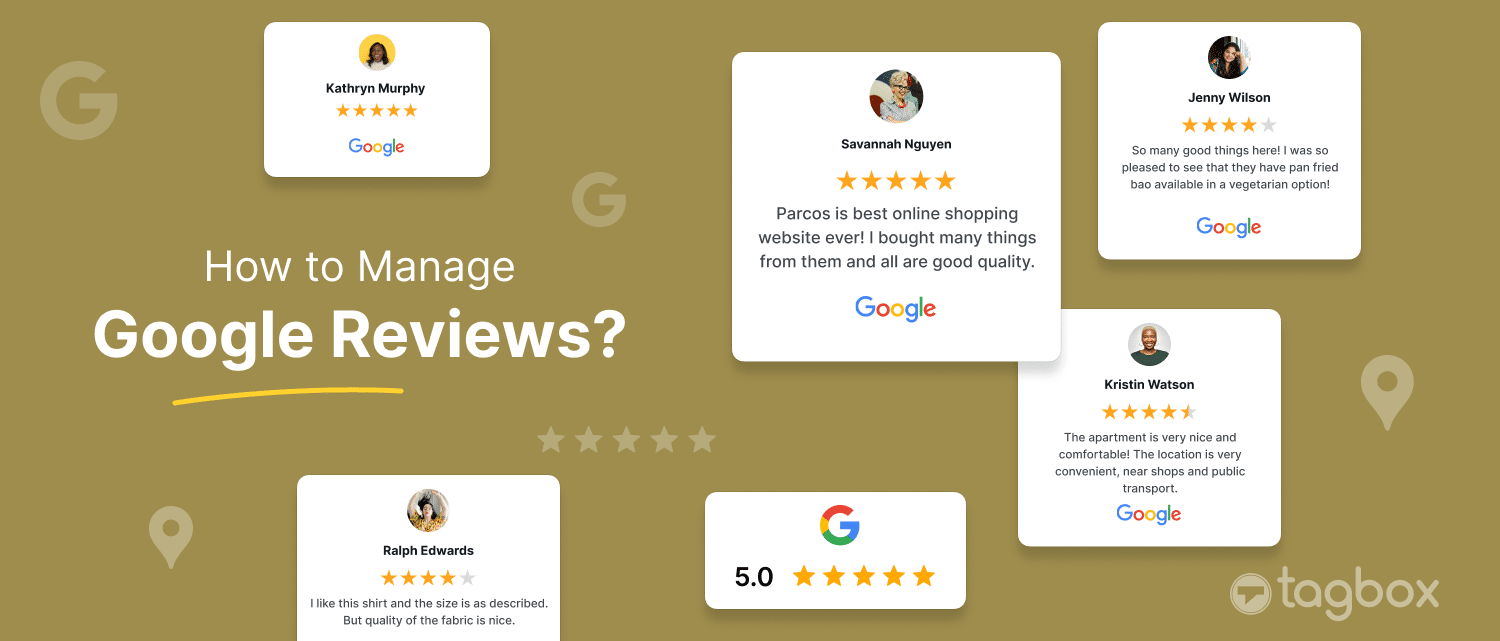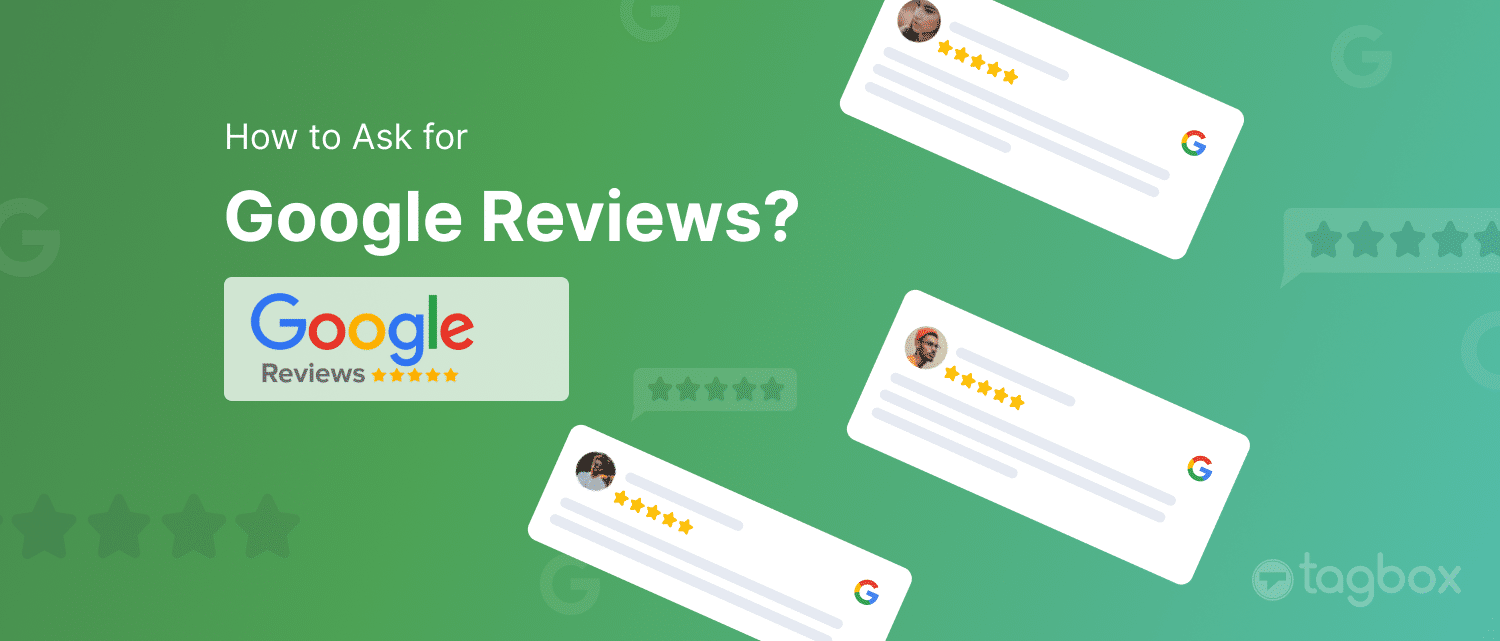Are you looking to improve your business’s online reputation? Are traditional marketing methods not meeting your expectations? Well, embed Google Reviews in HTML website and watch it work like a magical wand!
Businesses seek new ways to keep visitors engaged on their websites. They add interesting features to capture attention. Eye-catching images and creative UGC videos show your product’s value. This content can influence a potential customer’s choices. Google Reviews are important. Over 72% of customers read them before buying.
But how do you embed Google Reviews on an HTML website, puzzled brands? Don’t worry! We’ve outlined the fastest way to add Google Reviews to an HTML website. Adding Google Reviews HTML code to the website serves as social proof. It also adds authenticity to the business.
Check out this blog. It shows you the simplest method to add Google Reviews HTML code to your website in a prompt manner. Let’s get started!
| No Credit Card Required |
Short Guide: Embed Google Reviews In HTML Website In Just a Few Seconds
Follow these quick steps to embed Google Reviews in HTML website.
- Log in or sign up for the Tagbox account.
- Select “Google” as a source from the shown add feed section.
- Link your ‘Google Account’ or add ‘GMB Listing’ to collect Google reviews.
- Customize your widget after selecting the theme.
- Copy the embed code for Google Reviews and open your HTML platform.
- Paste the embed code on the webpage where you want to showcase Google Reviews.
Voila! It’s so simple. The Google Reviews Widget for HTML will show real-time customer reviews on your website when they leave reviews on Google.
Detailed Guide: How To Add Google Reviews To Your HTML Website Using Tagbox?
A review aggregator tool, Tagbox widget, is the best option to embed Google reviews on an HTML website for free. You can do it effortlessly without requiring extensive coding knowledge. Follow the given steps:
Step 1: Create And Customize Your Tagbox’s Google Reviews Widget
1. Start with Login or Sign up to your Tagbox account for free.
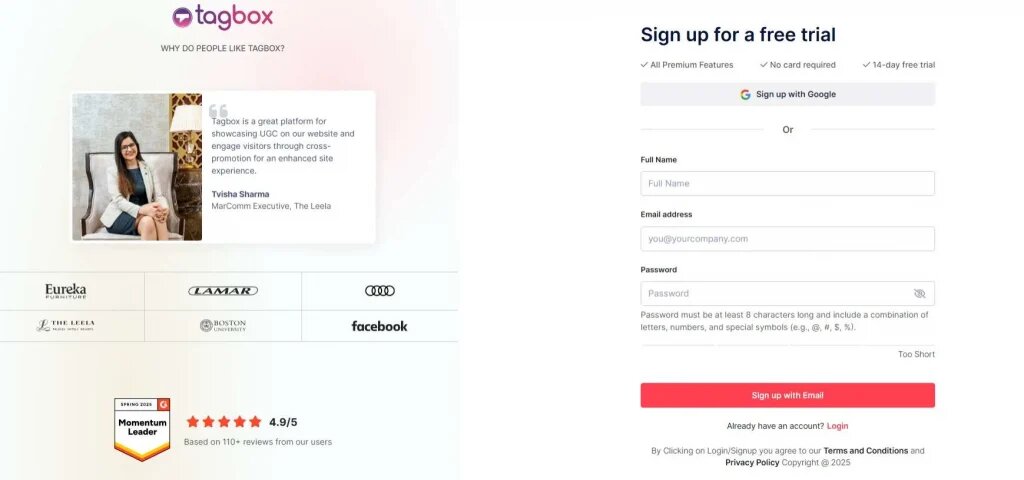
2. From the three options on the next screen, choose “Social Feeds on Website.”
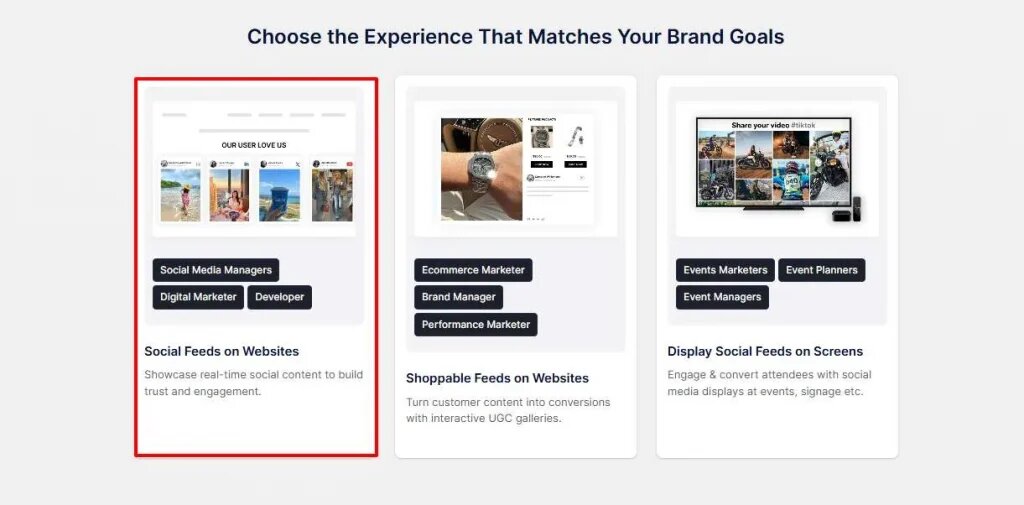
3. Select your industry type and continue for email verification.
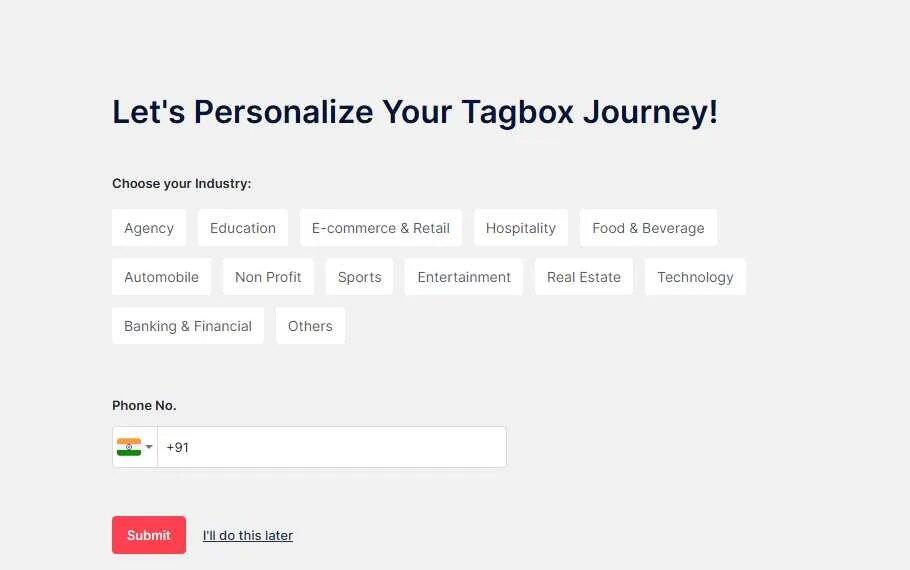
4. After completing the onboarding process, choose “Google Reviews” as your source network.
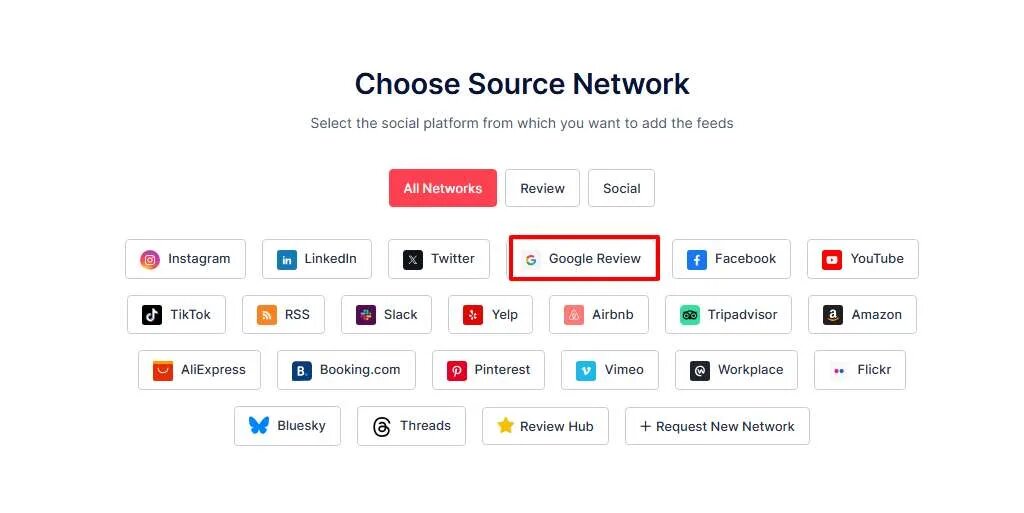
5. Now, to add content, select among “Places” or “My Places” and type the address. After inserting the information, tap on the “Create Feed” button.
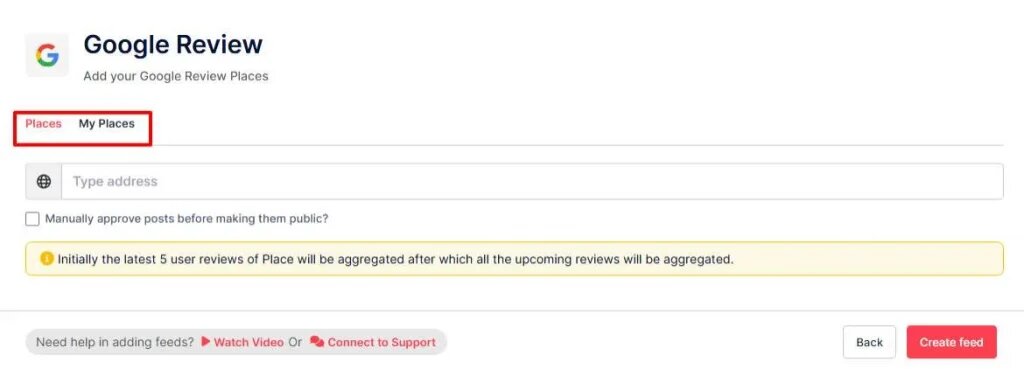
6. Once the gallery is created, you can moderate it. Here you can choose what content should be displayed on the gallery by making it public or private.
7. Once done, choose the “Customize and Publish” option from the left side and then choose the gallery you want to customise.
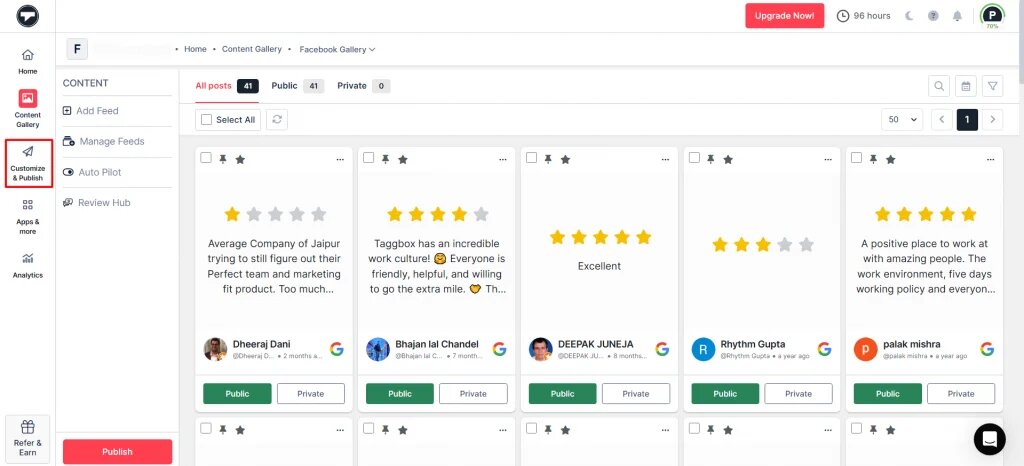
8. Now choose website as your channel.
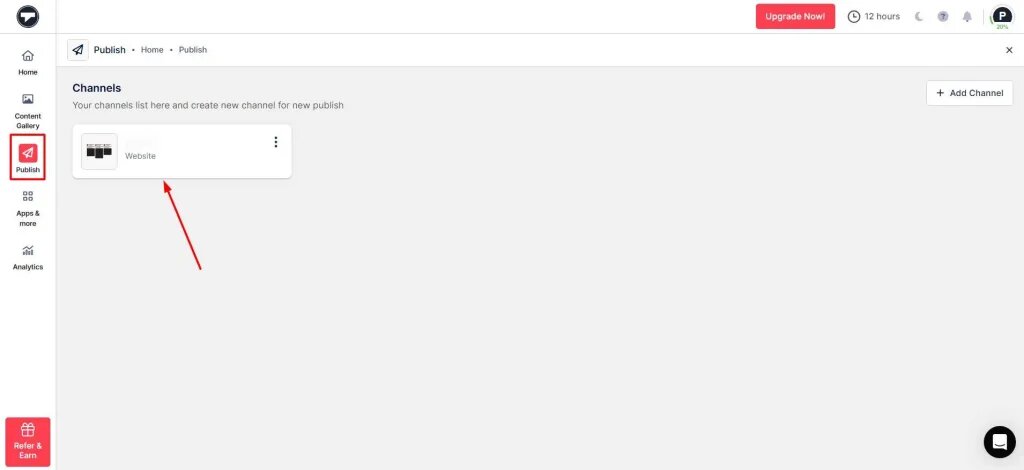
9. Choose the perfect theme for your gallery so that it looks the best on your HTML website.
10. Once done, click the “Generate Code” button on the bottom left corner.

Step 2: Embed Google Reviews HTML Code To Your Website
11. Choose HTML as your preferred platform and adjust the dimensions of your gallery.
12. Copy the HTML code for Google reviews to embed reviews on your website. To fit your webpage section, adjust the height and width of your widget.
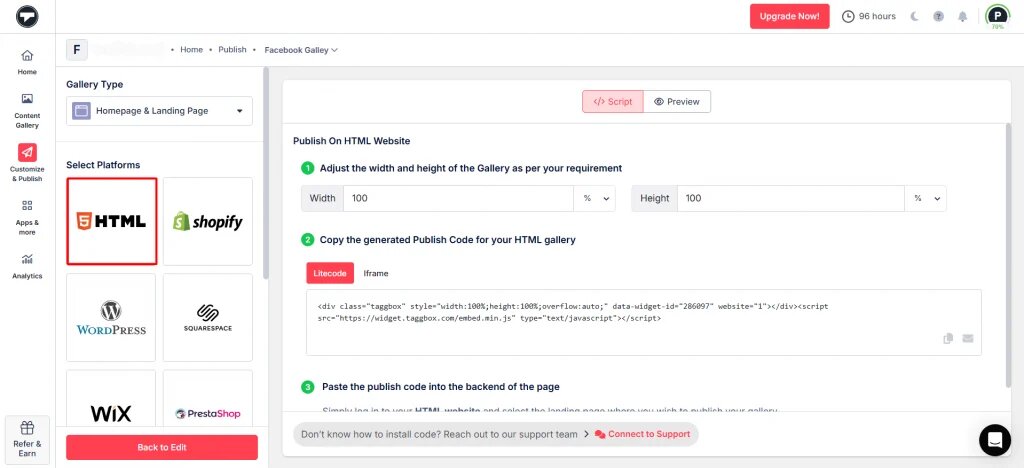
TADA! You can paste the generated code on your HTML website and enjoy your Google Reviews Widget.
Some Google Review Widget Themes For Your HTML Website
With our themes, get a sneak preview of how your Google Reviews Widget will look on your website.
1. Widget Theme
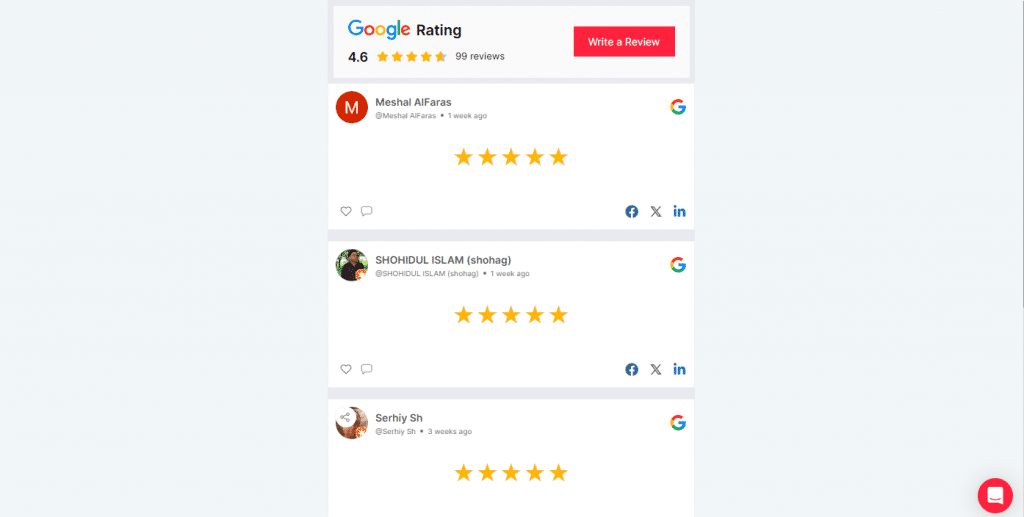
Check Widget Theme Now!
2. List View
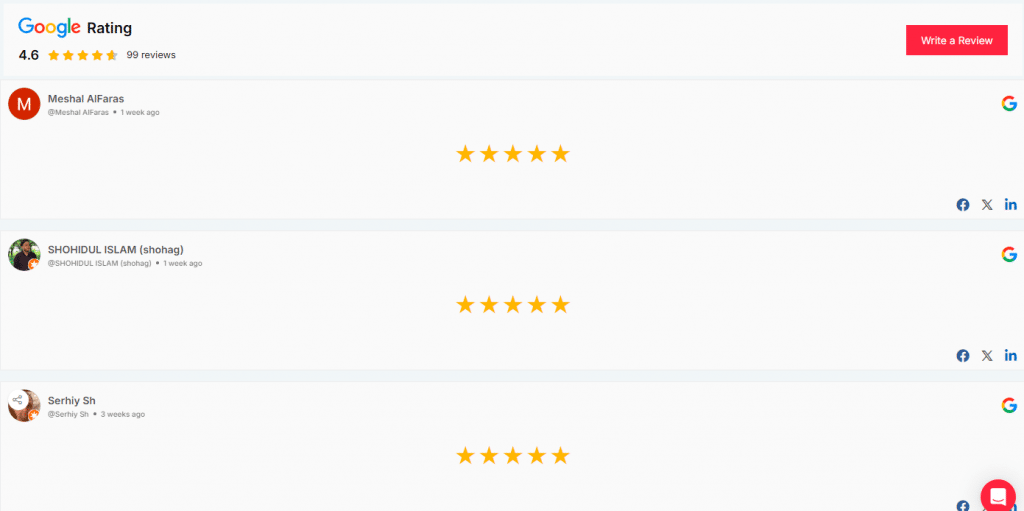
Try List View Theme Now and Embed Google Reviews In HTML Website!
3. Review Box
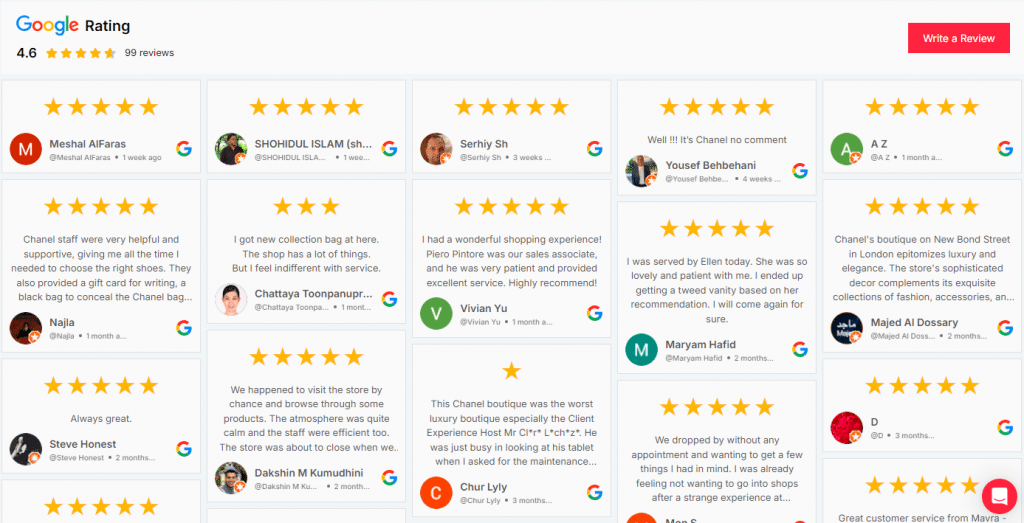
Review Box Theme For Your Google Review Widget!
4. Rating Badge
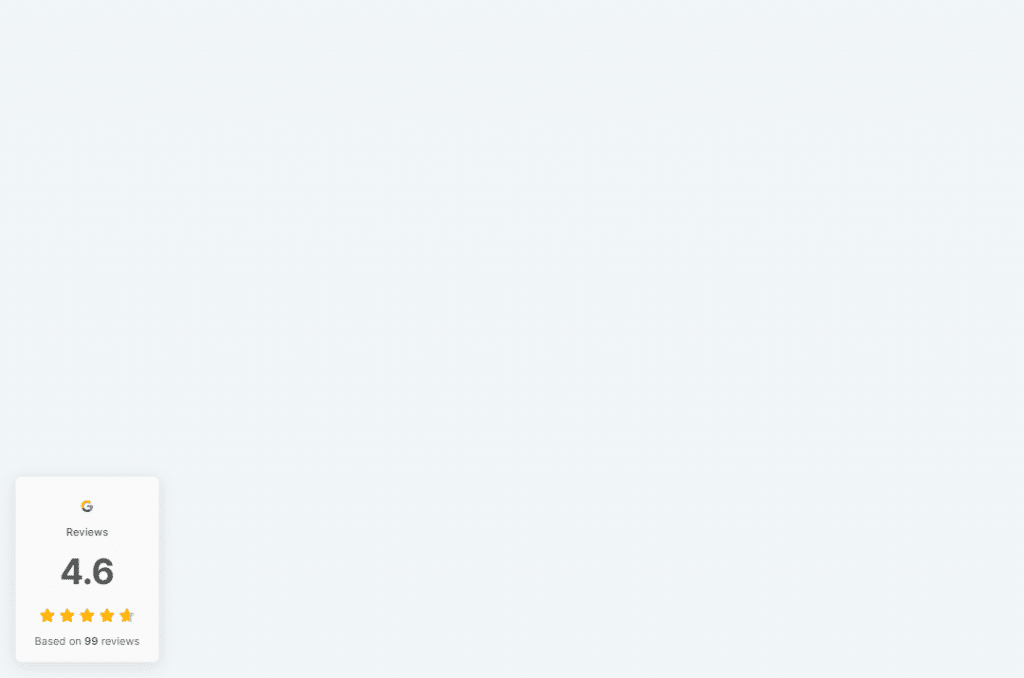
Rating Badge For Your Website!
5. Review Carousel
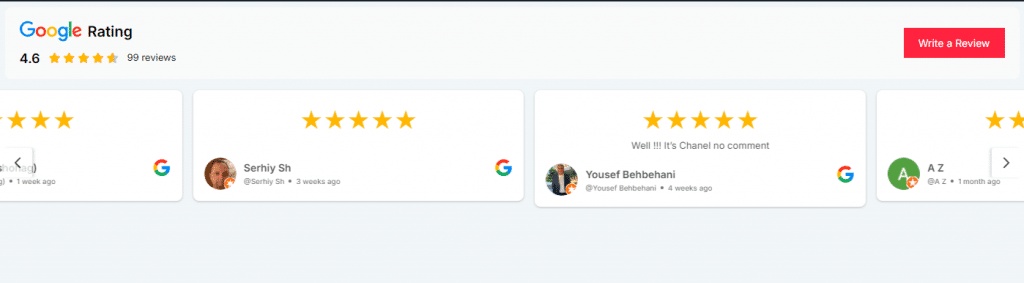
Start Exploring More Themes Just By Signing Up For Free!
Why Embed Google Reviews On Your HTML Website?

Now you are aware of how simple it is to embed Google Reviews on your HTML website, and they can be a game-changer for your business. Here are some of the key benefits of integrating Google Reviews on an HTML website.
1. Develop Trust And Credibility
You will likely build credibility for your brand when you display all the positive Google Reviews on your HTML website. These reviews will provide social proof to your website. As per BrightLocal survey, over 87% of customers read online Google reviews before making purchase decisions. The positive reviews influence potential customers to make purchasing decisions.
2. Improved Click-Through Rates (CTR)
When you embrace star ratings from Google Reviews on your website, it can improve click-through rates in search results. Showcasing review stars in search engine results can enhance click-through rates by up to 35%, as per the study by BrightLocal.
3. Amplify Conversion Rates
If your website gets better engagement, it will help you increase conversion rates. Your website’s bounce rate will increase if you have fewer engaging factors. Embedding Google Reviews Widget on an HTML website is an engaging factor. This makes potential customers make buying decisions faster.
4. Provides User-Generated Content
Google Reviews are the best user-generated content that regularly updates and refreshes your website. This dynamic stream of content improves your site’s relevance and motivates visitors to engage with your brand and spend more time on it.
| No Credit Card Required |
Start Embedding Google Reviews In HTML Website For Free!
To embed Google Reviews on an HTML website is a powerful yet simple strategy to elevate your website’s presence and business. You can boost the credibility of your website by offering a seamless way for potential customers to access authentic feedback and help visitors make informed decisions.
You can keep visitors interested by showcasing Google Reviews and building your reputation. Leverage the Google Reviews on HTML code for website to magnify your growth and revenue generation using the Tagbox HTML Widget.
Embed social feed from Facebook, YouTube, Instagram, Twitter on your website, like a PRO