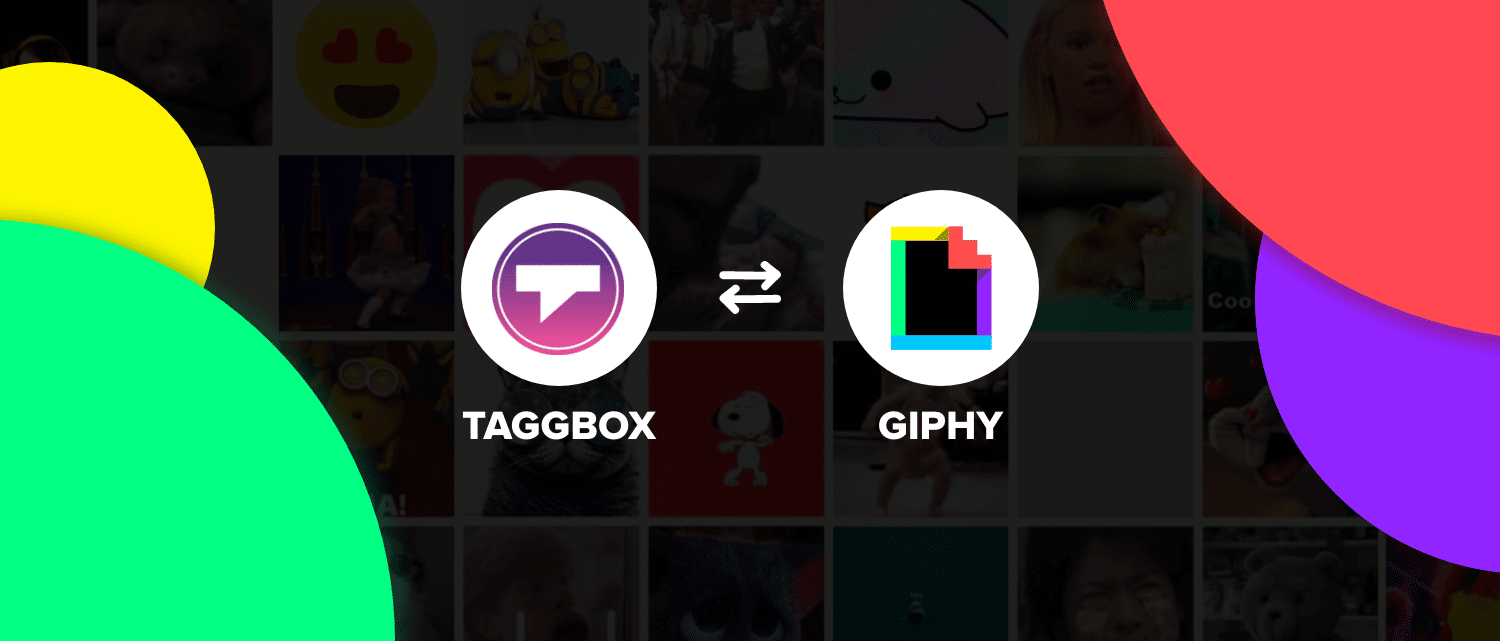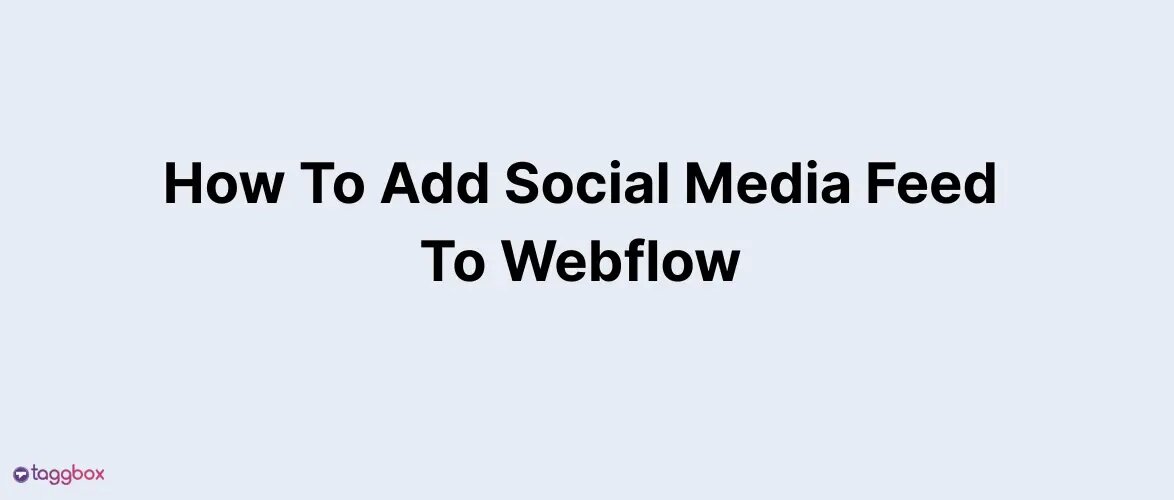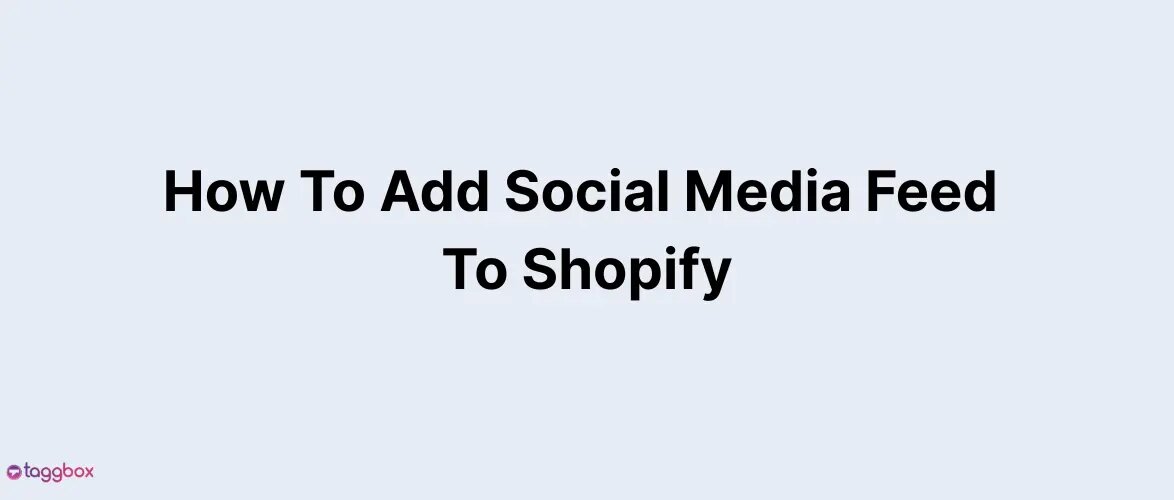Read summarized version with
Originally developed in 1987, the Graphics Interchange Format or popularly known as GIF is the oldest file format. It is still commonly used today in ways like by embedding Gif on a website.
Started with some popular black & white animated GIFs like flames and waving flags, the world of Gifs has expanded tremendously.
But if you think that they are meant for just internet genius, then you might need to rethink.
Dominating the online memes sphere, social media & online content, Gifs are a new tool for businesses & brands to add to their marketing toolkit.
Though marketers have already started experimenting with ways to turn Gifs into a source of revenue generation, audience engagement, brand awareness, etc.
In this blog, we’ll put light on the following topics;
- Introduction to Giphy
- Why Embed Gifs on Your Website?
- How to embed Gifs from Giphy on your Website?
- Why are they important in marketing?
So, without any further wait, let’s get started!
What Actually Is Giphy?
Being fun and engaging makes Gifs even more popular. But the downfall is that it takes a lot of time to create your own Gif.
That’s when Giphy comes in, which is one of the most popular platforms to find Gifs!
Founded by Alex Chung and Jace Cooke in February 2013, ‘Giphy’ is an American online database & search engine that has been recently acquired by Facebook.
It allows users to search for short videos with no sound, also called as Animated GIF files.
With thousands of pre-assembled GIF images stored in categories and sorted by hashtags, Giphy shows less negative impact on page speed as well as user-experience on your website.
Brands can partner with this popular website that makes it easier for you to find and share animated GIFs via social media networks such as Instagram, Facebook, Twitter, etc. as marketing promotions.
To boost the time users spend on your website, embed Gifs from Giphy on your website.
Why Embed Gifs on Your Website?
To create their shareable GIF content, big names like Starbucks, Nike, and more use relevant marketing material such as logos, tag lines, etc. Just like them, if gifs are embedded on your website, you can provide your potential users with a fun, engaging, and shareable content source.
Along with this, you will also get the opportunity to;
- Increase your brand awareness
- Boost audience engagement
- Increase brand visibility on social media platforms
- Drive traffic to your website
- Amplify sales & return on investment and more.
Taggbox – A Social Media Aggregator & UGC Tool to Leverage
Being one of the best social media aggregator tools, Taggbox helps you collect, curate & display/embed user-generated content from various social media platforms in real-time.
Speaking of Gifs, you can also collect them from Giphy and embed them on your website.
To make your gifs more attractive, Taggbox offers features like;
- Customization: You can apply beautiful themes & layouts, banner, background, font size & color on your aggregated Gifs from Giphy.
- Moderation Panel: Taggbox allows you to filter out the irrelevant & unwanted content from your Gif feeds.
- Insightful Analytics: Monitoring the performance of your Gif feeds has been made quite easier by Taggbox.
- More: Other features offered by this amazing tool are Ticker, Custom CSS, Hashtag Highlighter, and so on.
The best thing is that Taggbox is compatible with all the website building platforms like WordPress, Wix, Weebly, and more so that brands feel free to embed Gifs on their website.
How to Embed Gifs from Giphy on Your Website with Taggbox Widget?
The steps to add Gifs from Giphy with Taggbox Free Website Widget on your website are quite simple. You don’t have to give more than 5 minutes to do so.
Step-1. Create a Taggbox Widget account if you haven’t yet. But if you have it already, then Log-In to your account.
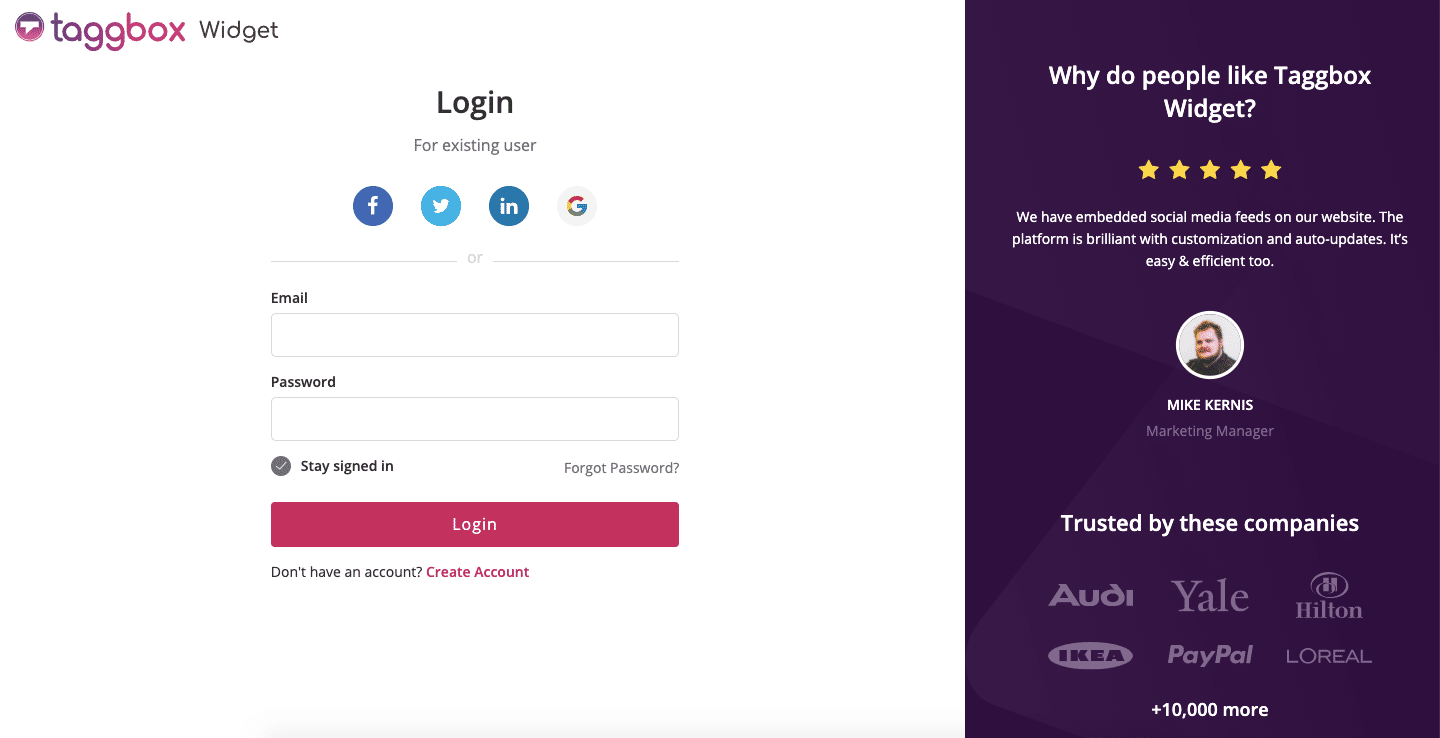
Step-2. Now click on the Add Social Feeds to aggregate Gifs on your widget
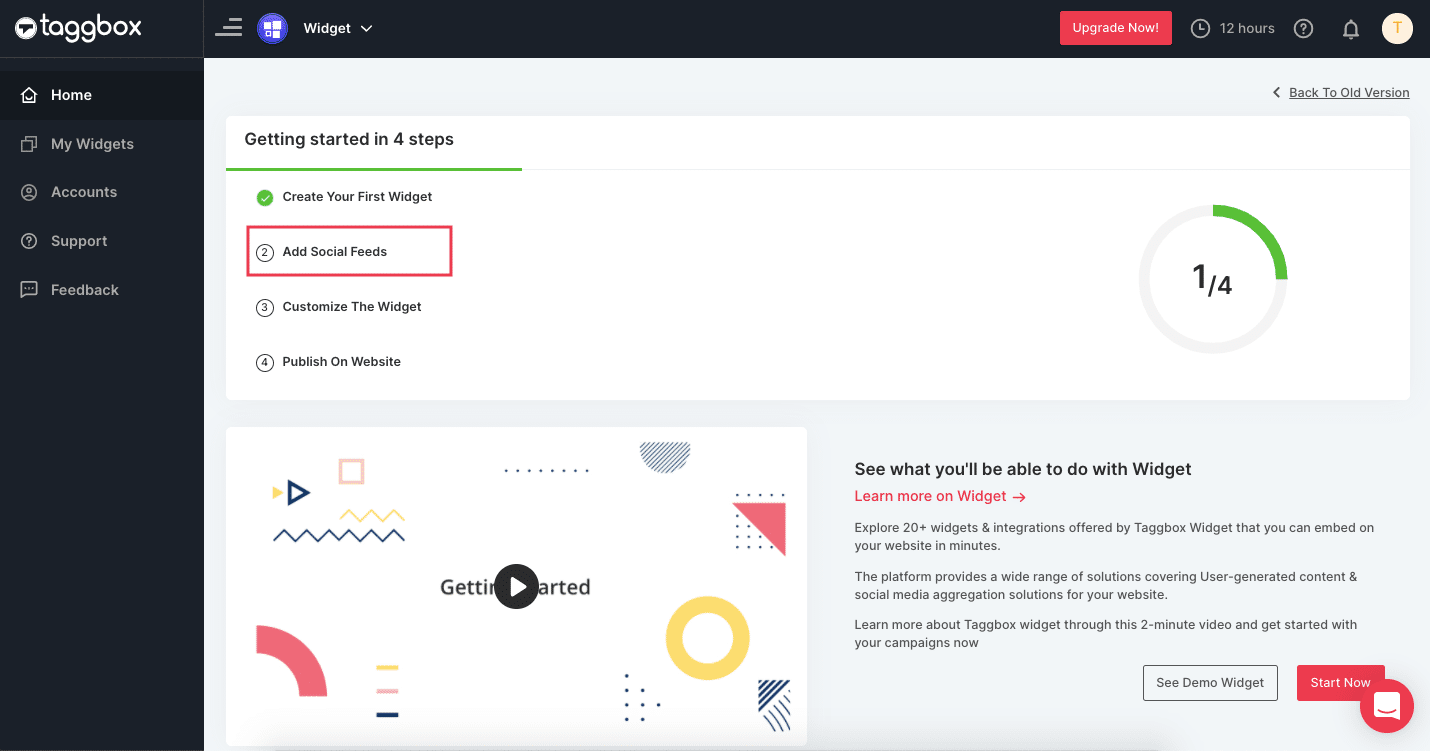
Step-3. A popup will appear. Here select ‘Giphy’ as a source.
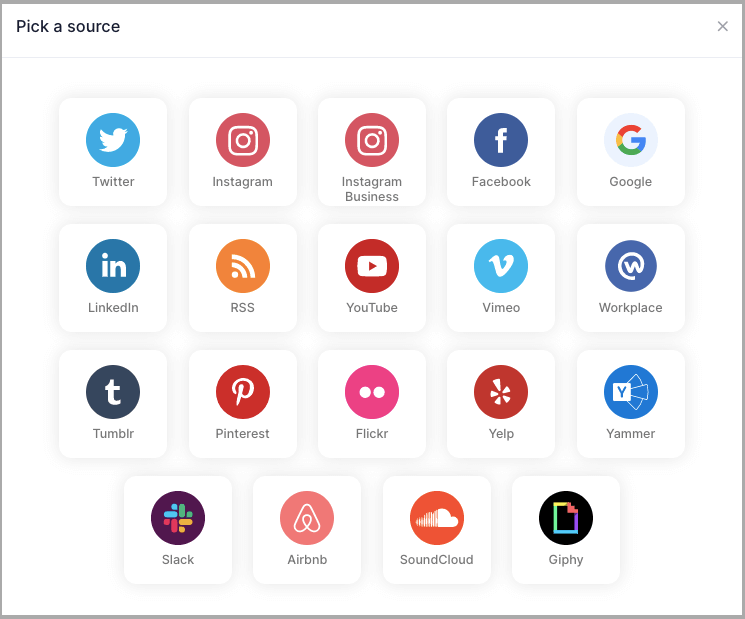
Step-4. Now choose the Giphy connection type, i.e., Handle (@), Search(#), and Search Sticker (#). Then click on Create Feed.
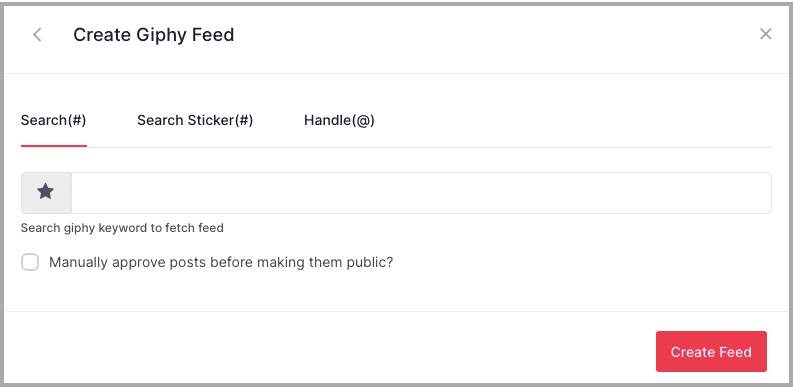
Step-5. Lastly, complete the required authorization process.
Kudos! You are finally done with creating the connection. Now, you can see the Giphy Gifs appear in the Widget Editor.
Embed Gifs from Giphy to Website
Use features like Customization and Moderation Panel offered by Taggbox to showcase Giphy feed on your website.
But before that, you need to get an Embed Code from Taggbox Widget Editor.
Mentioned-below are some of the quick and easy steps to help you get the Giphy Feed HTML Code for embedding Giphy feeds on the website.
Step 1. Start with clicking on the Publish button.
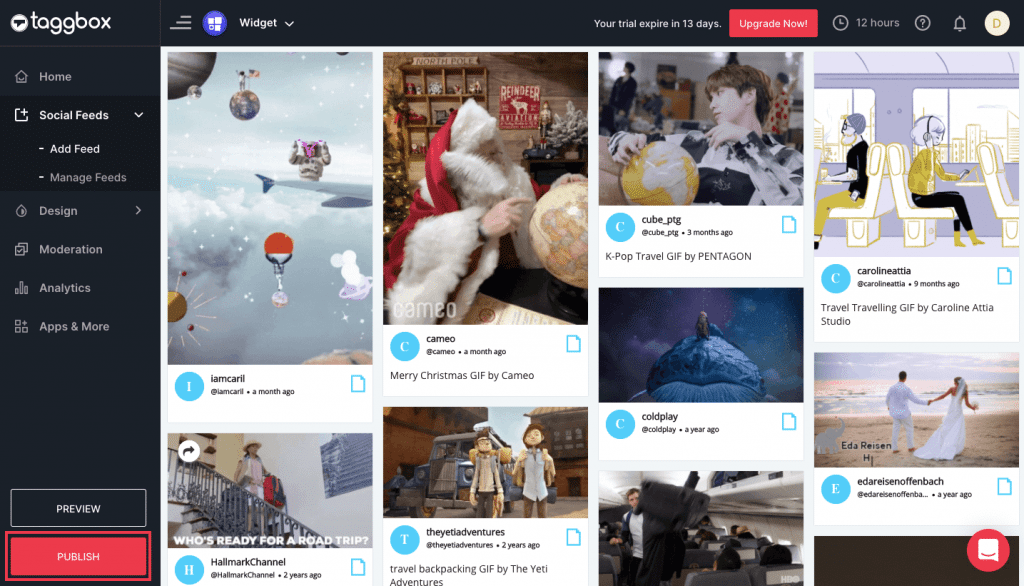
Step 2. Now, select any of the Website Building Platforms like Shopify, HTML, etc. are per the need of your business.

Step 3. Then by choosing one from Auto and Fixed option, set the Width and Height of your widget.
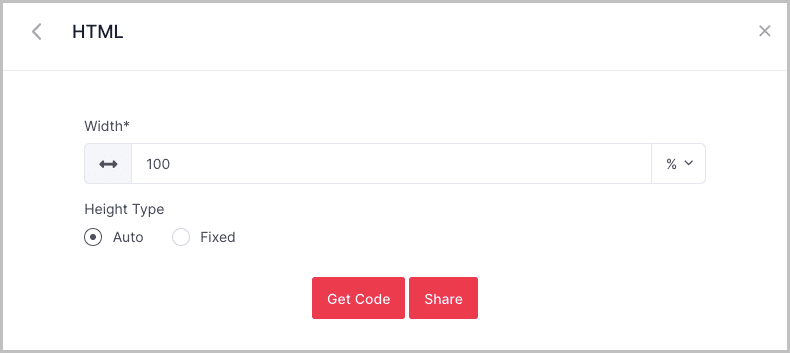
Step 4. In this step, you need to click on the Get Code option to generate the embed code. Copy this embed code on the clipboard.
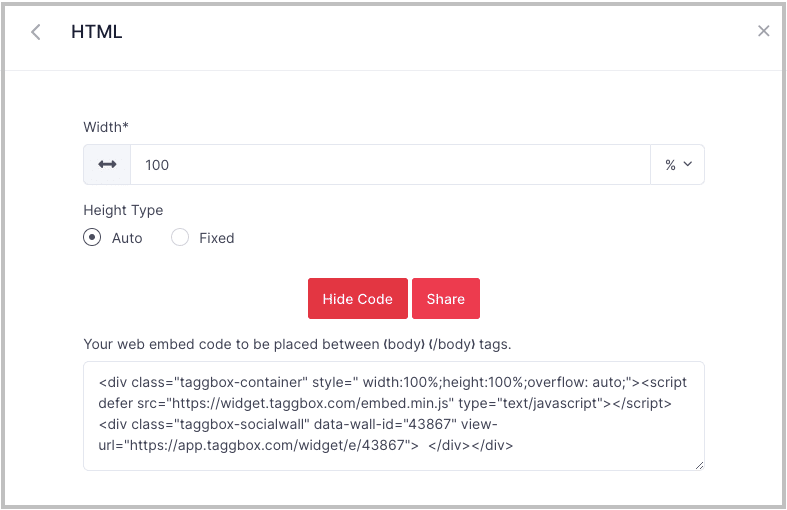
(NOTE: You can click on Preview to see how your widget looks on your website.)
Step 5. Lastly, finish off the process by pasting the generated code into the body section of your website where you want to see the Giphy feeds.
Why GIFs are Important in Marketing?
If you are a marketer and planning to use Gifs in your marketing strategy, then you are going in the right direction. But before doing that, you need to understand your target audience properly.
For example, if your target audience falls in the category of tech-savvy, i.e., Gen X, Millennials, or Gen Z, then you should definitely explore Gifs in your marketing strategy.
Listed below are 13 reasons explaining why GIFs are important in your marketing strategy.
1. Showcase Your Brand’s Personality Using Gifs
Several brands are already leveraging GIFs to showcase their peculiar brand personalities and image through animated images. There are several brands already doing it like Starbucks, Oliver Bonas, etc.
2. Show Off Your Products
No matter what product it is, Gifs give brands a great opportunity to show it off in a fun and interesting way to do it.
Brands like Nike follow the Gif strategy to launch their products in a very energetic way. This way, your product looks more appealing to consumers than a standard image.
3. Be a Storyteller
When it comes to a brand’s content strategy, storytelling is quite effective and what could be better than Gifs to tell stories.
Build good relationships with the audience by displaying powerful and effective storytelling GIFs, but also can engage fans by capturing their attention in a unique way.
One of the best examples of big names who are using this format of storytelling is Buzzfeed. The brand loves using GIFs on Tumblr and other social networks.
4. Give Edge to Your Advertising Strategy
Behaving as a middle ground between images and videos, Gifs also helps in giving your social media advertising an edge. Why? Because they can be used to create subtle brand ads.
5. Mock a New Product or Offer
Not just showing off products, but you can make big announcements, or bring attention over an upcoming sale via Gifs. In this way, you can give your users a sneak peek at your new products or upcoming products.
6. Represent Your Company Culture
How about giving an idea of your company culture in a lighthearted & energetic way? Yes, you can use custom Gifs to proclaim your emails and other marketing pieces.
7. Integrate into Customer Support
Most of the brands ignore their customer support feature, but if integrated into customer support, you can captivate your followers’ attention towards your brand.
Gaining popularity as a marketing trend, Gifs can be extremely time-saving along with conveying quick & friendly responses to customer queries.
You can use gifs to tell your customers that you are genuinely interested in solving their problems.
8. Embed in Your Blog Posts
Blogs are a part of most of the websites, and embedding gifs in your blog posts can break up the monotony of text.
Adding custom Gifs will be a nice change of pace for your readers, along with letting them connect with you on a more personal level.
9. Highlight Your Call to Action
Gifs can also be used to complement your Call to Action. These appealing elements can effectively encourage your users to listen to a brand’s message along with visual content.
10. Speak the Language of the Internet
Since the day it was introduced, GIFs keep up with the internet culture despite the changes in content and communication through the years. You just have to find the right GIF that suits the brand’s marketing strategy.
11. Mobile-friendly
The size of a Gif file is smaller than videos, and this is why the process of uploading them on mobile phones is faster while the auto play boosts the efficacy of a brand’s message.
12. Keep the Audience Hooked & Engaged
We all are aware of the impact of visuals on the audience’s emotions. However, creating the feeling of emotions, Gifs get the attention of users harder than ever.
With this new form of communication among users, brands can understand what their audience likes and therefore, can keep them engaged.
13. Employ in Multiple-platforms
A brand has the freedom to leverage GIFs in various social media networks such as Facebook, Twitter, and Tumblr. Also, you can distribute different content to all these social platforms.
Over To You
Now you know how you can embed GIFs from Giphy on your website. But the success of embedding gifs on your website depends on how well you have crafted your marketing strategy.