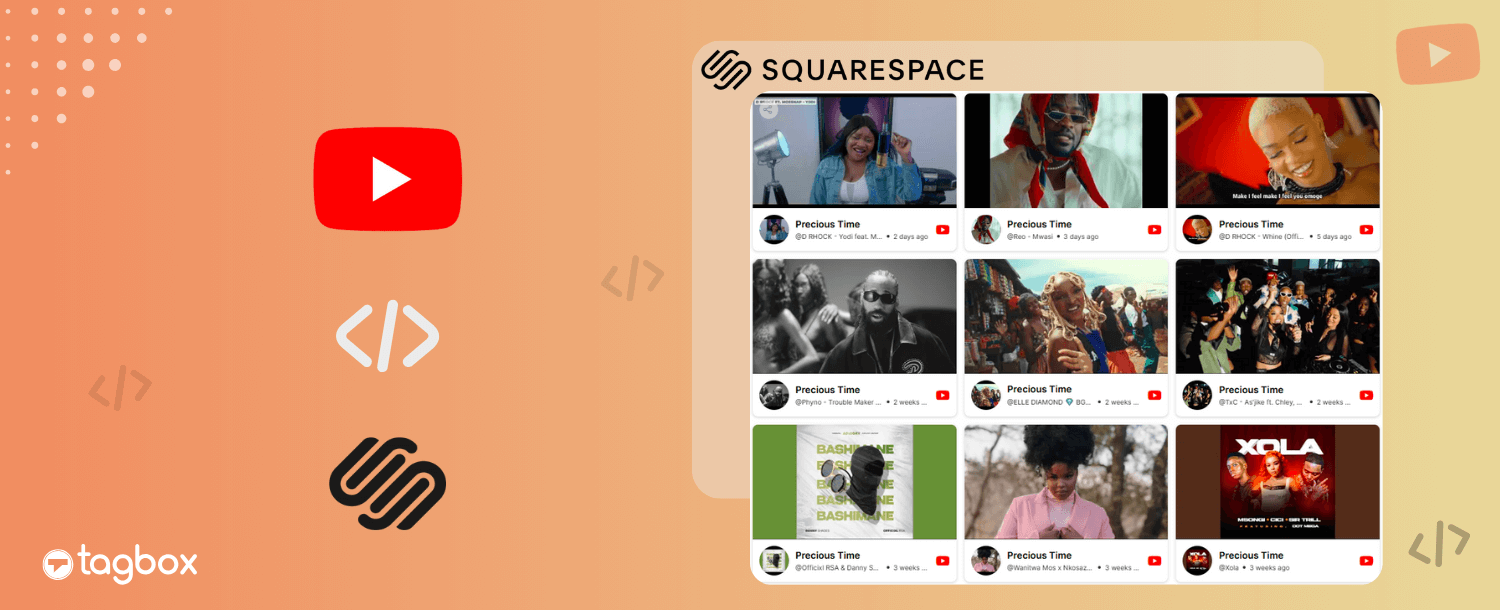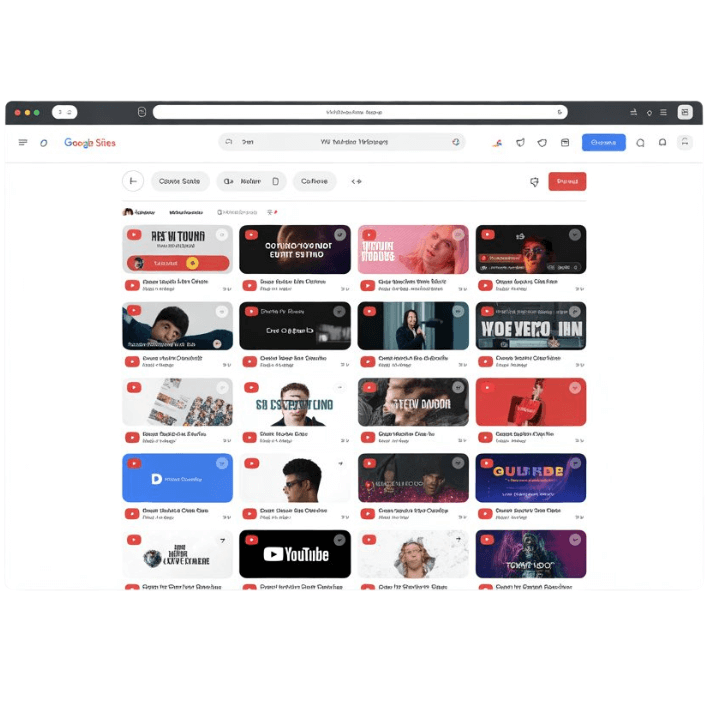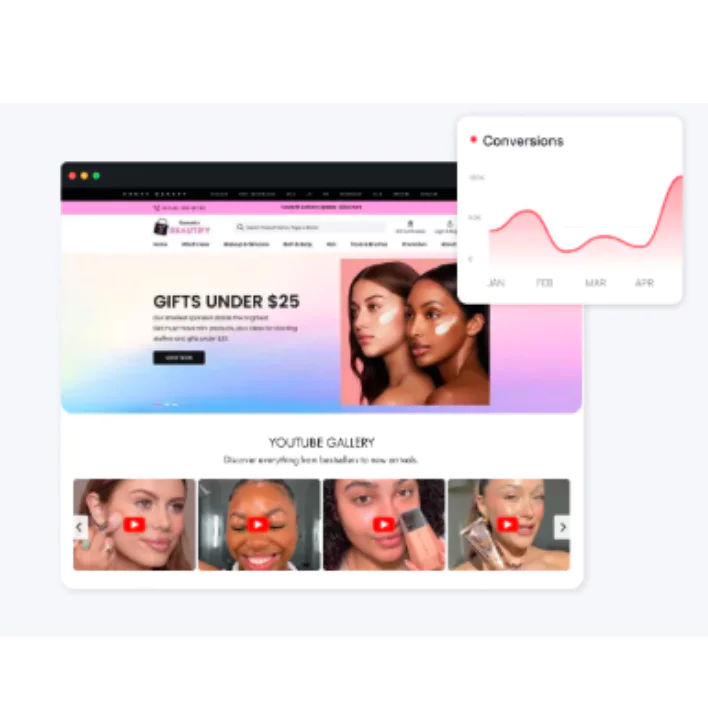Read summarized version with
Video rules the digital marketplace, with more than 2 billion users logged in monthly. However, knowing the platform’s popularity is not enough. We must investigate how to use YouTube video content in your marketing strategy. One such way is embedding your YouTube video into your Squarespace website. This enhances the user experience, adds functionality, and saves valuable time. Embed YouTube video in Squarespace website has some challenges, such as coding needs, manual uploading, regularly keeping it updated, and much more.
If you are among the ones who face such challenges during the embedding process, then worry not because we have solutions for you. In this blog, we have developed ways of embedding YouTube videos into your Squarespace website.
Embed YouTube Videos In Squarespace Website
| Multiple Themes |
Various Methods to Embed YouTube Videos to Squarespace Website
There are two methods to add YouTube videos to Squarespace website. Let’s look at them in detail:
Method 1: Official Method
To embed YouTube videos to your website manually, using the official method, follow the given steps:
Step 1- Go to YouTube.com and select the video that you want to embed on your website.
Step 2- Click on the ‘Share’ button below the video.
Step 3- Click the ‘Embed’ option and copy the embed code.
Step 4- Go to your Squarespace website and paste the embed code on the backend.
You can manually add YouTube video to your Squarespace website using this method.
Method 2: Embed YouTube Video On Website Using Taggbox App
To add a YouTube video to the Squarespace website using Taggbox, follow the easy steps below:
Step 1- Login to your Taggbox account or create a free one
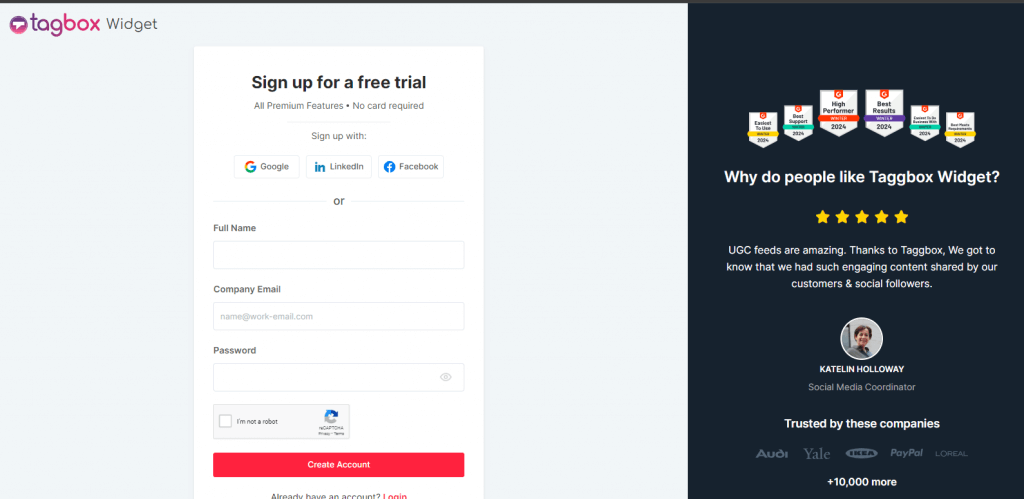
Step 2- Once you’re in, select “Display social feeds on website” from the options.
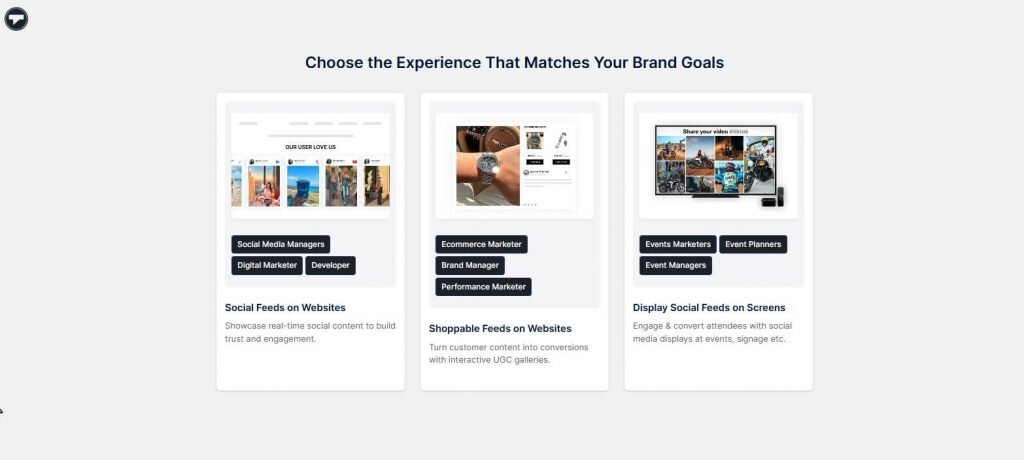
Step 3- Select Your industry type to personalize your experience.
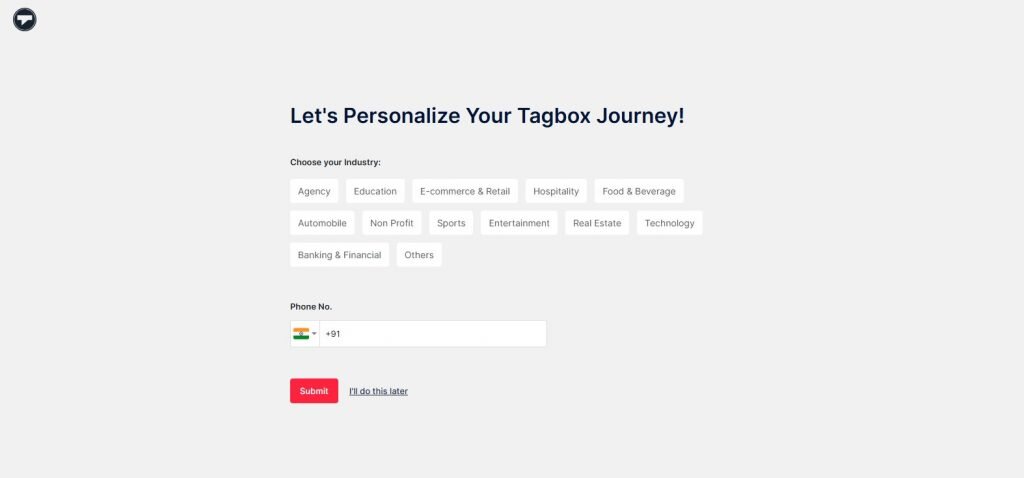
Step 4- Inside your Taggbox dashboard, click “Add Feed” and choose YouTube as your content source.
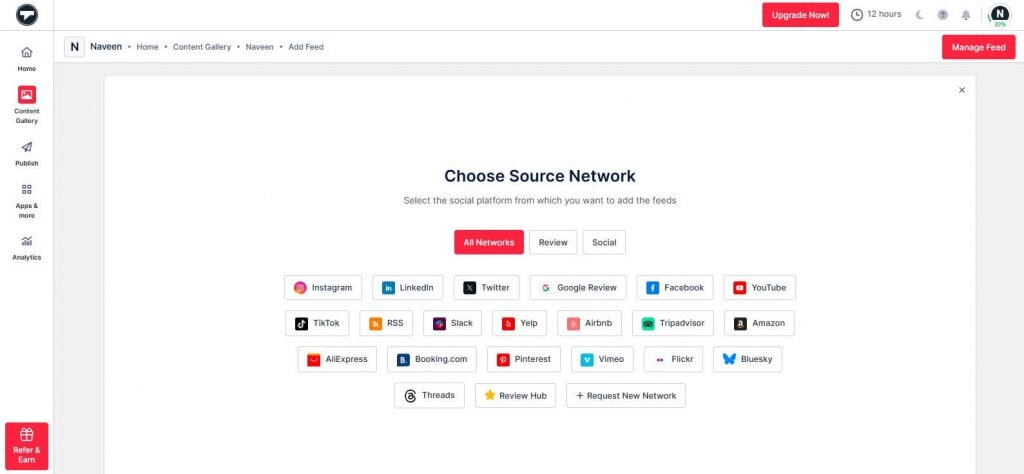
Step 5- You can import videos using:
- Your YouTube channel URL
- Specific playlists
- Shorts, keywords, or even by location
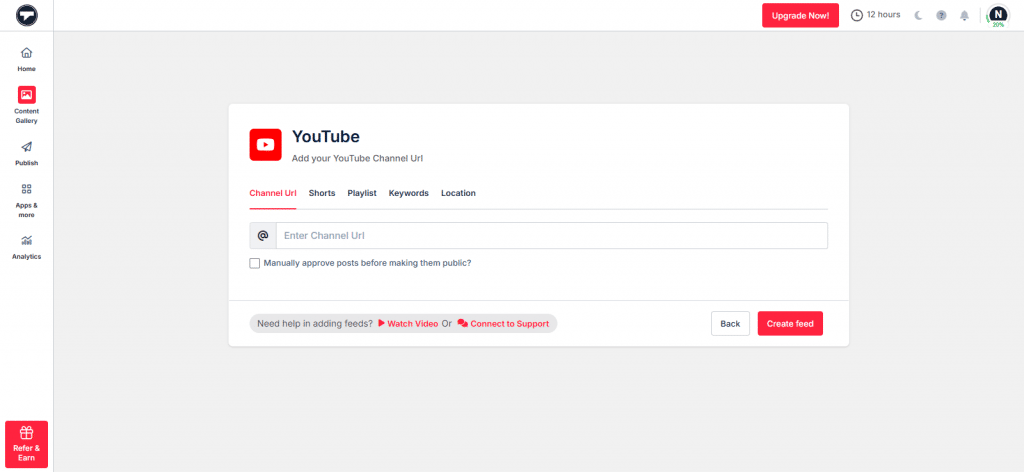
Step 6- Once added, Taggbox will pull in the videos automatically. You can choose what shows up and filter out anything you don’t want using our advanced moderation option.
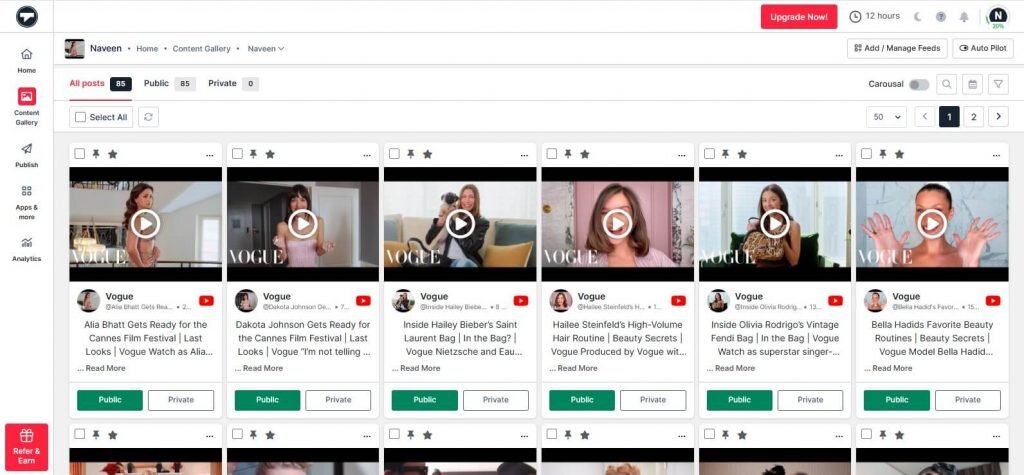
Step 7- Head to the Publish tab to design how your YouTube feed will look on your website.
Here You can:
- Choose layouts: grid, slider, or list
- Customize fonts, colors, and card styles
- Add a CTA button to drive clicks or views
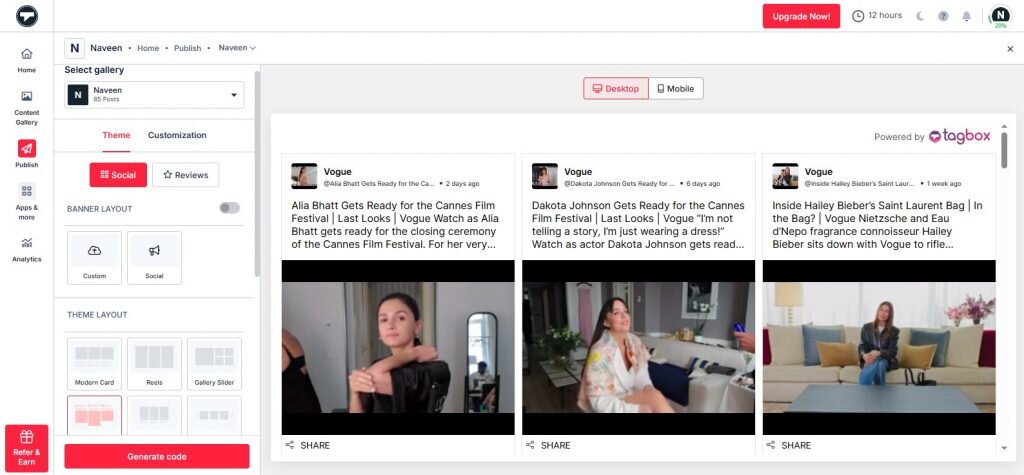
Play around until you get your YouTube video widget look that matches your brand. When it’s ready, hit “Generate Code.”
Step 8- From the platform dropdown, select Squarespace.
Taggbox will now:
- Let you set your widget’s width and height
- Generate an HTML embed code tailored for Squarespace
- Copy that code to your clipboard.
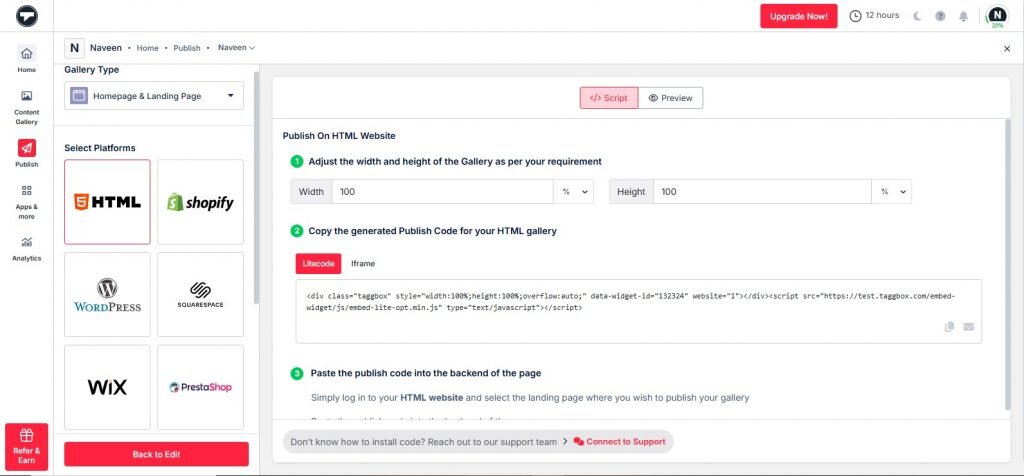
You Can Now Turn Views into Purchases with YouTube Shoppable Feeds!
Here Taggbox is now integrating a shoppable feature. It enables you to make your YouTube Video feed shoppable so that website visitors can directly purchase from it. This will help streamline your shopper’s buying journey. By incorporating high-quality, shoppable YouTube short feeds, brands can enhance their product discovery, allowing customers to find new products.
This is especially beneficial for brands offering a multitude of products. They can embed entire YouTube videos like shorts, Playlist, channel, etc and effortlessly spotlight each product to shop.
Step 9- Login to your Squarespace website panel.
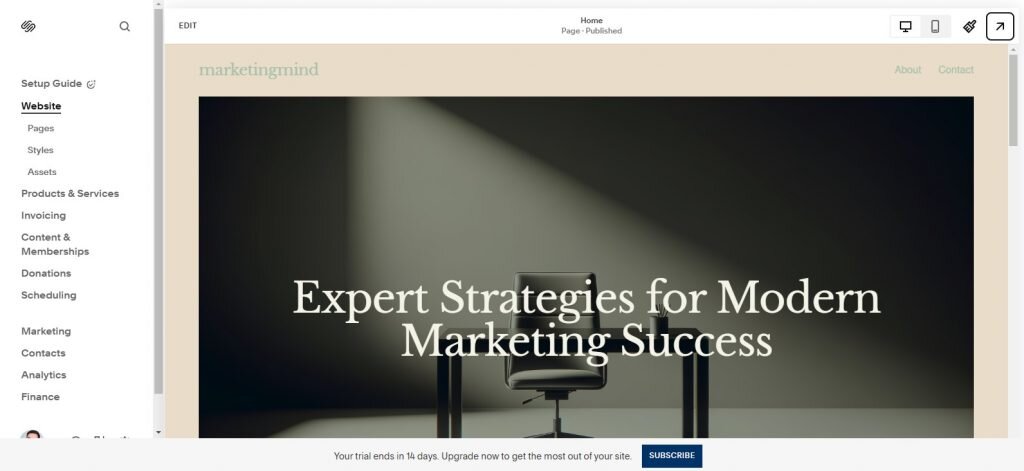
Step 10- Click ‘Edit’ on the page where you want to display the feed. Select the embed code option.
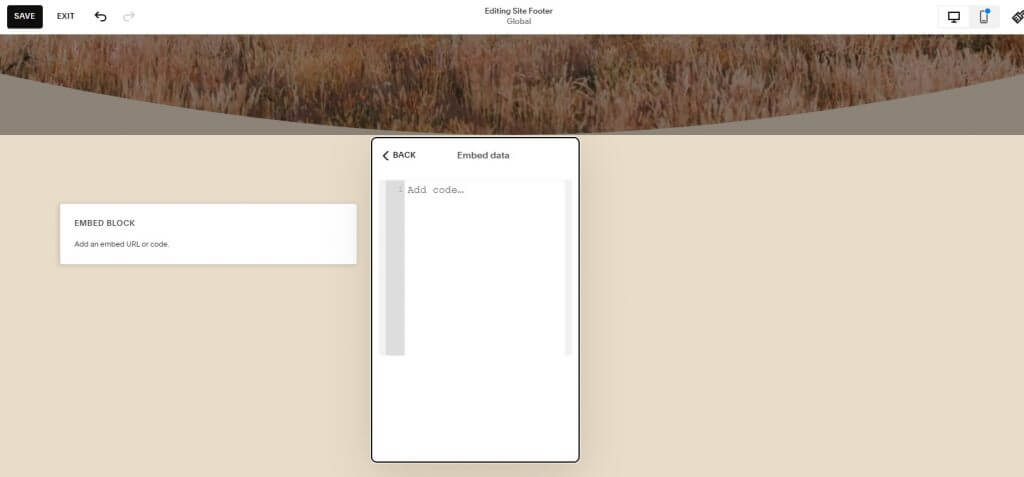
Step 11- Paste the embed code into the editor. Save/Update the changes and reload your targeted webpage.
Congratulations! You have successfully embedded the YouTube feed into your Squarespace website using Taggbox.
Embed YouTube Video In Squarespace Website Now!
Give Taggbox a Try – it’s free for 14 days
Reasons To Embed YouTube Video on Squarespace
Embedding YouTube content to your Squarespace website provides a convenient and popular way to showcase your channel best videos to visitors. Here are some of the top reasons why you should embed YouTube videos in Squarespace:
a.) Improved User Engagement
Visitors gain more information while viewing videos rather than reading texts. This allows users to interact more with your content and drives user engagement. Embedding videos to your Squarespace website also boosts the average time users spend there. The more time they spend on your website, the more likely they are to convert and add value to your brand.
b.) Enhanced User Experience
If users simply scroll through the boring text on your website, they will obviously get bored and may leave in minutes. However, when you embed YouTube video in Squarespace, you enhance their user experience and keep them on your website for a long time. By giving them a great user experience, you have a better chance of delivering your message effectively and encouraging them to explore the other areas of your website.
c.) Increased Brand Connection
Buyers always want to make purchase decisions by viewing other buyers’ experiences. So, showcasing YouTube content in the form of testimonials, product demonstrations, etc., offers a way to connect with your visitors. This builds your brand connections and helps visitors trust your brand.
d.) Customization Options
Embedding YouTube videos to your Squarespace website using tools like Taggbox and others gives you various customization options. This makes your YouTube content look more aesthetic on your website. You can customize themes, layouts, backgrounds, fonts, colors, and more to maintain a consistent brand image and provide a pleasing experience to your visitors.
e.) Improved Search Engine Visibility
When you embed YouTube video in Squarespace and optimize them with relevant keywords and meta descriptions, you increase the chance of your video being indexed. This can significantly improve your SEO and video visibility, driving more organic traffic to your website.
f.) Built-in Features and Analytics
Third-party aggregator tools also come with built-in features and robust analytics that can enhance user experience and provide valuable insights. These features can range from customized calls to action to quizzes, polls, leaderboards, etc. Also, in-depth analytics like engagement rate, sentiment analysis, clicks, etc., can help you optimize your strategy and improve further.
Conclusion
Embedding YouTube content into your Squarespace website comes with various benefits and advantages. Some of them include more visibility, engagement, and enhanced brand connections. This blog has helped you learn the steps of embedding the feed to your Squarespace website using both official and using tools. YouTube aggregators like Taggbox help you make your feed attractive and mobile-friendly. So, buckle up and use this tool to take your Squarespace website to new heights.