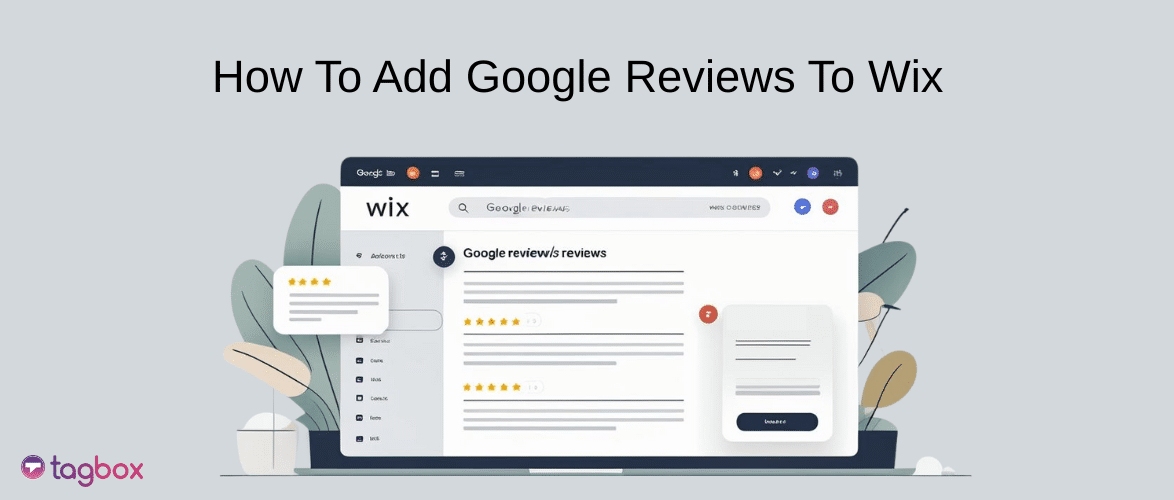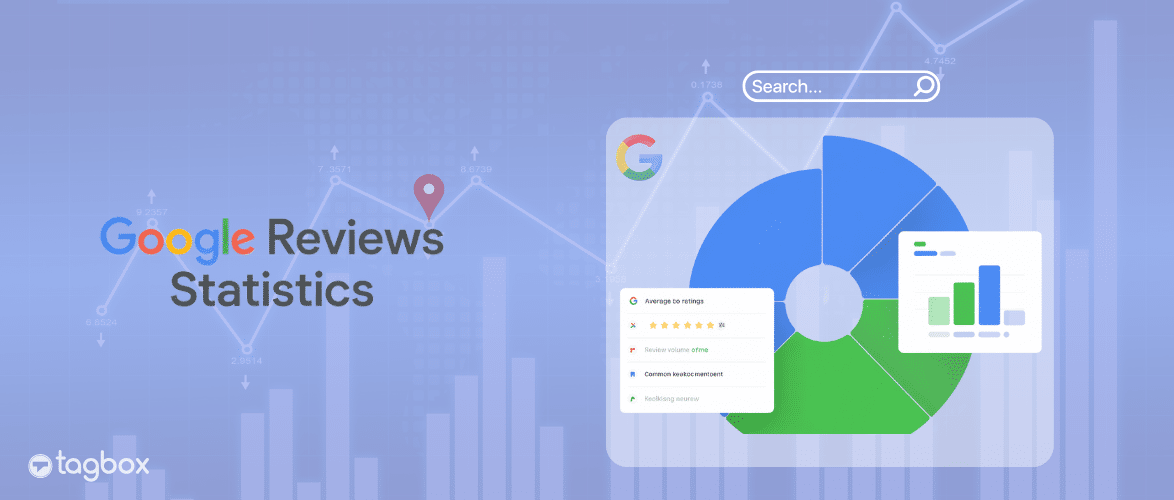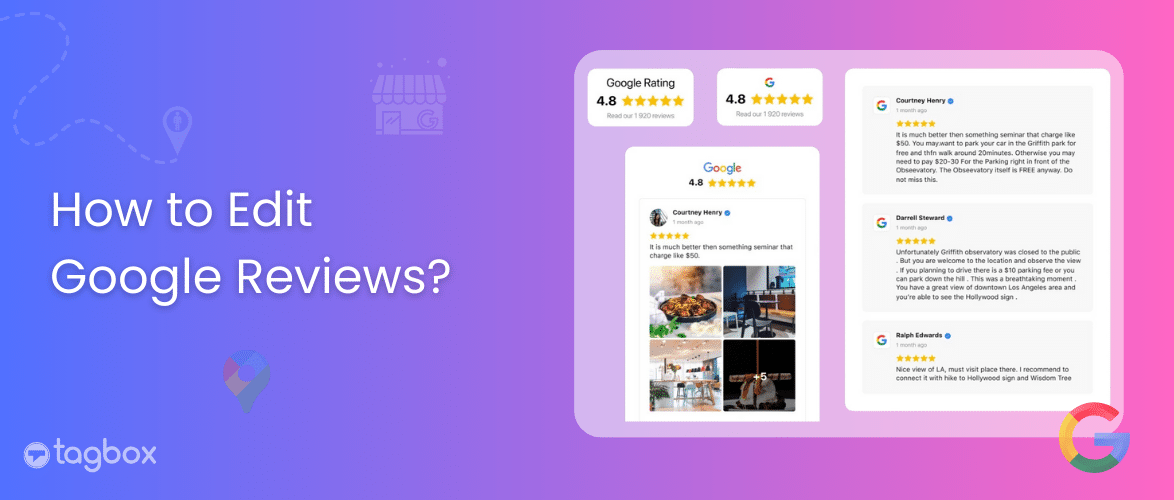Read summarized version with
❝ Your brand isn’t what you say it is. It’s what Google says it is ❞ – Chris Anders
What is the first thing anyone does before seeking services from a new business? Stalking the brand on Google is the first thing that comes to mind, isn’t it?
More than 60% of consumers look up Google and shape their opinion based on the reviews presented.
Google reviews can independently make or break your business as Google holds a 57.5% share of all reviews worldwide. This is why they are an integral part of your business these days.
This is where add Google reviews to website comes into the picture. As businesses have started repurposing Google reviews in their marketing strategy to influence their audiences, embedding Google reviews on the website is one of the best ways to achieve this.
𝑯𝒂𝒗𝒆 𝒏𝒐 𝒇𝒆𝒂𝒓, 𝒕𝒉𝒆 𝒆𝒙𝒂𝒎𝒑𝒍𝒆𝒔 𝒂𝒓𝒆 𝒉𝒆𝒓𝒆.
Examples Of Google Reviews Widget On Websites:
To adapt to a new marketing strategy it’s important to understand the concept and what’s better than examples to get a hold of this. Don’t worry, we’ve got you covered. You can also check the Google Reviews guide to know the benefits of Google Reviews.
Here are some examples of responsive Google review widgets displayed on the website:
1.) Google Review Box
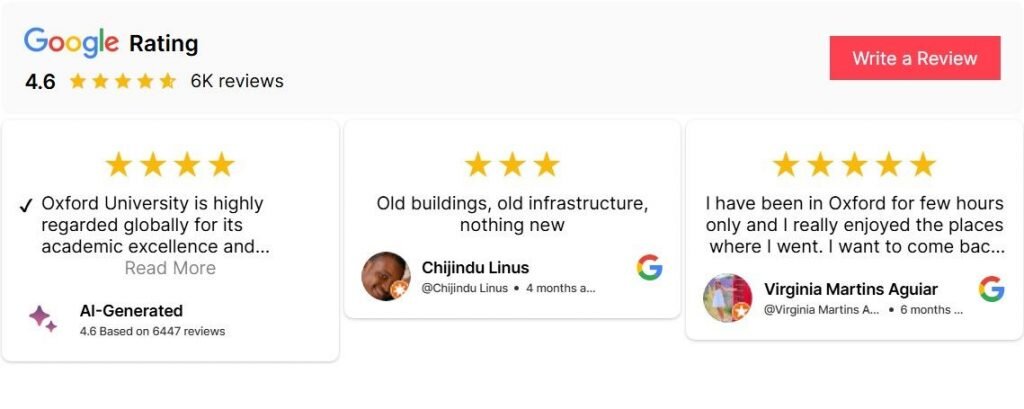
One of the best ways to showcase a Google reviews example is in the Google review box.
Simple, clean, and practical, this Google review box layout is perfect for embedding reviews on product pages or sidebars. It displays the reviewer’s name, star rating, and review snippet. It is a great way to highlight customer satisfaction without overwhelming your design.
When you add Google reviews to your website, it is essential that they are easily visible to visitors.
See It in Action! Try Taggbox Google Review Widget for Free.
2.) Google Review List
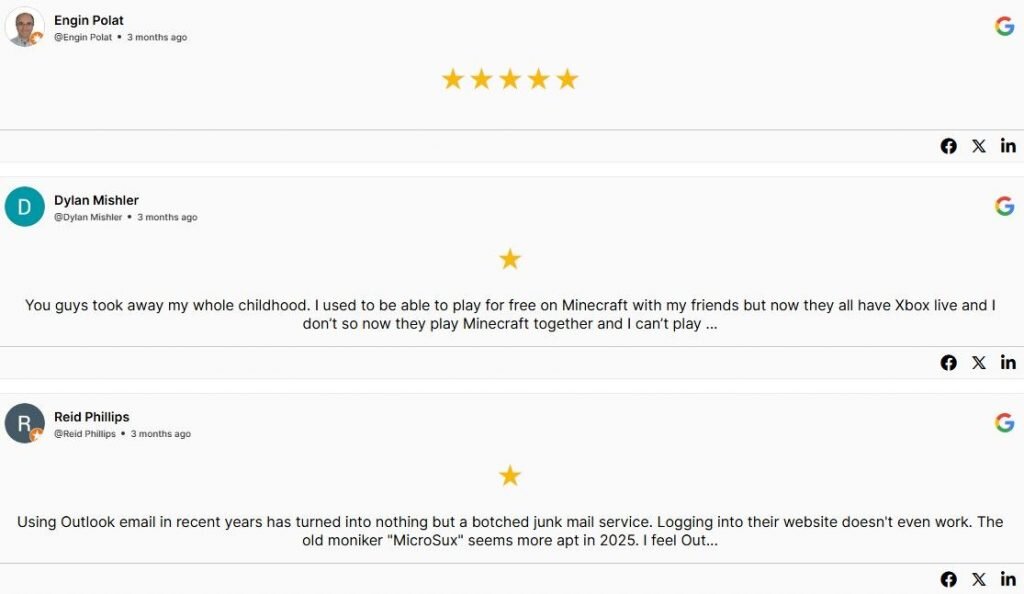
The list review theme as the name suggests displays reviews in the form of a list. Did you know that studies show that vertical content helps brand target and engage with their visitors, this is exactly how list reviews work.
This reviews widget theme looks great on the web page and holds immense potential to uplift the overall look and feel of your website.
Showcase Your Best Reviews—Beautifully and Effortlessly with Taggbox.
3.) Google Reviews Slider
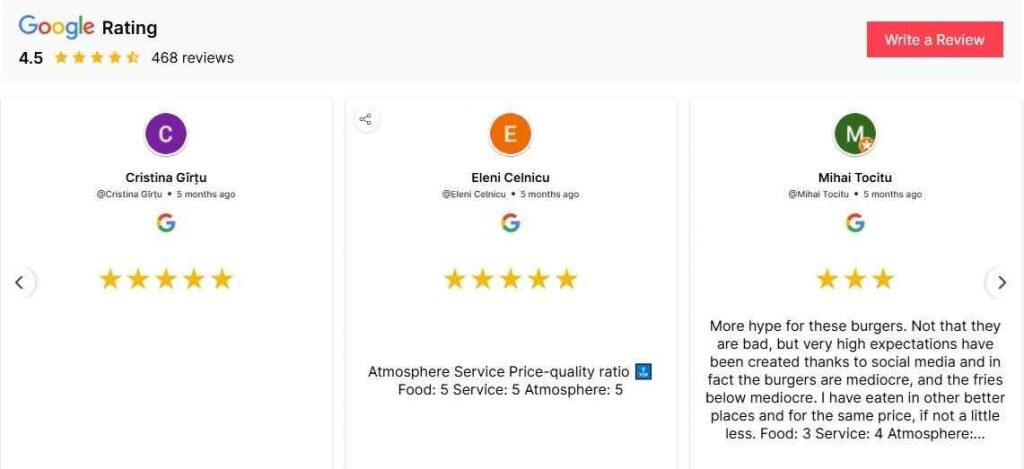
One of the most eyed themes is the slider review. This is an eye-pleasing way to display customer reviews on the website as a user-generated reviews panel. The slider review displays Google reviews in a horizontal design including the ratings in rectangular boxes.
This helps potential customers have a deeper understanding of what the product and brand are about from an existing user’s perspective. Moreover, the slider makes it alluring, organized, and easily accessible for users to see multiple reviews without any interruptions.
More Reviews, More Sales! Leverage Taggbox Google Review Widget.
4.) Google Reviews Sidebar
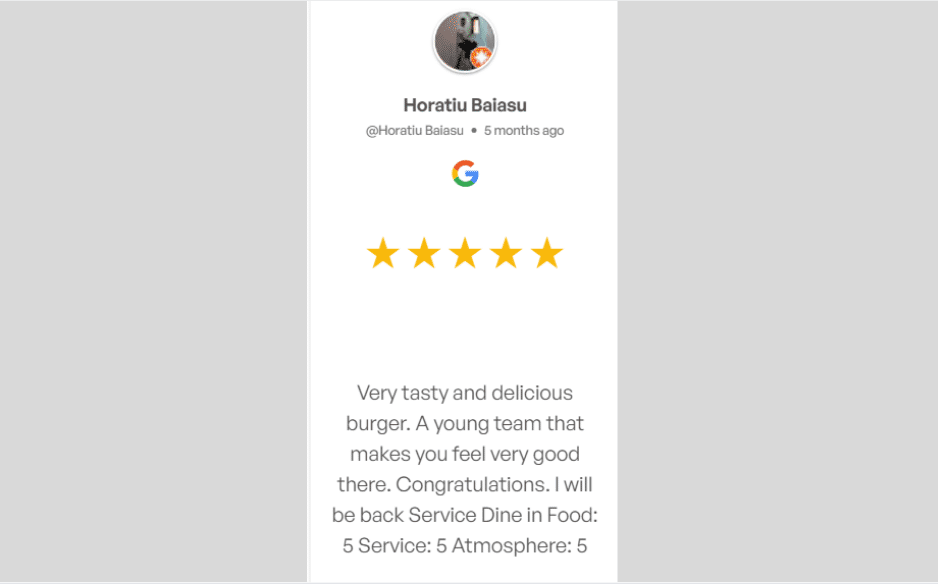
Another example is to embed Google reviews in the form of a sidebar widget on the website. This option suits well on product pages. If you have an exclusive discount or offer running, you can display product-specific reviews on the discounted products to encourage more users to purchase with the power of user-generated content (UGC).
A Google review sidebar widget on the webpage works well when it comes to converting your website visitors or potential clients into paying customers. If the customer is confused about a purchase, they can seamlessly view the reviews and make up their minds.
Start incorporating Google reviews on the website sidebar with interactive designs.
5.) Google Reviews Rating Badge
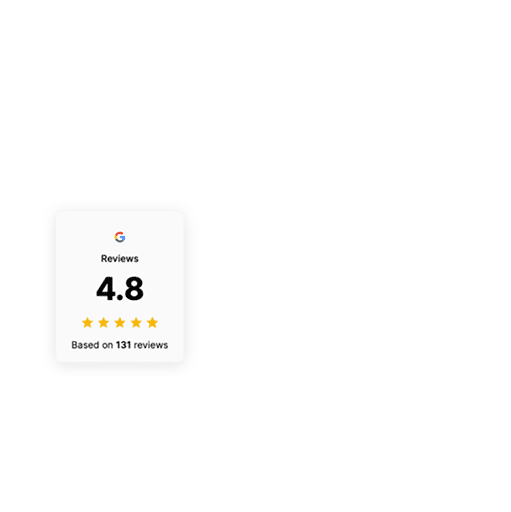
Looking to improve the social proof of your website instantly? The rating badge does just that for your business. This small yet effective Google review badge shows your average Google rating and total review count.
You can place it in headers, next to CTAs, or on contact pages to create trust and credibility at a glance.
See It in Action! Try Google Reviews Rating Badge Now
6.) Google Reviews Badge
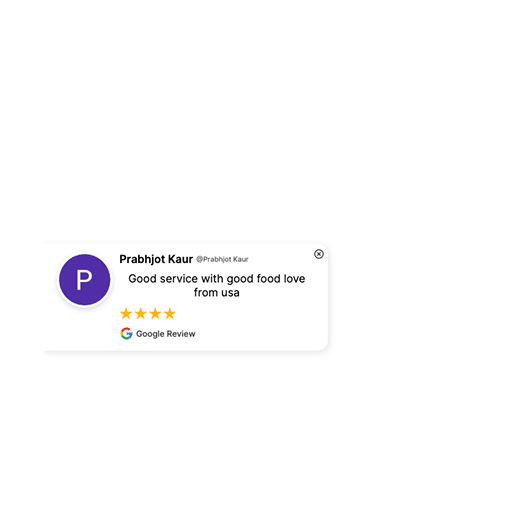
The Google Reviews badge is another way to showcase a Google Reviews example. This theme helps users showcase their Google review badge on their website. This clean, minimalist display theme showcases essential trust signals in a highly refined format.
You can place it in header sections, the sidebar, the footer, and near call-to-action buttons.
See Google Reviews Badge On Website
7.) Google Reviews Dark Slider
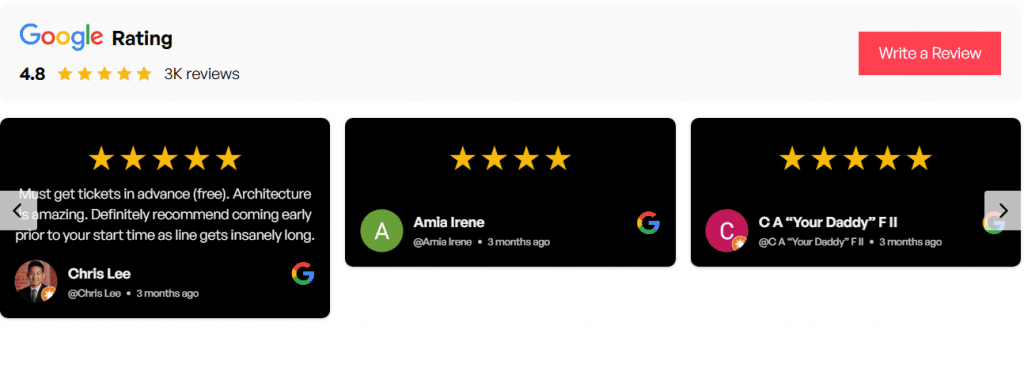
The Google review dark slider is another smart theme that showcases Google reviews example in a dark theme. This version of the Google review widget is ideal for brands with a minimalistic and sleek outline. This theme adds a touch of sophistication to the brand website without much effort.
You can place it in the Homepage and the service page.
See Google Reviews Badge On Website
8.) Google Reviews Rainbow

The Google Reviews Vivid is another way to showcase a Google reviews example. This theme brings your customer testimonials to life with vibrant colors, dynamic layouts, and eye-catching visual elements. This energetic review format transforms standard Google reviews into colorful content pieces that capture attention and reflect the personality of creative brands. Users can also add a CTA button and ask customers to leave a Google review.
Apply Google Reviews Rainbow On Website Today!
9.) Google Reviews Carousel
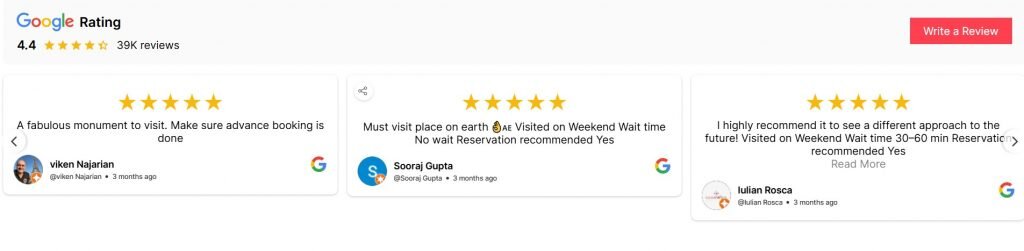
This Google reviews carousel allows businesses to showcase multiple reviews at once. This theme of the Google review widget by Taggbox works best for brand websites that do not want to overwhelm visitors with reviews. This carousel can automatically cycle through, or visitors can swipe it to see the next.
This gives the visitor total control over the website experience. With the help of a banner on the Google review widget, users ask for Google reviews for their business.
Display Google Reviews Carousel To The Website!
10.) Google Reviews Grid

A Google Reviews grid is a way to display Google reviews on a website in a grid format. It allows businesses to showcase customer feedback, build trust, and improve their SEO. The Google Review Grid theme ensures that the widget is visually appealing and easy to navigate.
Try Google Reviews Grid On Website Today for a New Experience
11.) Google Reviews Modern Card
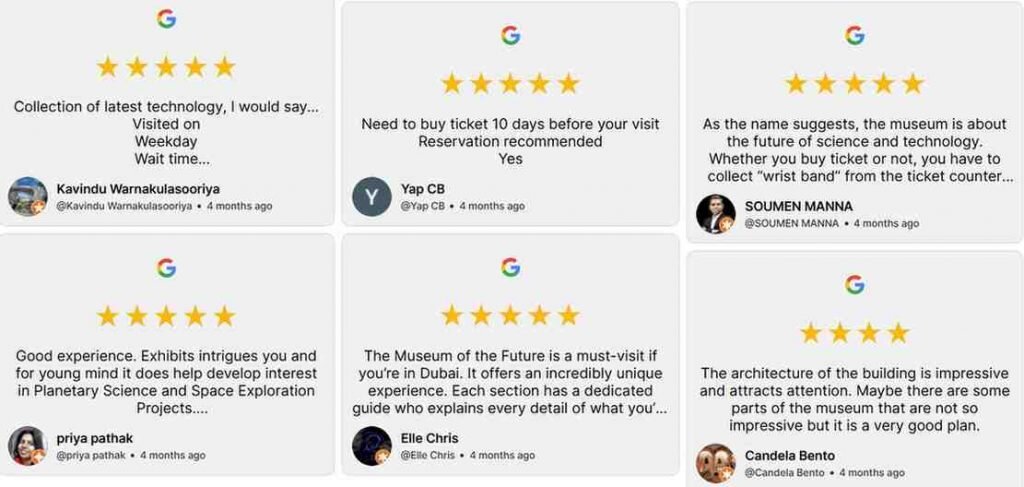
The Google reviews modern card format delivers customer testimonials. This sleek way to showcase google reviews example displays features with clean lines and spacing to convey premium quality. The theme offers subtle shadows and layering for depth.
Show Google Reviews Modern Card For a New Touch On the Website
12.) Google Reviews Single Slide Carousel
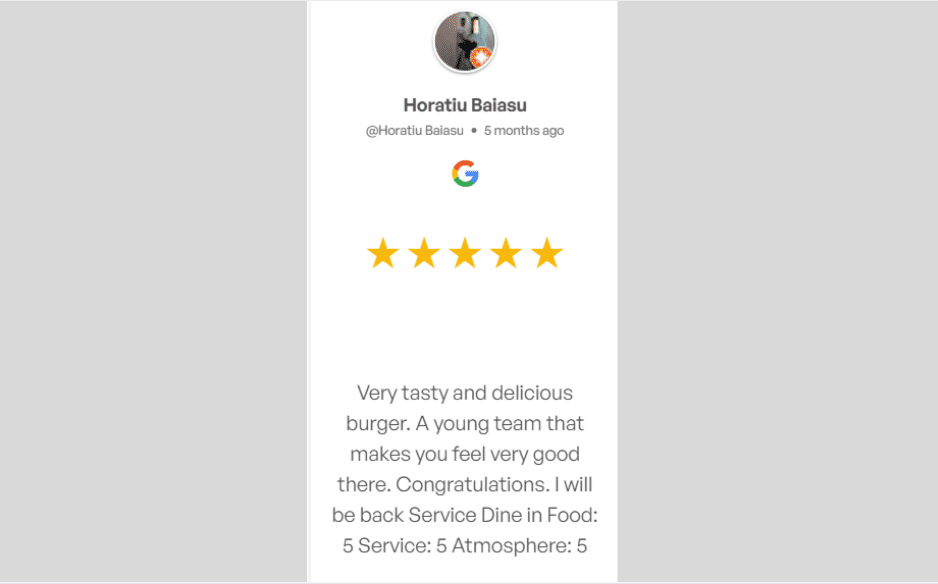
The Google review single slide carousel theme helps users showcase testimonials rotationally. This smart way to showcase Google reviews example allows users to explore testimonials at their own pace. This carousel can move and swipe automatically, and users can manually scroll through it.
You can place it in case study section, success story pages, and customer testimonials.
Showcase Your Review as Google Reviews Single Slide Carousel
13.) Google Reviews News Card
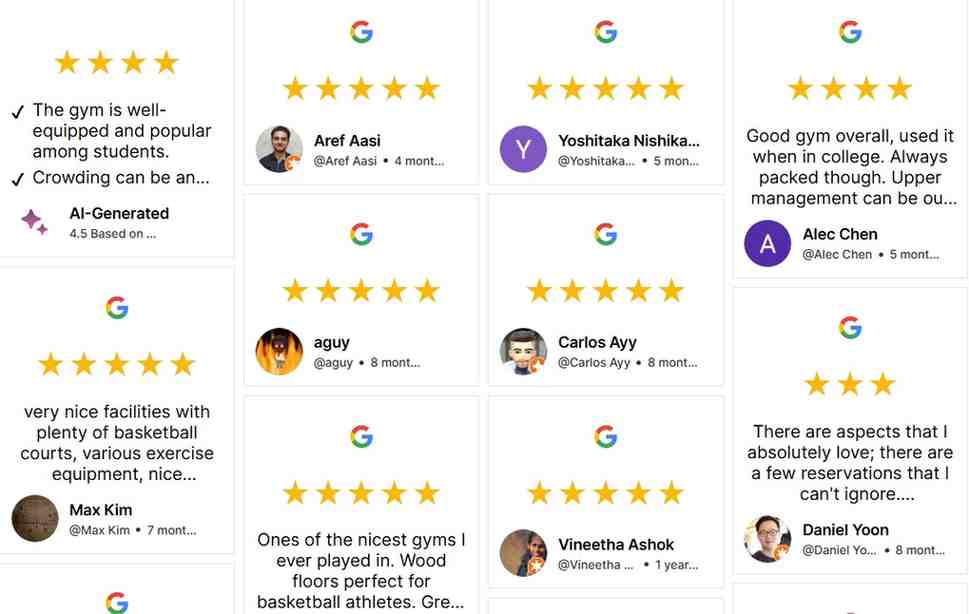
The Google reviews news card presents customer feedback through news articles and blog posts. This theme gives relevance to each review, making the reviews look like featured content rather than just testimonials.
You can place it in the resources page, blog section, highlight, and industry pages.
Give a New Touch to Your Website by Google Reviews News Card
Why Taggbox’s Google Review Widget is the Best Choice for Enterprises
Scalable Solutions for Businesses of All Sizes
Taggbox’s Google Review Widget is designed to grow alongside your business, making it an ideal solution for enterprises as well as smaller organizations looking to scale. The widget offers flexible integration options, ensuring that businesses of all sizes can seamlessly embed Google Reviews on their websites.
Advanced Analytics to Track Customer Feedback
Understanding your customers is key to maintaining a competitive edge, and Taggbox’s advanced analytics provide the insights you need to do just that. The Google Review Widget goes beyond simply displaying reviews—it offers in-depth analytics to help you track customer sentiments, monitor trends, and understand feedback patterns. With data-driven insights at your fingertips, you can make informed decisions to improve customer satisfaction and strengthen your brand reputation.
Dedicated Customer Support for a Smooth Experience
Taggbox prioritizes user experience with dedicated customer support for a seamless setup and ongoing assistance. Enterprises benefit from a team of experts ready to assist with installation, customization, or any troubleshooting needs, ensuring the widget runs smoothly across your site. This dedicated support helps enterprises focus on what they do best, leaving the technical aspects of managing reviews to Taggbox’s dependable team.
Taggbox: All-in-One Google Reviews Widget Tool
With Taggbox’s powerful Google reviews widget tool, you can collect, manage and repurpose Google reviews on the website with ease. This is a one-stop solution for winning your users’ trust, inspiring them to purchase from you, and improving your SEO performance, and overall growth of your website.
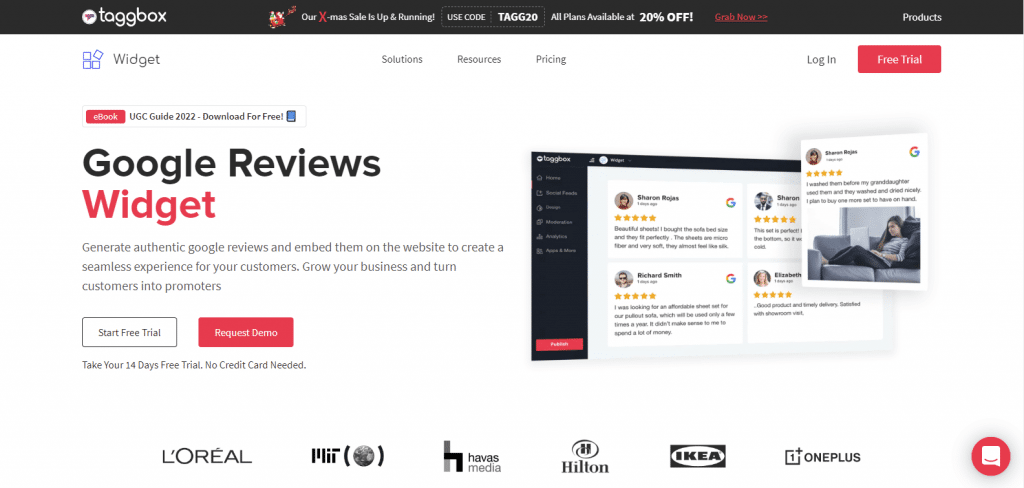
Add Google reviews to the website by fetching desired reviews from Google, personalize and humanize the content, copy a simple embed code and paste it on your website backend. You can embed Google reviews on multiple website-building platforms like WordPress, HTML, Wix, Squarespace, Blogger, Shopify, etc. And your work here is done.
Taggbox has a vault of features that allows users to design the widget as per their needs. Choose from multiple theme options, change the background, add a CTA or banner, and use other apps to further personalize the reviews widget.
Now, infuse the superpowers of your users’ opinions with the website and reap results at max!
Conclusion
Google reviews matter, they offer credibility helps you get a better ranking, and improves click-through rates. For this reason, you need to pay attention to your Google reviews and take them to the next level by incorporating positive reviews on the website.
Turn your customers into brand advocates and drive growth, transparency, and most importantly sales & conversions.