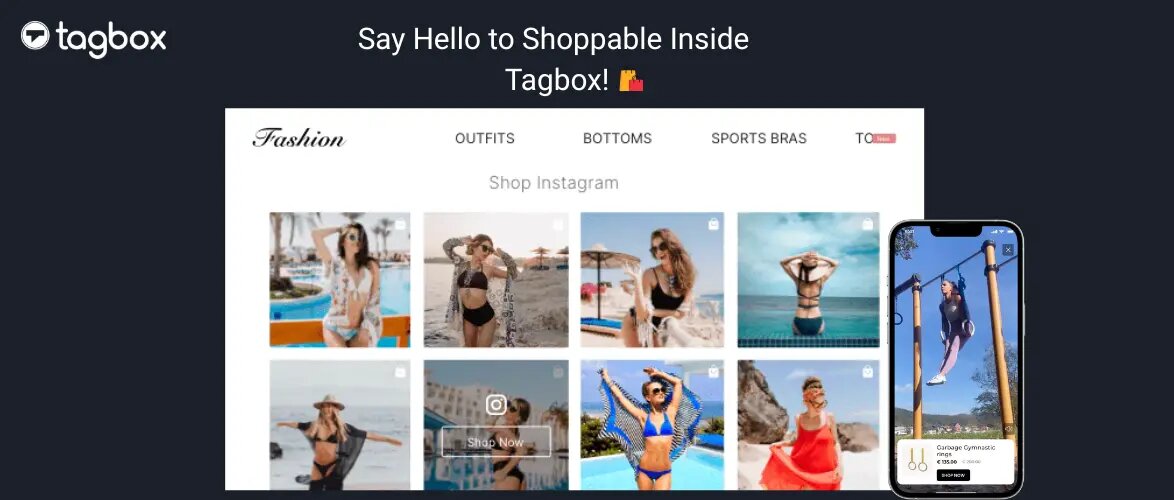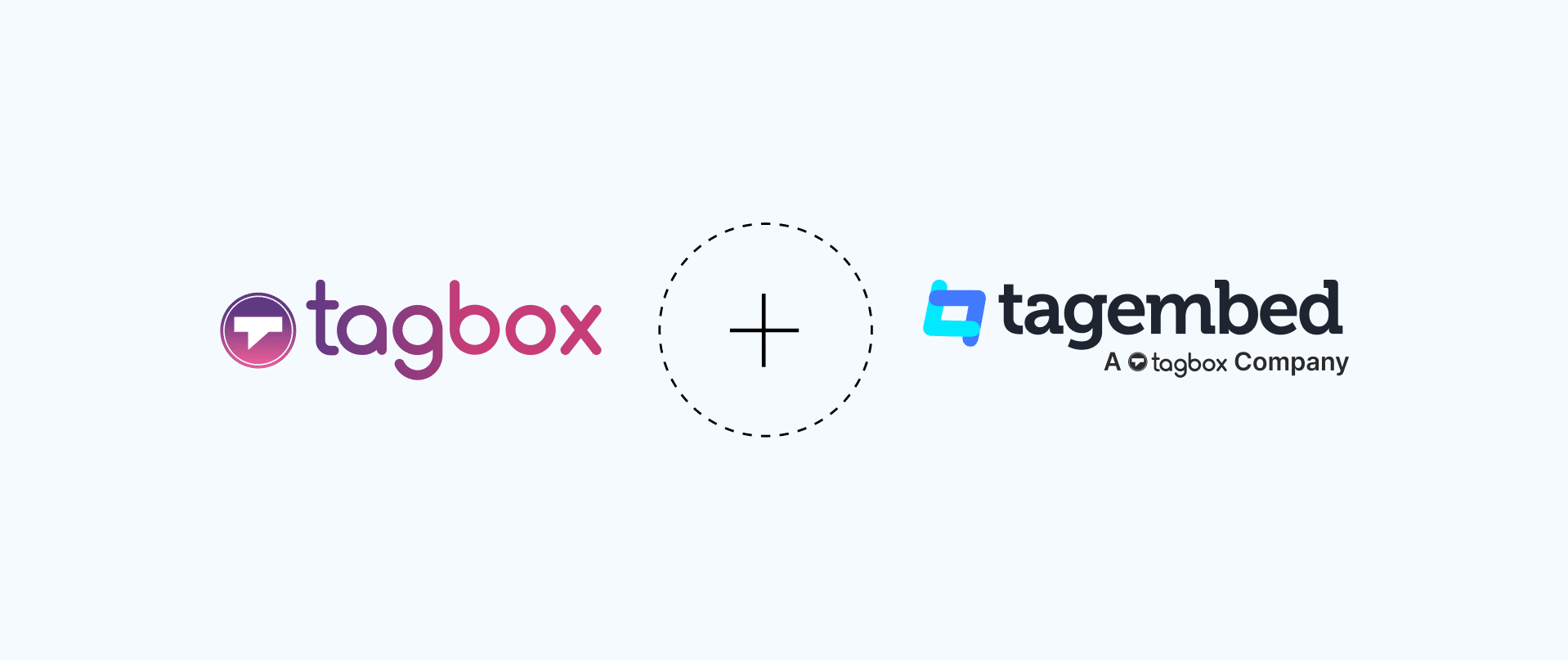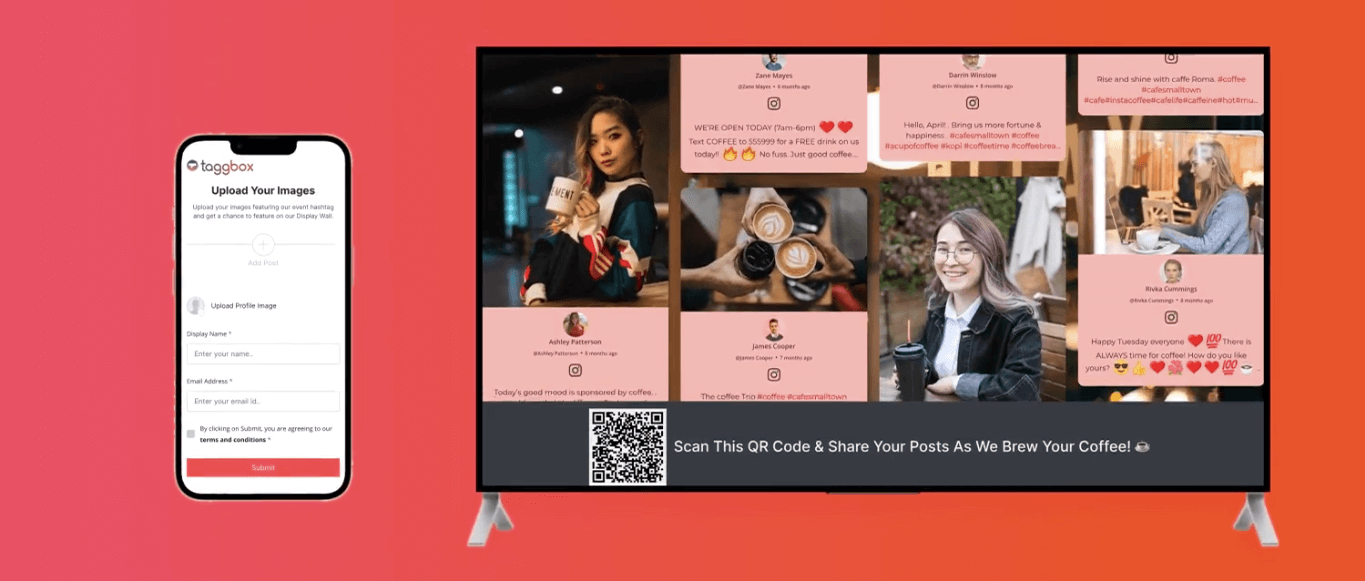One of the most popular social media network Instagram has 1 billion active users as of June 2018. It is a growing platform which is used by a lot of people for business and as a potential marketing tool to share their products as well as services.
Earlier in January 2018, Instagram announced that they will deprecate the older Instagram API over the next 2 years and going to implement many important changes to their API.
On Dec 11, 2018, Instagram has deprecated some important end point of It’s API So now it’s not possible to get posts on the basis of Hashtag and Location through Standard Instagram account but you can access the same by converting your standard Instagram account into an Instagram business account.
Like other Instagram aggregators, Taggbox also faced the consequences due to Instagram API changes. But the good news, our Taggbox team has already applied the new Instagram Graph API and successfully passed the review process for Instagram Business Account. We want to make these changes easier for our valuable users, so read this blog to follow step-by-step instructions.
Read here about some major changes that have affected Taggbox and what you should do to deal with them.
How Instagram API changes affect Taggbox
1. Need an Instagram Business Account
According to the Instagram graph API changes, Instagram is deprecating the public media endpoint APIs. So you can no longer access the Instagram hashtag content through your standard Instagram account in Taggbox.
New Instagram Graph API can only access the data for the business accounts. And due to these changes you need to convert your standard Instagram account to a business account and connect that business account with your Facebook business page on priority. Without an Instagram business account, you can’t access the public content from hashtags & mentions. This is a mandatory process so you need to follow them to keep accessing your Instagram content in Taggbox account.
2. No user information will be available with hashtag posts
Like other social aggregator tools, Taggbox can no longer access the personally identifiable information such as profile image, username ,and timestamp with hashtag posts.
In other words, if you add a hashtag as an Instagram feed to your social wall then you can’t fetch and display the user information with the posts. It will be completely anonymous when you will showcase that on your social wall and your audience or website visitors can’t see user information of the post.
3. Limitations on Hashtags (30 Hashtag per user per week)
Instagram restricted the number of hashtags per Instagram business account per week. Now Taggbox can only get a maximum of 30 unique hashtags on the behalf of an Instagram Business account within a rolling 7 day period.
It means you can add and fetch the content from 30 unique hashtags for 7 days through an Instagram business account. If you cross the limit of 30 hashtags within 7 days then you have to wait for the next 7 days to add a new hashtag. So be careful before adding your hashtag as a feed on Taggbox.
Within this 7-day time frame, if you query for the same hashtag then it will not count against your limit.
Also read: Instagram API Changes: How it will affect your business
How it will affect your Taggbox account?
- You won’t be able to add a new hashtag and aggregate new content with your existing hashtag feeds.
- You won’t be able to access users information with hashtag posts. The posts will be anonymous.
- Handles are still available you can fetch your brand content via handles. It will not get affected by these changes.
What you should do
Follow below steps to avoid any interruption:
1. Convert your Standard Instagram account to Business account
To access the Instagram content, you need to switch your standard Instagram account to a business account.
Follow below steps to convert your Instagram account to business account:
- Open your Instagram mobile app and go to your profile
- Tap menu icon in the top right
- Click Settings
- Scroll down and Tab Switch to Business Profile
- Connect your Instagram account with your Facebook page
- Select your business category and fill profile information
2. Connect your Facebook page
To access your brand content on Instagram, connect your Facebook page to your Instagram business profile. If you skipped above mentioned 5th step during switching Instagram account to business account then follow below steps:
- Open your Instagram mobile app and go to your profile
- Tap menu icon in the top right
- Click Settings
- Scroll down and Tab Linked Accounts, select Facebook
- Choose a Facebook page that you manage
3. Add Instagram Business account feeds
After Dec 11, 2018, Instagram will turn off the old Instagram API. That’s why from your existing Instagram hashtag you won’t be able to get new content. So you need to remove old Instagram feed and add new Instagram business feed as a source.
In Taggbox, you can fetch your content through hashtag, handle, mention and tagged.
Follow below step to add Instagram business feed:
- Login to your Taggbox account and select your Wall
- Click Feeds
- Now click Add Feed
- Select Instagram Business icon
- Choose one of the following source: Hashtag(#), Account Handle(@), Mentions(@mention), Tagged
- Click Create Feed
- Authorize your Instagram Business account through your Facebook login
- Select your connected Facebook page and click Add Button.
Video Tutorial
Add Instagram Business Account
This guide will help you to easily add your Instagram sources with Instagram Business account.
New Instagram sources – Mentions and Tagged Posts
Now you can fetch Instagram content via @mentions and tagged handle.
Instagram suddenly shifted to the @mentions, hashtags are still important but @mention is the new way to pull content from Instagram and increase the brand-consumer relationship. It allows brands and business to request the rights for public user-generated content in which their brand’s account @handle is mentioned.
But through mention, you cannot fetch data from historically mentioned posts. It means you can only pull new content via mentions after adding the connection as a source in Taggbox.
You can also pull the tagged post with Tagged source on Taggbox. In other words, it allows you to pull Instagram posts where your account @handle is tagged.
Also Read – Embed Instagram Feed on Website
Embed social feed from Facebook, YouTube, Instagram, Twitter on your website, like a PRO