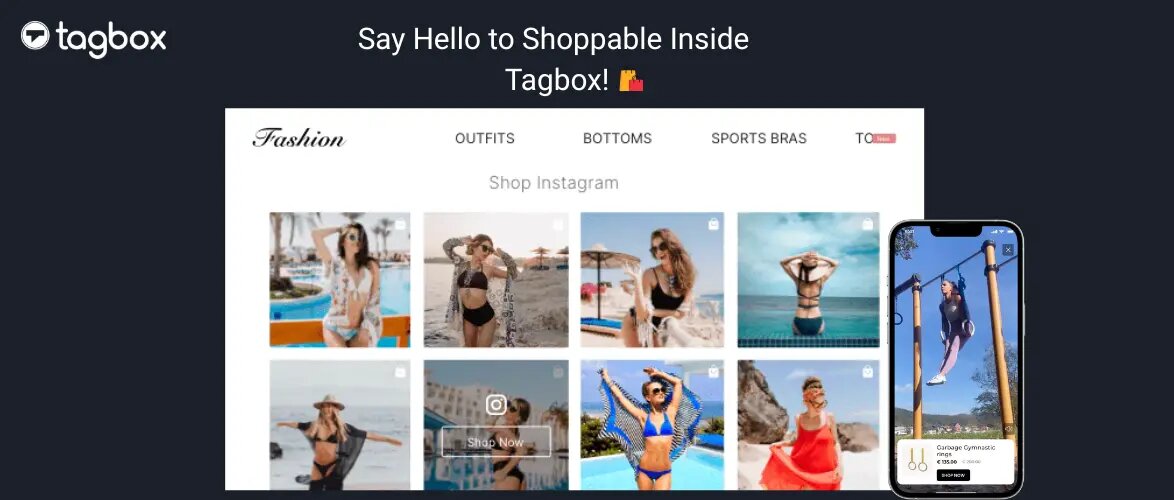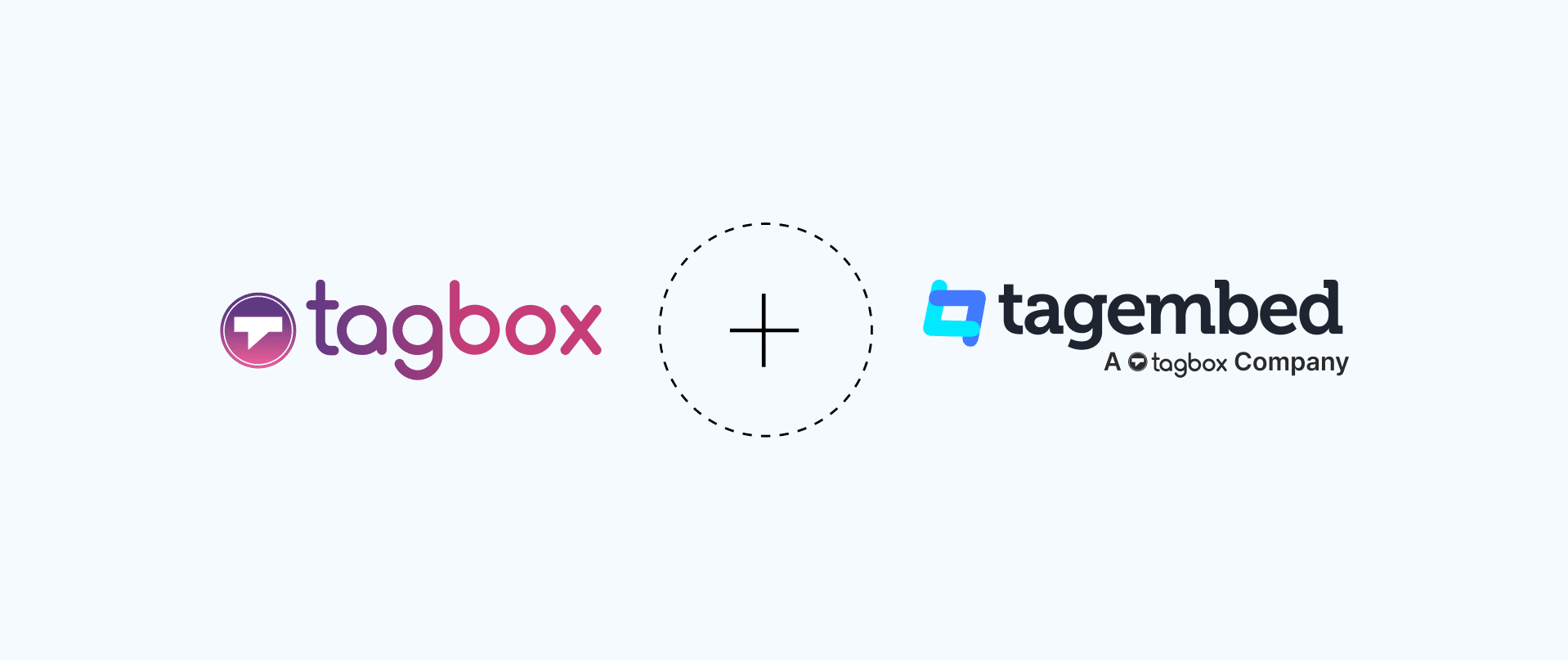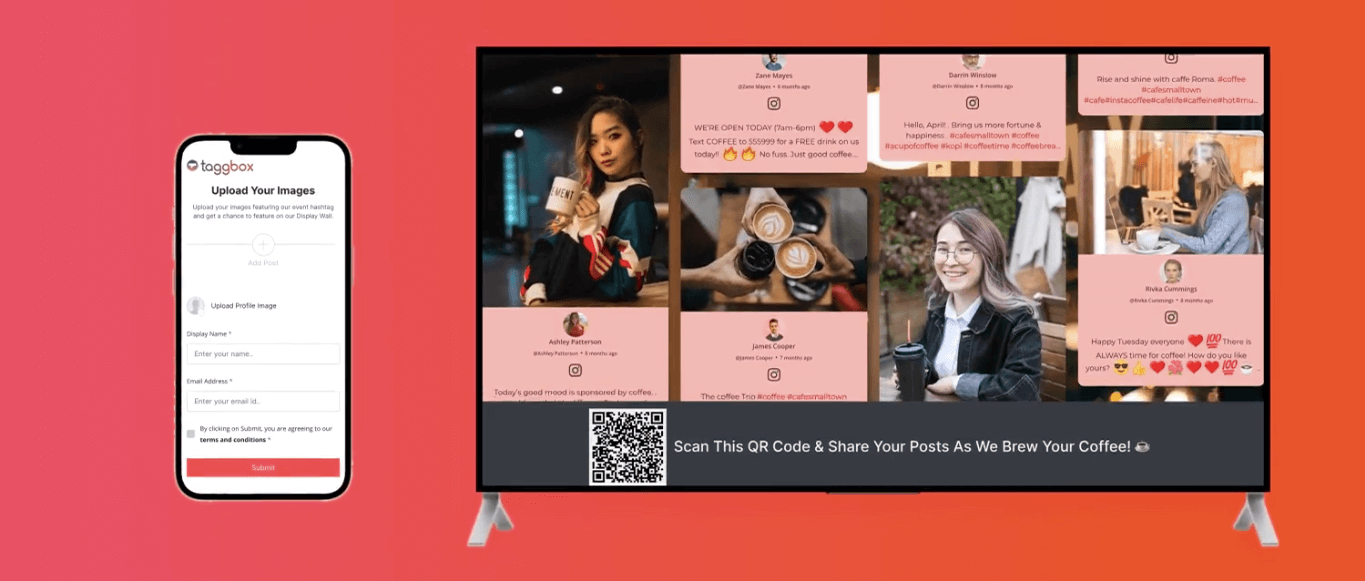Introducing Review Hub: Tagbox’s Feature to Collect Customer Reviews
In the current marketing scenario, users seek authenticity, and positive customer reviews are where users tend to build trust. But do you think that collecting reviews from your customers is an easy task? Well, to be honest, gathering authentic customer feedback is not as easy as it seems. Some customers will respond, and some will simply ignore it.
Welcome to Review Hub.
Review Hub is a feature by Tagbox that lets you collect reviews from your customers directly with the help of a QR code or link.
This will make your work easy and allow you to collect positive reviews from various marketing channels like emails, hashtags, digital screens, etc. Let’s delve deeper into this blog and learn more about it:
Ready to experience effortless review collection? Try Review Hub Now!
Make your content the star of the show!🌟
Importance of Review Hub
Review Hub is a feature by Tagbox that allows users to share their content directly in the form of reviews, testimonials, and others through any marketing channel. Users simply have to scan and upload the content without manually uploading it to social media. Let’s look at some of the importance of this feature in detail:
Simplifies the Review Process
The review hub helps in simplifying the process of review collection for both brands and customers. Brands just have to share the QR code, and the customers simply have to scan and upload the reviews without manual upload. You can even share the link and ask your customers to share their positive experiences with the brand.
Easily Display Review on the Website
The review hub allows e-commerce owners to showcase their positive customer reviews on the website easily. It helps viewers see how others in the marketplace like your brand and helps generate more leads, sales, and revenue.
Data-Driven Decisions
When you collect testimonials from various customers, you gather many insights. By analyzing them, you can optimize your product and services accordingly. Also, with our in-depth analytics, you understand customer sentiment, make data-driven decisions, and identify areas of improvement for your business.
Create a UGC Hub
By leveraging the review hub, you can collect positive customer reviews through various marketing channels. This authentic user-generated content makes your marketing more powerful and enhances your brand credibility as well. This user-generated content can be used for various brand marketing strategies, such as ad campaigns and social media marketing.
Bridges the Gap
Review hub significantly bridges the gap between customer feedback and purchase decisions. When displayed on your website, positive reviews help viewers make positive purchase decisions, thus multiplying sales and revenue.
How to Use the Review Hub Feature to Collect Reviews?
Step 1 – Login to your Tagbox account or create a free account.
Step 3 – Enter the widget name and click ‘Create Widget’.

Step 4 – Once your widget is created, choose ‘Review Hub’ as your source network.

Step 5 – The Review Hub form will appear, which you can customize as per your needs. You can choose your preferred logo, background color, image, thank you message, and much more and click on “Save” Button.
Step 6 – Here, you can see various options to publish from, which include:

- Link: Copy the link and share it with your customers for their valuable feedback.
- Web Pages: Here, you can find the QR code, which you can customize.
- Hashtag Campaigns: Gather reviews from running hashtag campaigns.
- Email Campaigns: Retain Customers By Sending Out Captivating Emails with QR codes.
- SMS Marketing: Get reviews directly from your customers by adding links to your SMS marketing.
Ready to experience effortless review collection? Try Review Hub Now!
Make your content the star of the show!🌟
Ways How to Brands can Use Review Hub Feature?
Wanna know how can you collect customer feedback from various marketing touchpoints? You can collect testimonials using the review hub in many ways. We have listed down a few, let’s look at them:
Emails
Did you know that 80% of online reviews originate from follow-up emails simply asking for the review? Email is still one of the most popular platforms for gathering authentic customer feedback. To simplify your review collection journey, simply integrate a review hub QR Code or a link into your emails and newsletters.
Website
The website is the first point of contact, so it’s important to make a good first impression when a new customer visits it. To do this, simply integrate your website’s review hub QR code on product landing pages with other testimonials. This will not only influence purchase decisions but will also build trust and credibility for your brand.
SMS
Another great way to collect positive customer reviews is to ask them through SMS. Generate a review hub link and send that link to your potential customers via text message. Make sure to send the message at the optimal times. For example, sending messages to recent customers will help you collect valuable feedback rather than asking old customers for reviews.
Digital Display
Simply display the review hub QR code on your digital screens in the office, at events, or in any other area and ask users for valuable feedback. They can easily scan the QR code and share their review directly on the screen without uploading manually. This helps to engage visitors and create an immersive brand experience.
Store
Display QR codes all around your physical stores, which people can use to share their reviews and testimonials. The code will redirect users to the feedback form, which will encourage them to share honest feedback. It will also make it easy for you, as a brand, to keep track of the store reviews and improve further.
Via Social Media
Encourage your social media followers to share their valuable opinions, testimonials, and feedback. Place the review hub link on your page’s bio to redirect them to fill out the feedback form. You can also run a hashtag campaign on social media to collect positive customer feedback.
Now that we know so much about the review hub and its importance, it’s time to implement it into your brand marketing strategy. Review Hub will not only help you collect reviews easily but also help your brand build a credible online presence. Remember, it’s not always about promoting your products but celebrating your customers, too. Positively treating their reviews can build better connections with your users. So, dive into the magic of UGC reviews and let your brand appear authentic, real, and trustworthy.
Implementing Review Hub into Your Brand Marketing Strategy
Now that we know so much about the review hub and its importance, it’s time to implement it into your brand marketing strategy. Review Hub will not only help you collect reviews easily but also help your brand build a credible online presence. Remember, it’s not always about promoting your products but celebrating your customers, too. Positively treating their reviews can build better connections with your users. So, dive into the magic of UGC reviews and let your brand appear authentic, real, and trustworthy.
Ready to experience effortless review collection? Try Review Hub Now!
Make your content the star of the show!🌟
Embed social feed from Facebook, YouTube, Instagram, Twitter on your website, like a PRO