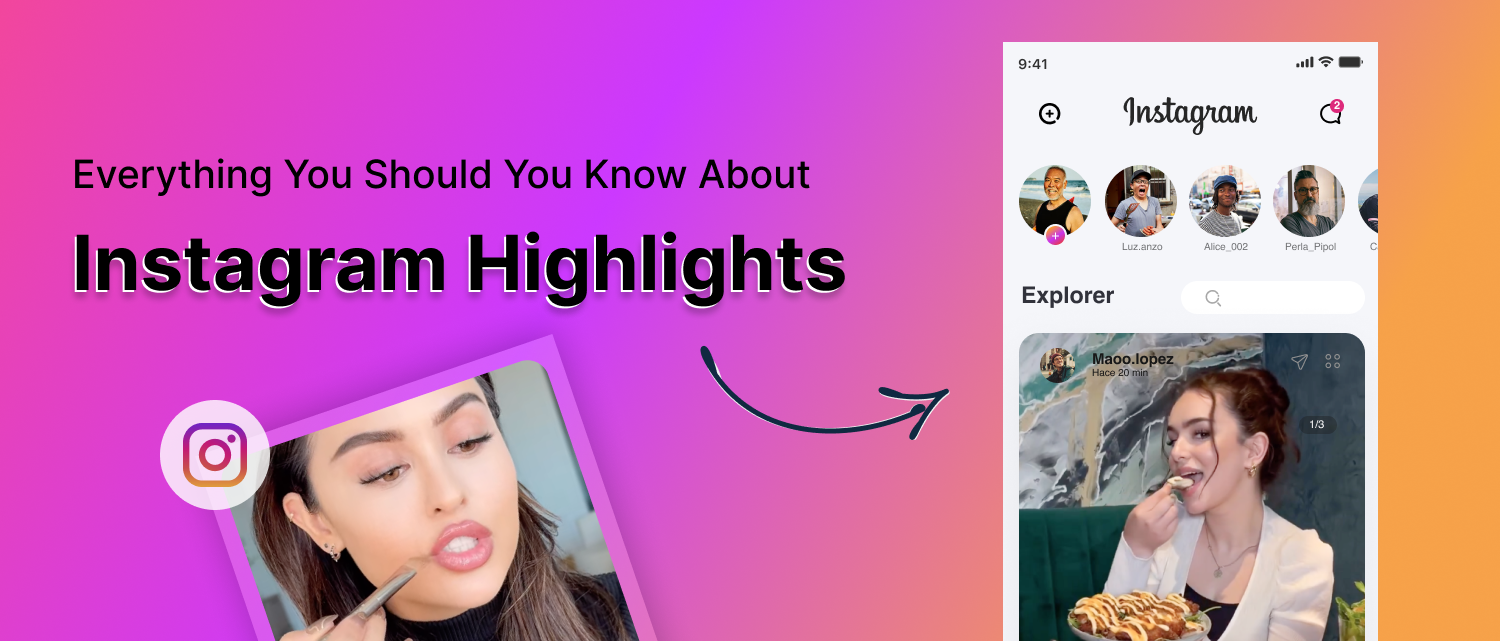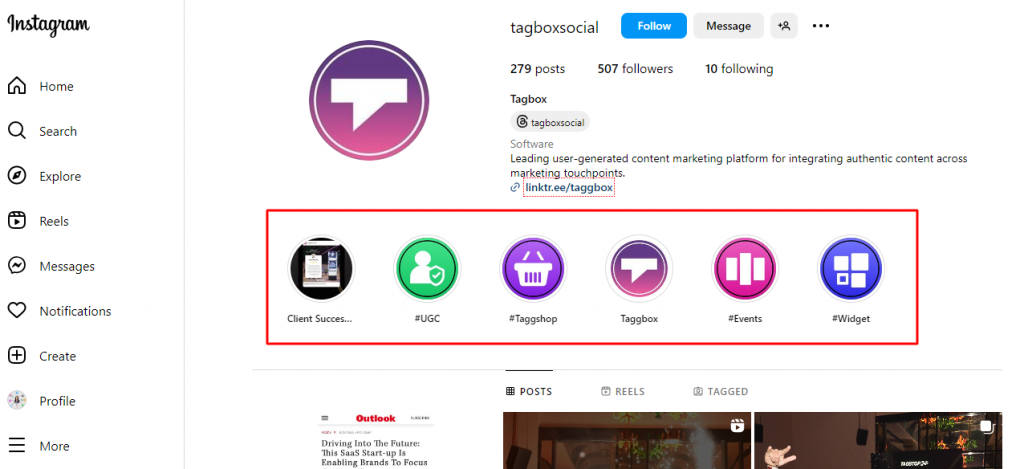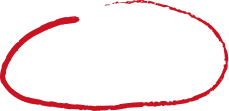Read summarized version with
Instagram continues to be a powerhouse in this digital era, captivating billions of users worldwide. Among its array of features, Instagram Highlights stands out as a dynamic tool for personal and business profiles alike. Instagram Highlights has become an integral aspect of content strategy. It also offers users the ability to curate and showcase their most memorable moments.
Since the very beginning, Instagram Highlights has witnessed significant enhancements, providing users with more customization options and creative control. From sharing behind-the-scenes glimpses to promoting products and services, Highlights offers a versatile platform for storytelling and brand promotion.
In this comprehensive guide, we delve into everything you need to know about Instagram Highlights. From its inception to the latest updates, embark on a journey to unlock the full potential of this engaging feature. Explore the ins and outs of Instagram Highlights and discover how you can leverage it to elevate your Instagram presence.
Display Instagram Stories on Website in 5 mins
| No Credit Card Required |
What are Instagram Highlights?
Instagram Story Highlights are curated collections of Stories that users can permanently feature on their profile. Introduced in 2017, Highlights offers a way to showcase and organize Stories beyond the default 24-hour lifespan. These Highlights appear directly below the bio section, giving visitors a glimpse into the user’s personality, interests, or brand identity.
Users can select Stories from their archive and group them into Highlights based on themes, events, or topics of interest. Each Highlight can be customized with a cover image and a title, allowing for personalization and branding. With Instagram Highlights, users have the flexibility to share evergreen content and create a lasting impression on their profile visitors.
Instagram Story Highlights continue to evolve, offering new features to enhance user engagement and storytelling capabilities. Even brands are using highlights to showcase the key features or services they offer.
How to Make a Highlight on Instagram?
Instagram Highlights are a fantastic way to showcase your favorite moments or important information on your profile. Creating a Highlight is a straightforward process, and here’s a step-by-step guide to help you get started:
- Ensure that you have already posted the Stories you want to include in your Highlight.
- Next, go to your Instagram profile by tapping on your profile picture in the bottom right corner of the screen.
- Underneath your bio section, you’ll see a section labeled “Highlights.” Tap on the “+ New” button next to it.
- Instagram will show you a list of your archived Stories. Browse through them and select the ones you want to include in your Highlight by tapping on them. You can select multiple Stories for a single Highlight.
- After selecting the Stories, you can customize your Highlight by giving it a name and selecting a cover image. Choose a name that reflects the content of your Highlight and select an eye-catching cover image that represents it well.
- Once you’re satisfied with your selections and customizations, tap on “Add” or “Done” to create your Highlight.
- Voila, now you or anyone visiting your Instagram profile can easily see the highlights you uploaded.
How You Can Use Instagram Highlights to Benefit Your Business?
Instagram Stories and Highlights serve as invaluable assets for businesses seeking to elevate their online presence and user engagement. Here are several compelling benefits that they offer to businesses:
1. Extended Visibility: By showcasing important content in Highlights, businesses can extend the lifespan of their Instagram Stories beyond the default 24-hour period. This prolonged visibility ensures that key messages, promotions, or announcements remain accessible to followers and visitors over time.
2. Organized Content Showcase: Instagram Story Highlight provides businesses with a platform to organize and categorize their content based on themes, products, or services. This makes it easier for followers to navigate specific aspects of the business, resulting in a more engaging and user-friendly experience.
3. Enhanced Brand Storytelling: Highlights allow businesses to tell their brand story in a compelling and visually appealing manner. By curating Stories highlighting brand values, or products, businesses can communicate their narrative and connect with their audience.
4. Promotion and Marketing Opportunities: Businesses can leverage Highlights to promote products, services, or upcoming events. By featuring promotional content in Highlights, businesses can create a dedicated space for followers to discover more about their offerings.
5. Link Integration: With the ability to add links to Stories, businesses can drive traffic to their website or blog posts directly from Highlights. Knowing how to post a link on Instagram stories opens up new avenues for customer engagement and conversion. This eventually empowers businesses to drive measurable results from their Instagram presence.
6. Customer Engagement and Interaction: Highlights provide businesses with a platform to engage with their audience in meaningful ways. Featuring testimonials or User Generated Content (UGC) in Highlights, fosters a sense of community among their followers, leading to increased loyalty.
7. Showcase User-Generated Content (UGC): Highlights offer businesses an opportunity to showcase user-generated content (UGC) and customer testimonials. By featuring UGC in Highlights, businesses can amplify their customers’ voices, encourage community engagement, and build brand authenticity.
8. Analytics and Insights: Instagram provides businesses with analytics for their Highlights, allowing them to track engagement metrics such as views, taps, and interactions. This data enables businesses to measure the effectiveness of their Highlights and optimize their content strategy accordingly.
9. Drive Conversions: By strategically incorporating call-to-action buttons, such as “Shop Now” or “Learn More,” businesses can drive conversions directly from their Highlights. Whether it’s promoting a new product or encouraging sign-ups, Highlights serve as powerful tools for driving measurable actions from followers.
10. Embed Instagram Highlights: Instagram has not yet created any API to allow users to embed Instagram highlights on their website. However, this feature is largely anticipated by businesses as it would allow them to showcase their highlights on their website. Adding highlights to a webpage will make it visually pleasing and display the best products/ services the brand offers.
Users can currently embed Instagram Feed on their website which also has its own set of benefits to the brands. These benefits include better social media engagement, people spending more time on the page, dynamic content on the website, etc.
Also Read : 16 Interactive Instagram story Ideas for Business to Boost Engagement
How to Design Covers for Your Instagram Highlights
Designing eye-catching covers for your Instagram Highlights can enhance the visual appeal of your profile and make your Highlights enticing. Here’s a step-by-step guide to help you create captivating covers:
- Choose a Theme: Select a consistent theme or aesthetic that aligns with your brand identity or the content of your Highlights.
- Select Design Software: Use design software like Canva, Adobe Spark, or Over to create your covers. These platforms offer a variety of templates and customization options.
- Create Cover Graphics: Design your cover graphics using elements such as icons, illustrations, or text overlays. Ensure that the graphics are visually appealing and relevant to the content of each Highlight.
- Add Branding Elements: Incorporate branding elements such as your logo, brand colors, or fonts to maintain brand consistency across your Highlights.
- Customize Cover Size: Adjust the dimensions of your covers to fit the circular shape of Instagram Highlights. The recommended size for Highlight covers is 1080 pixels by 1920 pixels.
- Upload to Instagram: Once your covers are ready, upload them to Instagram by selecting “Edit Highlight” on your profile. Choose “Edit Cover” to replace the default cover image with your custom design.
How to Add Covers to Instagram Highlights?
Following are the steps you can follow to add a new cover to your Instagram highlights.
- Design or choose cover images for your Instagram Highlights that represent the content or theme of each Highlight category.
- Open the Instagram app and go to your profile by tapping on your profile picture in the bottom right corner.
- Tap on the “Highlights” section located below your bio.
- Choose the Highlight to which you want to add a cover by tapping and holding on it until a menu appears.
- From the menu, select “Edit Highlight.”
- Tap on “Edit Cover” and then select “Change Cover.”
- Choose Cover Image: Browse through your camera roll or gallery to select the cover image you want to use. Adjust the positioning and zoom as needed.
- Once you’re satisfied with the cover image, tap “Done” or “Save” to save your changes.
- Repeat the process for each Highlight category, selecting a unique cover image for each.
Tips to Optimize Instagram Highlights Covers According to Your Profile
To make the most of the Instagram highlights, it’s essential to optimize their covers to align with your brand identity. Here are some tips to help you do just that:
- Consistent Branding: It is important to maintain a consistent aesthetic across all your Highlight covers to reinforce your brand identity. Use consistent colors, fonts, and design elements that reflect your brand’s personality and style.
- Highlight Categories: Identify key themes or categories that represent the content you want to showcase on your profile. Create separate Highlight covers for each category to make it easy for followers to find the content they’re interested in.
- Embed Instagram Videos: Consider embedding Instagram videos in your Highlight covers to add dynamic and engaging content. Videos can provide a sneak peek into the content of the Highlight and capture viewers’ attention effectively.
- Custom Graphics: Design custom graphics for your Highlight covers that are visually appealing and relevant to the content of each category. Use graphics that capture the essence of the content and entice viewers to explore further.
- Customer Engagement Examples: Showcase examples of customer engagement and interaction in your Highlight covers to highlight your brand’s connection with its audience. Feature user-generated content, testimonials, and positive reviews to build trust and credibility.
- Update Regularly: Keep your Highlight covers up to date by refreshing them regularly with new content. Replace outdated covers with fresh images or videos to keep your profile looking current and relevant.
- Positive Reviews Examples: Use Highlight covers to showcase positive reviews and testimonials from satisfied customers. This not only highlights your brand’s credibility but also encourages potential customers to engage with your content.
Wrapping Up!
Instagram Highlights offer an opportunity for users to showcase their best content, organize their profiles, and engage with their audience. By curating Highlight covers and optimizing them according to your profile’s theme, you can create a visually appealing experience.
Incorporating elements such as custom graphics and examples of customer engagement can further enhance the appeal and effectiveness of your Highlights. Regularly updating and analyzing the performance of your Highlight covers ensures that your profile remains fresh, relevant, and engaging. By leveraging the power of Instagram Highlights, you can elevate your profile, strengthen your brand presence, and foster meaningful connections.