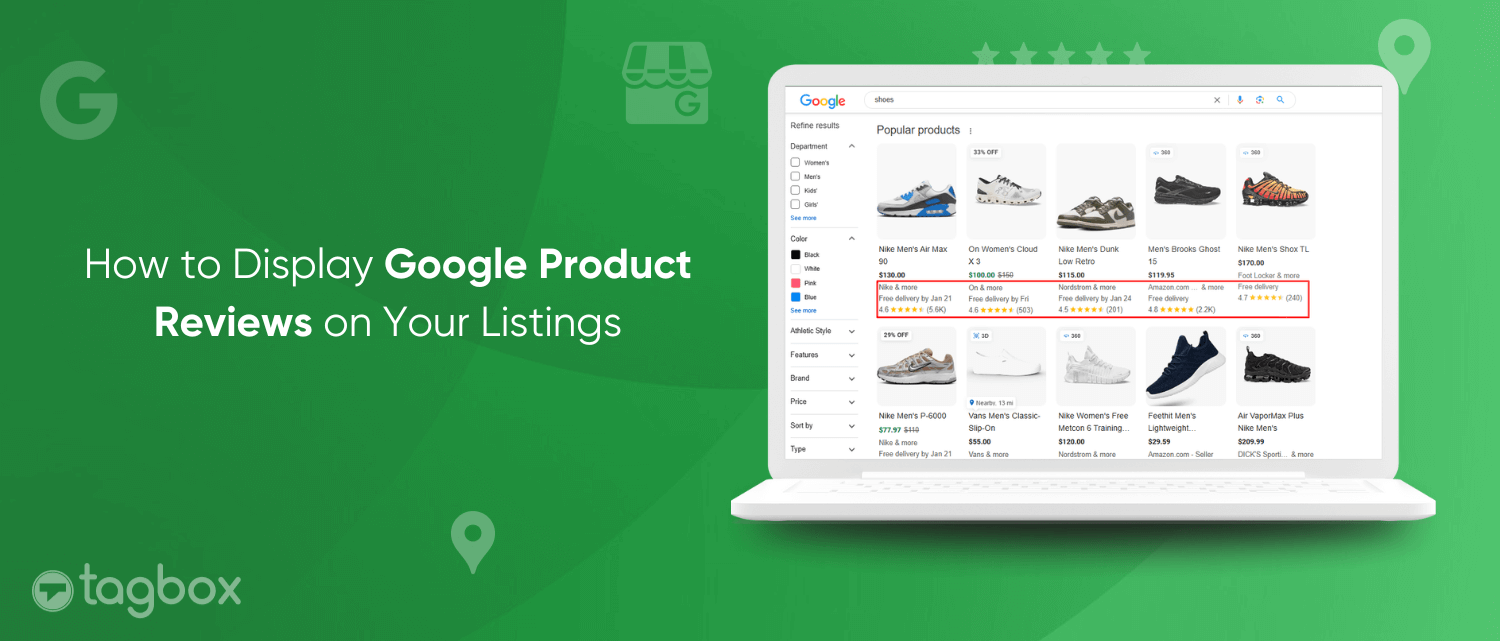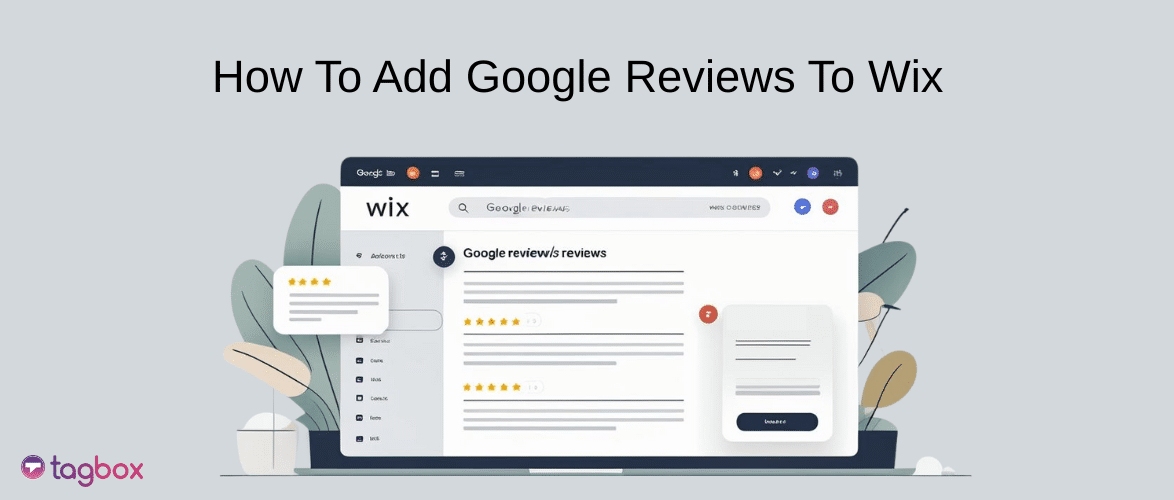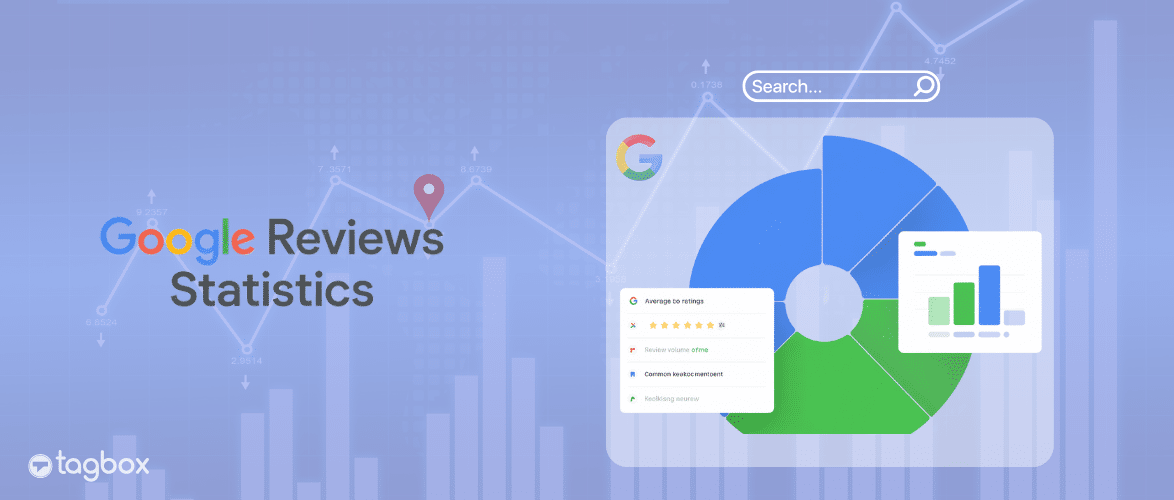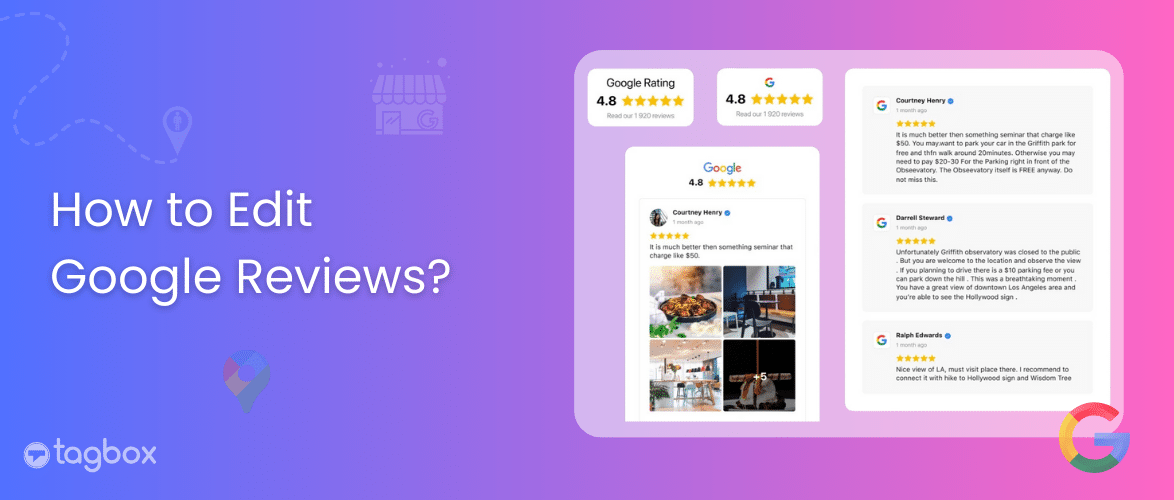Read summarized version with
Do you have an eCommerce store?
If yes, then you must be well aware of the competitive sphere of eCommerce, which makes your potential customers rely on peer feedback. To stay ahead of your competitors and help your potential customers make informed decisions, display Google product reviews on your listing on Google Marketplace.
The reviews are excellent social proof for your business, showing potential customers your credibility, building trust, and boosting conversion.
But the question is, how do you integrate the Google product review into the listings to enjoy impactful results?
Follow this article to the end to find the answer and all the necessary information about Google product reviews.
Easily Add Google Reviews On Website – No Code Solution
| No Credit Card Required |
What Are Google Product Reviews?
When you doubt online products, the first place you check what people say about them is Google. Further, you check the Google product reviews to evaluate your choice from the various options.
So, Google product reviews are customer testimonials about products that pop up with the product search results on Google. The search engine also shows product ratings and reviews to help understand product quality. These ratings vary between 5 to 1, in which 5 represents excellent, and one represents worst.
Difference Between Seller Ratings & Product Ratings:

Image Source: blog.adnabu.com
Google shows both seller ratings and product ratings, which are different from each other. The Google seller ratings show your brand’s online score out of 5 based on customers’ reviews. These ratings appear on the Google shopping list and in organic search results.
The Google product rating shows the online score of the products you sell and has nothing to do with your business. These ratings show the quality of the product based on the reviews of experienced customers.
The key difference between the two is that one defines the customer’s experience with your brand, and the other only shows the customer’s experience regarding the products.
Why Google Product Reviews Matter for E-commerce:
eCommerce is becoming competitive, with new businesses approaching this field daily, and Google product reviews help customers make informed purchase decisions. As Google reviews are so vital for potential customers, businesses can strengthen their eCommerce store by showcasing them on it.
But do you know how this approach helps your eCommerce business? And no, it’s not only to help potential customers in their purchasing journey. We have explained many more reasons why they are extremely crucial and why you must increase Google reviews for your business. .
1. Build Customer Trust: Being amazon the most crucial benefits of Google reviews, showcasing a Google product review feed into your eCommerce site provides social proof to visitors. When visitors see those glowing Google reviews on your eCommerce store, it will help to build their trust in your brand. Building the trust of potential customers acts as a golden path for the business toward their success through better conversion.
2. SEO Benefits: Showcasing Google reviews on eCommerce sites offers various SEO benefits, like boosting its local ranking on search engines. The Google reviews carry relevant keywords that help to bring more audience to your eCommerce site and make them stay longer. This signals the Google algorithm and helps improve the SEO ranking of your eCommerce site online.
3. Improve Conversion rate: Your business’s positive Google reviews are excellent tools for better conversion. Thus, when you showcase the Google reviews on the eCommerce site, it can impress the visitors and convince them to convert. Businesses that embedded Google reviews on eCommerce Websites saw their conversion rate increase by 270%.
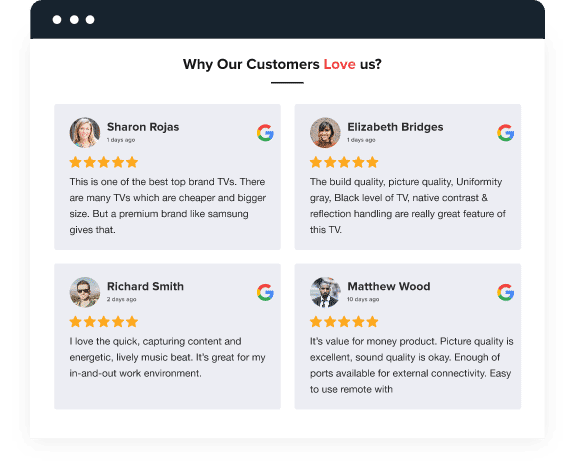
Embed Google Reviews on Website and grow authenticity and engagement!
Signup > It’s FREENo Credit Card Needed!
Requirements for Displaying Google Product Reviews on Your Listings:
Before discussing the requirements for displaying Google reviews on your listings, let’s first understand the basics of the product rating program.
Businesses can showcase ratings on the products listed on Google, which are compiled and aggregated from various sources. The listed product shows star ratings between 1 and 5 and the number of reviews it has received online. Google product reviews help shoppers research products accurately and make informed purchase decisions.
You need to be eligible to participate and need to remember a few requirements that have been listed below.
- You need to have a Google account that is actively running ads.
- All of your products together must have a minimum of 50 reviews in total.
- In some countries, one must have a Business Registration Number (BRN).
- Every single product must have a minimum of 3 reviews so that it can be displayed online.
- The Merchant Center account is associated with your business website to submit product reviews via Merchant Center.
How to Display Google Product Ratings/Reviews to Your Listings
After the basics, it’s time to learn how businesses can display Google product ratings or reviews on product listings. We have explained it in a step-by-step approach to make it easy for you to understand. Let’s get to it.
1st: You must work according to the requirements and policies
Requirements
You already know the requirements for displaying Google Product Ratings on Google Shopping Listings, which have been previously explained. We suggested following them only and continuing to know about policies.
Policies
- Businesses must update their Google marketplace with all the reviews they have received online, whether positive or negative. As per Google, businesses must update monthly or as frequently as possible to provide shoppers with the most updated information.
- Ensure the reviews comply with the content policies; they should not be spam, have no duplicate reviews, have no hate speech, and others.
- The reviews must be valuable for the shoppers, help them in their buying journey, and be high-quality.
- Businesses must own the reviews that they submit.
- Customers can add photos along with their reviews, but they must align with the guidelines.
2nd: Requesting Google to participate in the product review program
You have to fill out a Google form to submit your request for participation. You can access this form in two ways.
- Follow the link from the Google Merchant Center and fill out the form.
- Log in to your Merchant Center account> Manage programs> scroll down to the bottom of the page> Find Product Ratings> Lastly, click ‘Get Started.’
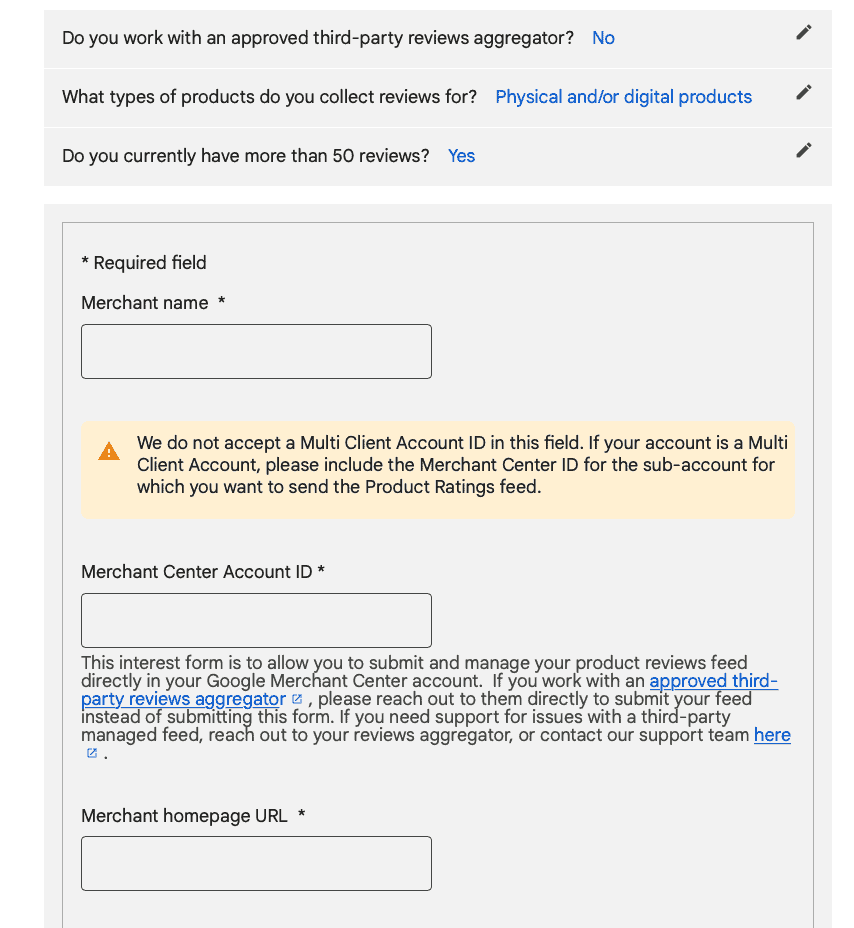
Next, you have to wait till you receive a notification from Google after your application gets accepted before uploading reviews.
3rd: Choose whether you want to use website reviews or an aggregator tool
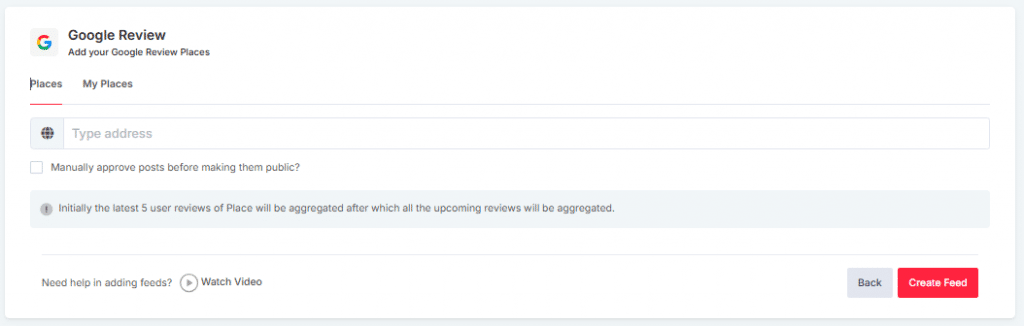
To collect reviews, you can choose between collecting them directly from your online store or using a review aggregator. There are also other ways to collect reviews, such as using Google Review Collector. Also, various aggregator tools are available online, like Taggbox, that seamlessly collect reviews from multiple sources, collect them in a Google Business Review Widget, and embed them.
Try The Best Reviews Widget And Increase Trust and Credibility!
Best Practices for Encouraging Customers to Leave Reviews:
Encouraging customers to leave reviews is not rocket science; in fact, if correctly done, customers will easily share their reviews.
Wondering how it can be done correctly?
We have shared some best practices that will encourage customers to leave valuable reviews.
1. Ask for reviews directly
The best way to receive reviews from your valuable customers is to ask them directly. Make this your habit, and ask for reviews more often. This way, you can make customers feel how valuable their review is for your brand, and they will happily share their honest experience with you. You can send personalised email to your customers, send message or DM them on different social media platforms.
2. Target the happy customers
The aim is to collect reviews that explain satisfaction. Thus, businesses need to focus on customers who have had a good experience with their products. Identify happy customers and invite them to share their experiences through a simpler process. This helps you identify unhappy customers and offer them the best solution to turn them into happy ones.
3. Incentivise review collection process
It’s a good idea to offer incentives to your customers for sharing positive reviews. Businesses can offer their customers flat discounts or gift cards on their next purchase by sharing their valuable reviews. You can send emails to your customers clearly mentioning the incentives to attract the maximum number of people. You can also run ads on social media platforms to bring this to the notice of maximum people to collect more reviews.
Common Challenges and How to Overcome Them:
Google product reviews are very crucial for businesses to drive trust, convert leads, and grow businesses. For this reason, collecting Google reviews is vital, but keeping this process consistent can be challenging. We will discuss the common challenges of collecting Google reviews and give the solutions to overcome them.
1. Inactive customers
The most common problem among customers is that they are not motivated enough to share their reviews. Some customers either forget to share reviews or don’t feel like following the lengthy process of sharing reviews.
Solution: The solution for this is to ask the customers directly for their reviews through positive interactions. You can also offer special discounts for leaving reviews and making the process of leaving the review less complex.
2. Negative reviews
Businesses make the mistake of not asking for reviews in the first place for fear of receiving negative reviews.
Solution: First of all, handle the negative reviews sportily because they come with the opportunity to improve and offer the best service in the future. Try to resolve your customers’ issues by responding to them professionally. Embrace the negative reviews as well because having a mix of Google reviews makes your business professional.
3. Complex process to follow
Some customers find the whole review submission process a little complex, so they give up either in the beginning or middle.
Solution: Be more clear with the instructions to leave reviews and provide a direct link to your Google review page. You can also provide a QR code on receipts, invoices, or in-store to make it seamless for customers to share reviews.
Measuring the Impact of Google Product Reviews on Your Business
In this digital era, customers heavily rely on customer reviews to back their purchase decisions. If your business has a good strength of positive Google reviews, it will impact your business’s growth. We have listed the key points that will help you to measure the impact of Google product reviews on your business.
1. Conversion rate
If your business holds a good amount of positive Google product reviews, this will lead to a boost in your business’s conversion rate. When potential customers see that your previous customers have had positive experiences with your business, it will encourage them to trust you and convert.
2. Boost customer engagement
Having positive Google reviews will attract more audiences to interact with your business. You can also showcase the Google product reviews on your business website that impress visitors, hold them longer, and boost engagement.
3. Brings organic traffic
You can see increasing organic traffic to your product page because of the positive reviews your business receives. Thus, online businesses having a good number of positive reviews have better search rankings due to the organic traffic.
Legal and Ethical Considerations for Product Reviews
If you want your Google product reviews to be legal and ethical, you need to ensure a few things, such as that they are genuine, unbiased, and selectively incentivized. Let’s take a brief look at the few points below.
1. No manipulative review: Ensure not to collect reviews creating fake accounts or generated through any AI tools, as Google considers them unethical.
2. Avoid incentivising: Businesses should not offer incentives, free gifts, and other deals to their customers for collecting positive Google reviews.
3. Take care of the language: Ensure the reviews have respectful language and no discrimination or personal attack.
Conclusion
By showcasing Google product reviews to the listing, businesses can provide valuable insights and foster a stronger connection with potential customers.
By now, you should know everything about Google product reviews and how to display them in your listing to keep your eCommerce store ahead of the competition.
So, it’s time for you to take the next step and strategically use your customers’ voices to boost the brand’s credibility and success.