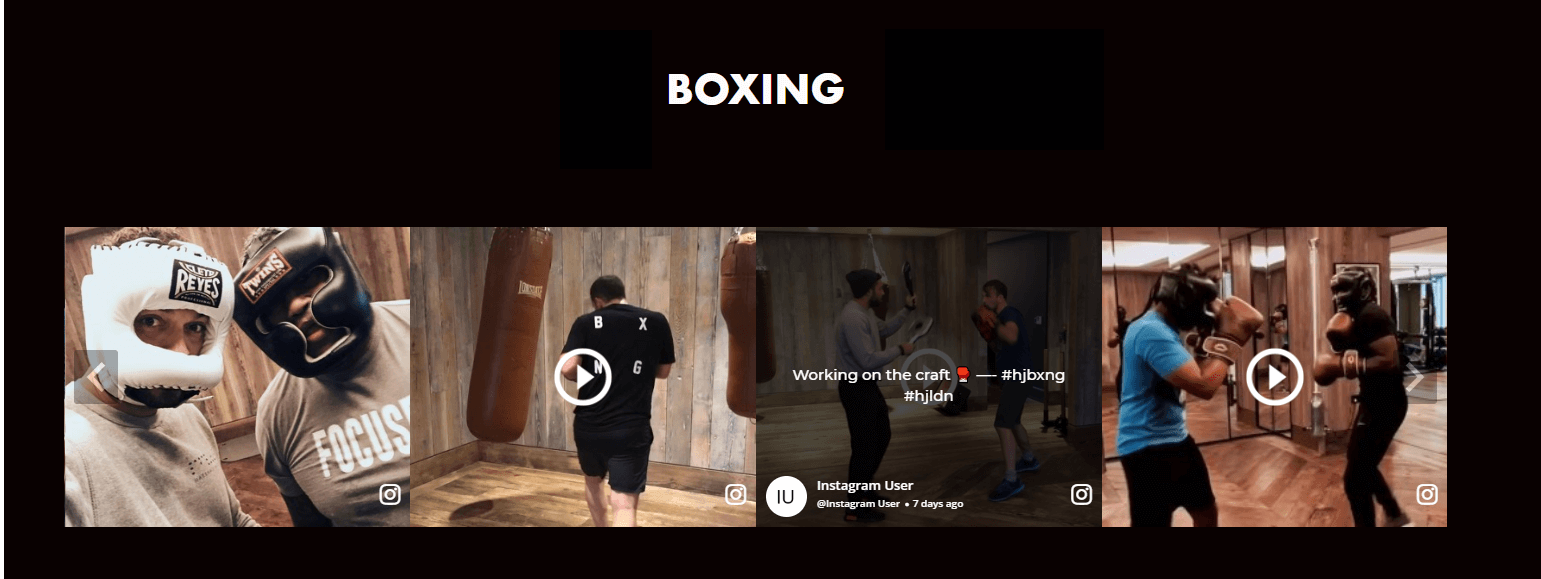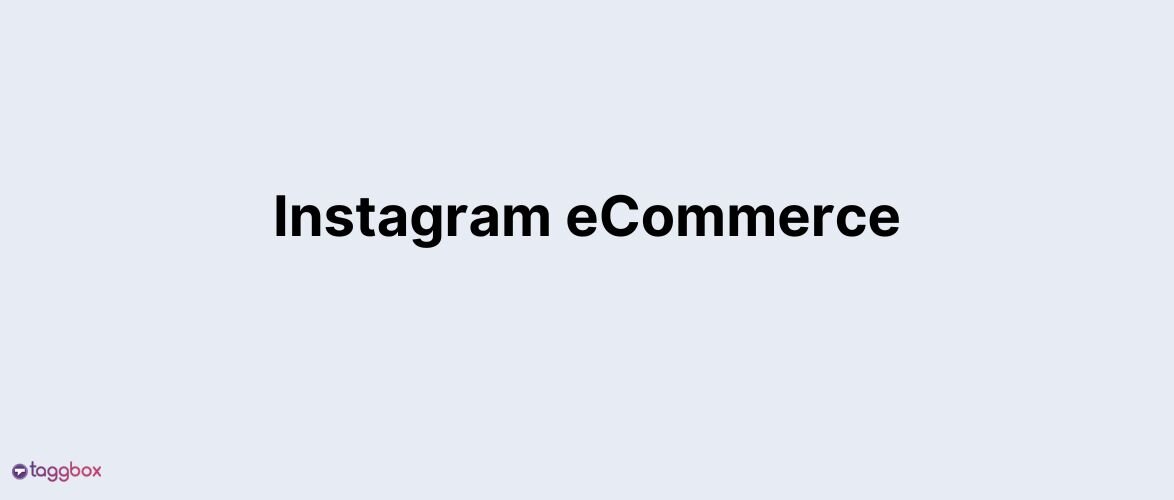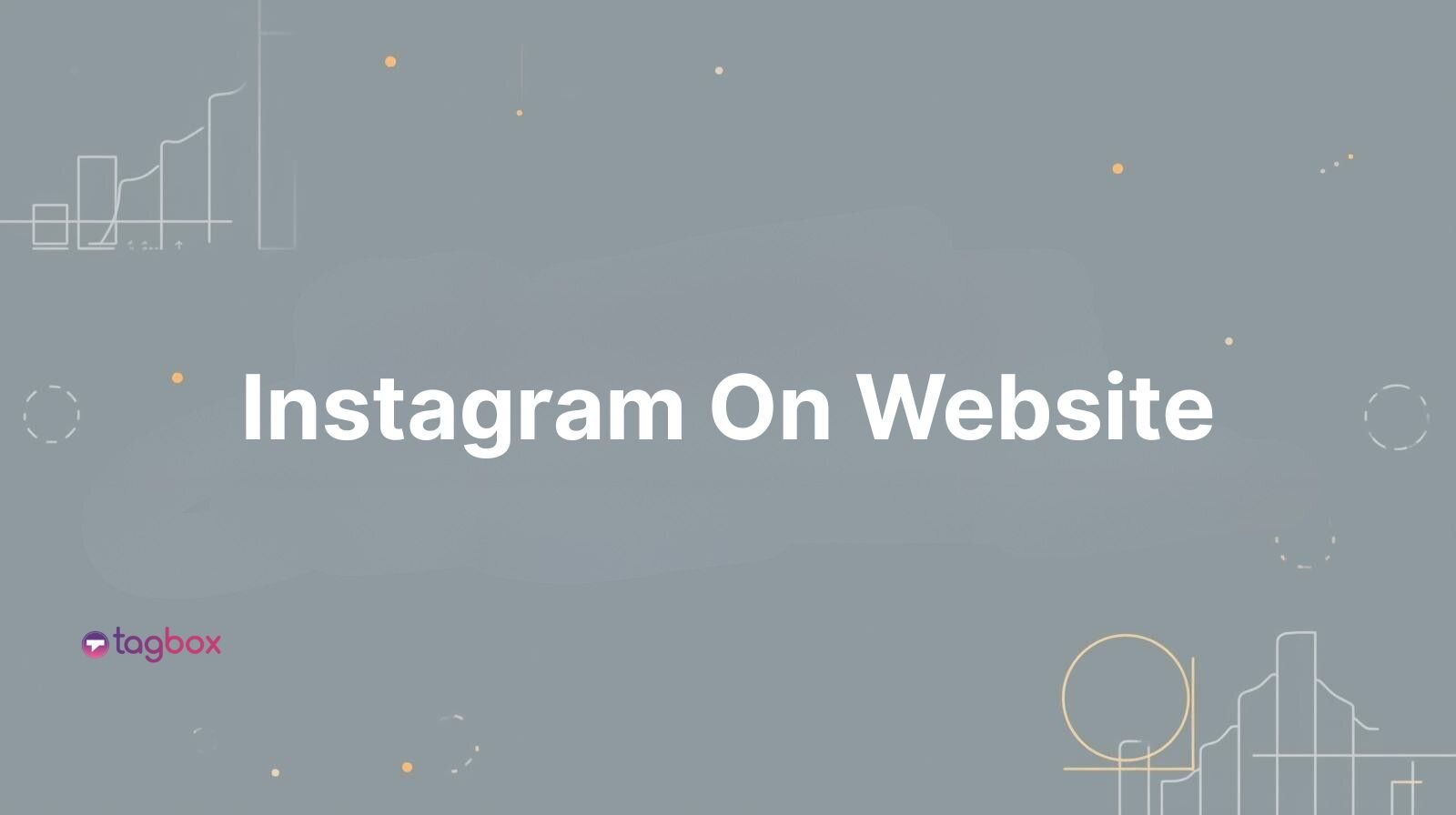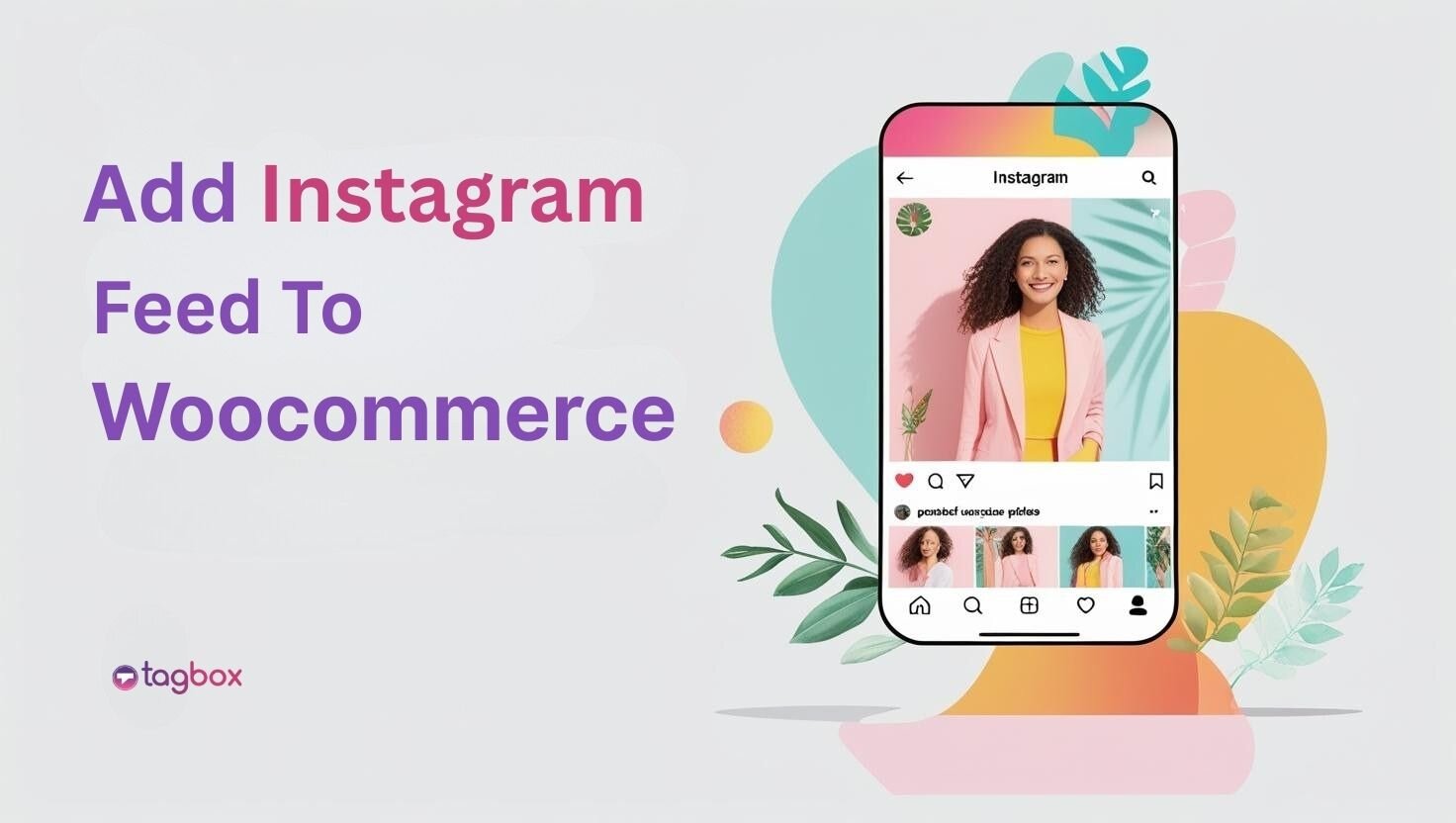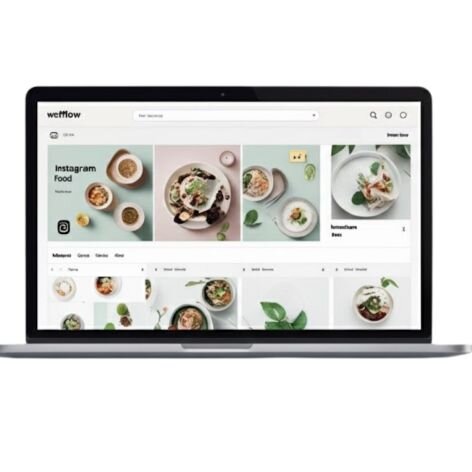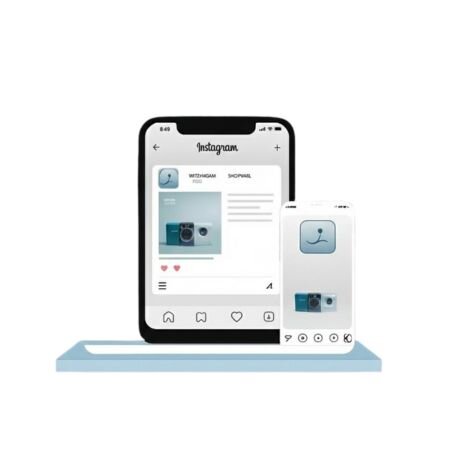Read summarized version with
The Instagram Slider template presents a collection of images and videos within a single post, enabling users to effortlessly swipe through your dynamic content on your website. This provides a captivating method to enhance user engagement and distinguish yourself from the competition—ideal for business owners seeking to make a lasting impression!
Embed Instagram Slider Widget On Website
| No Credit Card Required |
What Is Instagram Slider Widget?
Instagram slider widget is a feed of posts curated from Instagram that can be displayed on a website with the functionality of posts sliding (or moving).
You can curate these posts from your handle(@) or any hashtag(#) or even mentions as well. The Instagram slider widget lets you display visuals attractively, and as you hover over the post, you can access the content attached to that post.
Why Embed Instagram Slider Widget On Website?
1. Engaging Visual Content
Bring the engaging visual content from Instagram to website to capture the users’ attention, engage them, and make your website more exciting for the users as visual content is known to enhance user engagement comparatively.
2. Increase User Dwell Time
As you embed engaging content from Instagram to your website, it also increases the dwell time as users are spending more time on the website. It also helps in improving your website’s SEO performance leading to better SERP ranking and results.
3. Build Social Proof
Curate the valuable user-generated content from Instagram relevant to your brand and display it to build trust and showcase authenticity among users.
4. Create Product Galleries
Add user-generated and branded images & videos of products and display it as a visual gallery on product pages to help buyers & increase conversion rate.
5. Display Highlights
Beyond the user-generated content and branded posts; you can also add highlight posts like testimonials, expert reviews, influencers posts, or even your custom posts to promote your brand.
How To Create & Embed Instagram Slider Widget
Create An Instagram Slider Widget
Step. 1 – Log In to your Taggbox Website Widget account or create a Taggbox account for free, if you are a new user.
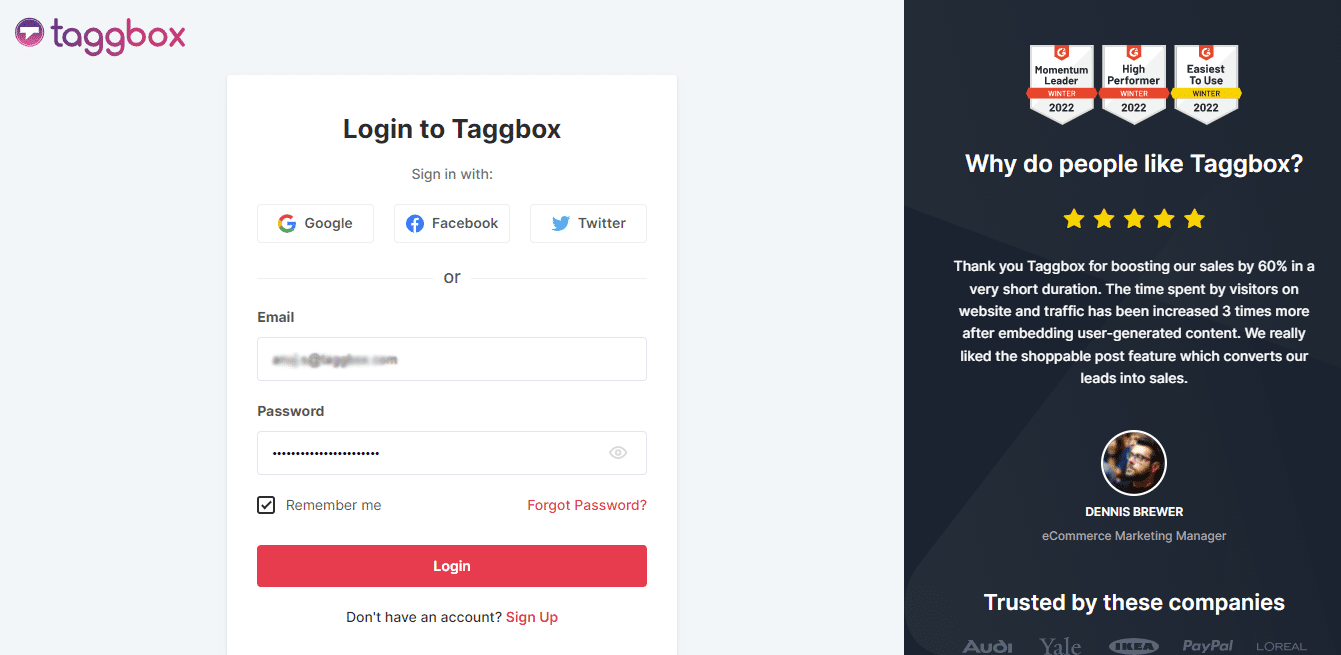
Step. 2 – Click on “Add Feed” option to add social feed source and fetch the feeds.

Step. 3 – In the popup that appears, choose the Instagram as your feed source and fill the required details, and once you are finished, you will get all the related posts in your feed.
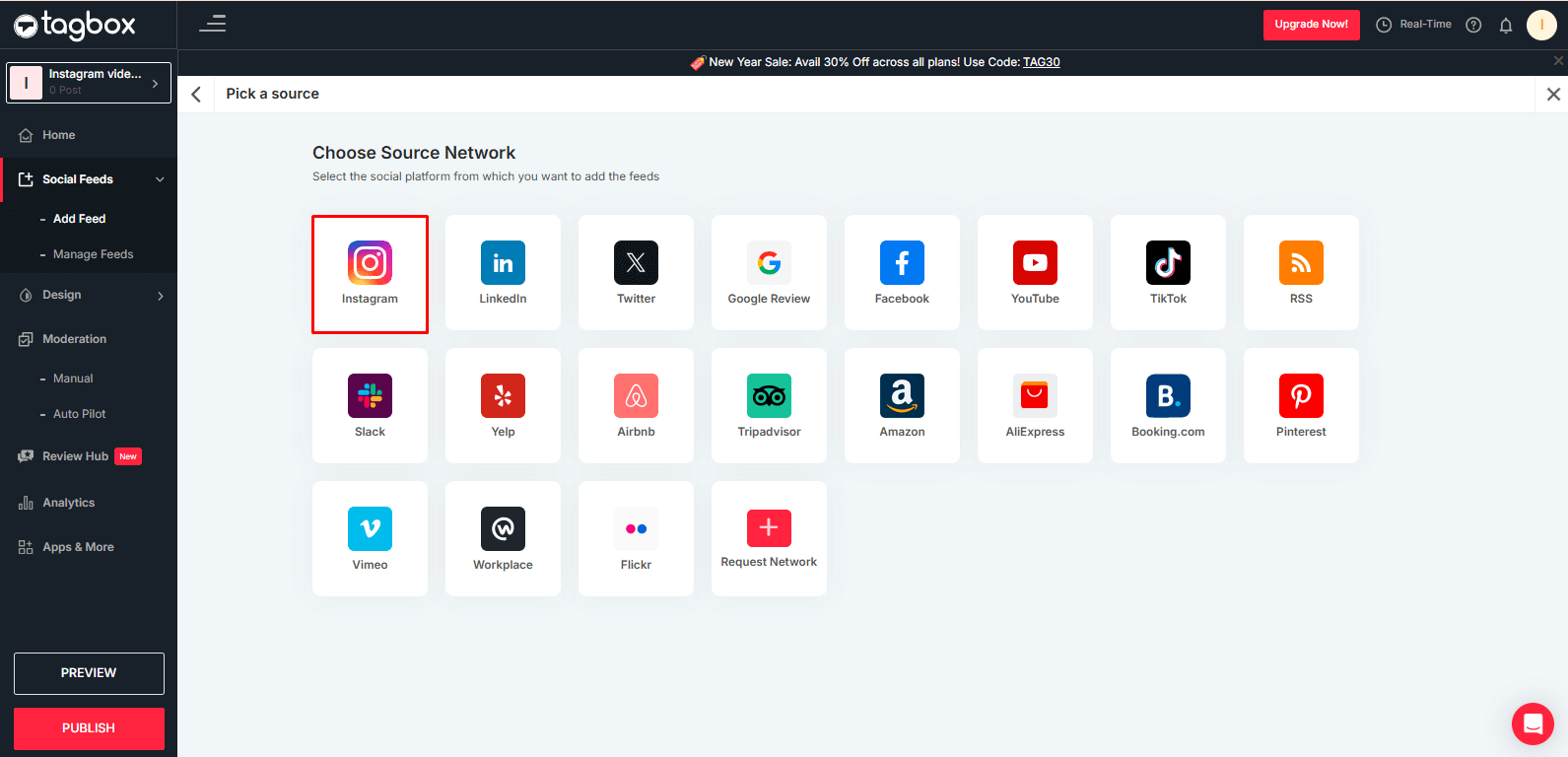
Step. 4 – Click on “Design” from the dashboard menu.
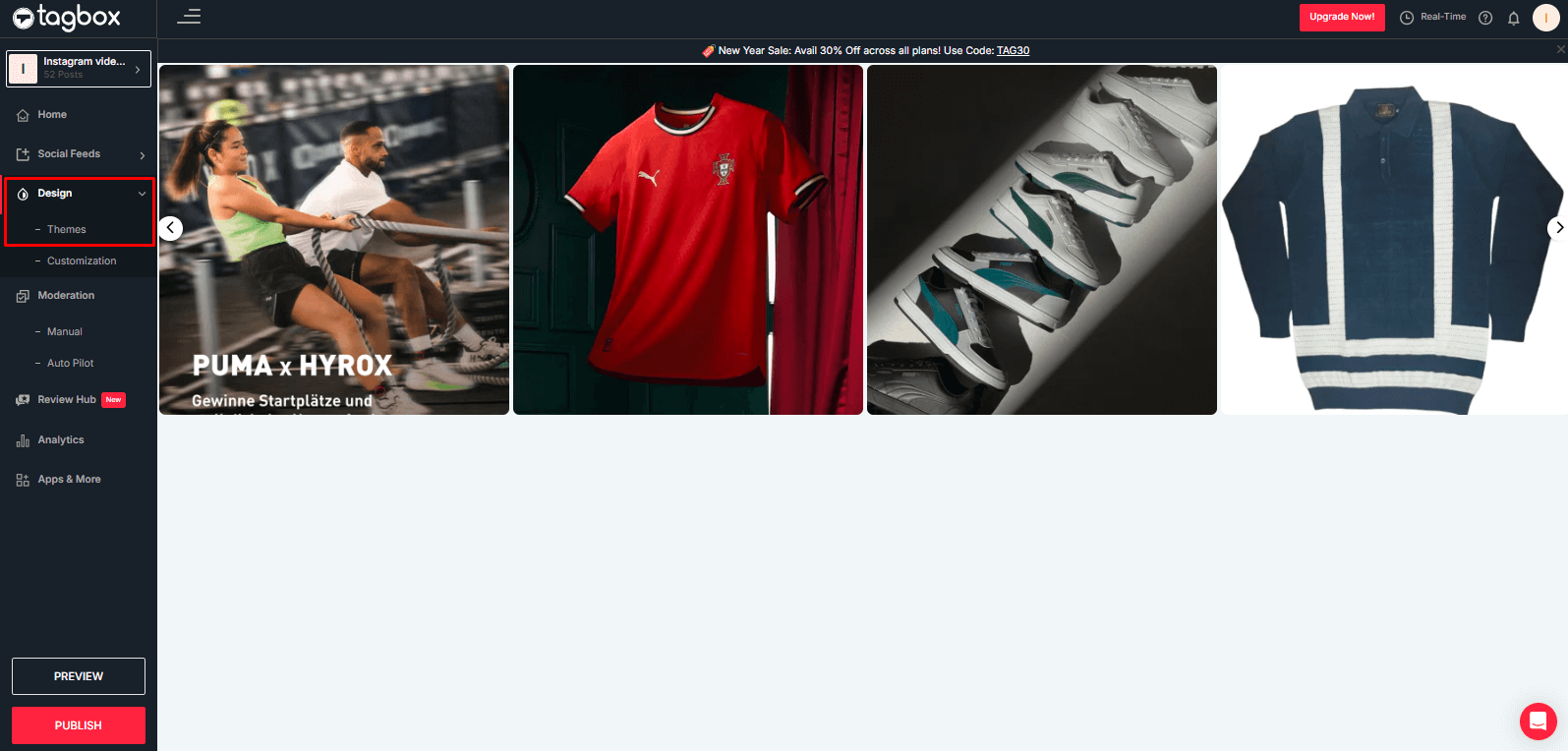
Step. 5 – Click on “Themes,” You will see a bunch of different widget themes.
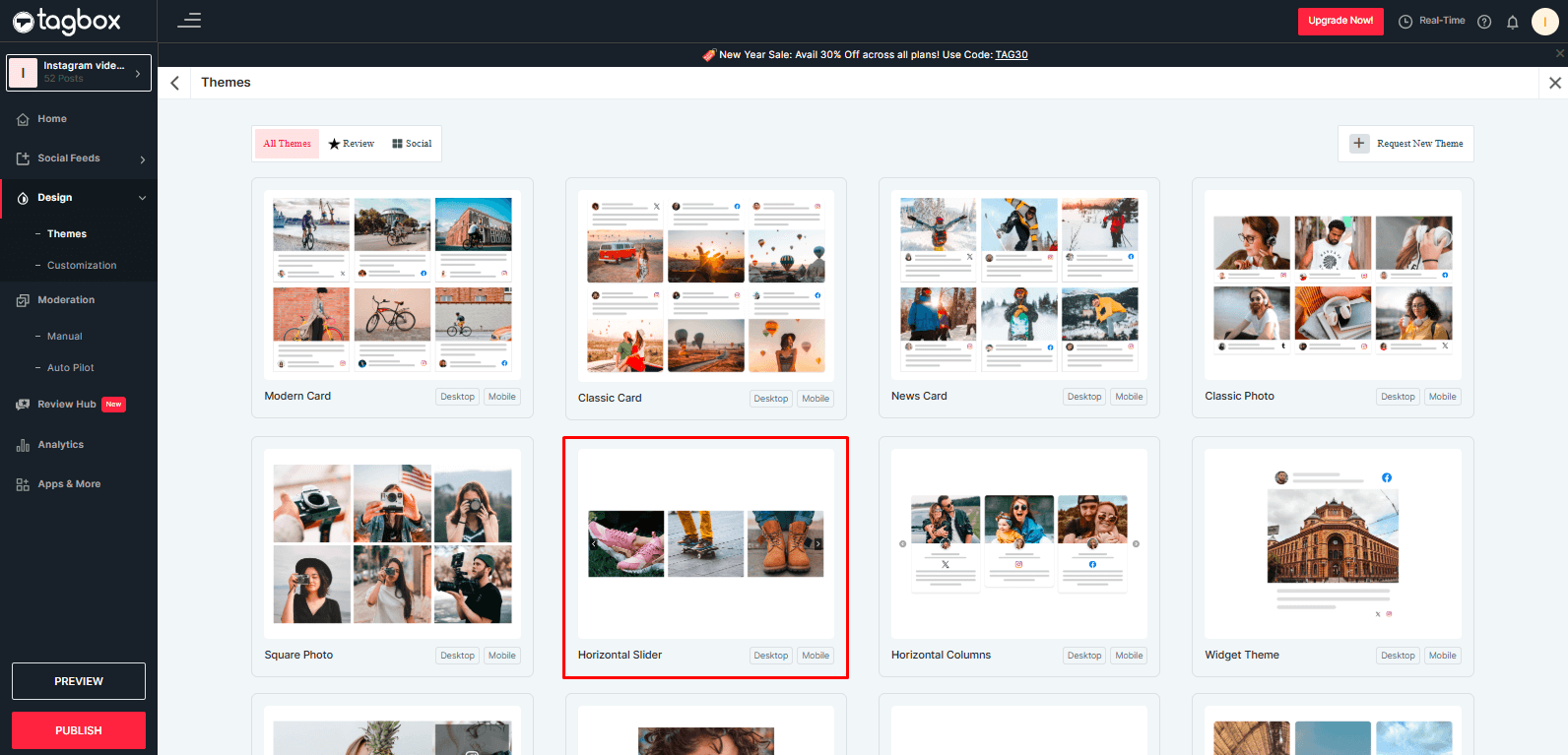
Step. 6 – Choose the “Horizontal Slider” theme and click apply.
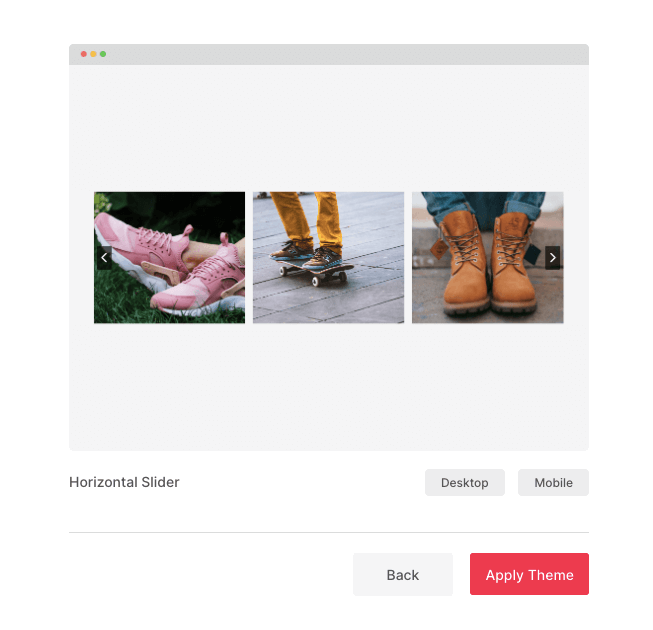
Embed The Instagram Slider Widget On Website
Step. 1 – Once you have applied the horizontal slider, Click on Publish option at the bottom left and select Embed On Webpage Option
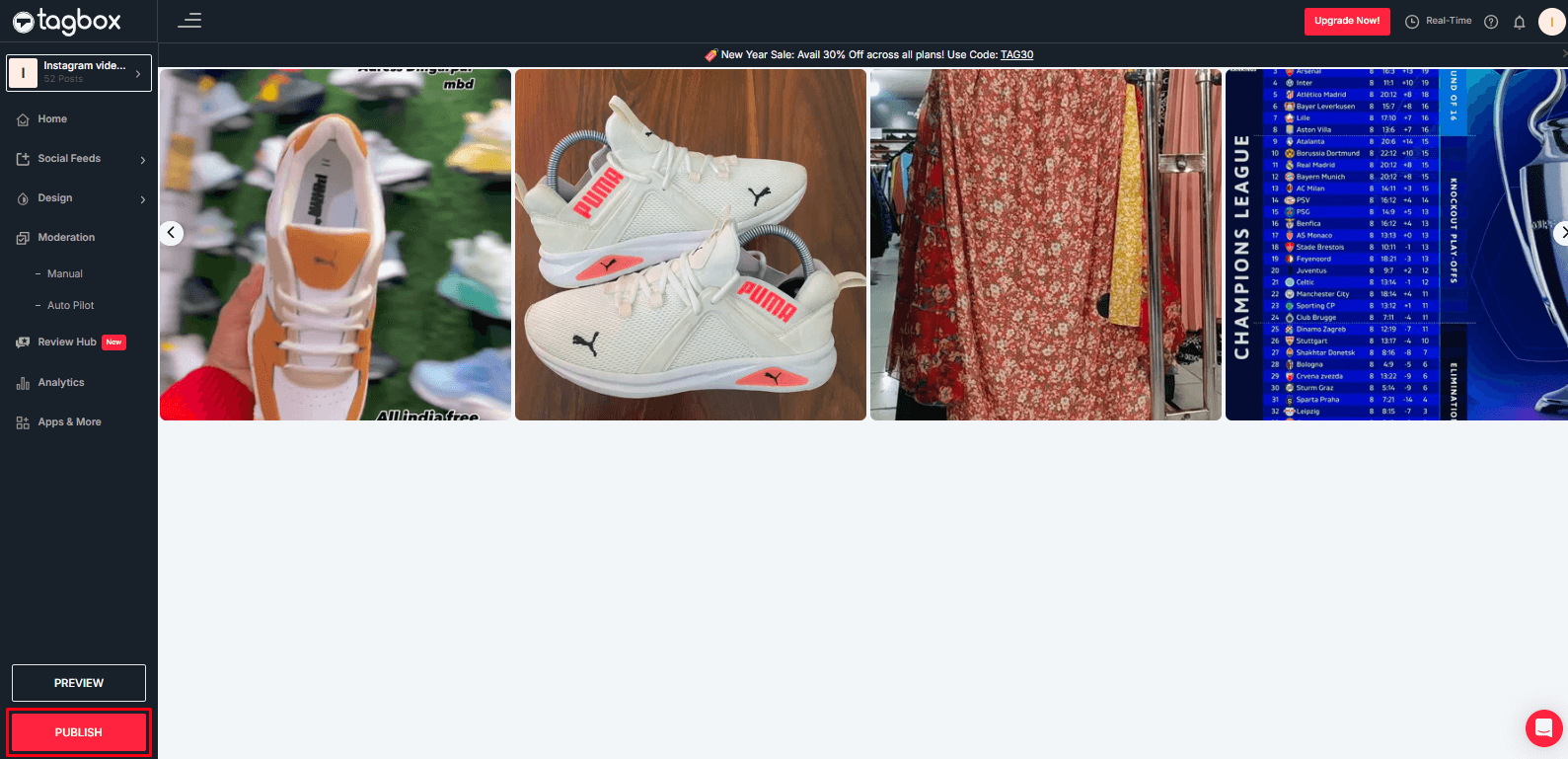
Step. 2 – Now Choose your website platform from the given options adjust your widget length & height, and click on “Get Embed Code.” And copy the given embed code.

Step. 4 – Paste that code in the backend of your website
Once done, apply/publish these changes and Wowzzaa!! You will have an engaging & responsive widget on your website.
The Widget Customization Possibilities
There are a plethora of possibilities that you can explore for customizing your Instagram widget.
Go to the Personalize section from the dashboard in your Taggbox Widget account, and you will get many of these features. You can make changes to layouts, design, color, fonts, information display, etc. to make it more creative and attractive.
Besides, the moderation panel gives you access to maintaining and measuring the content quality for your slider widget. Beyond these also there are many customization options you can find in your account.
The best part is that you won’t have to repeat the embedding process as when you make these changes in your Taggbox account, they will automatically reflect on your widget.
Taggbox – The Widgets For Website
It was a simple and easy guide to how you can create and embed Instagram slider widget on your website along with the benefits of doing so.
Taggbox offers great functionalities and features for website widgets that help you augment your website performance. The widget embedding & management is extremely easy, quick, and hassle-free.
So, get your free trial from Taggbox Widget and experience for yourself the best widget for your website.