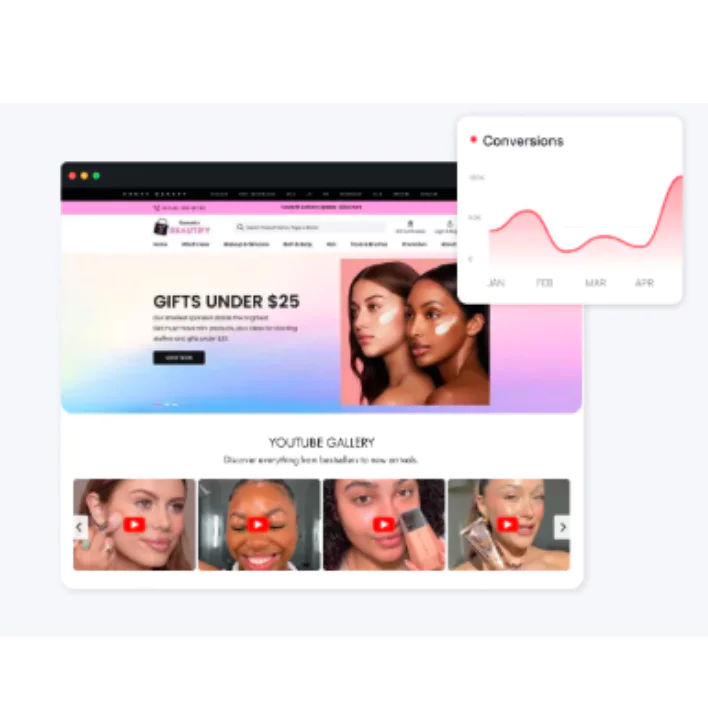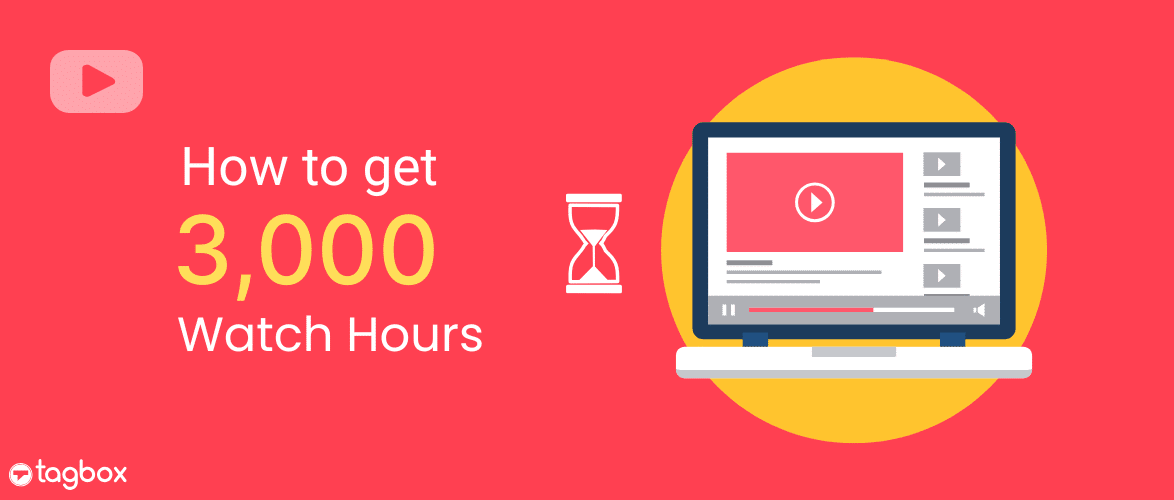Read summarized version with
Want to make a lasting impression on your website visitors? Video content is a powerful way to engage and hold their attention. Surprisingly, users stay 2 minutes longer on a site that features video content. So, embed YouTube videos into your HTML website can be a game changer if done right.
However, as a marketer, you might need help with a long embedding process and coding requirements. Well, do not worry. Today, we have developed an article that uses easy steps to add YouTube video to HTML website. So, without further ado, let’s begin:
Embed YouTube Video In HTML Website
| No Credit Card Required |
3 Best Ways To Embed YouTube Video in HTML
We have three methods to insert YouTube videos into HTML websites. Let’s look at them in detail:
#1. Embed YouTube Video in HTML using the Official YouTube Method
To Integrate YouTube videos in HTML using the official method, follow these steps:
Step 1 – Go to the YouTube video or playlist you wish for.
Step 2 – Click on the ‘Share’ button.
Step 3 – Choose the ‘Embed’ option from the available options.
Step 4 – From the box, copy the embed code.
Step 5 – Go to your HTML website and paste the embed code on the backend.
#2. Embed YouTube video in HTML using Taggbox
To Embed YouTube videos in HTML using Taggbox YouTube feed widget, follow the steps below:
1 – Login to your Taggbox account or create a free one.
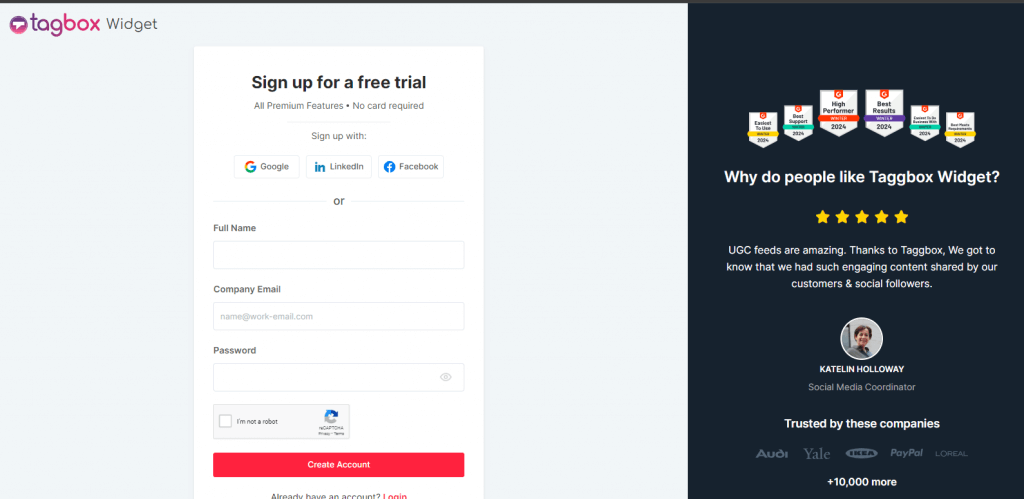
2 – Once inside, pick “Display social feeds on website” to get started.
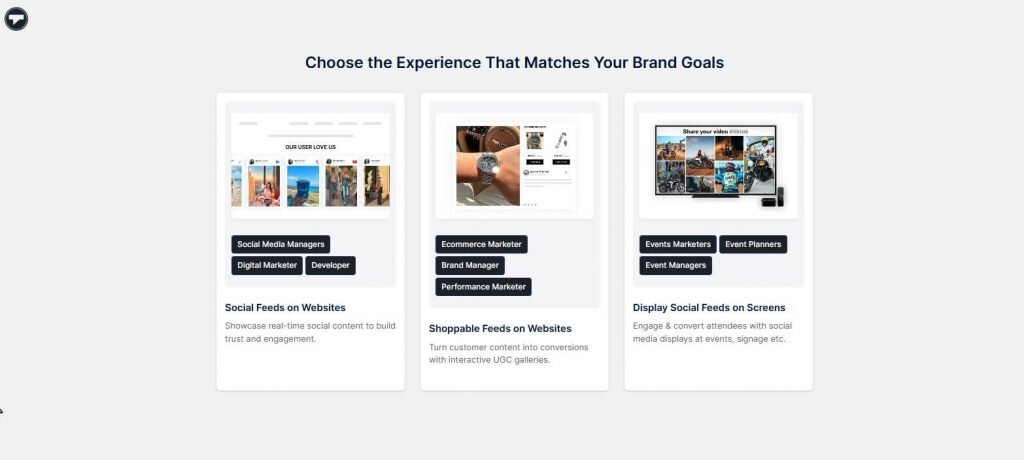
3- Select your industry type to personalize your Taggbox experience
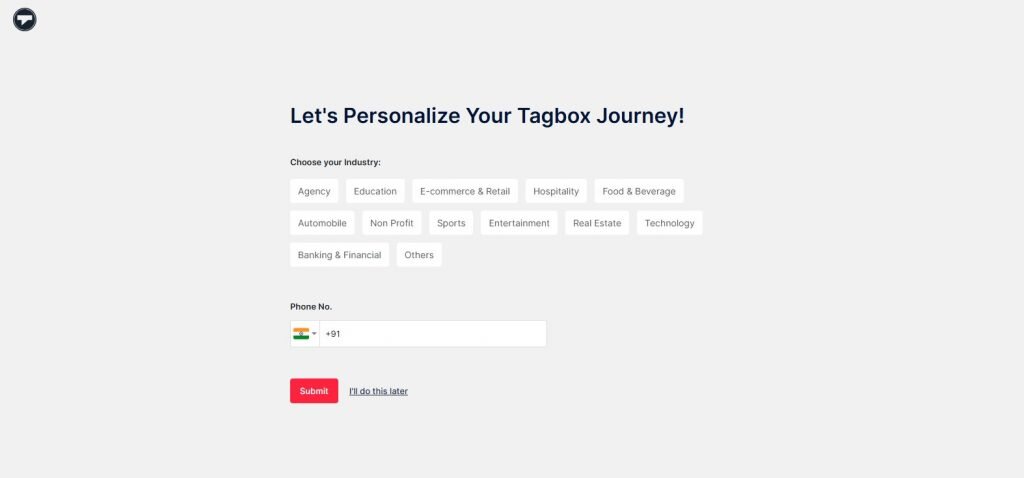
4- Click on Add Feed in the dashboard, and choose YouTube as your content source.
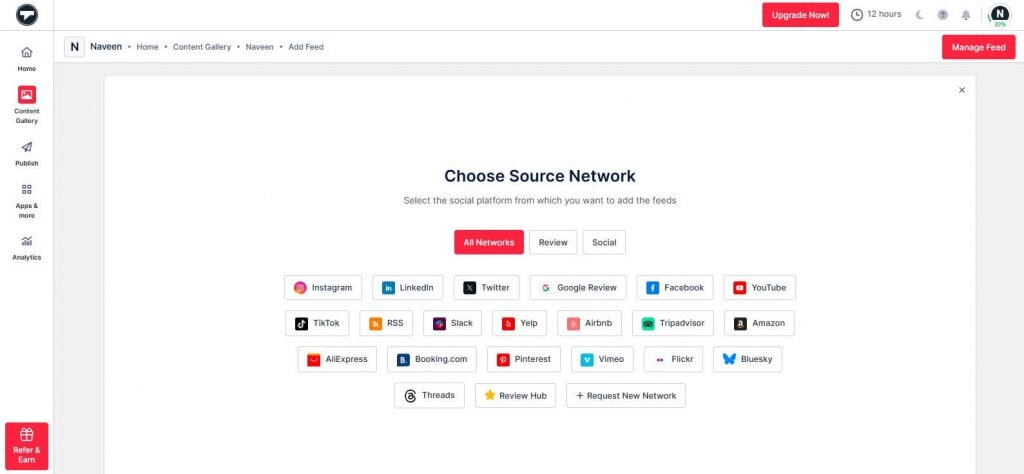
5- Now decide how you want to pull in content — Taggbox supports:
- Full channel URLs
- Specific playlists
- Shorts, hashtags, or even by location
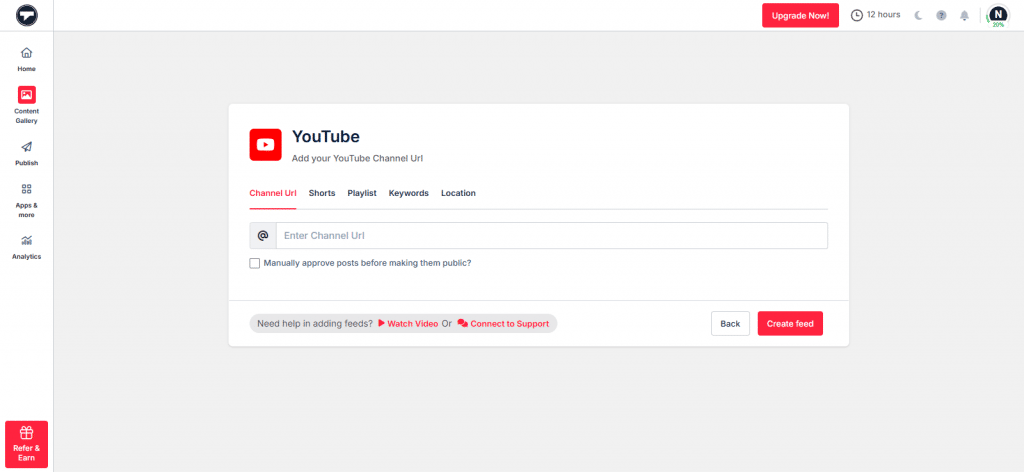
6 – Taggbox will auto-fetch your content. You can manually filter, approve, or hide videos based on what fits your site best.
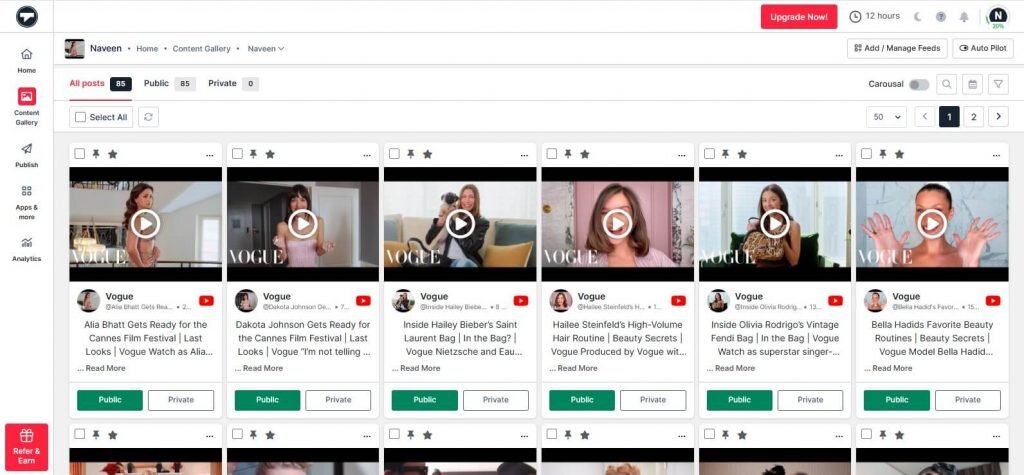
7 – Head over to the Publish section — this is where the magic happens.
You’ll get full control to:
- Pick from layout styles (grid, slider, carousel, list)
- Tweak colors, fonts, spacing, and card design
- Add a call-to-action button if needed
Preview the feed until you’re happy with how it fits your site’s aesthetic.
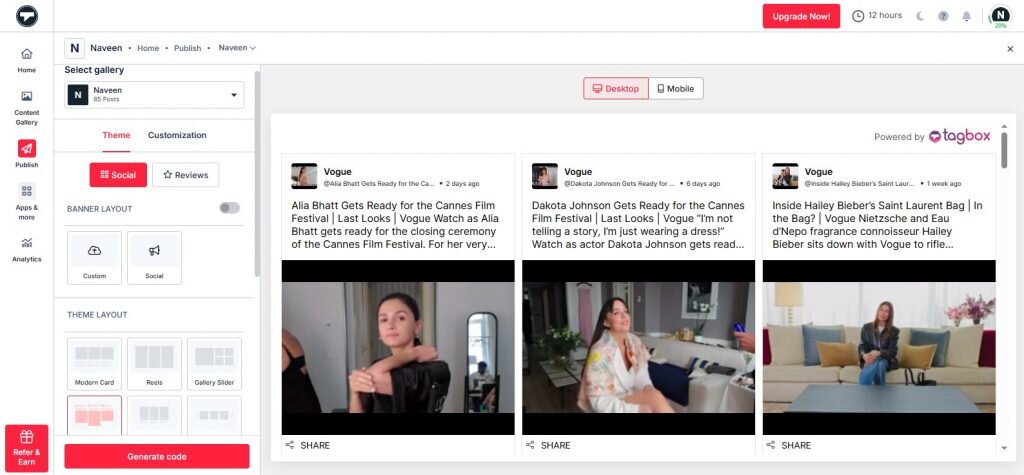
8 – Click on “Generate Code” & Choose HTML as your website platform and click “Generate Code.”
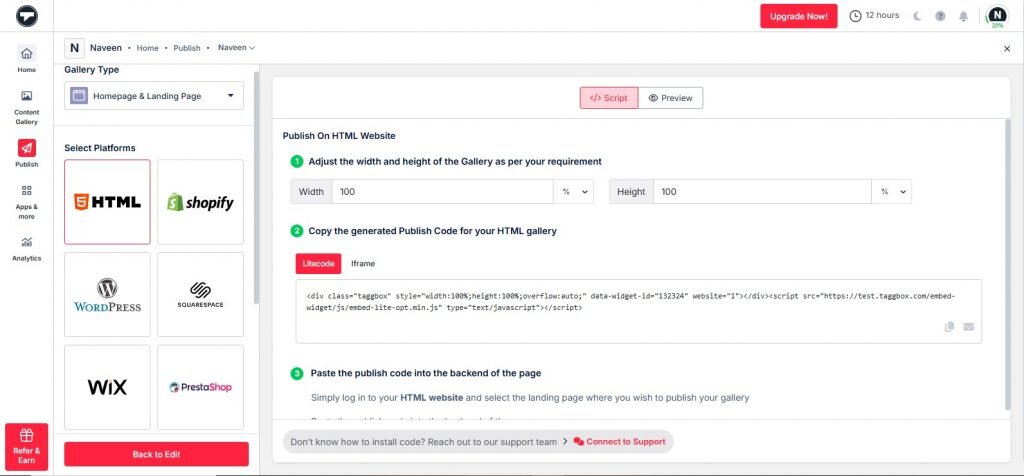
7 – Choose ‘HTML’ as your CMS platform and copy the code.
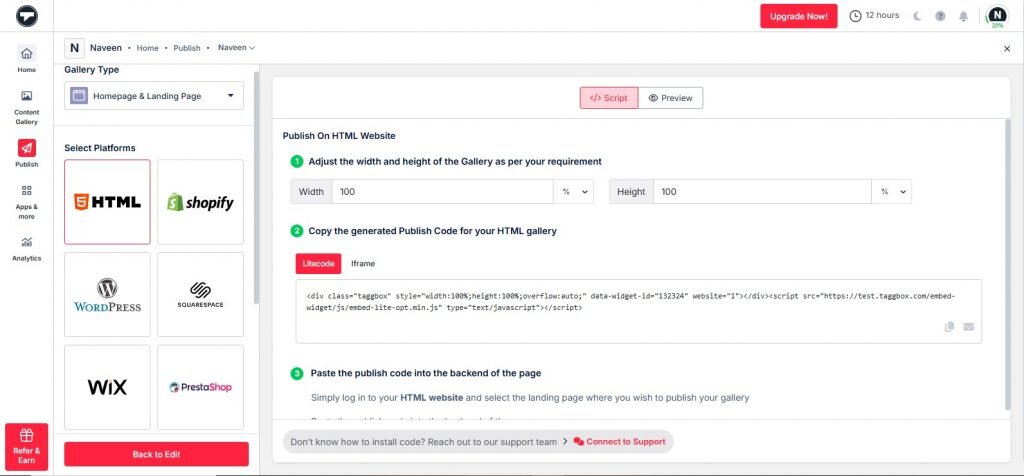
8 – Open your website HTML file using a text editor and navigate to the section where you want to embed your YouTube video Feed. Paste the copied YouTube HTML code and Save your HTML file.
9 – Reload your website to view the live YouTube feed on your website.
#3. Embed YouTube Video in HTML using < iframe > tag
Steps to embed YouTube video in HTML using <iframe> tag are:
1 – Go to your Taggbox account.
2 – Curate a YouTube video feed
3 – Generate the code and choose the ‘HTML’ option.
4 – Choose the ‘iframe’ code option and adjust the size according to your website.
5 – Copy the iframe code.
6 – Now go to your account and the page where you want to add the YouTube video.
7 – Paste the YouTube code copied from Taggbox here.
8 – Now, refresh the page to see the live results.
Benefits of Embedding YouTube Videos in HTML
A.) Increased Time Spent on Your HTML Website
Embed YouTube video in HTML have long been one of the most prominent strategies for enhancing brand visibility and effectively engaging potential customers. When you embed video content, visitors’ time on your site doubles, and they explore more. Hence, including video content on your website will significantly keep your visitors longer and lower the website bounce rate.
B.) Enhanced User Experience
The boring walls of text on your HTML website hardly attract visitors. Adding video content can give your visitors a pleasant user experience. Product demonstrations, visuals, user-generated content, and other video content will eventually engage and attract visitors.
C.) More Reach and Engagement
Many brands’ primary goal to elevate their brand awareness is increasing the reach of the content. Thus, by embedding YouTube video in HTML, brands can use the power of storytelling, engaging reels, and more. This makes the content more engaging and shareable and attracts a larger audience. Many visitors might have visited your website or social media page for the first time. The engaging content will keep them engaged and enhance your brand visibility.
D.) Enhanced SEO
Embedding videos on your website can impact your SEO. According to research, Google executives prioritize YouTube on the first page of search results to drive traffic to YouTube rather than to competitors. Hence, embedding video in an HTML website can help you boost your SEO scores.
Tips to Consider While Embedding Videos in HTML
To Embed YouTube videos in HTML, you must remember certain best practices. Let’s look at them in detail:
i) Keep it Minimal
Minimizing video size is crucial to increasing engagement on your website. Short videos capture visitors’ attention effectively and keep them engaged for longer durations. So, curate a feed of short videos to add a YouTube video to HTML and keep them hooked for longer.
ii) Use Attractive Thumbnails
Thumbnails are one of the most important factors in capturing your visitor’s attention. They act as the first impression between you and your video. They need to be compelling enough to attract clicks. A well-chosen video thumbnail must not always be aesthetically pleasing but should also communicate the message at first.
iii) Test Multiple Times
Testing is essential to check the quality and functionality of your video embedding process. What works in one browser might not work in another, or what is working on the screen might not be compatible with other devices. Your embedded videos must play smoothly on every browser and device. Consistent testing allows you to identify and resolve issues before they impact your viewers’ experience. Embed videos on your website, test, adjust, and retest.
iv) Offer Annotations
Video annotations add metadata to video content, helping users better understand the material. They enhance the viewer’s experience by offering them additional information and guiding them through the video. This approach effectively captures audience engagement and fosters interactive experiences.
v). Choose the Right Embedding Tool
Selecting the right embedding tool is one of the most essential steps to a feed for any website. The YouTube marketing tool you choose should match your website’s aesthetics and purpose.
Consider whether you will use native embedding options or a third-party YouTube aggregator. Because of its design elements, this decision significantly affects your website’s engagement and user interaction. Taggbox provides powerful features and robust analytics to help you create an engaging feed. Use this tool to boost engagement and create an immersive experience for your viewers.
Conclusion
Embed YouTube video in HTML website effectively engages customers and provides them with a valuable user experience. Taggbox allows you to curate a YouTube feed for embedding with various features and customization options. However, many methods exist to embed YouTube video to HTML websites. The key is ensuring your feed is engaging and attractive enough for your users to act. Try them and take your engagement to the next level.