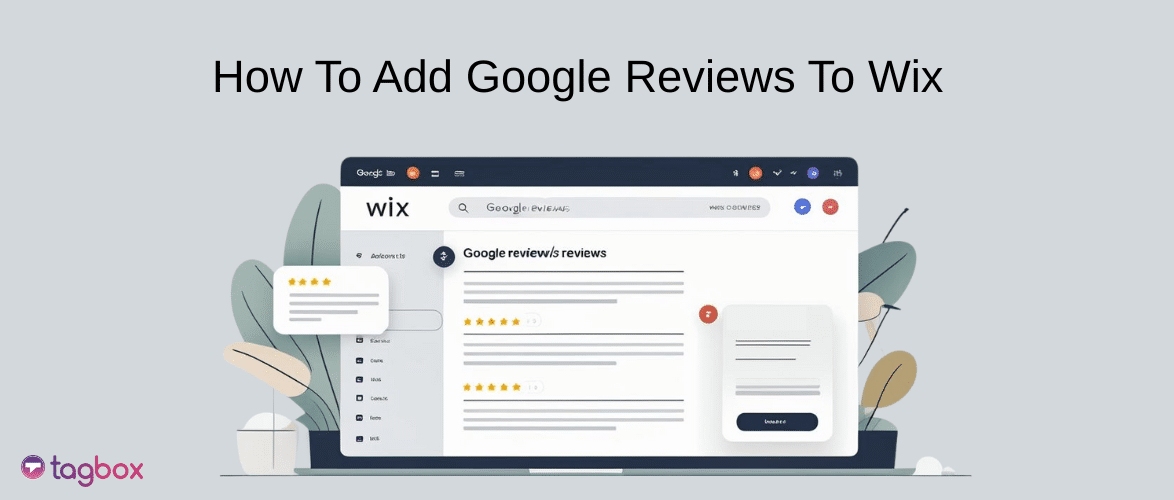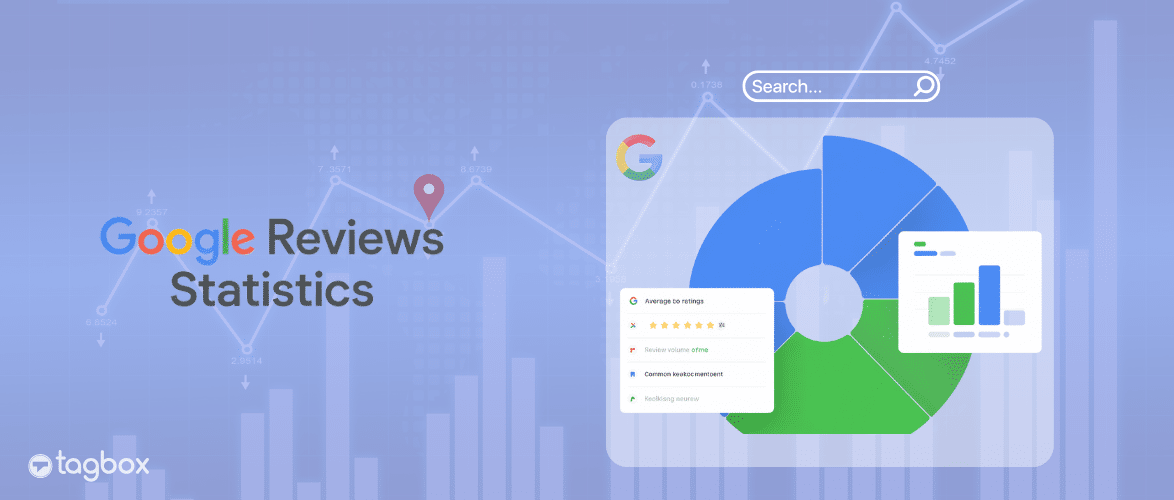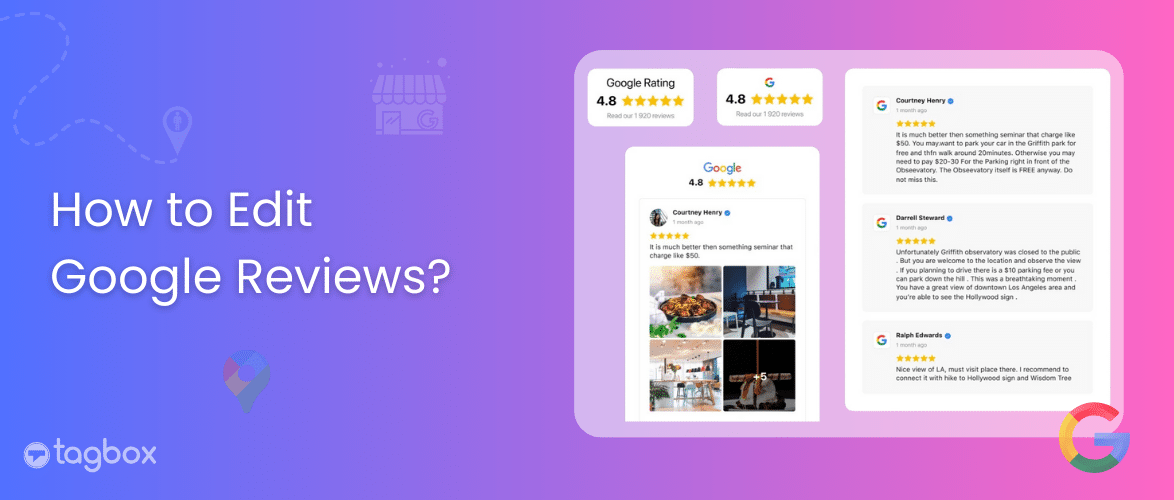Read summarized version with
Have you ever searched Google for “Chinese Food near me” or looked online for a barber shop?
Have you ever wondered why those are the brands that you see as top than the others?
Well, they optimize their Google Maps ranking to increase visibility and attract customers. The large user base plays a significant role in connecting potential customers to local businesses. When businesses rank higher on Google Maps, it increases their visibility and drives traffic to their establishment.
If you’re struggling to improve your business’s visibility on Google Maps, don’t worry—we’ve got you covered. This blog will reveal how to rank higher and attract more customers.
Integrate Google Maps Ratings On Website
| No Credit Card Required |
Strategies to Improve Google Maps Ranking: Key Google Maps Ranking Factors
Here are some of the strategies to improve Google Maps Ranking.
1. Optimize Your Google Business Profile
An optimized Google Business Profile (GBP) significantly boosts your Google Maps ranking and distinguishes your business from the competition in local searches.
Begin by ensuring all details about your business are correct and up to date. These include your business name, address, phone number, and website. The exact details must appear on all online listings as on your website.
Then, select the categories that apply to your business as they help search engines understand your business better. This directly impacts your Google ranking and ensures your business appears in relevant local searches.
2. Manage and Encourage Customer Reviews
As a business owner, you must ask your happy customers to leave reviews on relevant platforms like Google Reviews. The best time to contact customers is after a purchase or service interaction. Your review request must specifically target those who had a positive experience. First-time customers provide an excellent opportunity to understand how your business is perceived initially. Potential customers also consider the new user experience when they read customer reviews.
Businesses should customize their review requests to individual customers, mentioning specific aspects of their experience. Here is a template you can use to send it to your customers.
Hi [Customer Name],
Thank you for purchasing [Item/Service] recently. We’d love to hear about your experience with us. Please leave us a review at [Link].
3. Enhance Local Citations and Consistency
A local citation is an online listing of a business’s name, address, and phone number. It helps users find local businesses and is a critical Google Maps ranking factor that search engines use to determine a business’s credibility and authority.
When a business is uniform across various platforms, such as Google My Business, Yelp, and social media, it helps build trust with search engines and potential customers.
However, when a business has inconsistent information, it leads to confusion regarding SEO rankings and customer perception.
Therefore, by actively managing these citations, a business can improve its online visibility and attract more footfall.
4. Optimize Your Website for Local SEO
Optimizing your website for local SEO is essential for improving your Google Maps ranking. This will give the search engine relevant information about your business, helping it understand how you function.
One of the most effective strategies is embedding Google Maps on your contact page or footer. This helps Google associate your website with a physical location, making it easier for customers to find your business and get directions.
Using location-based keywords, like “best dentist in Miami,” in meta descriptions, headings, and content enhances a website’s visibility in local searches. In addition, adding LocalBusiness schema markup will enable search engines to understand more key business details, such as your address, phone number, and operating hours, thus increasing your ranking.
Another effective strategy is adding a Google Reviews widget to your website. This widget displays Google reviews, helping to build trust and credibility with potential customers and increasing your presence in search results.
Lastly, your website should be mobile-friendly and fast-loading because most local searches happen on mobile devices. By implementing these strategies, businesses can fortify their local online presence and drive more traffic.
5. Use Google Posts & Keep Your Profile Active
Regularly updating your Google Business Profile is essential for maintaining engagement and visibility. Google Posts allow users to share updates, promotions, and events directly on their Google Business Profile. The business has to post regular updates regularly to keep your profile active and relevant. Here are some more steps businesses can follow to keep their profile active:
- Use compelling CTAs like “Call Now” and “Visit Us.”
- Share special offers, announcements, and blog updates to engage potential customers.
- Highlight new products, services, or upcoming events to maintain audience interest.
- Include high-quality images and videos to make posts more engaging.
6. Leverage Location-Based Keywords & Schema Markup
Using location-based Keywords and schema markup is essential for improving Google Maps ranking and local search visibility.
Businesses should strategically incorporate geo-targeted keywords, such as “Best coffee shop in New York” or “Affordable plumber in Los Angeles.” These keywords must be included in the website content, meta description, heading, and Google Business Profile descriptions.
These keywords help Google understand your business’s relevance to local searches, increasing your chances of appearing in the Google 3-pack and Maps results.
The Google 3-Pack is a group of three local businesses that Google displays at the top of a local search results page. The 3-Pack includes each business’s Google Business Profile listings and a map.
Schematic Markup provides search engines with detailed business descriptions, including names, addresses, phone numbers, operating hours, etc. Implementing the LocalBusiness scheme helps Google display results such as star ratings and directions in search results. This improves ranking, credibility, and click-through rates. When businesses combine location and structured data, they can strengthen their local online presence and attract more nearby customers.
7. Optimize for Mobile & Voice Search
Optimizing for voice search in Local Search is similar to optimizing for other types of search, with a few key differences that create the types of queries people make when using voice search tools.
There can also be an overlap between voice search and text search optimization.
Here is how you can voice and mobile search on Google Maps:
- Voice Search Optimization: Use conversation-question-based keywords, like “the best coffee shop near me.” Add frequently asked questions and optimize your Google Business Profile with accurate details.
- Mobile Optimization: Your website must be mobile-friendly, fast-loading, and have easy-to-click buttons and map integration.
- Google Maps and Local SEO: Claim and optimize your Google Business Profile, get positive reviews, use location-based keywords, and post updates regularly—all of which contribute to a higher Google Maps ranking.
- Technical SEO: Use local schema makeup, build citations in direction, and earn local backlinks.
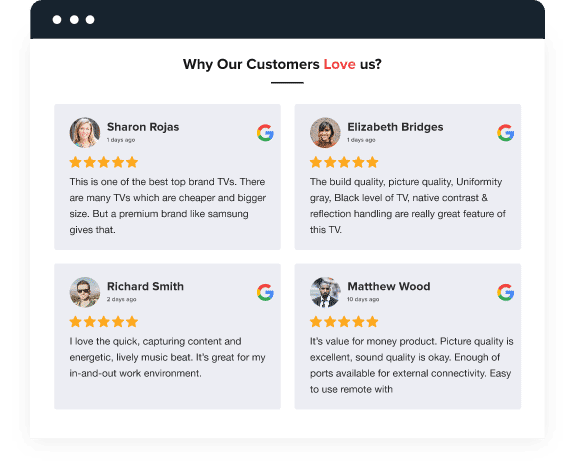
Increase the visibility of your Google reviews now!
Display Google reviews on your website to increase the authenticity
Signup > It’s FREENo Credit Card Needed!
8. Utilize Google Maps Ads for Instant Visibility
Google Maps ads help businesses appear at the top of local searches and on the map itself when users look for nearby services.
To start the process, ensure your Google Business Profile is fully optimized and linked to Google Ads. Then, create a Local Campaign or Search Campaign with Location Extensions to target specific locations.
Then, enable Location extensions to display your Google My Business and Google Maps, showing key details like directions and contact information.
Optimize with strong CTA’s and encourage positive reviews to improve online visibility.
9. Track Performance & Adjust Your Strategy
This is followed by tracking ranking with Google Maps and making changes in strategy through data-driven improvements. Monitor your business’s visibility search, customer actions, and engagement levels through Google My Business. What do the customers do and do not do with listing by monitoring visitors and click-throughs? Businesses can help understand where adjustments need to be made and identify what’s working and not through analyzing visitor trends and click-through rates.
Conclusion
Businesses can consider improving their search engine visibility by optimizing their Google Business Profile, creating local citations, and keeping their presence active.
Note that instead of trying to enhance your Google Maps meandering, it is all about giving value to customers by providing them with reliable information and significant interactions. The factors mentioned above, if constantly being monitored, will create a cycle of having positive engagement through your customers and subsequent repeat business.