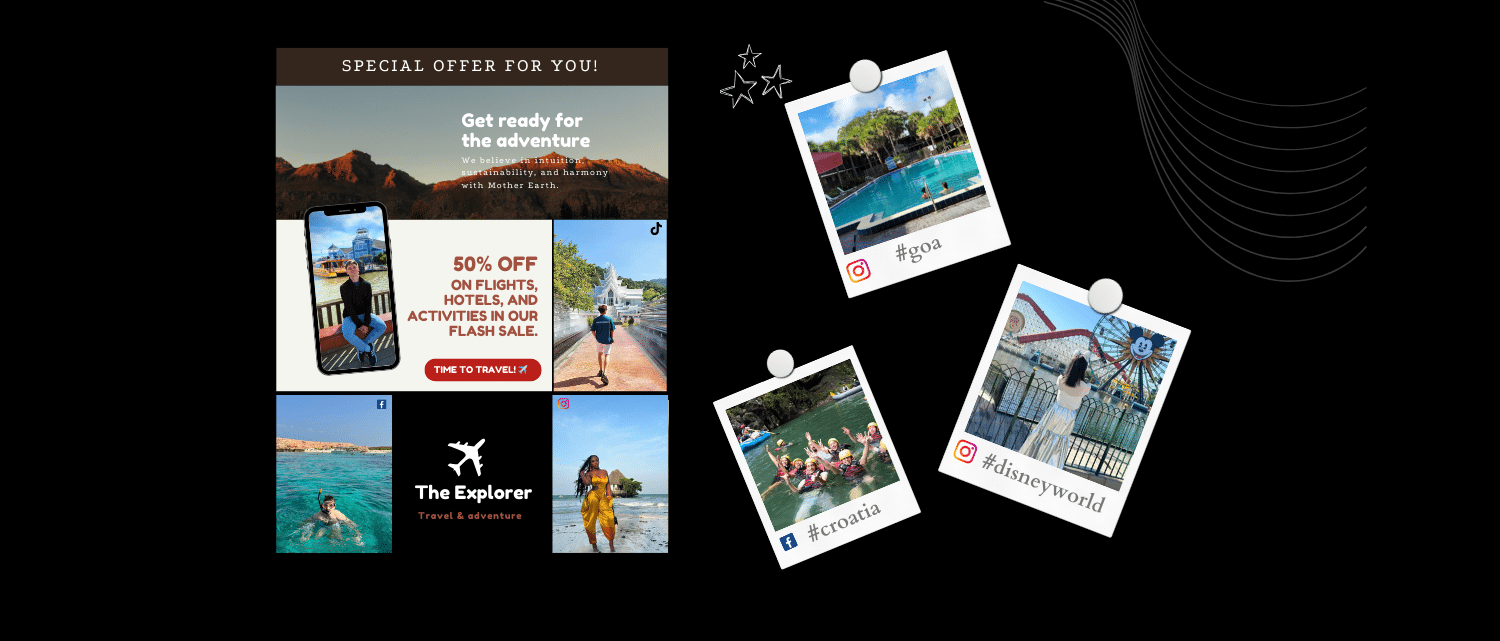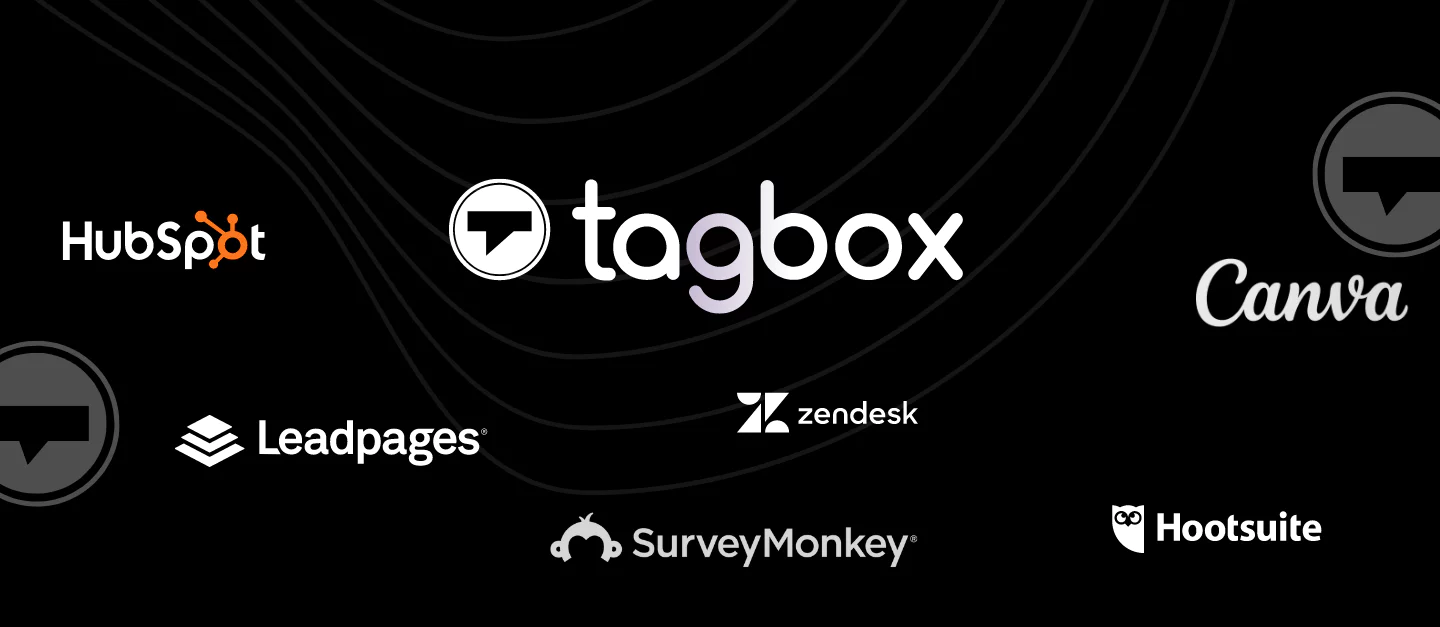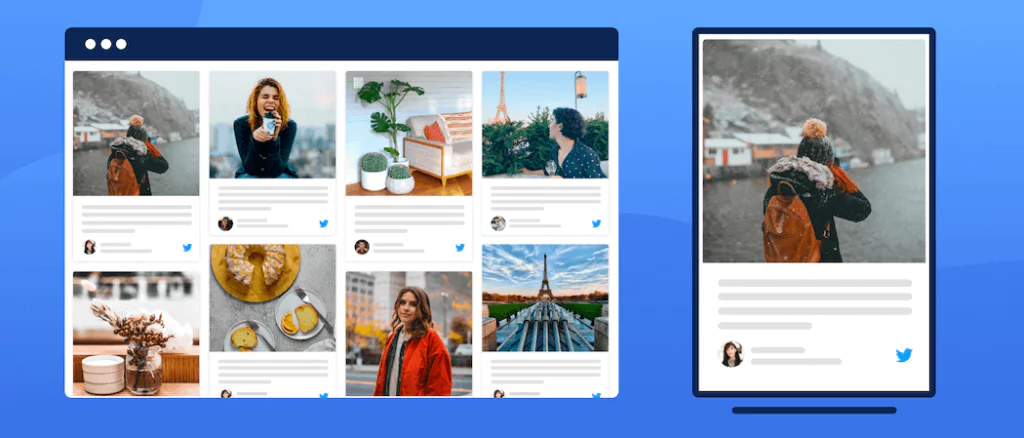Read summarized version with
Establishing a robust online presence is essential for businesses to thrive. Social media platforms like Facebook and Instagram offer unparalleled opportunities for businesses to connect with their audience, and drive sales.
One powerful way to maximize your online presence is by connecting your Facebook and Instagram accounts. This strategic integration allows businesses to streamline their marketing efforts, share content seamlessly across platforms, and access advanced advertising features.
In this guide, we’ll learn how to connect Facebook to Instagram business, empowering you to leverage the full potential of these platforms. Let’s dive in!
Why Should You Connect Facebook With Instagram?
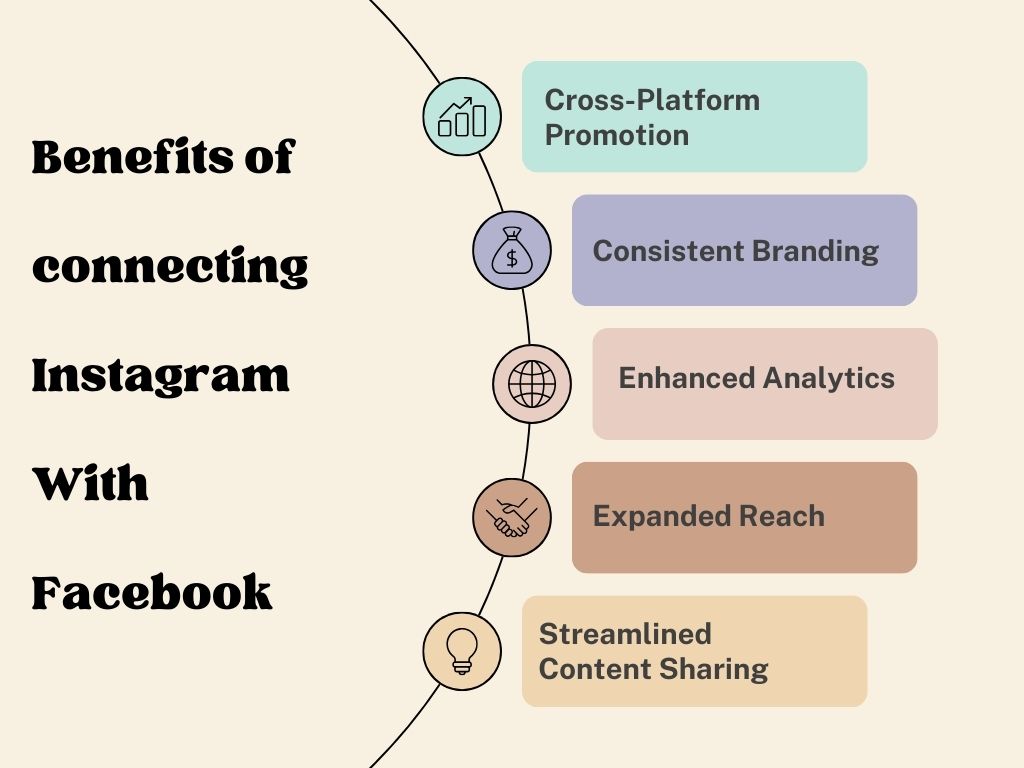
Linking your Facebook with Instagram offers a plethora of benefits for businesses looking to enhance their online presence and reach a wider audience. Let’s explore some compelling reasons why it is important to know how to connect Facebook to Instagram Business:
Cross-Platform Promotion
By linking your Facebook and Instagram accounts, you can effortlessly cross-promote your content across both platforms. This means that when you post on one platform, you have the option to share the same content on the other, or even schedule Reels across both platforms simultaneously, expanding your reach and maximizing visibility.
Consistent Branding
Maintaining consistent branding across different social media platforms is vital for building brand recognition and trust. By linking your Facebook and Instagram accounts, you ensure that your branding elements such as logos, colors, and messaging remain cohesive, reinforcing your brand identity to your audience.
Access to Advanced Features
Connecting your Facebook and Instagram accounts unlocks access to advanced features and tools, particularly in advertising. For instance, you gain access to Facebook’s robust ad targeting options, allowing you to reach highly specific audiences based on demographics, interests, and behaviors.
Streamlined Content Sharing
With the integration of both platforms in place, sharing content between them becomes significantly easier. Whether it’s sharing Instagram posts to your Facebook page or embedding Facebook posts in your Instagram stories, the process is simplified, saving you time and effort in managing multiple platforms.
Enhanced Analytics
Knowing how to connect your Facebook and Instagram accounts lets you access comprehensive analytics and insights. This enables you to track the performance of your posts, understand your audience’s behavior, and make data-driven decisions to optimize your social media strategy for better results.
Increased Engagement
Leveraging the combined power of Facebook and Instagram can significantly boost customer engagement with your audience. Whether it’s through interactive posts, live videos, or engaging stories, the integrated approach allows you to captivate your audience across multiple touchpoints, fostering stronger connections and relationships.
Expanded Reach
Linking Facebook with Instagram opens up opportunities to tap into each platform’s unique user base. While Facebook appeals to a broader demographic, Instagram is popular among younger audiences and visually-driven users. By leveraging both platforms, you can extend your reach and connect with diverse audiences.
How to Make Your Instagram Account a Business Account?
To connect your Facebook to Instagram business, it is important to make sure that you have a business account. To convert your personal Instagram profile into a business account, follow these simple steps:
- Firstly, make sure that you have an ‘Admin role’ for the Facebook Page you wish to link. Verify your Page’s settings on Facebook to ascertain your role.
- Open the Instagram mobile app, navigate to your profile
- Tap the “Menu” symbol in the top right corner.
- Tap ‘Settings’ and select ‘Account’ option
- Tap on ‘Switch to professional account’.
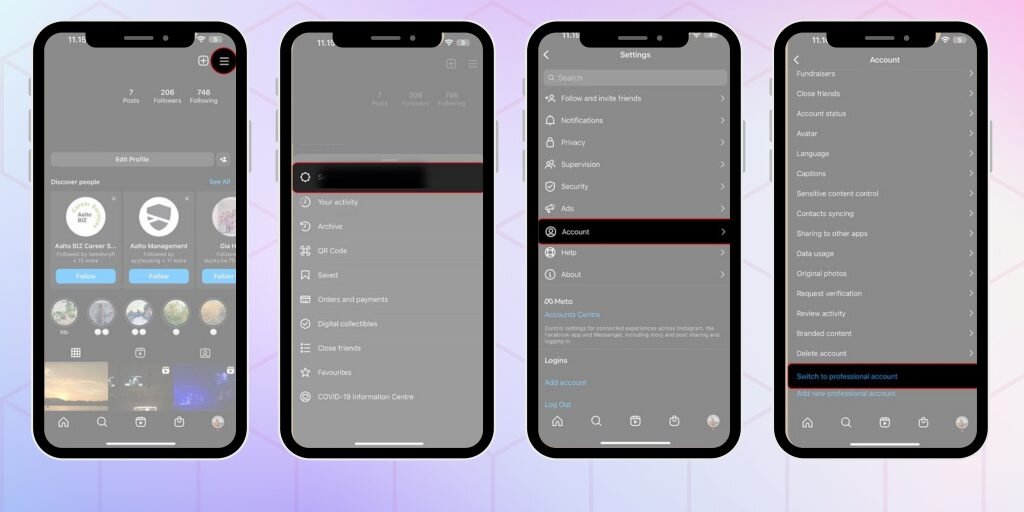
Note: For some accounts, the ‘Switch to professional account’ option may be directly under ‘Settings’.
- Tap ‘Continue’ and select a ‘Category’ for your business.
- You have two options: ‘Creator’ or ‘Business’.
- Choose ‘Business’ for retailers, local businesses, brands, organizations, and service providers.
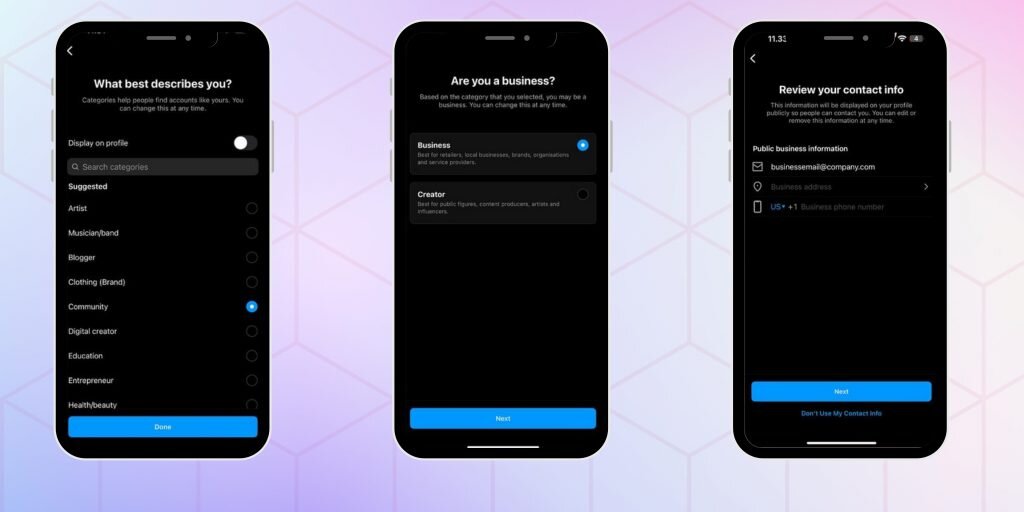
- Proceed by adding contact details if required and tap ‘Next’. Alternatively, you can choose ‘Don’t use my contact info’ to skip this step.
- Voila! It’s done
3 Ways to Link Facebook with Instagram Business
Here are the steps you need to follow to integrate your Facebook page and Instagram business account.
1. Settings from your Facebook profile
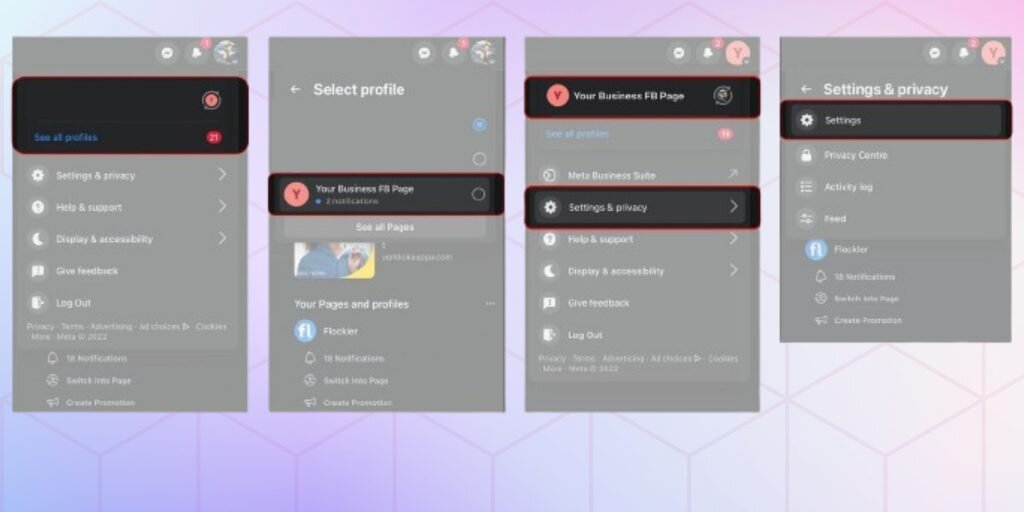
If you’re using the new Facebook Page interface, known as the ‘New Page experience,’ you can seamlessly link your Instagram Business account directly from your Facebook Page. Follow these steps:
- Log in to Facebook and click your account profile photo in the top right corner.
- Select ‘See all profiles’ and choose the Page you want to switch to.
- Click your Page’s profile picture in the top right, then navigate to ‘Settings & Privacy’ > ‘Settings’.
- In the left menu, click ‘Linked accounts’ and then select ‘Instagram’.
- Click ‘Connect account’ and follow the prompts to connect your Facebook Page and Instagram Business account.
2. From Instagram Business Profile
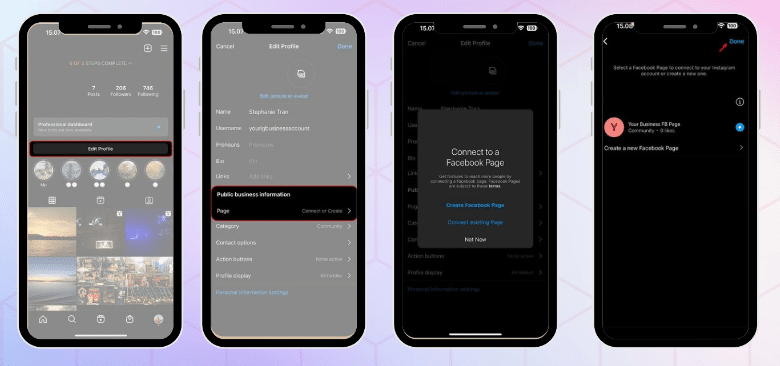
Another effective method to connect your Facebook and Instagram accounts is via your Instagram Business Profile. Connecting these platforms is pretty easy when done directly from your Business Profile on Instagram by following simple steps. Here’s how:
- Open your Instagram account.
- Choose the “Edit profile” option.
- In the “Profile Information” section, select “’Page”.
- Choose “Create Facebook Page” or “Connect an existing Page” as per your requirement.
- Choose the Page you want to connect to your Instagram Business account.
- Tap ‘Done’ and it’s completed.
3. Using “Meta Business Suite”
The Meta Business Suite also allows a user to connect their Instagram and Facebook business accounts. Following are the steps that you can follow to do so.
- In Meta Business Suite, click on the “Settings” available in the sidebar on the left.
- Choose the “Business assets” option and click on “Add assets”.
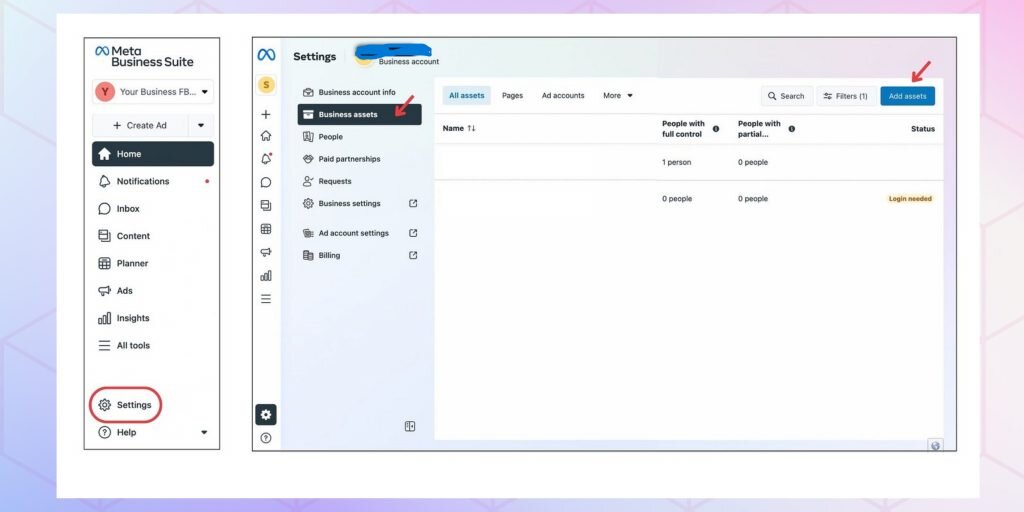
- Select the ‘Instagram account’ option.
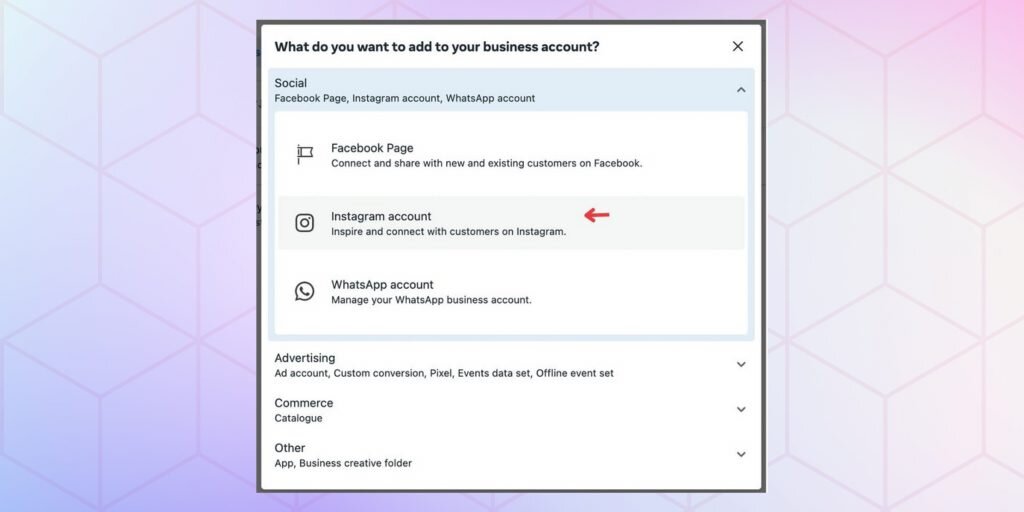
- Review the terms for integrating your account.
- Tap “Claim Instagram account”.
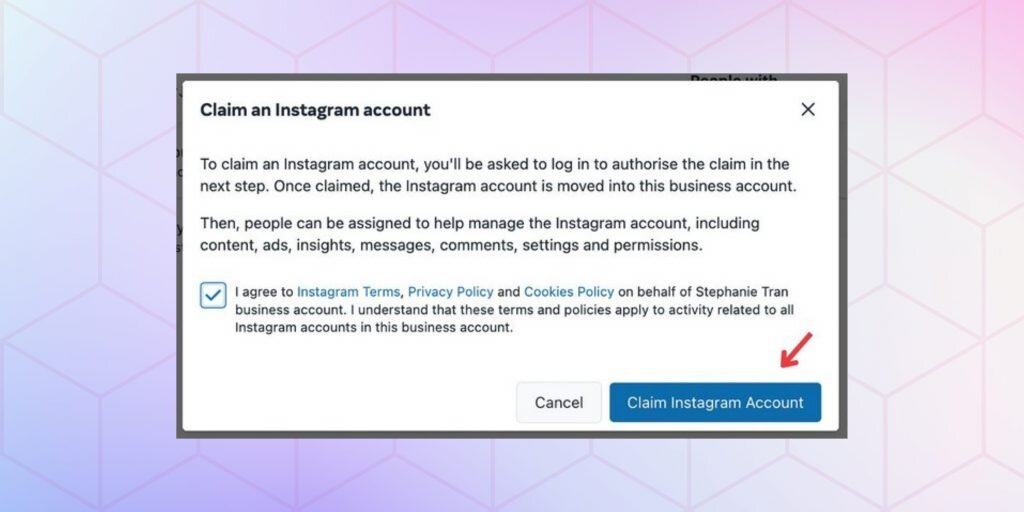
- In the new window that appeared, enter the username and password of the account you want to connect.
- Click ‘Log in’.
- If you’re already logged in on Instagram, simply click ‘Continue as <You account>
- Click ‘Confirm’, and that’s it. Enjoy sharing your post simultaneously on Facebook and Instagram.
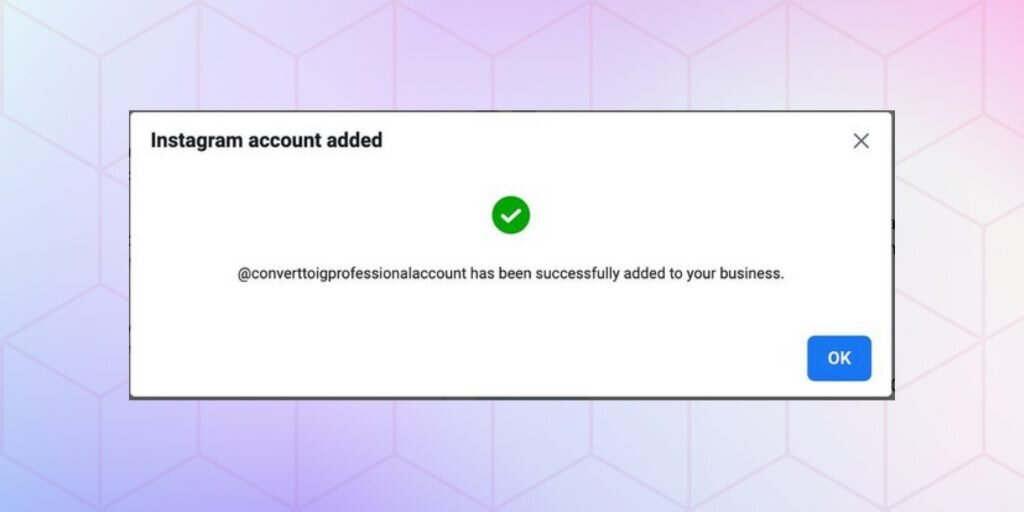
By using Meta Business Suite, you can efficiently manage your Instagram account and Facebook Page from one centralized platform.
What to do next?-Display Instagram Feed on Your Website
Don’t just stop at just knowing how to connect Facebook to Instagram Business. Show your awesome products and creative ads on your website as well by embedding your Instagram feed on your website.
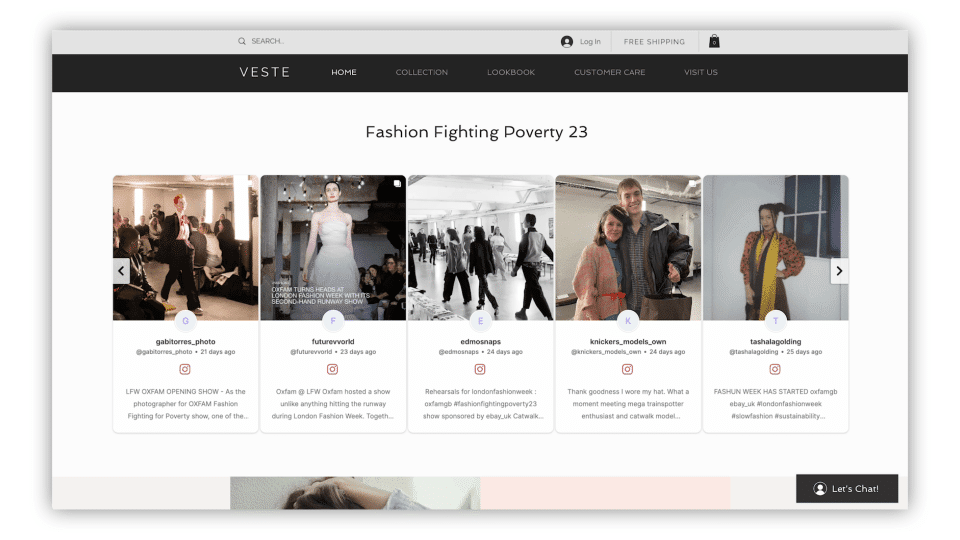
Here is how beneficial it can be to do so:
Visual Appeal
Instagram is a visually-driven platform, and embedding your feed adds dynamic and engaging content to your website. The vibrant photos and videos showcase your brand’s personality, products, and services, capturing visitors’ attention and enhancing the overall aesthetic appeal of your site.
Social Proof
Displaying your Instagram feed on your website serves as social proof of your brand’s credibility and popularity. It showcases real-time user-generated content, including customer photos, testimonials, and reviews, demonstrating to visitors that others trust and engage with your brand.
Increased Engagement
By integrating your Instagram feed, you encourage visitors to interact with your content directly on your website. This engagement can lead to increased time spent on your site, lower bounce rates, and higher chances of conversions as users explore your products or services showcased in your feed.
Cross-Promotion
Embedding your Instagram feed allows you to cross-promote your social media presence on your website. Visitors who discover your brand on your website may be inclined to follow you on Instagram, expanding your reach and building a loyal follower base across platforms.

Are you ready to embed Instagram feed on your website?
Collect, moderate, and add Instagram feed on any website to increase social proof and authenticity
Signup > It’s FREENo Credit Card Needed!
Wrapping Up!
Understanding how to connect Facebook with Instagram Business is essential for leveraging the full potential of both platforms. Whether you choose to link them through Facebook settings, from your Instagram, or Meta Business Suite, the process is very easy.
Knowing how to connect Facebook to Instagram Business allows brands to enhance their online presence and reach their target audience. Embracing this connection ensures a cohesive branding strategy. It also unlocks advanced features for maximizing engagement and driving business growth across social media channels.