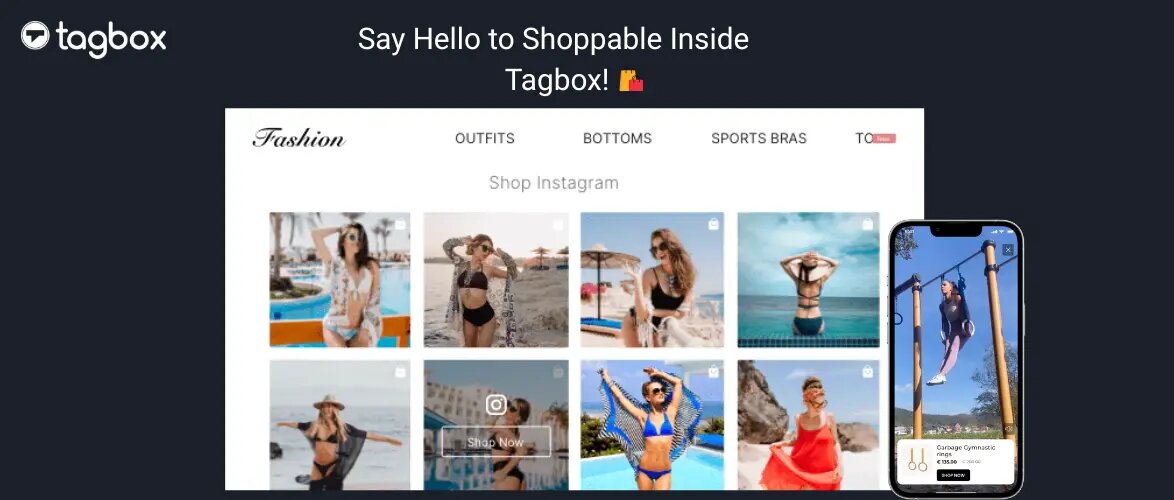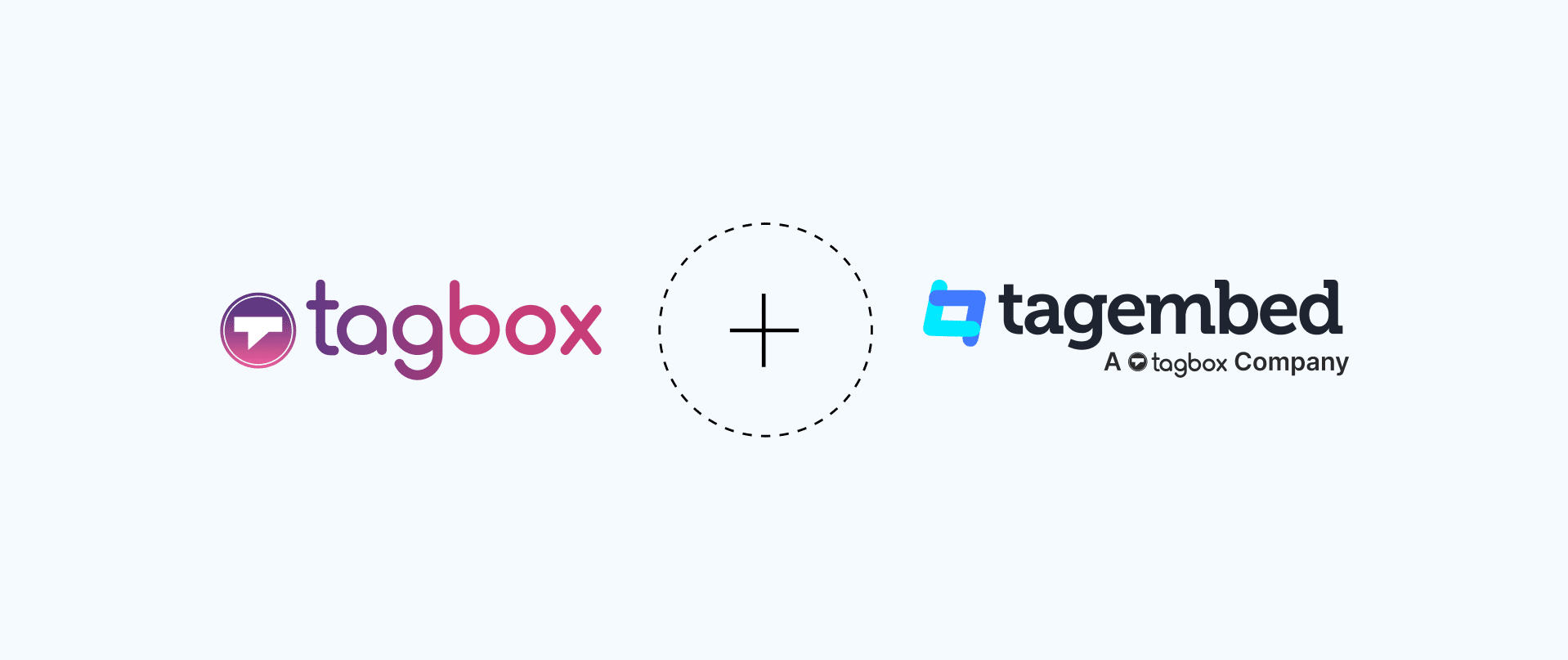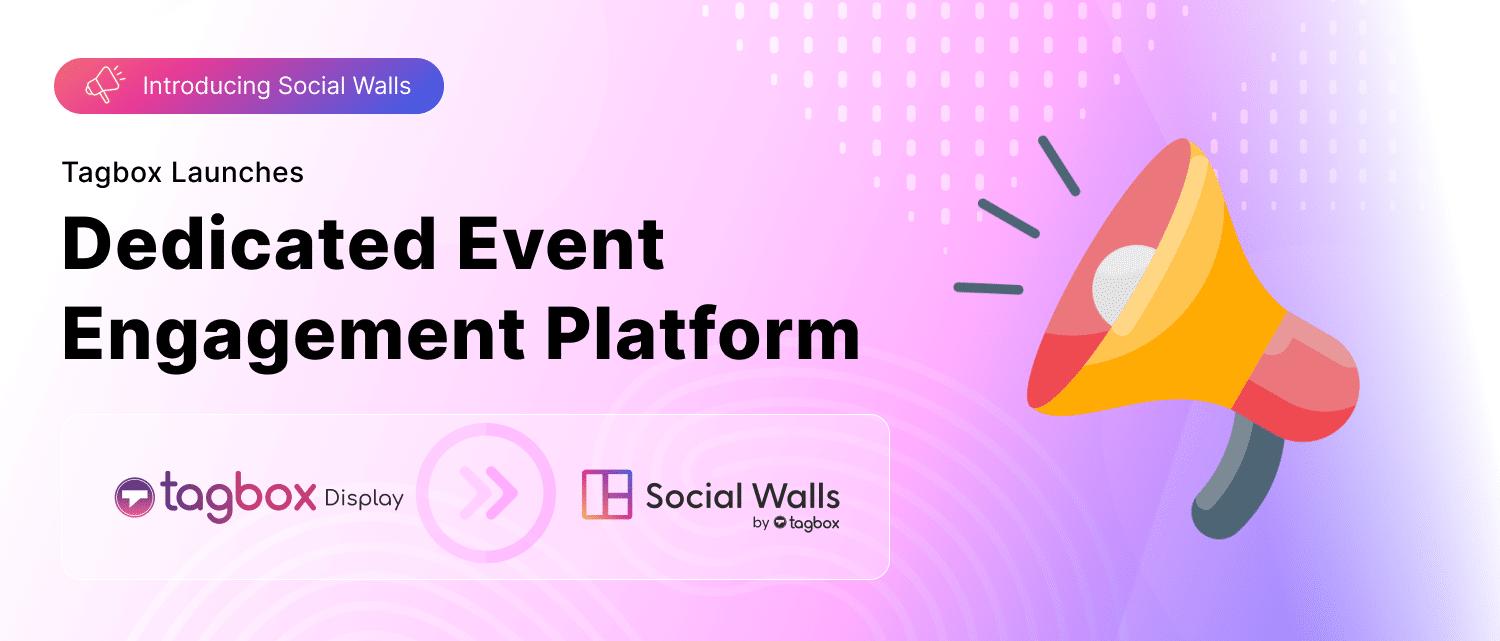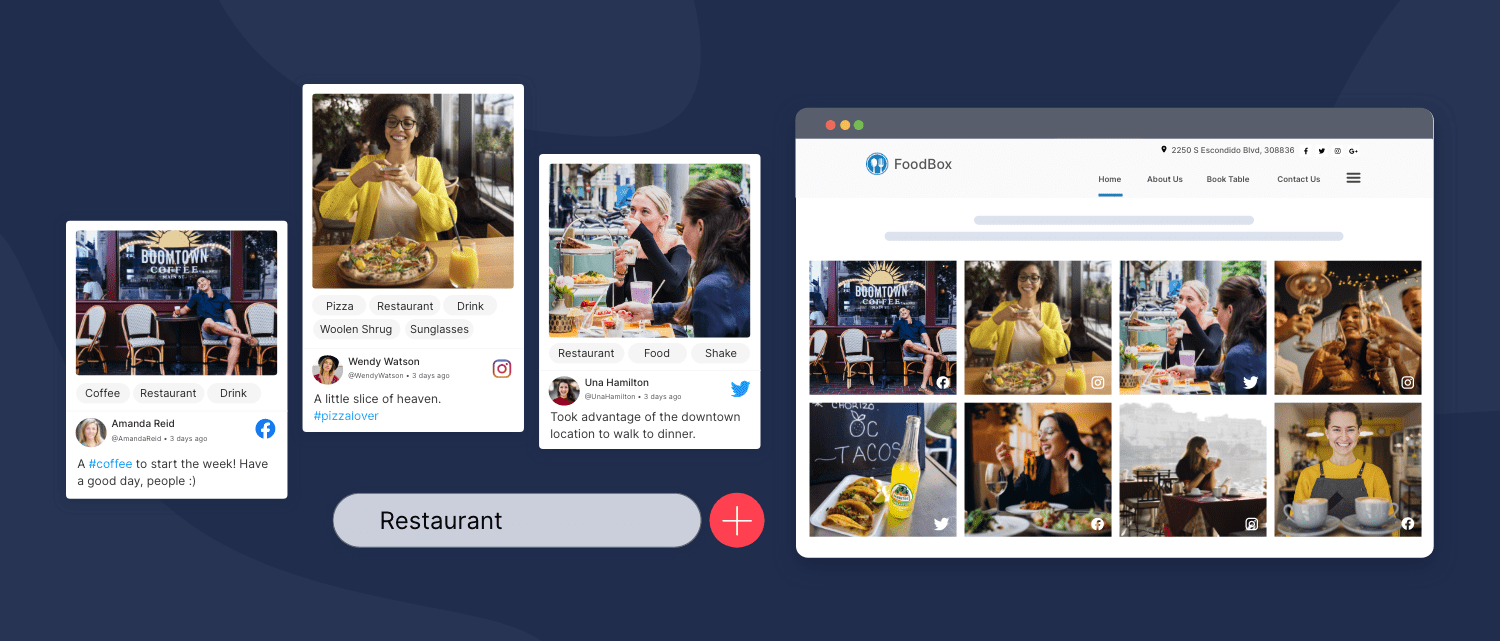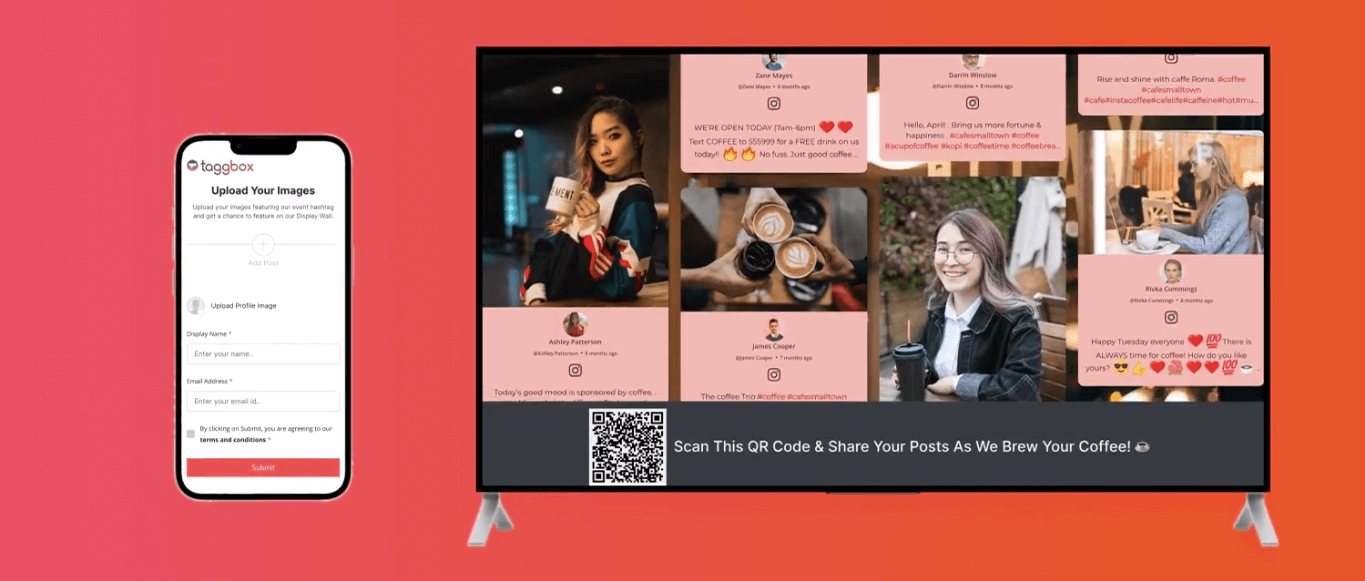Read summarized version with
New designs and creative looks have always been attracting the attention of website visitors and giving them a push to engage with your brand.
Understanding this customer behavior, we have expanded our list of themes to display your social feed on your website in an exquisite way.
Here we go! Introducing the new and most exciting theme of the Taggbox to give your website an eye-catching and distinctive look. Designed to style your website, this “STORY” theme is the trendy and modernistic addition to the hub of Taggbox themes.
This story theme enriches the display of your website and provides an effective & well-defined way to showcase UGC to your customers.
Story Theme – The Deciphered Version
To perform better with user-generated content, Taggbox has upgraded its list of themes and incorporated the new style of displaying Social Media content on the website with the “STORY” theme.
The major functionalities of this Story theme are similar to the existing ones, but the features are quite different and exciting.
With this theme, brands can display their Instagram content on the website in the form of stories or highlights (in the same format as we see on Instagram & Facebook) or even create shoppable social stories with Taggbox Commerce.
These Instagram stories can last forever and can be integrated anywhere on the website like the home page, footer, gallery page, etc. This unique and responsive theme can help you make your website look beautiful on any size of screen.
Apart from displaying Instagram content in the form of stories, you can even display multiple social media feeds on the website.
Also, you can add Shoppable tags to the Instagram stories on the website to transform them into Shoppable Instagram Stories.
This amazing and exciting theme can be used with a vast number of possibilities such as Instagram feed, Pinterest feed, Social Media Feed, Shoppable Instagram Feed, Facebook feed, and much more.
Benefits Of Using Story Theme
There are many benefits of showcasing your social media feed with a story theme. Some of the benefits include
1. Increases visitor’s engagement extensively
The design of the theme, that displays the social content in the form of stories on the website, gives your social content a desirable look. This empowers the influence of the brand on the visitors and encourages them to hold their attention on the website for a longer time.
This, in turn, increases the engagement of the website visitor’s towards the brand and its products.
2. Makes website visually appealing
The visual appearance of the theme, allows the brand to display their social media feed and shoppable Instagram feed on the website in the most creative way.

With this theme, brands can highlight their social presence in a compelling way. This thus creates an attractive visual hub on your website and makes your website look even more inviting than before.
3. Grow Sales With Shoppable stories
Brands can even integrate Shoppable feed on the eCommerce site or online store using story theme to create Shoppable social stories.

These stories can help your website visitors explore your social shop and make a purchase directly from the shoppable stories.
You can create the Shoppable stories with Taggbox Commerce by tagging products to the posts in your stories.

It will streamline the purchase journey of your customers and provide them with a smooth and comfortable shopping experience. It will therefore accelerate the conversions and sales for the brand.
4. Provides an undeniable look at your social presence
With social feeds in the form of stories on the website, brands can create a direct path to the desires of the customers triggering them to engage with the brand.
This creatively designed theme makes it undeniable for the customers to sneak-peak into your social media presence integrated with your website.
5. Saves Your Instagram Stories Forever
As we know, stories on Instagram last for 24 hours only, which results in a major loss of content for the brands. With this theme, brands can archive their stories on the website to save them for a long time and expand their reach to a wider audience.
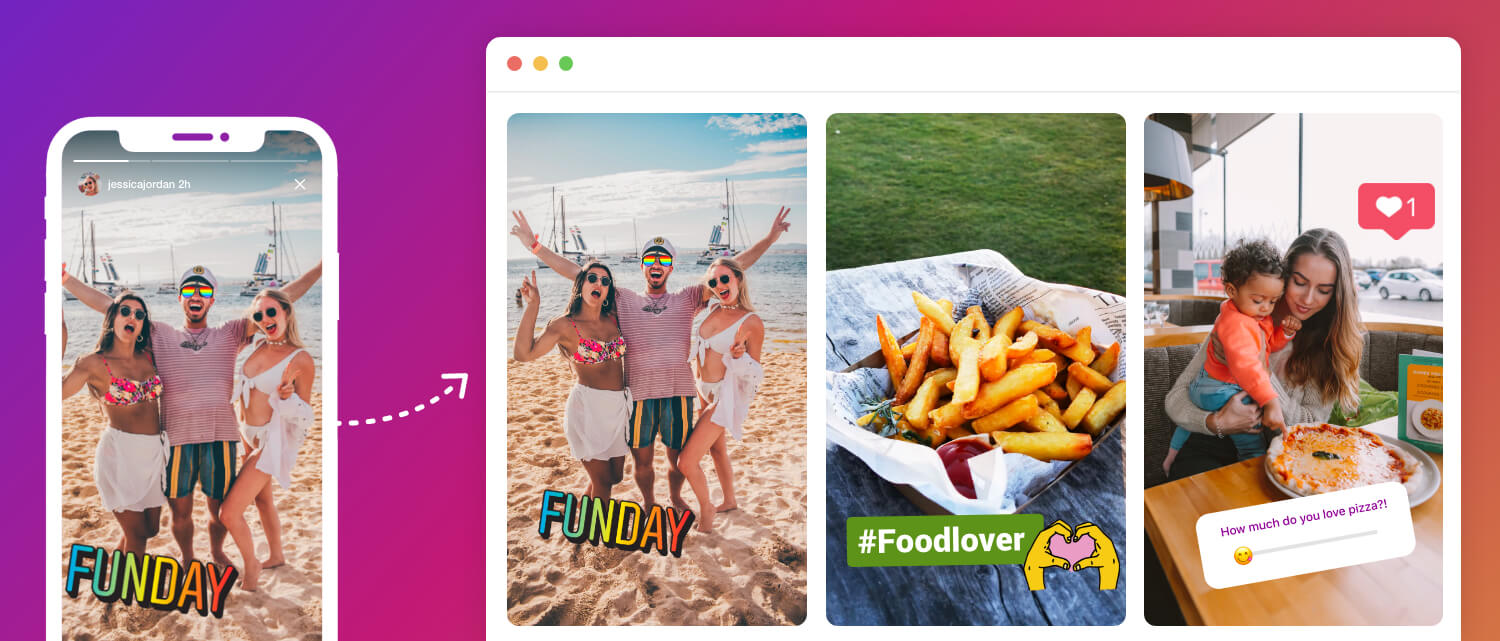
Also Read – Different ways to save your Instagram stories
Steps To Apply Story Theme To Your Curated Social Feed
The elementary step is to login into your Taggbox account. Create a widget/wall by choosing your preferred social platform. Once it is created, follow the below steps to apply the theme.
Step1. On the widget/wall editor page, click on the “Personalize” option on the left sidebar.
Step2. From the various options that appear, click on “Themes”.
Step3. Select the “Story” theme, and click on “Apply Theme”.
Great, you have successfully applied the Story theme to your curated Social Media Feed.
Try Taggbox For Engaging Users!
Social media content and user-generated content plays a crucial role in enhancing the sales journey of the brand. It is therefore important to display such content in an exquisite and mesmerizing way.
With the Taggbox Story theme, brands can transform their basic display into an innovative one and can grab their user’s attention in just a blink.